Project Problem Statement Elements Slide Template
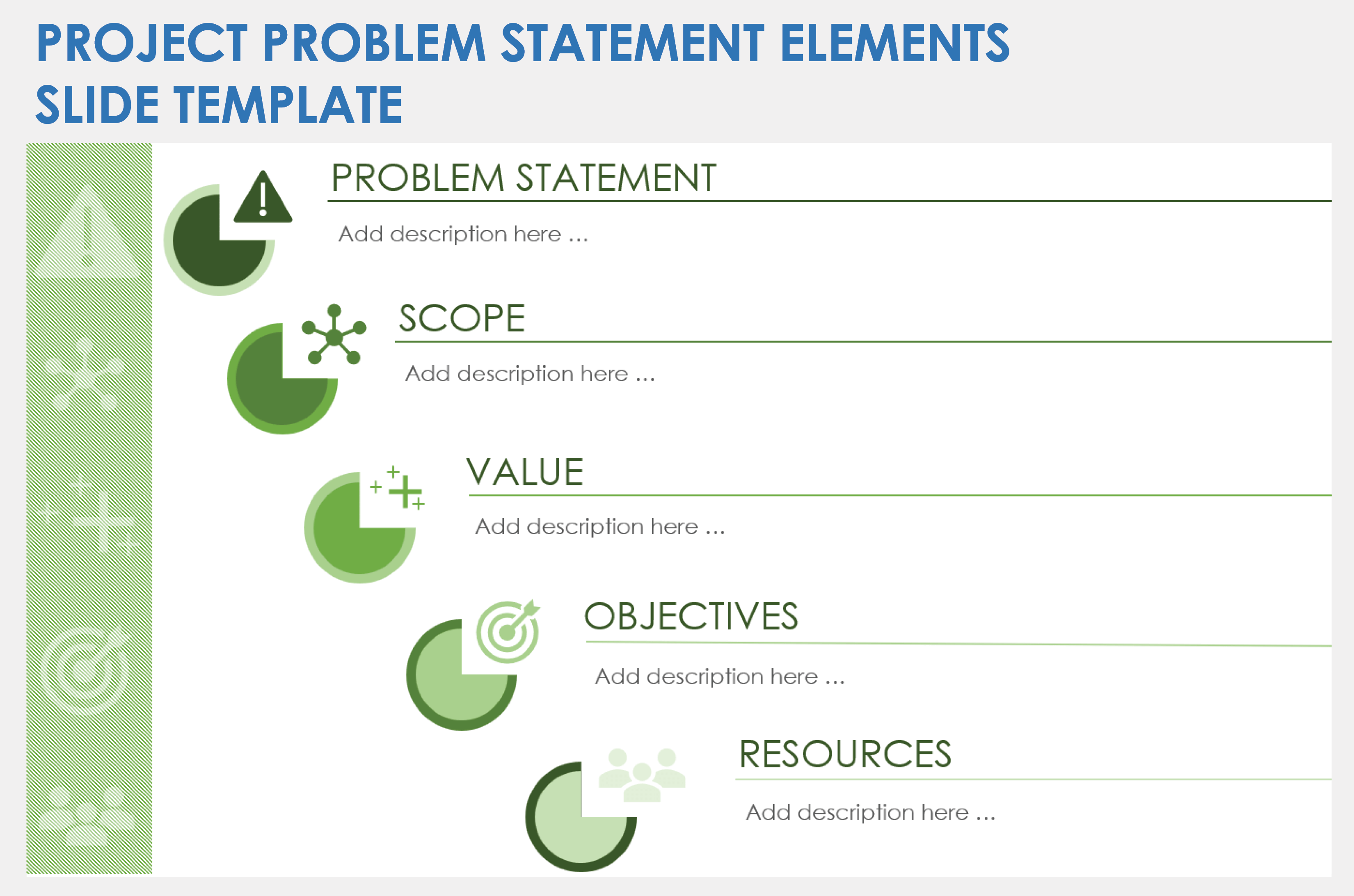
Download a Project Problem Statement Elements Slide Template for
When to Use This Template: This template is perfect for project managers and team leaders who need to articulate the challenges and objectives of a new initiative. It provides a structured format for presenting a project's problems and requirements during planning meetings or proposal presentations. The template is particularly useful in meetings where gaining consensus or approval from decision-makers is crucial.
Notable Template Features: The template breaks down the problem, scope, objectives, benefits, and resources into clear sections, making complicated information easy to understand. This focuses the discussion and ensures that all aspects of the problem are considered. The color-coded sections also help make your presentation clearer and more appealing to stakeholders.
Three-Part Problem Statement Slide Template
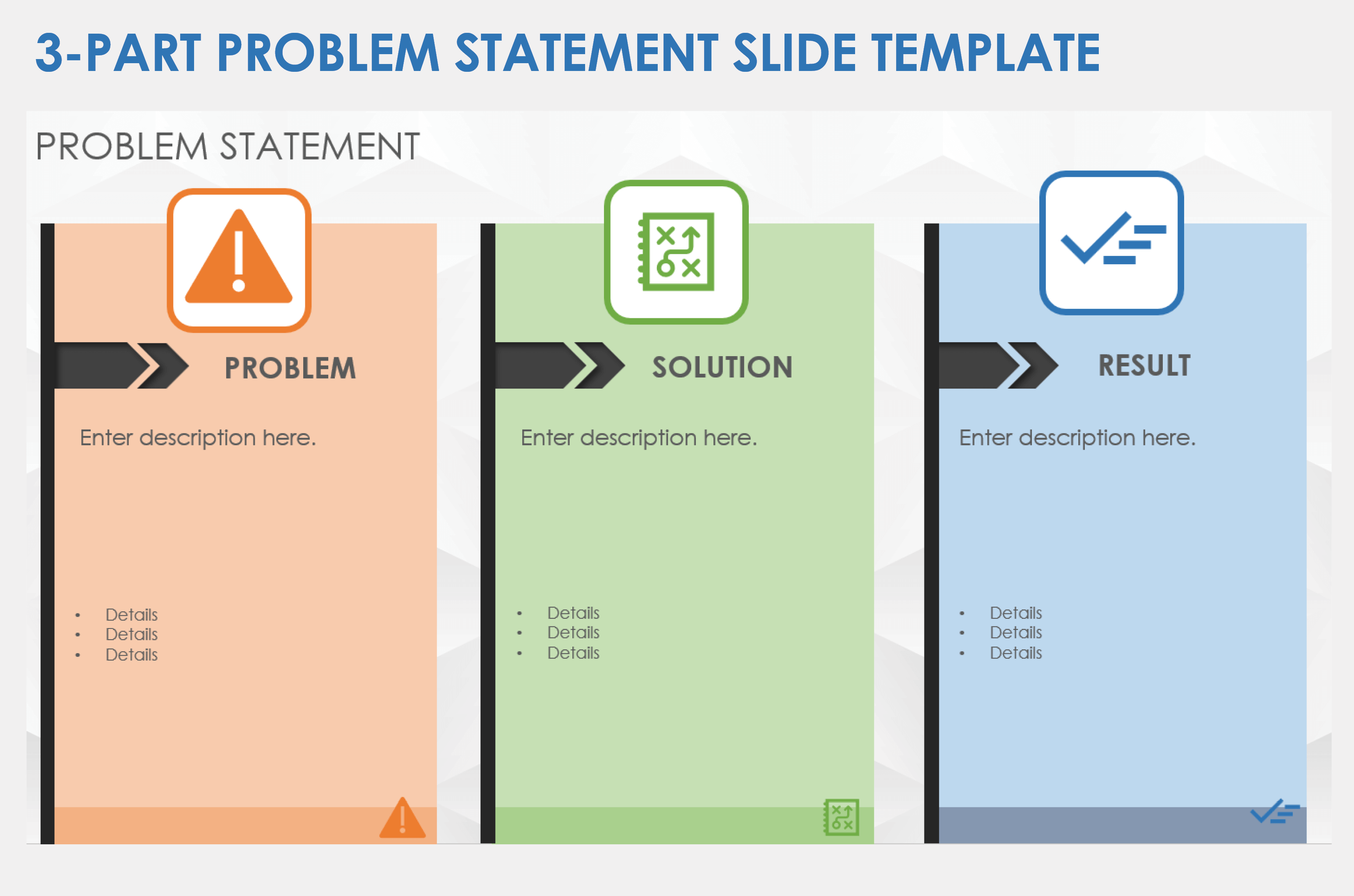
Download a Three-Part Problem Statement Slide Template for
When to Use This Template: Project managers or teams can use this template to clearly communicate challenges, proposed solutions, and expected results. It serves as a foundational tool for project planning and decision-making, helping teams effectively communicate critical issues to stakeholders and align efforts toward shared objectives.
Notable Template Features: This slide template helps guide the audience from problem identification to resolution and final outcomes. The bullet points under each category allow you to list key details and focus on what matters most.
Project Problem Statement Worksheet Slide Template
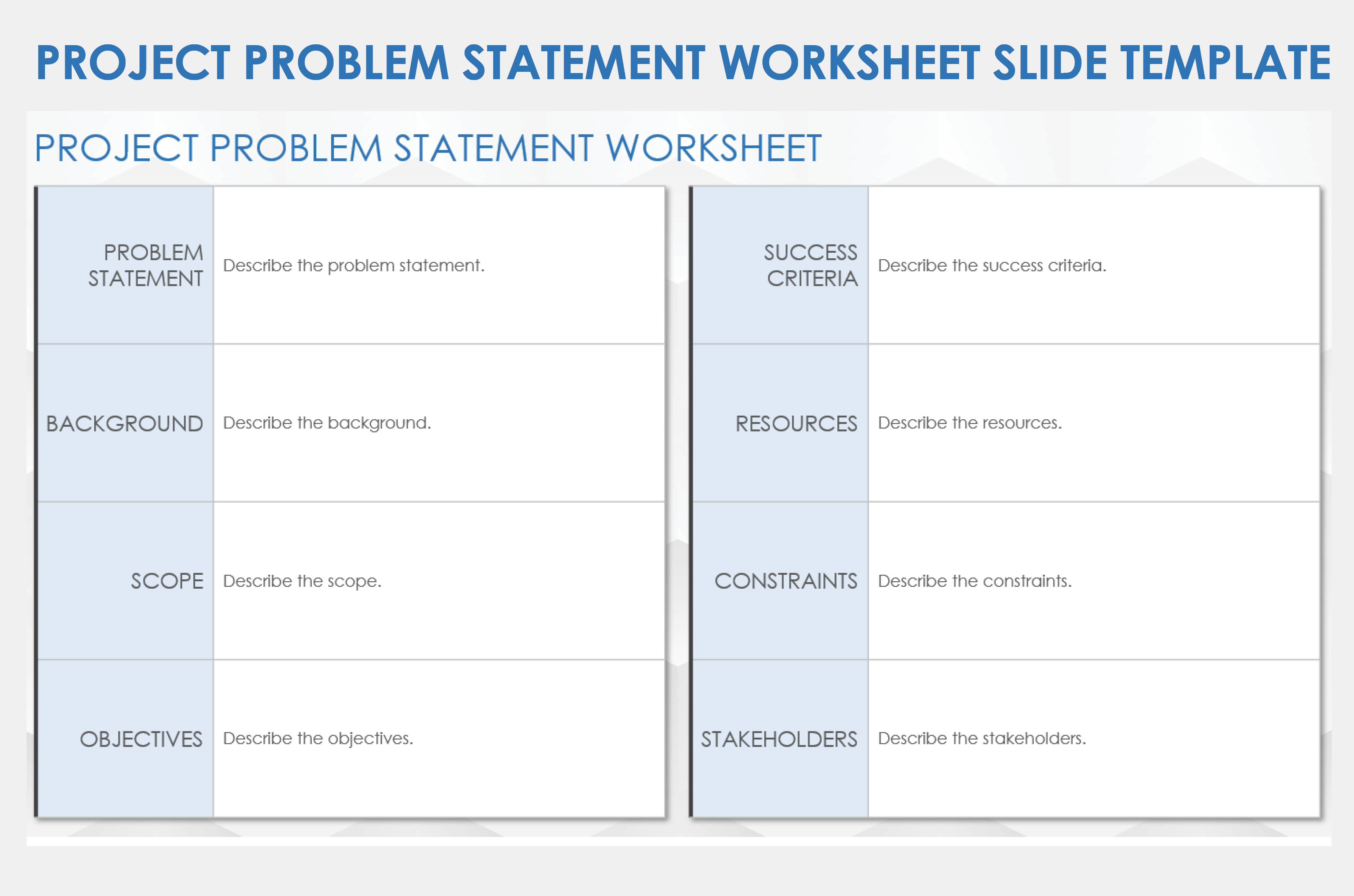
Download a Project Problem Statement Worksheet Slide Template for
When to Use This Template: This worksheet template is designed to clearly outline the central challenge of a new project or initiative. It provides a straightforward way to write a problem statement that is clear and actionable. Teams can use this tool at the outset of the planning stage to ensure that everyone understands the issues being addressed, the criteria for success, and the boundaries of the project.
Notable Template Features: The template's comprehensive structure breaks down the problem statement into specific components, such as context, success criteria, stakeholders, and scope. This helps teams focus their discussions and ensure a shared understanding of the problem. Teams can also use this template in presentations to provide stakeholders with context for the problem statement.
Traffic Light Problem Statement Slide Template
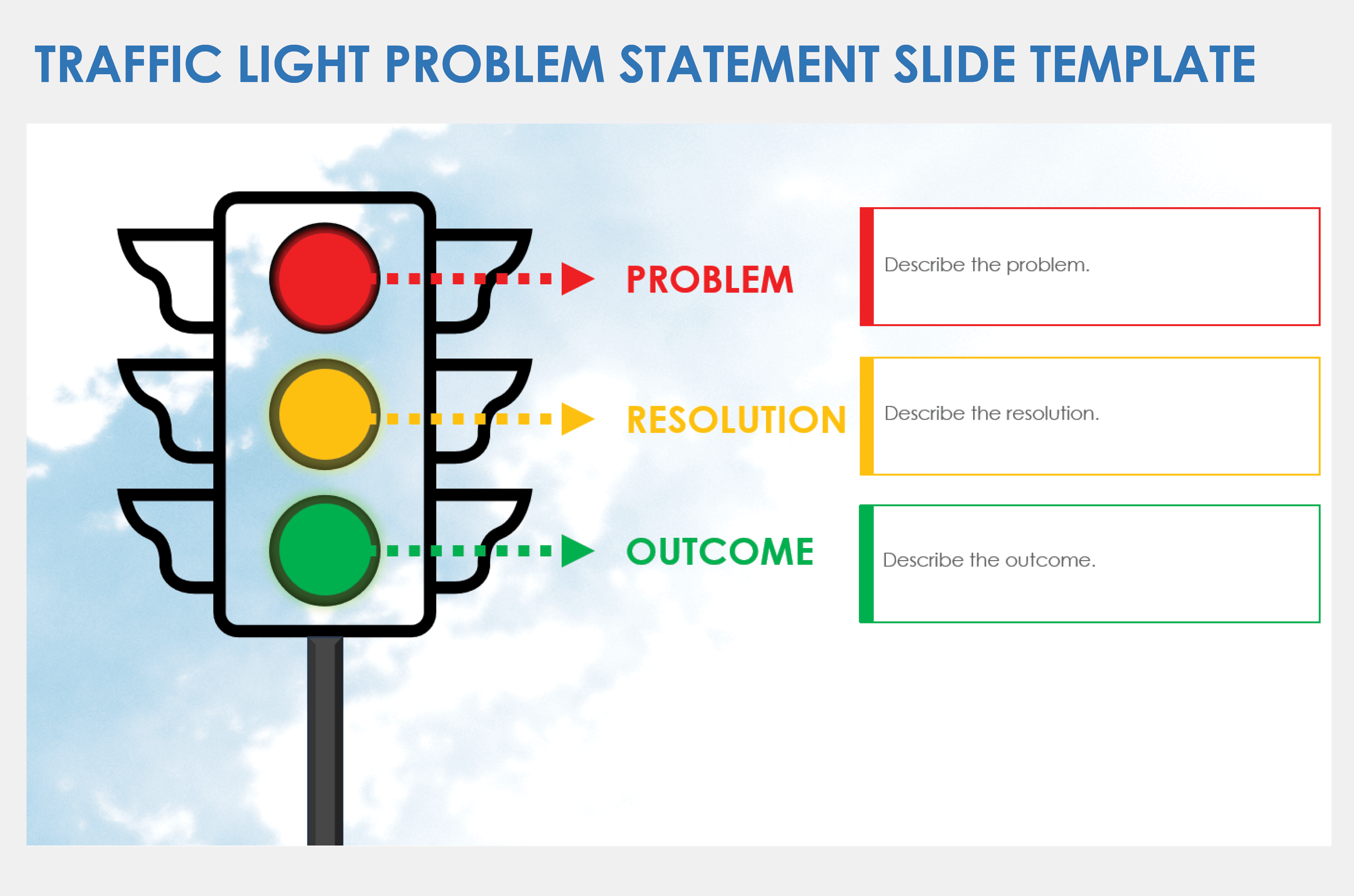
Download a Traffic Light Problem Statement Slide Template for
When to Use This Template: Project or product managers can use this template to present a clear problem statement in meetings or in documents. This template is particularly useful during the initial stages of project planning or when addressing project roadblocks.
Notable Template Features: The template includes sections for identifying a problem, how to solve it, and what the results should be. Each part corresponds to the colors in the traffic light graphic, which reinforces the importance of a careful approach to problem-solving.
Single-Problem Statement and Solution Slide Template
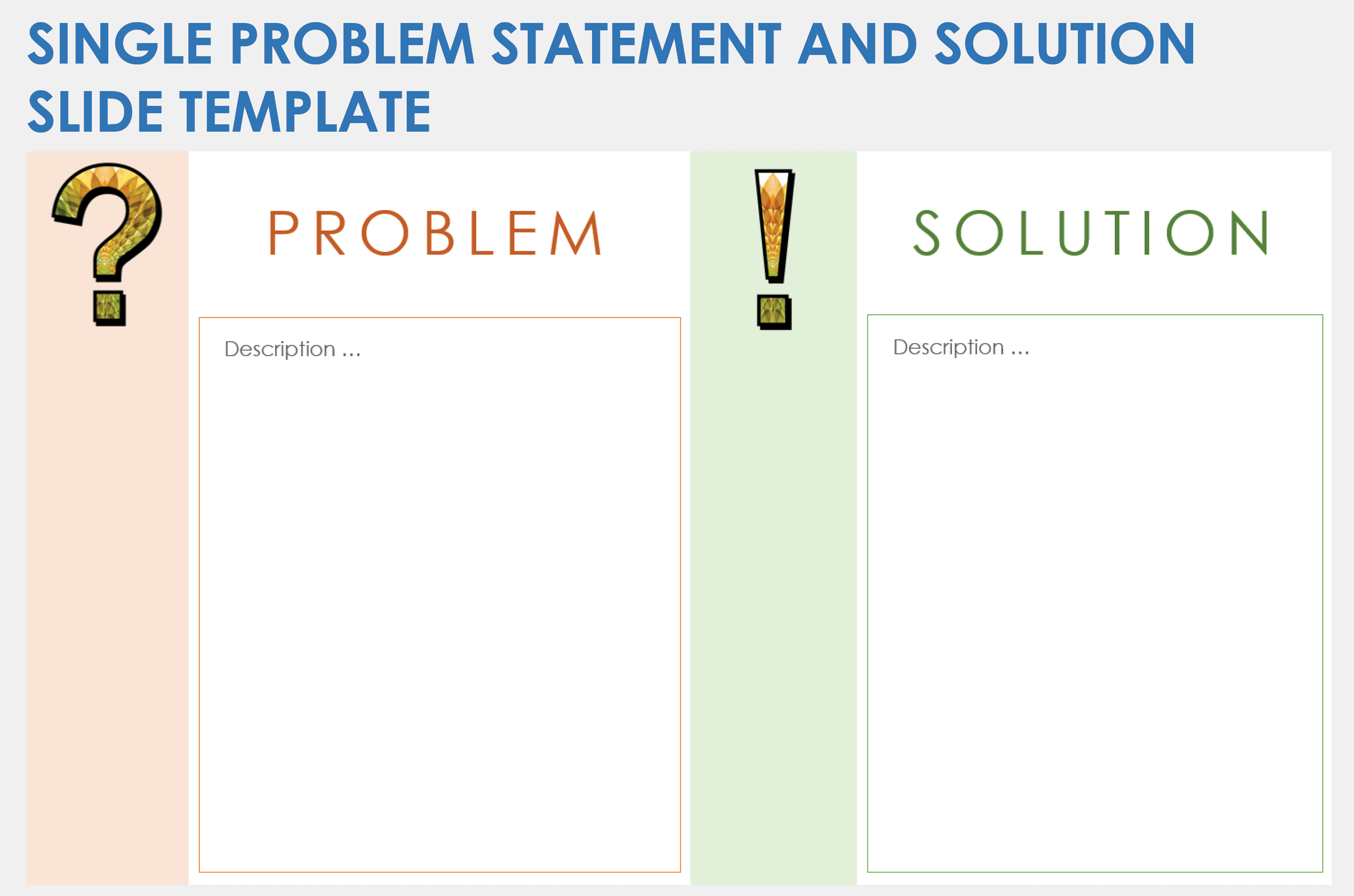
Download a Single-Problem Statement and Solution Slide Template for
When to Use This Template: This template is ideal for project proposals, strategy meetings, or pitches where a clearly defined problem and solution can drive decision-making. The visual juxtaposition of problems versus solutions helps stakeholders quickly grasp the core issues and the strategy for resolution.
Notable Template Features: This template has a two-column layout that visually distinguishes challenges and solutions. Each section contains placeholders for text and icons, enhancing the presentation’s visual appeal. Icons such as question and check marks guide the audience from problem to solution.
Multiple-Problem Statement and Solution Slide Template
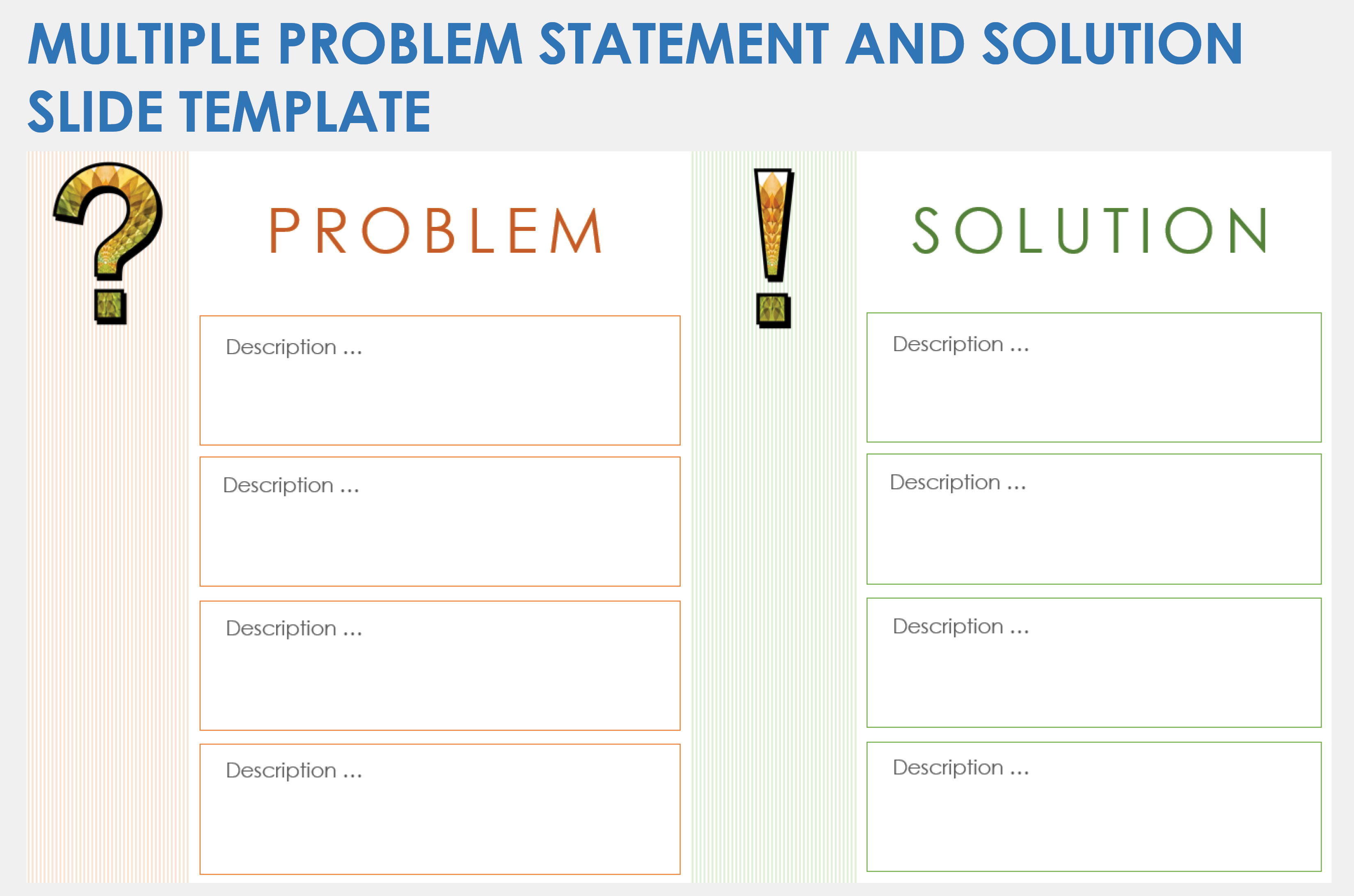
Download a Multiple-Problem Statement and Solution Slide Template for
When to Use This Template: Project or product managers can use this template in strategic planning sessions, problem-solving meetings, or any scenario where a clear comparative analysis is needed. The slide format, which shows each challenge next to its proposed solution, can be useful during team meetings where alignment on issues and remedies is crucial.
Notable Template Features: This template has a two-column layout that guides the viewer from problems on the left to solutions on the right. Each problem and solution pair is clearly marked, making complex information more accessible for the audience.
Customer Problem Statement Slide Template
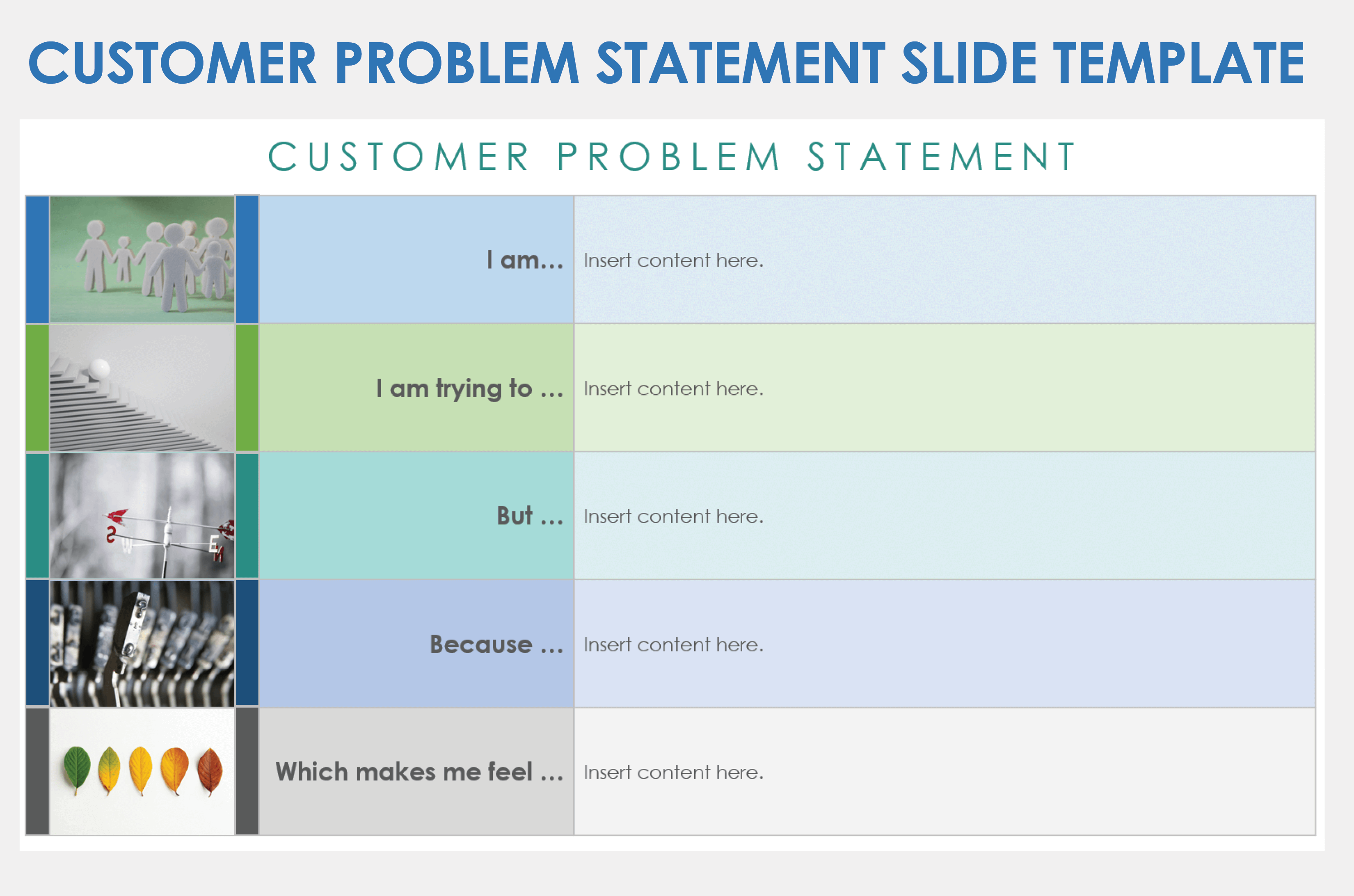
Download a Customer Problem Statement Slide Template for
When to Use This Template: Product managers and customer service teams can use this template to break down a customer's problem into tangible parts, clarifying the issue, the attempts to resolve it, the obstacles faced, and its emotional impact. This template is particularly effective for internal presentations that aim to align team members on customer pain points and drive home the urgency of finding a solution.
Notable Template Features: The template provides a step-by-step layout that guides the presenter through the different aspects of a customer's dilemma. Color-coded sections make the narrative easy to follow through each step of the statement. This breakdown not only captures the complexity of the issue but also fosters a deeper understanding of the problem among team members.
Circular Customer Problem Statement Slide Template
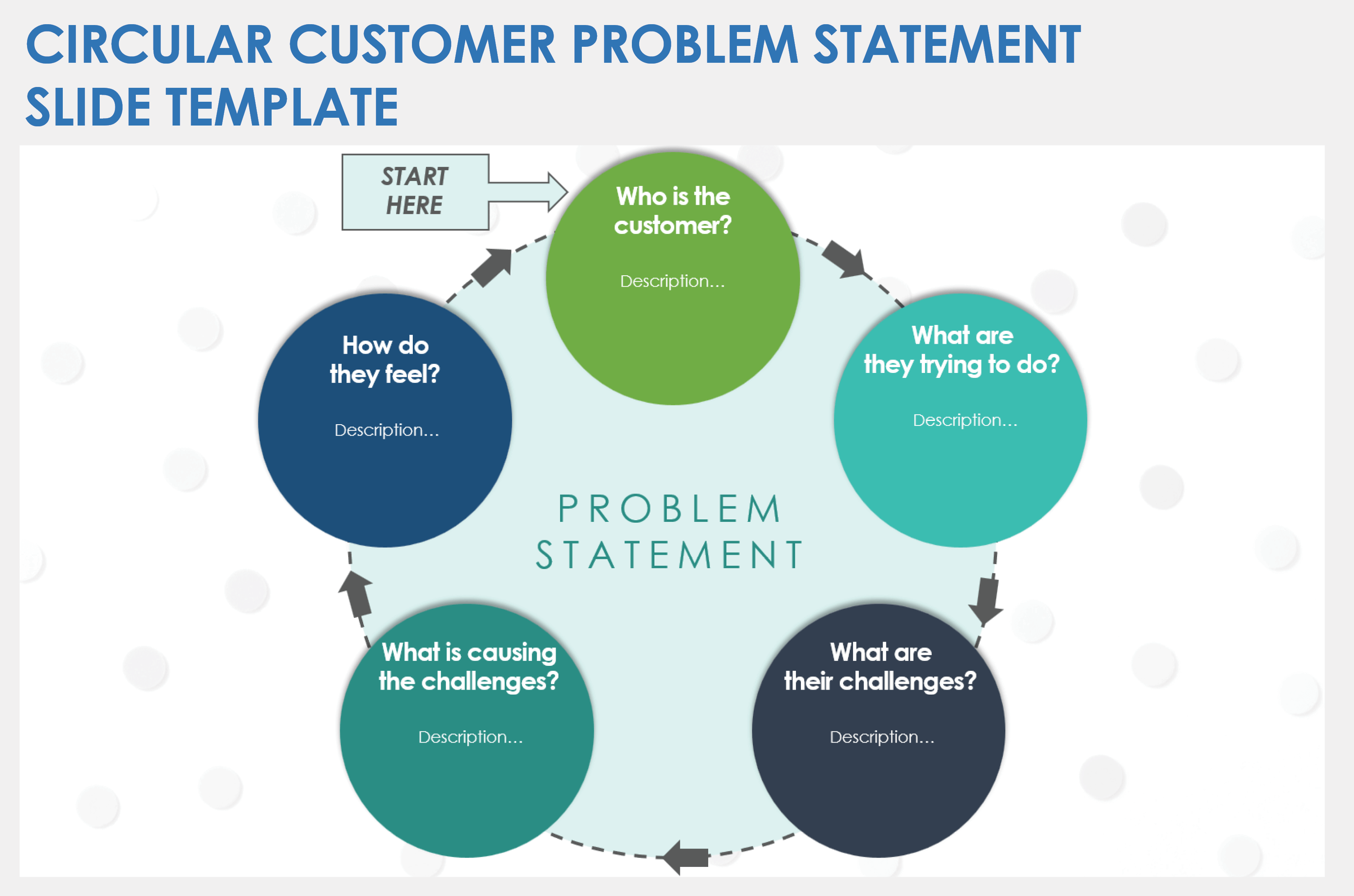
Download a Circular Customer Problem Statement Slide Template for
When to Use This Template: Use this customer problem statement template to get a full picture of a customer's issue, from who the customer is to their goals, challenges, and emotional responses. It is ideal for sessions focused on understanding and addressing customer experiences, ensuring that teams explore every facet of the problem and link it back to the customer's perspective.
Notable Template Features: This template features a circular flow that tells the whole story of the customer’s issue, with each segment prompting a key part of the problem. Its design encourages comprehensive analysis, and the arrangement of sections ensures that thoughts flow logically. You can also customize the template to focus on the workflow around the problem or other details rather than only the customer story.
Product Problem Statement Slide Template
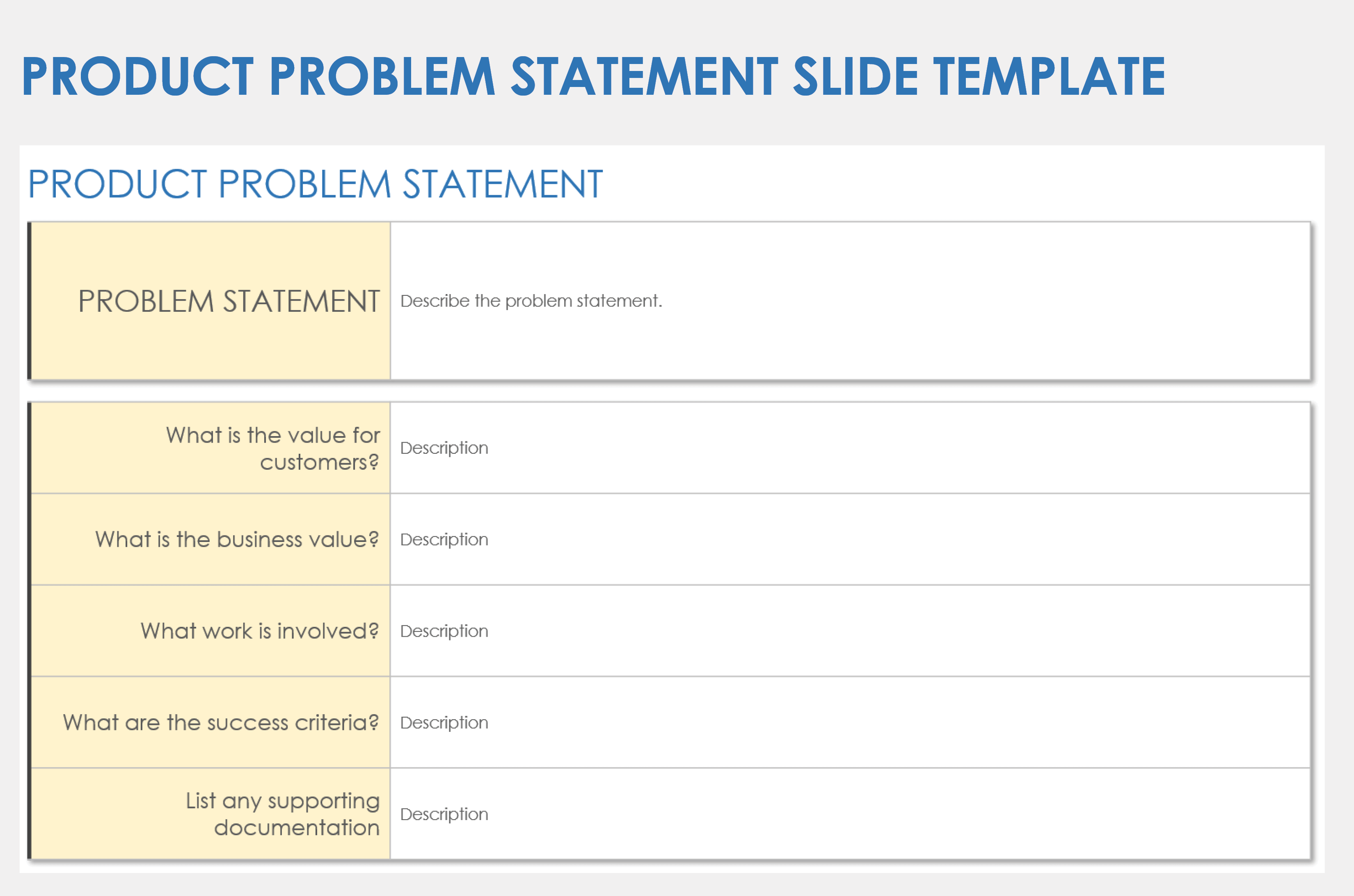
Download a Product Problem Statement Slide Template for
When to Use This Template: Product managers can use this template to clearly articulate the problem their product aims to solve. This serves as an essential tool during the initial stages of product development or when proposing enhancements to existing products. By structuring thoughts and research systematically, this template helps managers secure stakeholder buy-in and align cross-functional teams toward a common objective.
Notable Template Features: Each section prompts users to delve deeply into understanding the problem and its potential impacts, customer value, and business significance. The template allows you to link externally to supporting documentation to show that all claims and assumptions are backed by research. The template's simple structure helps to streamline the problem-solving process, while its thoroughness makes the problem statement more compelling.
5 Ws Product Problem Statement Slide Template
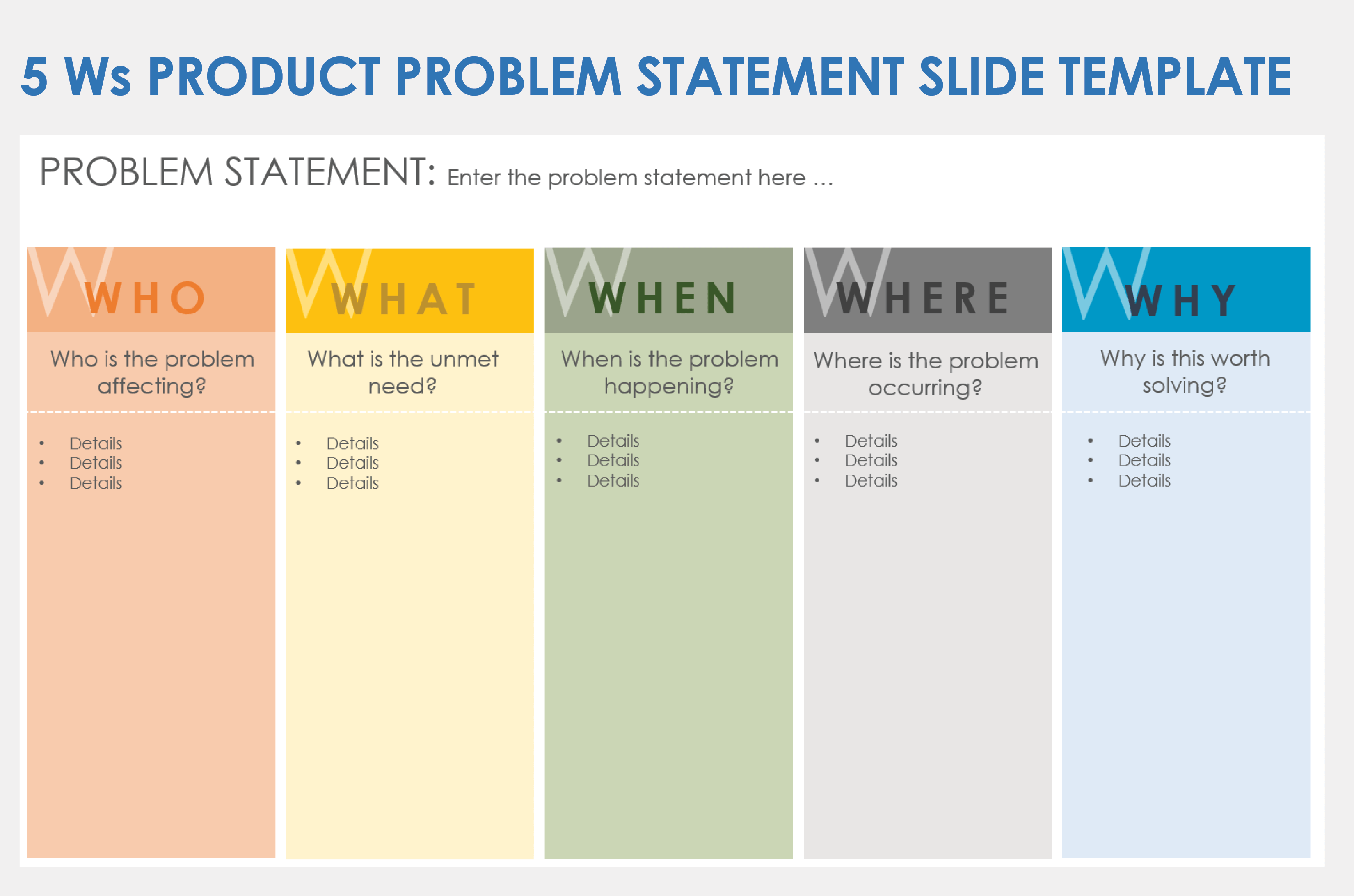
Download a Five Ws Product Problem Statement Slide Template for
When to Use This Template: Product managers and teams can use this template to define and document the who, what, when, where, and why of a problem. This ensures that team members align on the problem before moving toward solutions, fostering a focused approach to product development.
Notable Template Features: This template prompts users to consider all aspects of a problem statement: who it affects, what the problem is, when and where it occurs, and why it is critical to address. Each column uses color-coding and clear bullet points for organized note-taking.
How to Write a Problem Statement
A problem statement serves as the foundation for any project, ensuring that everyone involved understands the core of the problem they need to solve. Crafting a well-defined statement is crucial for guiding a team toward a solution efficiently.
Follow these steps to create a compelling problem statement:
- Identify the Problem: Gather information about the issue through research, observations, or discussions with stakeholders. For customer problem statements, this might include using surveys or customer service calls to gather data on customer pain points. Use templates such as the 5 Ws to thoroughly understand the who, what, when, where, and why of the problem.
- Explain the Impact: Describe how the problem affects the organization, customers, or stakeholders. Provide data or examples to illustrate the extent of the problem's impact.
- Analyze the Cause: Investigate and identify the root causes of the problem. Understanding why the problem exists is crucial for finding an effective solution. Keep asking why and drilling down to the root cause to ensure that your problem statement describes the core problem rather than a symptom.
- Set Objectives: Define what a successful solution would look like. Outline the desired outcome and what changes or improvements you aim to achieve. Use financial and other measurable data to illustrate the benefits of your proposed solution.
- Specify Constraints and Requirements: Highlight any limitations — such as budget, time, or resources — that could impact the solution. Also, list any necessary criteria that the solution must meet, providing measurable benchmarks for success.
- Review and Refine: Once you draft the problem statement, review it to ensure clarity. The statement can be referenced throughout the project to keep work on track, but keep in mind that factors can change, impacting solutions and action plans. Be prepared to pivot as the project progresses.
The key to an effective problem statement lies in its clarity and precision. Keep it succinct, focused on the problem, and free of jargon to ensure that it's accessible to everyone involved.
For more tools, see this complete collection of free problem statement templates.
How Do You Present a Problem Statement?
Presenting a problem statement is your opportunity to bring the problem to life, engage your audience, and set the stage for collaborative problem-solving. While a written problem statement can be as short as an elevator pitch, stakeholders need context to understand the significance of a problem and the reasoning behind any proposed solutions.
Here are the elements to include in a problem statement presentation:
- State the Problem Clearly: Present the problem statement in a clear and concise manner. Use simple language to ensure that everyone understands the issue at hand.
- Discuss Causes and Impact: Briefly introduce the background and relevance of the problem to your audience. Share your insights into the causes of the problem. This helps in building a common understanding of the problem's roots and complexity. Use data, anecdotes, or real-life examples to illustrate the significance of the problem and how it affects the organization, stakeholders, or customers.
- Clarify Outcomes: Clearly state what you aim to achieve by solving the problem. Define the desired outcomes and success criteria to give your audience a clear idea of the direction you propose. Acknowledge any limitations or specific requirements that could influence the approach to solving the problem. This transparency helps in setting realistic expectations.
- Invite Feedback: Encourage your audience to share their thoughts, questions, and suggestions. Foster an open dialogue to promote collaborative problem-solving.
- Conclude With Next Steps: End your presentation by summarizing the key points and outlining next steps to ensure everyone leaves with a clear understanding of the problem and the actions required.
Keep your presentation focused, clear, and interactive to maximize understanding and participation. The goal is not only to present a problem but to motivate and guide your audience toward finding a solution together.
Related Problem-Solving Templates
Using problem-solving templates can transform complex challenges into manageable tasks, guiding you from analysis to actionable solutions. Download one of the problem-solving templates below to clearly define problems, identify root causes, and create more successful outcomes.
Root Cause Analysis Template
This root cause analysis template provides a comprehensive report with a list of questions to help you identify the cause of an event or issue, identify actions already taken, and recommend preventative strategies.

DMAIC Analysis Template
DMAIC stands for define, measure, analyze, implement, and control. This DMAIC template takes you through this process of defining the problem, measuring its significance, analyzing factors contributing to the problem, identifying potential solutions, and planning to prevent a recurrence of the problem.

5 Whys Template
The 5 Why process is a method for investigating the root cause of a problem by asking why the issue is occurring, then repeating the question until you get to the root cause. Download this 5 Whys template to evaluate a problem and determine corrective actions.
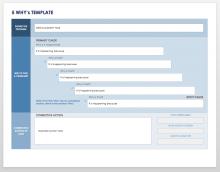
Fishbone Diagram Template
Brainstorm the possible causes of an issue with a fishbone diagram template. The diagram provides a visual tool for identifying cause-and-effect relationships and getting at the root of an issue.

Corrective Action Plan Template
Use this corrective action plan template to identify problems, plan action steps to mitigate the issues, and track progress.
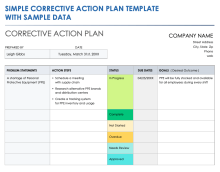
For more related templates, including a cause mapping template and an example report, see this full selection of root cause analysis templates.
Use Smartsheet to Solve Your Project Problems
From simple task management and project planning to complex resource and portfolio management, Smartsheet helps you improve collaboration and increase work velocity -- empowering you to get more done.
The Smartsheet platform makes it easy to plan, capture, manage, and report on work from anywhere, helping your team be more effective and get more done. Report on key metrics and get real-time visibility into work as it happens with roll-up reports, dashboards, and automated workflows built to keep your team connected and informed.
When teams have clarity into the work getting done, there’s no telling how much more they can accomplish in the same amount of time. Try Smartsheet for free, today.