PowerPoint 3x3 Basic Matrix Toolkit Template
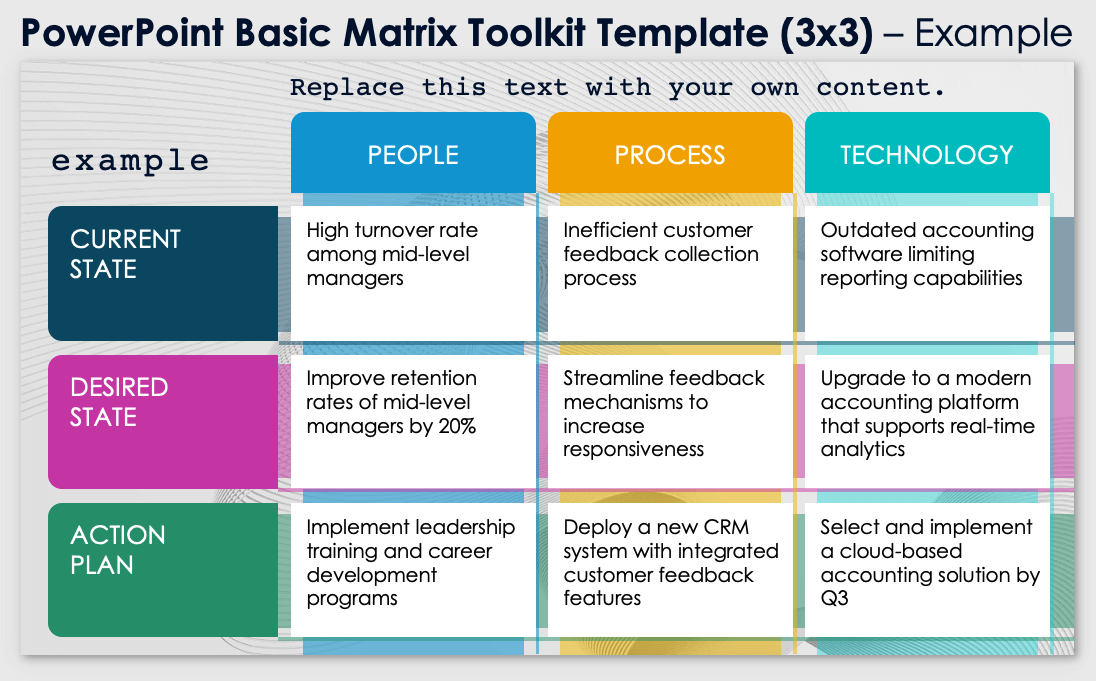
Download the Sample 3x3 Basic Matrix Toolkit Template for PowerPoint
Download the Blank 3x3 Basic Matrix Toolkit Template for PowerPoint
When to Use This Template: Use this template to visually organize and compare data, ideas, or strategies in a clear and straightforward 3x3 matrix format. Available with or without sample data, this template is ideal for presentations and decision-making sessions.
Notable Template Features: This template features a clean and customizable 3x3 grid layout in PowerPoint. This format allows you to easily insert and adjust text, colors, and graphics to suit your specific needs and enhance your presentations.
Check out this collection of free impact effort matrix templates to help you evaluate and prioritize tasks based on their impact and effort required.
PowerPoint 4x4 Matrix Diagram Template
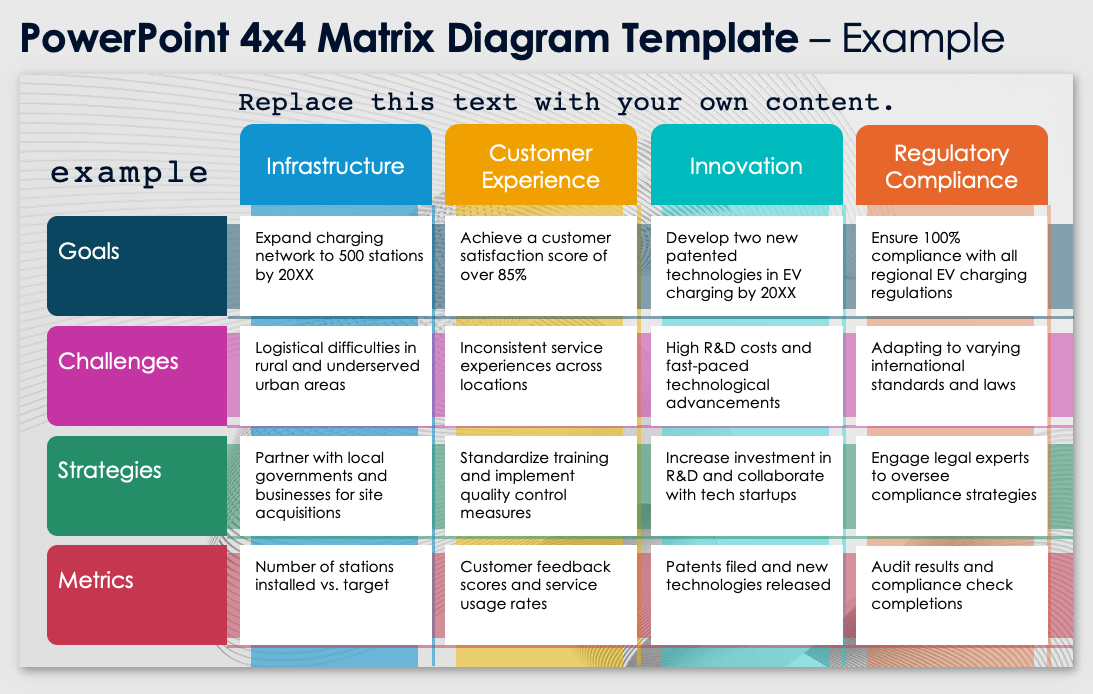
Download the Sample 4x4 Matrix Diagram Template for PowerPoint
Download the Blank 4x4 Matrix Diagram Template for PowerPoint
When to Use This Template: Use this template when you need to conduct in-depth analysis or a comprehensive comparison of multiple variables. Available with or without sample data, the template is perfect for strategic planning, performance evaluation, and detailed presentations.
Notable Template Features: This template includes a 4x4 grid in PowerPoint. The sections and color schemes are completely customizable, and you can integrate additional visual components, such as graphics, to enhance the clarity and impact of your slides.
Explore this selection of free Eisenhower matrix templates to help you prioritize tasks based on urgency and importance.
PowerPoint Decision Matrix Template
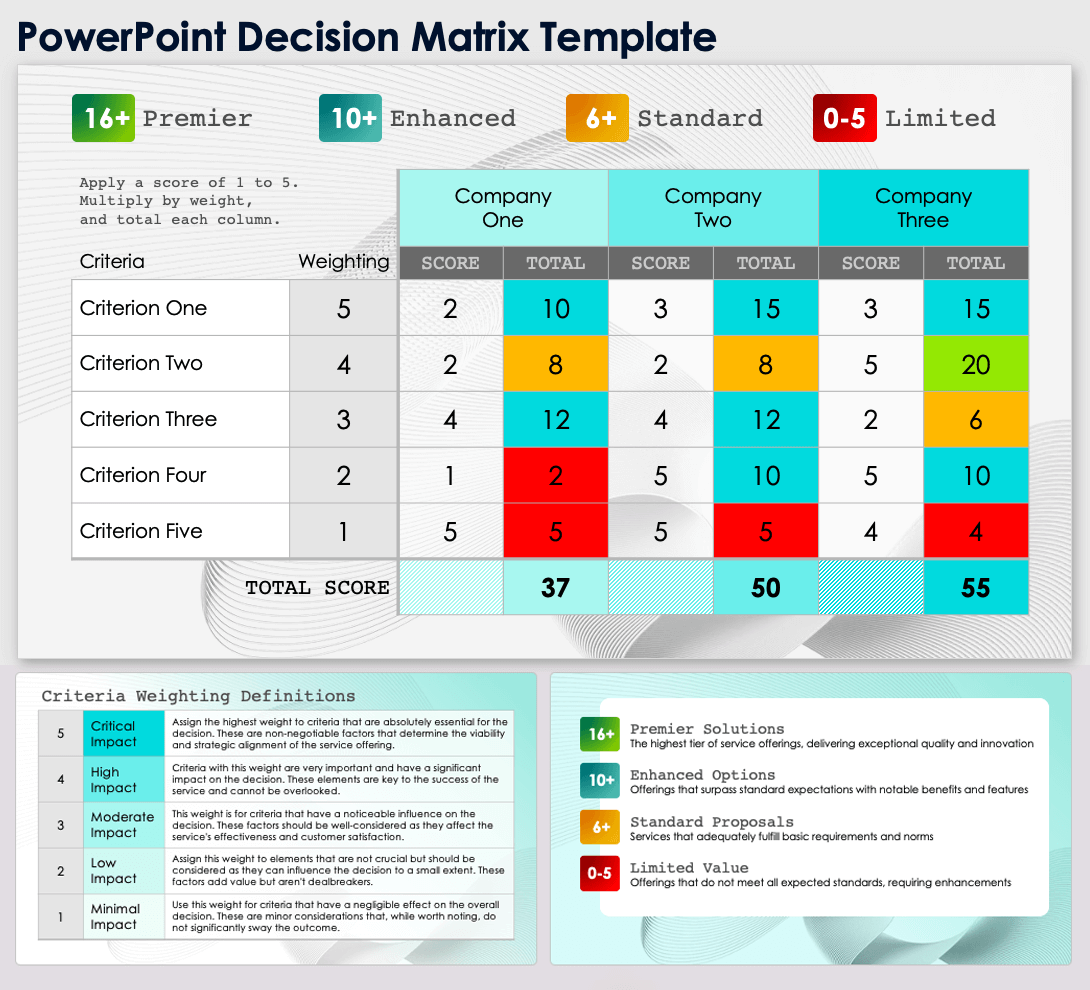
Download the Decision Matrix Template for PowerPoint
When to Use This Template: Use this template to systematically evaluate and prioritize different options based on the expected impact of each (minimal, low, moderate, high, or critical). This template will guide you through your decision-making in business, projects, or personal matters by helping you establish your own priorities.
Notable Template Features: This template features a structured layout in PowerPoint with customizable columns to list your different options and criteria. This allows for clear comparison and weighted scoring to facilitate objective decision-making.
Check out these free downloadable decision matrix templates to assist in evaluating options and choosing the best decision for yourself, your team, or your organization.
PowerPoint ADL Matrix Template
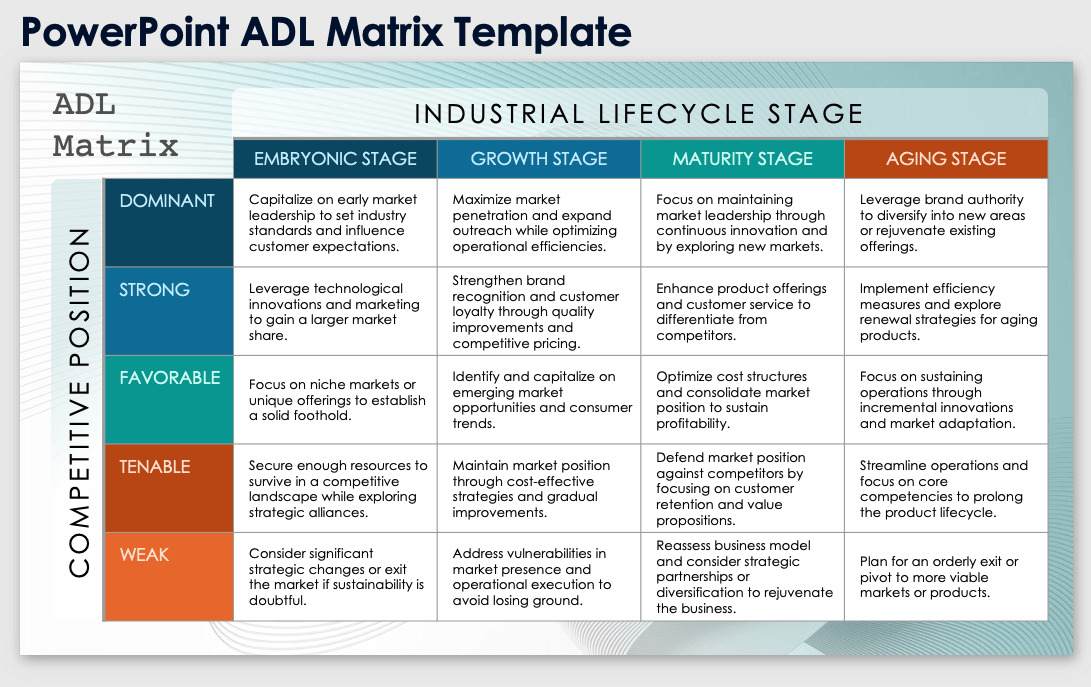
Download the ADL Matrix Template for PowerPoint
When to Use This Template: Use this template to analyze and position your business or products within the ADL (Arthur D. Little) matrix. This matrix is designed for strategic planning and will help you assess your competitive positioning, based on industry maturity and your competitive position in the market.
Notable Template Features: This PowerPoint template is designed specifically for the ADL matrix, with customizable sections for industry maturity and competitive position. This layout allows you to clearly visualize and analyze your strategic position.
Check out these free, customizable risk matrix templates to help you identify and mitigate potential risks in your projects.
PowerPoint Action Priority Template
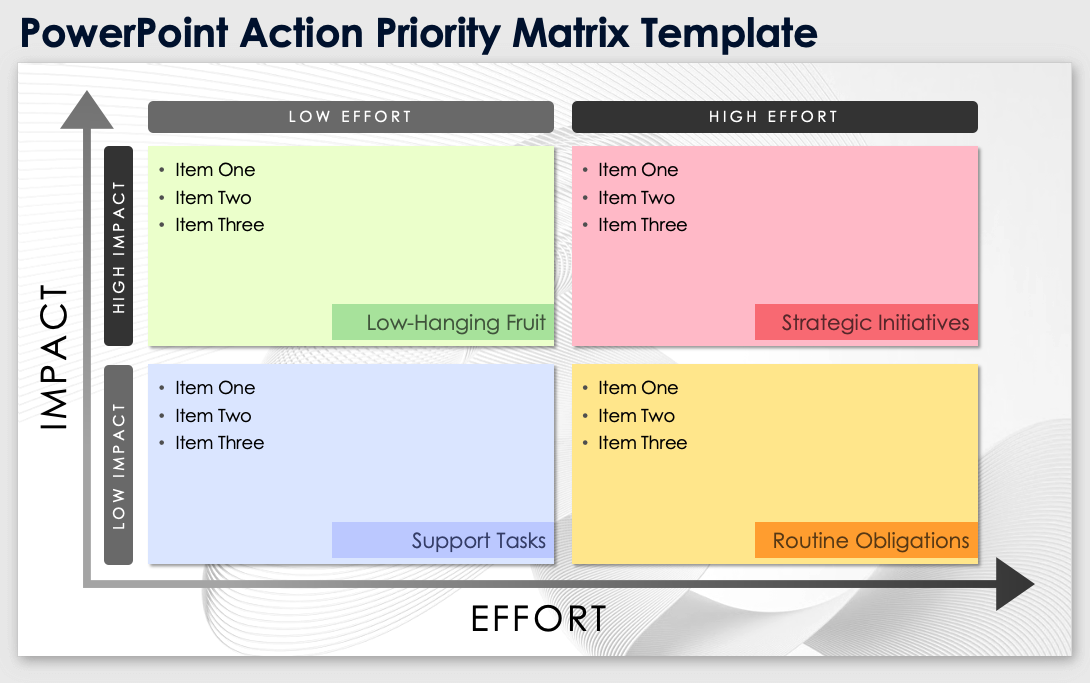
Download the Action Priority Template for PowerPoint
When to Use This Template: Use this template to prioritize and organize actions or tasks in any project management or goal setting situation. This is a simple tool that allows you to assess the project ROI of different actions by weighing the effort and impact of each.
Notable Template Elements: This PowerPoint template is structured as a simple matrix with two axes: Effort and Impact. Place each potential action on the graph, along with the task description, priority level, and deadline. Looking at your tasks in this way will enable clear and effective planning and prioritization.
Explore our free priority matrix and project prioritization templates designed to help you effectively prioritize tasks and projects.
PowerPoint Project Prioritization Template
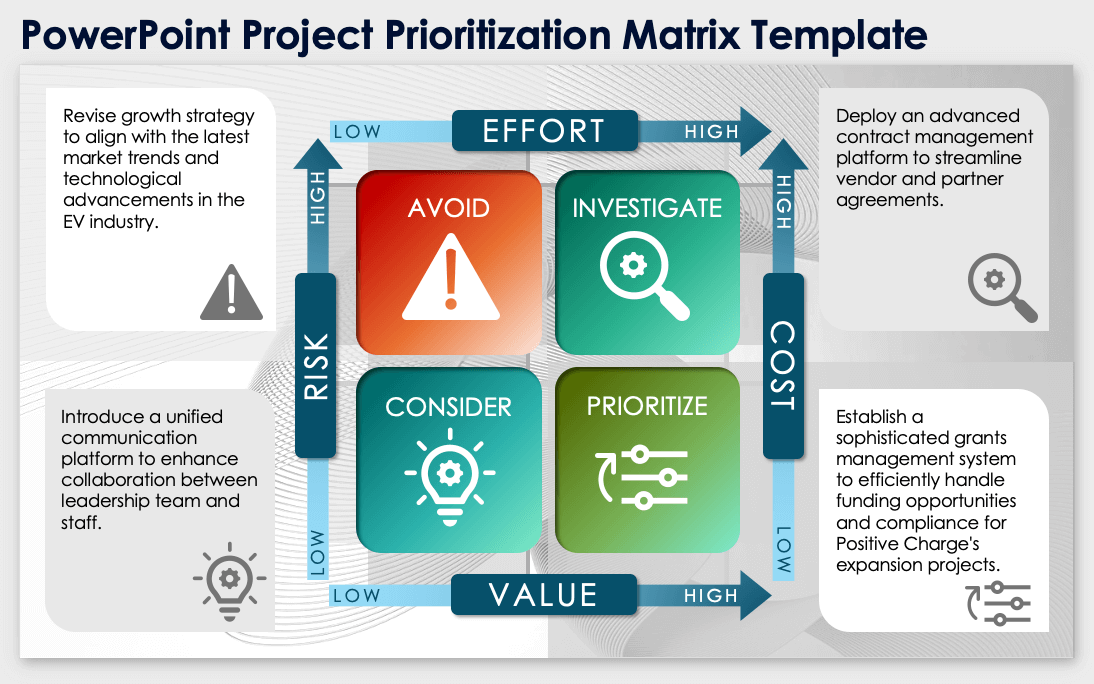
Download the Project Prioritization Template for PowerPoint
When to Use This Template: Use this template to rank and prioritize projects based on their importance and impact to ensure that your team or organization allocates resources to the most critical initiatives.
Notable Template Attributes: This PowerPoint template allows you to customize the criteria you use to score each project, as well as the scoring sections and priority rankings. This template provides a systematic approach to project evaluation and decision-making.
PowerPoint Ansoff Matrix Template
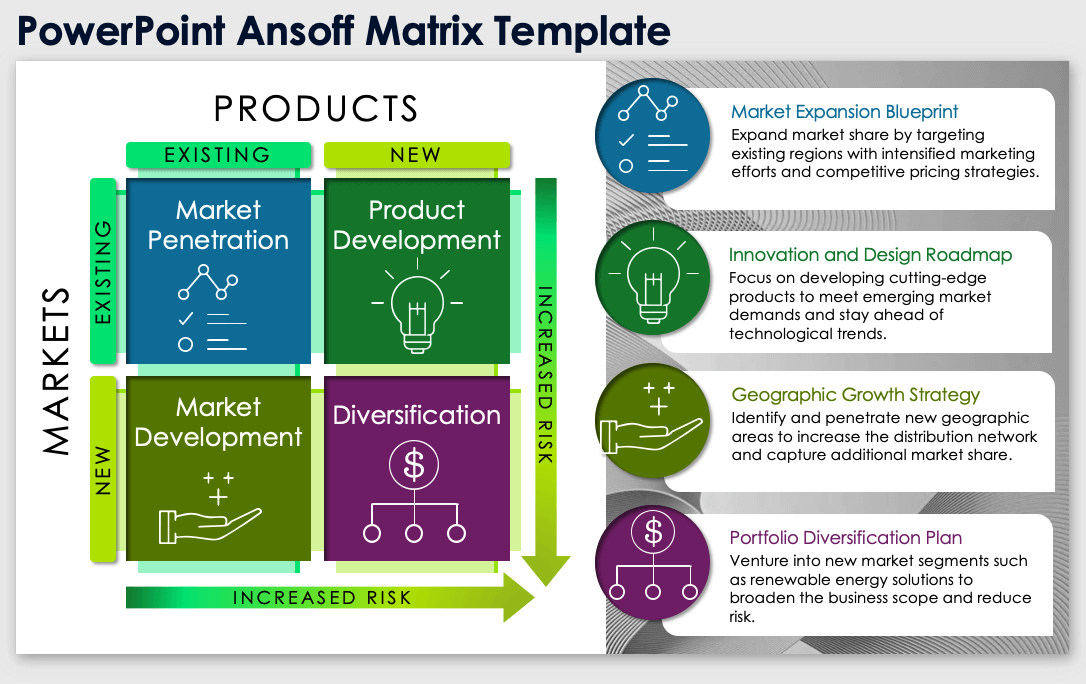
Download the Ansoff Matrix Template for PowerPoint
When to Use This Template: Use this template to develop and visualize growth strategies by analyzing market penetration, market development, product development, and diversification options.
Notable Template Characteristics: This template is tailored for the Ansoff Matrix — a strategic tool used to identify and analyze a company's growth opportunities through market penetration, market development, product development, and diversification — with editable sections for each growth strategy quadrant (new and existing markets, new and existing products). This structure will help you in strategic planning presentations.
PowerPoint BCG Matrix Template
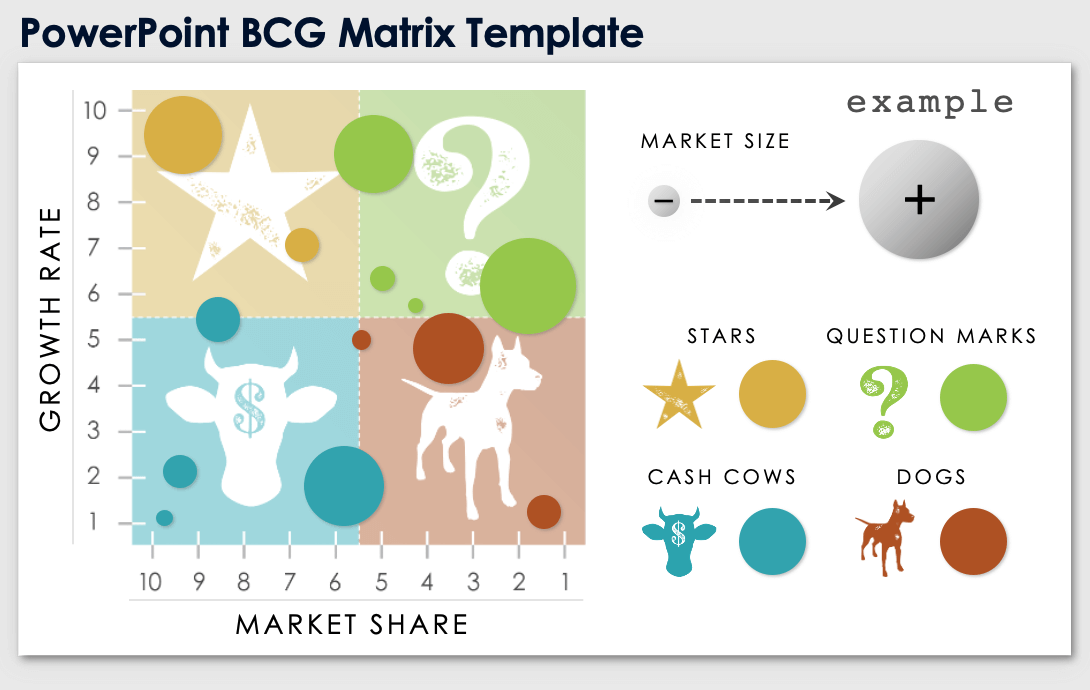
Download the BCG Matrix Template for PowerPoint
When to Use This Template: Use this template to evaluate and categorize your business units or products based on their market growth rate and market share. The insights you gain as a result of this analysis will aid in strategic decision-making.
Notable Template Highlights: This PowerPoint template is specifically designed for the BCG matrix, with customizable quadrants for Stars (high market share in high-growth markets requiring investment), Cash Cows (high market share in low-growth markets generating steady profits), Question Marks (low market share in high-growth markets needing significant investment), and Dogs (low market share in low-growth markets with limited profit potential).
PowerPoint 5x5 Comparison Matrix Template
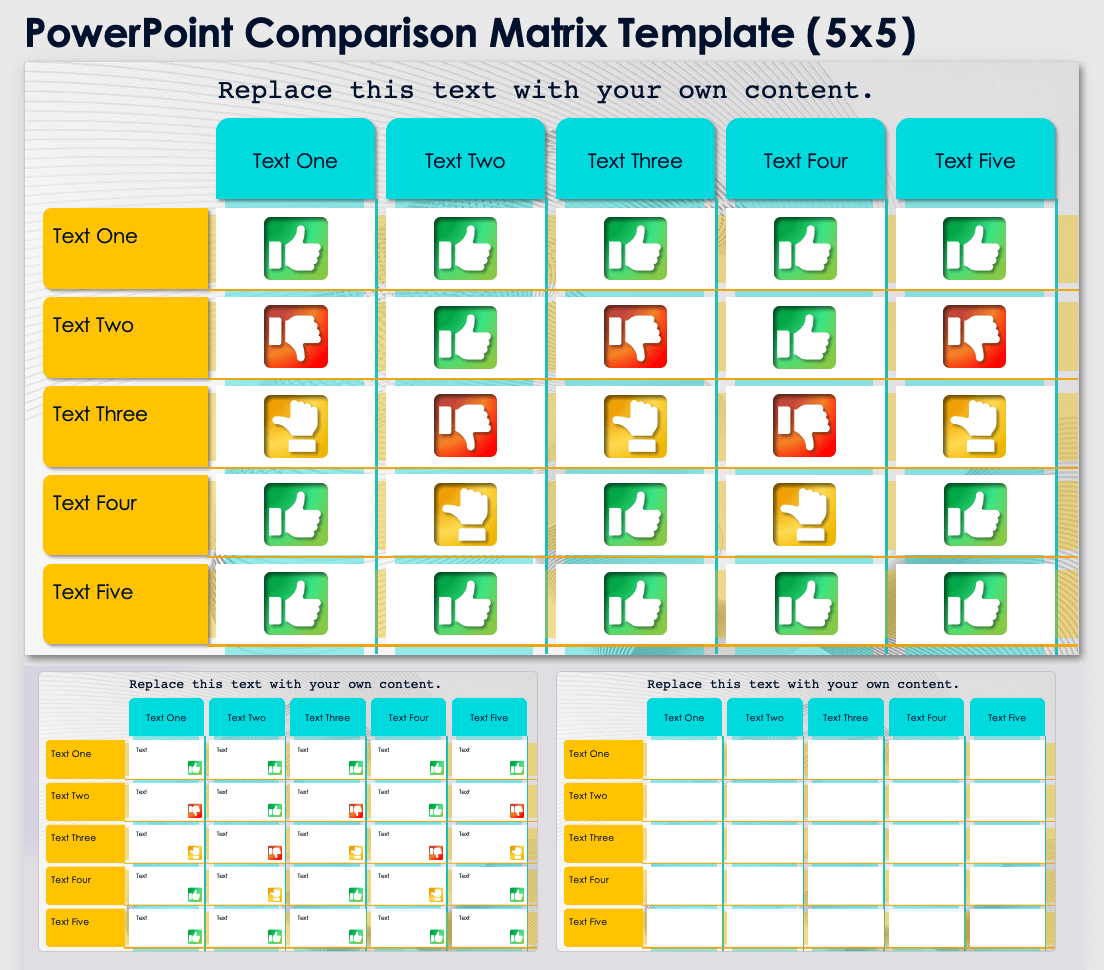
Download the 5x5 Comparison Matrix Template for PowerPoint
When to Use This Template: This template works well when you need to systematically compare multiple items or options across five criteria of your own. It’s ideal for detailed analysis and decision-making processes where you are weighing specific criteria.
Notable Template Attributes: This template features a 5x5 grid in PowerPoint with editable fields for each comparison criterion. Use it to ensure you conduct a thorough and organized evaluation each time you weigh options against each other.
Check out our comprehensive roundup free training matrix templates for resources to help you organize and track employee training and development.
PowerPoint RACI Matrix Template
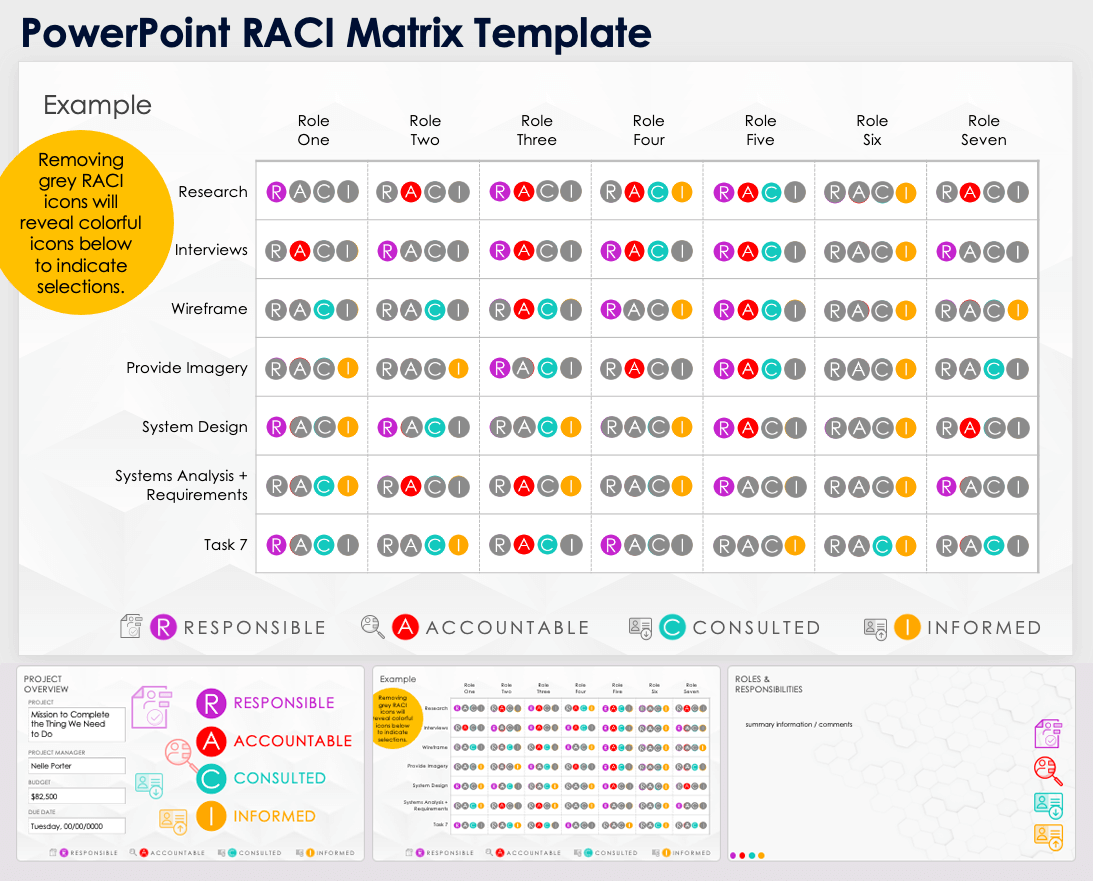
Download the RACI Matrix Template for PowerPoint
When to Use This Template: Use this template to define and clarify roles and responsibilities in a project to ensure that each task is assigned to the appropriate team members.
Notable Template Features: This template lists each task alongside the responsible, accountable, consulted, and informed (RACI) parties. This layout facilitates clear communication and accountability within the team, and it helps ensure that everyone is on the same page regarding their role.
Strategically Prioritize Work Streams with Real-Time Work Management in Smartsheet
Empower your people to go above and beyond with a flexible platform designed to match the needs of your team — and adapt as those needs change.
The Smartsheet platform makes it easy to plan, capture, manage, and report on work from anywhere, helping your team be more effective and get more done. Report on key metrics and get real-time visibility into work as it happens with roll-up reports, dashboards, and automated workflows built to keep your team connected and informed.
When teams have clarity into the work getting done, there’s no telling how much more they can accomplish in the same amount of time. Try Smartsheet for free, today.