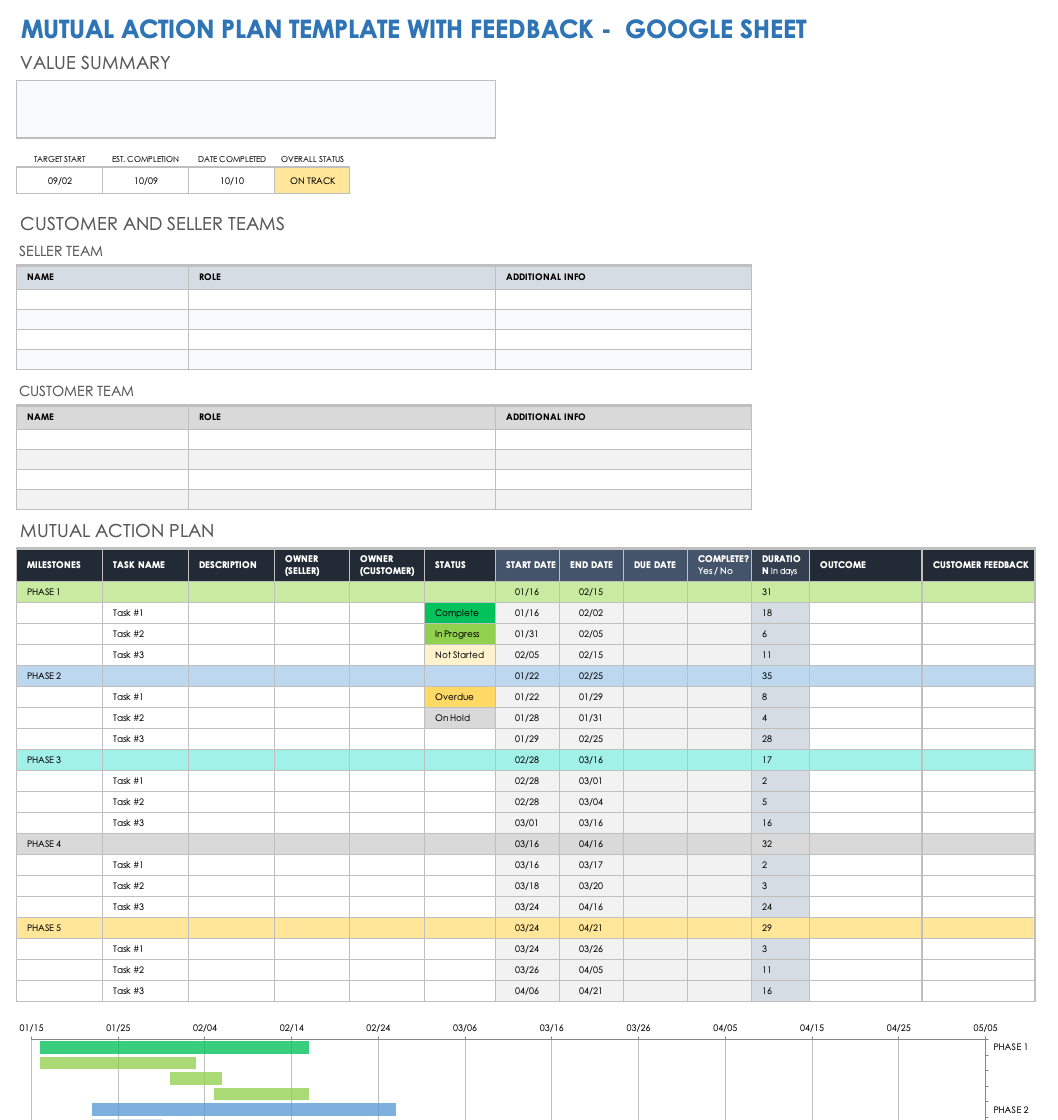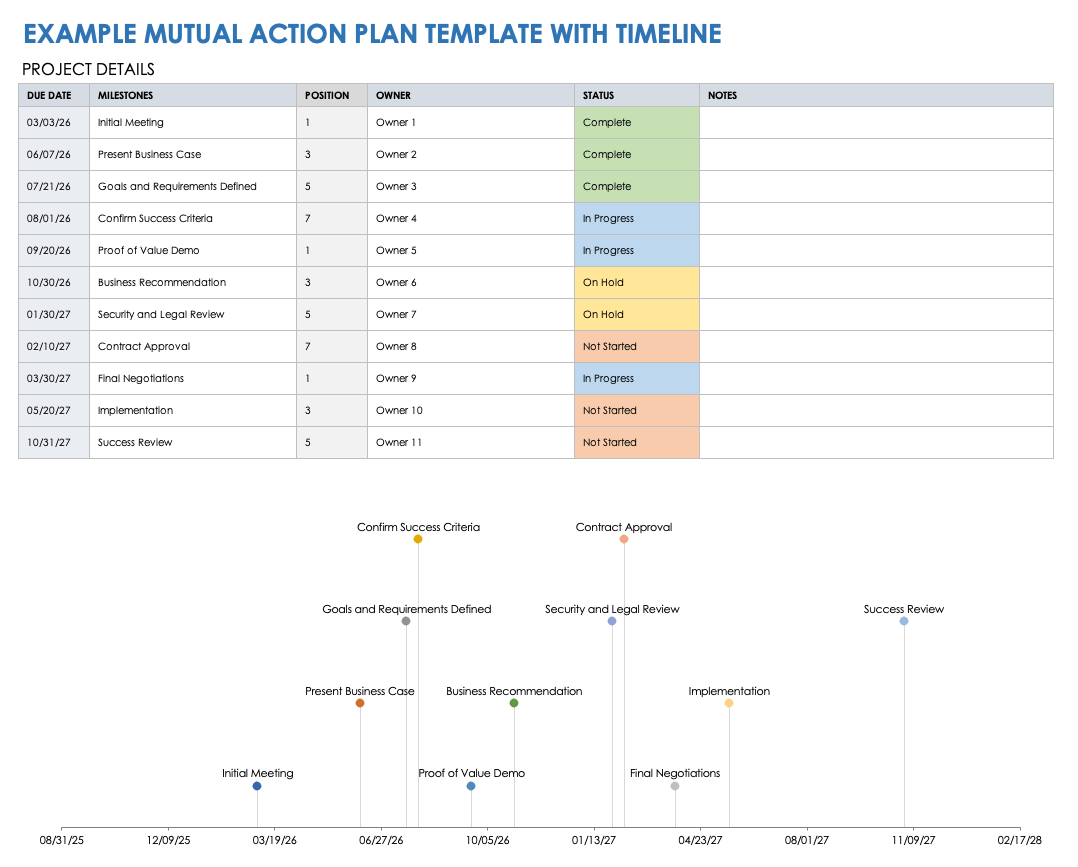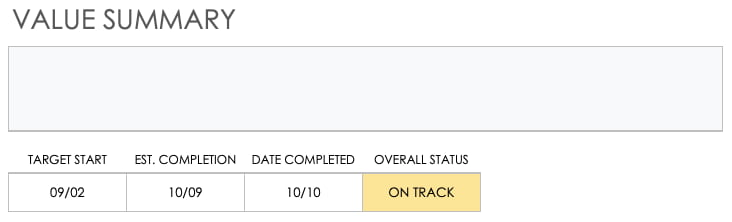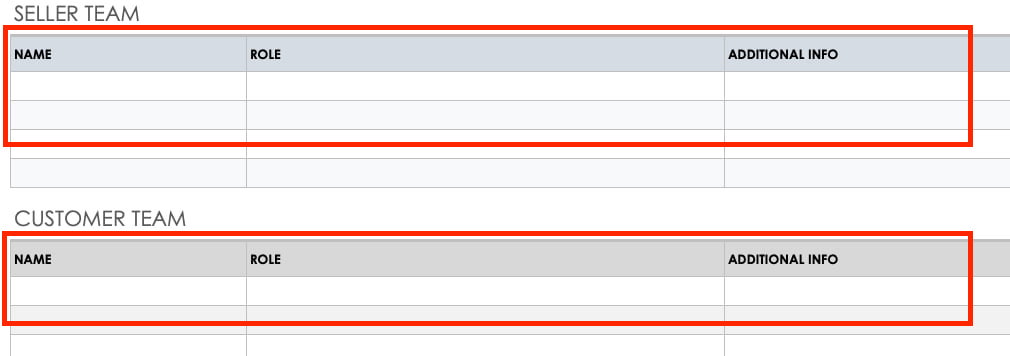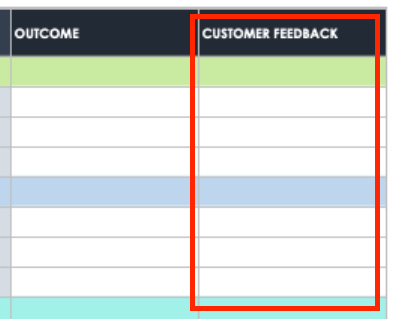Mutual-Action Plan Template with Feedback for Google Sheets
Download the Mutual-Action Plan Template with Feedback for Google Sheets
This mutual-action plan template in Google Sheets format is easy for sharing. The template includes a section for customer feedback to encourage collaboration as an ongoing process, not just during status meetings. The shared action plan serves as a roadmap and communication tool between customer and seller.
Start your shared action plan with a value statement to remind your prospective customer of the value your solution provides for their organization. Complete the columns for task descriptions, as well as assigned owners from seller and customer teams for each task, and then check the corresponding boxes to mark items you’ve completed. List tasks under each project phase, and use the drop-down menu to select a status for each task. Add the name and role of stakeholders from each team, and list key dates at the top of the template to track target closing or go-live date.
Example Mutual-Action Plan Template with Timeline for Excel
Download the Example Mutual-Action Plan Template with Timeline for Excel
Download the Blank Mutual-Action Plan Template with Timeline for Excel
This Excel mutual-action plan template provides a visual timeline with milestones. Download the example version to view a list of milestones and a sample timeline. Enter the action items you mutually agreed upon, along with deadlines and owners, into the spreadsheet section. The template uses your data to populate the timeline, offering a snapshot of your schedule. In the comment section, you can document changes, approvals, resources, and other information.
What Is a Mutual-Action Plan Template?
A mutual-action plan template is a preformatted document for creating a shared plan of action between a sales team and prospective buyer. As the acronym suggests, a MAP identifies the steps required to reach mutual success for both parties.
A mutual action plan is also referred to as a mutual close plan, mutual success plan, mutually agreed action plan, joint execution plan, and sales close plan. You can use an action plan template to identify items you’ll add to a MAP. A sales close plan can also be an internal document that a sales team uses to outline steps toward closing a deal.
Regardless of what the MAP is called, it is typically created by a sales team and shared with the buyer as a document or shared spreadsheet. Both sides weigh in on the plan to ensure that it is mutual and all stakeholders have clarity about roles, timelines, and deliverables, as well as a shared understanding of success.
For more sales tools, see our collection of free sales plan templates, and get expert tips on sales pipeline management.
How to Use a Mutual-Action Plan Template
To use a mutual-action plan template, download one from above and customize it to fit your specific needs. Add high-level details, then share the MAP with the customer team to collaborate on creating and executing the plan.
Here are instructions for using this page’s mutual-action plan template with feedback:
1. Download and Open the Mutual-Action Plan Template with Feedback for Google Sheets
Save the template to your Google Drive with a unique title.
2. Write a Value Statement
- Enter your value statement in the section provided at the top of the template.
- Enter target start and end dates to track overall project status.
3. Add Team Info
List stakeholders for the buyer and seller teams, including the name, role, contact details, and additional information for each party.
4. Plan Project Phases
- For each phase, click on the cell under the Task Name column and enter an item to be completed.
- Click the corresponding cell under Description to enter more task details.
- Under the Owner (Seller) column, click on the cell to enter who is responsible for the task from seller and buyer teams.
- Click on the cell under Status and use the drop-down menu to update the task status (On Hold, Overdue, Approved, Needs Review, Complete, In Progress, and Not Started).
- Enter due dates in the corresponding cells. Use the drop-down menu in the Complete? Yes / No to mark the task as complete.
Easily Create and Share Mutual-Action Plan Templates in Smartsheet
Empower your people to go above and beyond with a flexible platform designed to match the needs of your team — and adapt as those needs change.
The Smartsheet platform makes it easy to plan, capture, manage, and report on work from anywhere, helping your team be more effective and get more done. Report on key metrics and get real-time visibility into work as it happens with roll-up reports, dashboards, and automated workflows built to keep your team connected and informed.
When teams have clarity into the work getting done, there’s no telling how much more they can accomplish in the same amount of time. Try Smartsheet for free, today.