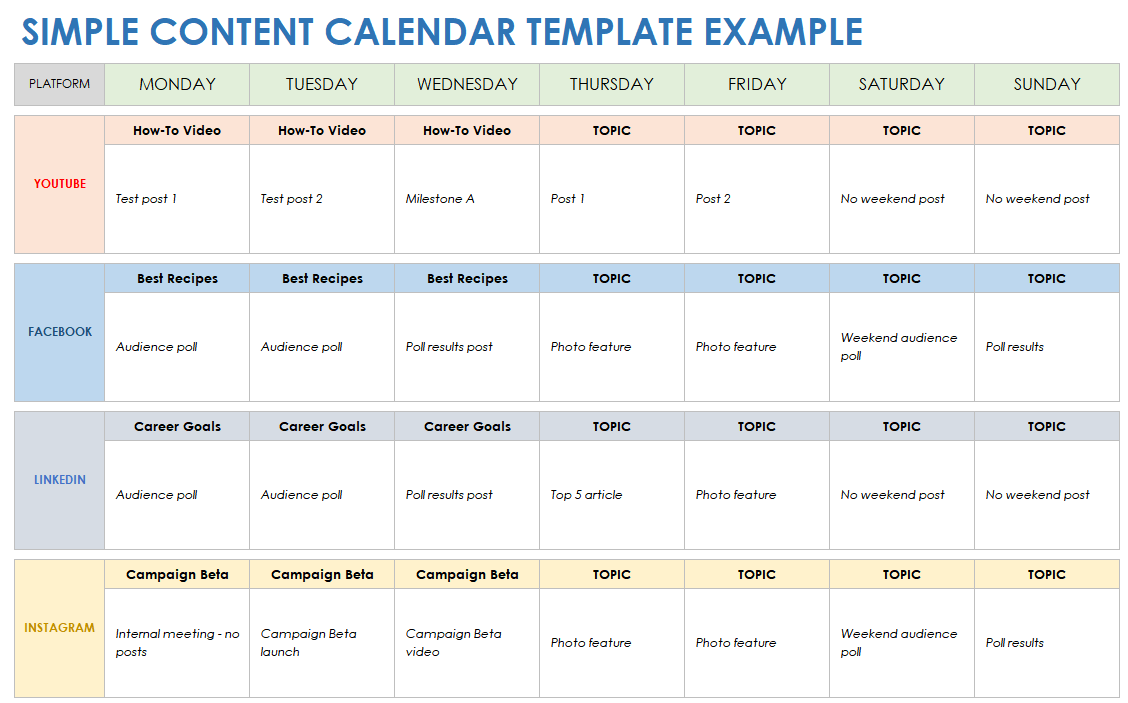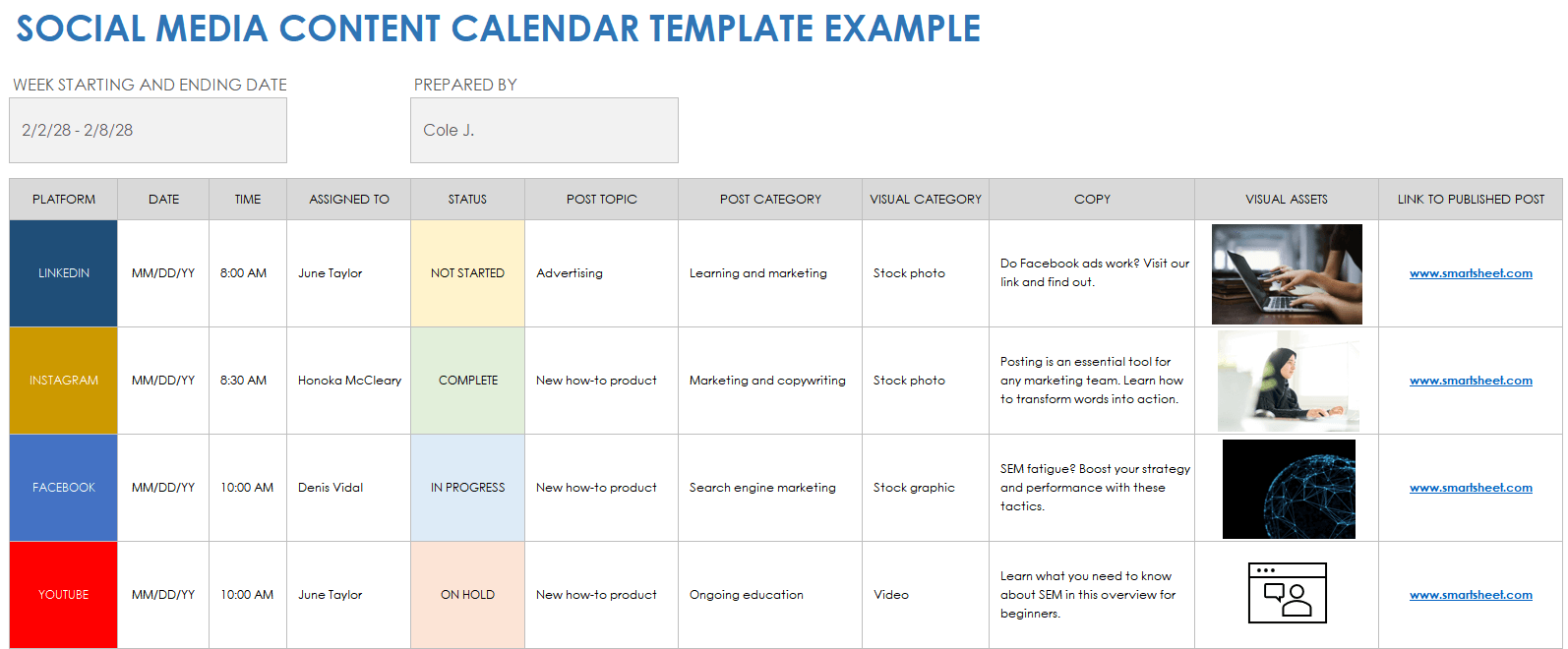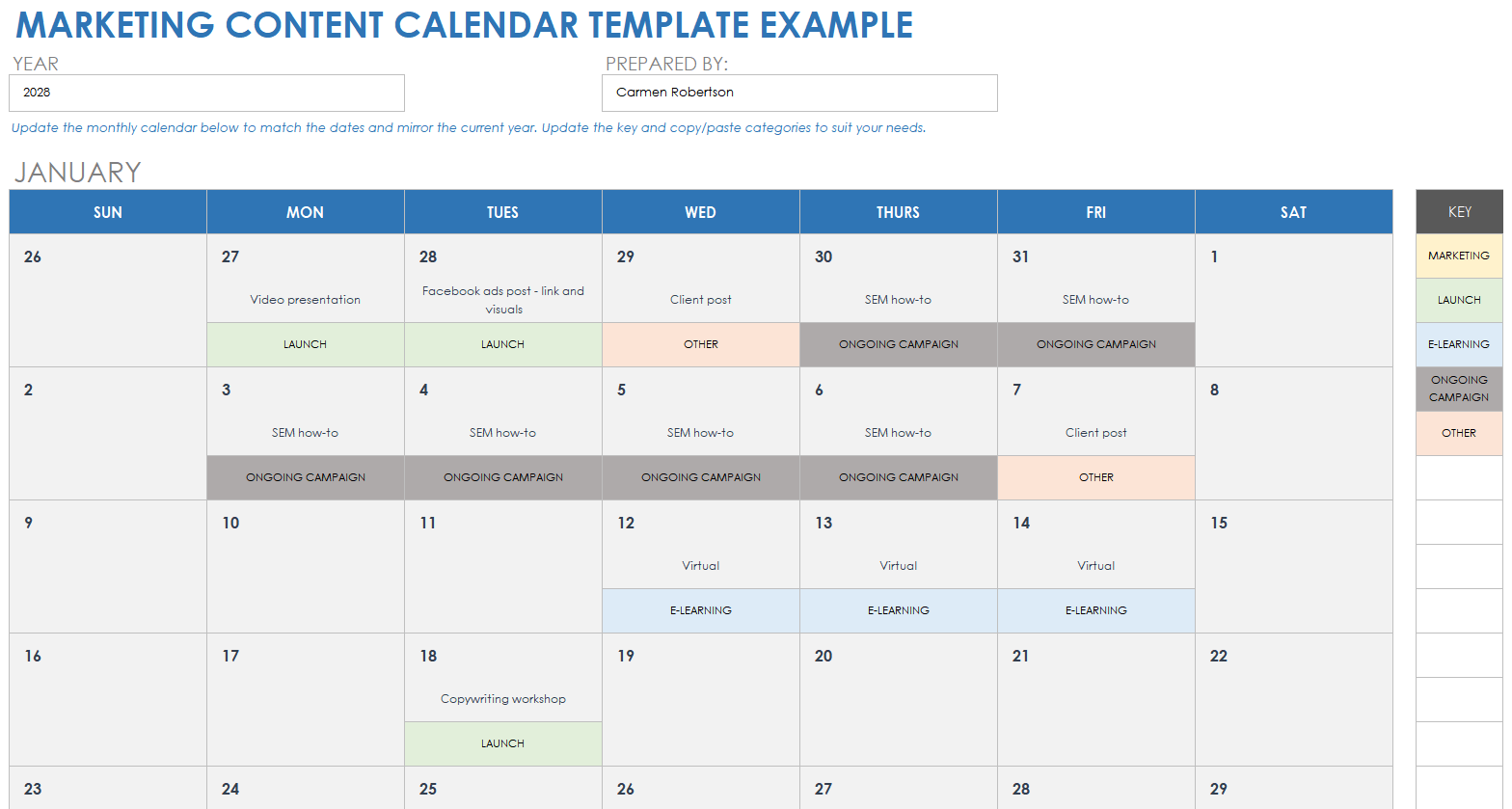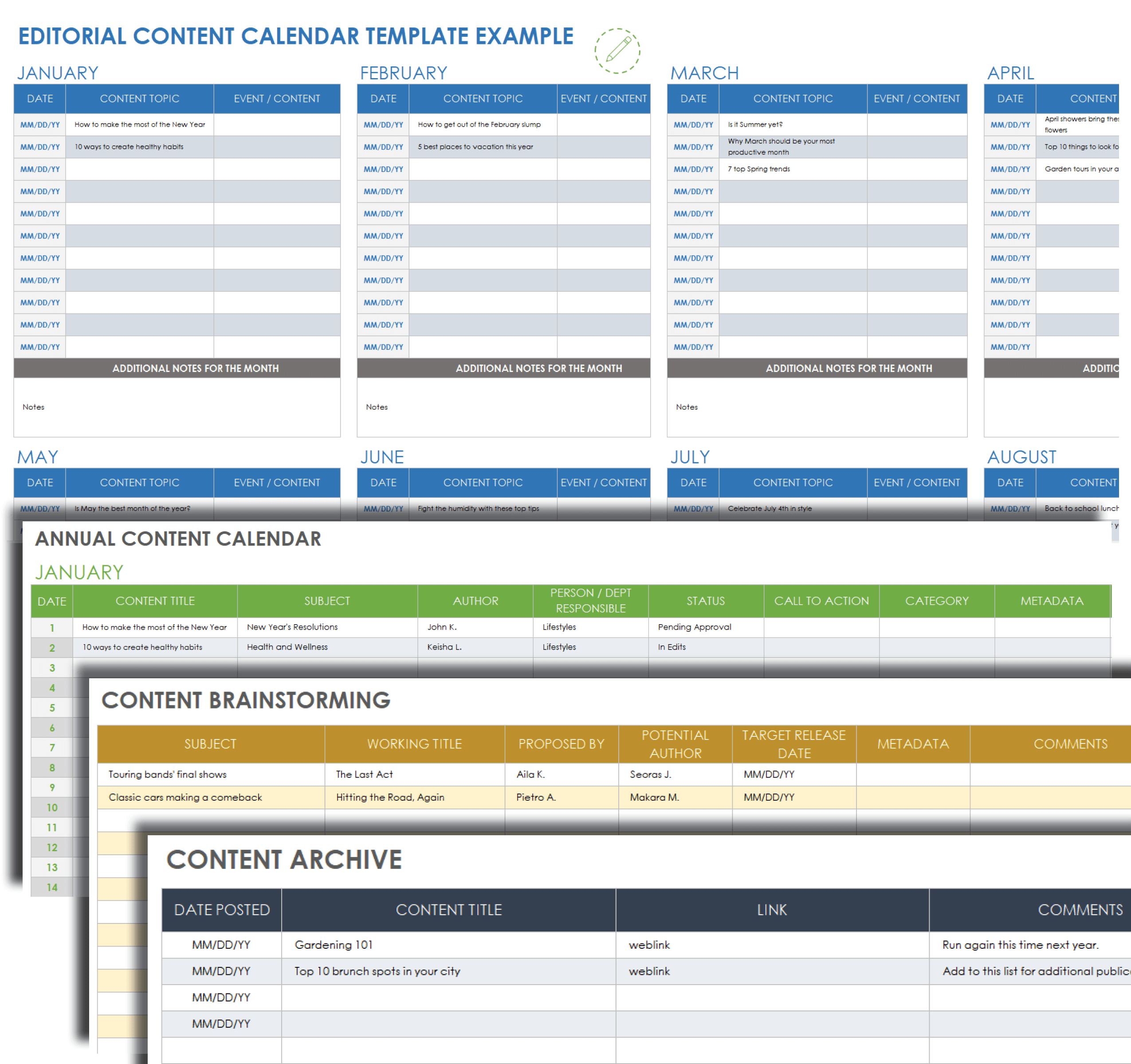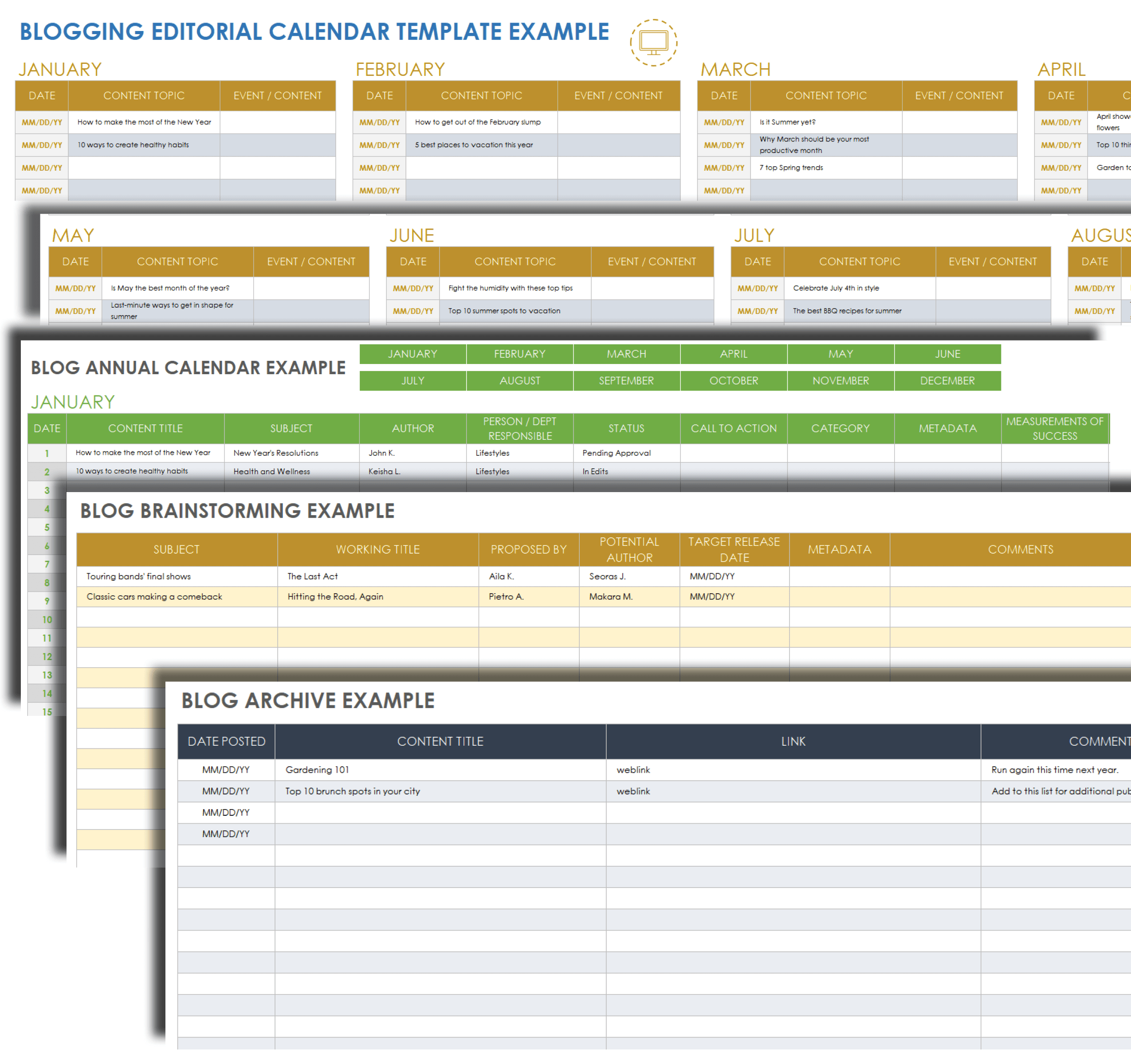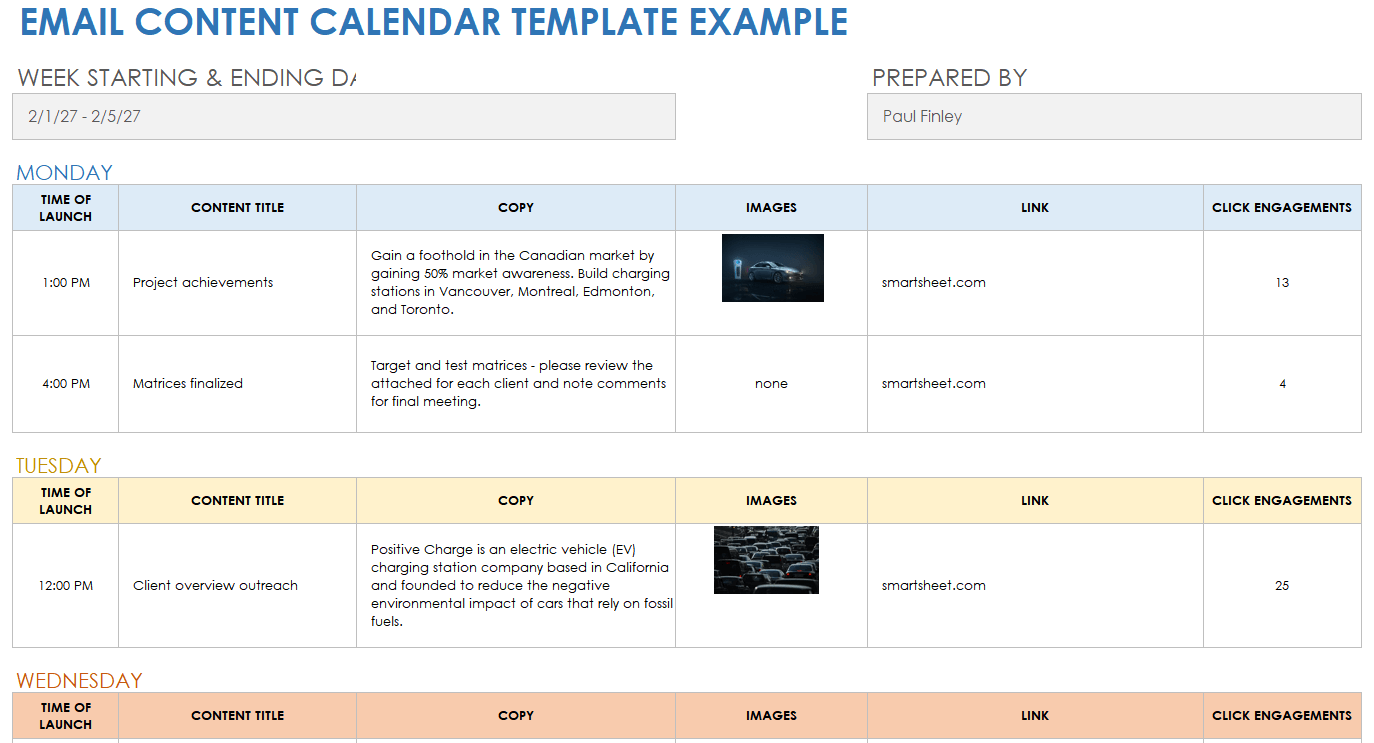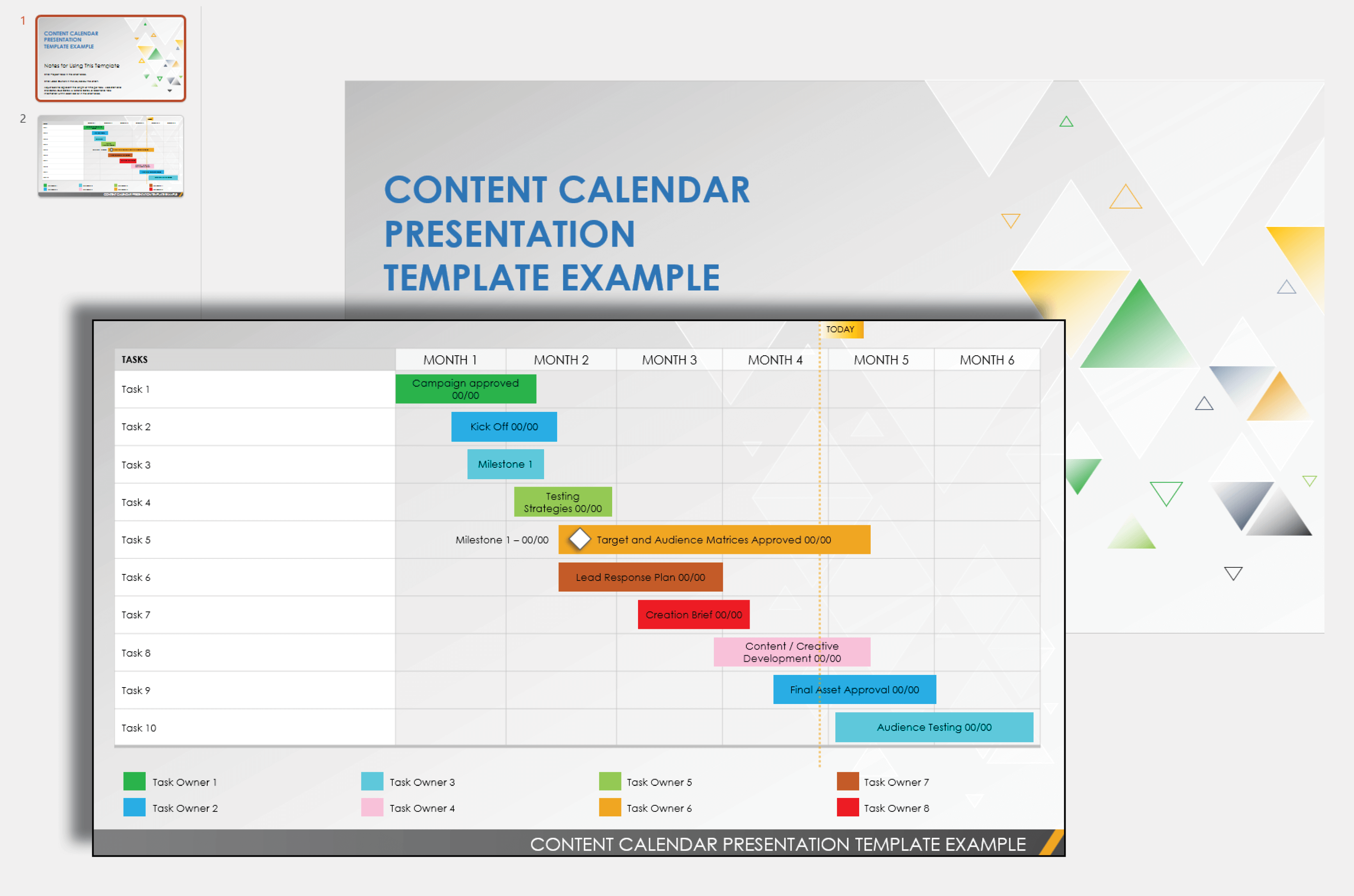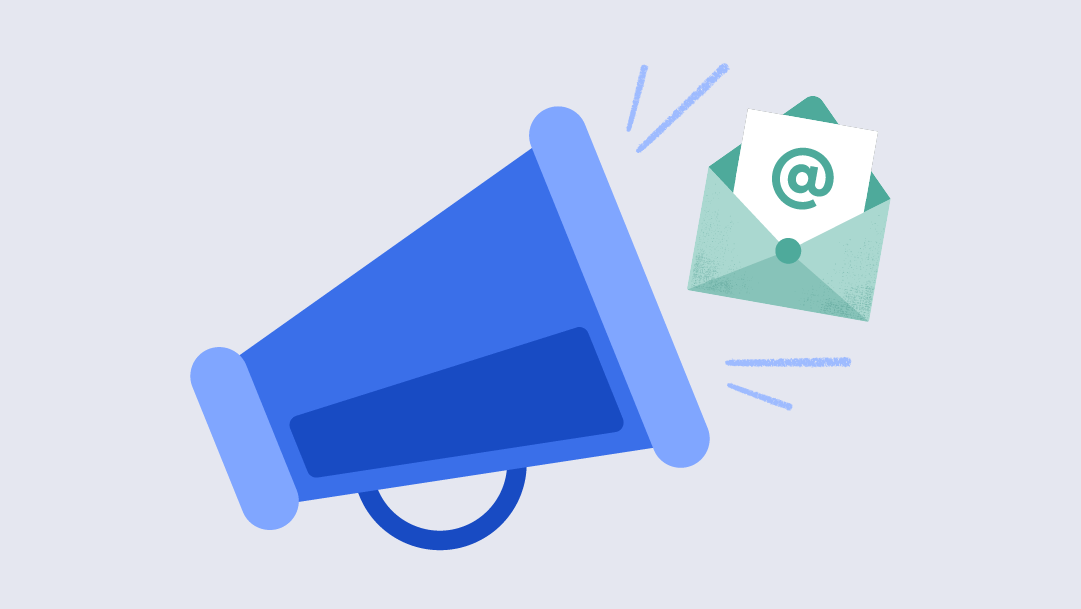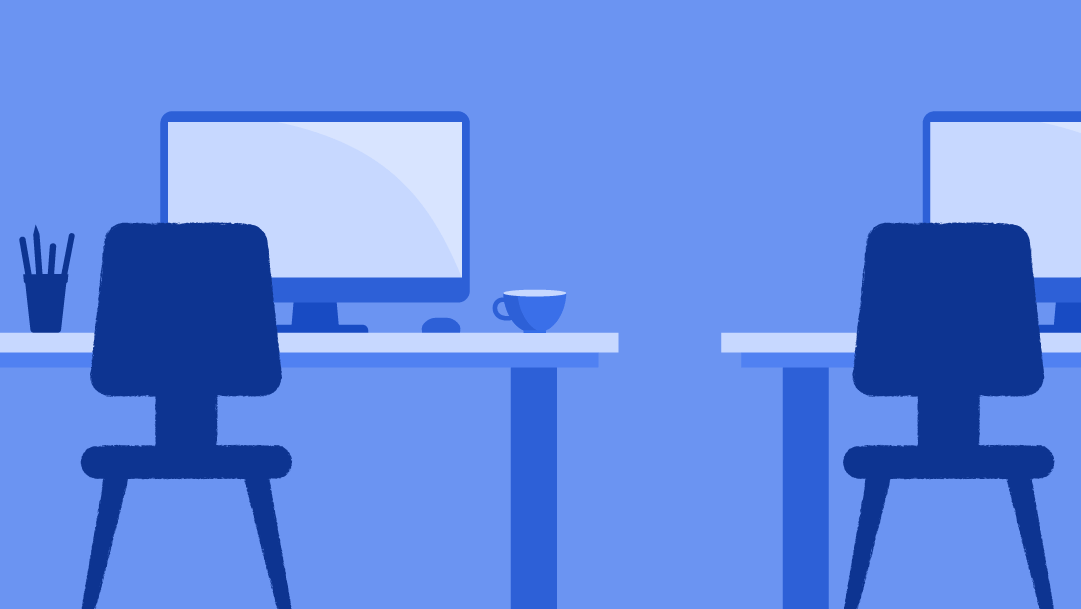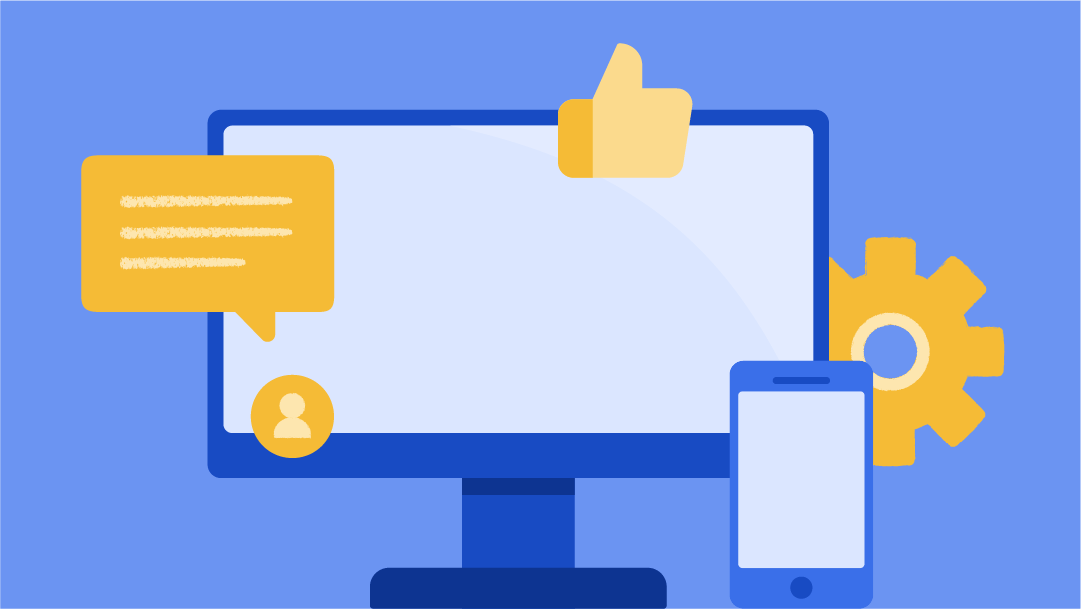Simple Content Calendar Template
Download a Sample Simple Content Calendar Template for
Excel
|
Microsoft Word
|
PowerPoint
|
Adobe PDF
| Google Sheets
Download a Blank Simple Content Calendar Template for
Excel
|
Microsoft Word
|
PowerPoint
|
Adobe PDF
| Google Sheets
Use this simple content calendar template to plan and organize your content creation and publication schedule. It offers a structured framework to outline topics, dates, formats, and distribution channels for your content. Whether you download the blank template or the one with example text, this simple content calendar template aids in content organization, ensures consistent content creation, and lets you track and manage your content strategy easily.
Social Media Content Calendar Template
Download a Sample Social Media Content Calendar Template for
Excel
|
Microsoft Word
|
Adobe PDF
| Google Sheets
Download a Blank Social Media Content Calendar Template for
Excel
|
Microsoft Word
|
Adobe PDF
| Google Sheets
This customizable social media content calendar template is designed for planning and scheduling social media content across various platforms. In addition to helping with post ideas, dates, times, captions, and visuals, the template also enables you to track the performance of your social media content. The benefits of using this template include a consistent social media presence, time savings from pre-scheduling posts, and alignment with marketing goals.
To find more resources for your social media team, see this comprehensive collection of free Google Sheets social media editorial calendar templates and this list of helpful social media editorial calendar templates.
Marketing Content Calendar Template
Download a Sample Marketing Content Calendar Template for
Excel
|
Microsoft Word
|
Adobe PDF
| Google Sheets
Download a Marketing Content Calendar Template for
Excel
|
Microsoft Word
|
Adobe PDF
| Google Sheets
Use this dynamic marketing content calendar template to plan and organize your marketing content across various channels and campaigns. View the sample template for ideas on what information to include, or enter your marketing-related content topics, publication dates, target audience, distribution channels, and promotional strategies on the blank template. This template is ideal for marketing teams seeking improved coordination. By using it, teams can ensure efficient scheduling and tracking, consistent marketing messaging, and strategic campaign execution.
For more marketing-specific scheduling resources, see this detailed list of the most useful Excel marketing calendar templates.
Editorial Content Calendar Template
Download a Sample Editorial Content Calendar Template for
Excel
| Google Sheets
Download a Blank Editorial Content Calendar Template for
Excel
| Google Sheets
The template aids in organizing article ideas, publication dates, author assignments, and deadlines. Available blank or with example text, this template ensures optimal organization, better time management, enhanced collaboration between writers and editors, and consistent publishing. Use this comprehensive editorial content calendar template to manage editorial content for publications such as magazines, blogs, or newsletters.
For additional editorial calendar resources, explore this collection of free, downloadable editorial calendar templates in multiple formats or this assortment of Google Sheets editorial calendar templates.
Blogging Editorial Calendar Template
Download a Sample Blogging Editorial Content Calendar Template for
Excel
|
Adobe PDF
| Google Sheets
Download a Blank Blogging Editorial Content Calendar Template for
Excel
|
Adobe PDF
| Google Sheets
This detailed blogging editorial content calendar template is perfect for planning and scheduling blog posts and tracking post topics and publication dates. The sample template can help you get started, showing example entries. The template helps bloggers stay organized, maintain a consistent posting schedule, and offer a variety of engaging content. The benefits of using this template include better content planning, increased productivity, improved SEO by targeting relevant keywords, and progress tracking for your blog.
See this article on free blog content calendar templates that provides valuable tips and resources for crafting impactful blog content calendars.
Email Content Calendar Template
Download a Sample Email Content Calendar Template for
Excel
| Google Sheets
Download a Blank Email Content Calendar Template for
Excel
| Google Sheets
Use this email content calendar template to plan and schedule effective email marketing campaigns. The template lets you outline content, subject lines, send dates, and segmentation strategies for your email communications, leading to better campaign organization and timing, while the sample template offers examples of the information you need. Benefits include improved personalization and targeting, increased subscriber engagement, and effective tracking of your email marketing efforts.
See this detailed list of Google Sheets marketing calendar templates for more resources and information.
Content Calendar Presentation Template
Download a Sample Content Calendar Presentation Template for
PowerPoint
| Google Slides
Download a Blank Content Calendar Presentation Template for
PowerPoint
| Google Slides
Showcase your content calendar plan to stakeholders or team members with this visually engaging content calendar presentation template. The template features a Gantt chart and conveys your content strategy, key dates, topics, and distribution channels, and the sample template includes examples of the information you can provide. The benefits of using this template include clear communication, stakeholder alignment, easy collaboration, and a unified team understanding of your content strategy.
What Is a Content Calendar?
A content calendar is a tool that aids in planning and organizing content. It promotes consistency, time-saving, and productivity by offering a clear roadmap for content creation, publishing, and promotion, simplifying engagement with your target audience.
Why Are Content Calendars Important?
Content calendars help maintain organization and consistency in content creation. They save time, ensure regular engagement with your audience, and boost productivity by providing a clear plan for how and when to publish and promote content.
What Is Included in a Content Calendar?
A content calendar typically includes key details such as content topics, formats, target audience, and distribution channels. It also includes key dates for content creation, publication, and promotion so that teams can develop a regular posting schedule.
How Do I Create a Content Calendar?
To create a content calendar, identify your goals, research your audience, brainstorm content topics, and choose your distribution channels. Then download an existing template, review its sections, and customize it according to your content ideas, dates, and strategies.
Planning and creating a content calendar involves the following basic steps:
- Identify Your Goals: Determine your content’s purpose and desired outcomes.
- Understand Your Audience: Research and define your target audience to produce content that resonates with their needs and interests.
- Brainstorm Content Ideas: Generate a list of topics that cater to your audience and align with your goals.
- Determine Content Types and Formats: Choose your preferred content forms, such as videos, blog posts, infographics, or social media updates.
- Establish a Schedule: Set a consistent schedule for creating and sharing your content.
- Choose Distribution Channels: Opt for platforms and mediums where you'll publish and promote your content, including your website, blog, social media platforms, or email newsletters.
- Create a Content Calendar: Use a spreadsheet or a digital tool to organize your content by date, topic, format, and distribution channel.
- Plan for Promotion: Develop strategies to promote and share your content, including social media campaigns, email outreach, or influencer collaborations.
- Monitor and Analyze: Track the performance of your content, gather feedback, and make adjustments as needed to improve future content creation.
- Stay Flexible: Be open to adapting your content calendar based on new trends, feedback, or unexpected events.
Remember, a content calendar is a flexible tool, and you can modify and refine it as needed to optimize your content creation process.
Managing Your Content Calendar
Effectively manage your content calendar with regular reviews and updates. Adhere to your schedule, produce content ahead of time when possible, and stay organized. Monitor performance, collect feedback, and make tweaks to enhance future content creation and audience engagement.
Content Calendar Best Practices
Key best practices for a content calendar include setting clear goals, understanding your audience, advanced planning, maintaining consistency, exploring diverse content formats, using analytics for insights, and being adaptable to trends and changes.
These are the basic best practices for creating and maintaining a content calendar:
- Set Clear Goals: Define your content objectives.
- Know Your Audience: Research and understand your target audience to create content that resonates with them.
- Plan Ahead: Schedule content creation and publication ahead of time to stay organized and maintain consistency.
- Explore Formats: Try varied formats, such as articles, videos, infographics, or podcasts, to engage your audience in various ways.
- Utilize Analytics: Track and analyze content performance with KPIs to gain insights and make data-driven improvements.
- Regularly Update and Review: Keep your content calendar up to date by reviewing progress and making necessary adjustments.
- Adapt as Needed: Stay open to adapting your content calendar based on emerging trends, audience feedback, or unforeseen circumstances.
By following these best practices, you can effectively manage and optimize your content calendar to achieve your goals.
Use Smartsheet to Manage Content Calendars With Ease
Empower your people to go above and beyond with a flexible platform designed to match the needs of your team — and adapt as those needs change.
The Smartsheet platform makes it easy to plan, capture, manage, and report on work from anywhere, helping your team be more effective and get more done. Report on key metrics and get real-time visibility into work as it happens with roll-up reports, dashboards, and automated workflows built to keep your team connected and informed.
When teams have clarity into the work getting done, there’s no telling how much more they can accomplish in the same amount of time. Try Smartsheet for free, today.