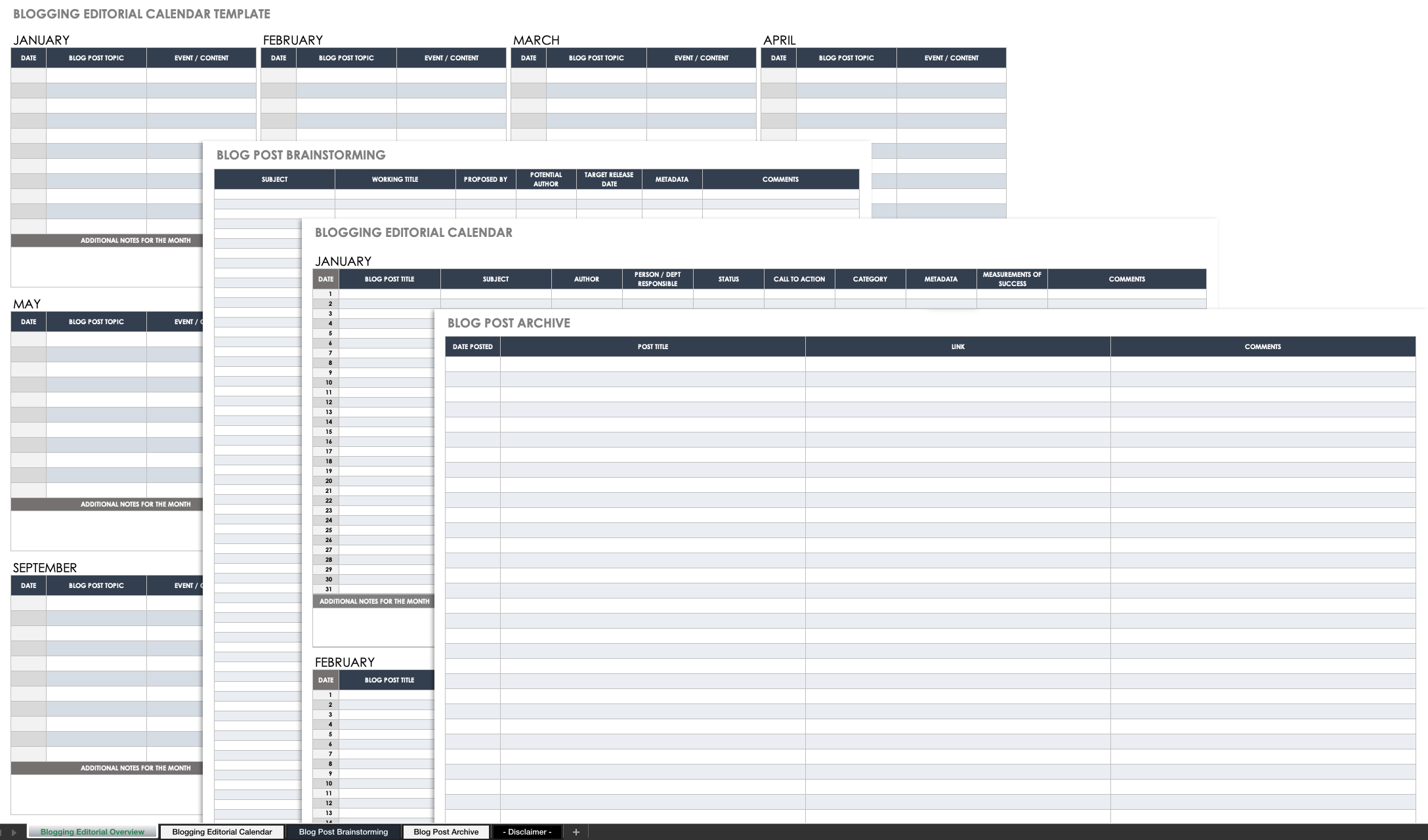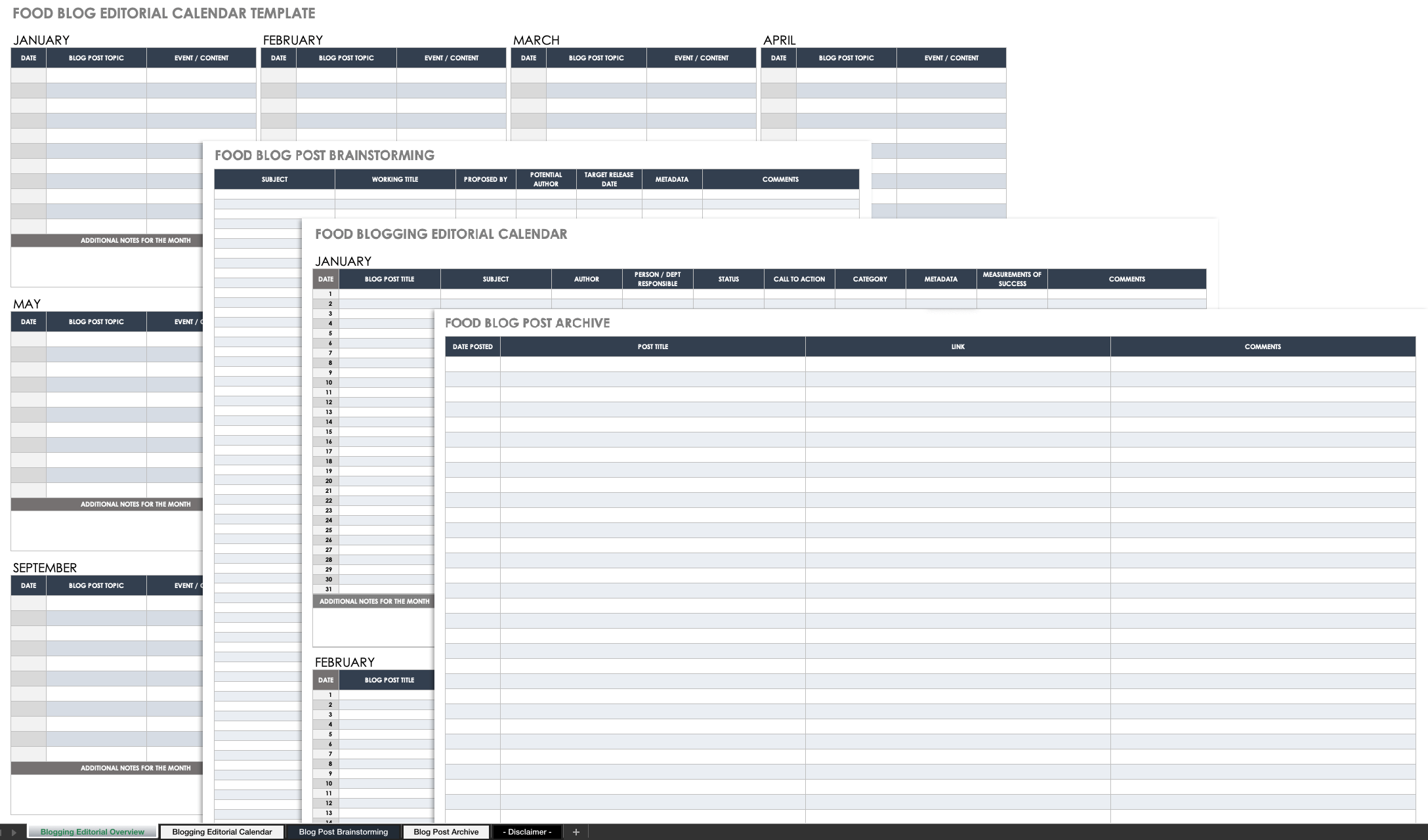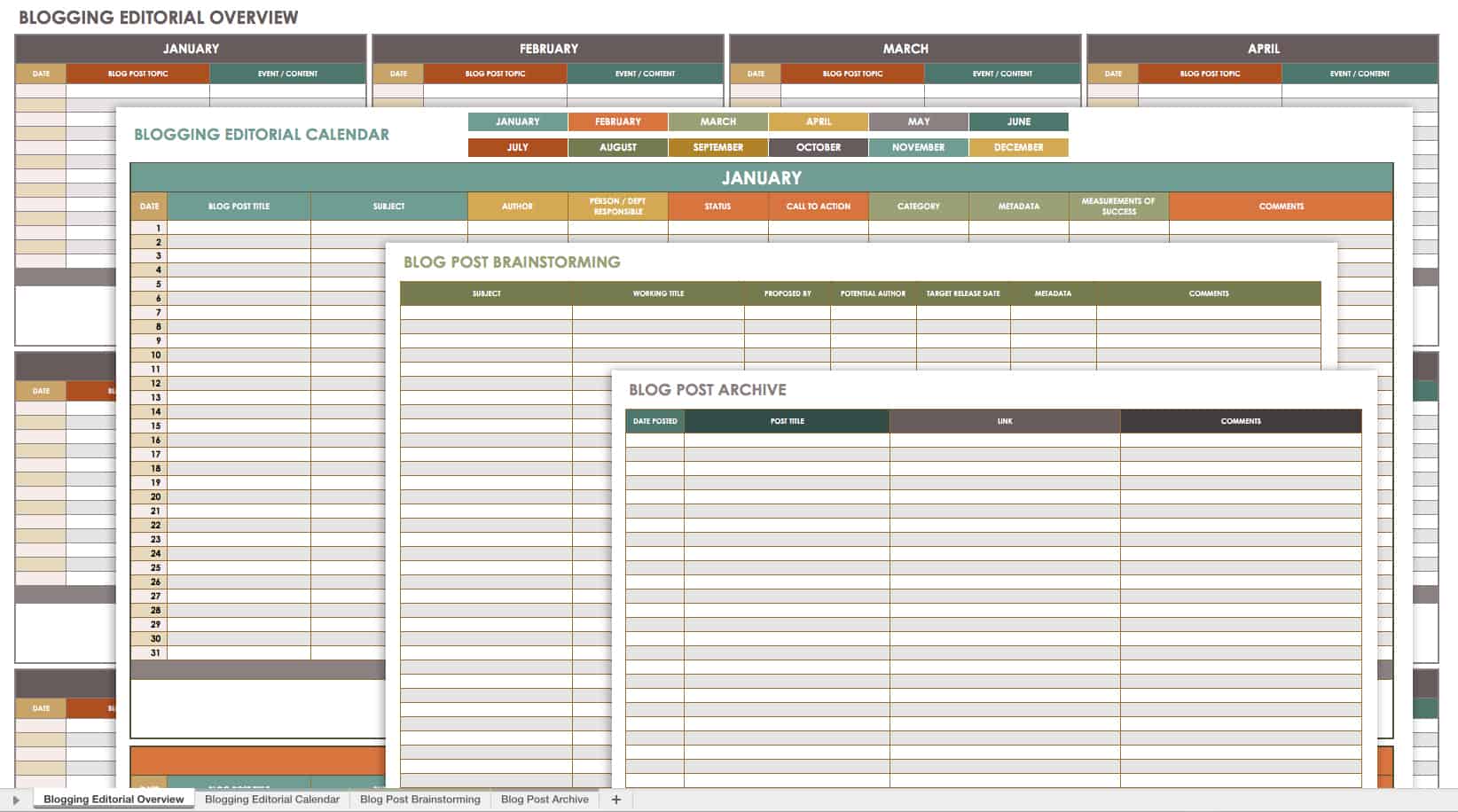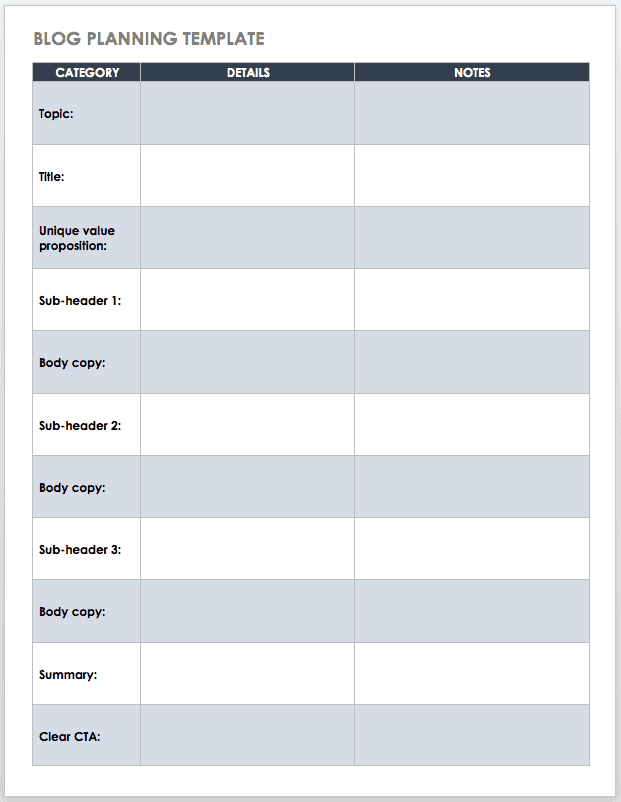Blogging Editorial Calendar Template
Download Blogging Editorial Calendar Template
Microsoft Excel | Google Sheets | Smartsheet
A blog post schedule should be easy to plan and execute on, as well as help you grow your audience of dedicated readers. This blogging editorial calendar is intended for marketers, content managers, and bloggers so that they can develop a posting schedule that builds reader loyalty. Additionally, you can use the blogging editorial calendar template to help strategize your content.
In short, a blogging editorial calendar template leads to the following:
- Organized blog-post scheduling
- Effective pre-planning strategy for each upcoming blog post
- Consistently scheduled posts
- Refined content marketing plan
- Accurate target marketing for your blog audience
- Clear responsibility of blog-related deliverables for all team members
- Increased traffic based on your unique blog-posting efforts
- On-time delivery of blogging content for related marketing campaigns
By leveraging a blogging editorial calendar template, you can help animate your communication goals. In doing so, you provide a perfect structure for ensuring that you plan and generate blog posts on time, as well as coordinate your blog posts with any related marketing efforts.
Keep your blog schedule on track with the following tabs and columns, all of which are included in this blogging editorial calendar template:
- Blog Editorial Overview: Enter big-picture details to schedule blog-post dates, topics, event and content information, and any additional notes.
- Blogging Editorial Calendar: Enter specific blog-post dates, titles, subjects, authors, the person and department responsible, statuses, calls to action (CTA), categories, metadata details, measurements of success, and any related comments.
- Blog-Post Brainstorming: Enter brainstorming details for each blog post, including subject, working title, proposed-by details, potential author, target release date, metadata considerations, and any notes.
- Blog-Post Archive: Enter tracking details for your blog posts, including the date that each past blog post went up, titles, links, and any comments about performance.
This fully customizable blogging calendar template is the perfect tool to ensure that you successfully plan blog post topics and assign corresponding event- and content-strategy details.
For more on creating effective blog posts, see “Tools and Advice for Creating an Effective Blog Strategy and Plan.”
Food Blog Editorial Calendar Template
Download Food Blog Editorial Calendar Template
Microsoft Excel | Google Sheets
An effective food blog editorial calendar template provides a high-level view of scheduled food blog editorial blog posts and helps you track content details. It also serves as a blog publishing schedule, which enables you to plan the publication of your individual food-related blog posts. Ultimately, maintaining an editorial calendar will help ensure that you publish fresh, relevant content on time and that your readers are satisfied with your blog’s content.
In this template, the Blogging Editorial Overview tab offers month-by-month food blog scheduling for topics, related events, and content details. Additional tabs provide the following:
- Blogging Editorial Calendar: List blog post authors, the person and department responsible, post status, CTA, category, metadata, measure of success, and any comments related to the scheduling of your food blog posts.
- Blog-Post Brainstorming: Here, you’ll find space to conceive food-related blog post possibilities, including the subject, working title, proposed by, potential author, and target release date.
- Blog-Post Archive: Archive the details of past food blog posts, including post title, post link, and any comments.
This food blog editorial calendar template will help ensure that your food blog content production runs on schedule as you increase your readers’ appetite. Whether starting your blog from scratch or looking to elevate your food blog content, use this template to plan specific blog launch dates and strategies for creating and publishing content, as well as establishing measurements of success.
Blogging Calendar Template
Download Blogging Calendar Template
Microsoft Excel | Google Sheets
A blogging calendar template should enable you to see, at a glance, what blog post content is required and when it’s due. Use this month-by-month blogging calendar template to keep your blog-specific content production on track. This simple-to-use template allows you to do the following:
- Adhere to your blog campaign’s goals and specifications.
- Assign blog content to individual or team contributors.
- Brainstorm proposed blog content and target release dates.
- Keep your blog’s content on track and within your project plan’s scope.
- Set due dates for blog content delivery.
- Define your blog’s measurements for success.
- Track the progress of content creation and adjust dates or details as necessary.
The monthly blogging calendar template includes a month-by-month blogging editorial overview tab (date, blog post topic, event, content, and additional notes for the month). You’ll find a blogging editorial calendar tab for blog post title, subject, author, person responsible, status details, CTA, and measurements for success. Use the Brainstorming tab to formulate the details and logistics of future blog posts in the working title, proposed by, potential author, and target release dates columns. Finally, on the Archive tab you can successfully track past blog posts and any comments related to your measurements for success.
This template will help bloggers, content managers, and marketers account for every stage of your planning, execution, and assessment of your blog posts’ success.
Blog Planning Template
Download Blog Planning Template
Microsoft Excel | Microsoft Word | Adobe PDF
A blog planning template is one of the most important tools for a marketer, blogger, or content manager. Use a blog planning template to help ensure that you meet your blog campaigns’ objectives and refine your strategy for future posts.
Add all the relevant details to this blog planning template to establish post categories, and list any important notes. This template includes space to note topic, title and subheaders, unique value proposition, body copy, and CTA.
This template also provides you with the ability to establish each post’s unique value proposition (UVP). A unique value proposition describes the benefit of the blog post, how it will help solve customers’ needs, and what distinguishes your blog post’s offering(s) from your competition. You’ll also find ample space for a clear CTA for prompting audience responses and behavioural shifts, as well as encouraging sales.
This blog planning template is also the perfect tool for performing a post-mortem on your blog-post campaigns to determine what was effective and where there’s room for improvement in successive posts. To learn more about post-mortem meetings and find free post-mortem meeting templates, read “Free Project Post-Mortem Templates.”
Supercharge Your Blog Content Strategy with Real-Time Work Management in Smartsheet
Empower your people to go above and beyond with a flexible platform designed to match the needs of your team — and adapt as those needs change.
The Smartsheet platform makes it easy to plan, capture, manage, and report on work from anywhere, helping your team be more effective and get more done. Report on key metrics and get real-time visibility into work as it happens with roll-up reports, dashboards, and automated workflows built to keep your team connected and informed.
When teams have clarity into the work getting done, there’s no telling how much more they can accomplish in the same amount of time. Try Smartsheet for free, today.