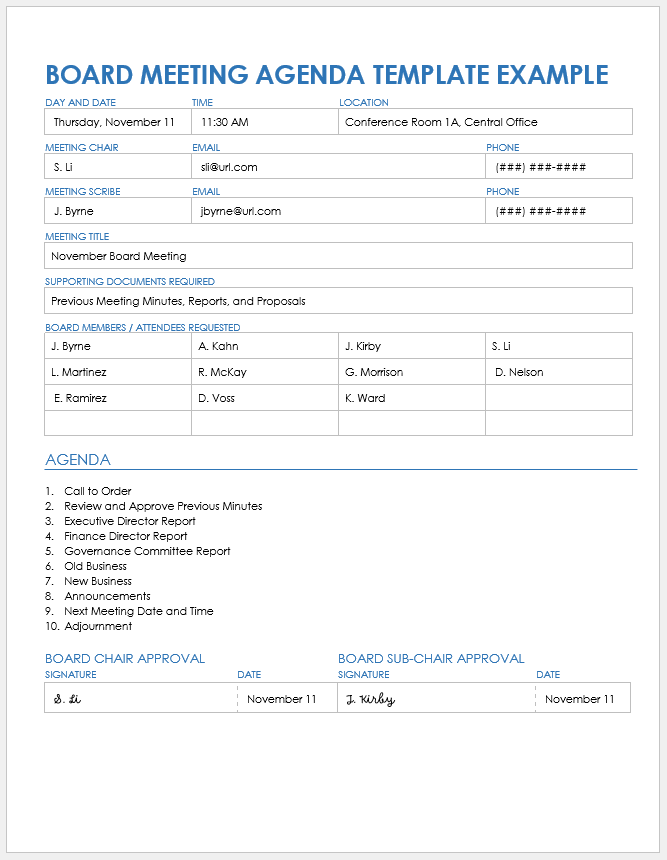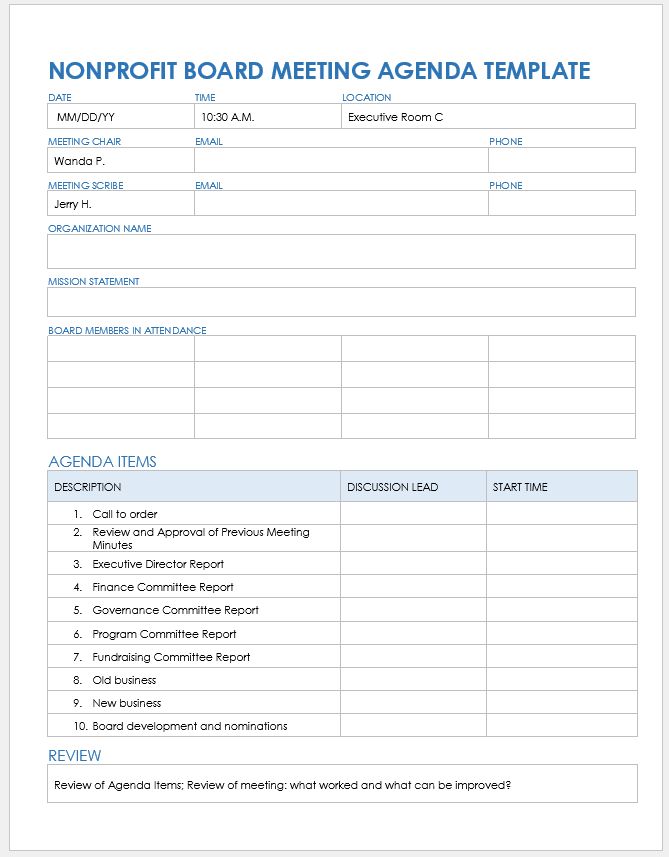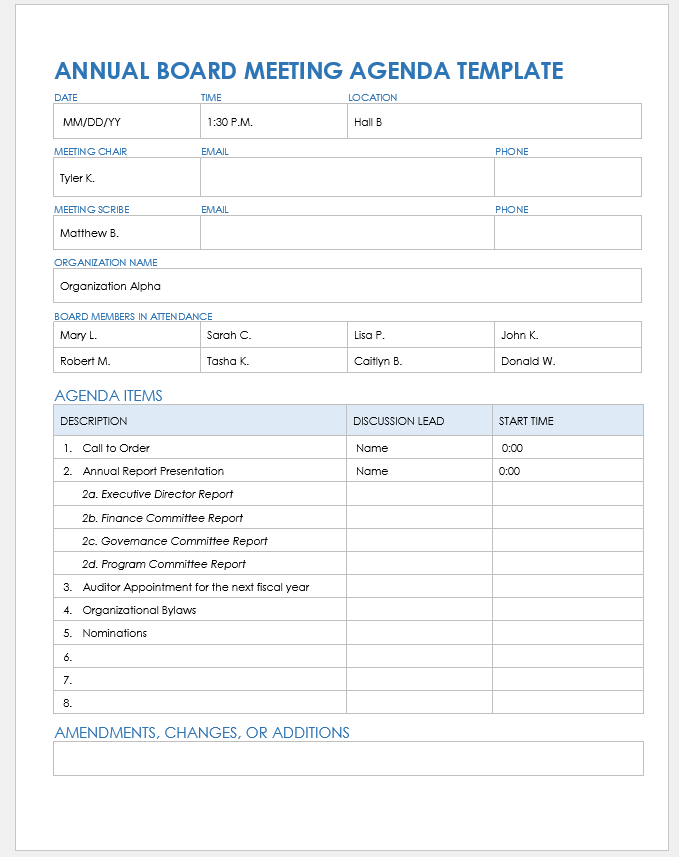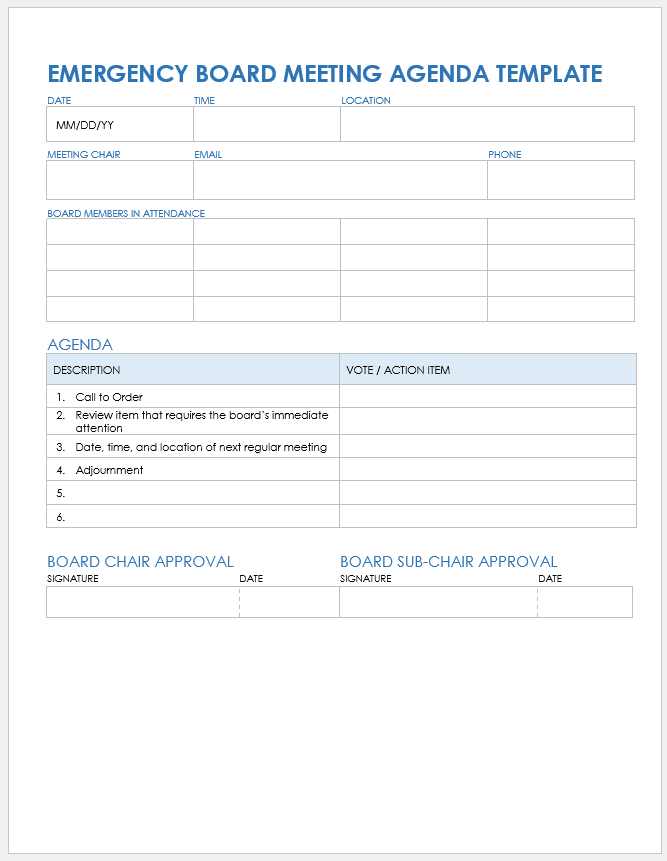Board Meeting Agenda Template
Download a Board Meeting Agenda Template with Sample Data for
Microsoft Word
| Google Docs
Download a Blank Board Meeting Agenda Template for
Microsoft Word
| Google Docs
This board meeting agenda template lists the chair, scribe, and contact information. You’ll find space to note the previous meeting minutes, financial reports, and other essential documents needed for the meeting. The meeting agenda ends with a row for board chair and sub-chair approval signatures.
List meeting attendees, update action items, and record important votes and decisions with one of these free meeting minutes templates.
Nonprofit Board Meeting Agenda Template
Download a Nonprofit Board Meeting Agenda Template for
Microsoft Word
| Google Docs
This board meeting agenda template lists essential finance, governance, program, and fundraising committee reports needed to keep a nonprofit organization on track. Use this template to outline matters that a nonprofit board must consider and vote upon to fulfill its mission statement. There’s space to enter the nonprofit name, mission statement, board attendees, and more.
For more agenda templates for a variety of meeting types, check out this collection of free meeting agenda templates.
Annual Board Meeting Agenda Template
Download an Annual Board Meeting Agenda Template for
Microsoft Word
| Google Docs
This template lists essential items for an annual board meeting agenda. It prioritizes the yearly report presentation, including individual director and committee components. Use this board meeting agenda template to record presenters and estimated start times for agenda items.
Emergency Board Meeting Agenda Template
Download an Emergency Board Meeting Agenda Template for
Microsoft Word
| Google Docs
A board of directors may have to hold a special or emergency meeting to consider and vote on an unexpected event. This agenda template streamlines an emergency board meeting with limited agenda items and a vote and action item column.
How Do You Write an Agenda for a Board Meeting?
Writing an agenda for a board meeting requires having a clear intention for the meeting. An organized meeting agenda helps the board of directors make informed decisions to achieve goals and fulfill its mission statement.
Consider these items when writing a board meeting agenda:
- Clearly state the purpose of the board meeting.
- Focus agenda items on discussions that achieve the meeting's purpose.
- Set the appropriate start and end times for the meeting.
- Estimate and list time requirements for each agenda item.
- Share the necessary documents, such as minutes from the previous meeting and the agenda, with board meeting attendees well in advance.
What Should a Board Meeting Agenda Include?
A board meeting agenda includes space to list key details, such as attendance and minutes. Board members rely on an agenda to inform decisions and promote productivity. Board meeting agendas help you maximize time, engage members, and track discussions.
A board meeting agenda typically includes the following items:
- Meeting Date, Time, and Location: Enter the board meeting date, time, and location.
- Attendees: List the names of board members and guests in attendance.
- Meeting Scribe: Identify the person who takes notes for the board meeting minutes.
- Meeting Minutes: Review and approve the previous board meeting's minutes. Amendments to the minutes may be required.
- Agenda Items: List essential discussion topics for the board to consider.
- Reports: Include the executive director report and finance, program, and governance committee reports.
Collect All Reports and Assign and Track Essential To-Do Items in Smartsheet
Empower your people to go above and beyond with a flexible platform designed to match the needs of your team — and adapt as those needs change.
The Smartsheet platform makes it easy to plan, capture, manage, and report on work from anywhere, helping your team be more effective and get more done. Report on key metrics and get real-time visibility into work as it happens with roll-up reports, dashboards, and automated workflows built to keep your team connected and informed.
When teams have clarity into the work getting done, there’s no telling how much more they can accomplish in the same amount of time. Try Smartsheet for free, today.