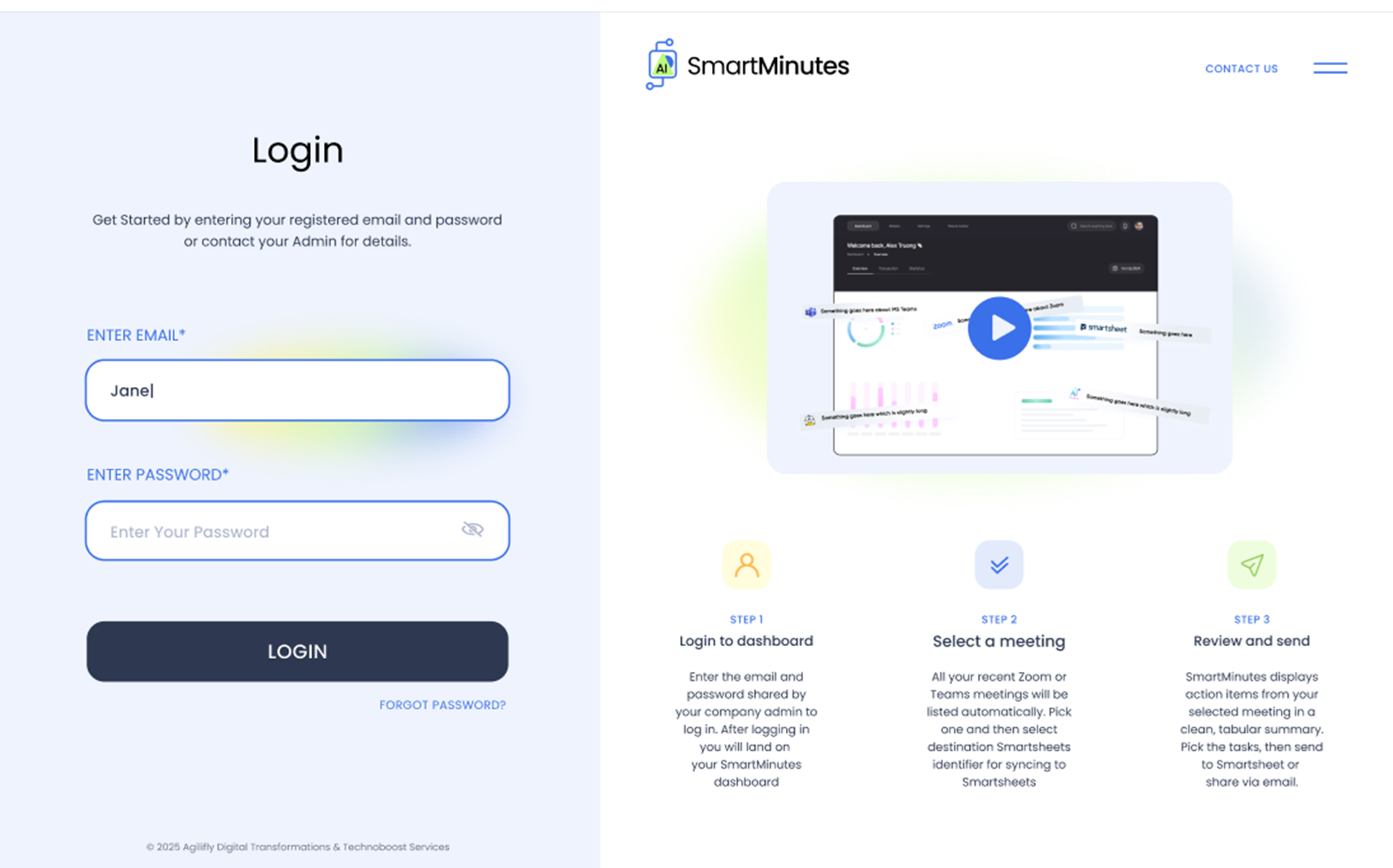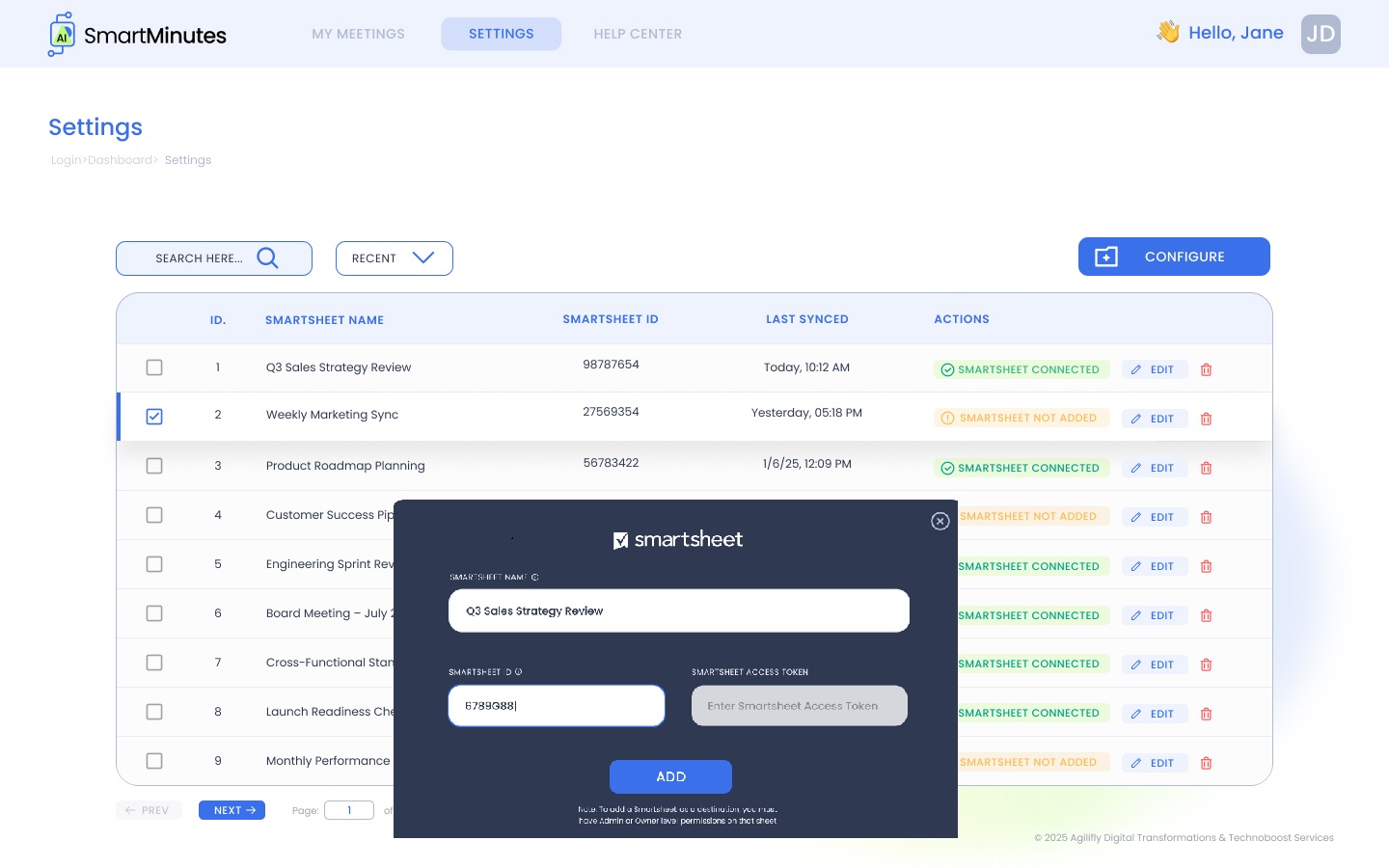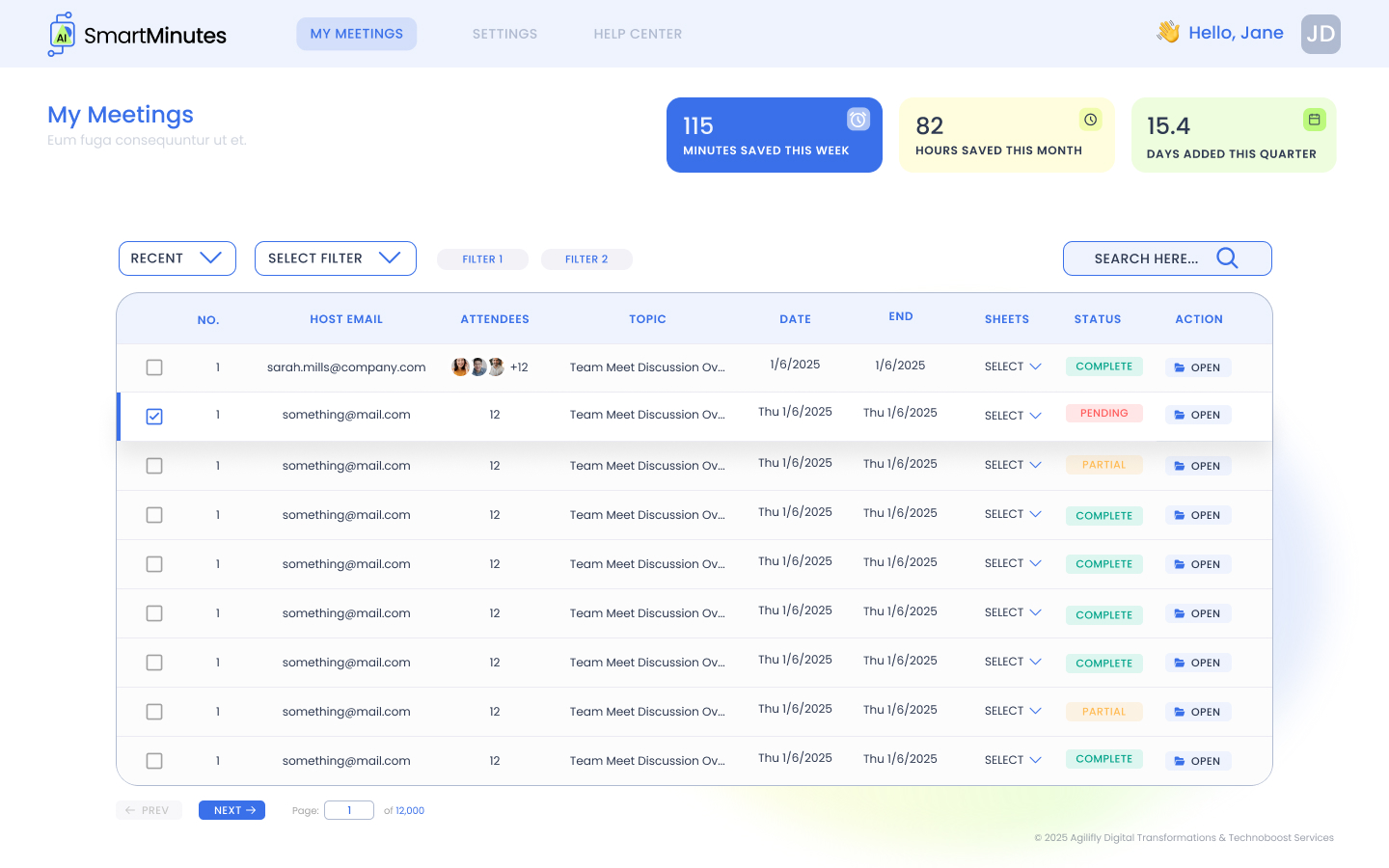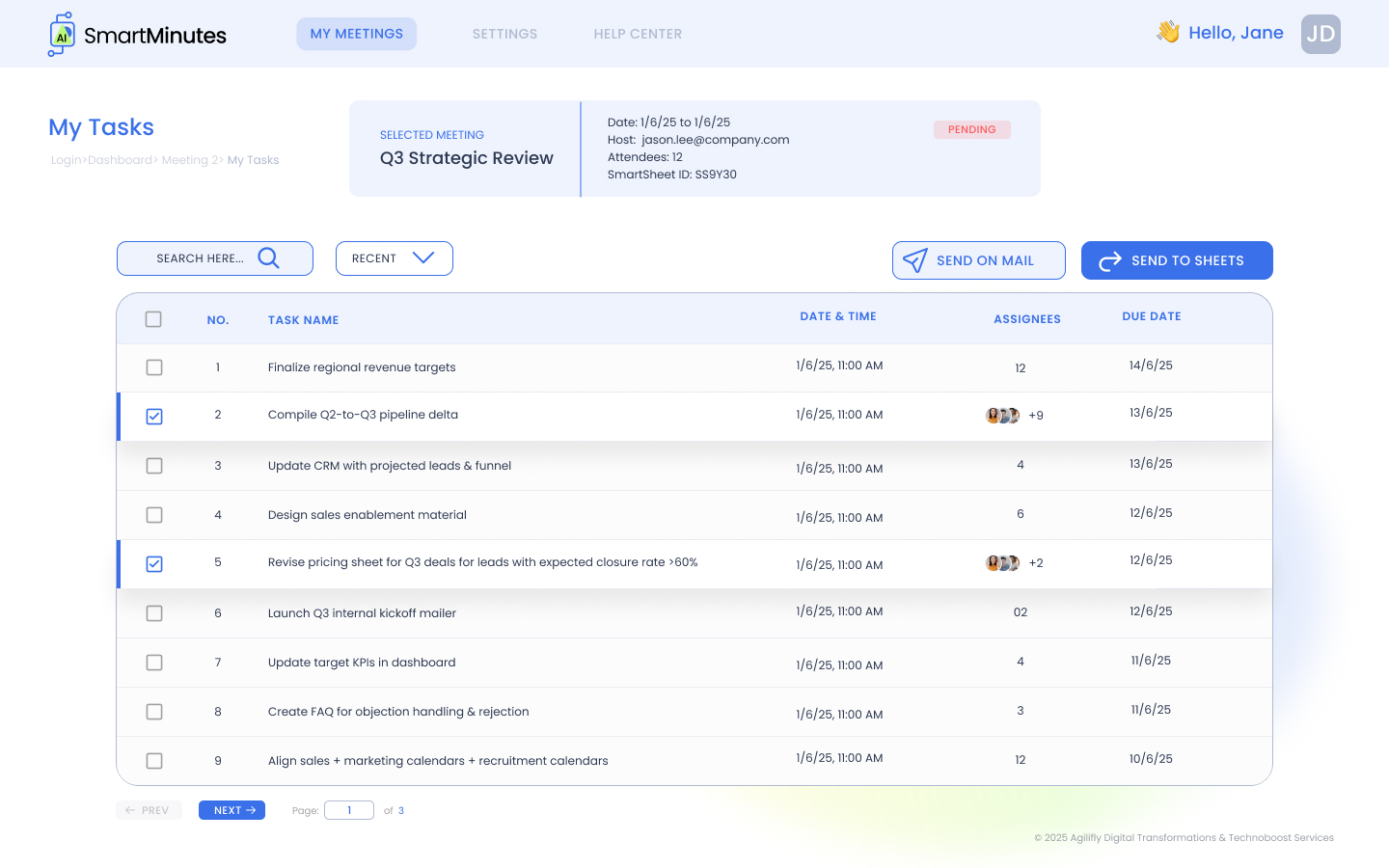SmartMinutes.ai
By AGILIFLY Solutions LLC
SmartMinutes is an innovative SaaS solution that uses AI to transform your narrative Zoom or Microsoft Teams meeting minutes or transcripts into tabular actionable items within target sheets on Smartsheet and email.

Contact AGILIFLY Solutions LLC
Convert transcript to tabular Meeting Minutes for Smartsheet and email, with AI
Our platform seamlessly transcribes, analyzes, and extracts key takeaways from meetings— including observations, action items, deadlines, and responsible parties—directly into your designated Smartsheet. Utilizing advanced AI, it interprets column headers to format meeting minutes in a structured layout, ensuring clarity and organization. Prefer email summaries? No problem! You can receive comprehensive meeting summaries right in your inbox. By capturing meeting minutes in Smartsheet, your organization can take advantage of automated reminders, notifications, status tracking, and escalation workflows. Real-time sharing through Smartsheet reports and dashboards eliminates the hassle of searching through email threads for past action items, making follow-ups a breeze. Choose from cloud hosting, your own cloud, or on-premise hosting to fit your needs. Enhance your meeting experience today!