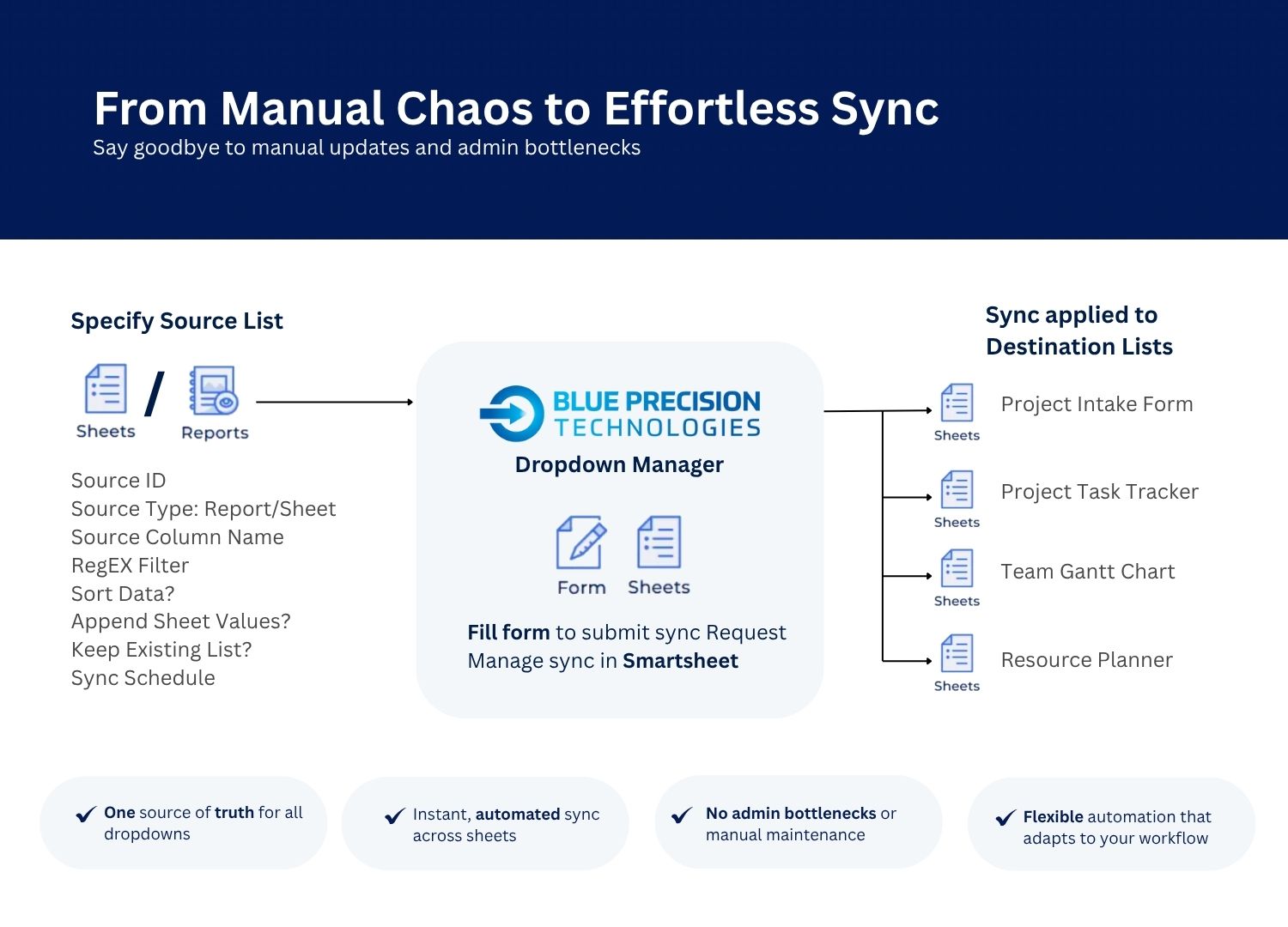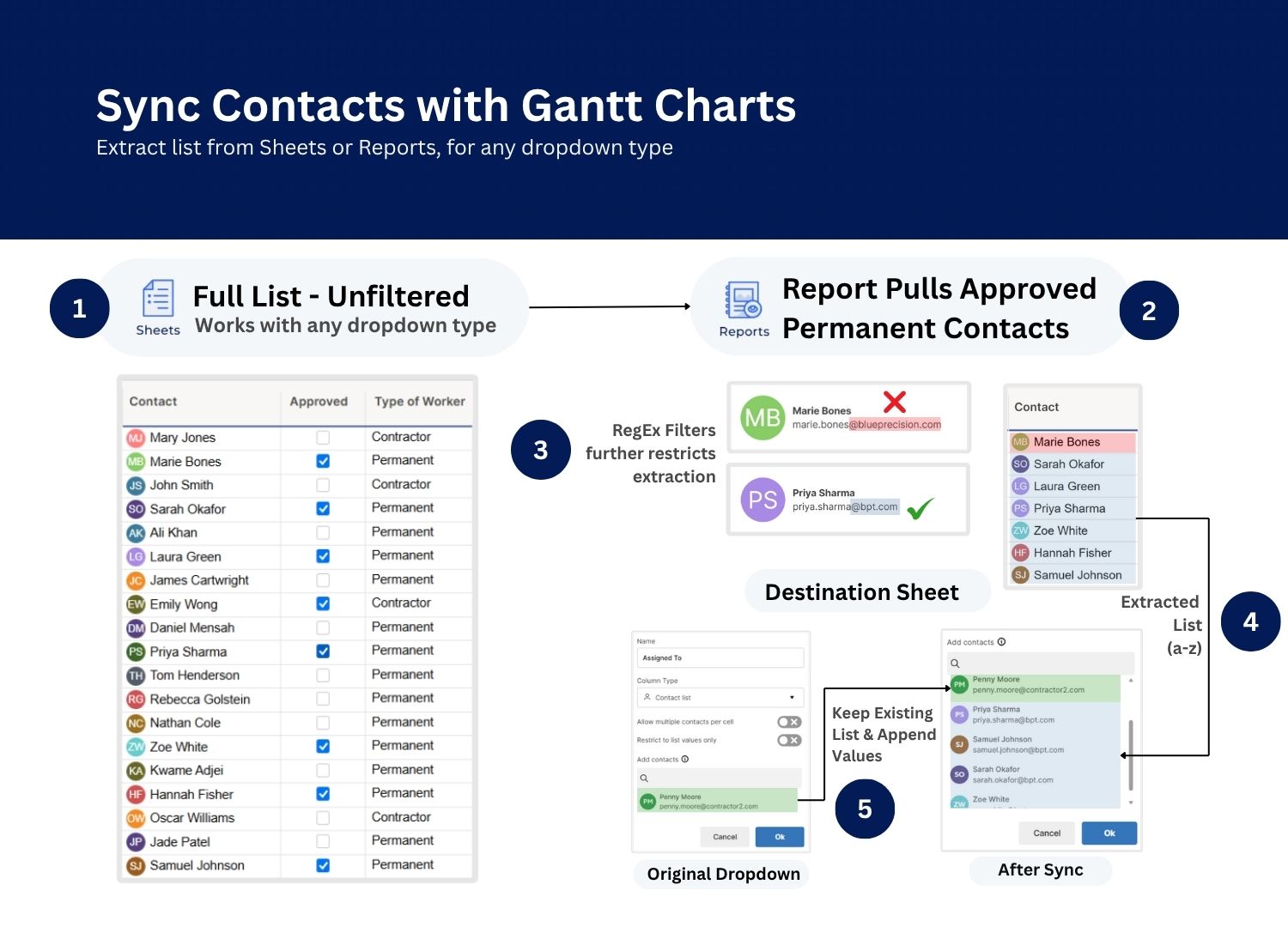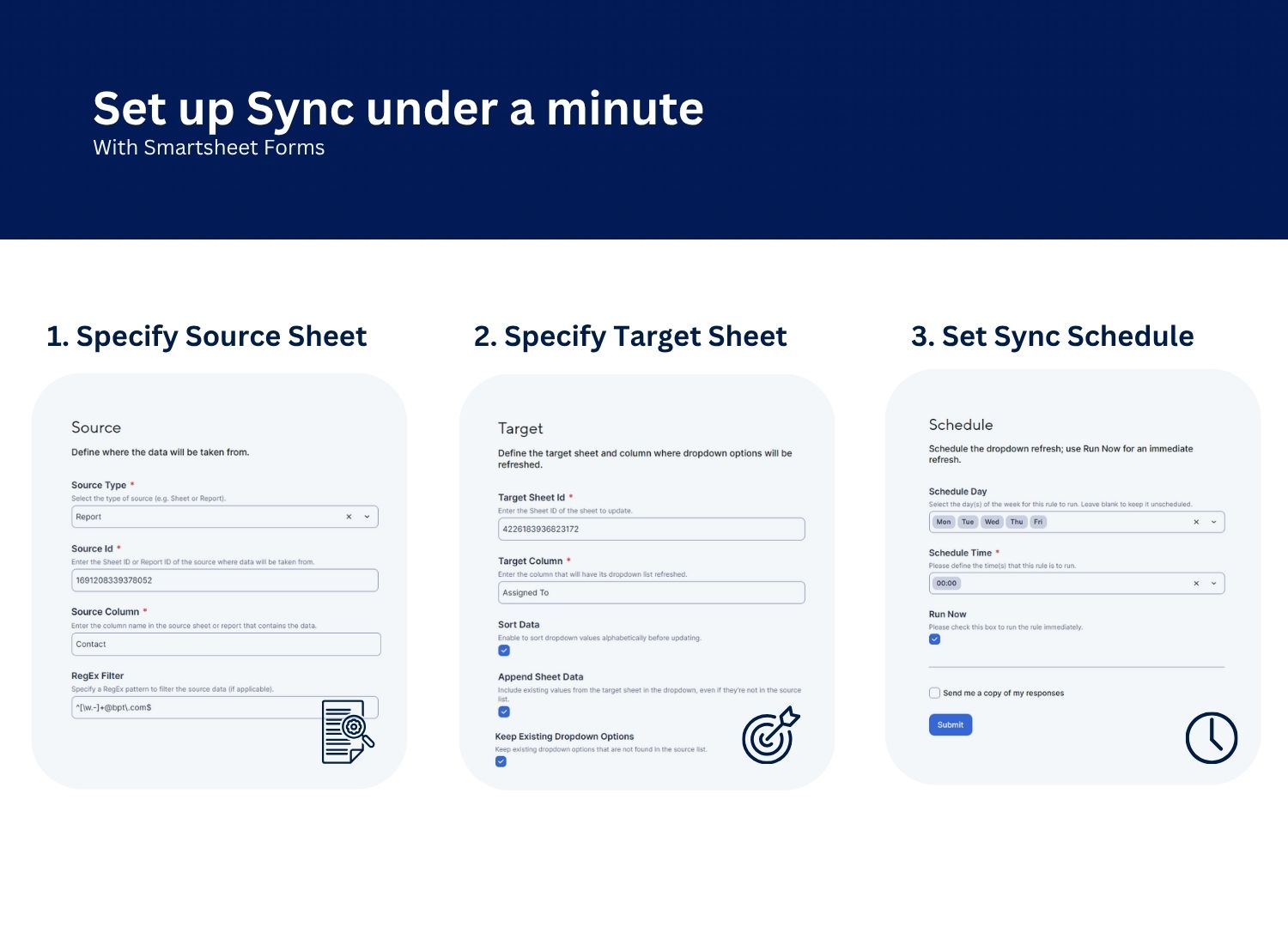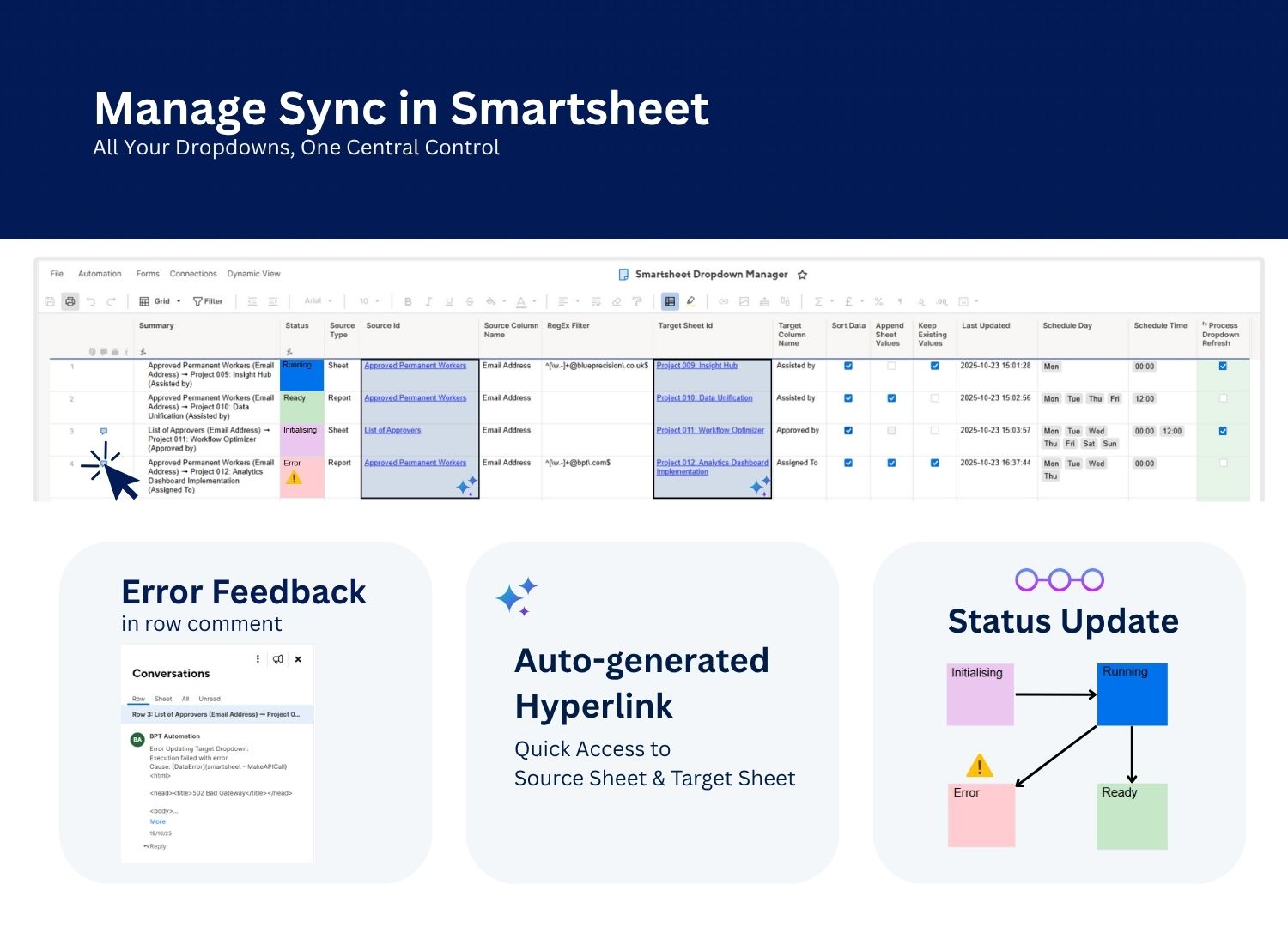Never Update a Dropdown Manually Again
By Blue Precision Technologies Ltd
Keep dropdowns consistent across every sheet with a flexible, automated solution that adapts as your data and teams evolve.
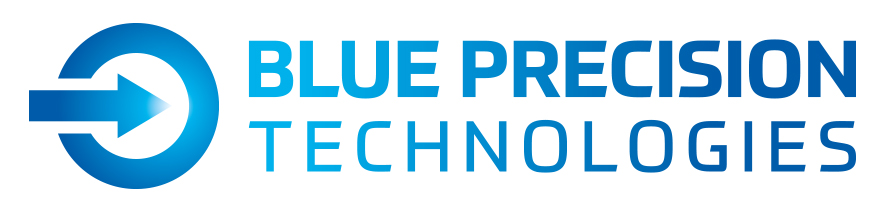
Contact Blue Precision Technologies Ltd
End-to-End Control, from Source to Sync
The Dropdown Manager connects your source and destination sheets through a simple, automated workflow. Pull data from any sheet or report, customize how updates apply, and manage everything from a central interface. With built-in scheduling, error tracking, and seamless integration, your dropdowns stay consistent without manual upkeep.
How to get it:
Reach out to the team and we will implement and customize the solution to fit your workflows seamlessly.