Microsoft Outlook Calendar
Create a calendar in Outlook with your dates from Smartsheet.
Get Started
Visibility for your Smartsheet dates - in Outlook
To view your Smartsheet tasks in a non-Smartsheet calendar, you can publish a sheet from Calendar View and subscribe to it from any calendar that supports the iCal format, such as Outlook.
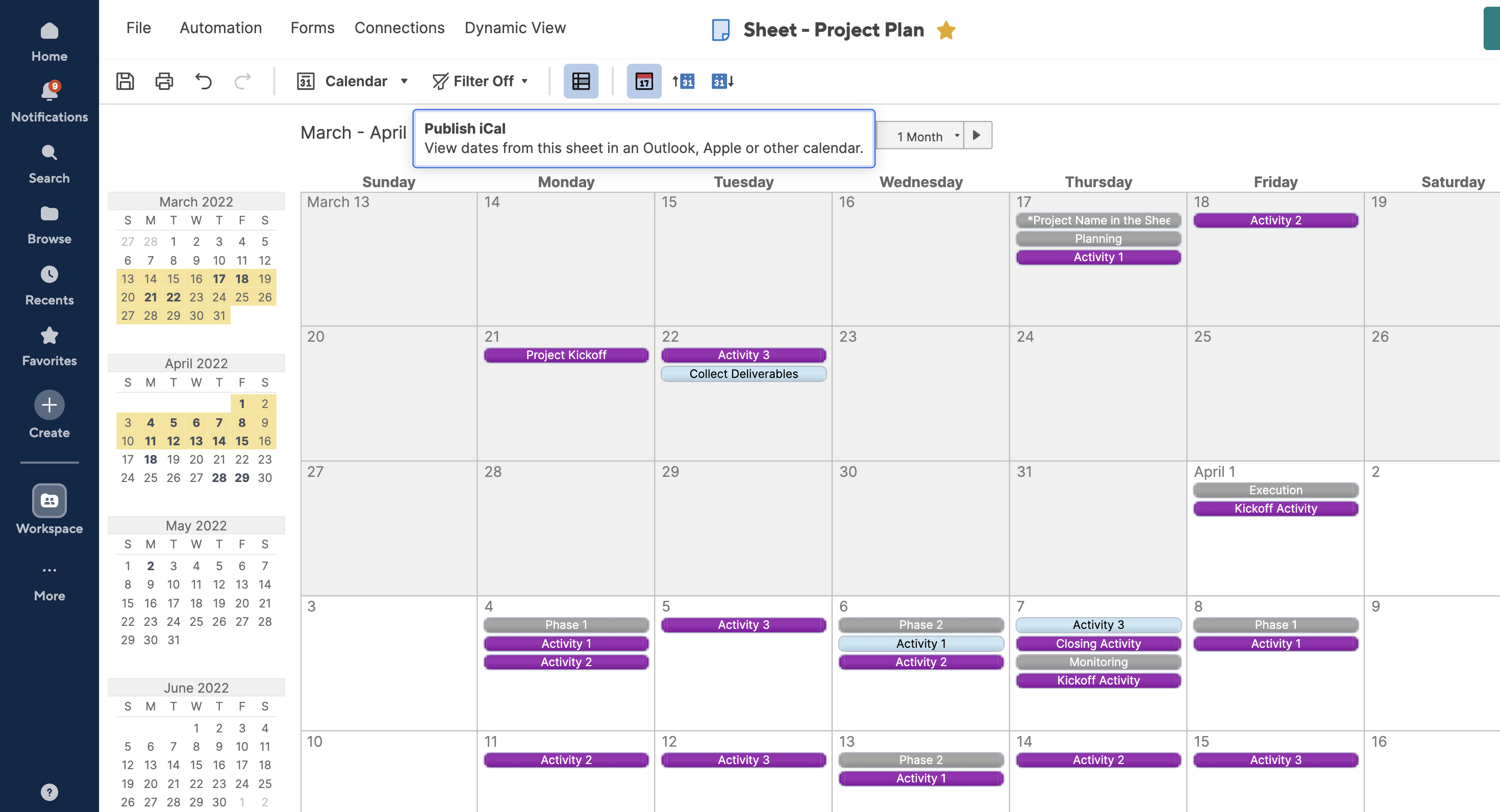
How to get it:
Import your Smartsheet dates into Outlook Calendar by publishing your sheet data as an iCal and subscribing to it in Outlook.
To publish sheet data to an iCal:
1. Switch to Calendar View of the sheet and select the calendar (Publish iCal) option in the toolbar.
2. The Publish Options form appears.
3. Make sure that the ON option is selected under Calendar.
4. Select Get link and copy the code generated.
In Outlook, you will need to copy in this code to subscribe to the Smartsheet calendar. You can find instructions on how to subscribe to an iCal in Outlook here.
You can learn more about how to generate iCal links in our help article.