Startup Business Planning Templates
Competitive Analysis Template - Excel
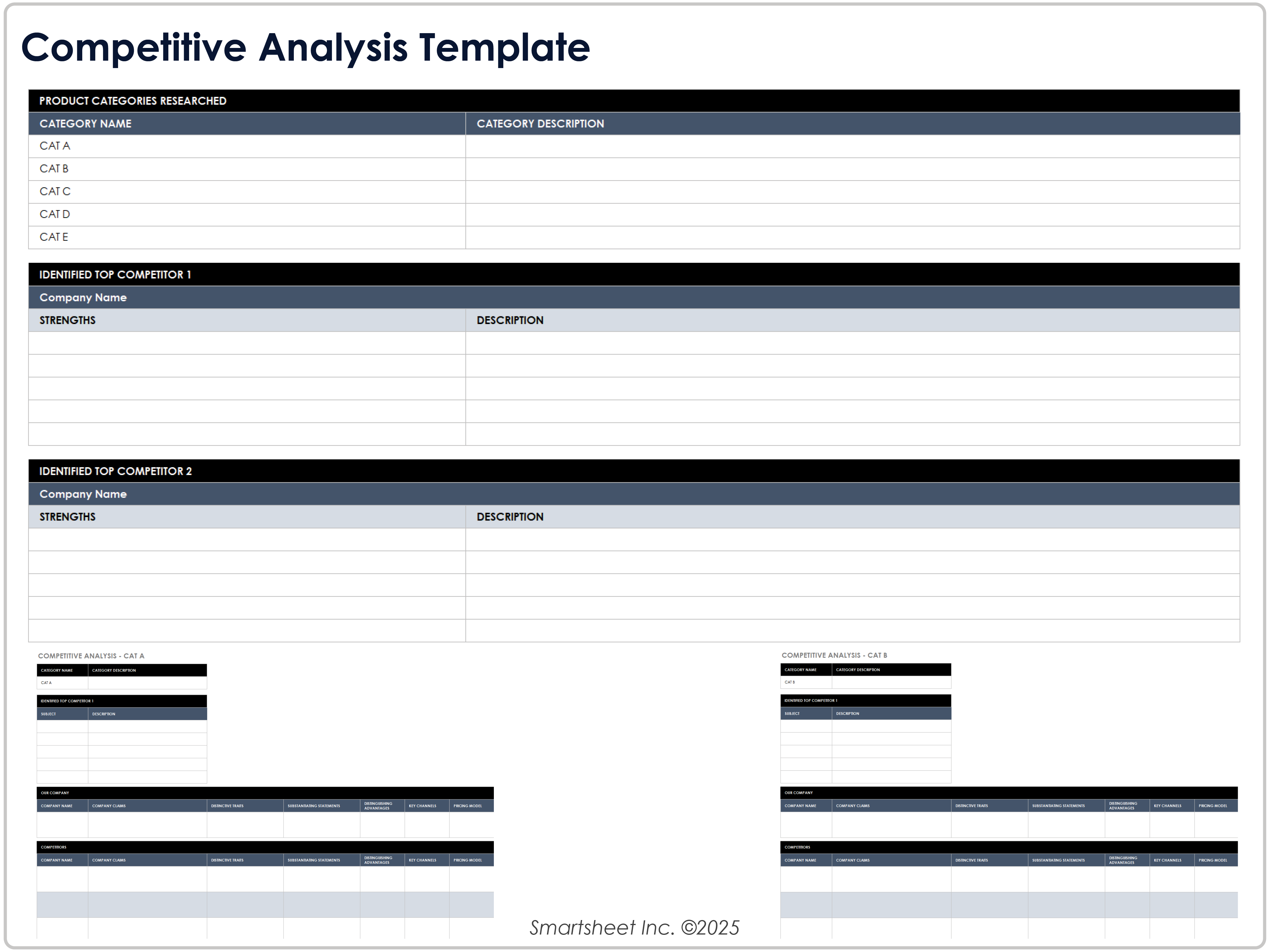
Download Competitive Analysis Template
Excel
| Smartsheet
When to Use This Template: Use this competitive analysis template to compare multiple competitors side by side based on key business factors, such as pricing, features, and market positioning.
Notable Template Features: The organized layout of this template makes it easy to capture insights — and build a clear picture of your competitive landscape.
SWOT Analysis Template - Excel
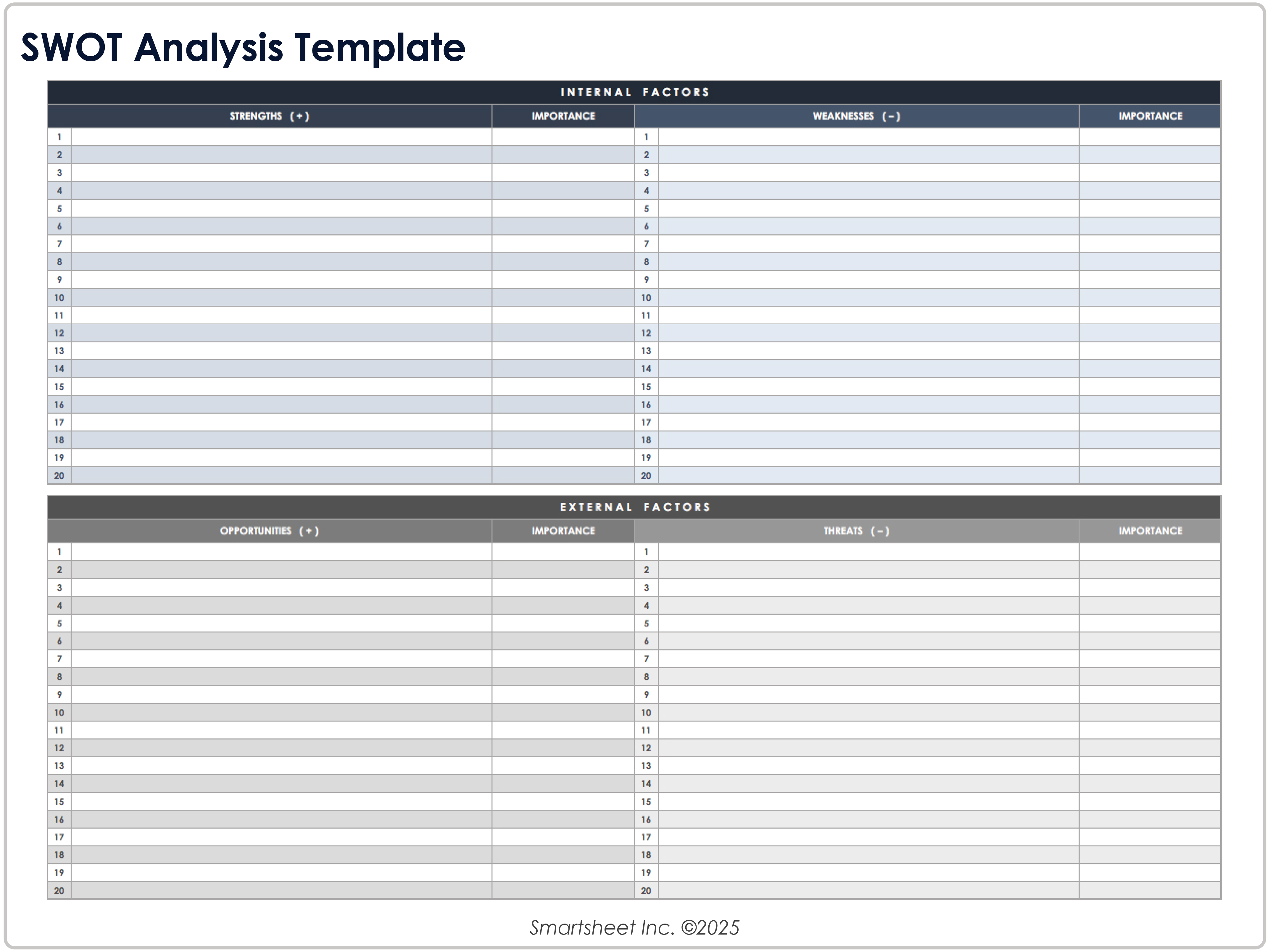
Download SWOT Analysis Template
Excel
| Smartsheet
When to Use This Template: Use this SWOT analysis template to assess your business’s strengths, weaknesses, opportunities, and threats in one organized view. It is a powerful tool for startups that want to refine their business strategy or add depth to a business plan.
Notable Template Features: The clean, quadrant-style layout helps you capture and organize insights quickly. It is easy to edit and ideal for visualizing strategic priorities across internal capabilities and external market factors.
Marketing Plan Template - Excel
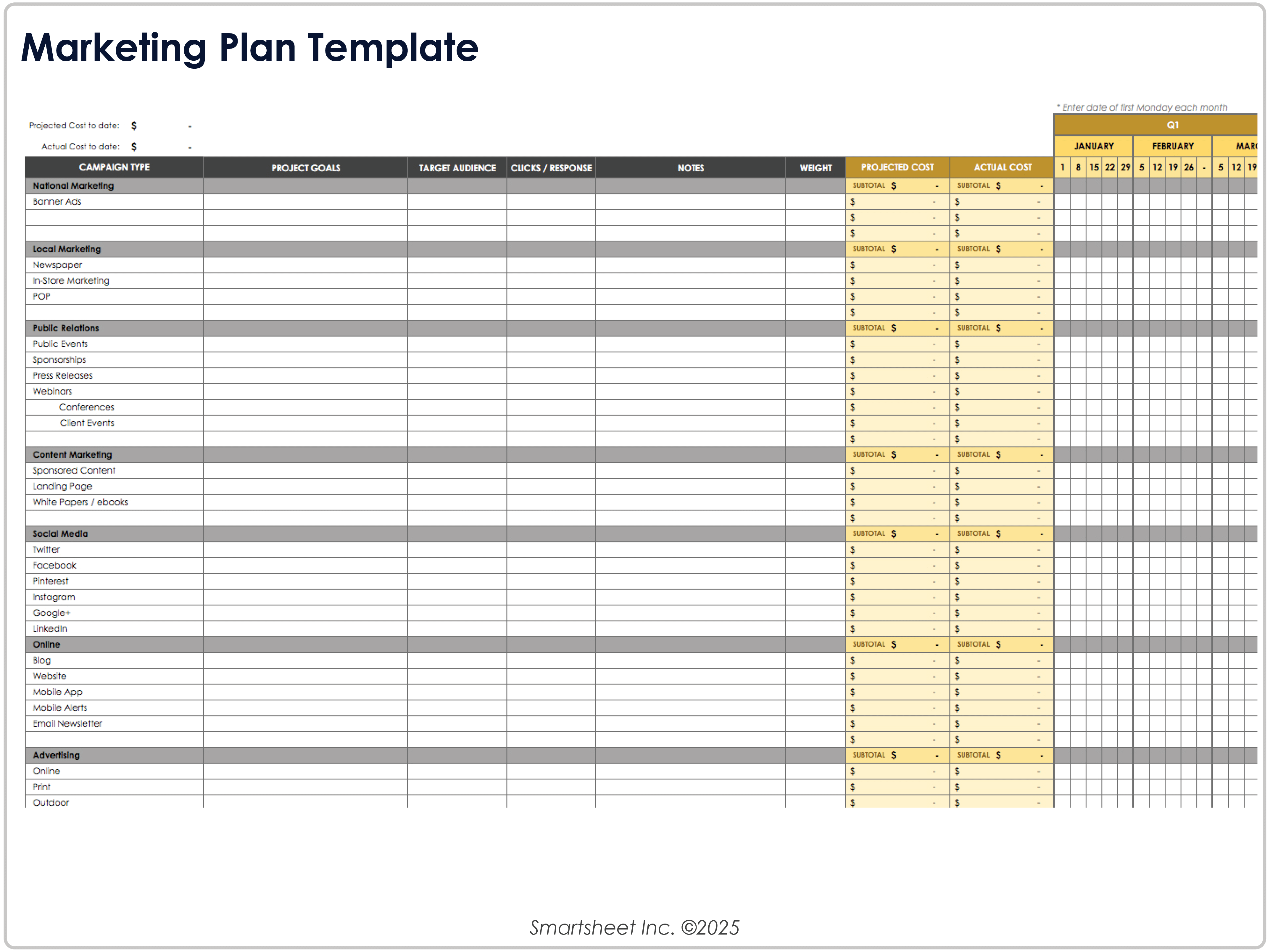
Download Marketing Plan Template
Excel
| Smartsheet
When to Use This Template: Startups planning their first marketing initiatives can use this marketing plan template to map out strategies, timelines, and projected costs across multiple campaigns. Growing businesses developing a long-term roadmap for their marketing plan will find it especially helpful.
Notable Template Features: This template combines a marketing calendar with budget tracking tools, offering weekly, monthly, and quarterly views. Built-in fields let you record actual versus projected costs so that you can align your marketing activities to business goals.
Business Startup Checklist Template - Excel
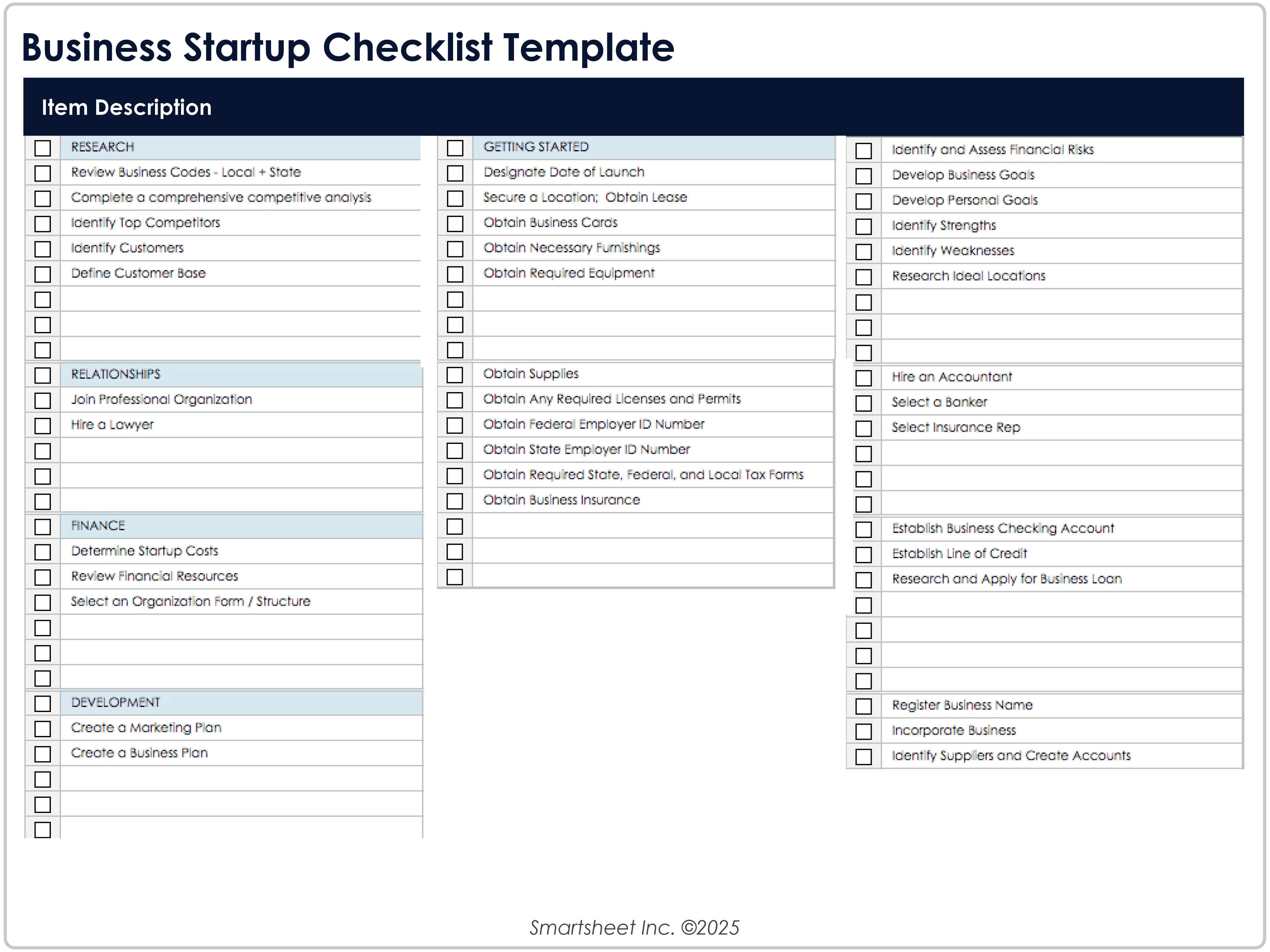
Download Business Startup Checklist Template
Excel
| Smartsheet
When to Use This Template: Entrepreneurs can use this checklist to track essential steps when launching a new company, from market research and business licensing to securing funding and setting up operations.
Notable Template Features: A customizable checklist structure lets you prioritize key startup actions, from permits to partnerships. The simple layout ensures you won’t overlook critical early-stage steps.
Business Planning Schedule - Excel
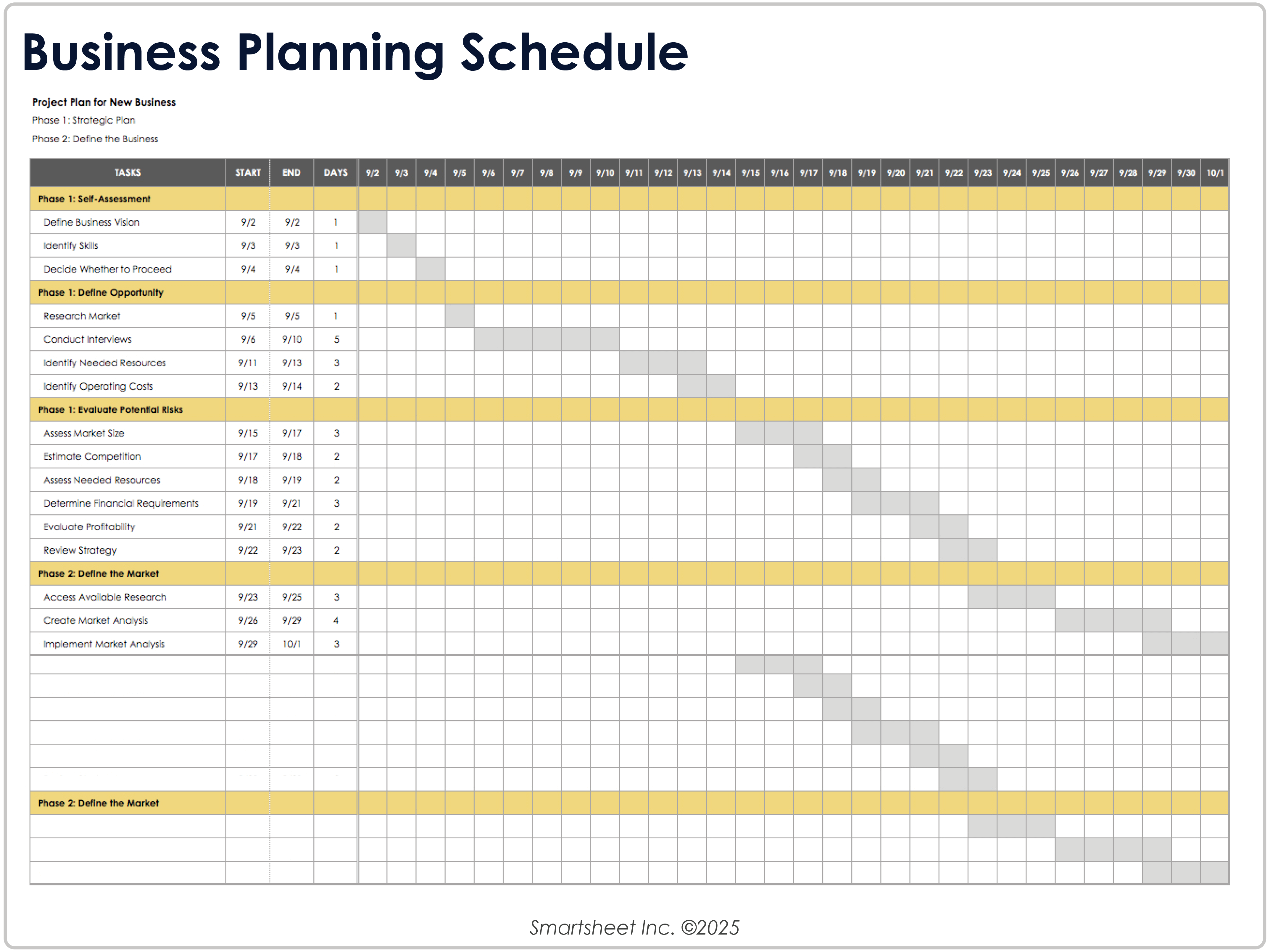
Download Business Planning Schedule
Excel
| Smartsheet
When to Use This Template: This business planning schedule template is ideal for creating a structured timeline for strategic planning, operational goals, or major business initiatives. You can also use it to set deadlines, visualize milestones, and align tasks across departments or teams.
Notable Template Features: A visual calendar and hierarchical task layout make it easy to map planning stages and key milestones. This flexible template allows users to adapt timelines so they can track progress over time.
Target Market Comparison Template - Excel
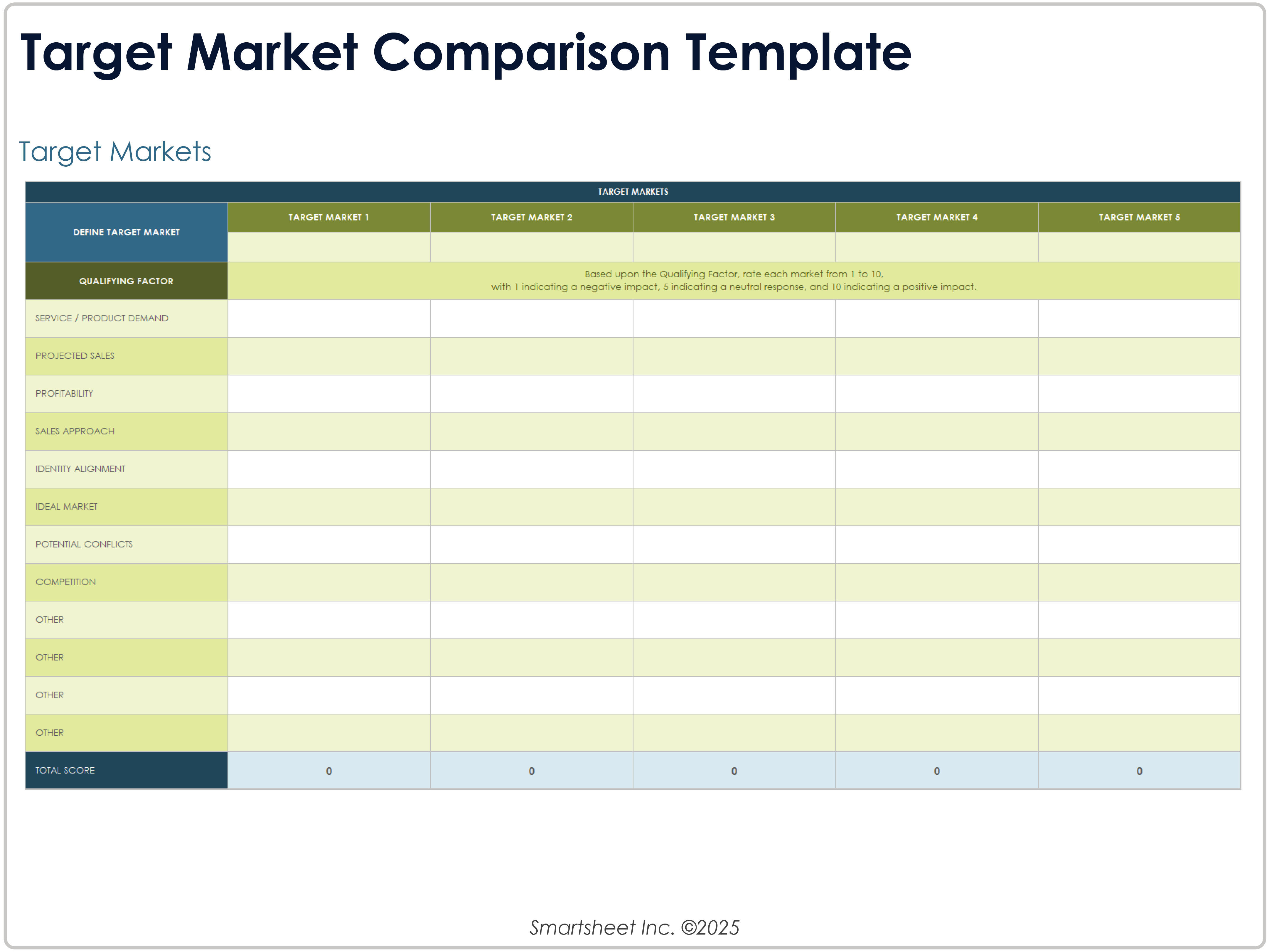
Download Target Market Comparison Template - Excel
When to Use This Template: Use this target market comparison template during early-stage planning to evaluate and compare potential customer segments for your product or service. The information you gather can help you identify the most promising audiences to prioritize.
Notable Template Features: Side-by-side comparison fields help you analyze customer demographics, buying behaviors, and the competitive landscape. The structured format supports better market segmentation decisions.
Startup Business Plan Template - Word
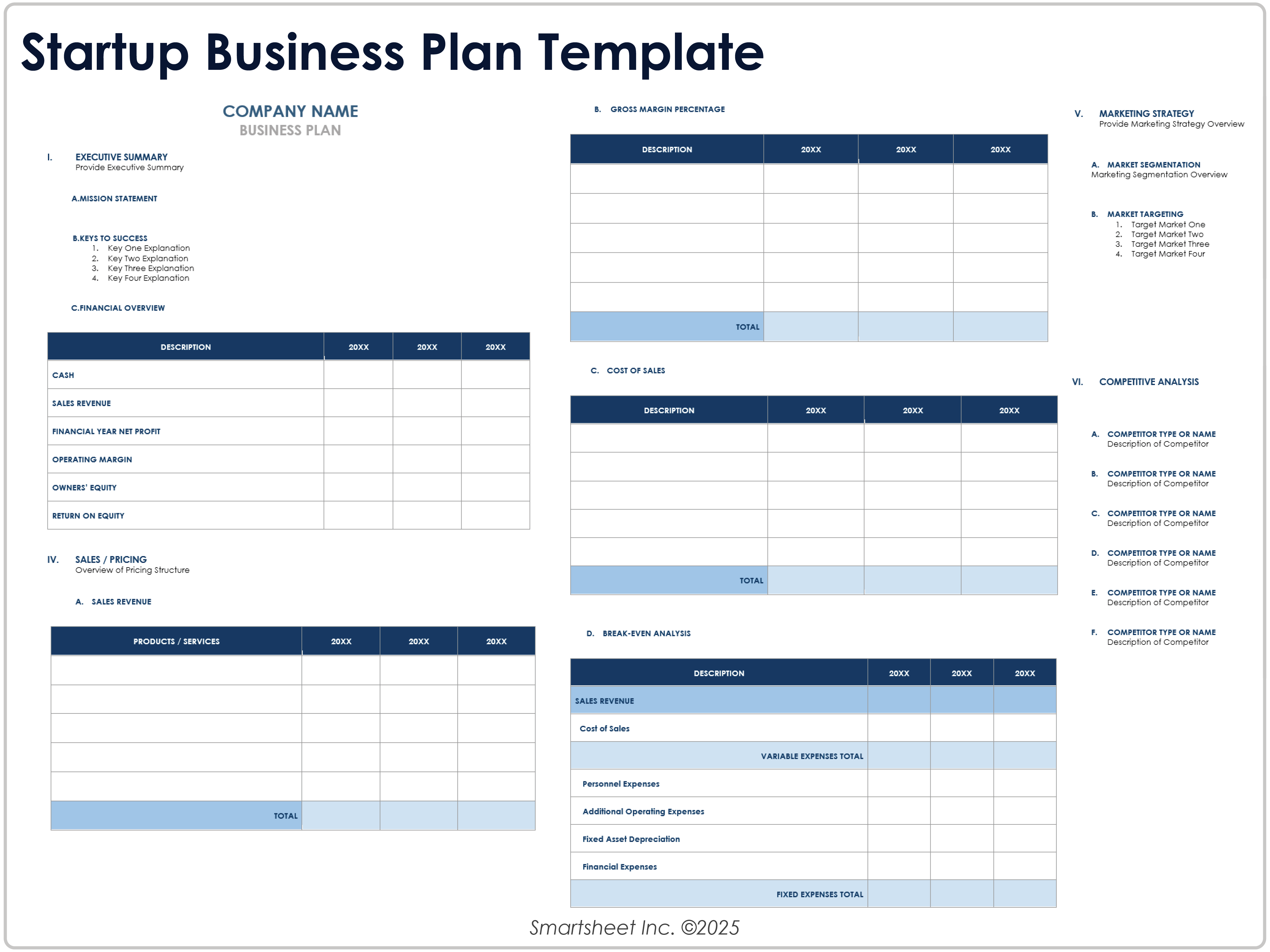
Download Startup Business Plan Template
Word
| Smartsheet
When to Use This Template: Build a formal plan that outlines your company’s vision, goals, operations, and financial strategy with this startup business plan template. It is well-suited for early-stage startups preparing to pitch to investors or apply for funding.
Notable Template Features: Pre-built sections for summaries, market research, and financial projections make this easy to adapt to different industries. The layout supports clear communication of your business strategy.
Find the perfect resource for your startup in this roundup of free startup business plan templates.
1-Page Business Plan Template
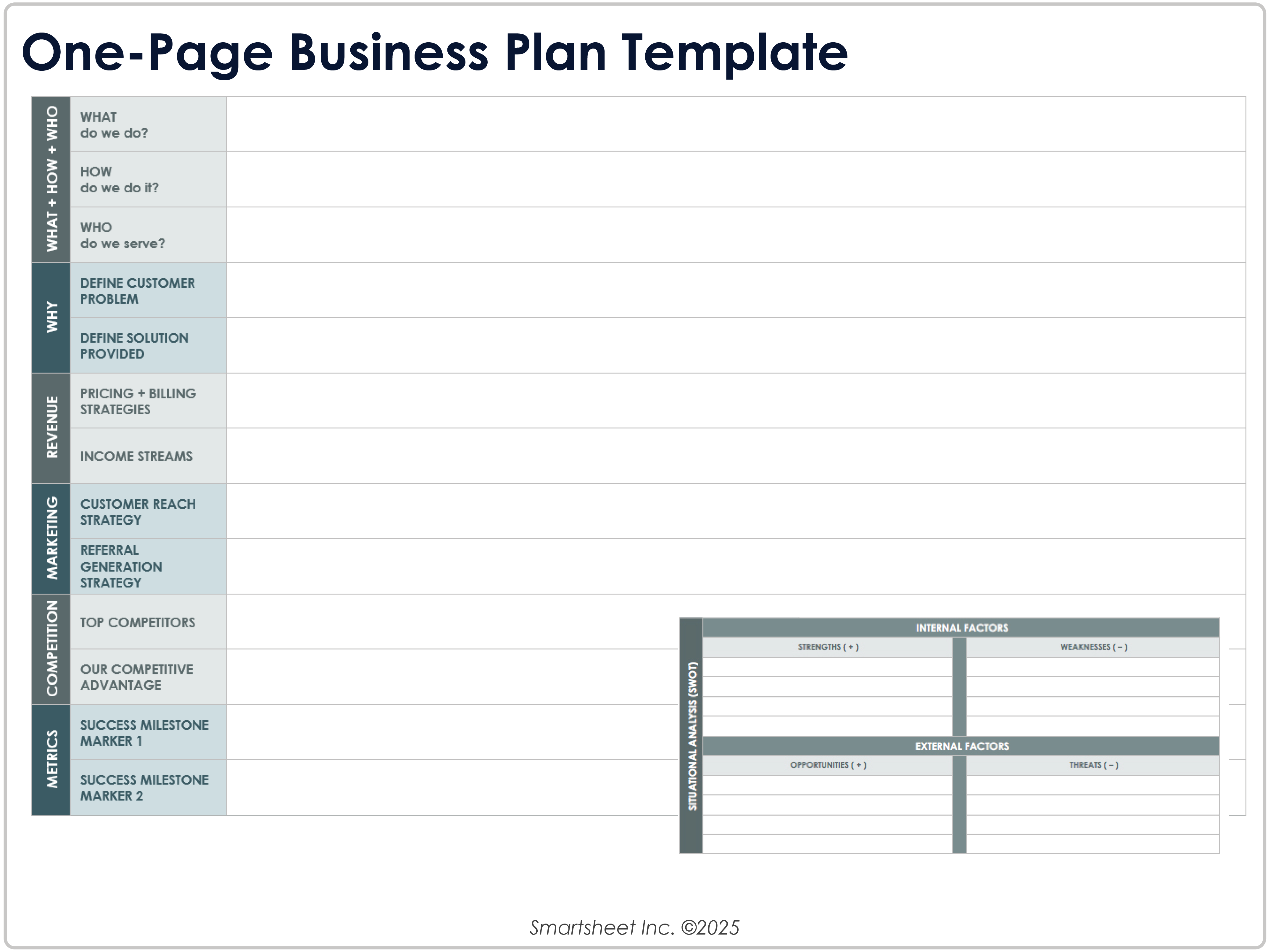
Download One-page Business Plan Template
Excel
|
Word
|
PDF
| Smartsheet
When to Use This Template: This one-page business plan template is perfect for summarizing your business strategy in a compact, easy-to-read format. Use the basic plan for quick presentations and internal planning, as well as for sharing with stakeholders who need a high-level overview.
Notable Template Features: A streamlined single-page format highlights business essentials such as goals, market, and unique value. It is ideal for quick reference and stakeholder overviews, as well as for adding to internal planning documents.
Startup Financial Templates
Small Business Budget Template - Excel
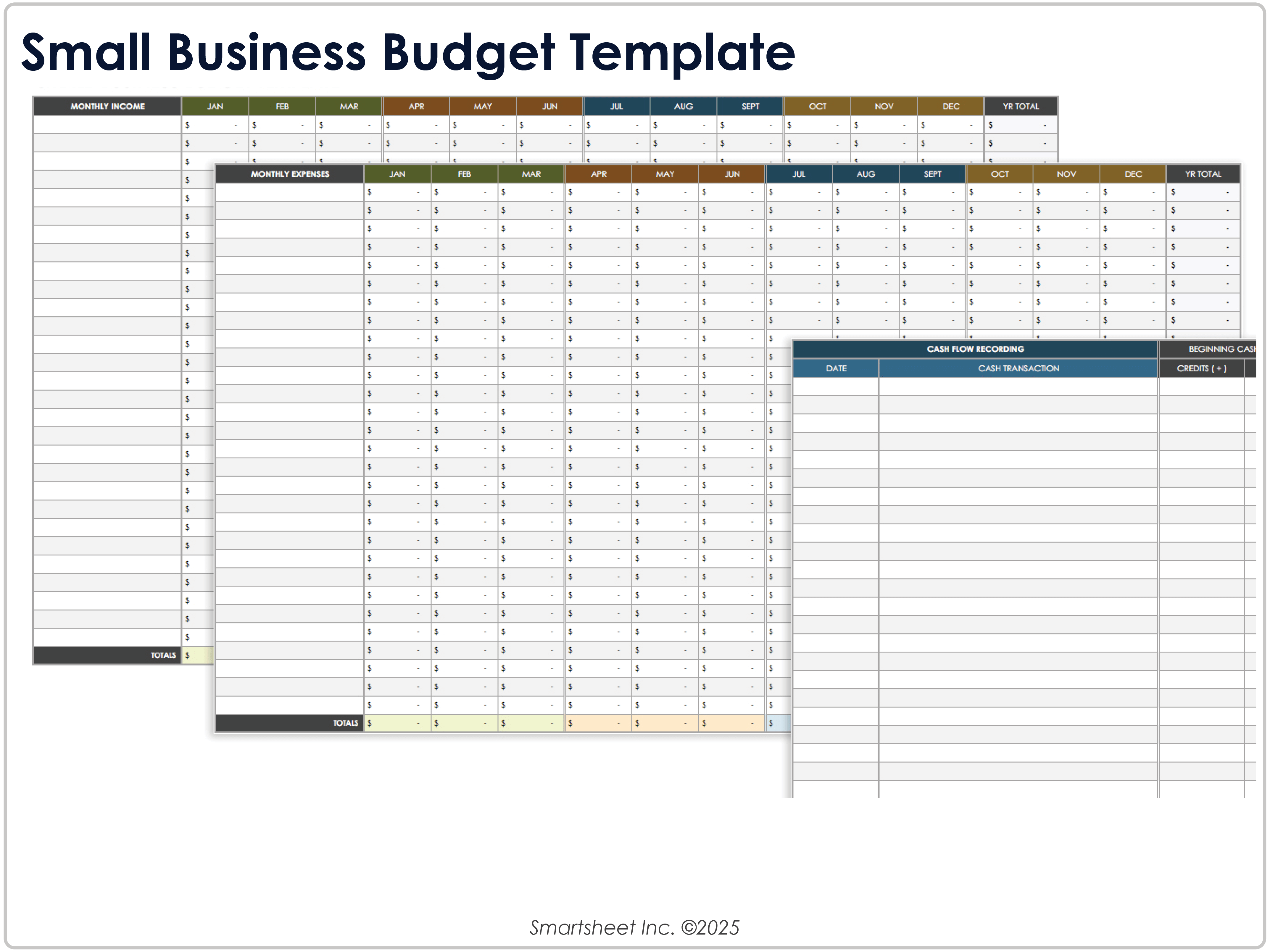
Download Small-Business Budget Template
Excel
| Smartsheet
When to Use This Template: Use this small business budget template to plan and track income, expenses, and funding sources throughout the year. It is ideal for small business owners looking to maintain financial control and support informed decision-making as they grow.
Notable Template Features: Clear categories for fixed and variable costs make it easy to build a tailored budget using the built-in formulas. The layout supports monthly tracking and adjustments as your business grows.
Sales Forecast Template - Excel
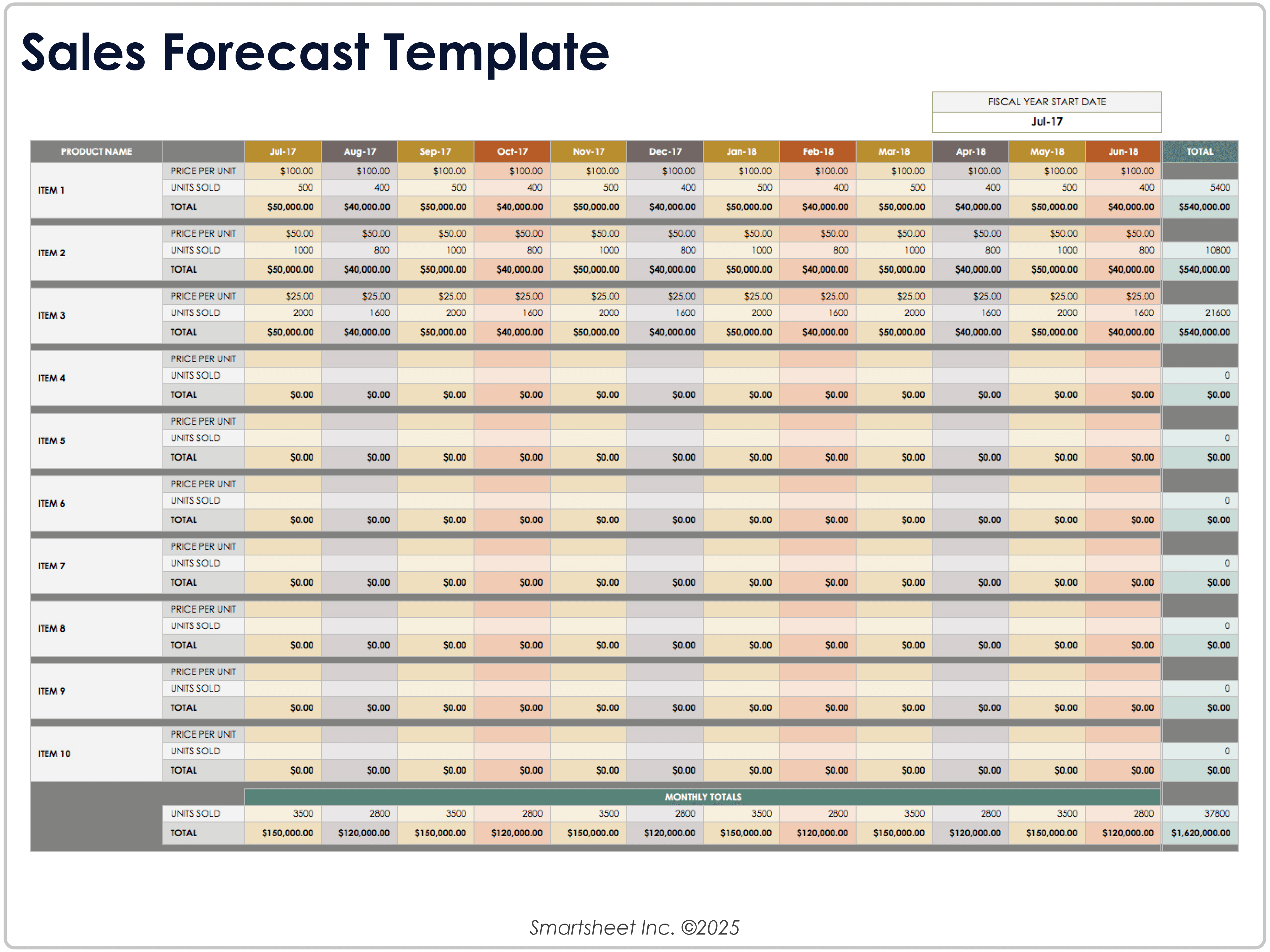
Download Sales Forecast Template
Excel
| Smartsheet
When to Use This Template: This sales forecast template is ideal for projecting monthly and annual sales based on past performance and expected trends. It is useful for businesses preparing budgets, setting sales targets, or planning for seasonal demand shifts.
Notable Template Features: Forecast tables include product lines, customer groups, and seasonal adjustments with automated totals. Built-in formulas automatically calculate monthly and yearly totals to streamline analysis.
Business Startup Costs Template - Excel
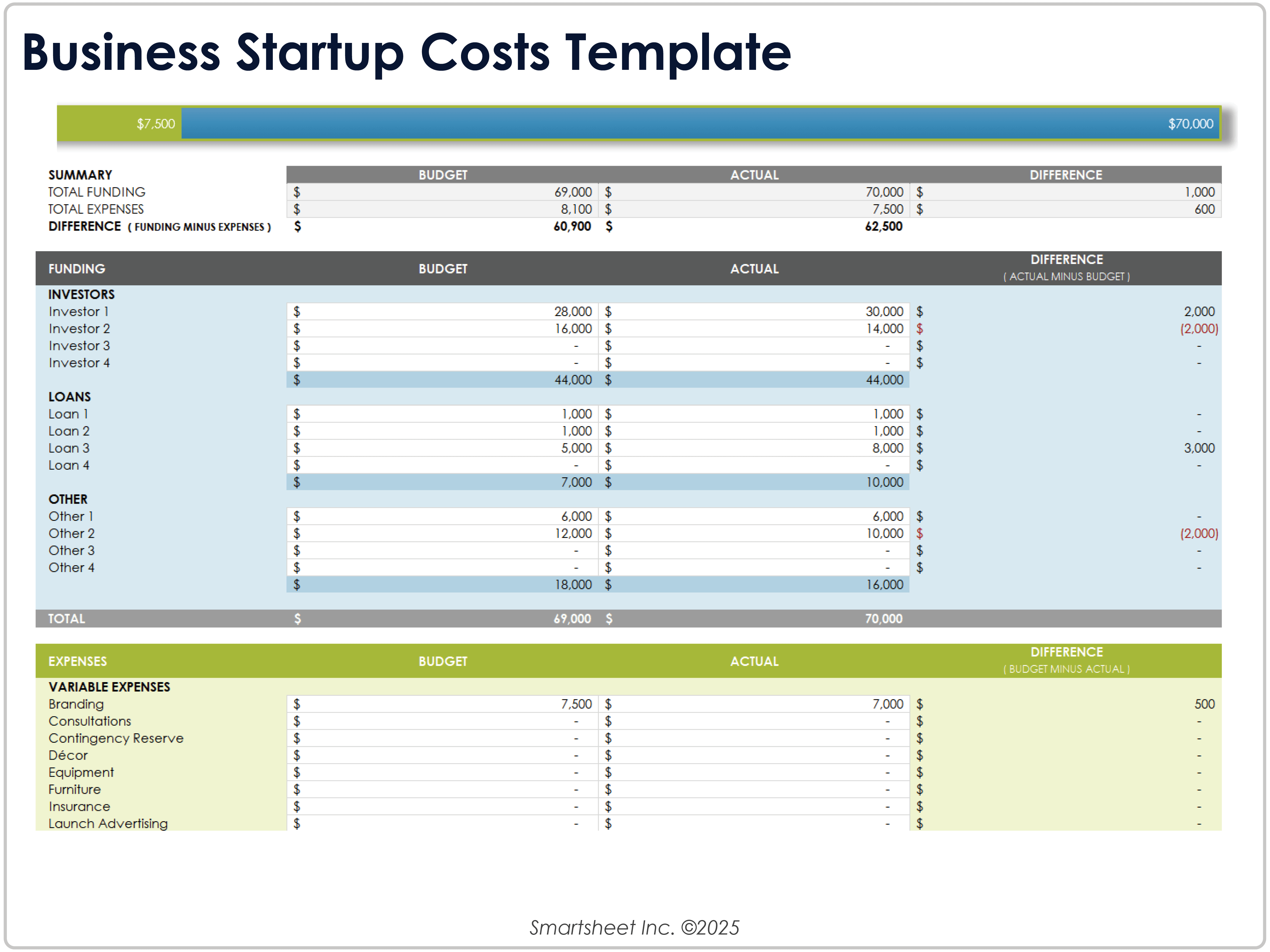
Download Business Startup Costs Template
Excel
| Smartsheet
When to Use This Template: Track early-stage expenses with this business startup costs template. Entrepreneurs can use it to estimate initial expenses before launching a business and use it to build a financial plan for investors or lenders.
Notable Template Features: A summary dashboard and itemized list make it easy to compare estimated and actual expenses. The organized layout helps track actual versus projected costs for better financial visibility.
Startup Budget Template - Excel
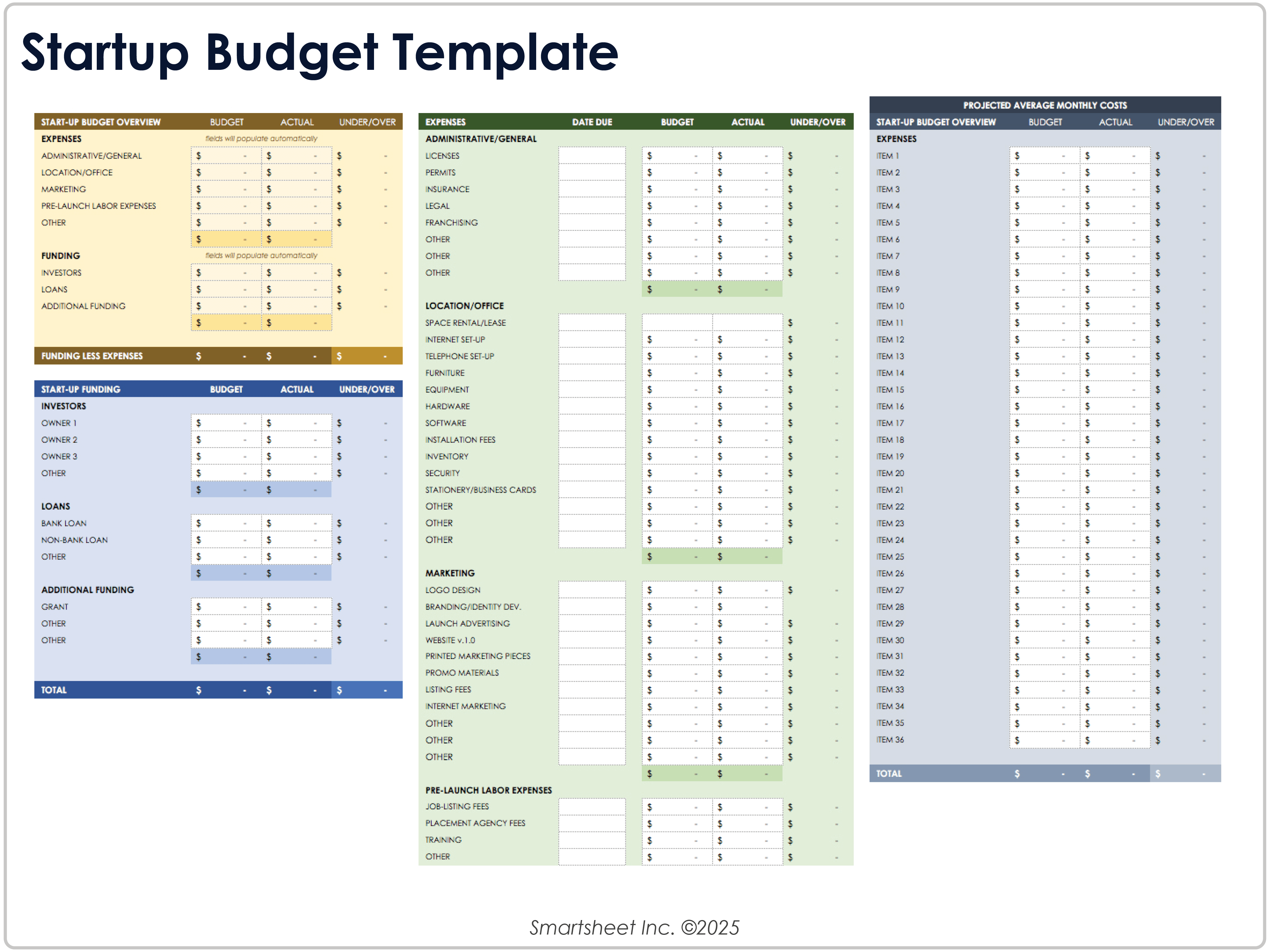
Download Startup Budget Template
Excel
| Smartsheet
When to Use This Template: New businesses seeking to manage cash flow and prepare for funding rounds can use this startup budget template to map out monthly costs, track actual spending, and align your financial plan with growth goals.
Notable Template Features: Monthly breakdowns and editable fields for income, expenses, and funding sources support dynamic planning. The built-in calculations can help startups manage early cash flow with precision — and identify areas to reduce expenses or reallocate funds.
To find even more financial planning resources for your new business, see this collection of startup budget templates.
Startup Financial Projections Template - Excel
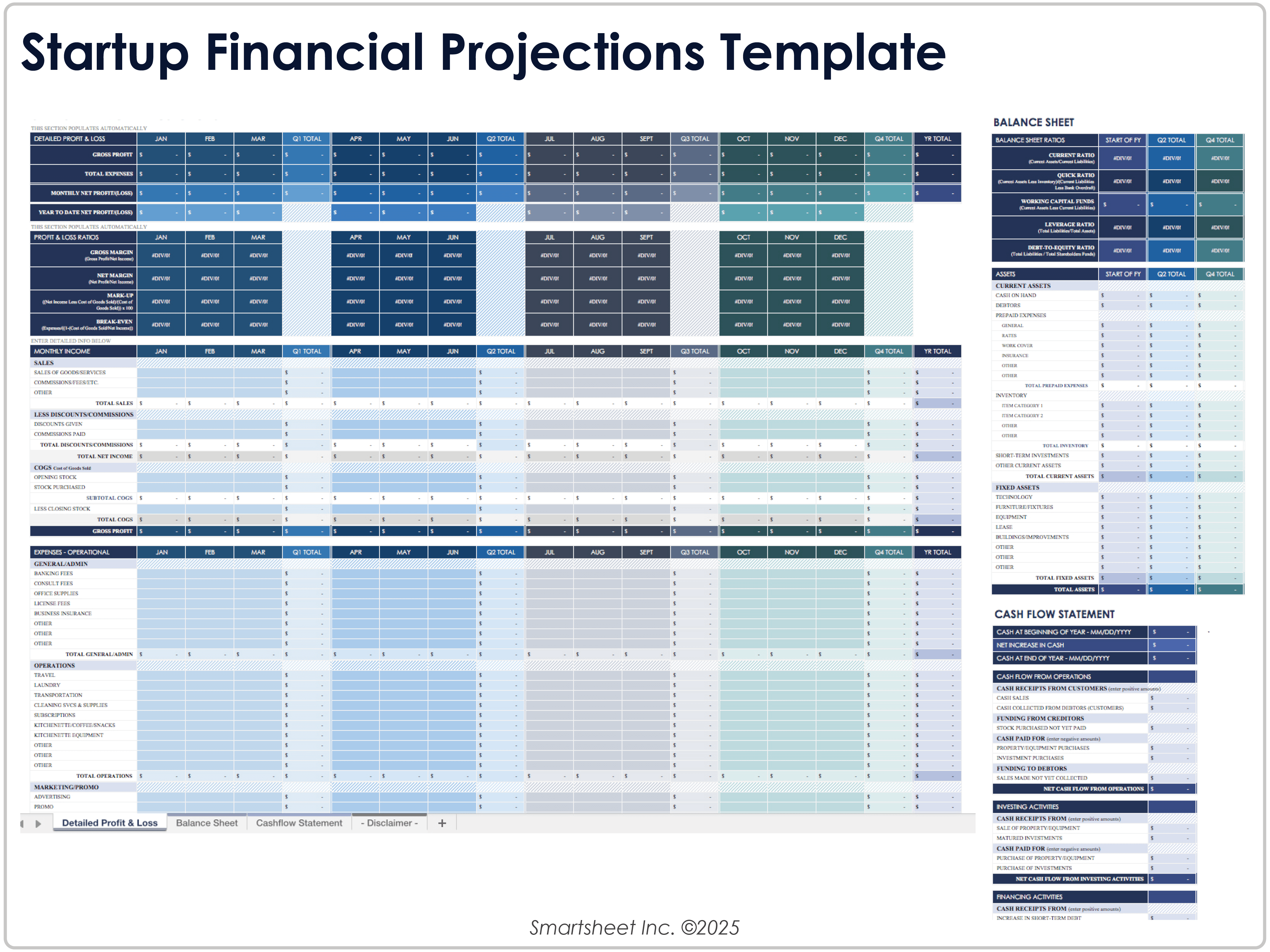
Download Startup Financial Projections Template
Excel
| Smartsheet
When to Use This Template: Use this startup financial projections template to forecast profit and loss, cash flow, and balance sheet performance over a 12-month period. It is ideal for entrepreneurs preparing pitch decks, loan applications, or internal growth plans.
Notable Template Features: Pre-filled tables for revenue, cash flow, and balance sheets help users model financial performance. The forecast-ready design simplifies both pitching to investors and long-term planning.
Personal Financial Statement - Excel
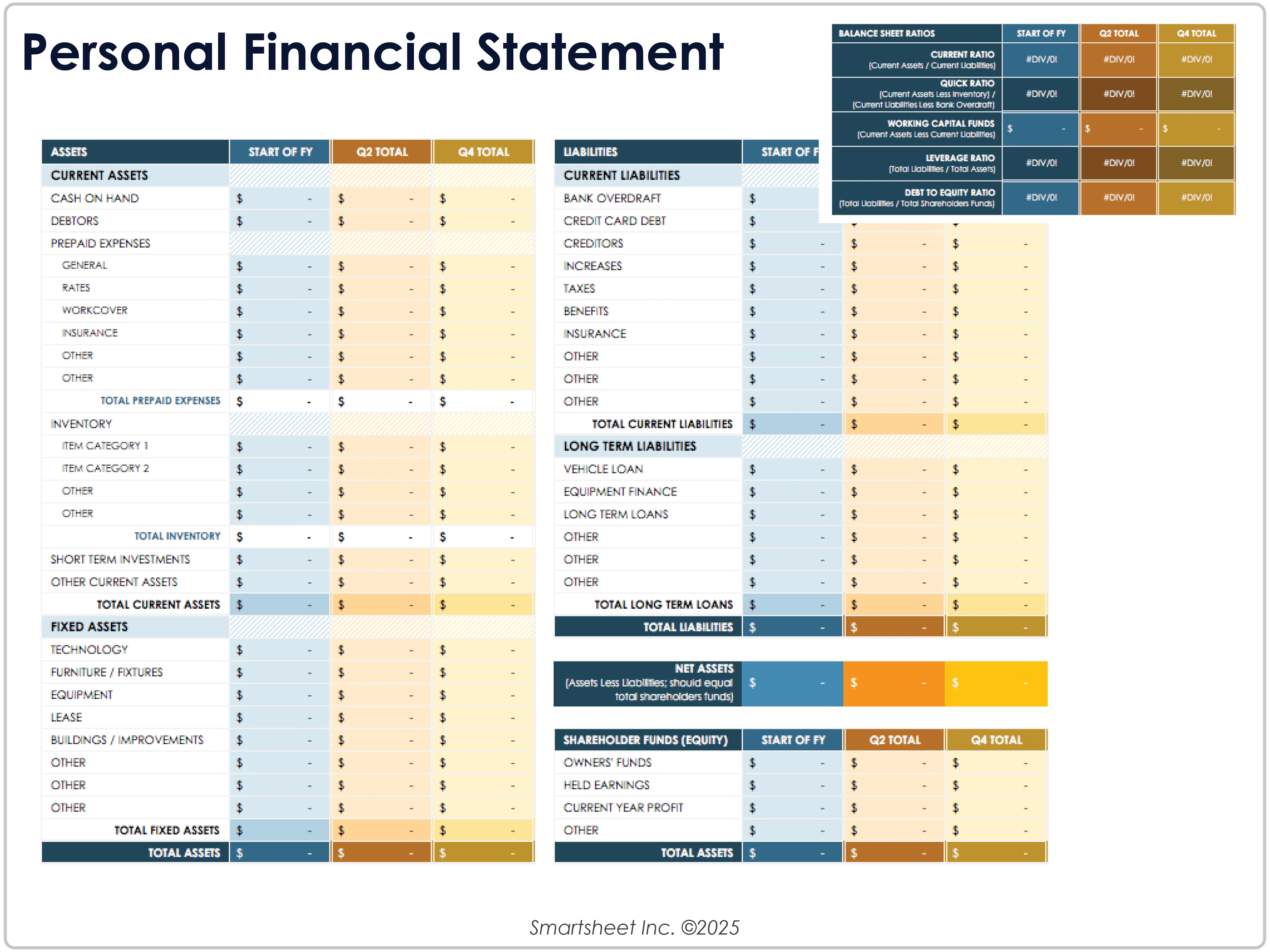
Download Personal Financial Statement
Excel
| Smartsheet
When to Use This Template: Use this personal financial statement to document your assets, liabilities, and overall net worth for loan applications or financial reviews. It is especially helpful when lenders require a complete picture of your personal financial health alongside business records.
Notable Template Features: Organized asset and liability fields offer a clear view of net worth. The template also includes a certification section with room for a signature, making it suitable for official lender submissions.
Balance Sheet Template - Excel
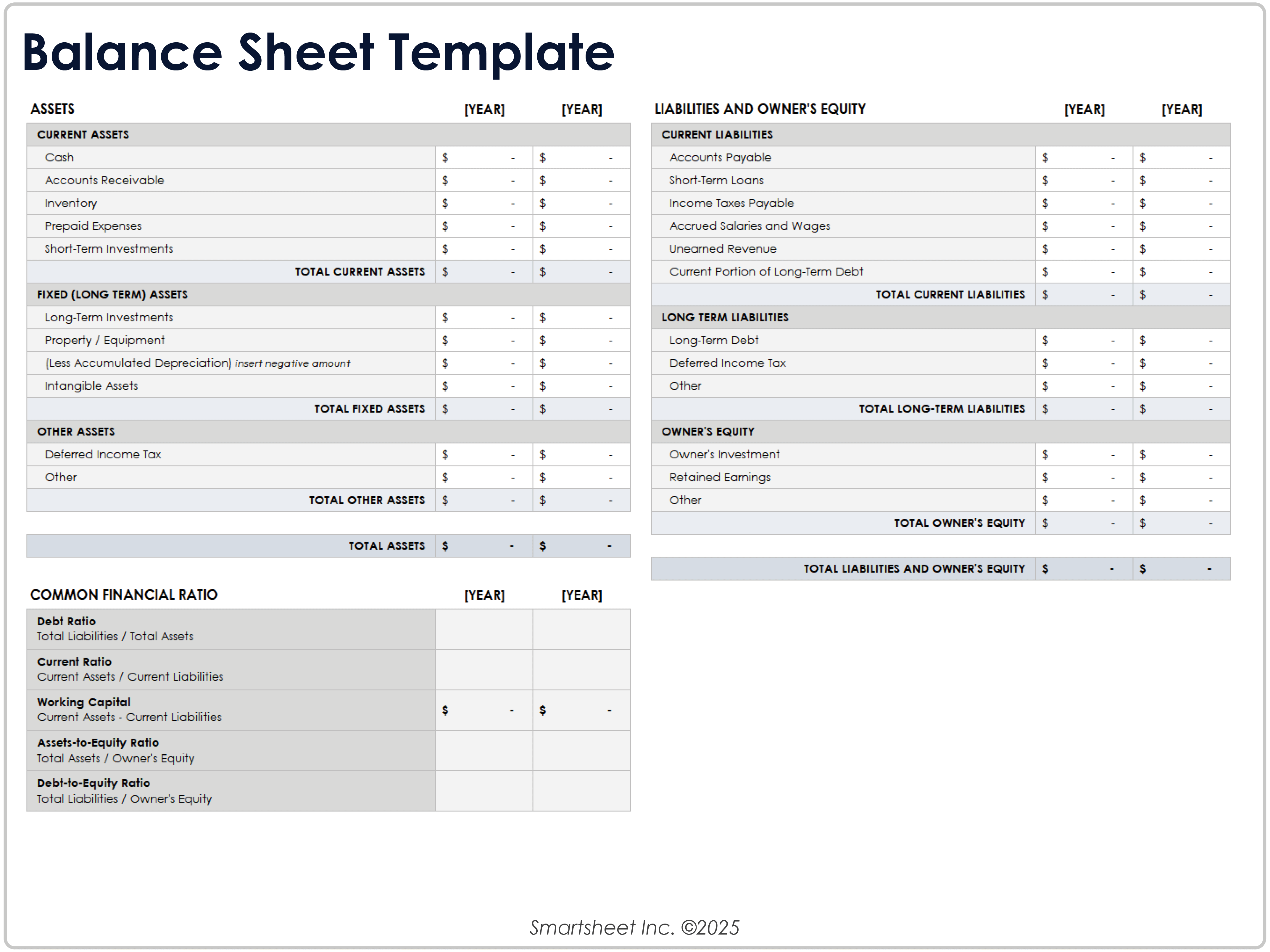
Download Balance Sheet Template
Excel
| Smartsheet
When to Use This Template: A balance sheet captures a snapshot of your company’s financial position at a specific point in time. It is useful for startups building an opening day balance — or for businesses forecasting future performance.
Notable Template Features: The template includes clearly labeled fields for documenting assets, liabilities, and equity, along with built-in formulas that automatically calculate totals to ensure your balance sheet is accurate. Simply select a reporting period and enter any relevant financial data.
First-Year Budget Calculator - Excel
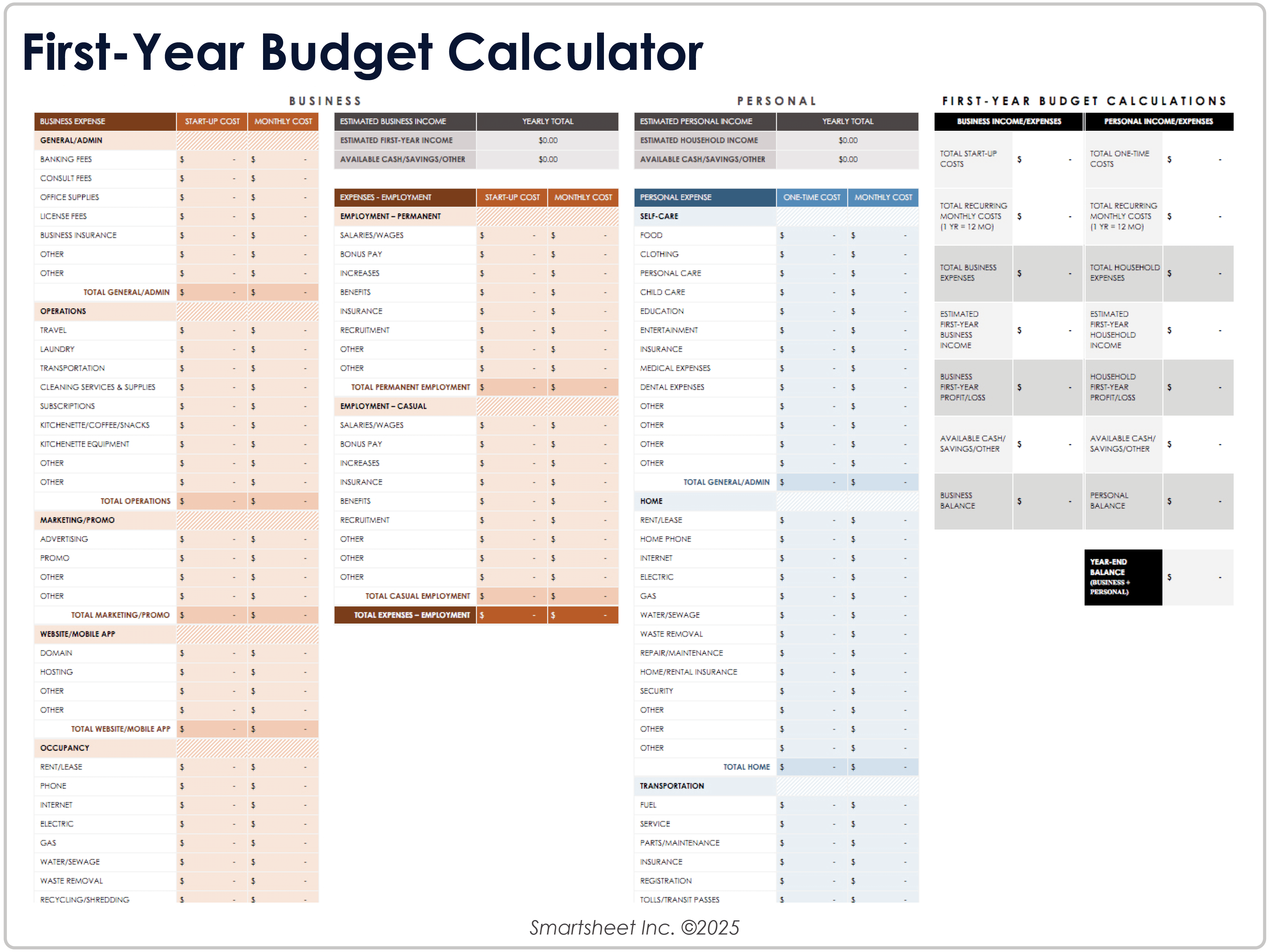
Download First-Year Budget Calculator
Excel
| Smartsheet
When to Use This Template: This first-year budget calculator estimates both business and personal expenses during your startup’s initial year. Quickly get a comprehensive view of operating costs and income projections when planning their launch.
Notable Template Features: Integrated business and personal budgeting sections such as startup costs, recurring business expenses, and spending help you see your full financial picture. Line-by-line estimates make it easy to plan for both personal expenses and startup costs.
12-Month Cash Flow Forecast - Excel
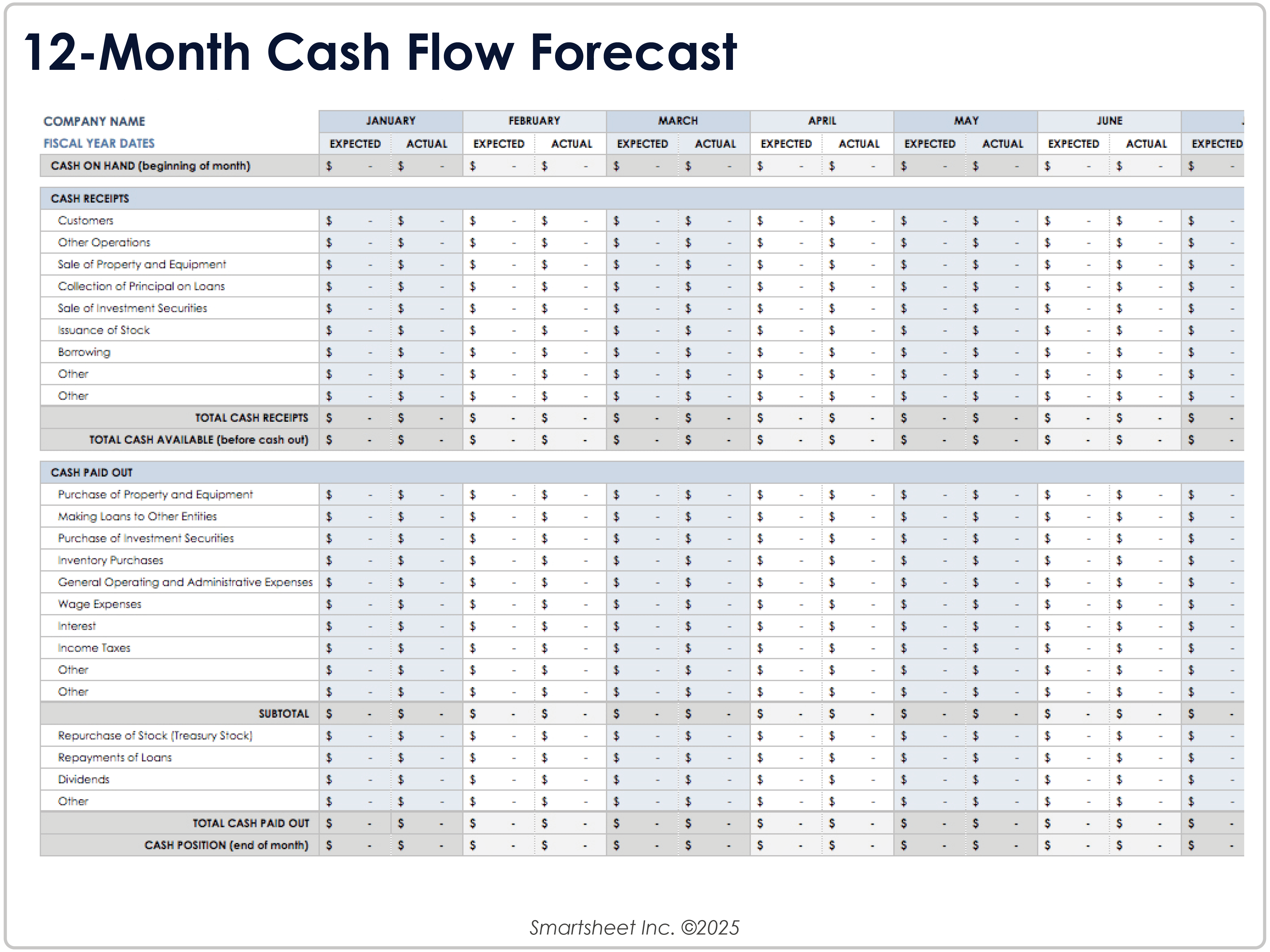
Download 12-Month Cash Flow Forecast
Excel
| Smartsheet
When to Use This Template: Use this 12-month cash flow forecast template to project and compare cash inflows and outflows on a monthly and annual basis. Business owners can use it for spotting cash trends and managing liquidity year-round.
Notable Template Features: This template is divided into categories for cash on hand, receipts, and disbursements. Monthly columns and color-coded sections highlight inflows and outflows clearly.
Annual Business Budget Template - Excel
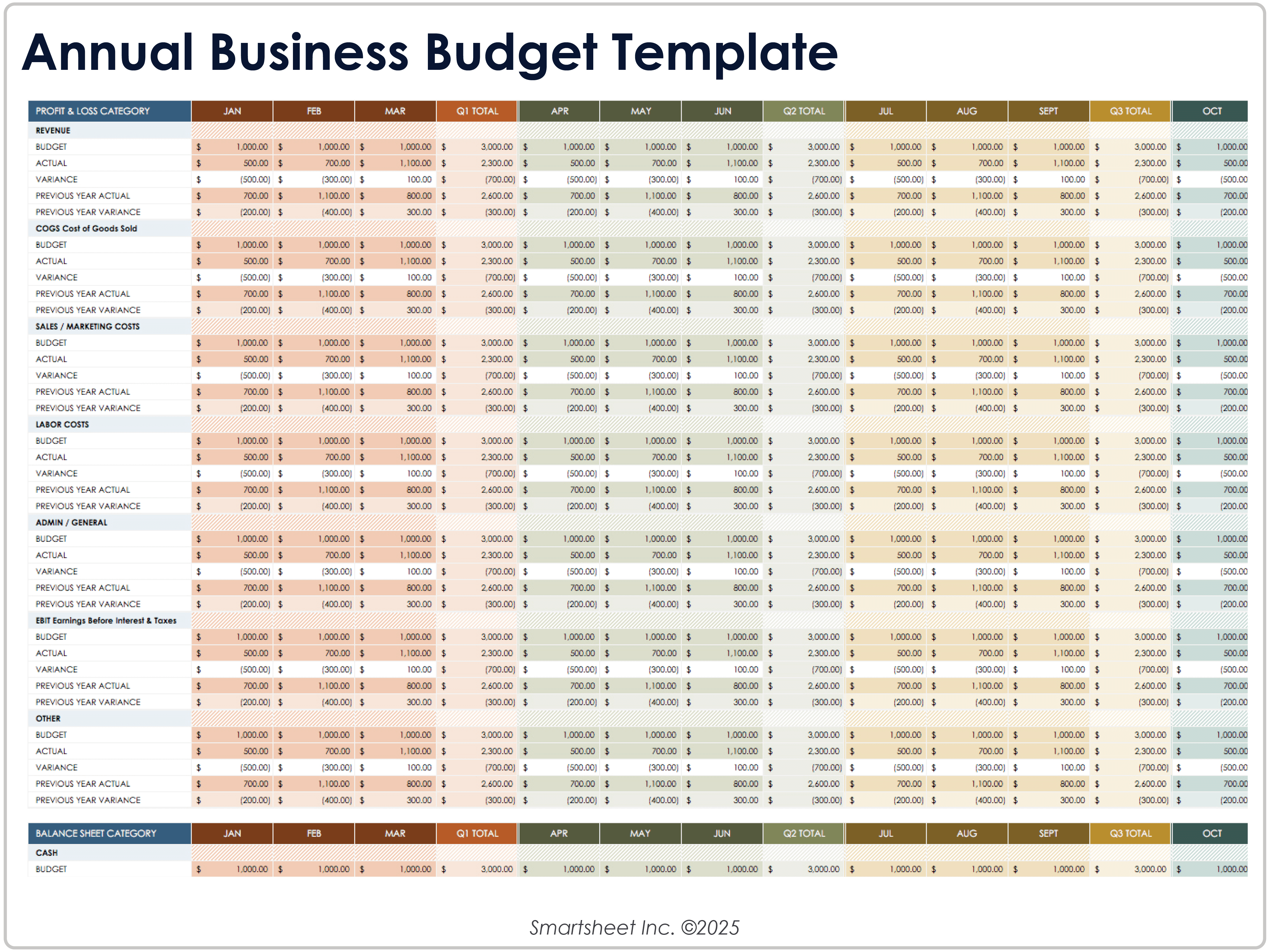
Download Annual Business Budget Template
Excel
| Smartsheet
When to Use This Template: An annual business budget template creates a high-level financial plan that spans monthly, quarterly, and yearly periods. It helps established startups and growing companies track progress toward financial goals and supports strategic budget planning.
Notable Template Features: Detailed categories for revenue and expenses support precise year-over-year comparisons. The multi-period layout simplifies quarterly and annual tracking.
Check out these business budget templates to find a free, downloadable resource that’s an exact fit for your startup.
Financial Dashboard Template - Excel
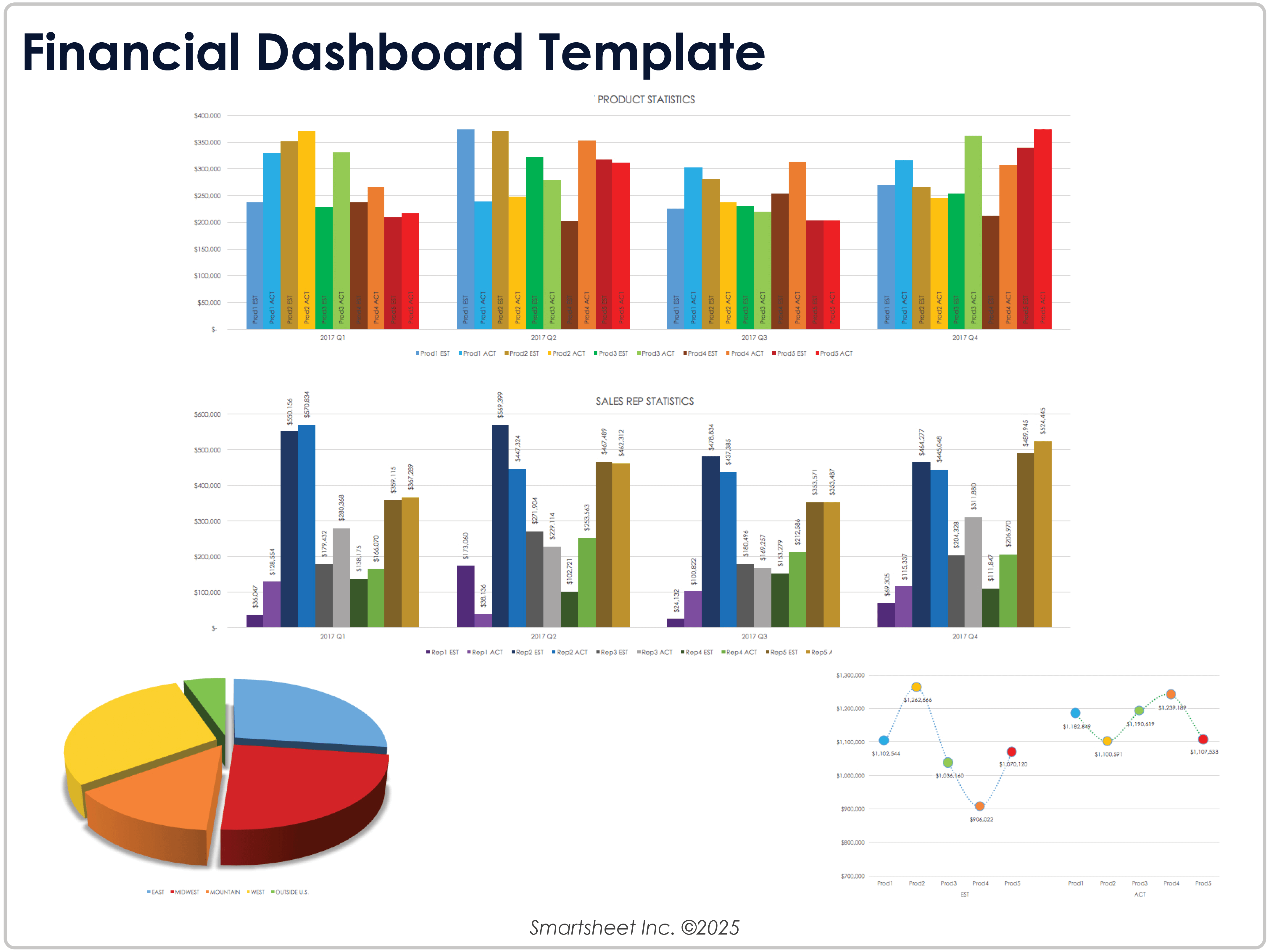
Download Financial Dashboard Template - Excel
When to Use This Template: Use dashboard to present financial insights to stakeholders in a clear, engaging format. The template visualizes key performance metrics such as revenue, expenses, and sales trends over time.
Notable Template Features: Built-in visual charts and graphs automatically display key metrics such as sales performance, product revenue, and regional trends. The dashboard-style layout makes it easy to interpret data quickly and share updates with stakeholders.
Marketing Budget Plan - Excel
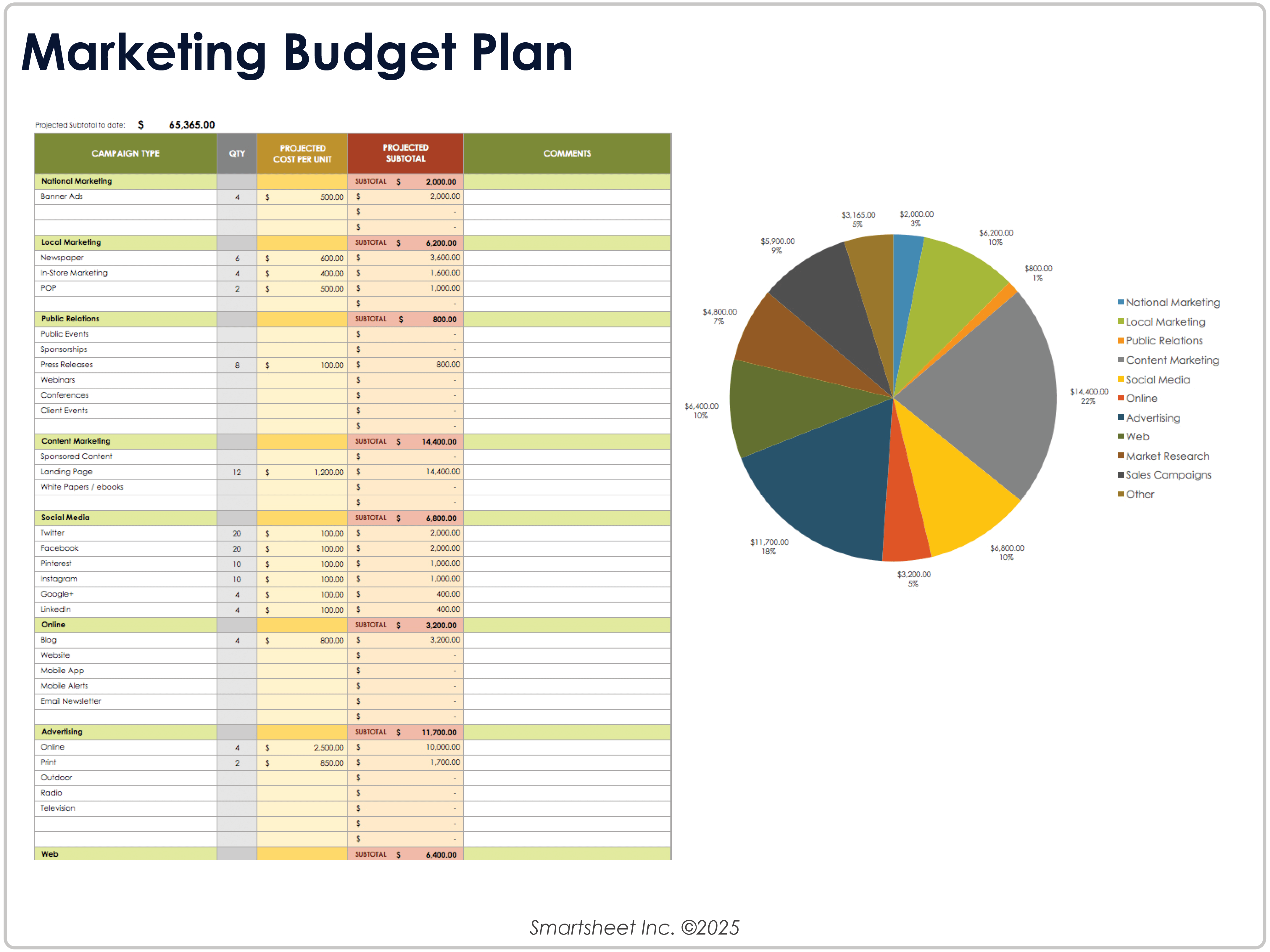
Download Marketing Budget Plan
Excel
| Smartsheet
When to Use This Template: Plan and manage campaign spending with a clear view of budget distribution. Marketing teams can use the template to develop quarterly or annual plans, track campaign expenses, allocate funds across channels, and monitor marketing ROI.
Notable Template Features: A dual-format layout displays detailed cost breakdowns alongside a pie chart for quick budget visualization. The built-in comment fields support collaboration and strategic planning across teams.
Website Budget Template - Excel
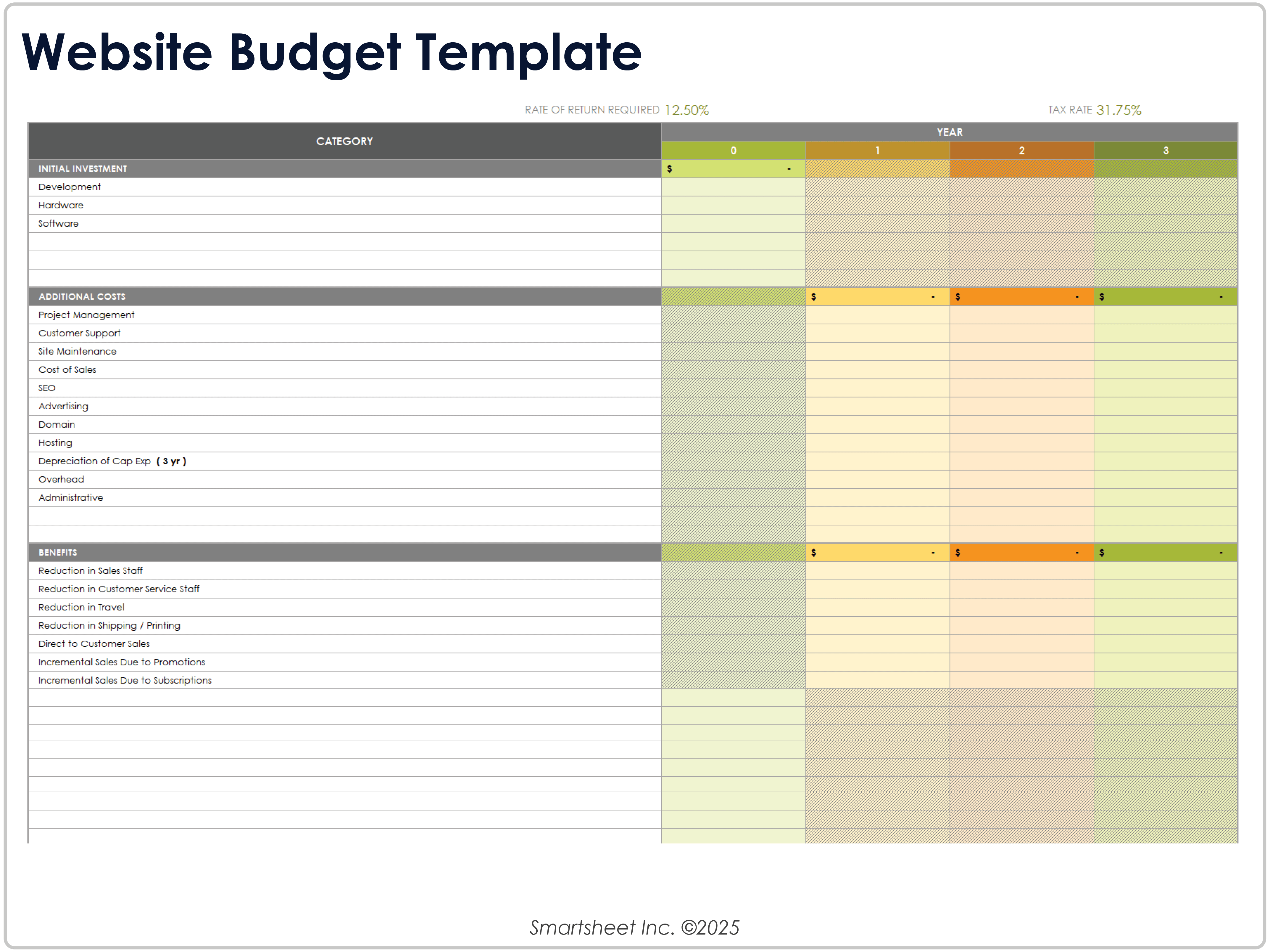
Download Website Budget Template
Excel
| Smartsheet
When to Use This Template: Estimate design, development, and maintenance costs over a three-year period with this website budget template. It is ideal for startups and small businesses investing in a new website or planning a site redesign.
Notable Template Features: Side-by-side views of upfront development costs and three-year projections provide a full financial picture. The clear structure helps ensure your website investment aligns with long-term goals.
Loan Amortization Schedule - Excel
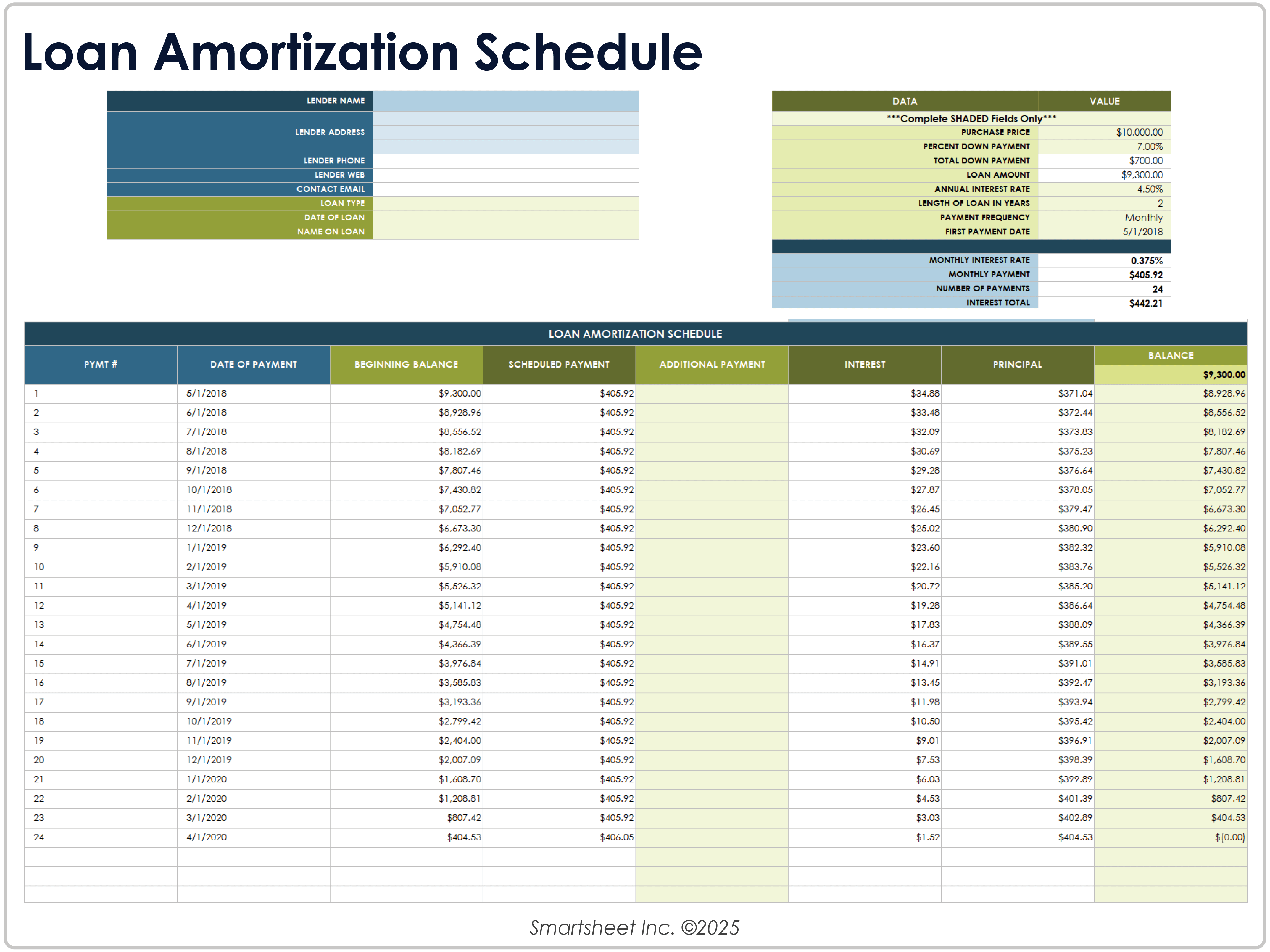
Download Loan Amortization Schedule
Excel
| Smartsheet
When to Use This Template: Startup founders can use this loan amortization schedule template — which takes into account both principal and interest — to track your repayment plan over time.
Notable Template Features: An auto-calculating schedule shows each payment’s breakdown by principal and interest, along with total loan cost over time. The streamlined layout keeps loan terms and balances transparent for easier financial management.
Why Write a Startup Business Plan?
Writing a startup business plan helps clarify your vision, uncover risks and opportunities, avoid missteps, and attract funding. By collecting data through market analysis and testing assumptions, you can make informed decisions and guide your business toward its goals.
After establishing a startup, ongoing business planning helps identify ways to grow and improve the business, guide resource allocation, and support development. If you treat your business plan as a living document that you regularly review and update, you can also use it to measure progress over time. An effective plan communicates a company’s vision to stakeholders and provides both a foundation and an adaptable roadmap for growth.
One key reason for startups to develop sound business plans is to secure funding. Most banks and investors will want to see detailed financial projections and a statement of your current financial standing before making a decision. Without adequate financing, no startup can succeed, so it is essential to create a data-backed pitch for funders.
What to Include in a Business Plan
Business plans for startups vary based on type, industry, and goals. However, most plans share the same core: a company summary with objectives, a marketing plan, an operational plan, a management and organization overview, and a financial plan with startup expenses.
Here are some of the common sections included in a startup business plan:
- Summary and Objectives: This section provides background information, a detailed company description, general industry information, and both short- and long-term goals. Depending on the size and type of business, you may divide this into multiple sections or summarize it in a single pitch.
- Marketing Plan: Outline how you plan to market and sell products and services to demonstrate a deep understanding of your target audience, branding approach, and distribution strategy. Be sure to support your plan with thorough research and relevant statistics. You may also include separate sections on competition, customer characteristics, product features, sales forecasts, and marketing tactics.
- Operational Plan: This section is concerns the equipment, processes, and personnel involved in daily operations. Include details such as location requirements, production methods, legal requirements (e.g., licenses or insurance), staffing, vendor needs, and other operational elements.
- Management and Organization: This section outlines key management roles, relevant experience, and any important consultants or mentors. Include resumes for key employees and startup owners if the business plan is supporting a loan application or investor pitch.
- Startup Expenses and Financial Plan: Estimate expenses carefully and include contingencies for unforeseen costs. Even small items may add up to significant costs, so thorough research is essential. A comprehensive financial plan should include profit and loss projections and other budget forecasts in order to provide a clear picture of a startup’s financial standing and future outlook.
A business plan will, of course, look different for a restaurant, a web-based business, a technology service provider, or a product manufacturer. Before getting started, consider what you want to accomplish with your business plan, and customize it accordingly.
Business Plan Tips
Effective business plans are clear, goal-oriented, and well-researched. For your plan, aim to present data-driven insights, align strategies with objectives, and tailor content to your audience. From making refinements to getting creative, these tips will help you craft a solid plan.
Here are a few tips to consider as you create a business plan:
- Get Creative: Business plans can follow a simple outline, but turning your plan into a creative presentation can make a statement and grab investors’ attention.
- Use Data Wisely: No matter what format or approach you take, a startup business plan should be concise and include compelling evidence and hard data to back up your claims.
- Refine Your Plan: Consider your audience and review your plan to ensure the information presented is appropriate, sufficient, and clear.
- Focus on Objectives: Connect every strategy to core objectives so that there is a clear path for attaining success.
Manage All Aspects of Your Startup in Real Time with Smartsheet
Empower your people to go above and beyond with a flexible platform designed to match the needs of your team — and adapt as those needs change.
The Smartsheet platform makes it easy to plan, capture, manage, and report on work from anywhere, helping your team be more effective and get more done. Report on key metrics and get real-time visibility into work as it happens with roll-up reports, dashboards, and automated workflows built to keep your team connected and informed.
When teams have clarity into the work getting done, there’s no telling how much more they can accomplish in the same amount of time. Try Smartsheet for free, today.