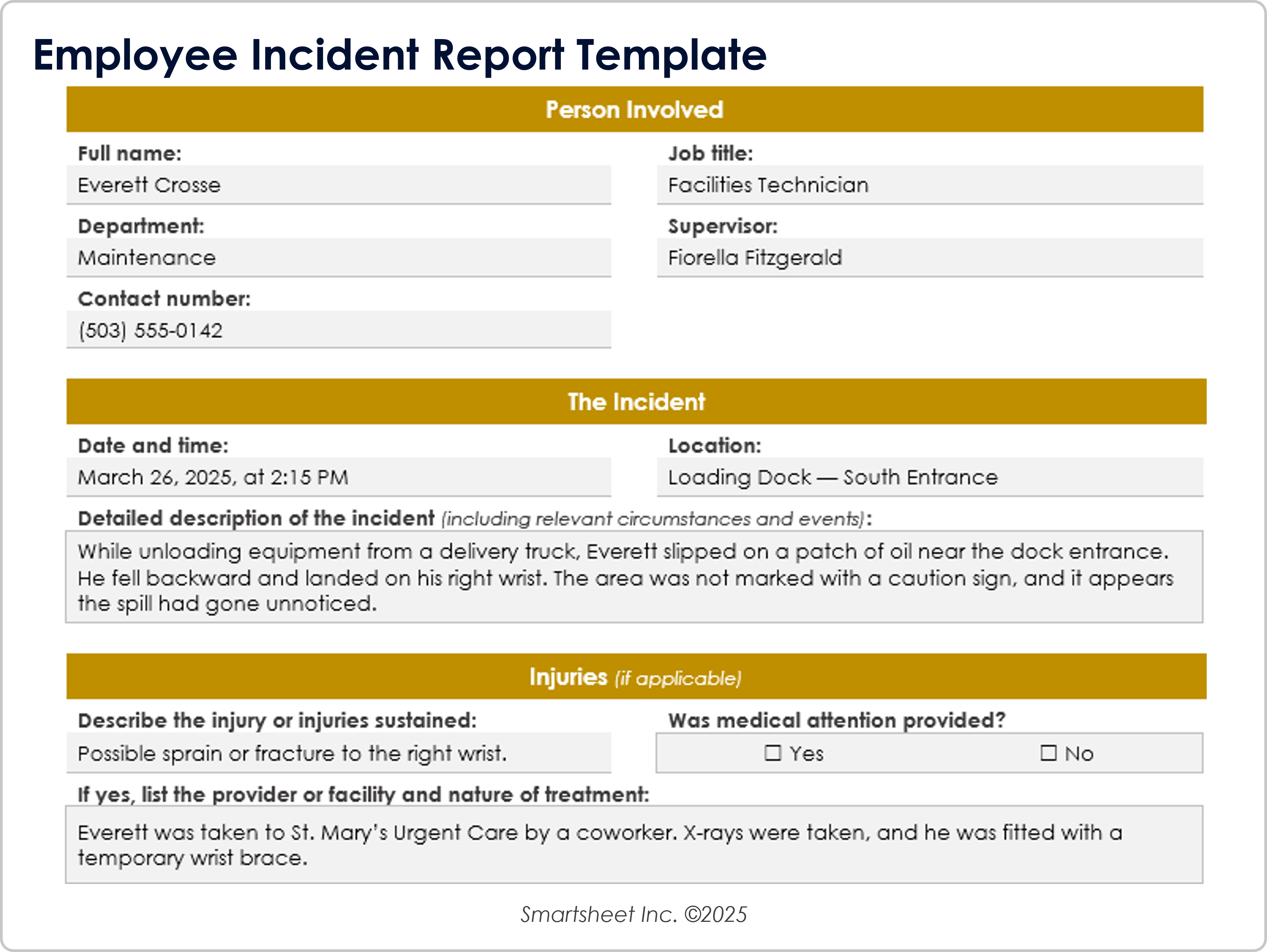Basic Incident Report Template
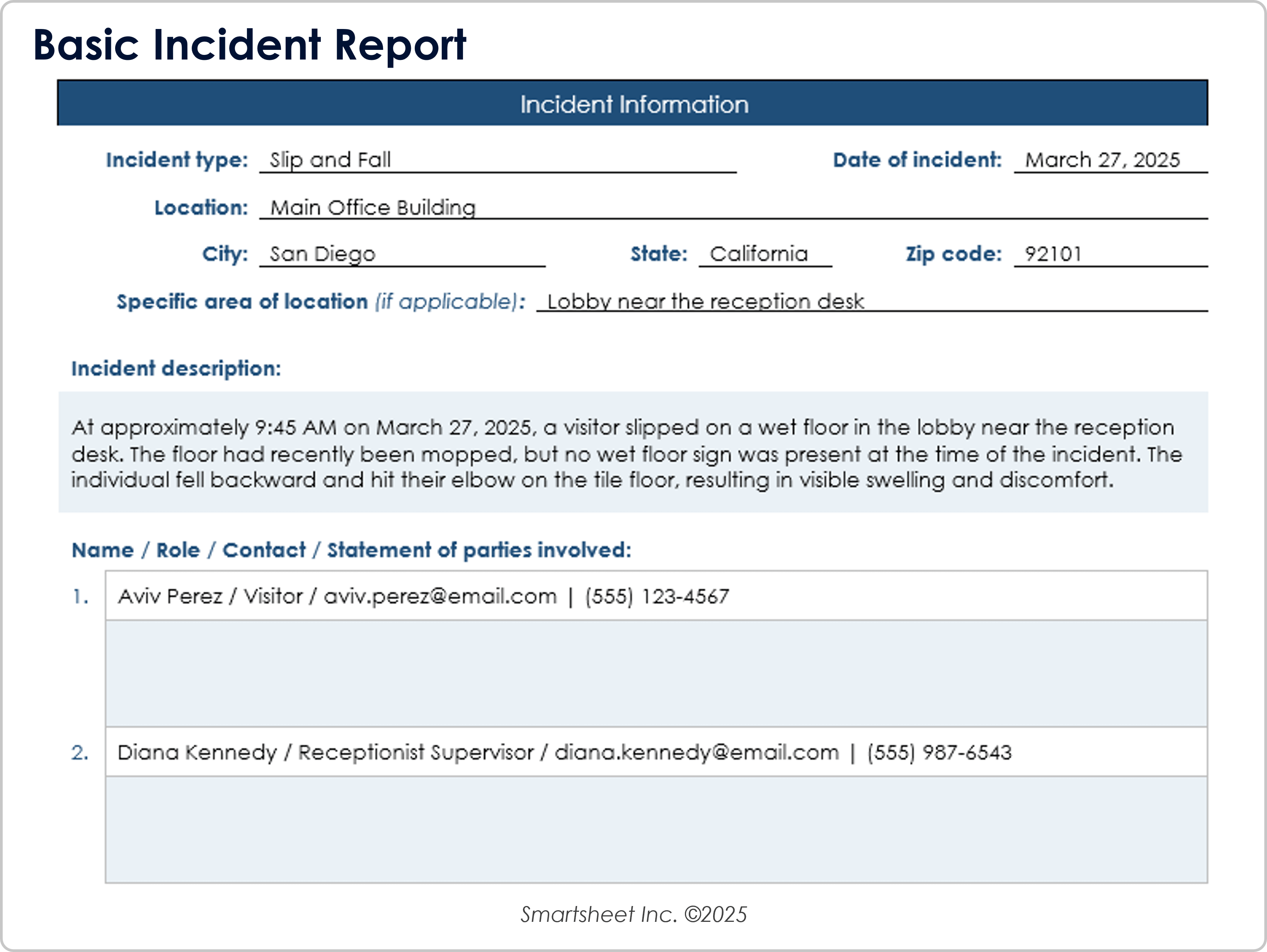
Download Blank and Sample Versions of a Basic Incident Report Template for
Microsoft Word
|
Adobe PDF
| Google Docs
When to Use This Template: Use this basic incident report template to document general workplace or facility incidents quickly and clearly. It’s ideal for recording minor accidents, unusual occurrences, or any event that requires internal reporting without specialized forms.
Notable Template Features: This template includes space to note the date of the incident, the name, role, and contact of parties involved, and a description of the incident, so all critical facts are captured in one place. The template’s minimalist layout makes it easy to complete, review, and file in both paper and digital formats.
Improve your incident response and root cause analysis with these free IT incident post-mortem templates, designed to help teams document findings, establish lessons learned, and implement preventive actions.
See how Smartsheet can help you be more effective
Watch the demo to see how you can more effectively manage your team, projects, and processes with real-time work management in Smartsheet.
Workplace Violence Incident Report Template
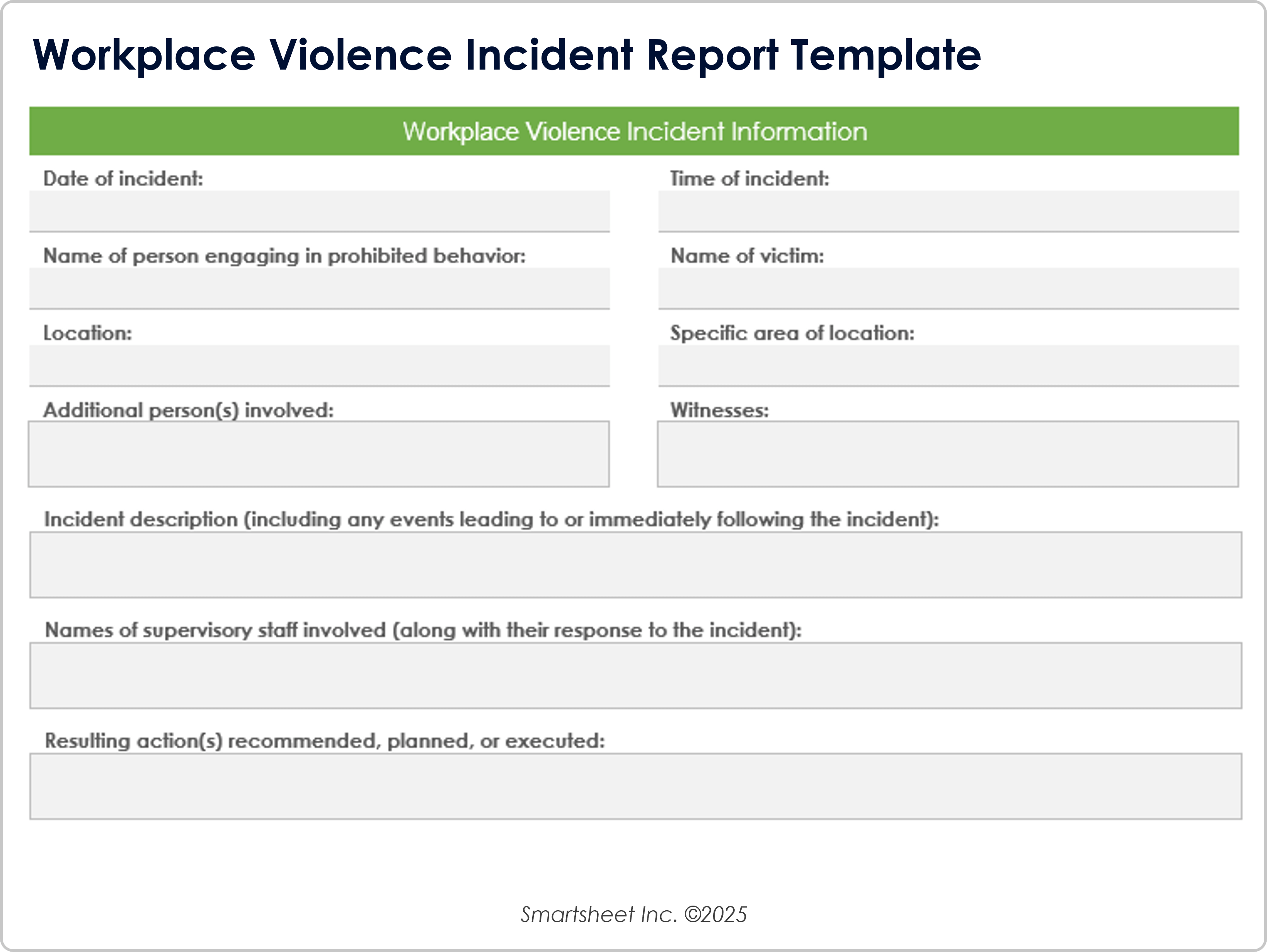
Download a Workplace Violence Incident Report Template for
Microsoft Word
|
Adobe PDF
| Google Docs
When to Use This Template: Use this workplace violence incident report template to record any physical threats, aggressive behavior, or confrontations between employees or others on site. It’s a vital tool to support internal investigations and ensure compliance with safety policies.
Notable Template Features: This template offers detailed input fields titled Location, Incident Description, Witnesses, and Resulting Action Executed. Designed for sensitive situations, it ensures accurate documentation while preserving a chain of accountability.
Information Security Incident Report Template
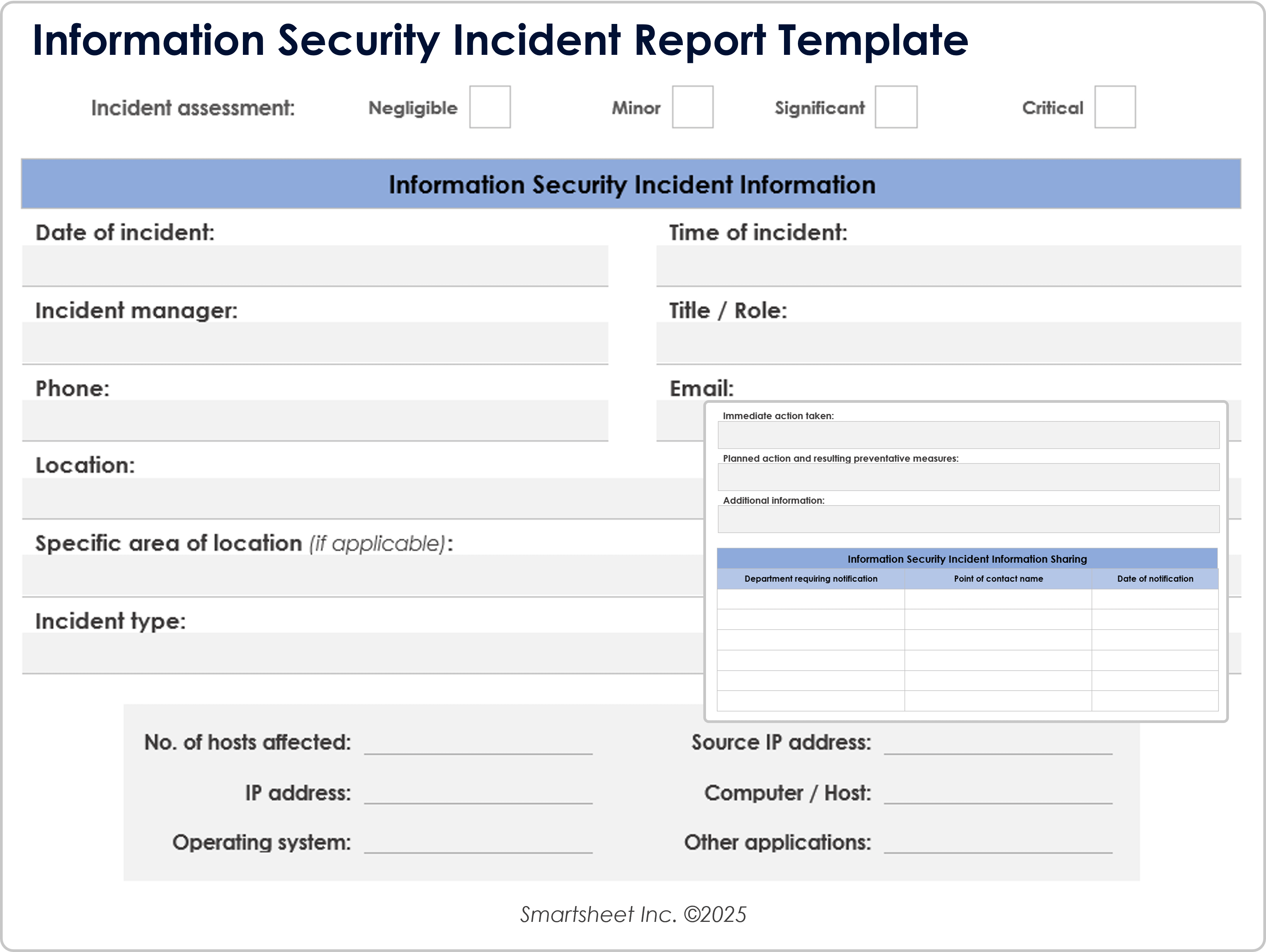
Download an Information Security Incident Report Template for
Excel
|
Microsoft Word
|
Adobe PDF
| Google Sheets
When to Use This Template: Use this information security incident report template to document breaches, unauthorized access, data leaks, or malware-related incidents. It allows you to track how, when, and where IT vulnerabilities were exposed and addressed.
Notable Template Features: This template identifies incidents by the incident type and the number of hosts affected, and provides room to note the impact assessment and resulting damage, immediate responses and planned responses, and more. It also includes fields titled Information Security Incident Information Sharing and Department Requiring Notification to ensure timely internal and external communication.
Cybersecurity (IT) Incident Report Template
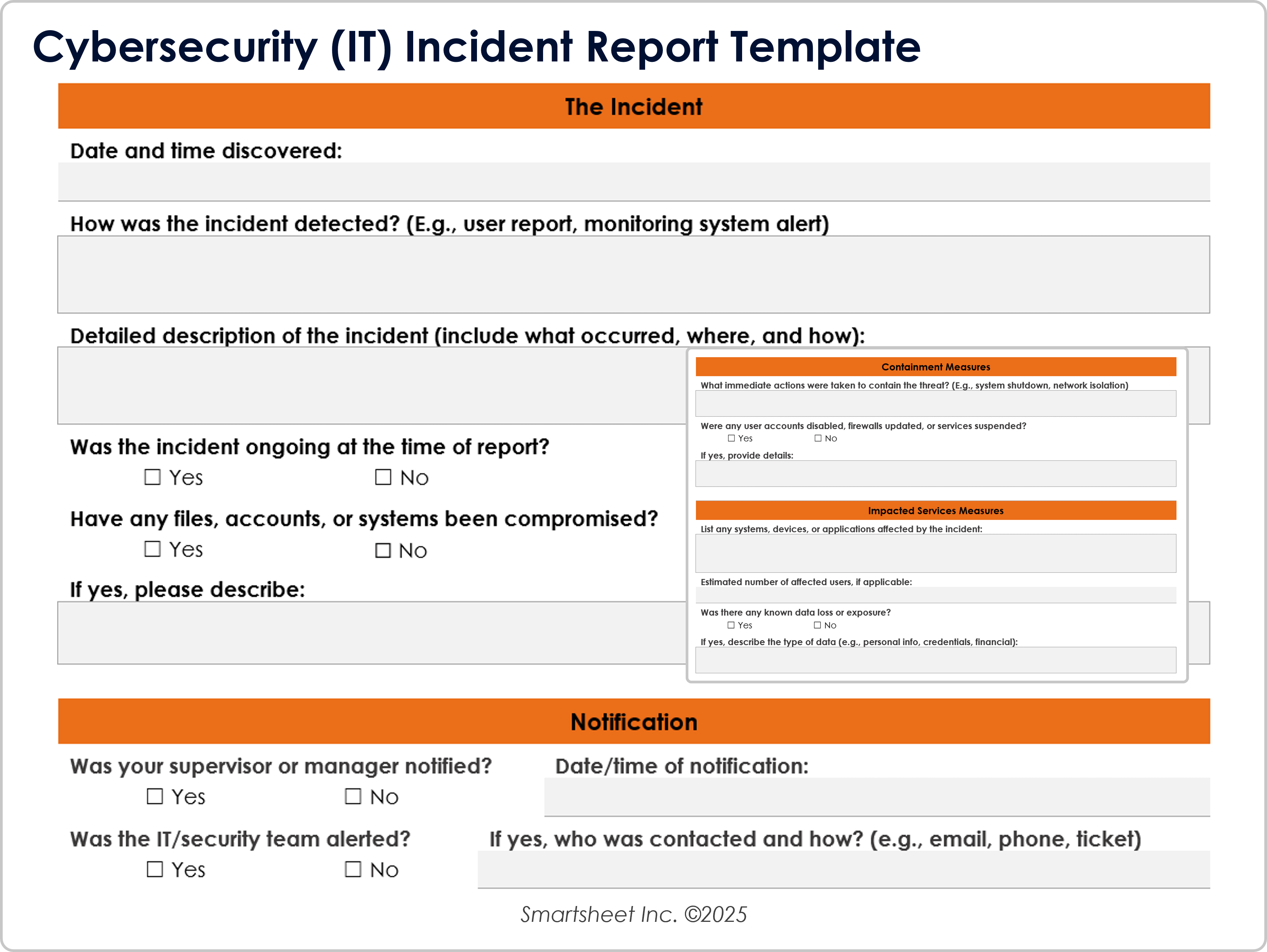
Download a Cybersecurity (IT) Incident Report Template for
Microsoft Word
|
Adobe PDF
| Google Docs
When to Use This Template: Leverage this cybersecurity (information technology) incident report template for any digital security breach involving computer systems, networks, or third-party applications. It’s especially helpful for IT teams responding to suspected intrusions or data loss.
Notable Template Features: This template includes sections to describe the incident, identify a contact person, and record any compromised or affected systems as well as containment measures. The template also provides space to record notified parties and an optional preliminary analysis to help IT teams assess scope and cause quickly.
HR Incident Report Template
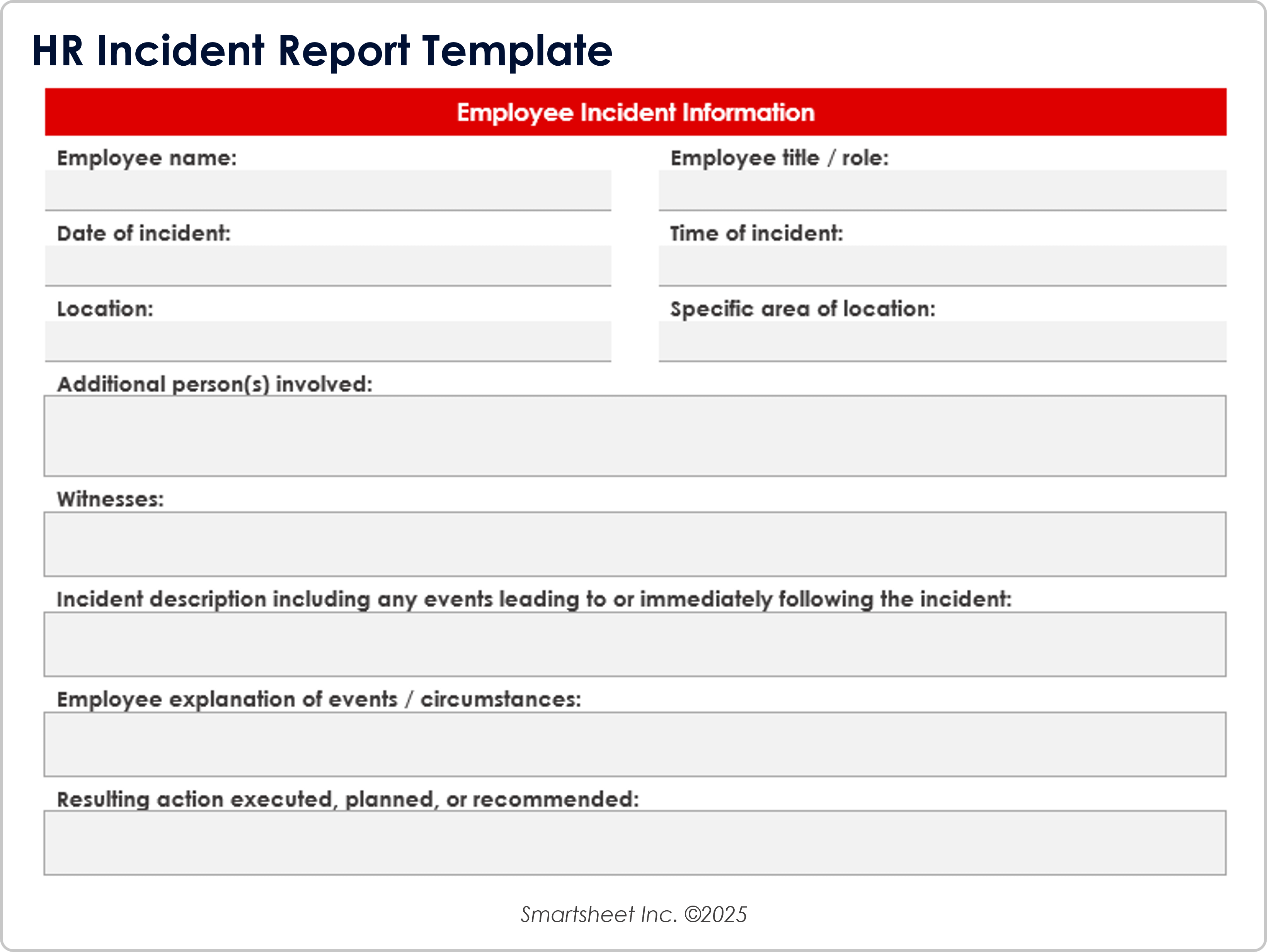
Download an HR Incident Report Template for
Microsoft Word
|
Adobe PDF
| Google Docs
When to Use This Template: Use this HR incident report template when dealing with employee-related matters such as harassment claims, code of conduct violations, or disciplinary issues. It’s built for HR departments that need consistent documentation during personnel reviews or investigations.
Notable Template Features: This template includes fields to note employee names, a description of the incident, witnesses, the employee explanation, and recommended, planned, or executed actions. There is also space for HR notes and final outcomes to ensure thorough follow-up and make it easy to trace responsibility.
Security Incident Report Template
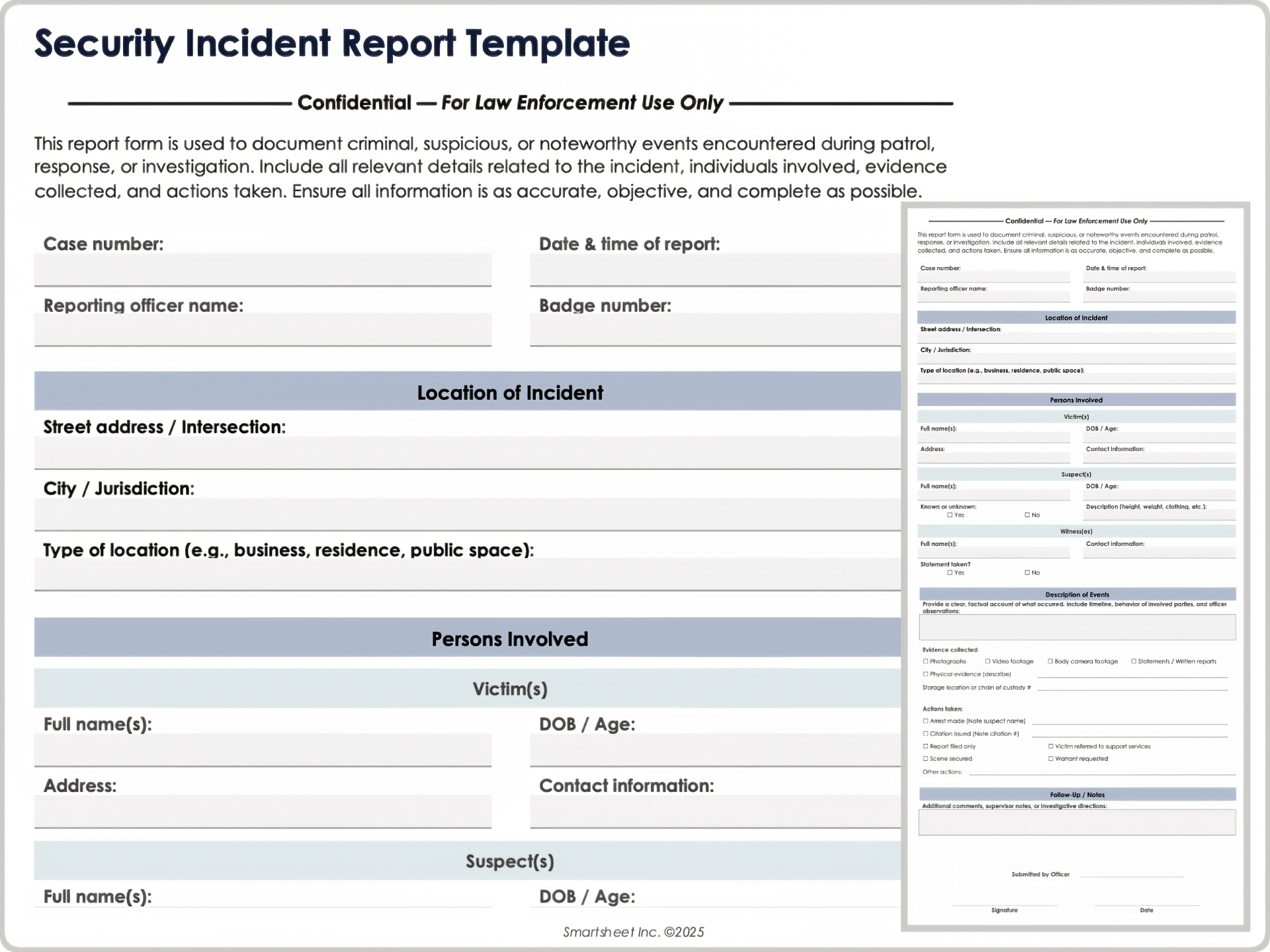
Download a Security Incident Report Template for
Microsoft Word
|
Adobe PDF
| Google Docs
When to Use This Template: Use this security incident report template when you need to log law enforcement activity, including arrests, citations, or public complaints. Officers or departments can use it to document street-level interactions and responses.
Notable Template Features: This template includes fields labeled Case Number, Officer and Badge Info, and Location, and provides room for detailed records of victims, suspects, and witnesses. It also includes sections titled Evidence Collected, Actions Taken, and Follow-Up Notes, providing a thorough framework for documenting law enforcement responses.
Nursing Incident Report Template
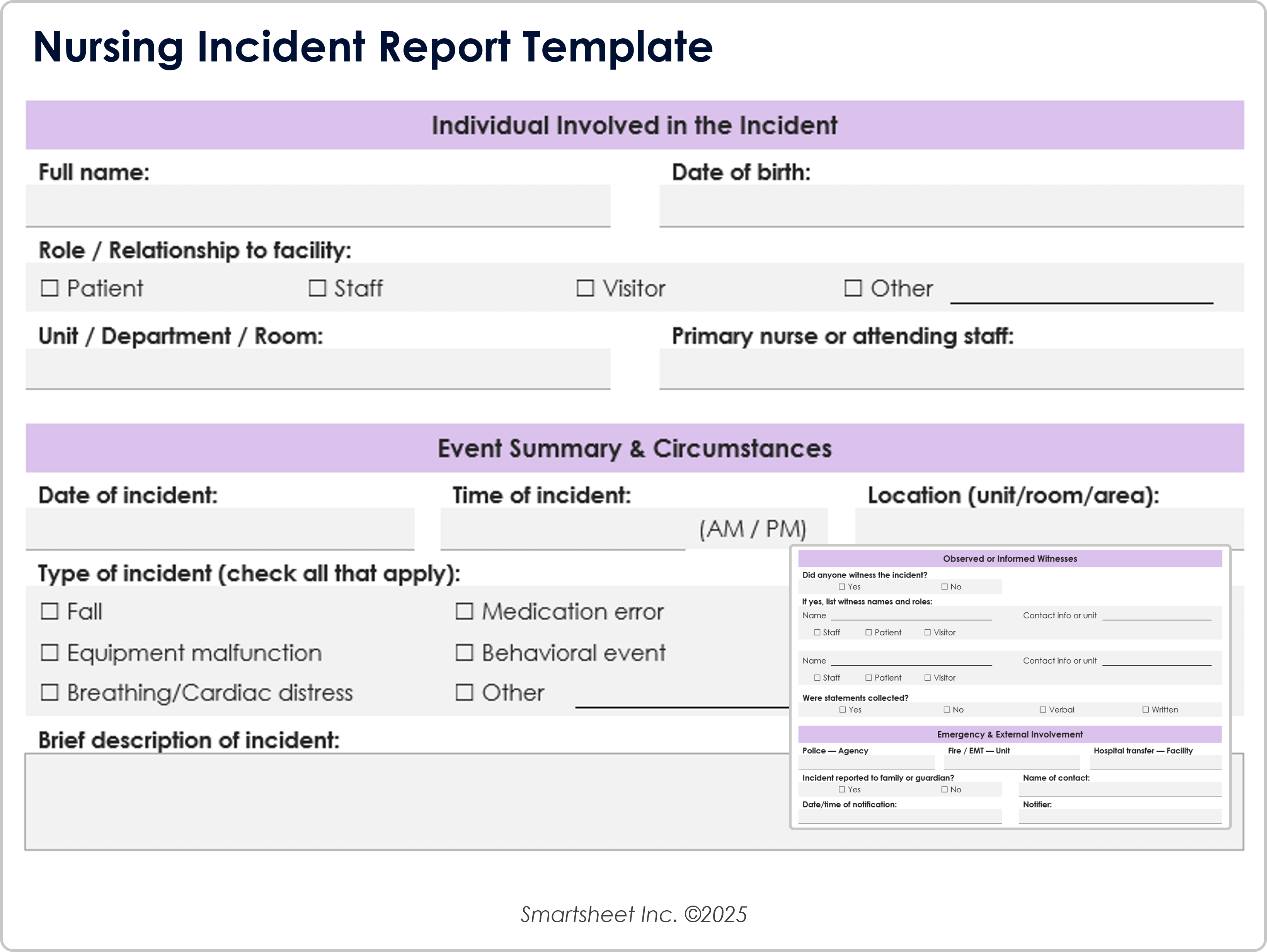
Download a Nursing Incident Report Template for
Microsoft Word
|
Adobe PDF
| Google Docs
When to Use This Template: This nursing incident report template is intended for any event involving a patient — such as medication errors, falls, or unexpected behavior — in clinical or long-term care environments. Use it to ensure prompt documentation and appropriate follow-up.
Notable Template Features: This template includes detailed sections titled Individual Involved, Event Summary, Resulting Injuries, and Witness Accounts, tailored for clinical accuracy and care settings. Additional fields called Emergency Services Contacted, Family Notification, and Internal Review support a full chain of documentation and follow-up.
Accident Incident Report Template
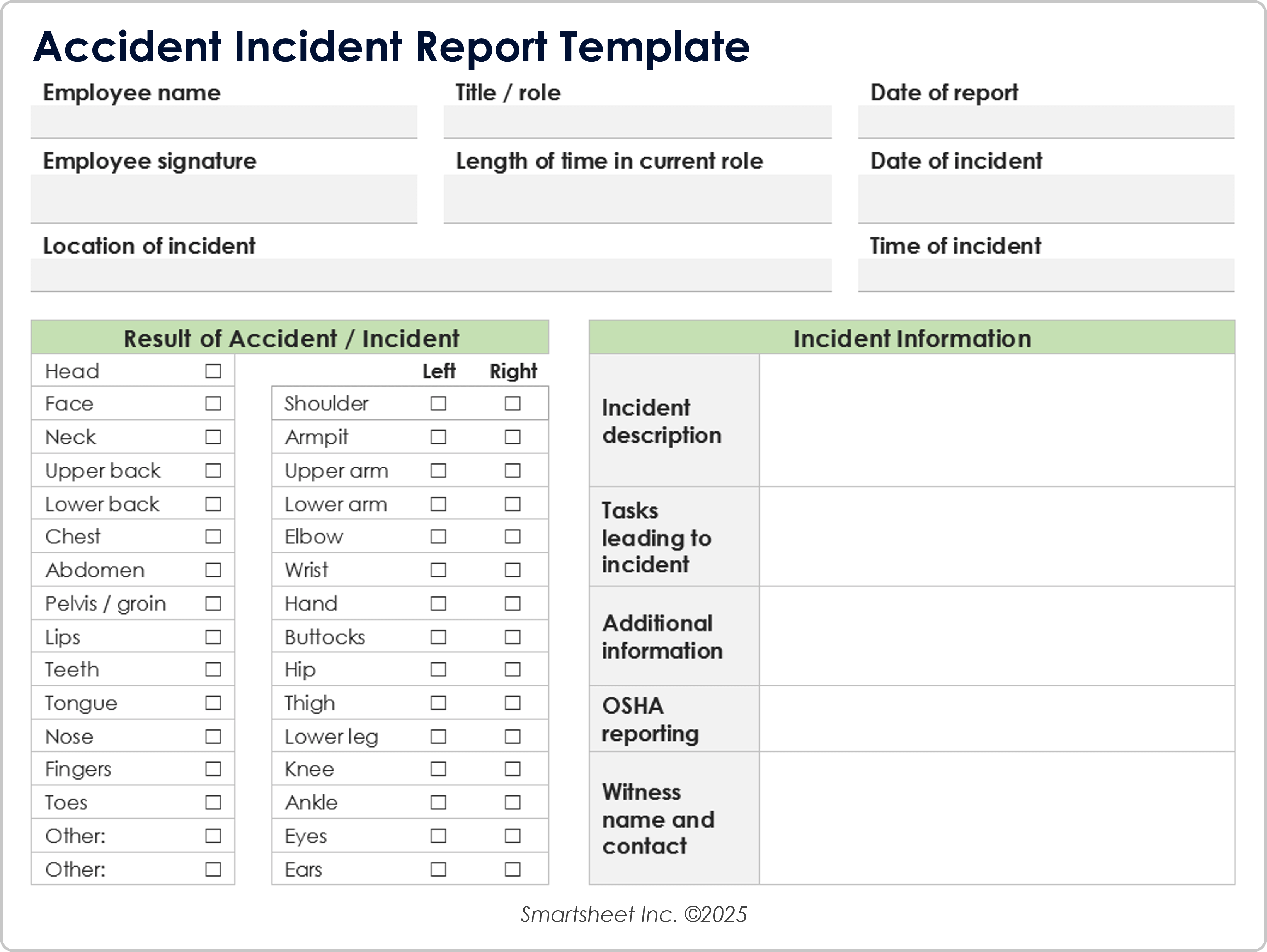
Download an Accident Incident Report Template for
Microsoft Word
|
Adobe PDF
| Google Docs
When to Use This Template: Use this accident incident report template when an unexpected event results in injury or property damage on the job or in the field. It’s flexible enough for use across construction, industrial, or office environments.
Notable Template Features: Designed for clarity and speed, the template’s layout facilitates quick yet thorough incident documentation. Its straightforward structure promotes consistency in reporting and follow-up across teams.
Fire Department Incident Report Template
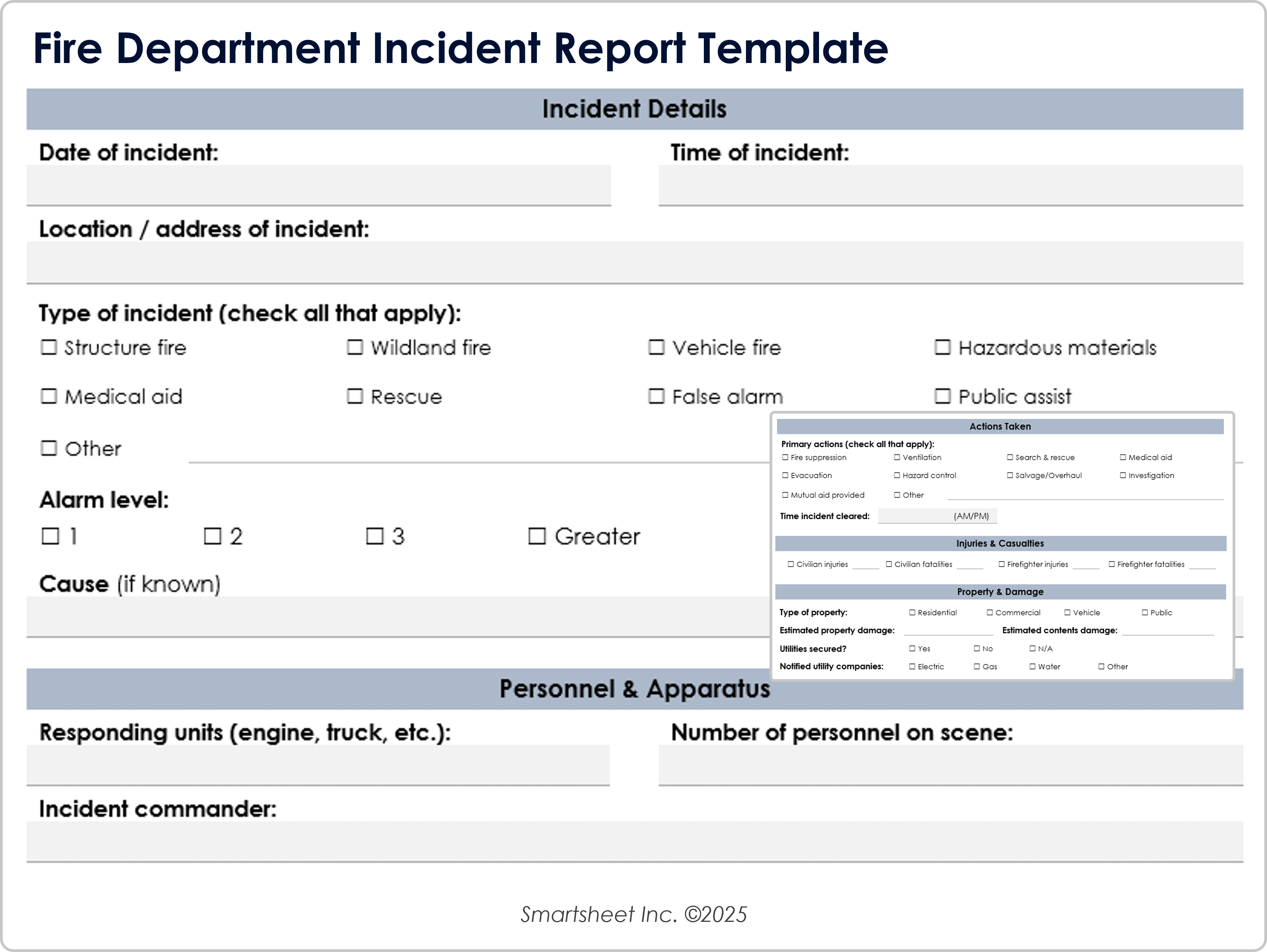
Download a Fire Department Incident Report Template for
Microsoft Word
|
Adobe PDF
| Google Docs
When to Use This Template: Use this fire department incident report template after emergency responses involving fire, rescue operations, alarms, or hazardous conditions. It’s ideal for fire crews who need to document responses efficiently and professionally.
Notable Template Features: This template’s format supports fast, accurate documentation while maintaining compliance with internal standards. It provides a dependable framework for both real-time reporting and retrospective analysis.
Safety Audit Template
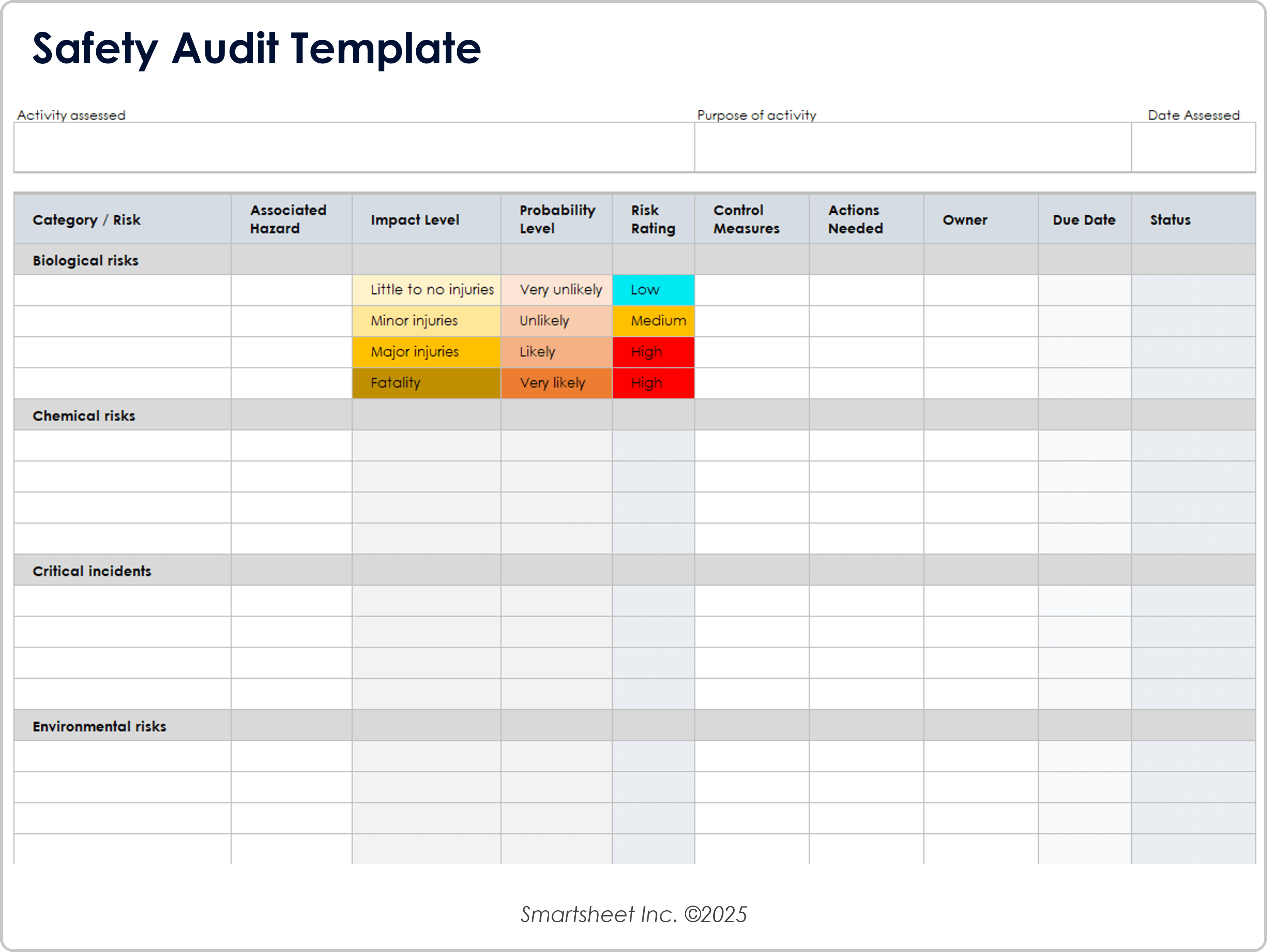
Download a Safety Audit Template for
Excel
| Google Sheets
When to Use This Template: Use this safety audit template for regularly scheduled inspections or spot-checks to identify and address safety issues before they become incidents. It’s well-suited for safety managers, compliance teams, or internal auditors.
Notable Template Features: With a clear structure that supports accountability, this template makes it easy to track observations and prioritize next steps. It helps promote a culture of safety through organized, repeatable documentation.
Offense Incident Report Template
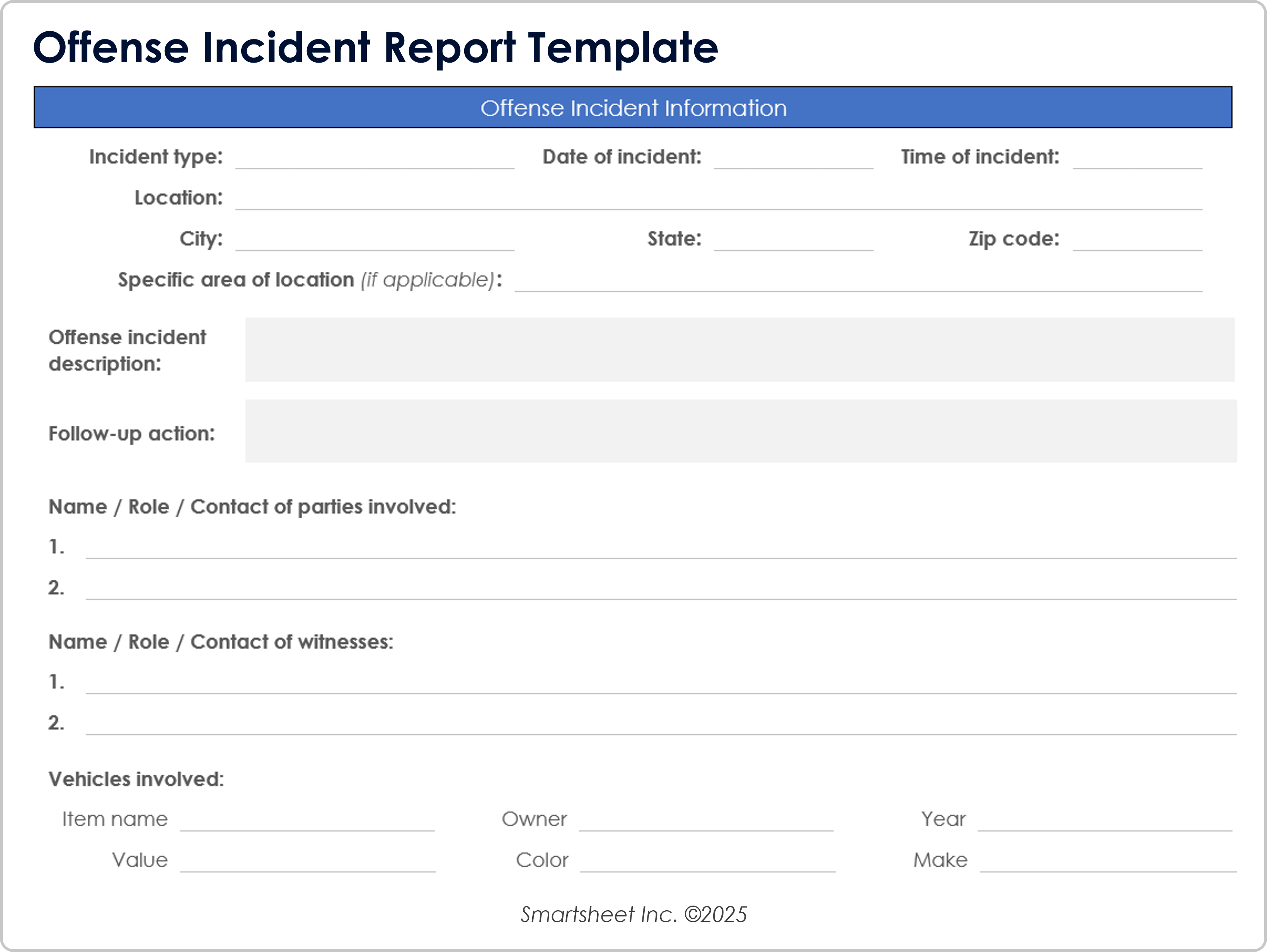
Download an Offense Incident Report Template for
Microsoft Word
|
Adobe PDF
| Google Docs
When to Use This Template: Use this offense incident report template to formally log misconduct, rule violations, theft, or behavioral issues across institutional or workplace settings. It’s a smart option for security teams, HR departments, or school administrators.
Notable Template Features: Built to support consistency and fairness, this form helps ensure that teams record and address all aspects of an incident. Its structured design enables clear documentation and smooth case management.
Student Incident Report Template
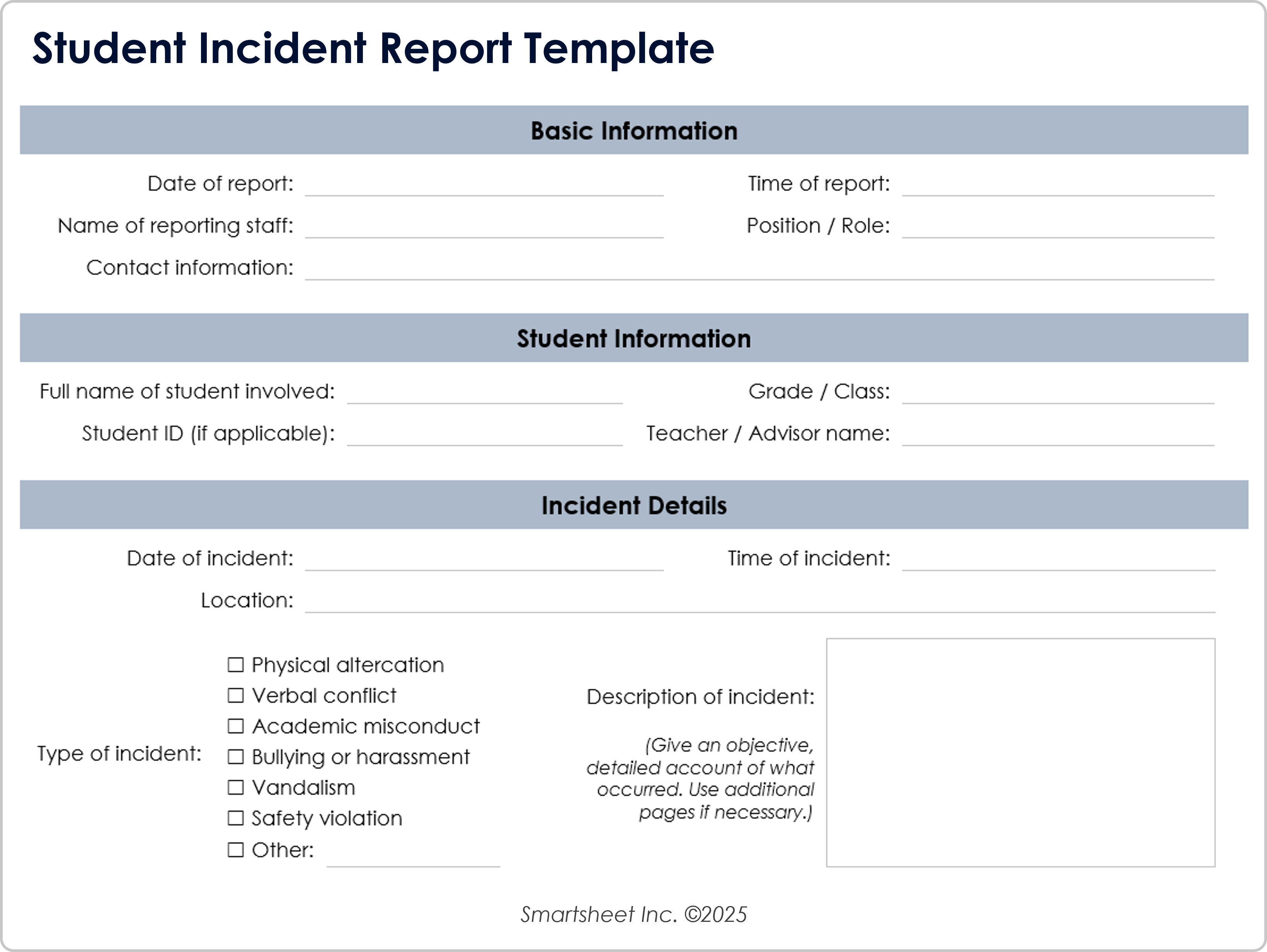
Download a Student Incident Report Template for
Microsoft Word
|
Adobe PDF
| Google Docs
When to Use This Template: Use this student incident report template to document behavioral issues, injuries, or safety-related concerns involving students. It’s appropriate for both K-12 and higher education institutions committed to student welfare.
Notable Template Features: This template features an adaptable format that makes it easy to gather all relevant details and ensure proper administrative oversight. This template supports transparency, accountability, and timely communication with parents or guardians.
How to Write an Incident Report
To write an incident report, capture the key facts of an event clearly and objectively. The goal is to communicate what happened, who was involved, when and where it occurred, and what actions were or will be taken. The content should support accountability, investigation, or corrective action, so complete the report without speculation or emotion.
Follow these general steps to write a thorough and effective incident report:
- Gather the Basic Facts Immediately
Start by collecting key information, such as the date, time, and location of the incident. Identify the individuals involved, their roles, and any witnesses. Gathering these facts early on ensures a more accurate and complete report.
- Provide a Clear, Objective Narrative
Describe the incident in chronological order using neutral, factual language. Avoid speculation or assigning blame — simply state what occurred, what was observed, and what was done in response. Use direct quotes from those involved when applicable, and include sensory details only if relevant.
- Document Any Injuries, Damages, or Impact
If the incident involved harm to a person or property, clearly describe the nature and extent of those impacts. Include any immediate actions taken — such as first aid, evacuation, or containment — and note whether emergency services were involved.
- Record Witness Statements
If others observed the event, document their names and contact information and summarize their statements. Where possible, include written or signed witness statements as part of the report documentation.
- Note Notifications and Follow-Up Actions
Indicate who was notified of the incident (e.g., supervisor, HR, parent, IT security), when, and by whom. Include any follow-up steps that were taken or are recommended, such as disciplinary actions, technical investigations, or preventive measures.
- Finalize with Signatures and Review
End the report with your name, role, date of submission, and signature. If applicable, route the form for supervisor or administrative review and ensure copies are stored securely according to organizational protocol.
By following these steps, you’ll create a reliable and professional incident report that serves as a formal record, supports compliance, and helps prevent similar incidents in the future.
Improve Incident Reporting & Management Efforts With Smartsheet
Empower your people to go above and beyond with a flexible platform designed to match the needs of your team — and adapt as those needs change.
The Smartsheet platform makes it easy to plan, capture, manage, and report on work from anywhere, helping your team be more effective and get more done. Report on key metrics and get real-time visibility into work as it happens with roll-up reports, dashboards, and automated workflows built to keep your team connected and informed.
When teams have clarity into the work getting done, there’s no telling how much more they can accomplish in the same amount of time. Try Smartsheet for free, today.