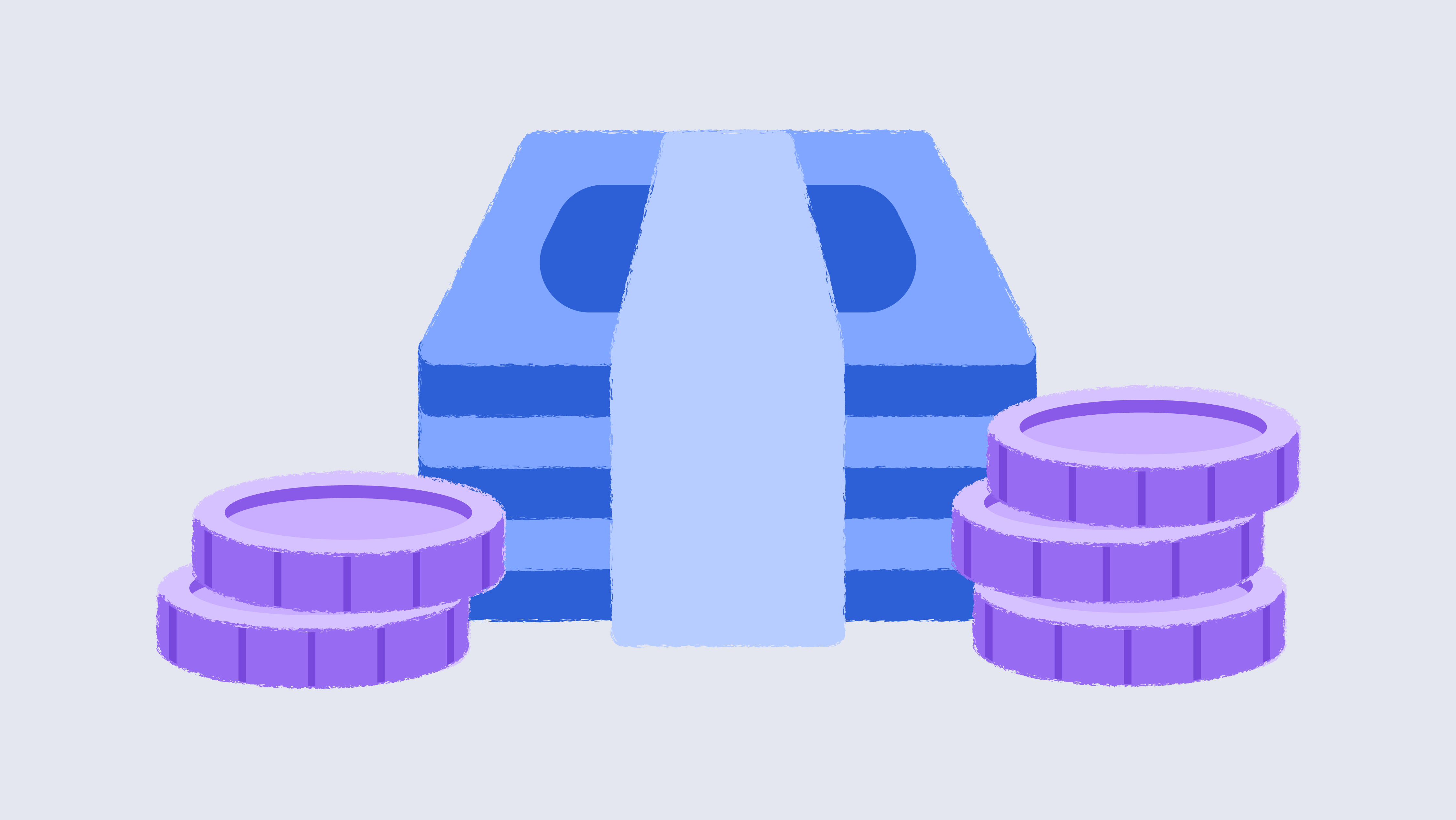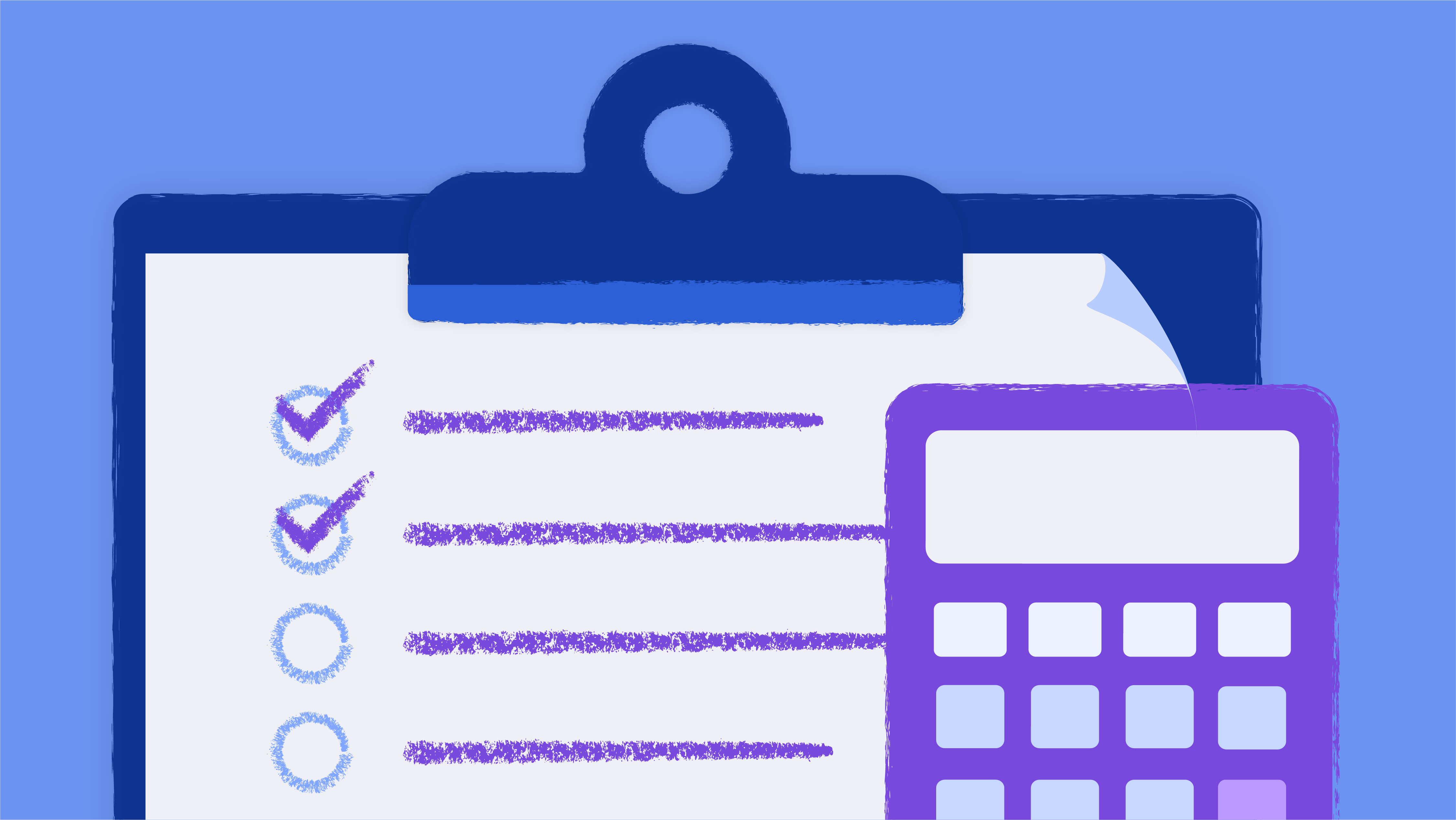Simple Expense Report Template With Sample Data
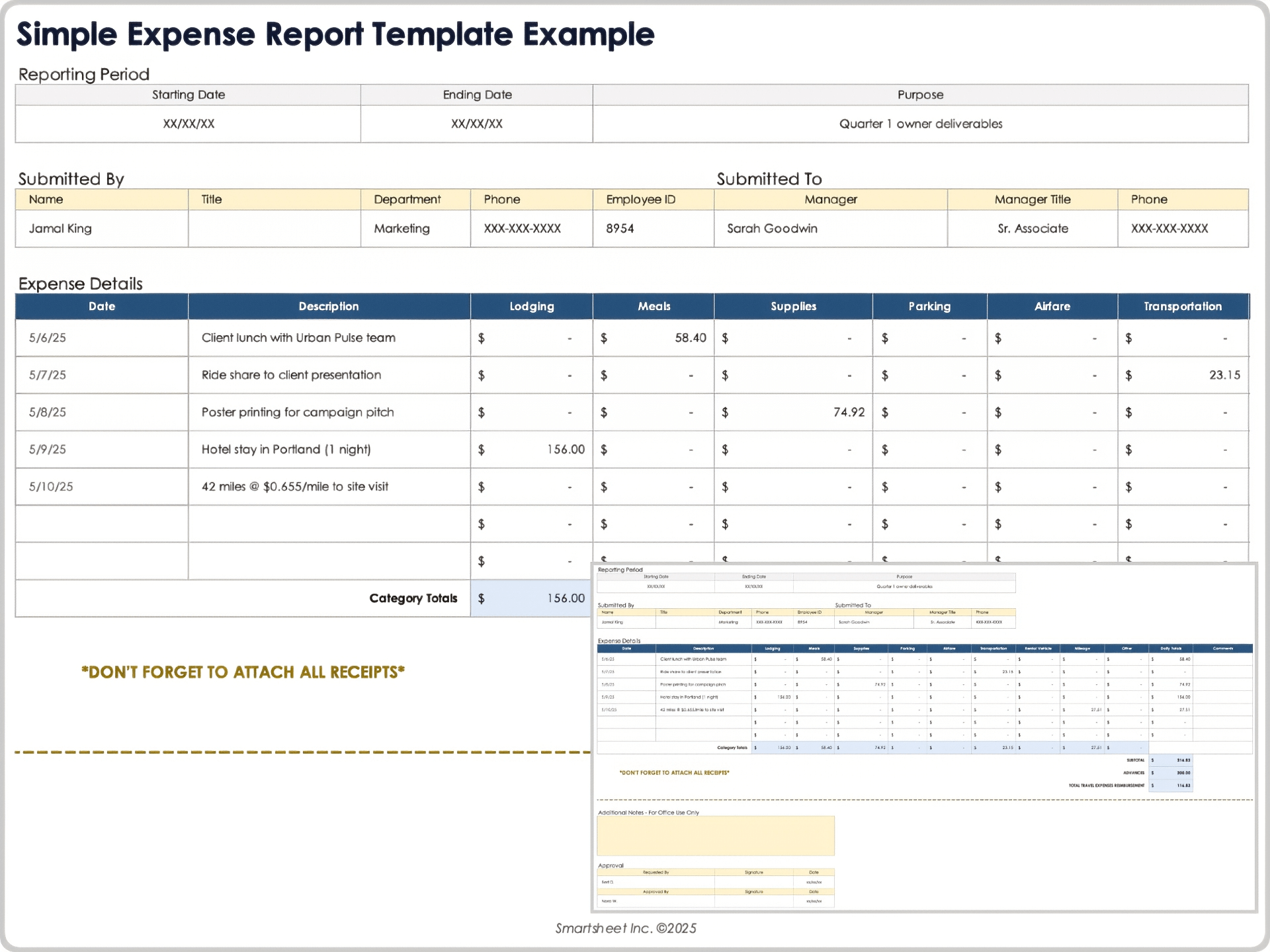
Download Blank and Sample Versions of the Simple Expense Report Template for
Excel | Google Sheets
When to Use This Template: Use this template for straightforward expense tracking when you need a quick and easy way to document reimbursable costs. It's well-suited for individuals or small teams that don’t require advanced features.
Notable Template Features: The template includes a simple spreadsheet layout that allows you to itemize expenses by date, type, and amount. It automatically calculates the total reimbursement, subtracting any advance payments. You can customize the column headings and add new columns to suit your specific needs.
Try the Smartsheet simple expense report template when you need a more flexible option. You can attach receipts, fill out the form from your phone, and keep expenses organized in real time.
Simple Small Business Expense Report Template
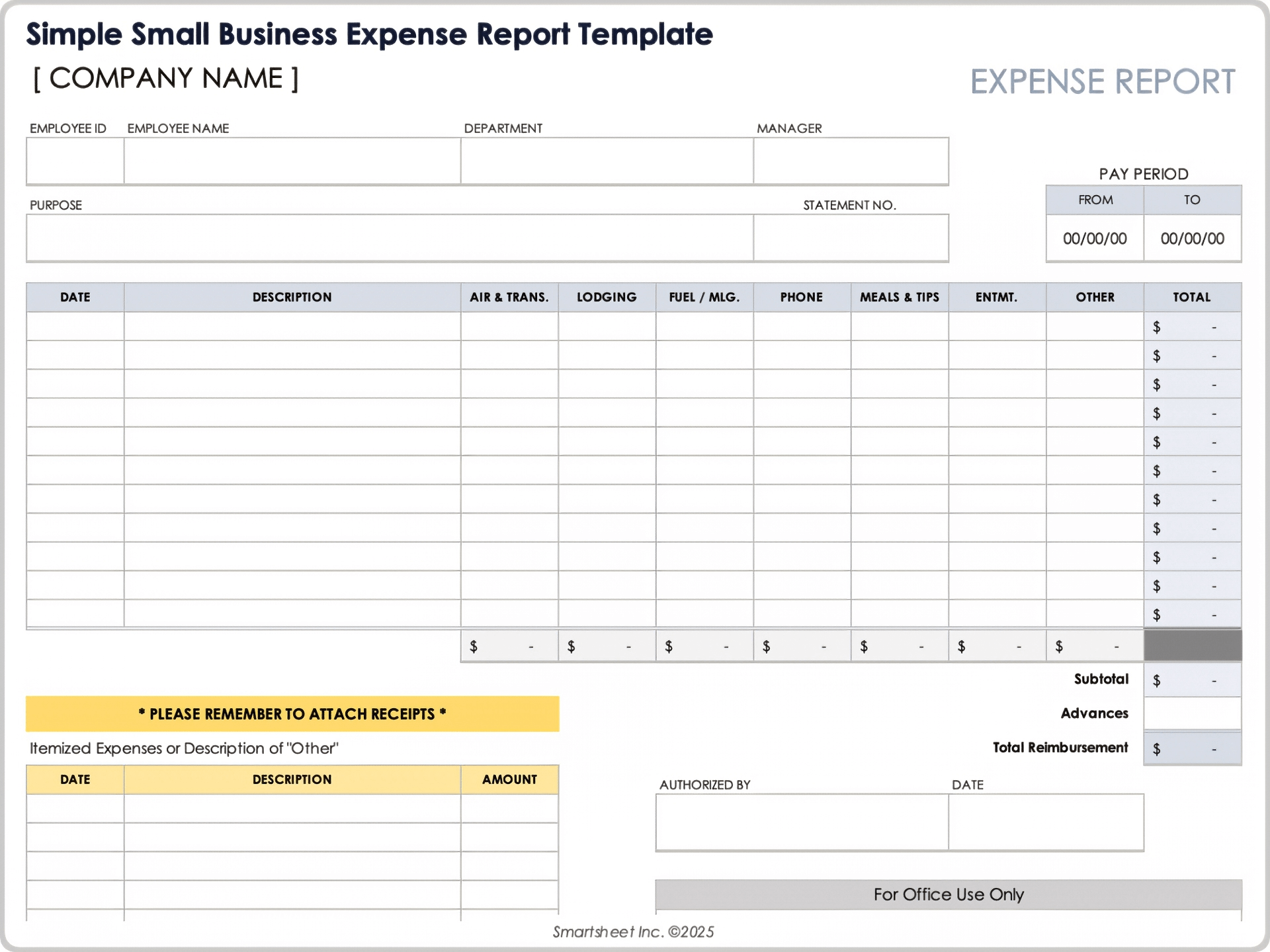
Download a Simple Small Business Expense Report Template for
Excel
| Google Sheets
When to Use This Template: Use this template to track business-related expenses for small teams or companies that need a printable, easy-to-use format. It’s ideal for recording payments, itemizing costs, and preparing reimbursement totals.
Notable Template Features: The template includes editable category columns, automatic reimbursement calculations, and space for detailed expense descriptions. It can be customized to match your business's expense categories and is designed for both digital and printed use.
Find more pre-built expense tracking spreadsheets in these collections of Google Sheets expense report templates and expense report templates for Excel.
Travel Expense Report Template
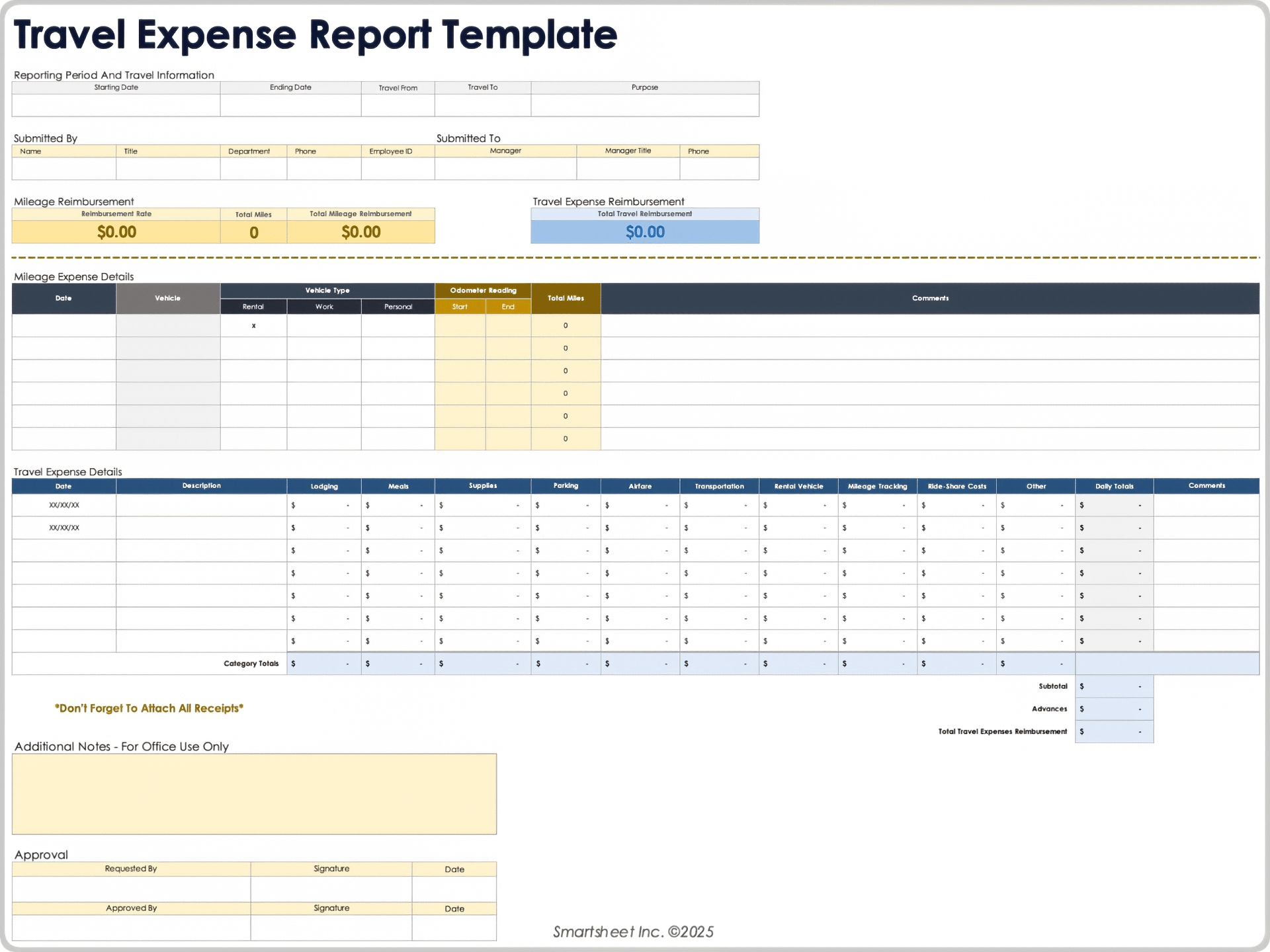
Download a Travel Expense Report Template for
Excel
| Google Sheets
When to Use This Template: Use this template to document expenses related to business travel, including multiday trips or any travel that involves reimbursement for transportation, lodging, and meals. It’s a good fit for employees who need to report detailed travel costs to their employer.
Notable Template Features: The template includes fields for mileage, transportation, lodging, meals, rideshare, and miscellaneous expenses. It also allows you to enter contact details for both employer and employee, as well as the travel destination and purpose of the trip. Designed for printing or digital use, it provides a comprehensive overview of travel-related spending.
Monthly Expense Report Template
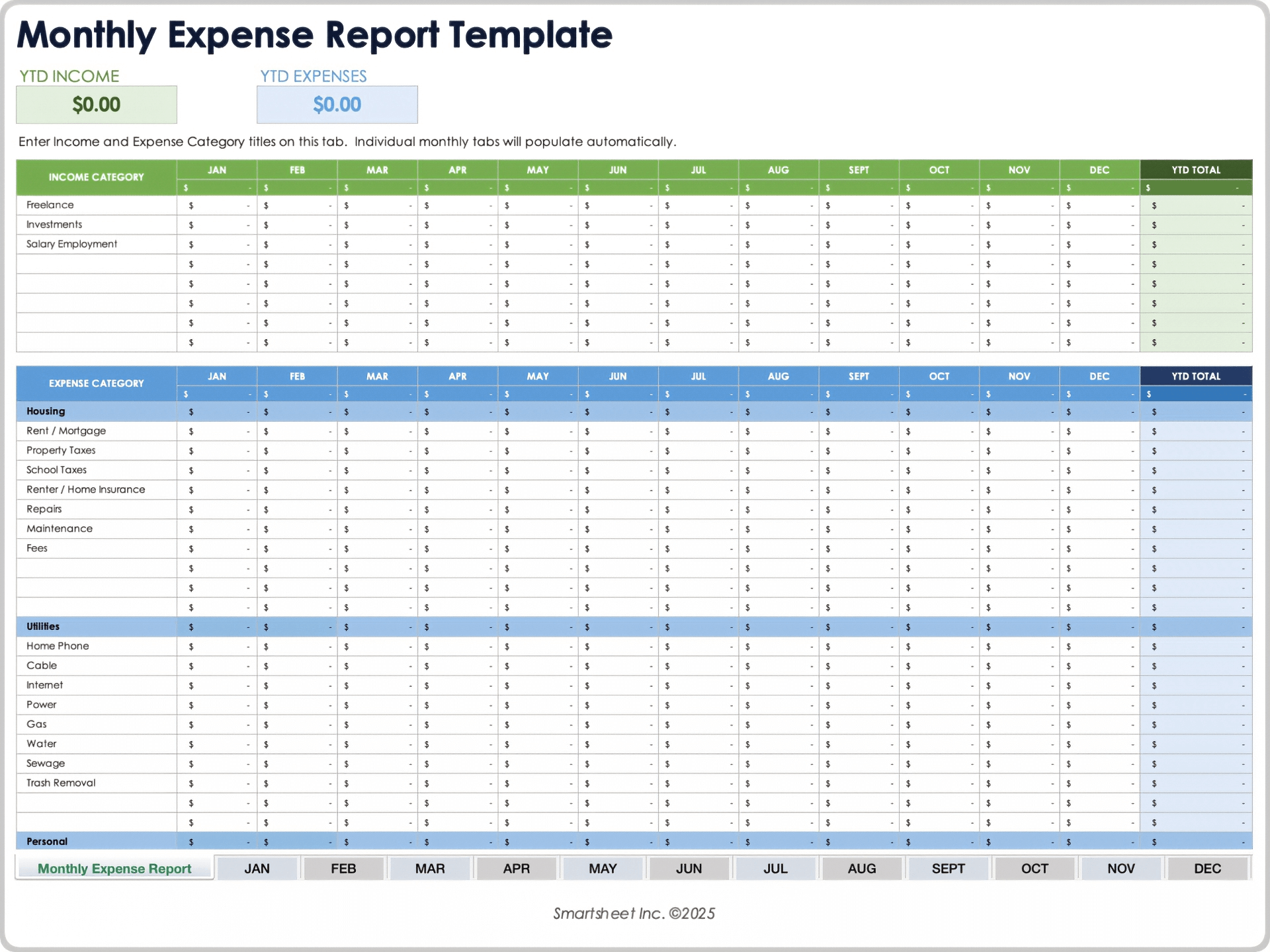
Download a Monthly Expense Report Template for
Excel | Google Sheets
When to Use This Template: Use this template to track and manage expenses on a monthly basis. It’s ideal for individuals, small businesses, and professionals — such as contractors, consultants, or event planners — who need a recurring view of spending throughout the year.
Notable Template Features: The template includes separate sheets for each month, along with a running year-to-date total. It offers a printable format and a structured layout that helps you monitor trends, compare monthly expenses, and make informed budgeting decisions.
Try one of these free small business budget templates for your organization’s budgeting needs.
Expense Report With Mileage Tracking Template
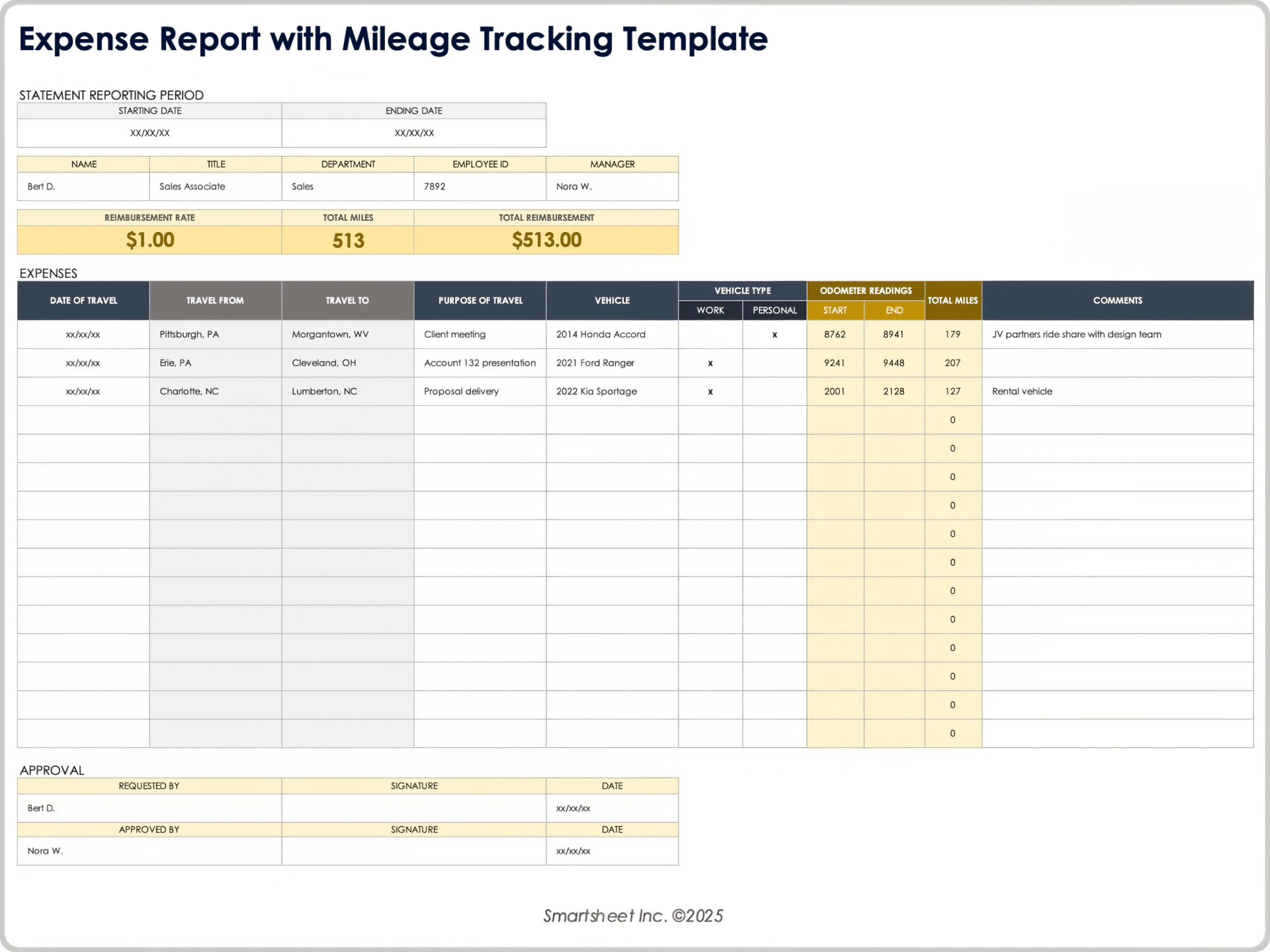
Download an Expense Report With Mileage Tracking Template for
Excel | Google Sheets
When to Use This Template: Use this template when you need to track mileage for business travel and calculate reimbursement based on miles driven. It’s especially useful for employees, contractors, or teams that frequently use personal vehicles for work.
Notable Template Features: The template includes fields for entering mileage, reimbursement rate, and total amount owed. It allows space for odometer readings and notes about each trip’s purpose or outcome, making it easy to maintain accurate records for audits or employer review.
Business Expense Reimbursement Form
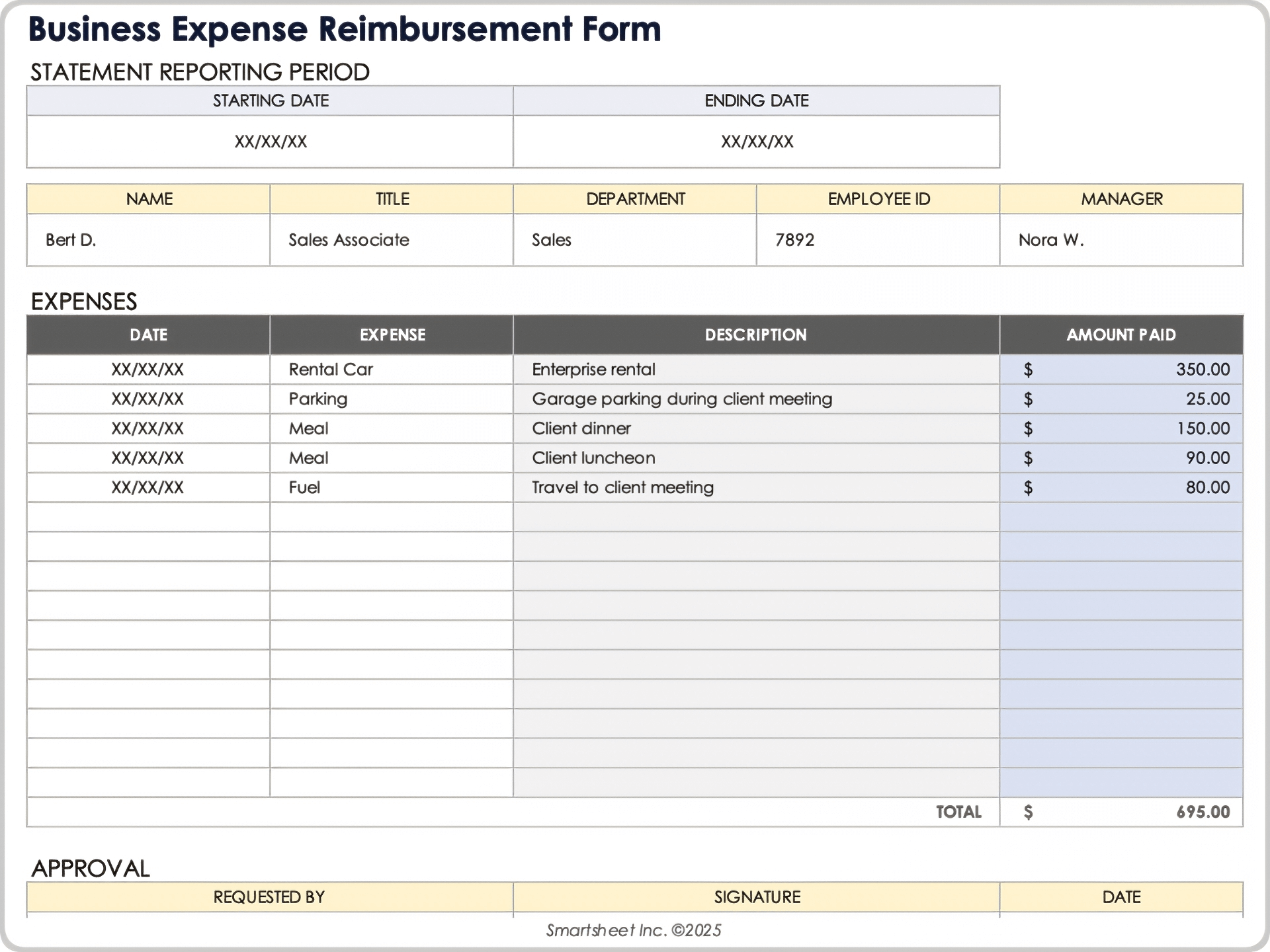
Download a Business Expense Reimbursement Form for
Excel | Google Sheets
When to Use This Template: Employees can use this template when they need to submit reimbursement requests for business-related expenses. Employers can also use it as a simple way to document and approve those requests. It’s suitable for routine use across most departments.
Notable Template Features: This basic, printable form includes space to describe each expense, list amounts, and record transaction dates. It can be easily customized to include extra columns or additional details based on your organization’s reimbursement process.
Explore these small business expense templates to find effective tools for managing the financial health of your company.
Credit Card Expense Report Template
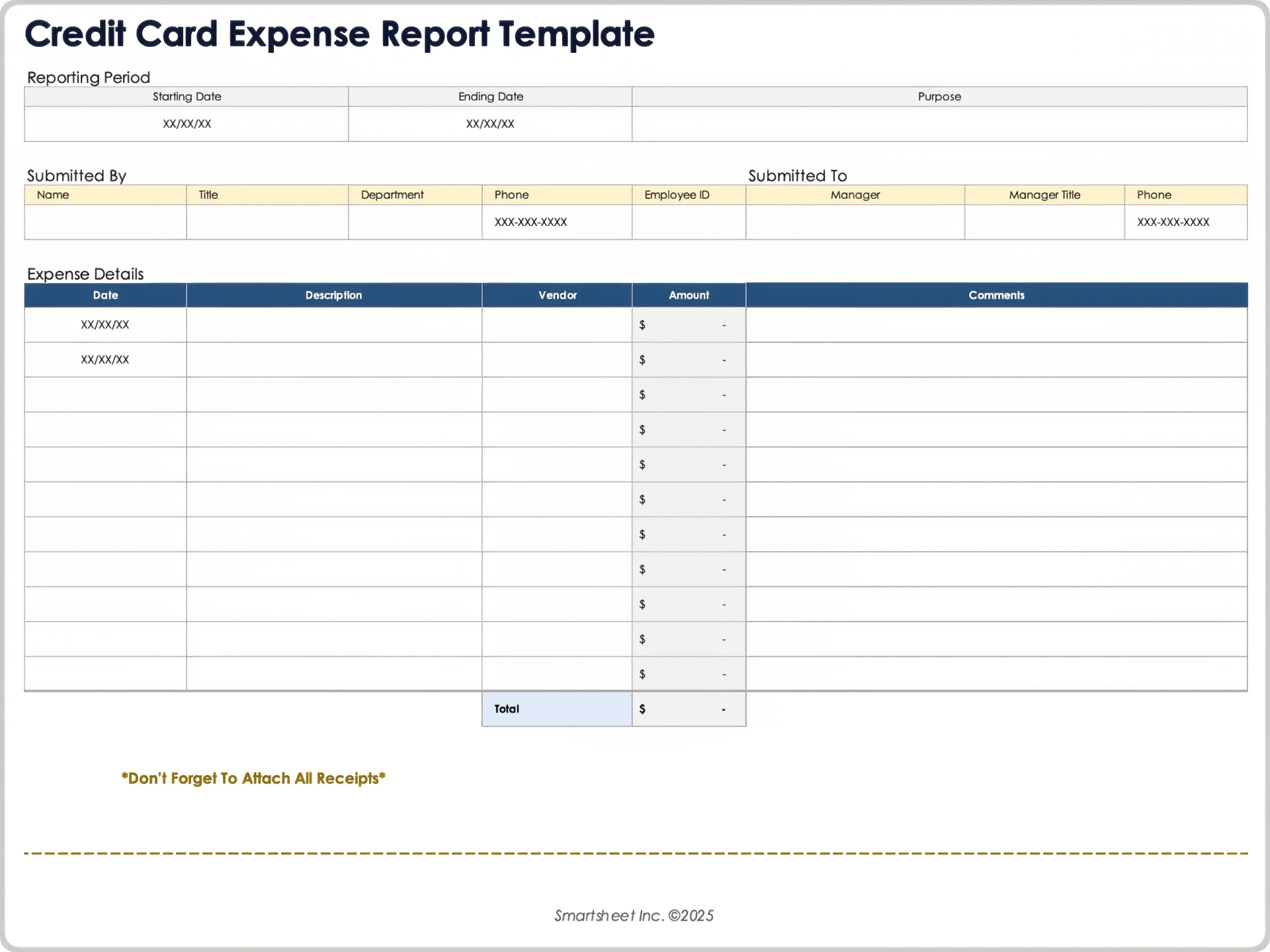
Download a Credit Card Expense Report Template for
Excel
|
Microsoft Word
|
Adobe PDF
| Google Docs | Google Sheets
When to Use This Template: Use this template to track and report business-related credit card expenses on a monthly basis. It’s useful for both employees and accounting teams that need to document spending and ensure accurate reconciliation.
Notable Template Features: The template provides space to record each credit card transaction, including its purpose and total amount. It is designed to be printed and submitted with receipts, supporting organized expense tracking and clear documentation for accounting and audits.
Annual Expense Report Template
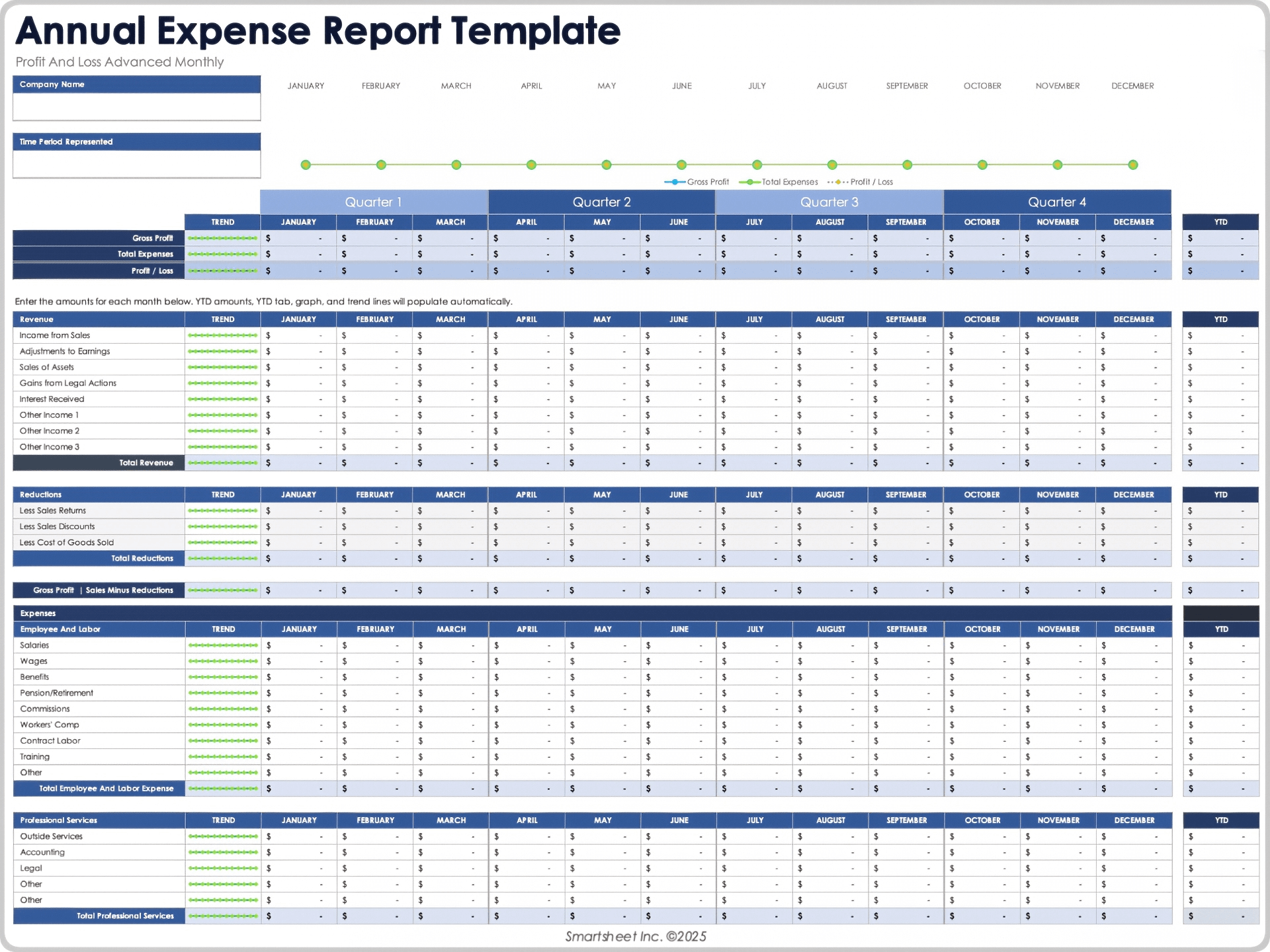
Download an Annual Expense Report Template for
Excel
|
Microsoft Word
|
Adobe PDF
| Google Docs | Google Sheets
When to Use This Template: Use this template to track expenses over an entire year, with summaries by month or quarter. It's ideal for small businesses, departments, or individuals that need a year-end overview of spending across various categories.
Notable Template Features: The template includes fields for monthly, quarterly, and annual totals, along with categorized expense breakdowns. It offers a printable format with space for notes, making it easy for users to provide context or explanations alongside data.
Printable Business Expense Report Template
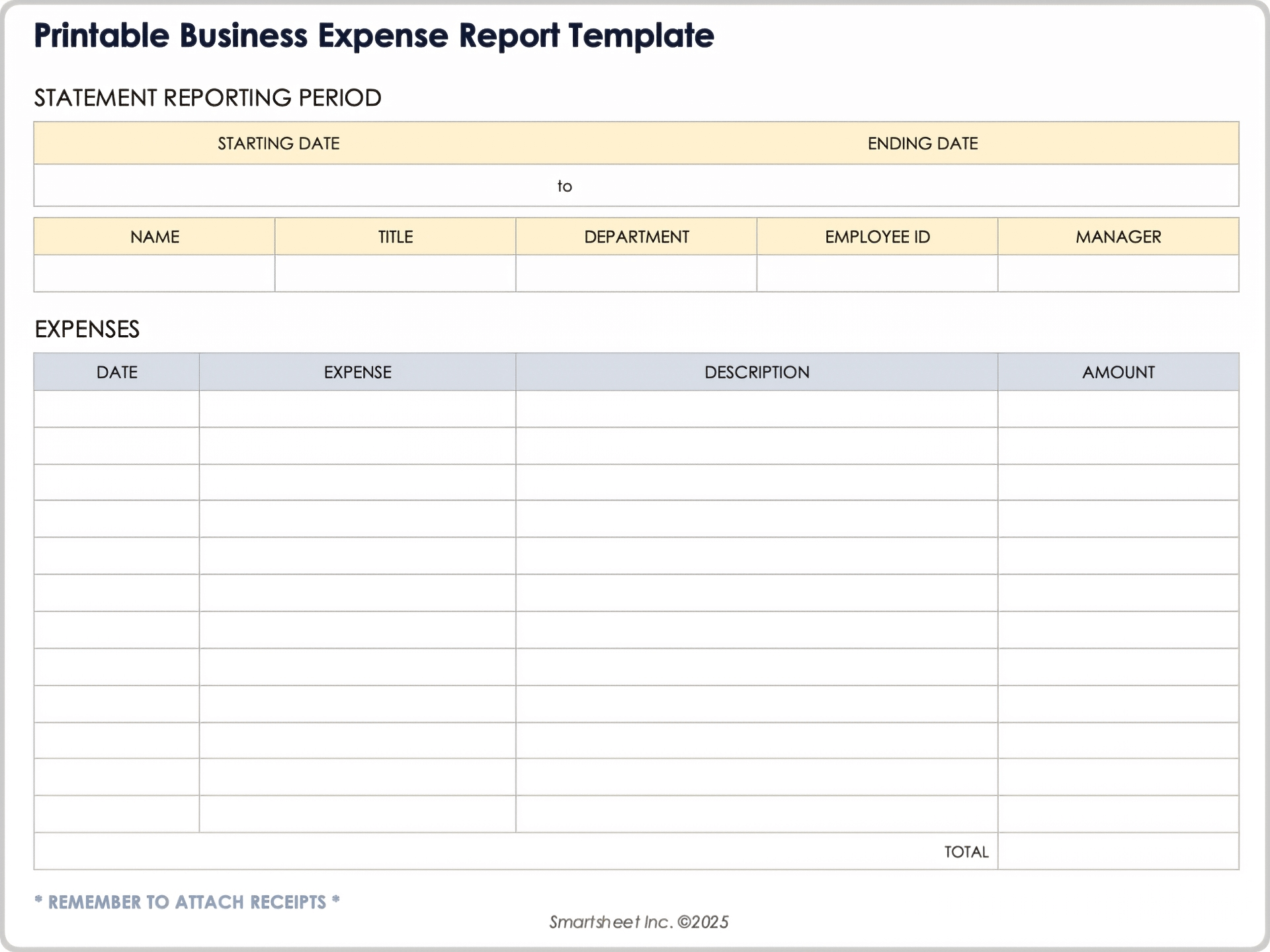
Download a Printable Business Expense Report Template for
Microsoft Word |
Adobe PDF
| Google Docs
When to Use This Template: Use this template when you need a physical, handwritten record of business expenses. It's a good option for teams or individuals who prefer to fill out forms manually or don’t have access to digital tools in the field.
Notable Template Features: The template provides a clean, itemized table format for recording expense details by hand, including dates, amounts, and employee information. It can be easily customized to match your business’s specific tracking needs.
Find more printable expense tracking forms in this roundup of Adobe PDF expense report templates.
Personal Expense Template by Month
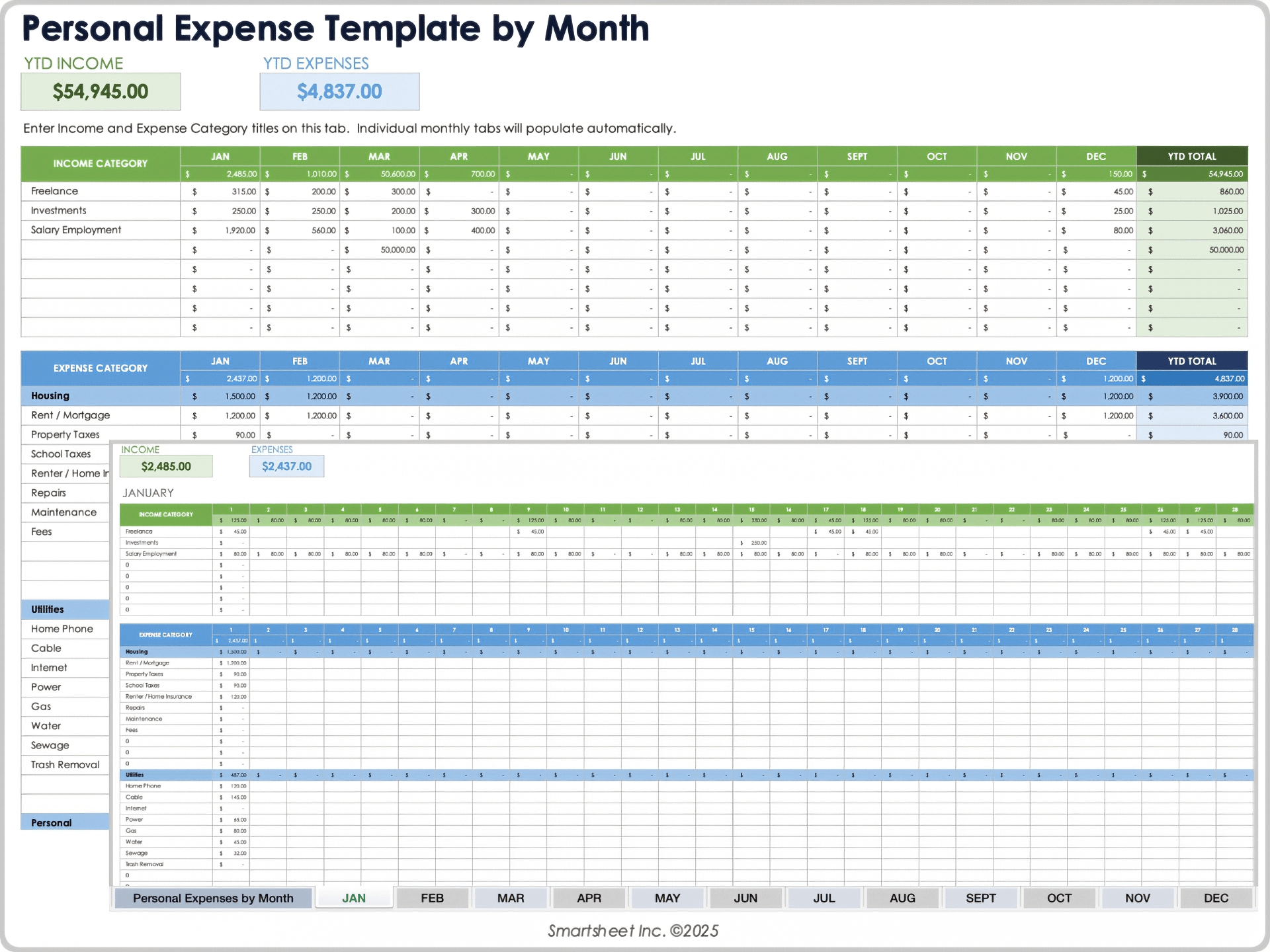
Download a Personal Expense Template by Month for
Excel | Google Sheets
When to Use This Template: Use this template to manage and monitor your personal spending month by month. It’s ideal for individuals looking to build a budget, track habits, or plan for long-term financial goals.
Notable Template Features: The template includes a separate sheet for each month and automatically calculates totals as you enter expenses. It’s fully customizable, allowing you to focus on only the categories that matter most to you, while also providing a clear view of your annual spending.
Petty Cash Expense Report Template
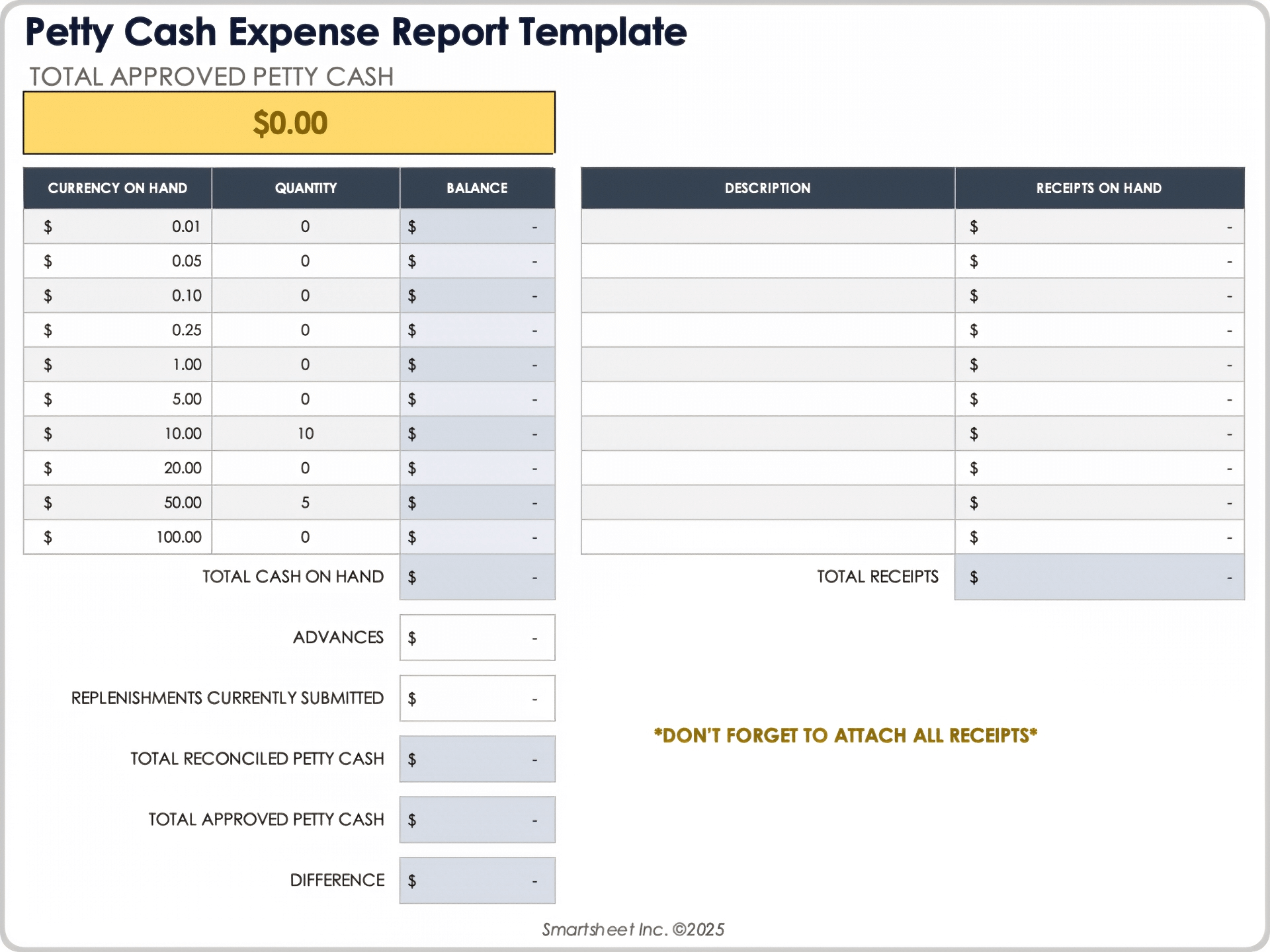
Download a Petty Cash Expense Report Template for
Excel | Google Sheets
When to Use This Template: Use this template to track petty cash transactions for small, incidental business expenses such as parking fees, minor reimbursements, or office supply purchases. It's best for organizations that manage a physical petty cash fund and need a clear solution to reconcile spending.
Notable Template Features: The template includes columns for currency on hand, quantity, and balance, along with fields to calculate total approved and reconciled amounts. It also shows any overages or shortages, making it easier to maintain accurate petty cash records.
Weekly Expense Report Template
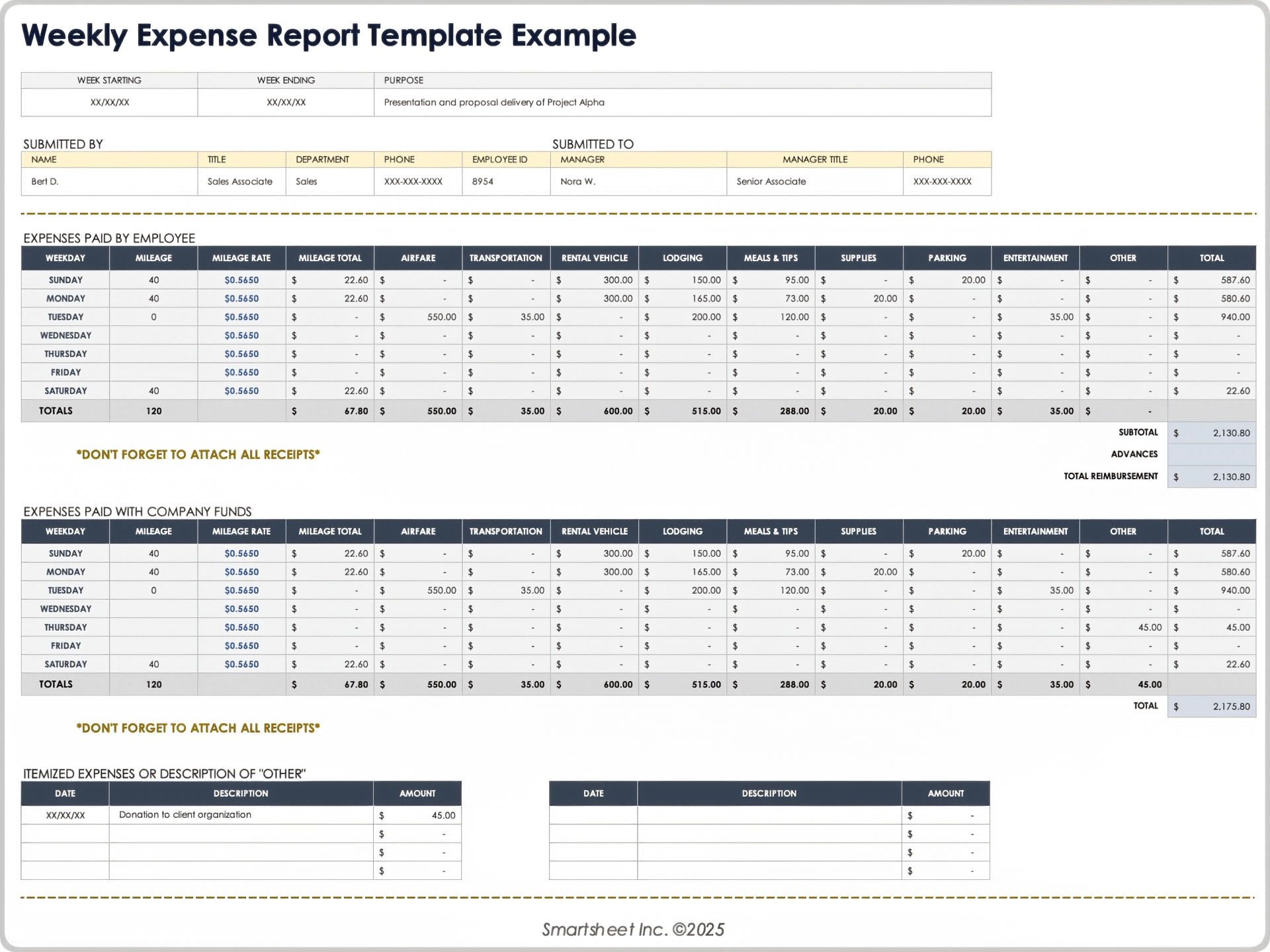
Download a Weekly Expense Report Template for
Excel | Google Sheets
When to Use This Template: Use this template if your business tracks and reimburses employee expenses on a weekly basis. It’s ideal for roles with frequent spending activity that requires regular reporting and submission.
Notable Template Features: The template provides a daily breakdown of expenses for each day of the week and includes fields for business purpose, payment type, and subtotals. Edit the expense categories to reflect your specific needs, such as travel, meals, or shipping.
Startup Expenses Template
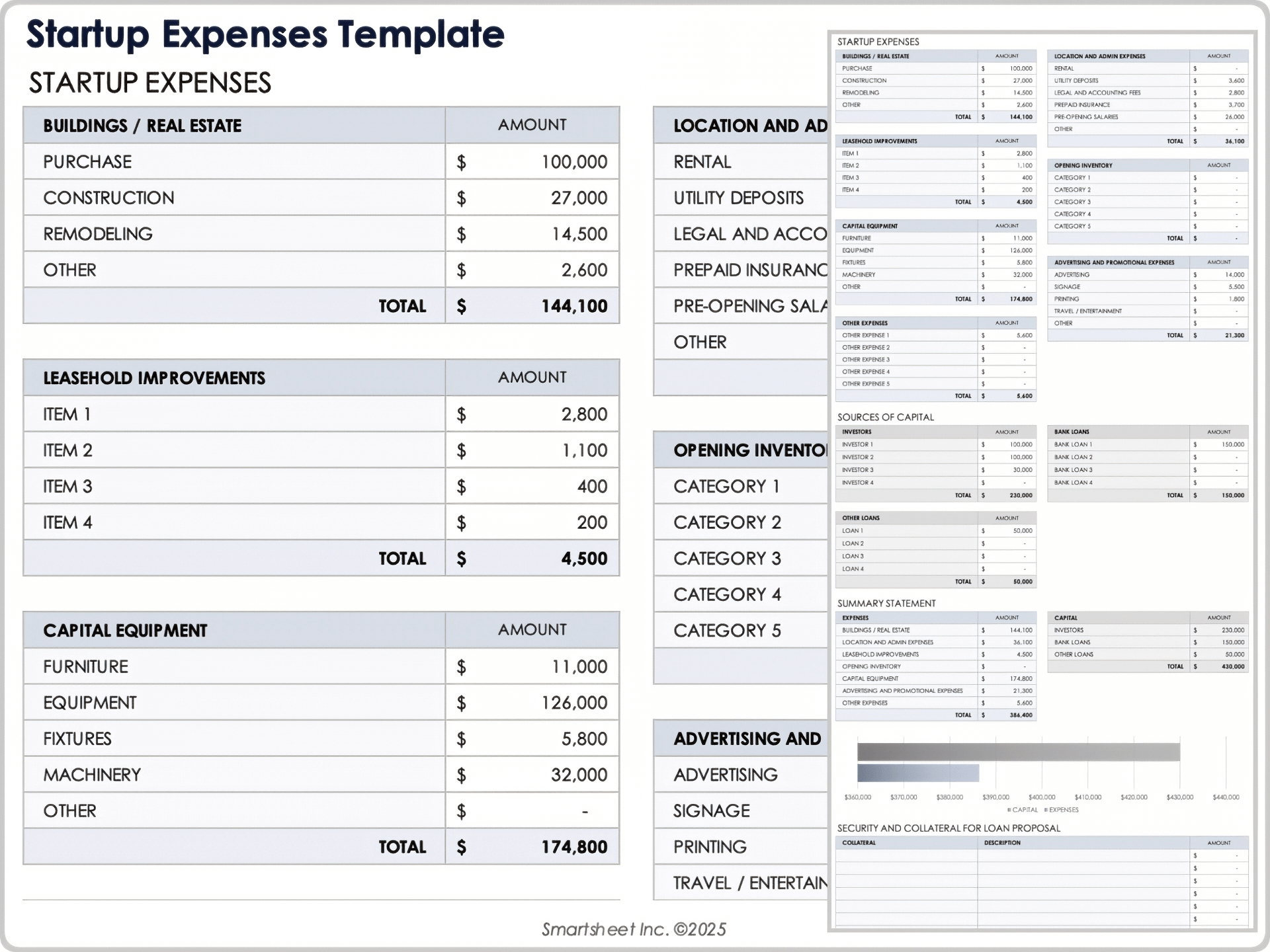
Download a Startup Expenses Template for
Excel | Google Sheets
When to Use This Template: Use this template when launching a new business to track all startup-related costs. It’s ideal for entrepreneurs who need a detailed, organized view of their initial investments and want to present financial data to stakeholders or investors.
Notable Template Features: The template includes pre-built sections for common startup expense categories, such as real estate, equipment, inventory, and marketing. It offers a clear, printable report format that helps users document and share spending details during the early stages of business development.
New business owners can also try any of these expense reports for Google Docs for a free and easily accessible way to track spending in real time.
Daily Expense Report Template
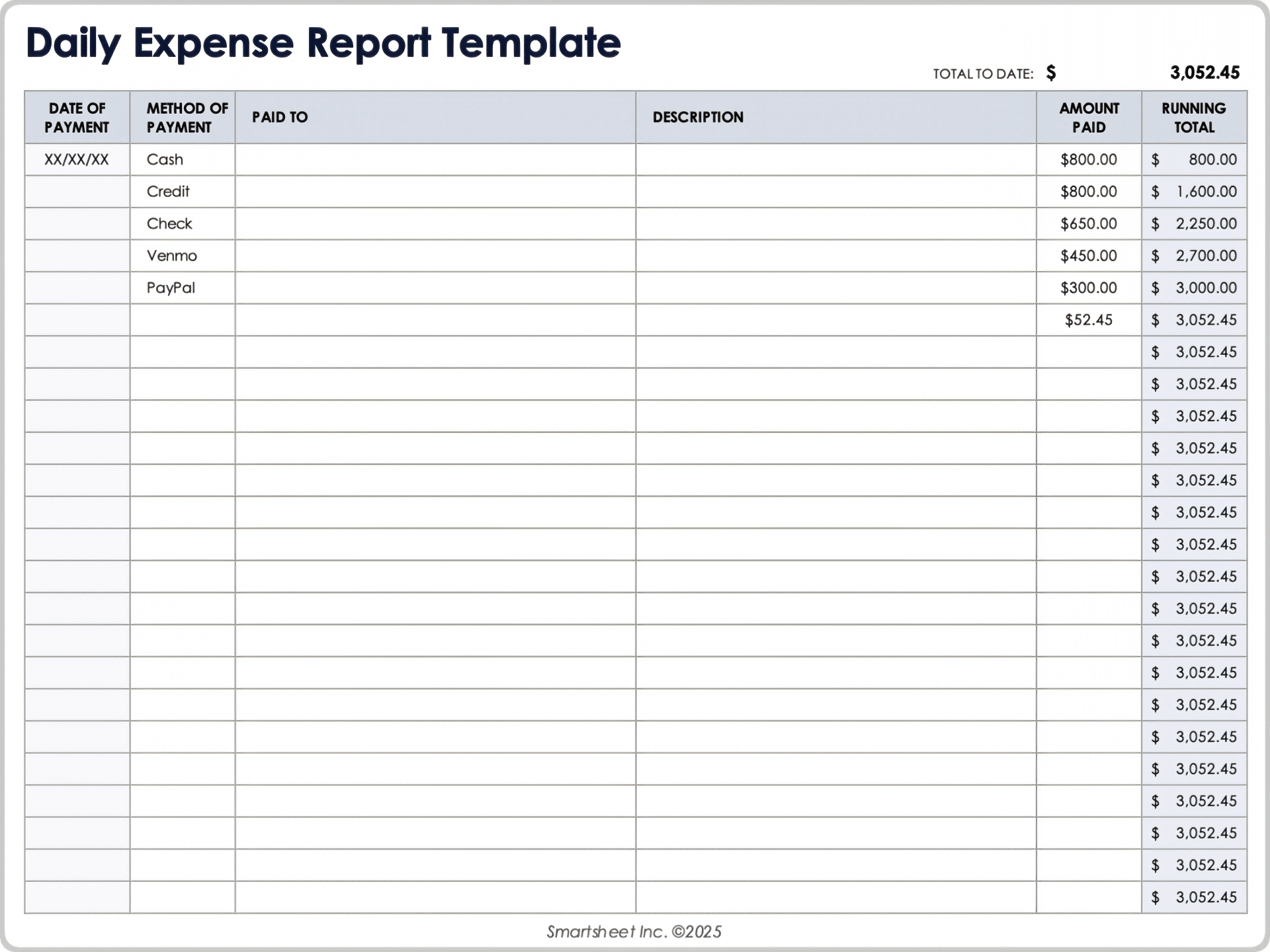
Download a Daily Expense Report Template for
Excel | Adobe PDF | Google Sheets
When to Use This Template: Use this template to record and manage expenses on a daily basis, especially in industries where spending occurs frequently, such as construction, events, transportation, or nonprofit work.
Notable Template Features: The template provides a simple, printable format for logging daily expenses and supports accurate, up-to-date tracking of per diem spending. It helps ensure timely reimbursements and offers flexibility for use across a wide range of industries.
Expense Sheet Template
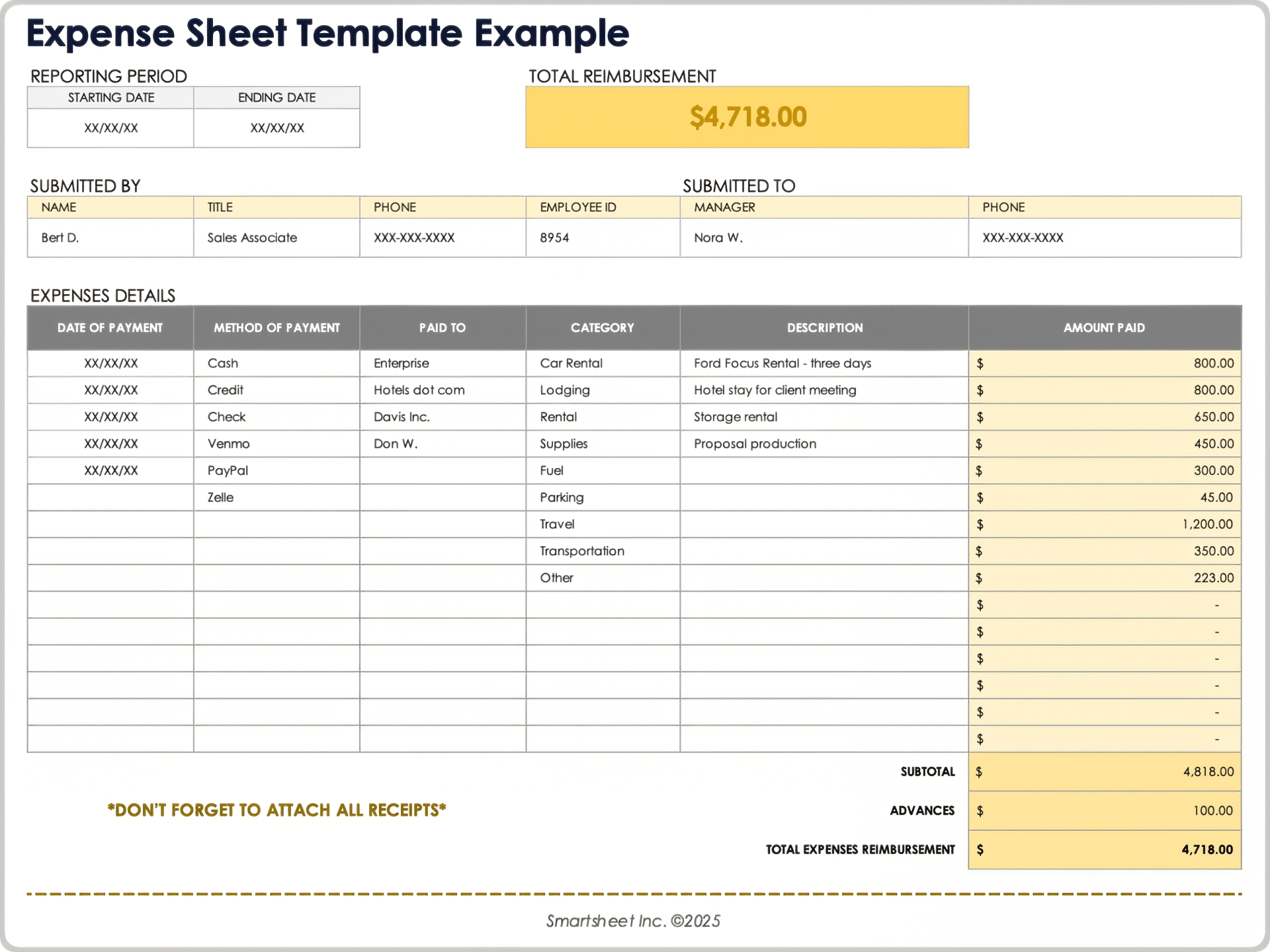
Download an Expense Sheet Template for
Excel | Google Sheets
When to Use This Template: Use this template for simple, flexible expense tracking, whether for personal budgeting or business purposes. It’s a good choice when you need a quick way to record transactions and calculate totals over any time frame.
Notable Template Features: The template allows you to log payment method, transaction type, amount, and other relevant details. It serves as a basic reference tool and can be adapted for creating monthly reports or reviewing spending patterns.
What Is an Expense Report?
An expense report is a detailed record of spending used to document business-related expenses for reimbursement, budgeting, or tax purposes. Employees use it to log costs for travel, meals, lodging, mileage, office supplies, and more.
While often used for business purposes, it can also support personal budgeting, such as managing household expenses, planning events, or tracking project costs. If you need help getting started, see this guide to tracking small business expenses for advice from seasoned experts.
What to Include in an Expense Report Template
An expense report template should include key details to ensure accurate reimbursement and reporting. These typically include the date, description, and category of each expense; a subtotal; any advances received; and the total reimbursement amount. Fields for an approval signature and attached receipts are also useful.
Most expense report templates include the following customizable fields:
- Name: Person requesting reimbursement.
- Department: Associated department or team.
- Manager: Supervisor who approves expenses.
- Date: When each expense occurred.
- Description: Brief summary of each expense.
- Category: Type of expense (e.g., travel, lodging, meals, mileage).
- Subtotal: Total of all listed expenses.
- Advances: Any pre-paid amounts.
- Total Reimbursement: Subtotal minus advances.
- Authorized By: Name of the approver.
- Receipts: Attach all relevant documentation.
Discover a Better Way to Manage Expense Reporting and Finance Operations
Empower your people to go above and beyond with a flexible platform designed to match the needs of your team — and adapt as those needs change.
The Smartsheet platform makes it easy to plan, capture, manage, and report on work from anywhere, helping your team be more effective and get more done. Report on key metrics and get real-time visibility into work as it happens with roll-up reports, dashboards, and automated workflows built to keep your team connected and informed.
When teams have clarity into the work getting done, there’s no telling how much more they can accomplish in the same amount of time. Try Smartsheet for free, today.