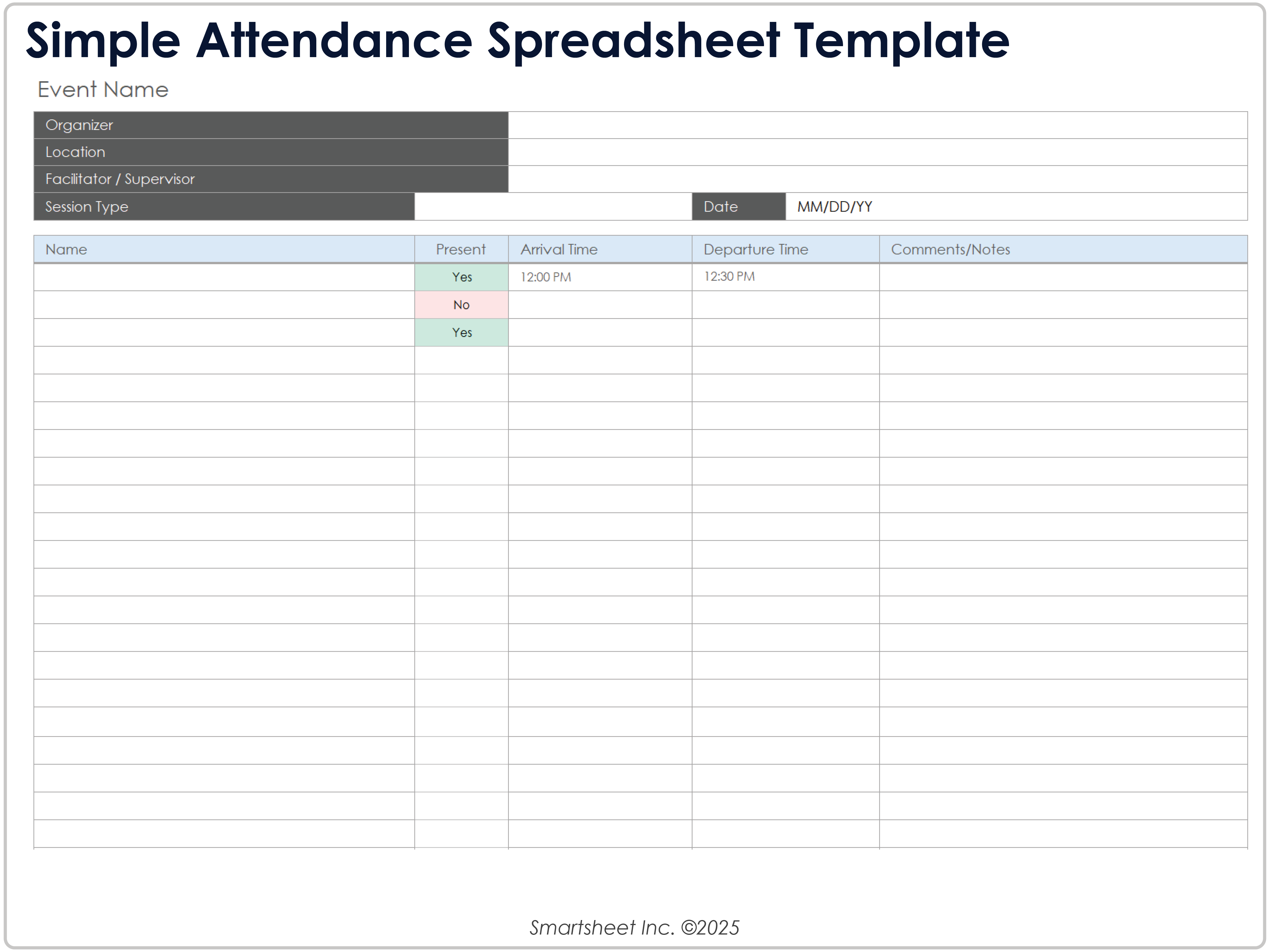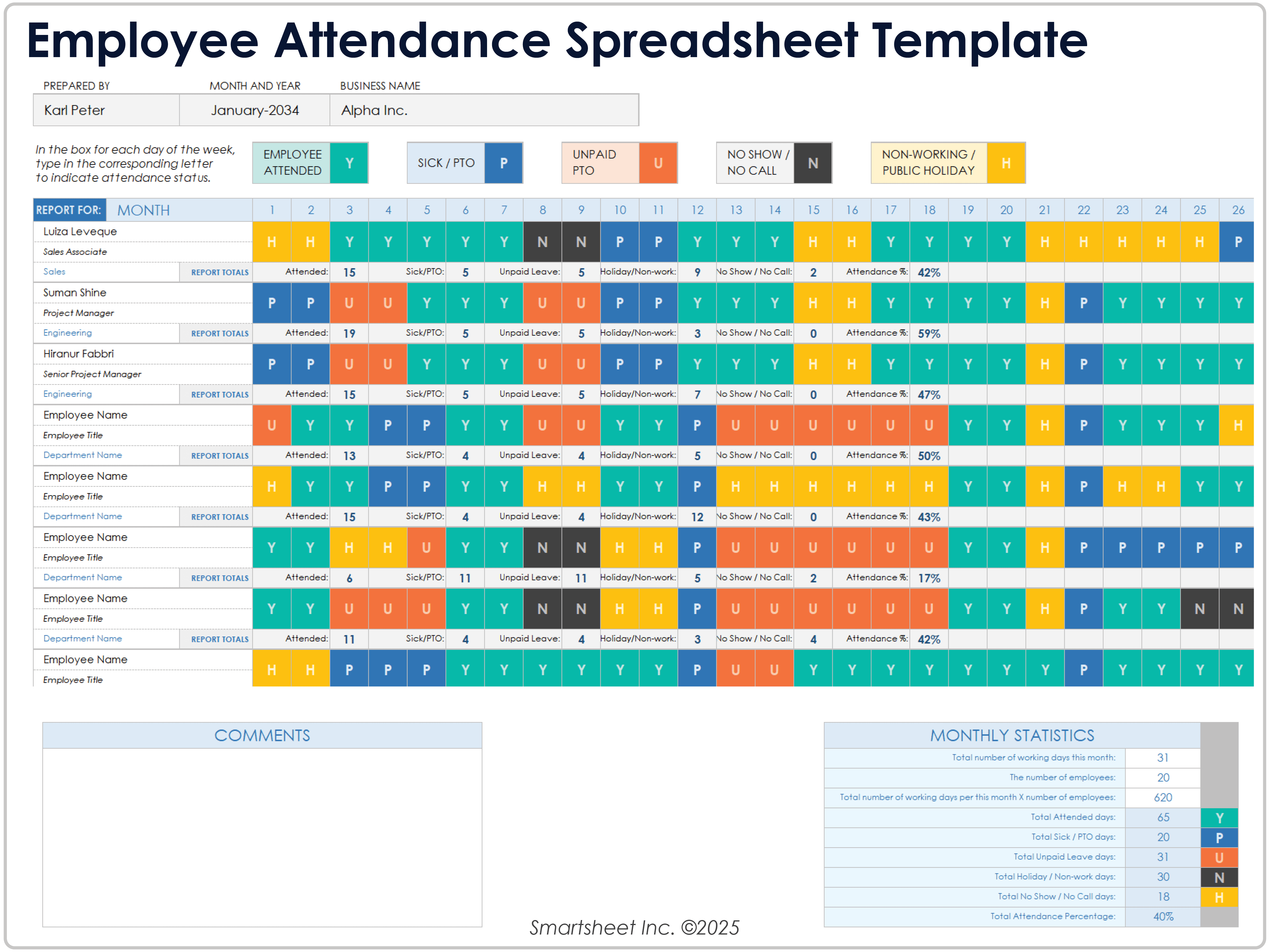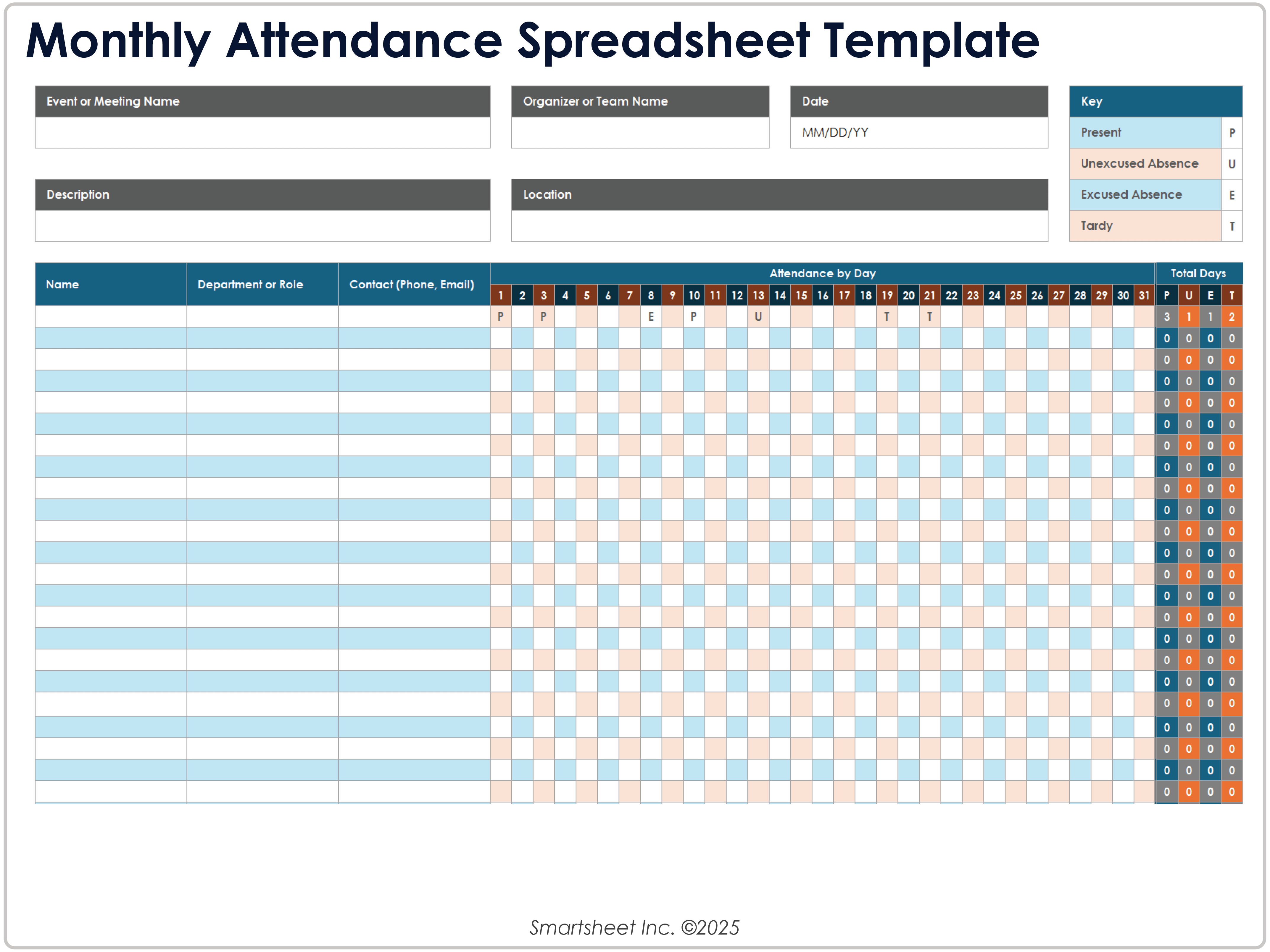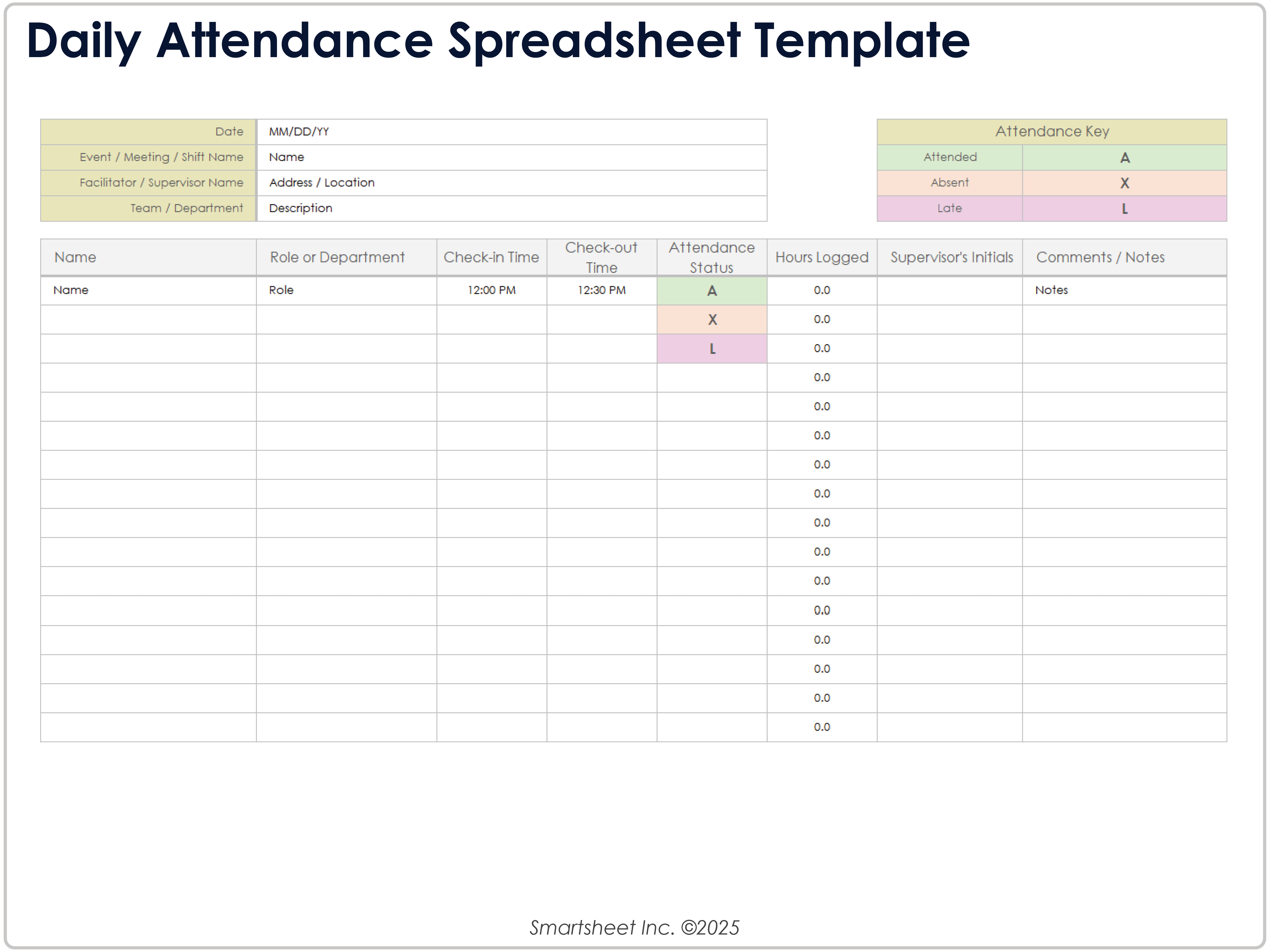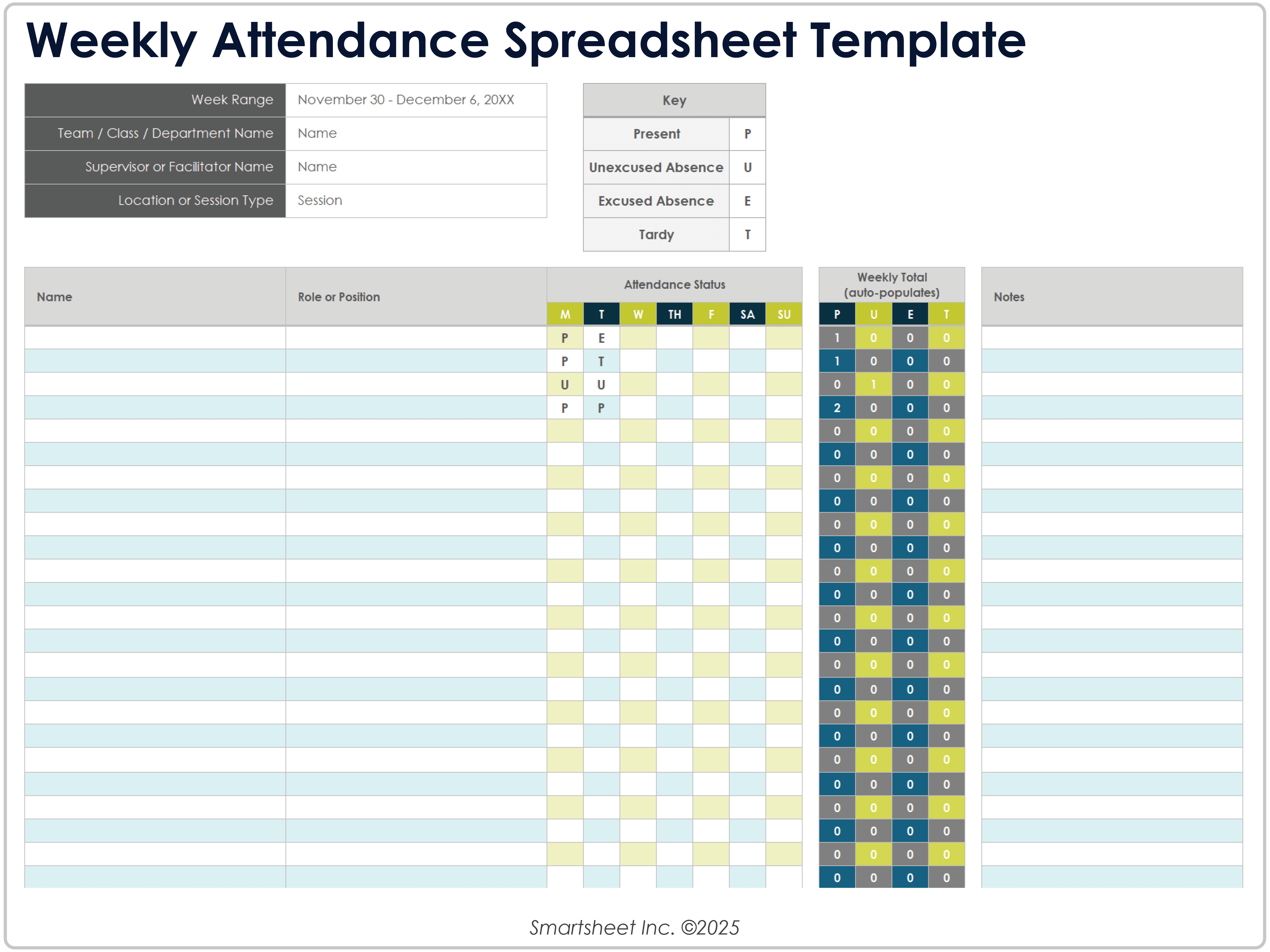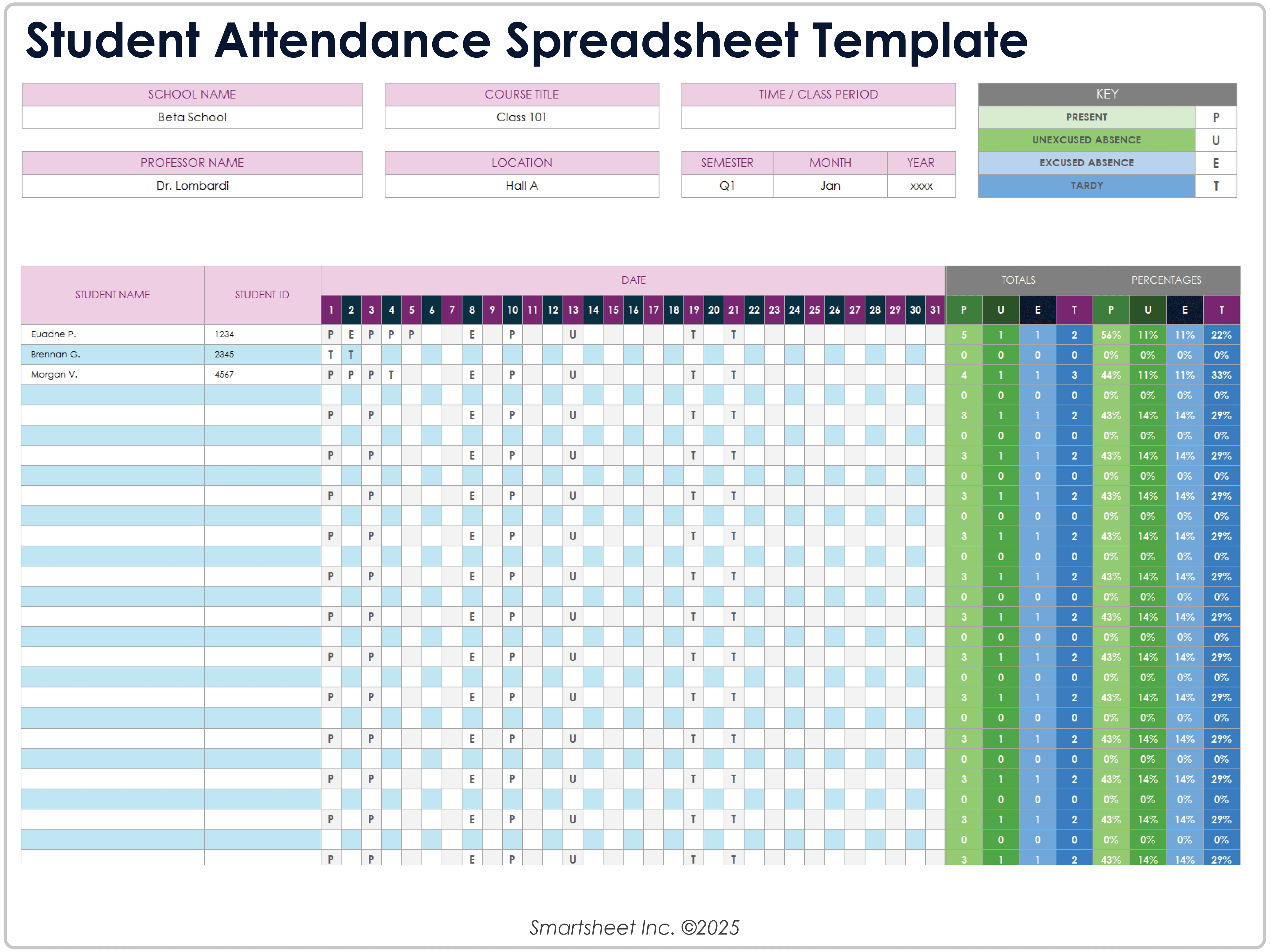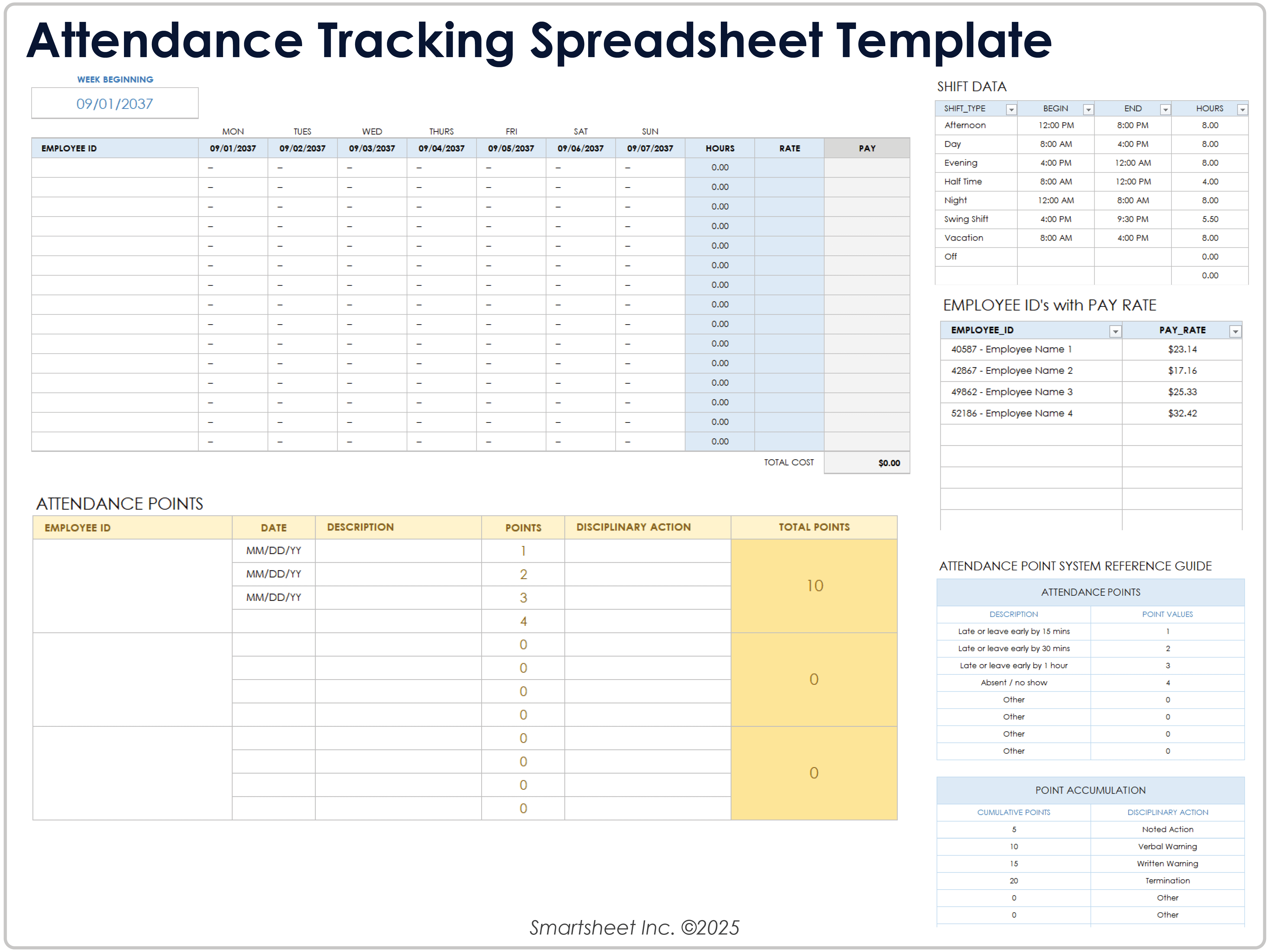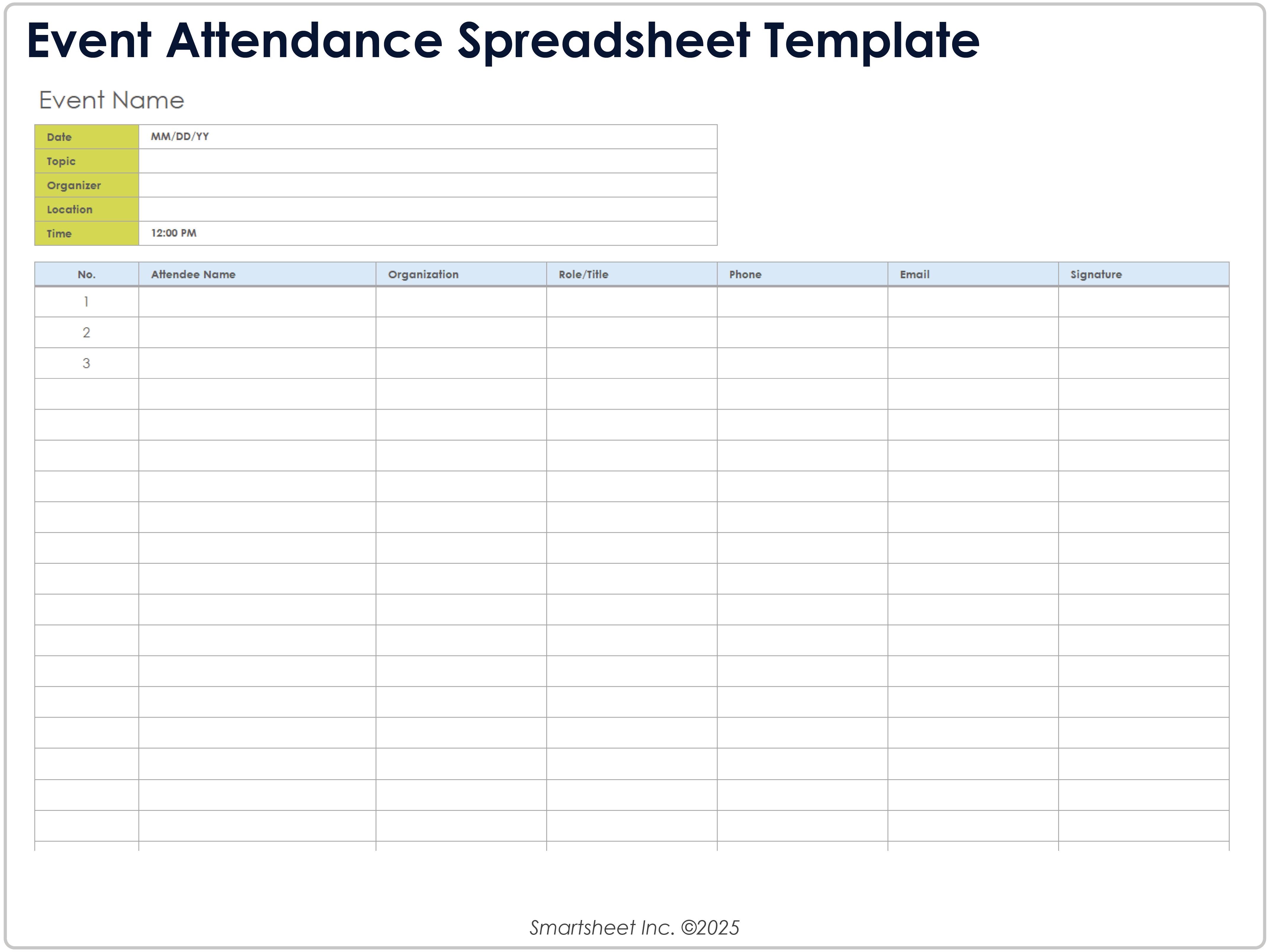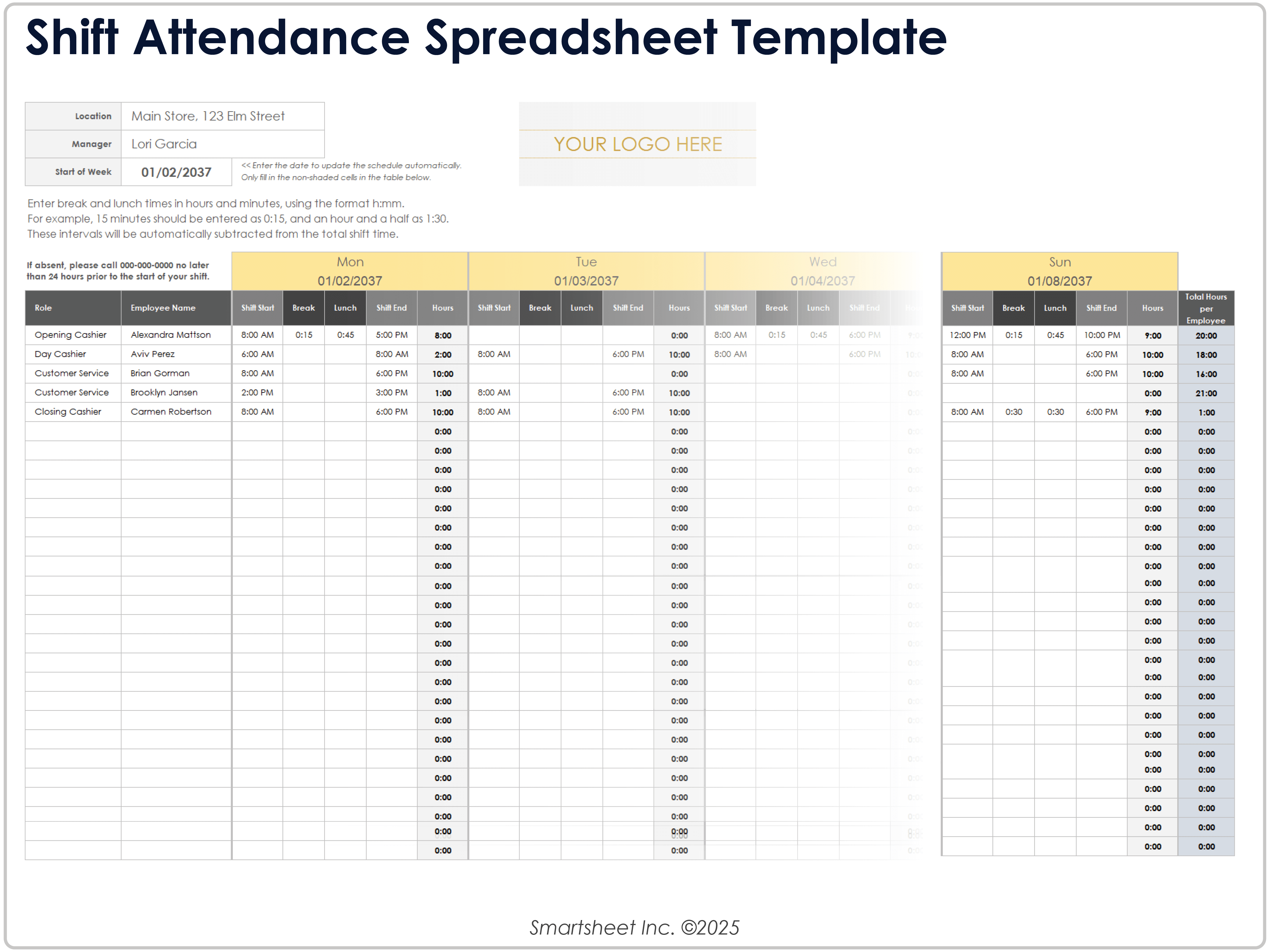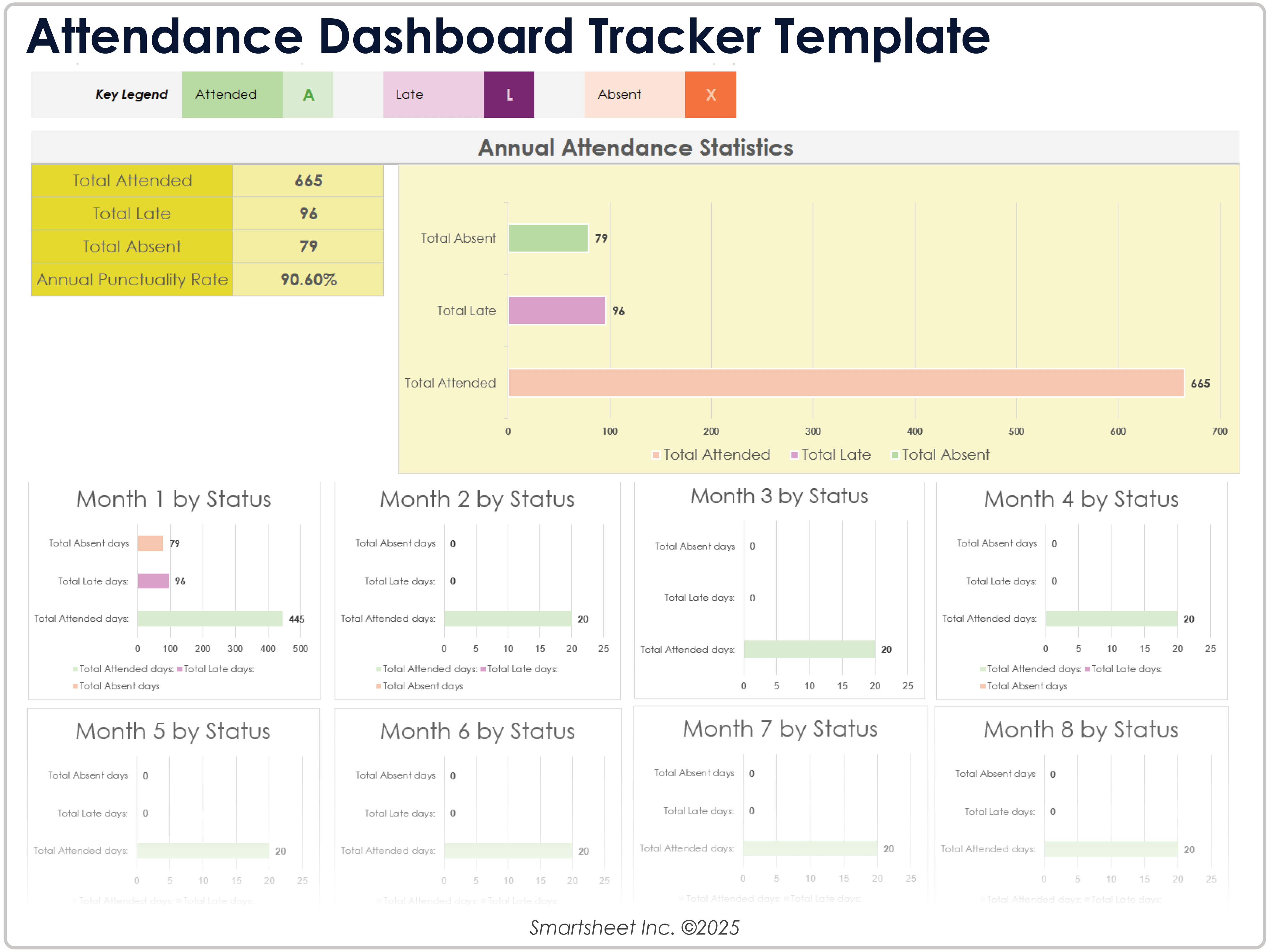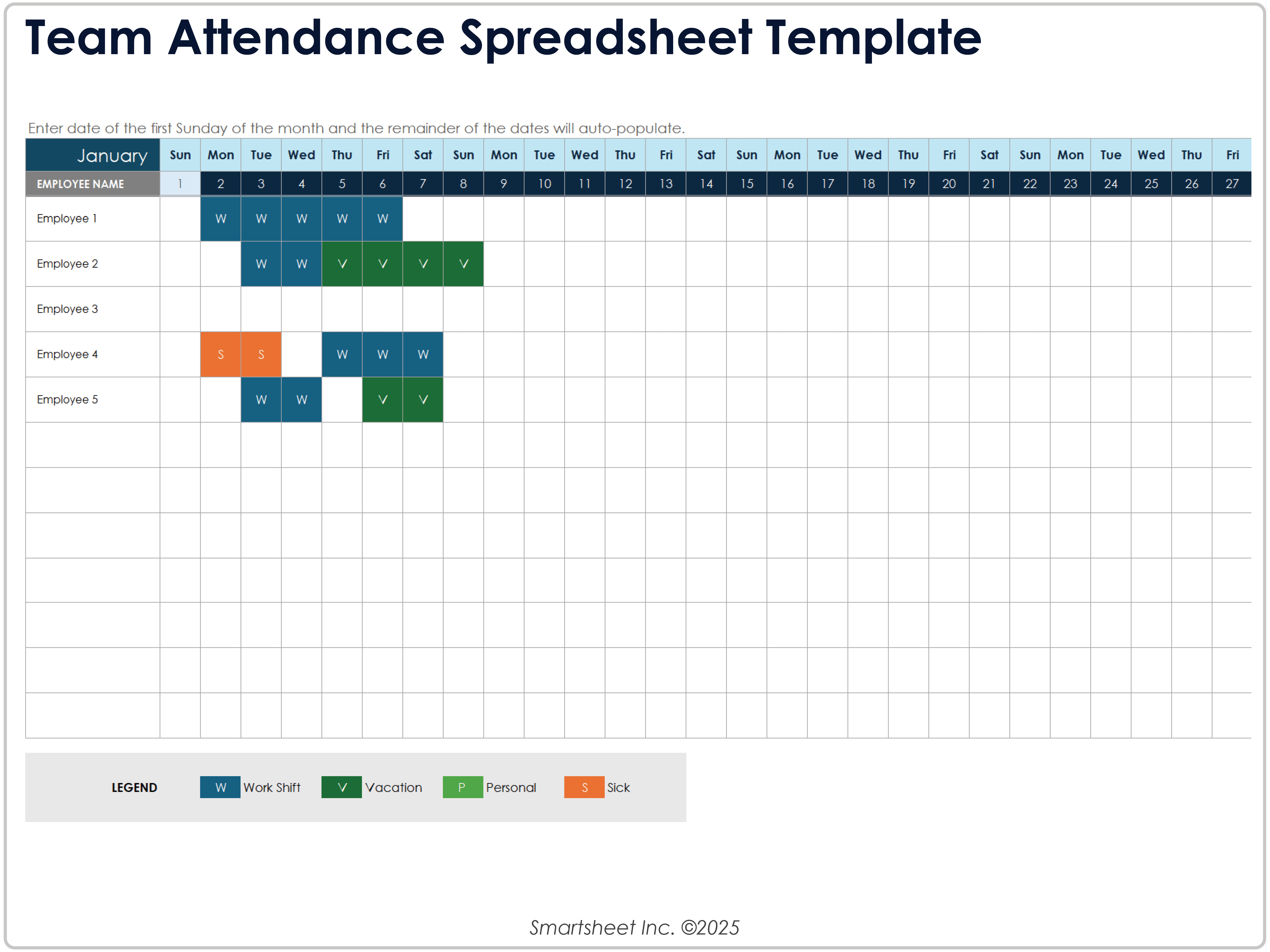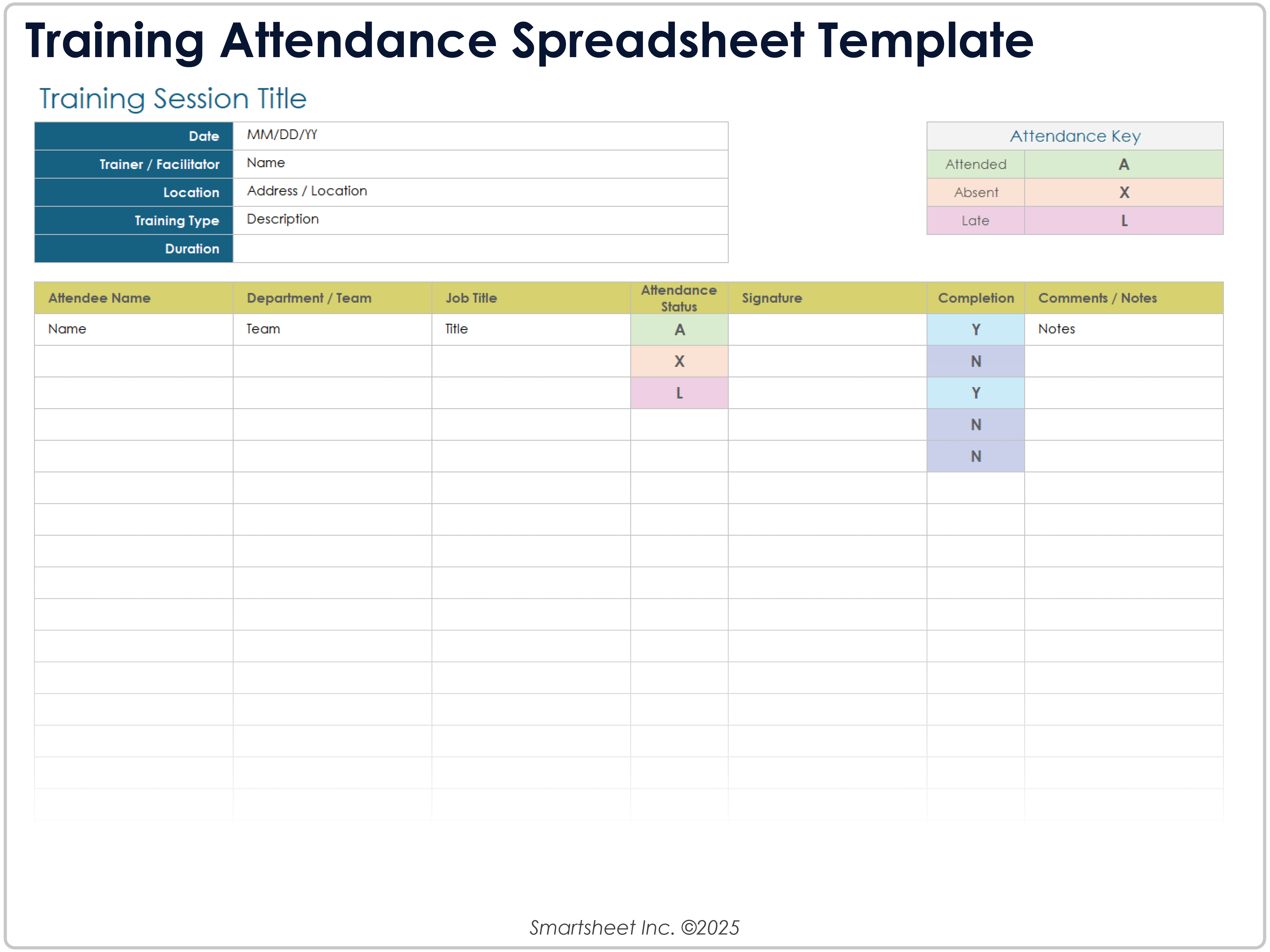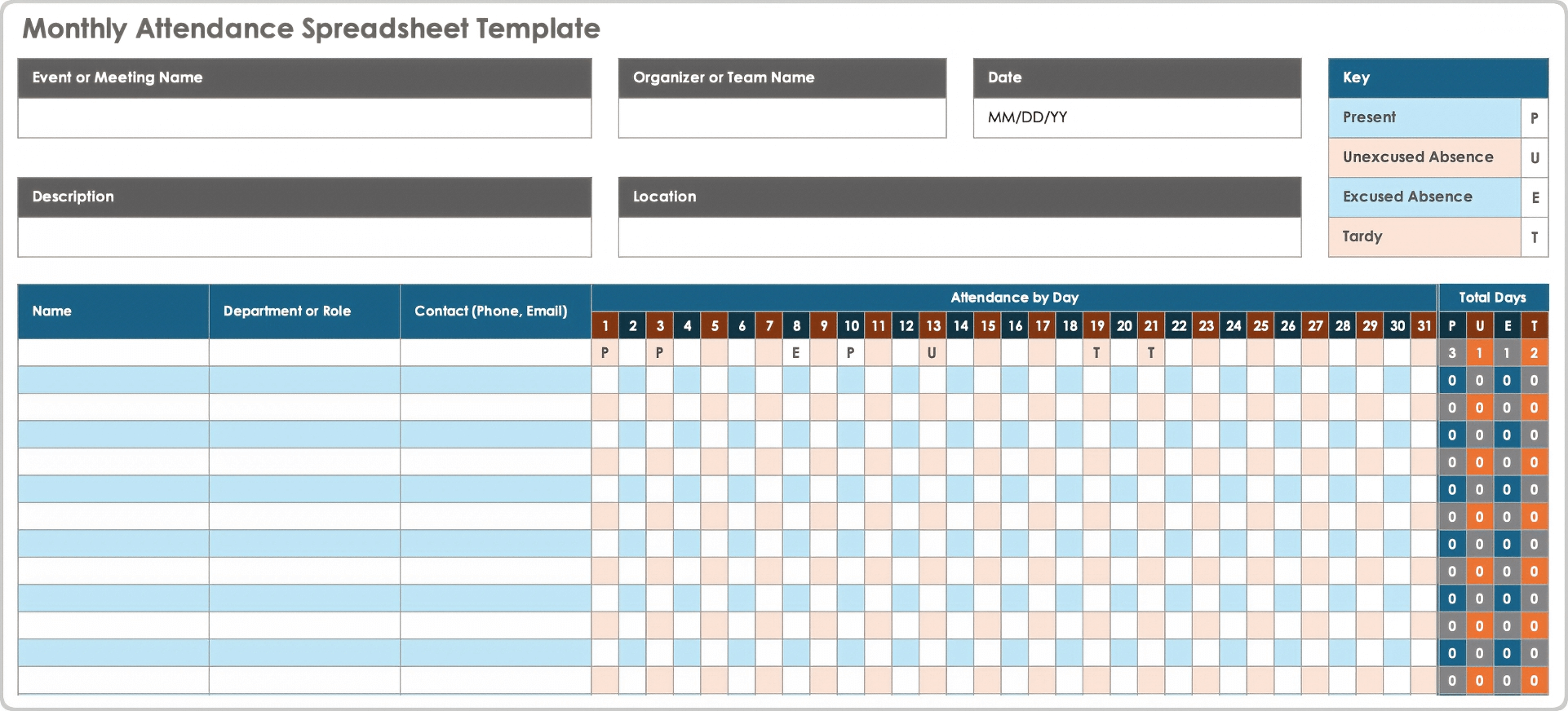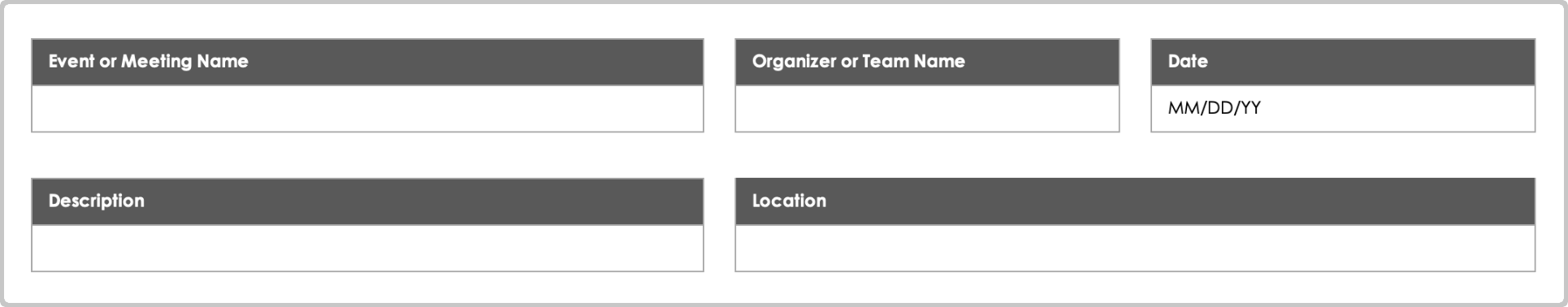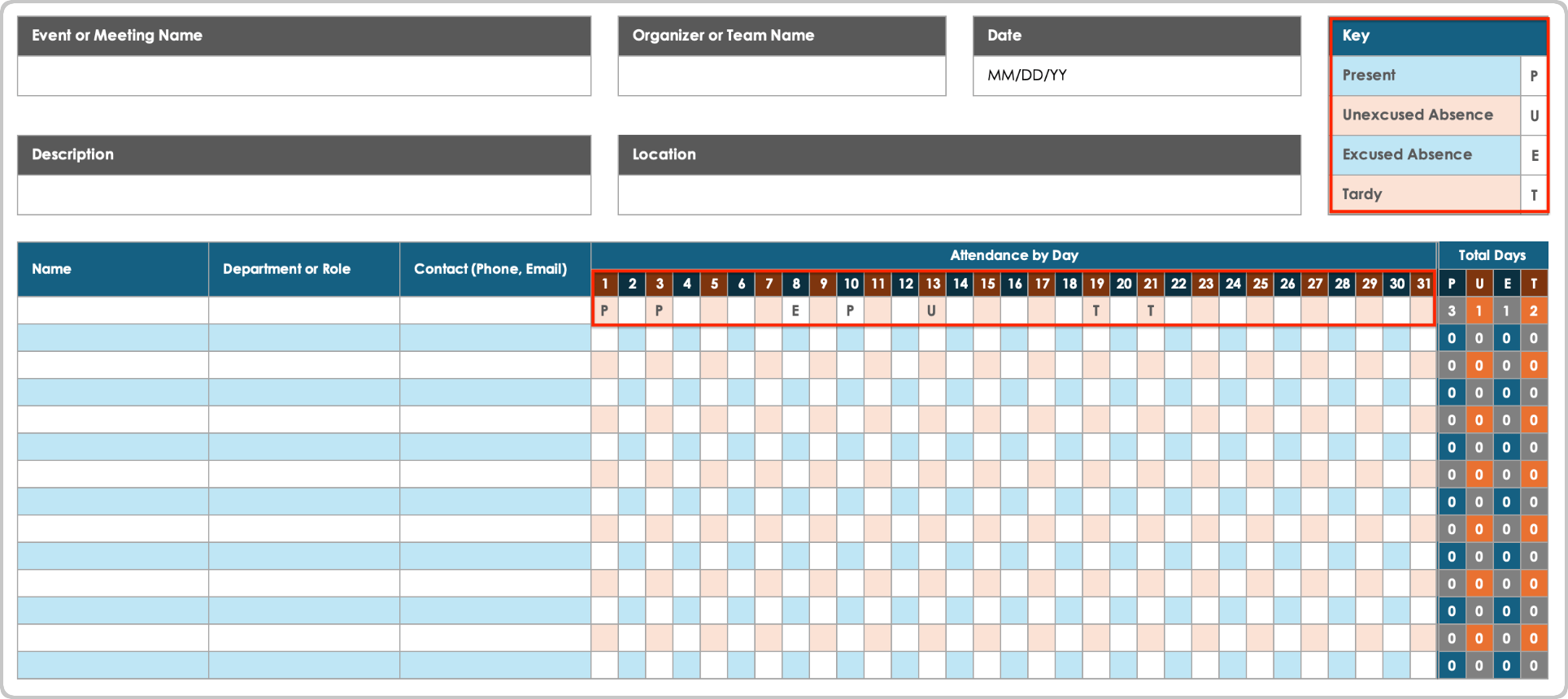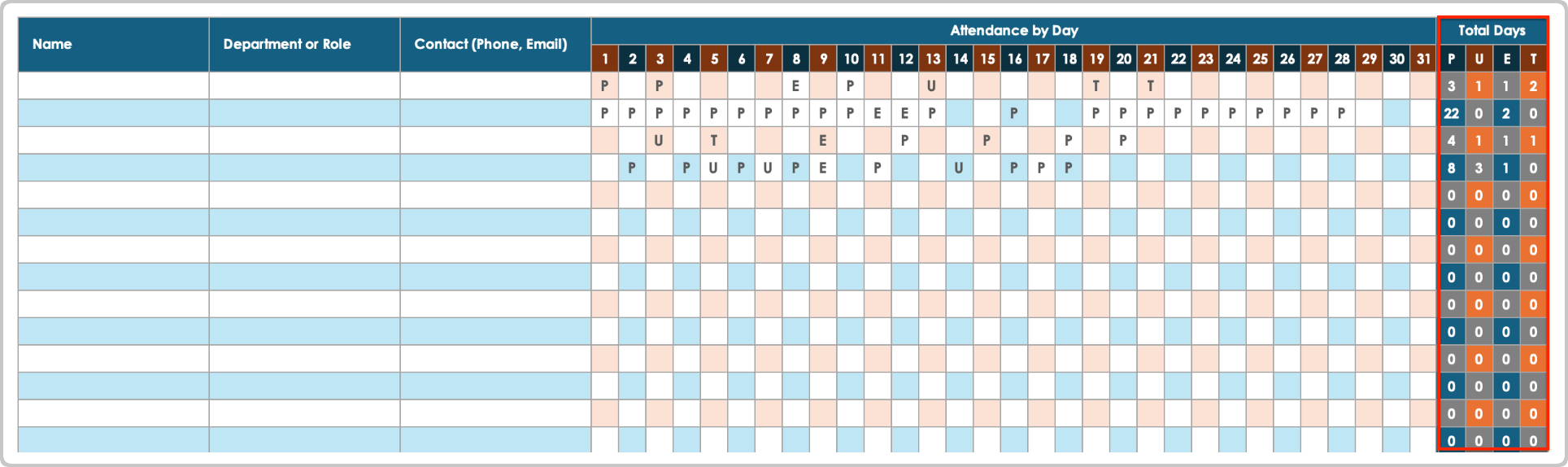Simple Attendance Spreadsheet Template
Download a Simple Attendance Spreadsheet Template for
Excel
| Google Sheets
When to Use This Template: Use this simple attendance spreadsheet template to track general attendance for any group. This template will appeal in particular to smaller teams, casual events, or informal programs that need a quick check-in sheet without any specialized formatting or features.
Notable Template Features: On this template, you’ll find a clean header section to note the event name, organizer, and date, as well as a streamlined table with Name and Arrival Time columns, along with a Present checkbox. The simple design helps you focus on tracking attendance, with just enough space for essential notes.
To manage sign-ins for events, classrooms, or meetings, explore our collection of free sign-in and sign-out sheet templates.
Employee Attendance Spreadsheet Template
Download an Employee Attendance Spreadsheet Template for
Excel
| Google Sheets
When to Use This Template: Use this employee attendance spreadsheet template to track employee availability, punctuality, or absenteeism over any time frame. It works well in both office and remote settings.
Notable Template Features: This template includes structured rows to note employee name, date, and attendance status. Teams can take advantage of this professional yet customizable option to maintain attendance records.
To monitor daily, weekly, or monthly attendance, browse these free Excel attendance tracking templates tailored for schools, teams, and businesses.
Monthly Attendance Spreadsheet Template
Download a Monthly Attendance Spreadsheet Template for
Excel
|
Microsoft Word
| Smartsheet
When to Use This Template: Those who need to track attendance over a full month, whether for staff, volunteers, or regular participants, will get great use from this monthly attendance spreadsheet template. It’s ideal for recurring schedules and visual monthly oversight.
Notable Template Features: Organized with participant rows and horizontal daily columns, the template enables you to log and monitor a full month’s worth of attendance at a glance. You also gain clarity from the use of optional code legends and color tags.
Keep accurate track of employee hours, classroom presence, and meeting participation with a selection of attendance templates for Google Sheets.
Daily Attendance Spreadsheet Template
Download a Daily Attendance Spreadsheet Template for
Excel
|
Microsoft Word
|
Adobe PDF
| Google Sheets
When to Use This Template: Use this daily attendance spreadsheet to track a single day’s attendance with precise entry and exit times. Its strengths include noting one-off events or daily check-ins.
Notable Template Features: This template includes space to capture times for check-in and checkout per individual. You’ll also find a Comments field for supervisors to make notes or confirm activity.
Weekly Attendance Spreadsheet Template
Download a Weekly Attendance Spreadsheet Template for
Excel
|
Microsoft Word
| Google Sheets |
Adobe PDF
When to Use This Template: Use this weekly attendance spreadsheet template to manage rotating staff and track weekly training sessions or shift-based team attendance. It’s the best option when you need a short time frame with daily and weekly tracking.
Notable Template Features: This version includes a header for the week range, the team or department name, and the supervisor name, with columns to note name, role, and daily attendance markers (P for present, A for absent, L for late, etc.), and a weekly total. It also includes a column to record more context where needed.
Student Attendance Spreadsheet Template
Download a Student Attendance Spreadsheet Template for
Excel
| Google Sheets
When to Use This Template: Instructors, tutors, and education coordinators can use this template to document attendance across a term. It’s particularly well-suited for academic programs or classroom settings.
Notable Template Features: With this template, you can capture individual student names alongside color-coded or letter-coded attendance fields. It supports term-long tracking with easy printing and digital updating options.
Attendance Tracking Spreadsheet Template
Download an Attendance Tracking Spreadsheet Template for
Excel
| Google Sheets
When to Use This Template: You can use this attendance tracking spreadsheet template to monitor ongoing attendance across multiple days or participants. If you are in charge of teams, long-term events, and nonprofit programs, you can benefit from the use of this template.
Notable Template Features: This template includes fields for dates and names with built-in formulas or formatting to help spot patterns. You’ll also find space for summaries or averages for clearer insights.
Event Attendance Spreadsheet Template
Download an Event Attendance Spreadsheet Template for
Excel
|
Microsoft Word
|
Adobe PDF
| Google Sheets
When to Use This Template: You can manage attendance at conferences, public workshops, or registration tables with this template. It works equally well on paper or on a tablet at check-in.
Notable Template Features: This template includes basic columns to collect contact details. Use it to easily filter and export contact information for post-event follow-up.
Shift Attendance Spreadsheet Template
Download a Shift Attendance Spreadsheet Template for
Excel
|
Microsoft Word
| Google Docs | Google Sheets
When to Use This Template: You can easily track attendance by shift in industries such as healthcare, logistics, or retail with this shift attendance spreadsheet template. Use it to support accountability in time-sensitive environments.
Notable Template Features: With this template, you can capture shift time, status code, and hours worked. This enables managers to make quick reviews of staffing coverage, and it works well for payroll or scheduling adjustments.
Team Attendance Spreadsheet Template
Download a Team Attendance Spreadsheet Template for
Excel
| Google Sheets
When to Use This Template: Designed for departments or rotating crews, this team attendance spreadsheet template allows you to track attendance across group members. It’s useful during ongoing team-based initiatives.
Notable Template Features: This template lists team names with associated daily and weekly attendance data. It also includes fields for additional remarks to support communication about absences or shift swaps.
Training Attendance Spreadsheet Template
Download a Training Attendance Spreadsheet Template for
Excel
|
Microsoft Word
| Google Sheets
When to Use This Template: This training attendance spreadsheet template serves as a formal record for onboarding, workshops, or compliance training. This information is often required as part of certification or participation proof.
Notable Template Features: On this template, you’ll find fields for training title, attendee name, and completion status. It also includes optional fields for signatures and comments for documentation purposes to help ensure compliance and accountability.
How to Make an Attendance Spreadsheet in Excel with a Template
To make an attendance spreadsheet in Excel, start with a professionally designed template. Download a ready-to-use monthly attendance template, personalize the header and participant list, and begin tracking daily attendance for accurate records.
Use the following step-by-step instructions to create a monthly attendance tracker in Excel using a template.
- Define the Event or Meeting
Start by identifying what the spreadsheet will track. Is it a recurring team meeting, a one-month training program, or a rotating classroom session? Write down the name of the event, along with the location, organizer, and time frame. - Decide Which Attendance Details to Track
Make a quick list of the participant details you want to collect, such as name, role, and contact info. Think about whether you’ll include email or phone numbers and whether you’ll track every calendar day or just weekdays. - Download the Monthly Attendance Spreadsheet Template:
Download the monthly attendance spreadsheet template . To save a local copy, click File > Save As, rename the file, and store it somewhere easy to find.
- Choose a Tracking Method Decide how you want to mark attendance. The most common approach uses a simple key: P = Present, U = Unexcused, E = Excused, T = Tardy
Keep this legend nearby, as it will be part of your spreadsheet. - List Participants and Roles Pull together a rough list of participants. This could come from an RSVP list, a class roster, or the organization’s directory. Include names and departments or roles, and contact info if desired.
- Organize Your Notes
Collect your event info, tracking decisions, and participant list into one working document, spreadsheet tab, or notebook. Getting everything in one place now makes the next steps faster. - Fill Out the Header Section
At the top of the spreadsheet, fill out the Event or Meeting Name, Organizer or Team Name, Date, and Location fields. You can also include a brief summary in the Session, Description or Notes fields if needed.
- Add Participant Information
In the Name column, list each participant. Fill in their department or role, and optionally add their info in the Contact (Email or Phone) field. - Track Daily Attendance
Use the attendance key (P, U, E, T) to mark each participant's status for each day of the month (1–31). Leave cells blank for non-applicable dates.
- Review Totals and Share as Needed The Total Days Present column will automatically count the number of P entries for each person. Review totals, identify trends, and share the file with team leads or HR for reporting.
Automate Attendance Tracking With a Smartsheet Web Form
Empower your people to go above and beyond with a flexible platform designed to match the needs of your team — and adapt as those needs change.
The Smartsheet platform makes it easy to plan, capture, manage, and report on work from anywhere, helping your team be more effective and get more done. Report on key metrics and get real-time visibility into work as it happens with roll-up reports, dashboards, and automated workflows built to keep your team connected and informed.
When teams have clarity into the work getting done, there’s no telling how much more they can accomplish in the same amount of time. Try Smartsheet for free, today.