Palfinger brings clarity, structure, and automation to 450+ projects with Smartsheet
Palfinger replaced scattered spreadsheets with a single source of truth for managing 450+ projects. With Smartsheet, teams save time, improve visibility, and make data-informed decisions.
Palfinger, a global leader in crane and lifting solutions, introduced Smartsheet to replace disconnected spreadsheets with a centralised, flexible project system.
Palfinger scaled Smartsheet quickly across teams, customising it easily and adding features like Control Center, Dynamic View, and automation.
With full visibility and automation, Palfinger now manages projects more efficiently—and adoption keeps growing across the company.

“We have full transparency into every project, and we can see at a glance how much time and effort is going into each activity.”
Head of PMO Global Operations at Palfinger
Founded over 90 years ago, Palfinger has grown into a global leader in crane and lifting solutions. Headquartered in Austria with over 12,000 employees and 30 manufacturing sites worldwide, the company is best known for its iconic loader cranes—often seen mounted on trucks, ships, and trains. Over the years, the company has expanded its lineup to include everything from hook loaders and truck-mounted forklifts to marine handling systems and aerial work platforms.

Managing projects in scattered spreadsheets
As Head of PMO Global Operations at Palfinger, Nadir Doudou is responsible for ensuring that key operational projects—from manufacturing initiatives to internal logistics and purchasing—run smoothly and deliver real value. When he stepped into the role, he discovered that his teammates mostly managed projects in simple, disconnected spreadsheets.
“I realised that Smartsheet offers the ease and the ability to create workflows, create automations without the need of technical support—all with the benefit of a common database,” says Joy El Houeiss, Head of PMO Sales at Palfinger.
Once Smartsheet passed the IT team’s careful screening process, Doudou began rolling it out—starting with himself as the first user. “I played around with reports, dashboards, and automations, and started browsing the Smartsheet template library,” he recalls. “That’s where I found the Project Management Office template—it gave me a clear idea of where to start and helped me build a standard toolset for project managers.” The setup has evolved over time but still serves as a strong foundational structure.

Scaling without headaches
Doudou’s department picked up the solution quickly, setting up over 50 projects in a matter of three months with minimal training. Other departments soon followed. “It was very easy to tweak the system and tailor it to the requirements of each department or project manager,” Doudou explains. Before long, Smartsheet became the go-to platform for project and portfolio management across Palfinger, with around 500 active projects company-wide.
As more people started using the solution, the company received more user feedback. “Every time we wanted to tweak a column or add a new function, we had to go through all 100 projects to apply the update,” recalls Doudou. That’s when the team discovered Smartsheet Control Center, letting them make changes and create new projects in bulk.
Exploring what Smartsheet can do
As Smartsheet use grew, Palfinger started adding more features to the mix. “Dynamic View lets us share just the right info with the right people—without giving access to full spreadsheets,” says Doudou. That’s been especially helpful for handling sensitive data. Behind the scenes, Data Shuttle keeps project details in sync across portfolios, so teams don’t have to make the same updates over and over. They also use Resource Management to keep an eye on workloads and make sure people aren’t stretched too thin.
With time, employees also started building custom Smartsheet solutions like ticketing systems and dashboards. “With any other platform, you need custom programming and support to make changes, and every small tweak can cost a fortune,” Doudou says.
“That’s where Smartsheet shines. It lets us build an environment ourselves, and the whole process is very enjoyable, convenient, and easy.”

More transparency with less effort
After moving away from scattered spreadsheets to a centralised system, Palfinger can now get a clear view of how its projects are performing. “We have full transparency into every project, and we can see at a glance how much time and effort is going into each activity,” says Doudou. That visibility helps the team prioritize based on real data.
For Doudou, many platforms can offer visibility—but what sets Smartsheet apart is how quickly it can be put into action. “We create around a dozen new projects each week, and Control Center lets us do that using a standard template. That alone saves us about two hours per week,” he says. “And now, instead of updating hundreds of projects one by one, we can make changes across all of them with a single click.” His favorite feature, though, is automation, which helps cut down on repetitive tasks and keeps things moving without constant manual follow-up.

Building on the momentum
Smartsheet is steadily expanding across Palfinger’s global workforce, with Resource Management expected to support around 10% of employees in the near future. Looking ahead, the company plans to connect Smartsheet with other key systems for managing timesheets, budgets, and agile development workflows. “This is more than just a new tool, it's a new way of working, unified, transparent and aligned,” Doudou says. “It’s changed how we work, and it’s helping us move forward with more clarity and confidence.”