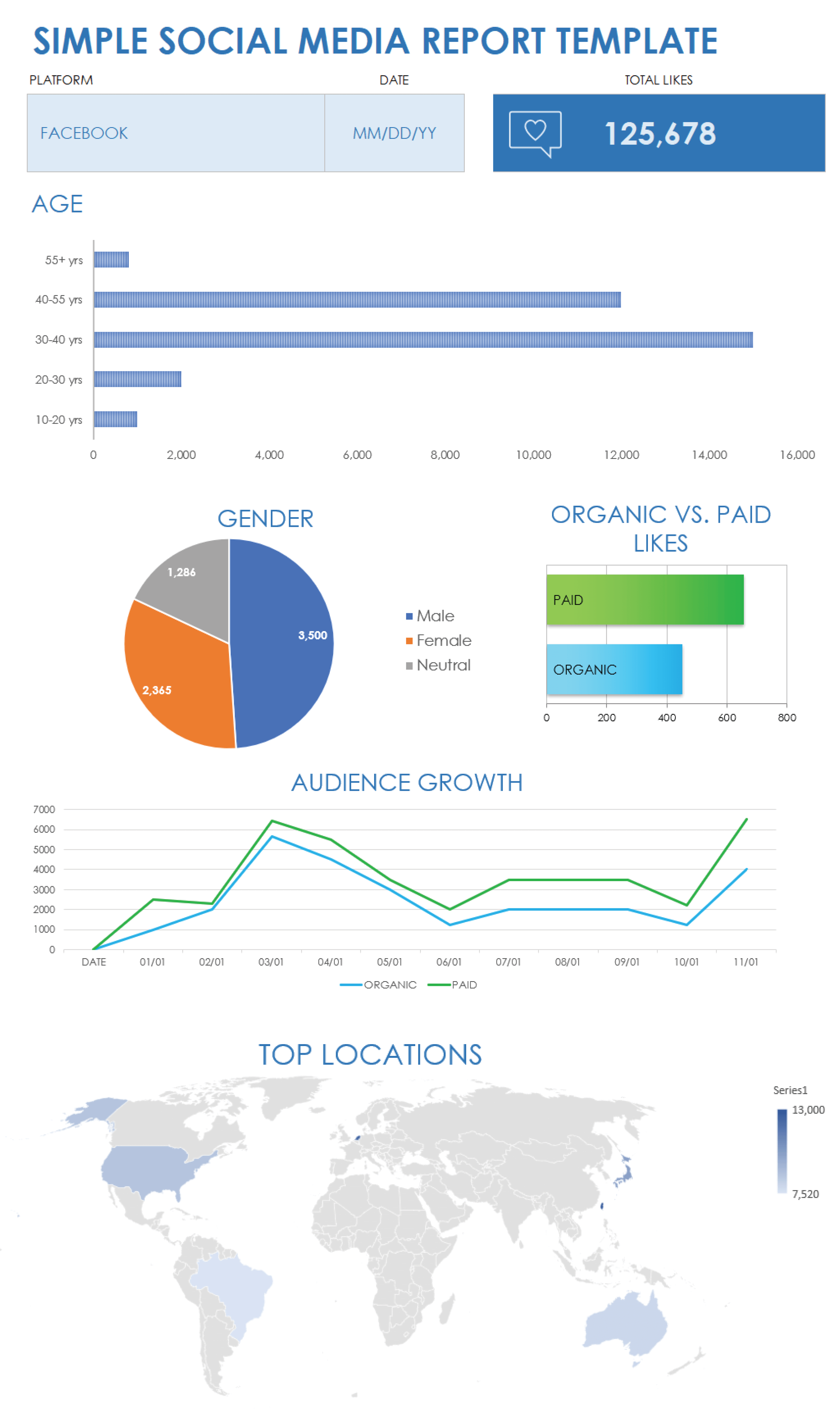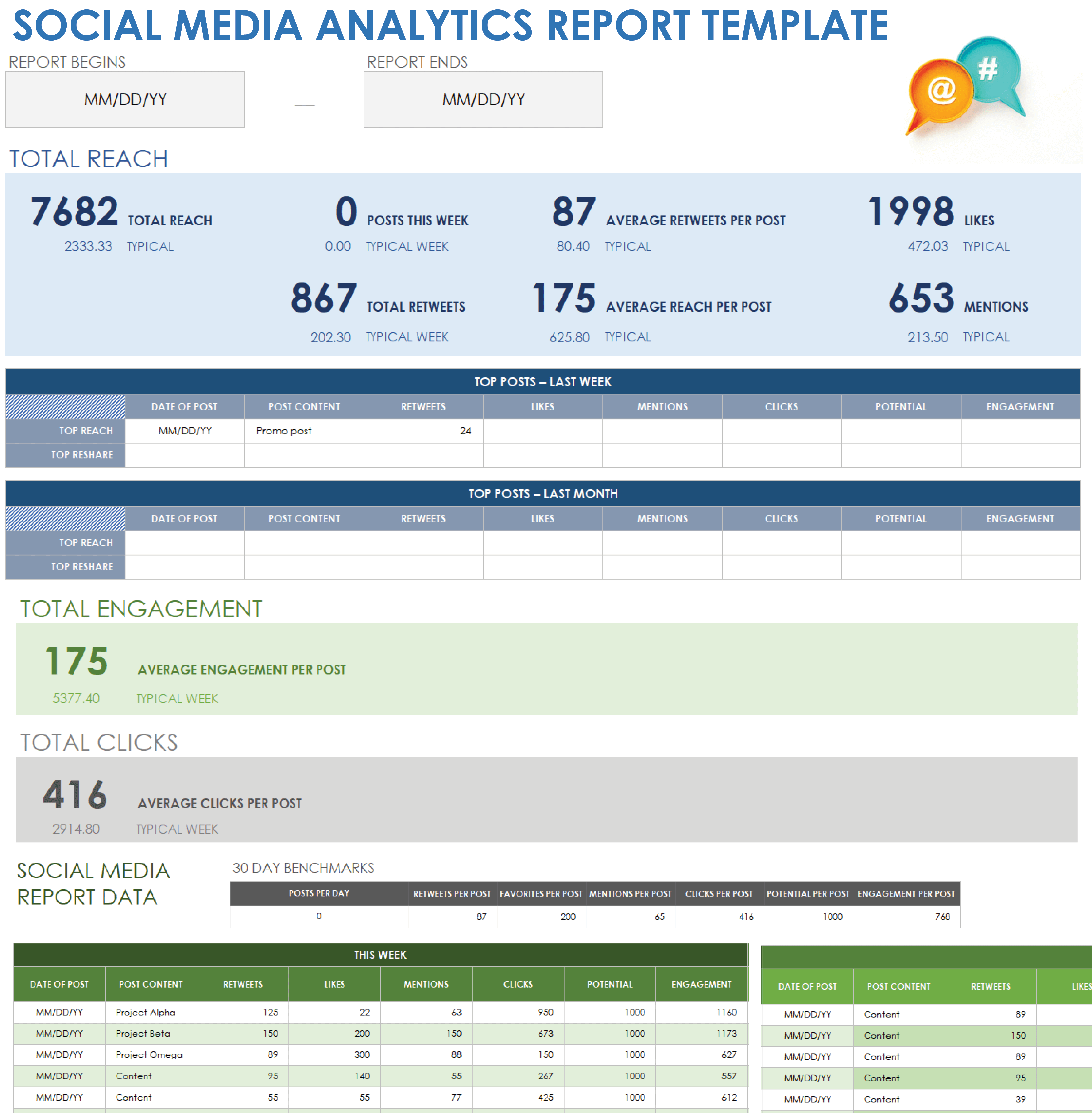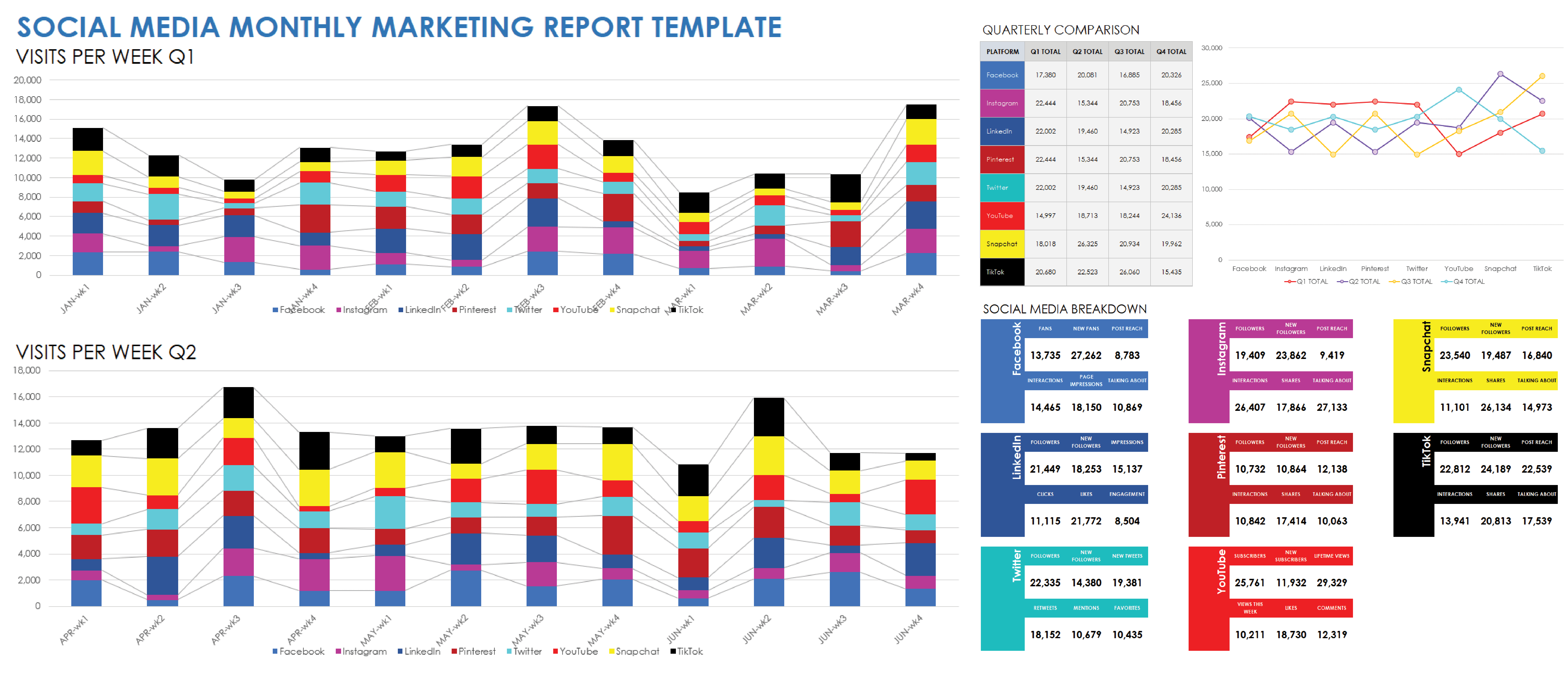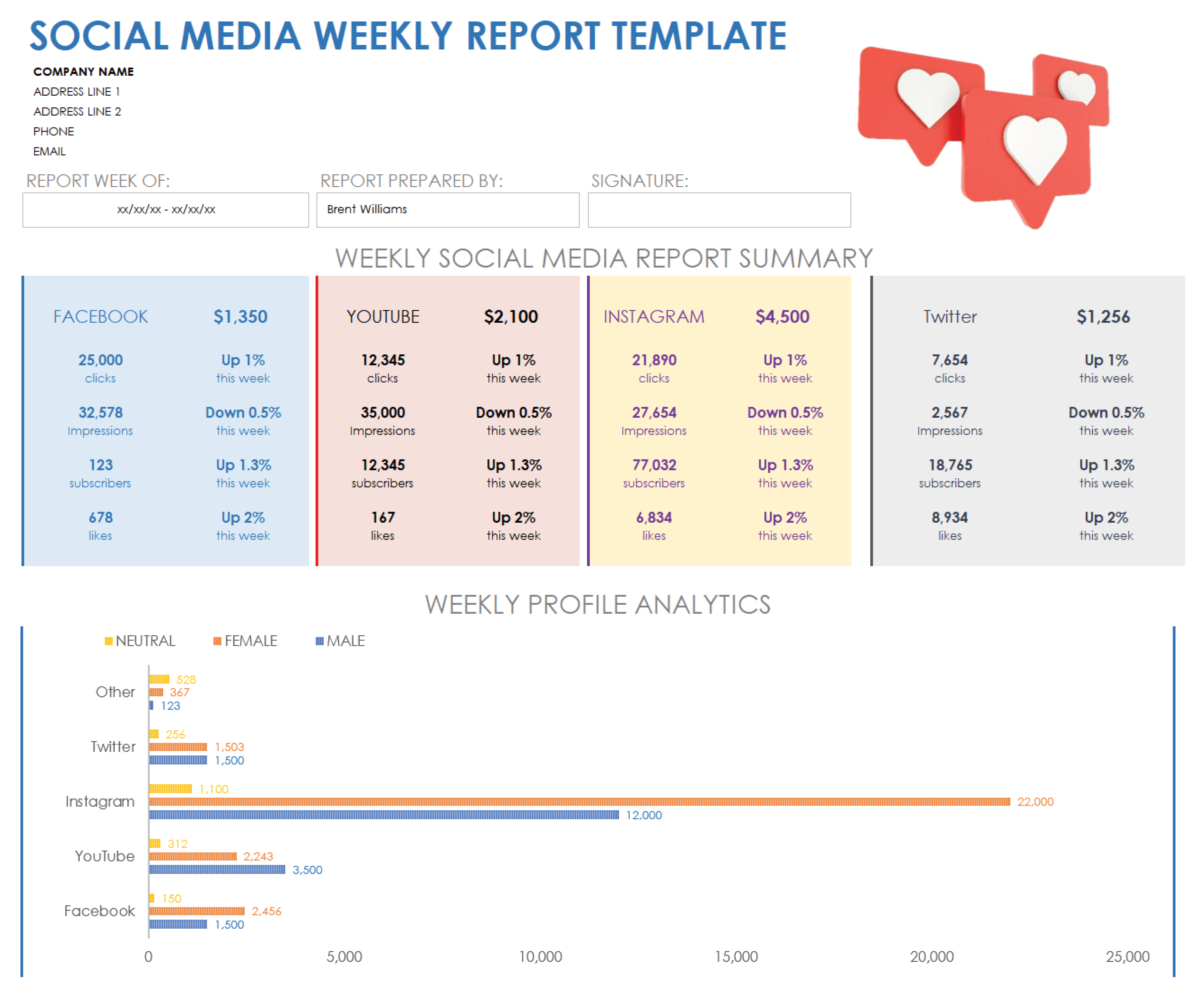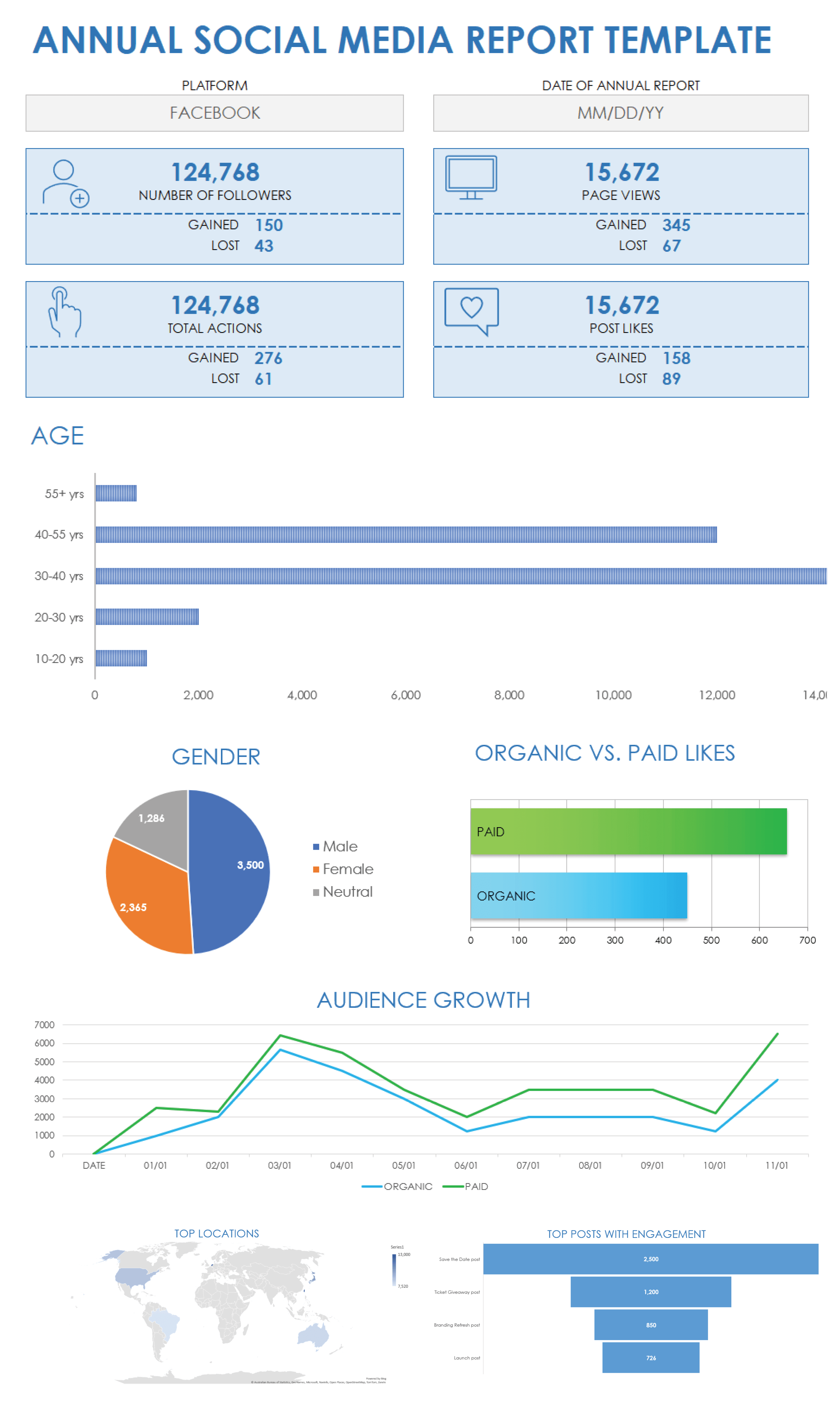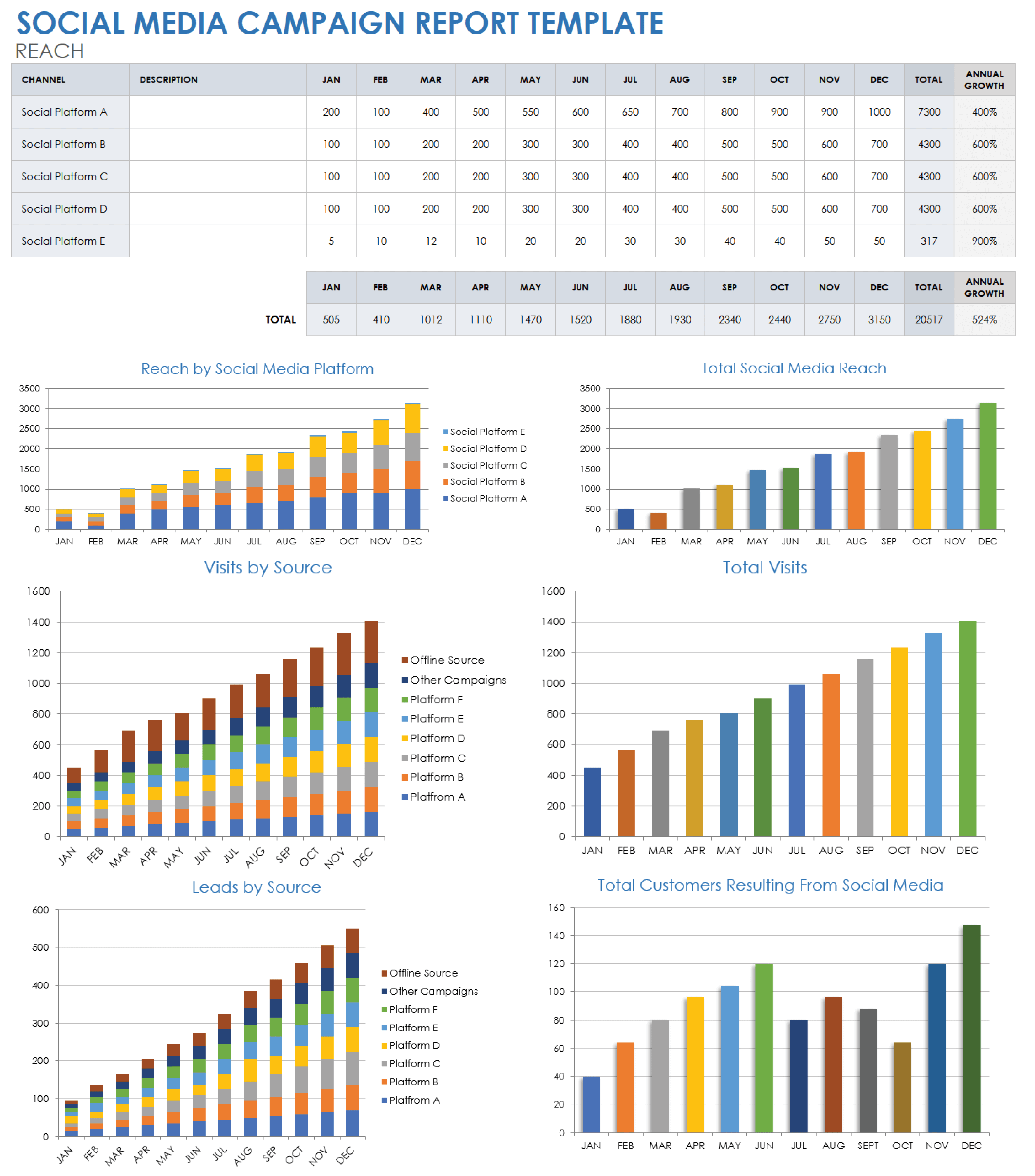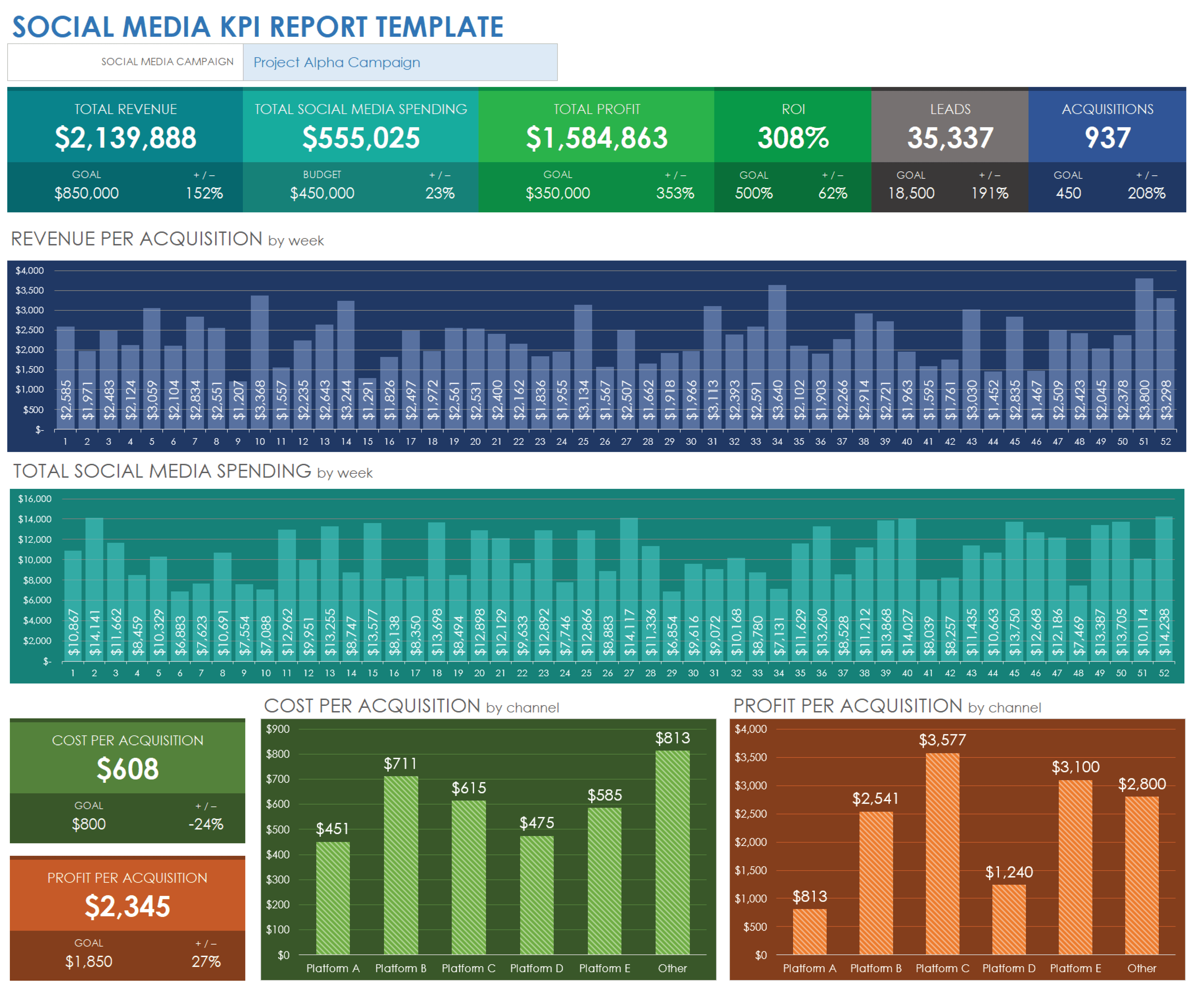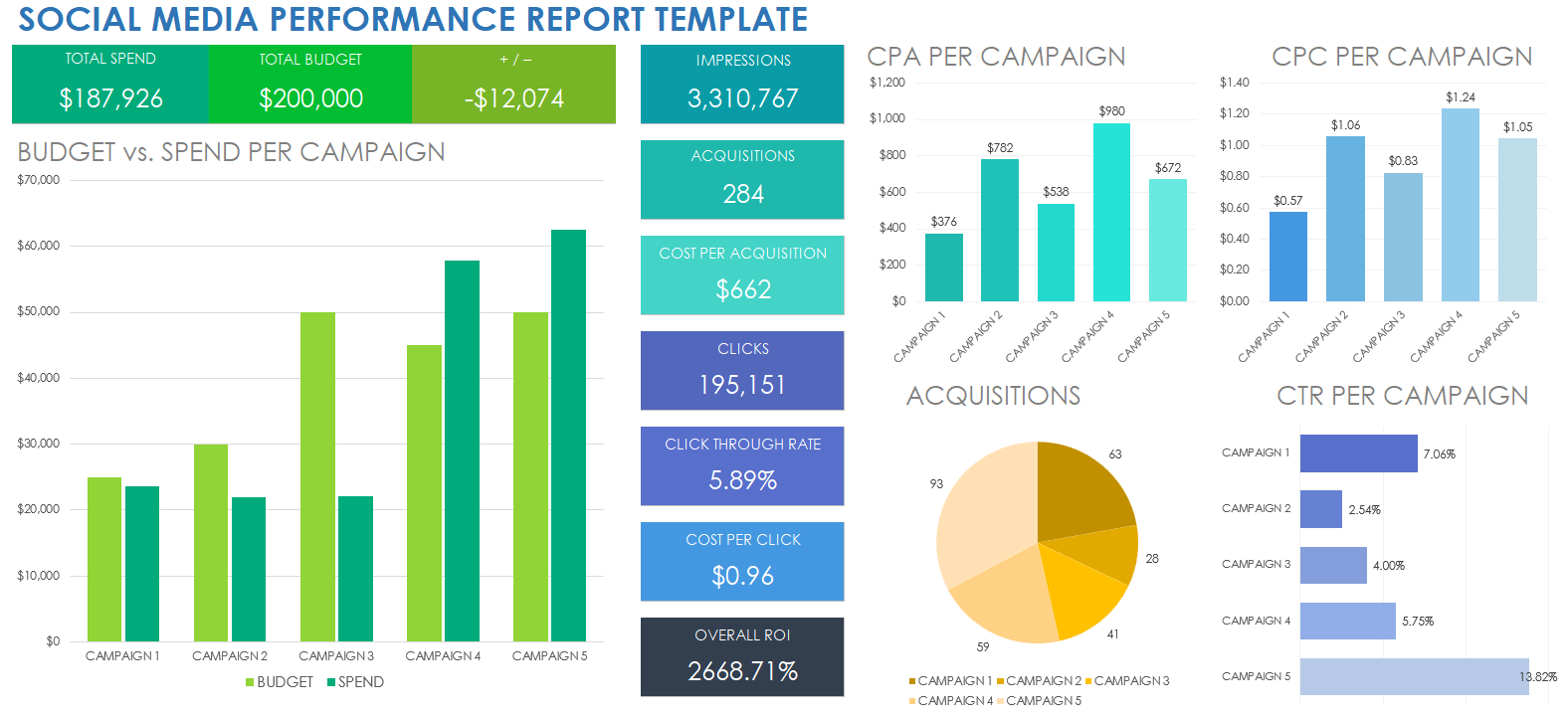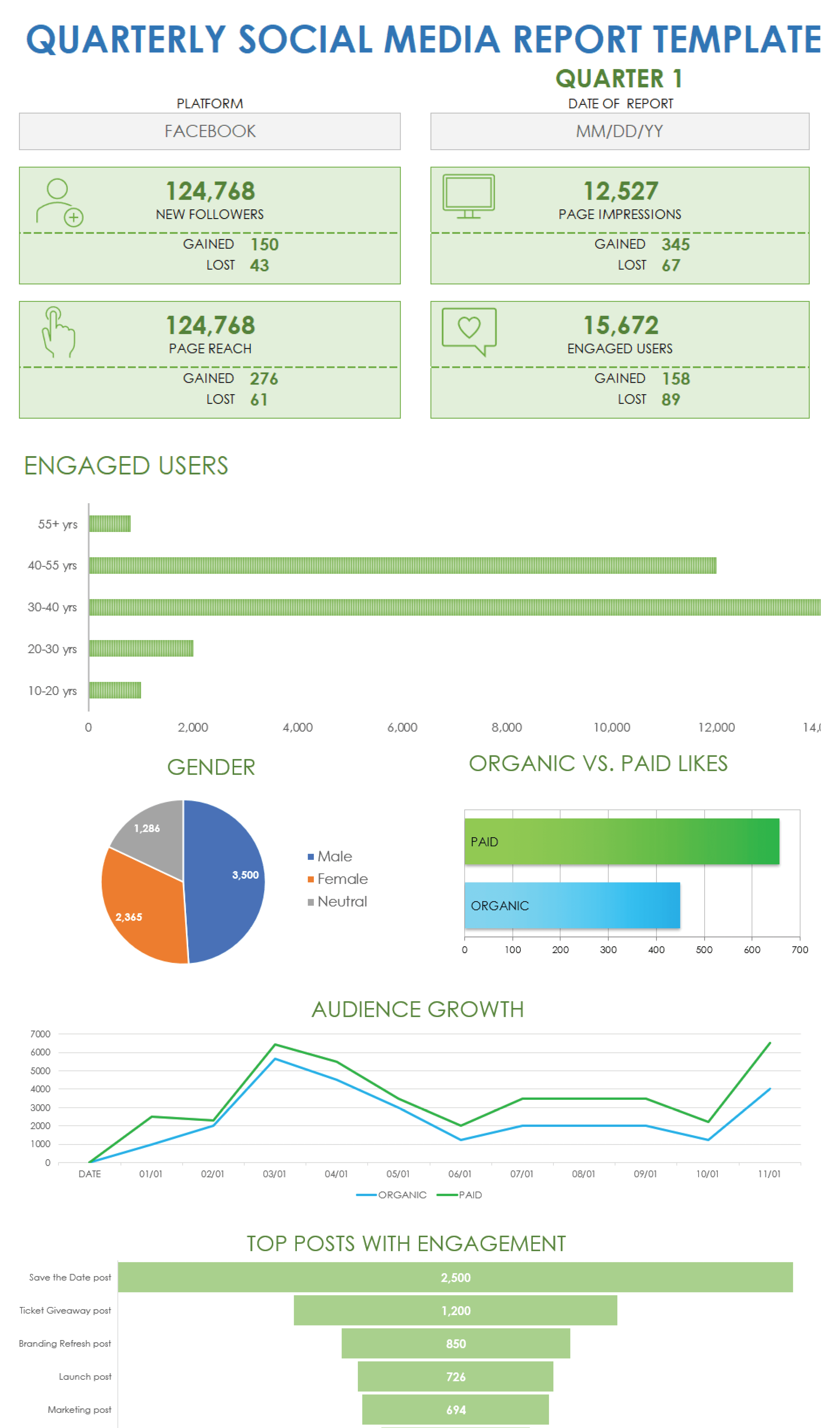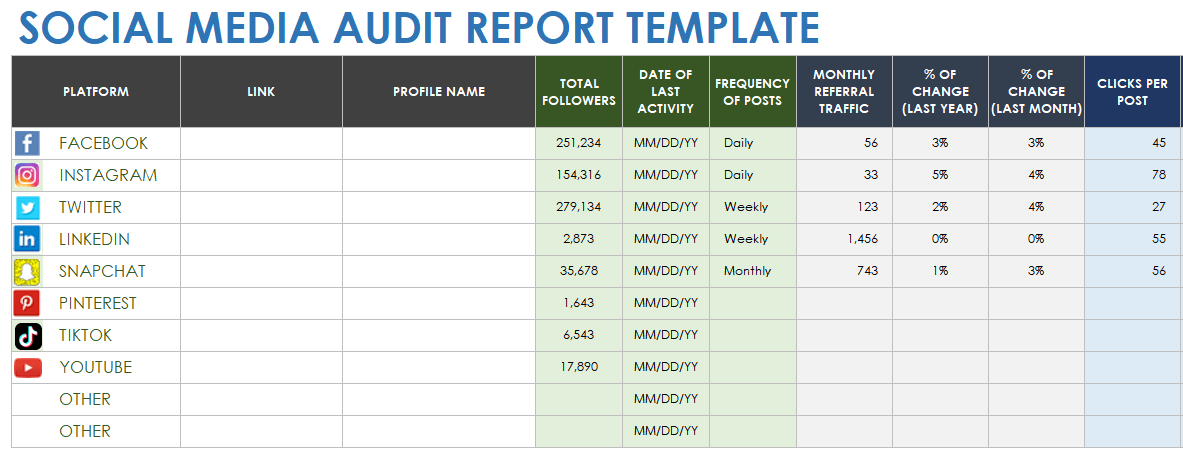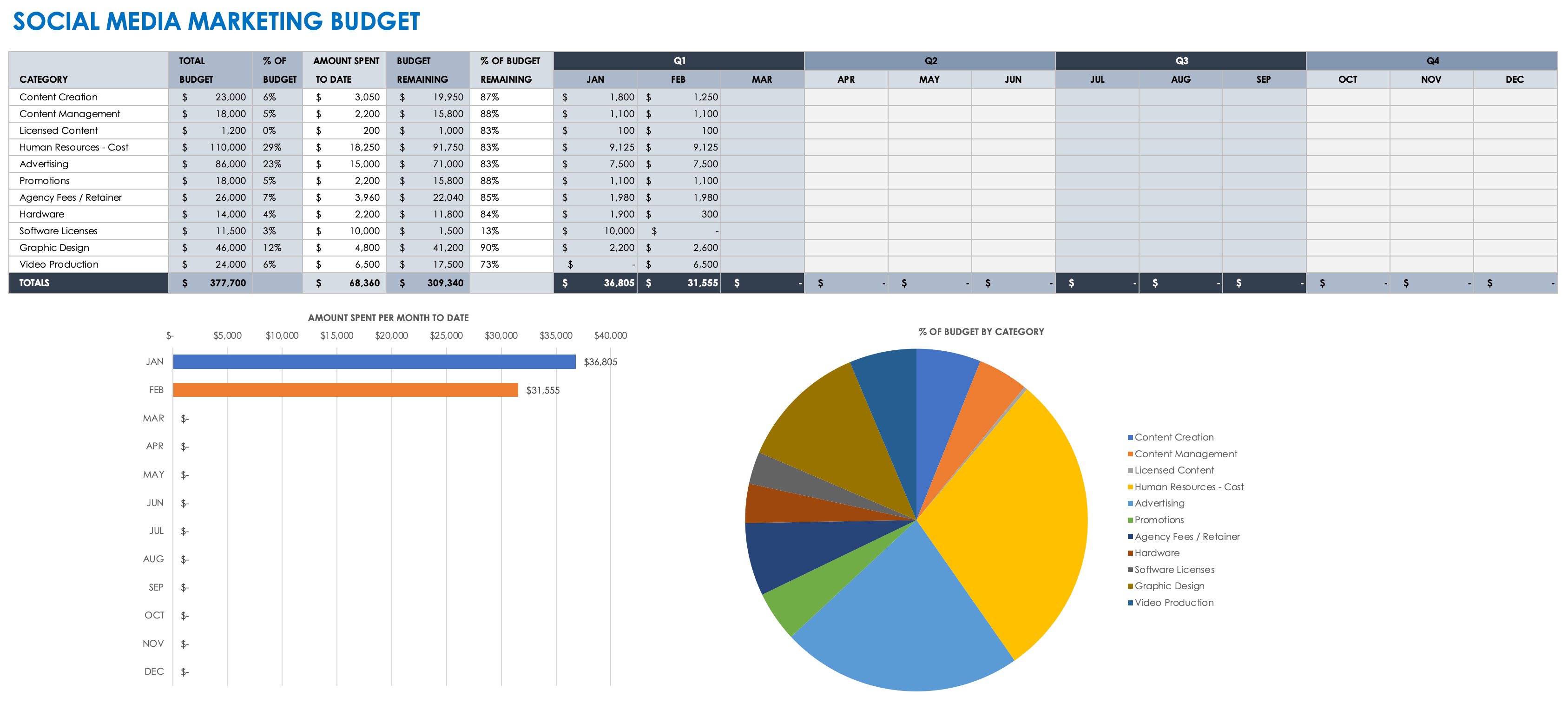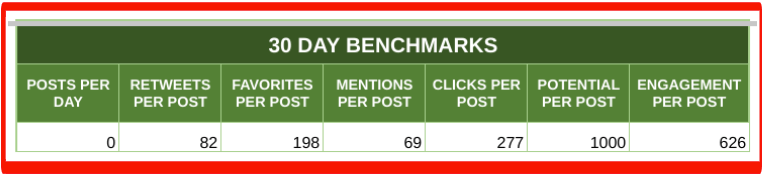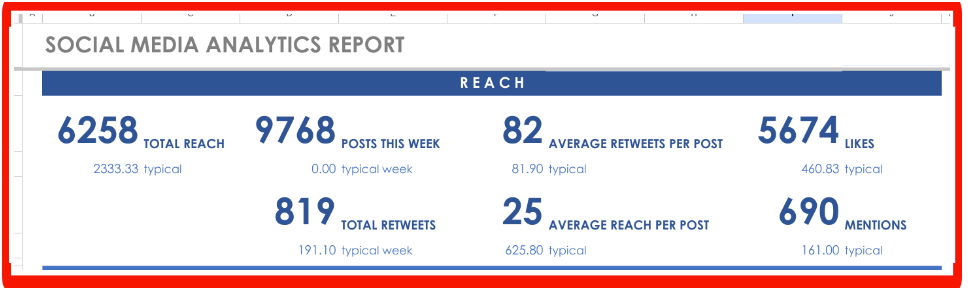Simple Social Media Report Template
Download a Simple Social Media Report Template for
Excel
| Google Sheets
Use this dashboard-view simple social media report template to streamline data visualization, making complex metrics easily digestible at a glance. Enter key indicators, such as total likes, the breakdown of organic versus paid engagements, and audience growth, into the template so your marketing team can swiftly assess performance and adjust strategies. This template fosters informed decision-making, ensuring you capitalize on effective tactics and promptly address areas of improvement for your social media presence.
For more resources and information, check out this comprehensive list of free social media templates.
Social Media Analytics Report Template
Download a Social Media Analytics Report Template for
Excel
| Google Sheets
This social media analytics report template provides a comprehensive snapshot of your brand's online presence, helping pinpoint what's resonating with your audience. By analyzing data such as total reach, engagement metrics, and top-performing posts, your marketing team can craft more targeted and effective content strategies. By adopting this template, you can harness the full potential of your social media efforts, optimize engagement, and drive desired outcomes with data-backed decisions.
For more tips to help you improve your social media presence, see this list of free social media plan templates.
Social Media Monthly Marketing Report Template
Download the Social Media Monthly Marketing Report Template for Excel
Distill critical month-by-month data and gain a clear picture of your brand's online traction and conversion efficacy with this social media monthly marketing report template. By capturing metrics such as total sessions, signups, and engagement across various channels, the template empowers your marketing team to discern which strategies yield the highest return on investment (ROI) and which areas require refinement. Leveraging this template fosters strategic agility, ensures efficient resource allocation, and drives consistent growth in your digital marketing endeavors.
Find more monthly marketing report resources and templates in this roundup of free monthly marketing report templates.
Social Media Weekly Report Template
Download a Social Media Weekly Report Template for
Excel
|
PowerPoint
| Google Slides
Use this channel-by-channel social media weekly report template to gain an in-depth view of your brand's digital footprint, highlighting immediate successes and areas needing attention. By breaking down metrics such as impressions, clicks, and subscriber growth for each platform, your marketing team can fine-tune strategies to enhance engagement and conversion. This template not only elevates data-driven decision-making but also spotlights user profiles and growth opportunities, ensuring your team captures and nurtures potential audience segments effectively.
Annual Social Media Report Template
Download an Annual Social Media Report Template for
Excel
|
PowerPoint
This visually rich, dashboard-style annual social media report template instantly highlights your year's key performance metrics, making data digestion quicker and more intuitive. By presenting pivotal information such as fans count, page views, and user interactions in a visual format, it ensures that your marketing team can swiftly identify successes and areas for improvement. Using this template not only streamlines your annual review process but also offers a compelling snapshot for stakeholders, showcasing the impact and reach of your social media efforts.
To find out more about optimizing your digital marketing reporting, see this helpful article with free digital marketing report templates.
Social Media Campaign Report Template
Download the Social Media Campaign Report Template for Excel
Create a clear visual representation of your social media campaign's performance across different channels with this social media campaign report template. The template’s multiple vertical bar charts provide metrics, such as marketing reach, website visits, leads, and customer sources, offering a comprehensive overview of a social media campaign's strengths and areas for optimization. Adopting this template empowers your marketing team with actionable insights, ensuring data-driven decisions and showcasing campaign ROI to stakeholders.
Social Media KPI Report Template
Download the Social Media KPI Report Template for Excel
Use this social media KPI report template to focus on metrics such as social media marketing spend, profit, and ROI for a concise financial snapshot of your social campaigns, enabling you to measure the direct impact of your marketing efforts on your bottom line. Metrics such as revenue per acquisition, cost per acquisition, and profit per acquisition offer granular insights into the effectiveness of individual campaigns and audience targeting. This template can assist your marketing team to better allocate resources, optimize campaign strategies, and demonstrate the tangible value of social media initiatives to company stakeholders.
Social Media Performance Report Template
Download the Social Media Performance Report Template for Excel
This social media performance report template showcases metrics such as impressions, acquisitions, and cost per click, and it provides a comprehensive overview of how well your content is resonating with your target audience. By monitoring cost per acquisition, clicks, click-through rate, and overall ROI, you gain crucial insights into the cost effectiveness of your campaigns and the engagement they generate. Adopting this template empowers your marketing team to refine strategies, optimize spend, and ultimately maximize the return on your social media investments.
Quarterly Social Media Report Template
Download the Quarterly Social Media Report Template for Excel
This quarterly social media report template highlights metrics such as the number of new fans and engagement rates, and it offers a consolidated view of your brand's performance across social platforms over a three-month span. By tracking likes, impressions, engaged users, and more, you're equipped to gauge campaign effectiveness, audience growth, and areas for improvement. Implementing this template allows your marketing team to make informed decisions, streamline efforts, and tailor content to better engage your audience quarter after quarter.
To find more social media marketing calendar and scheduling resources, see this list of free social media marketing calendar templates.
Social Media Audit Report Template
Download a Social Media Audit Template for
Excel
|
Microsoft Word
|
Adobe PDF
| Google Docs | Smartsheet
Use this social media audit report template for a comprehensive snapshot of your brand's presence across various channels by detailing metrics such as followers count, post frequency, and referral traffic. With insights into specific details such as clicks per post and the date of last activity, you can quickly identify which channels are thriving and which need a revamp. Adopting this template empowers your marketing team to optimize strategy, allocate resources effectively, and engage followers in a more targeted and meaningful way.
Social Media Marketing Budget Report Template
Download a Social Media Marketing Budget Template for
Excel
| Smartsheet
Provide marketing team members and other stakeholders a clear visualization of your spending across different platforms with this dynamic social media marketing budget template. By highlighting the amount spent per month and the percentage of budget remaining, teams can easily gauge the efficiency of marketing efforts, predict future spend, and optimize ROI. This template equips your marketing team with the tools to make informed budgetary decisions, maximize impact, and consistently align with financial objectives.
What Is a Social Media Report?
A social media report provides a comprehensive summary that details the performance of your brand's presence across social media platforms. It gathers data on key metrics such as likes, shares, comments, follower growth, post reach, engagement rates, and more.
“For any marketing team trying to build awareness and community: don't be fooled,” advises Cari Jaquet, CMO at CoreView. “Social media is not a free activity, even though it doesn't cost to post. It's the time you spend building a cohesive strategy to define the types of posts that work per channel, creating content, and developing internal and advocates who share and repost to their channels. All of that costs time and money.”
“Once you get your social media campaigns running, you will want to answer these questions: ‘Are we gaining traction in those channels? How do we measure success? Are we gaining the right types of followers? What is our reach through amplification?’” says Jaquet. “Invest the time to create social media reports. They will help you with talking points for your leadership team who might not understand the value of the program, excite your advocates, and help you make the right decisions along the way.”
Using a social media report is crucial for several reasons. Firstly, it allows businesses to understand the effectiveness of their content strategy. Using a data-driven approach ensures that businesses can fine-tune their content to better engage their target demographic. Secondly, by monitoring the performance of paid campaigns, companies can ensure that their advertising budget is used efficiently, leading to a better ROI.
Lastly, in today's digital age, a brand's online presence plays a significant role in its overall reputation and reach. A social media report provides actionable insights, helping businesses grow their online following, foster community engagement, and build stronger relationships with their audience. By regularly analyzing these reports, businesses can stay ahead of trends, adapt to the ever-evolving digital landscape, and maintain a competitive edge.
What Should a Social Media Report Template Include?
A social media report template should include metrics such as engagement rates, follower growth, content performance, audience demographics, and paid campaign results. It organizes data for each platform, offering insights into post effectiveness and areas for strategy improvement.
A social media report template should encompass a range of metrics and details to provide a comprehensive view of a brand's social media performance, such as the following:
- Overview: Include a summary of the reporting period, highlighting key statistics and achievements.
- Platform Breakdown: Include a segment for each social media platform, such as Facebook, Instagram, or TikTok, detailing specific metrics.
- Engagement Metrics: Specify the engagement metrics you are tracking, such as likes, shares, comments, and click-through rates.
- Growth Metrics: Specify the growth metrics you are tracking, such as new followers, new subscribers, or number of unfollows.
- Content Performance: Include a breakdown of how each post performed in terms of reach, engagement, and conversions.
- Paid Campaign Metrics: For paid social media campaigns, include metrics such as total ad spend and return on ad spend.
- Audience Demographics: Provide any known information about your followers' age, gender, location, and interests.
- Traffic and Conversions: Include data on how much traffic social media drove to a website and how many of these visits converted into desired actions, such as sign-ups or purchases.
- Top-Performing Posts: Highlight the most engaging and impactful content posted during the reporting period.
- Feedback and Sentiment Analysis: Analyze comments and mentions to gauge public sentiment toward the brand.
- Comparative Analysis: Compare current metrics to a previous period to spot trends and changes.
- Recommendations: Based on the data, suggest strategies and actions for future improvement.
- Visuals: Include graphs, charts, and images to make the data more digestible and visually appealing.
Regularly using a social media report template ensures consistent tracking, allowing brands to optimize their strategies based on actionable insights.
How to Create a Social Media Report
To create a social media report, start by gathering key metrics from your platforms. The best approach is to use an existing social media report template, which offers organized sections for engagement, growth, and content performance, ensuring a comprehensive document.
Creating a social media report involves the systematic collection, analysis, and presentation of data from your social media platforms. Just as social media report templates differ, so do the data points that various marketing roles are interested in viewing.
For example, a digital marketer might focus primarily on data points related to campaign performance, such as engagement rates, click-through rates, conversion rates, lead generation, and return on ad spend, to measure the ROI of marketing initiatives. In contrast, a branding manager might be more interested in metrics related to brand perception and awareness, such as brand mentions, sentiment analysis, share of voice, follower growth, and the quality and consistency of brand representation across social media platforms.
The following provides a step-by-step guide for what the majority of roles using a social media report template would want to do to to ensure that they end up creating a successful social media report:
- Define Your Objectives: Determine the purpose of your report. Are you tracking engagement, ROI, growth, or campaign performance?
- Choose a Reporting Period: Specify the period of time you are reporting on. This can be weekly, monthly, quarterly, or any period relevant to your objectives.
- Gather Data: Access the analytics sections of your social media platforms. Common platforms such as Facebook, Instagram, TikTok, and LinkedIn provide in-depth analytics.
- Use a Template: Consider using a social media report template that fits your objectives. The right pre-set social media report template offers a structured format, including the right metrics and KPIs to provide a comprehensive analysis of social media performance. Download this easily customizable social media report template to help you organize, present, and analyze data on your social media performance to optimize strategies and demonstrate results.
- Consider the Metrics You Need: Decide what metrics you want to track, based on your role and current objectives. These are some common metrics you might want to consider:
- Posts Per Day: This is the average number of times content is shared on a social media platform within a 24-hour period.
- Retweets Per Post: This is the average number of times a specific post is reshared by users on platforms such as X (formerly known as Twitter).
- Favorites Per Post: This is the average number of likes or favorites a specific post receives from users on platforms such as Instagram.
- Mentions Per Post: This is the average number of times a specific post is mentioned or tagged by users on social media platforms.
- Clicks Per Post: This is the average number of times a link in a specific social media post is clicked by users.
- Potential Per Post: This is the estimated maximum number of users that a specific post could potentially reach or be seen by.
- Engagement Per Post: This is the average number of total interactions, such as likes, comments, and shares, that a specific social media post receives from users.
- Organize Data: Group related data together. As in this page’s social media report template, you might have a section for reach and another for audience demographics or total engagement.
How to Present Benchmarks and Competitors
After you complete your social media report, you might want to share it. Here are steps to follow to successfully present your social media reports key points to stakeholders:
- Use Visualization Tools: Graphs, charts, and tables can make your data more digestible and highlight important trends.
- Analyze and Interpret: Beyond the raw numbers, provide insights. Why did a particular post perform well? What can be inferred from a spike in unfollows?
- Recommendations: Based on your analysis, suggest actions for the future. This might include posting at different times, trying new content types, or adjusting ad spends.
- Compile the Report: Assemble all your findings, visuals, analyses, and recommendations into a cohesive document.
- Present and Share: Share your report with relevant stakeholders, such as your marketing team, clients, or superiors.
- Act on Insights: Implement the recommendations and monitor subsequent results to ensure continuous improvement.
By regularly creating and analyzing social media reports, you can refine your strategy, allocate resources efficiently, and achieve better engagement and ROI.
Turbocharge Your Social Media with Real-Time Work Management in Smartsheet
Empower your people to go above and beyond with a flexible platform designed to match the needs of your team — and adapt as those needs change.
The Smartsheet platform makes it easy to plan, capture, manage, and report on work from anywhere, helping your team be more effective and get more done. Report on key metrics and get real-time visibility into work as it happens with roll-up reports, dashboards, and automated workflows built to keep your team connected and informed.
When teams have clarity into the work getting done, there’s no telling how much more they can accomplish in the same amount of time. Try Smartsheet for free, today.