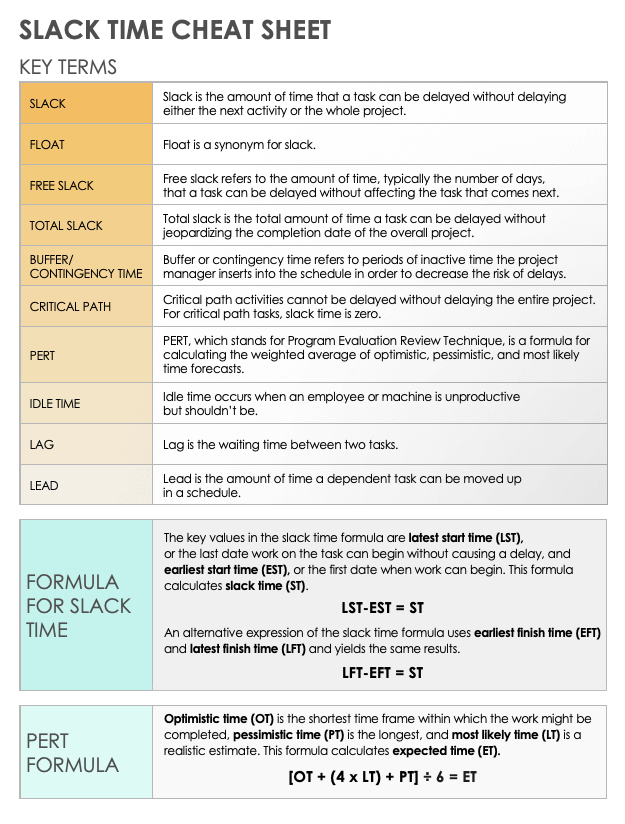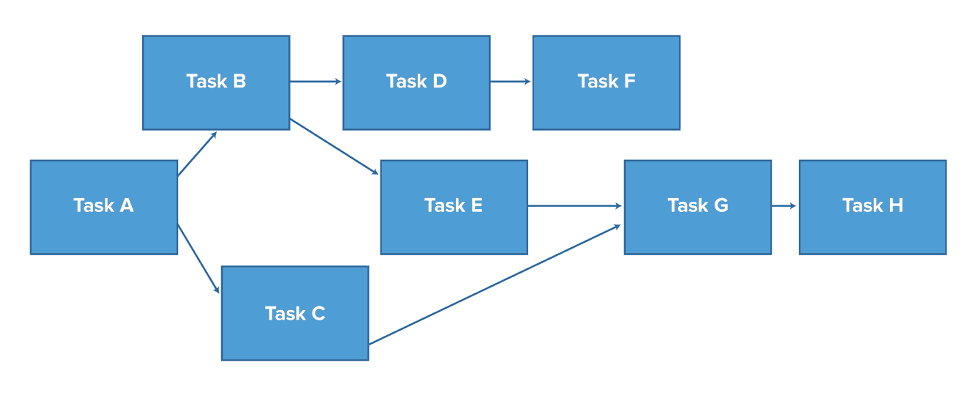What Is Slack Time in Project Management?
Slack time is the total time that you can delay a task without delaying the project. More slack time means that project scheduling is more flexible. Build slack time into your schedule to offset certain risks.
Slack time is an indicator of how flexible the timing of project work can be. It is typically represented with a number of days or weeks that tells the project manager how long a task can wait before it starts to impede other work.
Projects often involve complex sequences of tasks and activities. Some of these tasks are called dependent tasks, which means that one task cannot start until a prior task finishes, or that a task cannot end until another one begins. These dependencies will determine the amount of slack in a project.
The nature of the work is another important factor in creating slack. For example, a software team might know that it takes them three months on average to produce 100,000 lines of code, but the range can be anywhere from two to five months. This will depend on how difficult the application is, how many bugs they encounter, and the team’s productivity. In a project like this, where there is uncertainty about how long a task will take, the team needs to build extra slack into the schedule.
What Is the Difference Between Slack and Float?
Slack and float are synonyms. Both refer to the amount of time a task can be delayed without pushing back either the next activity or the whole project. Which one you use might depend on your project planning method.
Float is the more common term when using the critical path method (CPM). Slack is the more common term in other project planning techniques, such as Scrum or work breakdown structure (WBS).
What Is the Difference Between Free Slack and Total Slack?
Free slack is the amount of time a task can be delayed without affecting the next task. Total slack is the amount of time a task can be delayed without impacting the delivery of the project.
What Is the Difference Between Slack and Buffer Time?
Buffer time, or contingency time, is similar to slack time. This is a period of time a project manager inserts into the schedule where no work is planned. Buffer time reduces the risk of major delays.
Based on experience or expert judgment, a project manager might recognize the risk of delay, possibly from a cause that they did not consider. To ensure that they do not miss the project deadline, they may add buffer time.
Why Is Slack Time Important?
Slack time allows a project manager to make a realistic project timeline. Teams are less likely to miss deadlines when they have slack time. When project schedules include slack time, projects tend to be higher quality and stay within budget.
Without a clear understanding of slack, it’s hard to see the relative importance of tasks. This can cause project activities to drift and negatively affect other activities. Delays or additional resource needs often result when there is no slack time.
In addition to expenses for more staff or equipment, delays can add to costs by adding interest on loans or requiring expedited shipping. This can affect the overall success of the project and determine if it achieves its targeted outcomes.
Typically, the most critical or complex tasks in a project have no total slack, meaning they cannot be delayed at all if the project is to meet its deadline. For example, in a project to build a new factory, pouring the foundation has no total slack because no additional construction can begin until work on the foundation is complete.
These no-slack activities are part of a sequence of essential tasks that depend on one another for the successful completion of a project. This concept is at the heart of a project scheduling technique known as the critical path method (CPM). Learn more about CPM in this beginner’s guide to the critical path method. For additional resources, see this collection of free critical path templates.
If a project in progress reaches a point where the total slack number is zero, the team must finish all the remaining work without any delays in order to complete the project on time. If the slack number turns negative, it means the project cannot meet its targeted completion date, even if all remaining work runs smoothly. A negative slack number alerts the project manager that they must take special measures to avoid missing the project deadline or discuss pushing back the deadline with the client or stakeholders. Many contracts impose penalties for missed deadlines.
Why Is Slack Important to Project Managers?
Slack helps project managers prioritize tasks so that projects stay on schedule. It also helps them adapt work when resource availability changes. A flexible timeline decreases team stress and improves morale and productivity.
In order to succeed, a project manager must understand the differences between tasks that do and do not have slack. Managers can shift the completion dates for tasks with free or total slack, or reorder them in the project timeline, without harming the overall project.
This flexibility is important to project managers because it enables them to make the best use of available resources and prioritize tasks, especially when there aren’t enough resources to do everything at once.
When everyone is aware of slack time, project participants can stay on top of their work and keep project-related stress levels low. Without understanding slack, team members might see every task as urgent, which leads to overwork and burnout.
How to Calculate Slack
Slack time is the difference between the scheduled end date and the hard deadline. Calculate how much time the task or project will take under the best- and worst-case scenarios. Use this information to determine slack time.
Slack can have a positive or negative value. A positive slack number means you have some time to spare. Negative slack time means there is not enough time scheduled for an activity. Unless you can do other tasks more quickly than planned, you will have to push back the project completion date in order to meet your deadline.
One easy way to calculate total slack is to take an external deadline, such as an announced product launch date or a conference start date, and subtract the estimated time a project will take. For example, if planning all the presentations for a conference will take an estimated four weeks, and the conference opens in five weeks, then you have one week of slack time. However, using this method makes it easy to overlook other project constraints, such as the availability of key people or other resources. If some of the people you need to plan presentations are committed to other projects for six weeks, your one week of slack time is actually negative.
Another way to calculate total slack is to add up the free slack time of all the individual project activities.
Formula for Slack Time
The formula for calculating slack time (ST) is simple. Determine the latest start time (LST) and the earliest start time (EST). Subtract EST from LST to get the total slack time for the project.
The latest start time (LST) is the last date the task could begin and not cause a delay. The earliest start time (EST) is the first date when work could begin.
LST - EST = ST
An alternative expression of the slack time formula uses earliest finish time (EFT) and latest finish time (LFT) and yields the same results.
LFT - EFT = ST
Calculate slack time for each activity on the project.
For an example, refer to the following chart, which shows the earliest and latest start and finish times for a 33-day TV ad campaign.
Start Time |
Finish Time |
|
|---|---|---|
| Earliest | Day 27 | Day 60 |
| Latest | Day 41 | Day 74 |
In this example, you can use the start date formula to subtract the earliest start time (27) from the latest start time (41) to get 14:
41 - 27 = 14
You can also use the finish date formula to subtract the earliest finish time (60) from the latest finish time (74) to get the same answer:
74 - 60 = 14
Using either formula, you can determine that the slack time for this TV ad campaign is 14 days.
The following diagram shows the early start schedule for several project activities, meaning each horizontal bar shows the timing of each activity, assuming it starts and ends on the earliest possible days.
Slack Time Cheat Sheet
Download Slack Time Cheat Sheet — Adobe PDF
Download this cheat sheet for a handy summary of the slack time formulas and key related concepts.
Least Slack Time Scheduling
Least slack time (LST) scheduling is an algorithm that uses slack time to prioritize tasks. LST scheduling gives higher priority to tasks that have less slack. This method is most common for teams that work with computing systems and embedded software.
With LST scheduling, project managers first determine how much time is remaining for a given task. Then, they calculate slack time by subtracting the remaining computation time from this number.
This is the formula for least slack time, where slack time is s, the deadline is d, the time since the cycle start is t, and the remaining computation time is c.
s = (d - t) - c
While this technique is not common in project management, project managers use a similar concept when they prioritize essential tasks, such as those on the critical path.
Sample Slack Time Calculation
Imagine that developing an ad campaign for a new product could begin as early as day 50 of the project. This is when the product design and prototype will be complete if progress is ideal. However, if product design and prototype take 20 days longer than expected, work on the ad campaign cannot start until day 70 of the project. In this example, subtract the earliest start time (50) from the latest start time (70) to get 20 days of slack time.
70 - 50 = 20
Now that the project manager knows the slack time, they can build this potential variance into the schedule. By doing so, they can ensure that a later start date for the ad campaign will not have a negative impact on any subsequent steps.
How to Calculate Slack Time in Critical Path
If you delay any activities that lie on the critical path, the entire project will be delayed. This means that critical path tasks have no slack time. Use a work breakdown structure (WBS) to calculate slack time in the critical path.
First, the project manager must identify all project activities using a work breakdown structure. Once they have identified the critical path tasks, the project manager knows the minimum amount of time required to complete the project.
The next step is to create a network diagram. This diagram is a visual representation of all the activities in the project. On these diagrams, each node represents a task, while directional arrows represent task sequences and dependencies.
Once the diagram is complete, the path that links all the zero-slack, dependent tasks is called the critical path. On this diagram, it is the path connecting tasks A, C, G, and H. The diagram also shows activities that can happen simultaneously. These are called concurrent or parallel tasks. In this diagram, those are tasks B, D, E, and F.
Slack Time and PERT Charts
Program Evaluation and Review Technique, or PERT, is a planning tool that helps managers create a project timeline. PERT charts weigh optimistic, pessimistic, and likely timeline forecasts. Activities on the critical path of a PERT chart have no slack time.
In PERT charts, optimistic scenarios assume early start and early finish times. Pessimistic forecasts, on the other hand, assume late start and late finish times. The PERT method is closely related to the critical path method (CPM).
In the PERT formula, optimistic time (OT) is the shortest possible duration for the work. Pessimistic time (PT) is the longest possible duration. Most likely time (LT) is the most realistic estimate.
In order to calculate expected time (ET), use the following formula:
[OT + (4 x LT) + PT] ÷ 6 = ET
Use this widget to perform a PERT analysis quickly.
PERT Estimate Calculator
PERT is most common in projects where time is a more critical consideration than cost. Learn more in this PERT 101 guide.
Slack Time and Idle Time
Idle time is when an employee or machine should be productive but is not. Slack time is the total time a task can be delayed without causing additional delays. Slack time might include idle time.
Idle time can occur on activities with or without slack. During idle time, a worker is being paid or a machine is dedicated to the intended work, but for some reason, the work is not happening. For example, the employee cannot begin their activity because a preceding task is not complete, another key team member is absent, necessary materials have not arrived, or there is confusion about the project plan.
If a task has slack time, idle time may consume some or all of it. Idle time may exceed slack time, in which case it will delay the project. If the work does not have any slack time, the idle time will delay the activity, which will also delay the entire project.
For example, imagine that an airline is scheduling two connecting flights. To account for airport congestion, airplane cleaning, and other factors, the airline incorporates slack time into the schedule. However, the cleaning crew is not available to service an incoming plane. In this case, the time it takes to prepare for the next departure exceeds slack time, and the flight crew and plane are idle.
Slack Time, Lead Time, and Lag Time
Lead time is the amount of time a dependent task can be moved up in the schedule. Lag time is the amount of time that must pass between two tasks. Consider lag and lead time when scheduling a project.
The project manager builds slack time into a schedule to offset risk. Lead and lag times will depend on the nature of the tasks, their sequences, and their dependencies.
For example, imagine a team is remodeling a kitchen. First, they need to hang cabinets, then paint the kitchen, and finally install light fixtures. The project manager will account for lag time in the schedule after painting the kitchen because additional work cannot begin until the paint is dry.
Best Practices for Calculating Slack Time in Project Management
Slack time is an important consideration in project scheduling. Follow slack time best practices to ensure that your project schedules are realistic and effective. Below are several tips for getting the most out of slack time scheduling.
Some managers avoid slack time because of a misconception that it detracts from 100 percent productivity. It is important to remember that a team cannot be productive every second of every day. Without slack time, team members are subject to high-stress situations and burnout. Build in time for supply issues, employee absences, problem solving, and emergencies.
In order to achieve accurate slack time calculations, do not estimate time for the whole project at once. Instead, calculate slack time for each individual task. Make sure you have a strong project plan, including a complete list of the work and accurate duration estimates for individual activities. Ask other stakeholders to review your project plan and look for any task durations that seem unrealistic.
If your project will last more than about six weeks, create highly detailed estimates for the initial phases and less detailed estimates for the later ones. Early developments might cause changes. There will be time to create more detailed estimates for later phases after earlier phases are complete.
Another best practice with slack time is to remember that people are biased toward optimism. If your project is new, there will be a tendency to underestimate how long work will take.
It is also a good idea to incorporate constraints into your schedule that may not show up in your project plan. For example, suppose you plan to bring in staff from the finance department to do budget work on your new product launch, but you don’t realize that you’ve scheduled their work during their busiest time of year. They will not be able to complete the work in the expected time, which will cause delays. Software can help spotlight scheduling and resource conflicts.
Finally, when slack time occurs, make the most of it by accomplishing work that is important but not urgent. If your project is repeatable, look at slack time as an imbalance in the flow of work. Analyze it for bottlenecks and limits on work in progress that hinder progress.
Manage Slack Time in Projects Effectively with Smartsheet
Empower your people to go above and beyond with a flexible platform designed to match the needs of your team — and adapt as those needs change.
The Smartsheet platform makes it easy to plan, capture, manage, and report on work from anywhere, helping your team be more effective and get more done. Report on key metrics and get real-time visibility into work as it happens with roll-up reports, dashboards, and automated workflows built to keep your team connected and informed.
When teams have clarity into the work getting done, there’s no telling how much more they can accomplish in the same amount of time. Try Smartsheet for free, today.