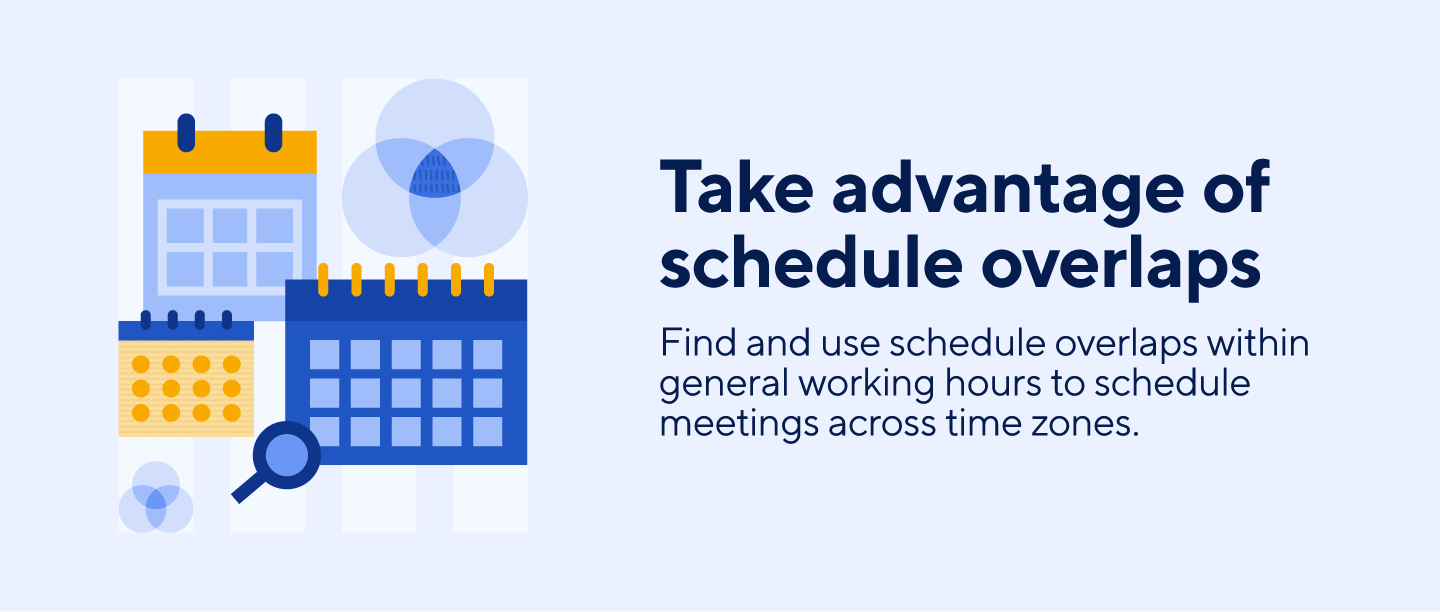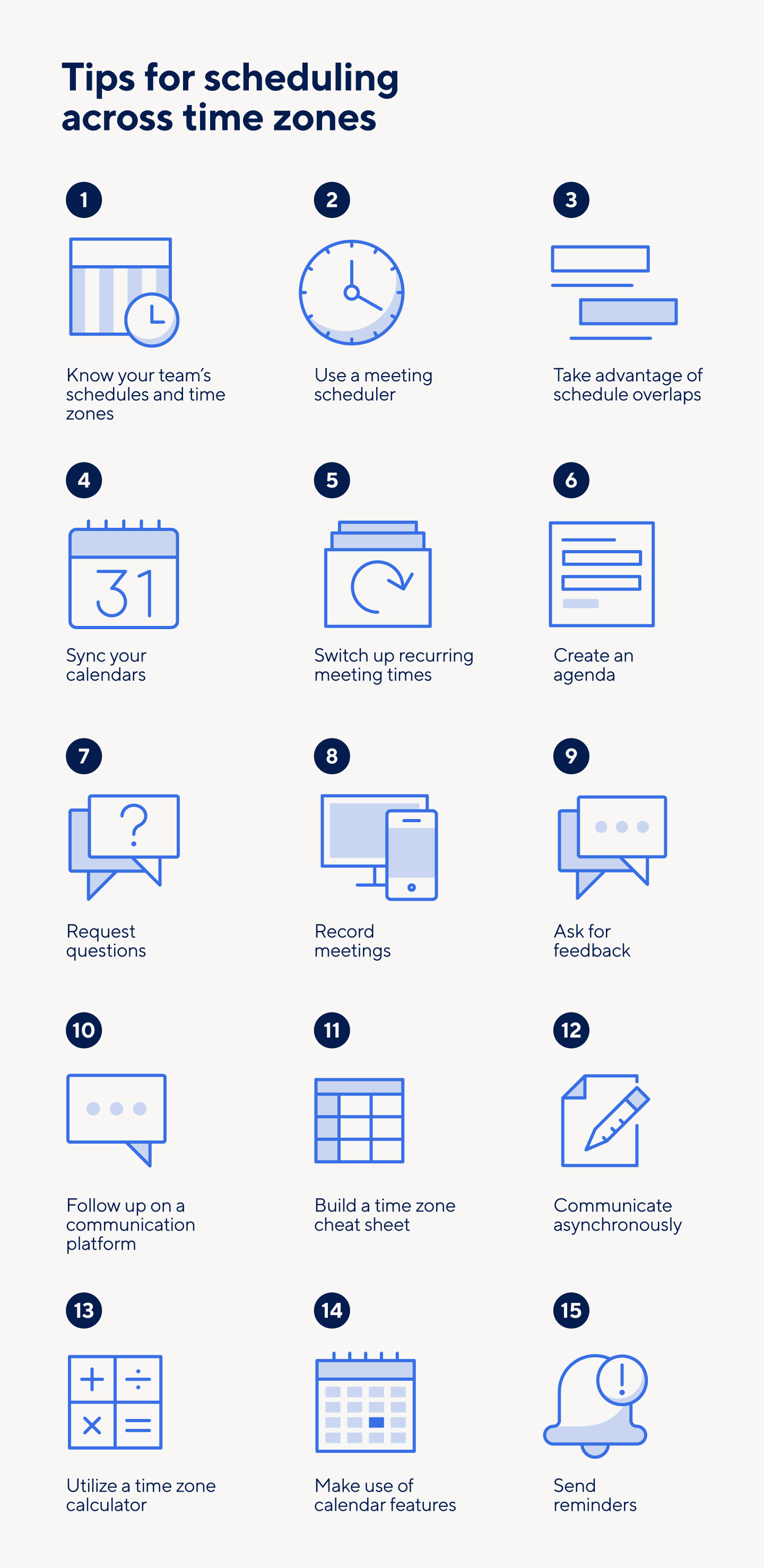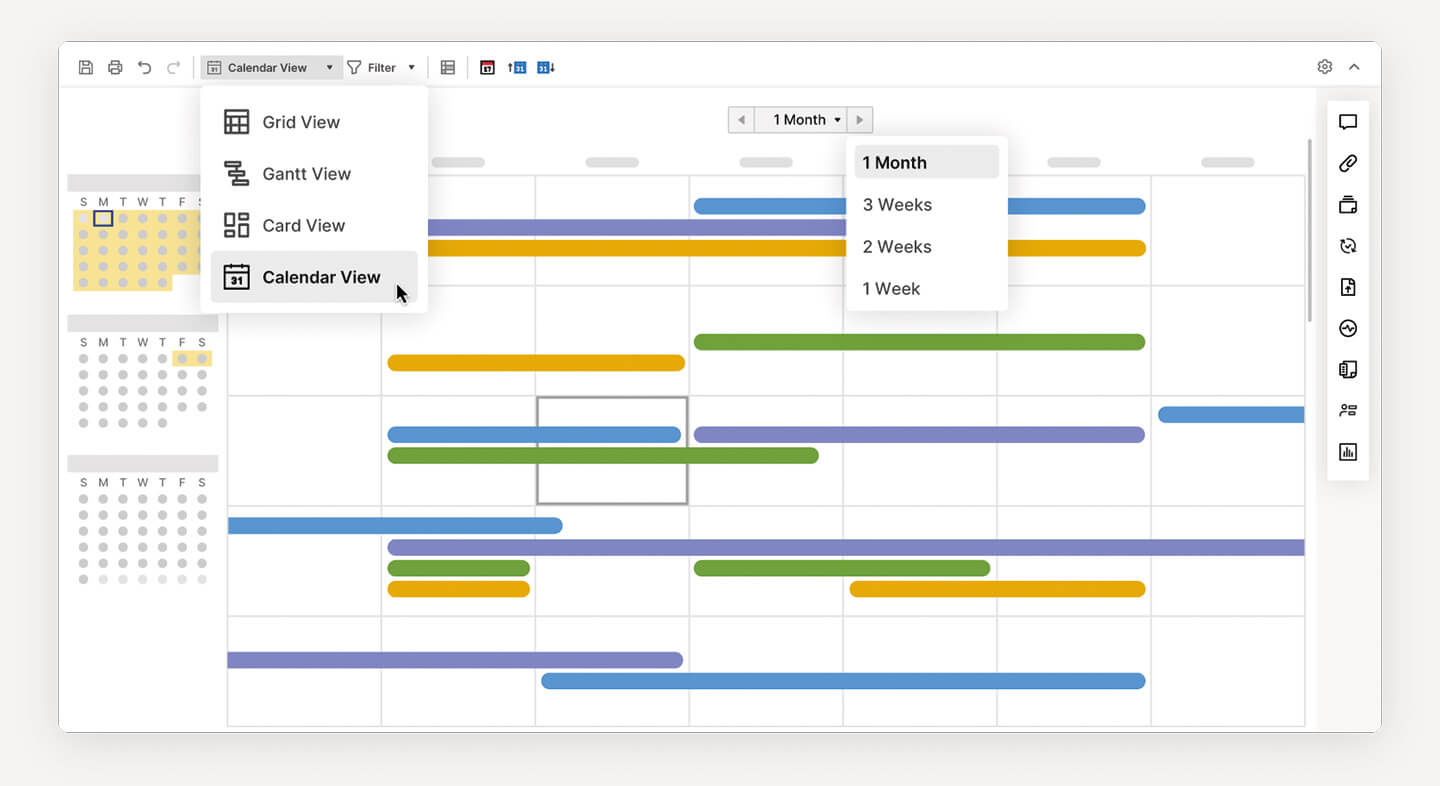1. Know Your Team’s Schedules and Time Zones
While it might seem obvious, it is incredibly important to know and be mindful of your team’s schedules and time zones. Many project management software programs keep this information up to date in real time, so you can always check where your team is working before attempting to schedule across time zones.
2. Use a Meeting Scheduler
Cut back on wordy emails and back-and-forth scheduling confusion by investing in a meeting scheduler. Many schedulers are free to use and can help streamline the process of scheduling across time zones by automating tasks, grouping like-minded responses, and sending confirmation emails.
3. Take Advantage of Schedule Overlaps
When scheduling meetings across time zones, find and use schedule overlaps to your advantage. If you are unable to find overlapping working hours, you will need to discuss or rotate who will work outside their general working hours in order to meet with your team members, vendors, or clients.
4. Sync Your Calendars
If you work or meet with team members or clients regularly, make sure you sync your calendars. Doing so will automatically allow you to cross-check availability and see gaps in your participants’ schedules. If you use different calendar software, everyone can use calendar templates to help keep activities, meetings, and working hours synced.
5. Switch Up Recurring Meeting Times
If your team has recurring meetings that fall outside of general working hours for some of your participants, consider switching these meetings times periodically. For example, a 4 p.m. PST meeting will occur at 7 p.m. EST, which falls outside general business hours for those in the Eastern time zone. Being flexible enough to alternate this meeting time between 4 p.m. PST and 6 a.m. PST every other meeting asks everyone to contribute equally to recurring meetings.
6. Create an Agenda
Scheduling across time zones can present a variety of complications, so it’s better to be more prepared than not. In case a team member or client can’t make a meeting due to time restrictions or last-minute changes, prepare a written agenda so they are aware of what was discussed. General meeting agenda templates and board meeting templates can help you produce these quickly without sacrificing necessary information.
7. Request Questions
To use your scheduled time effectively, ask meeting participants for questions that can be answered before, during, or after a meeting. These questions should be specific to the upcoming conversation, and you can use them to guide meeting minutes and follow-ups.
8. Record Meetings
To ensure all parties receive the information discussed in a meeting or gathering, record them. This is especially easy if you are using video conferencing software, but be sure to inform everyone in the meeting when the recording begins and ends. It’s also a good practice to record all large team meetings, conference calls, or get-togethers to keep a record of important discussions.
9. Ask for Feedback
If your team is stretched across different time zones, they may have some great ideas about scheduling meetings or gatherings in the future. Use a feedback form to collect ideas, suggestions, and positive feedback to guide your future plans. Remember that if you’re using a team meeting or staff meeting template, you may need to manually include a section for feedback in your agenda.
10. Follow Up on a Communication Platform
Even if you’re able to schedule a meeting across time zones, always follow up on another communication platform. Whether you decide to send an overview email or use a chat tool, follow-ups allow your participants to ask additional questions, leave comments or concerns, or simply review the information that was covered in the meeting. Plus, your members can read these messages at their own leisure.
11. Build a Time Zone Cheat Sheet
There are plenty of online resources for time zone scheduling, but sometimes you need an old-fashioned chart or diagram to get the job done. In this case, you can use the specific time zones of your team members or clients to create a personalized cheat sheet. You can even use a distributed team template to track the time differences between individuals.
12. Communicate Asynchronously
Asynchronous communication — or back-and-forth communication that does not need an immediate response — is one of the strongest remote team communication strategies. Instead of scheduling a specific time to meet, teams that use asynchronous communication can interact with materials, leave notes or questions, and respond to new ideas on their own time. This is especially helpful for team members or clients who work in international time zones.
13. Utilize a Time Zone Calculator
Time zone calculators are tools specifically designed to help people schedule meetings across time zones. These online calculators compare multiple time zones and highlight the best overlapping meeting times. Plus, many of these calculators can be integrated into calendars or other programs to help you stay on top of your time zone scheduling.
14. Make Use of Calendar Features
Many calendar applications have taken remote collaboration into consideration by creating specific calendar features to help make scheduling across time zones easier.
Below are some common calendar features:
- Time Zone Additions: Many daily calendars can display more than one time zone. Displays for two time zones are the most common, but some applications can display three or more.
- Time Zone Detection: Appointments, meetings, and reminders will automatically sync with the time zone a user’s device detects.
- Time Zone Override: Users can select which time zone to reflect, even if their device detects a different time zone.
- Scheduled Reminders: Calendars can automatically send meeting reminders based on an individual’s accepted meetings.
15. Send Reminders
With different time zones dictating scheduling, it can be difficult to remember exactly when your meetings or events are being held. Help participants prepare for and attend scheduled activities by sending reminders. These can even be automated messages with customized documents like agendas, expectations, and intake forms.
Effectively Collaborate Across Time Zones with Real-Time Work Management in Smartsheet
Empower your people to go above and beyond with a flexible platform designed to match the needs of your team — and adapt as those needs change.
The Smartsheet platform makes it easy to plan, capture, manage, and report on work from anywhere, helping your team be more effective and get more done. Report on key metrics and get real-time visibility into work as it happens with roll-up reports, dashboards, and automated workflows built to keep your team connected and informed.
When teams have clarity into the work getting done, there’s no telling how much more they can accomplish in the same amount of time. Try Smartsheet for free, today.