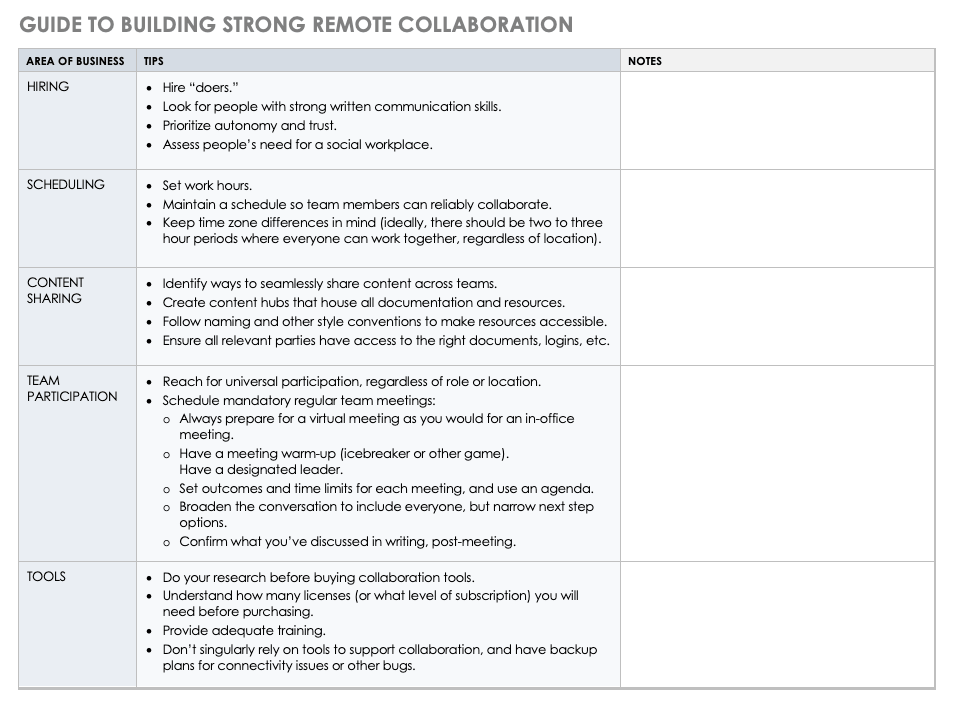What Is Remote Collaboration?
The term remote collaboration refers to how an organization works together among disparate locations. Approaches can include any processes, tools, and general work culture that a company implements to maintain a feeling of connectedness and to drive results.
Remote collaboration efforts most commonly involve instituting processes that eliminate the limitations of working across multiple locations. There’s also a focus on finding new ways to develop team spirit. As organizations increasingly move to a remote workforce (and therefore need the ability to engage with their team from anywhere in the world), success depends on developing communication practices that enable productivity while allowing team members to maintain a work-life balance. To learn more about stimulating remote company culture, read “How to Create a Strong Remote Company Culture that Drives Success.”
Your company may have to overcome three main types of “distance”:
- Physical: This refers to geographic or location distance, such as having teams dispersed across the country or working from home. To combat the issues posed by physical distance, you need the right collaboration tools and solid communication practices.
- Operational: This type of distance occurs when an organization experiences a communication breakdown between teams of different skill levels or sizes. To overcome operational distance, ensure teams have the language and resources available to understand each other.
- Affinity: This refers to any cultural or communication style differences within a team and its effects on synergy and camaraderie. Managers will need to look out for these differences, which may manifest more subtly than the other two distance types. They must institute communication norms that bring people together, rather than exacerbate differences.
Pros of Remote Collaboration
Organizations that prioritize strong remote collaboration gain several benefits. Perhaps most important, effective practices improve team productivity, which makes for more efficient output.
Successful remote collaboration can also improve team creativity, as it gives individuals the space to think outside the box, while preserving the support system of the team. The newfound creativity helps teams tackle projects in fresh ways; it can also manifest in brainstorming, problem solving, and building novel workarounds for old issues.
Additionally, a shift to remote work allows companies to find talent in locations they couldn’t previously access. The practice also tends to accommodate more diverse work styles, as people can more organically problem solve, complete work, and collaborate with team members outside of the artificial environment of an office. This can ease relationships and, somewhat paradoxically, improve communication because work is less bound by space and time.
Cons of Remote Collaboration
Of course, there are downsides to a fully remote workforce. Team members may suffer from feelings of isolation, and communication may be stilted due to lack of face-to-face interaction. Additionally, the reliance on software or other collaboration tools puts teams at risk when there’s a malfunction or connection issue. However, you can take steps to combat all of these challenges and create a productive remote team.
How to Collaborate Effectively When Your Team Is Remote
Effective collaboration relies on maintaining strong, regular communication and incorporating tools that allow you to breach geographic, operational, and affinity distance.
The transition to remote work poses several new challenges, and you’ll likely have to experiment to overcome them. That said, the following five tips will help you establish sound practices:
- Set Working Hours: Be mindful of time zone differences and set hours during which all team members can be online simultaneously at least part of the day.
- Communicate Clearly and Effectively: You need to communicate expectations, deadlines, process updates, etc., as efficiently as possible. Be mindful of over-communicating — you don’t want to inundate the team with excess information. Learn more on how to build strong remote communication practices.
- Establish Guidelines for Different Channels of Communication: As a team, decide what types of information merit email, chat, phone call, videoconference, or other modes of communication. This will help streamline collaboration efforts and save time.
- Incentivize Participation: People are more likely to contribute when they feel valued. Express gratitude for your team’s effort, and use positive reinforcement to encourage creativity and new ideas.
- Use the Right Tools: Resist the impulse to adopt tons of new collaboration tools to offset the challenges of working remotely. Instead, do your research and take advantage of free trials to find the tools that integrate seamlessly with existing processes. Review our list of collaboration tools for remote teams.
Guide to Building a Culture of Strong Remote Collaboration
The following guide outlines steps you can take to stimulate strong remote collaboration practices in five key areas: hiring, scheduling, content sharing, participation, and tools.
Area of Business | Tips |
|---|---|
Hiring |
|
Scheduling |
|
Content Sharing |
|
Team Participation |
|
Tools |
|
Use this guide to foster collaboration with your remote team. In the downloadable versions, you’ll find space to add notes for each practice, so you can jot down ideas.
Download Guide to Building Strong Remote Collaboration
Remote Collaboration Best Practices
Strong remote collaboration depends on reliable communication, repeatable processes, and tools that stimulate creative collaborative work. Managers of remote teams should lead by example and participate to improve personal connections and productivity, rather than as a top-down mandate.
Bryant Galindo is the Founder of CollabsHQ and a mediator, consultant, and trainer who works with large-scale organizations and startups in conflict resolution, online training, and leadership development. He reiterates the importance of developing processes that serve your team and only introducing tools to further streamline those practices.
“Create workflows that support remote collaboration,” he says. “That can be as simple as creating standard operating procedures for more integrated solutions that include Zapier and Slack. Make work easier by leveraging technology to standardize processes.”
Sergey Konoplich is the COO of Smart IT, a full-scale software development services provider. In an effort to preserve team members’ autonomy without sacrificing productivity, he recommends introducing a time monitoring tool, so people can manage their time while staying on schedule.
“Having a tool like this helps introduce self-organization,” says Konoplich. “Employees feel more responsible and are able to work productively, knowing they are accountable for their hours.”
Learn more about how to effectively manage remote teams.
Advanced Tactics for Collaborating Remotely
Once you’ve successfully implemented basic collaboration approaches and systems, it’s time to optimize. Below are some expert-culled advanced tactics to try:
- Build a positive meeting cycle. A step up from regularly scheduling meetings, consider new ways to add value to meetings, whether with a different structure, alternative visual aids or tools, or a unique social aspect.
- Use video chat for difficult (sensitive or complicated) meetings, instant messenger or chat for spontaneous collaboration, and phone calls when you need quick clarification.
- Limit email use — long chains can get unwieldy, and team members might gloss over them rather than address the issues at hand.
- Keep audio transcripts of all conversations for the record or to share with team members who may have missed a meeting or need a refresher. Otter.ai is a free AI transcription service that allows you to transcribe recorded conversations directly from your computer audio.
- Think visually. When you’re only communicating via screen, people likely need visual aids to stay focused and on the same page. While you don’t need to waste time building beautiful and intricate decks, a few graphics or images can go a long way.
- Encourage team members to work with new people. Assign teamwork across teams (as appropriate) and introduce newer team members to those who have been around for a while. While you’re not in the office, you still want to build a strong team rapport.
- Have a backup plan. Tools may glitch, Wi-Fi connections may fail, personal lives may suddenly slow schedules. Be compassionate with your team, and always have a secondary plan for unexpected events and challenges.
Overall, managers should aim to eliminate stress. Transitioning to a remote workforce is inherently challenging, but you don’t need to make it more complicated — or tightly controlled — than necessary.
Tools for Remote Collaboration
Cloud-based collaboration tools are a useful way to keep everyone connected, both practically and culturally. There is no one-size-fits-all tool; rather, look for software that fits your needs in terms of cost, functionality, number of supported users, and other factors.
Consider the following features when selecting a remote collaboration tool:
- Accessibility and security
- Cloud-based vs. on-premises
- Cost
- Ease of use/UI
- File sharing
- Project management
- Subscription model or license-based
- Videoconferencing
- Word processing, track changes/editing, and transcription
If budget isn’t a huge concern, Smart IT’s Konoplich says that trial and error is a fine method for selecting a tool (many offer free trials). “Most tools are SaaS tools, and you can cancel the subscription any time,” he says. “Given the circumstances [of a sudden shift to remote work], most [brands] have rushed to adapt their offerings to teams working remotely. Just beware of companies that say they have adapted, but have actually done little to tailor their service.”
But remember that no tool solves all collaboration issues on its own — the way you use the tools ultimately determines the success of your collaboration efforts. Get an in-depth look at the dozens of communication tools available for remote teams.
Remain Effective While Working Remotely with Real-Time Work Management in Smartsheet
Empower your people to go above and beyond with a flexible platform designed to match the needs of your team — and adapt as those needs change.
The Smartsheet platform makes it easy to plan, capture, manage, and report on work from anywhere, helping your team be more effective and get more done. Report on key metrics and get real-time visibility into work as it happens with roll-up reports, dashboards, and automated workflows built to keep your team connected and informed.
When teams have clarity into the work getting done, there’s no telling how much more they can accomplish in the same amount of time. Try Smartsheet for free, today.