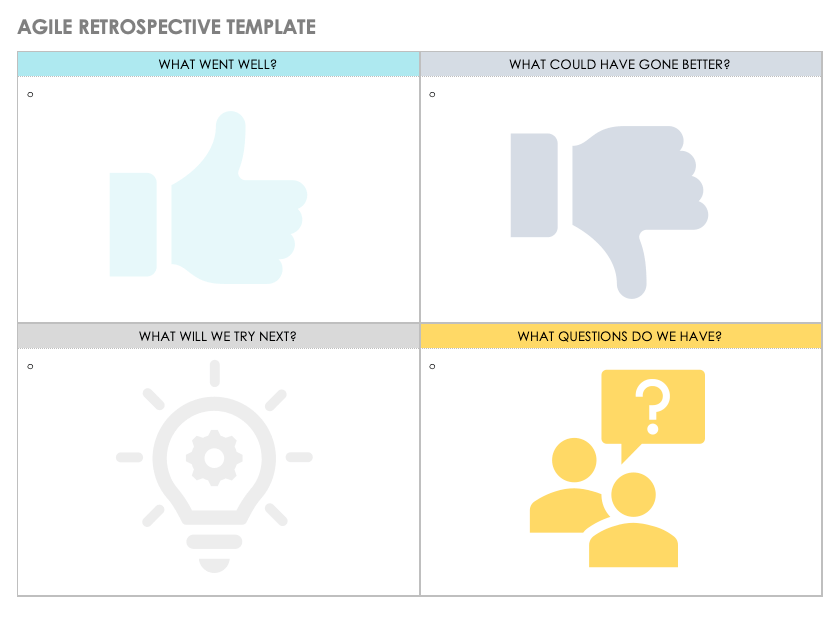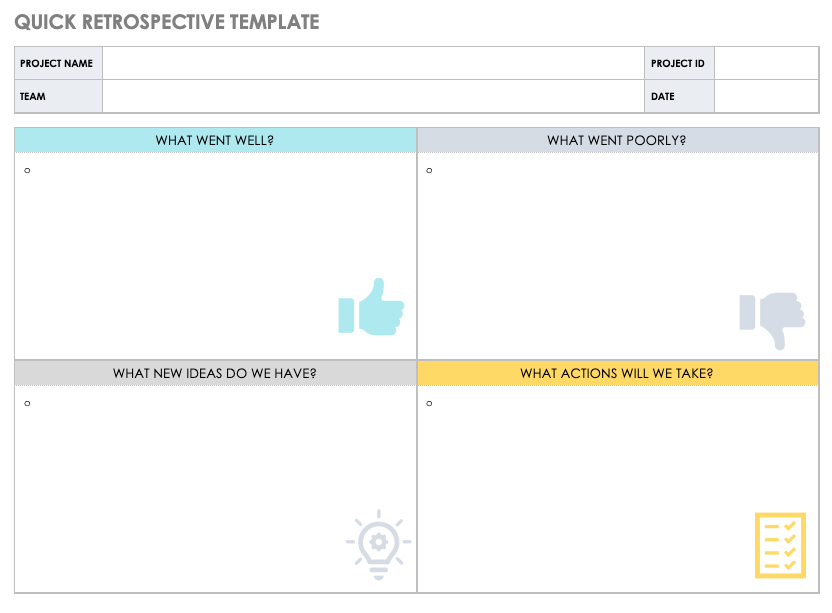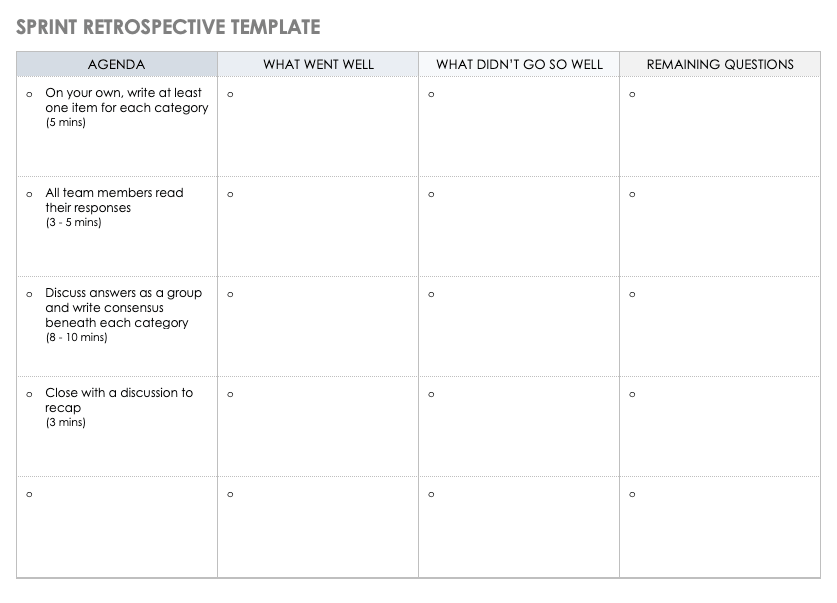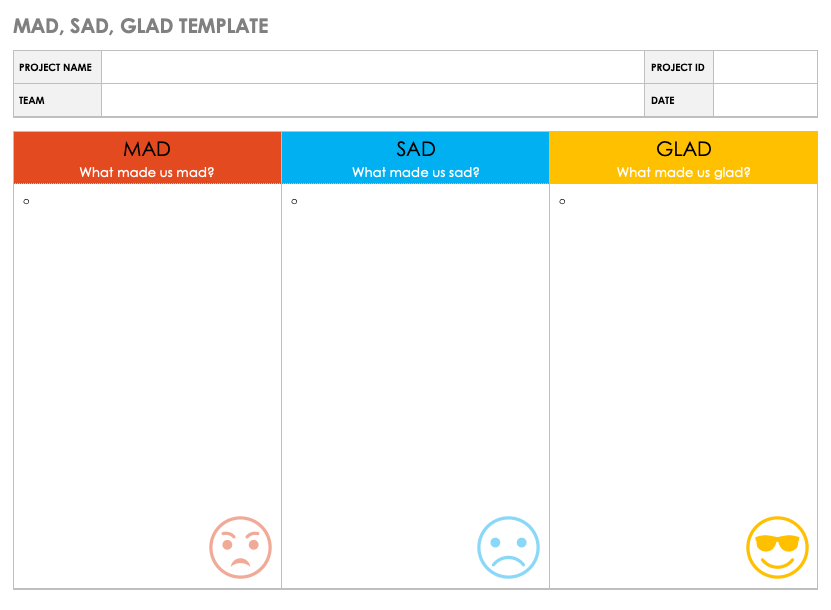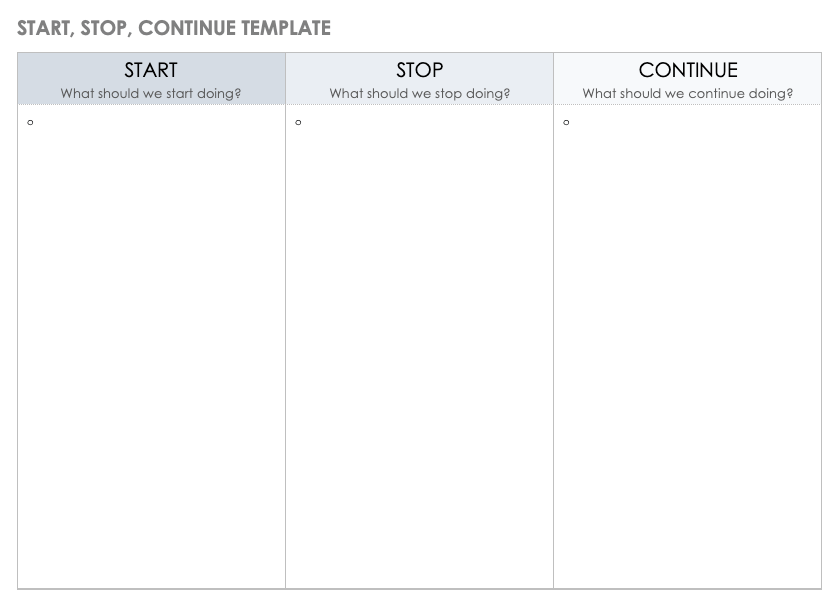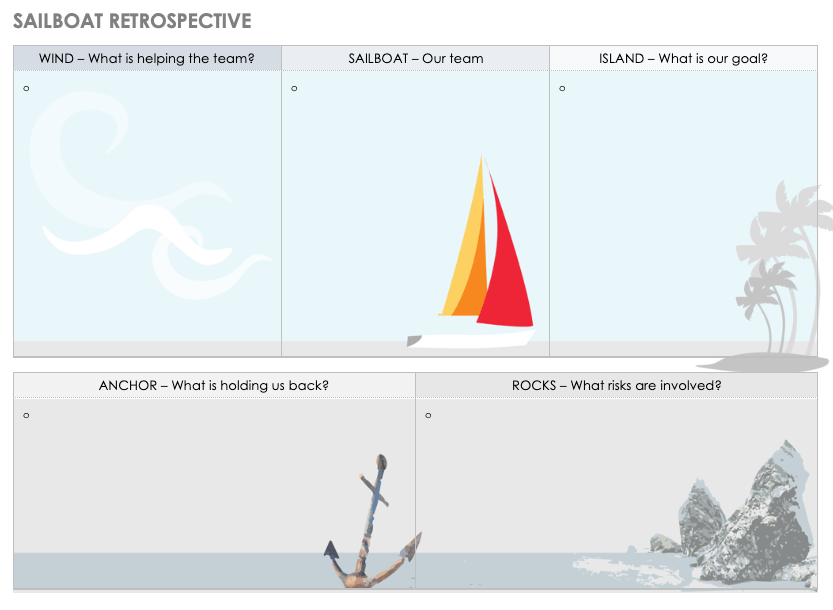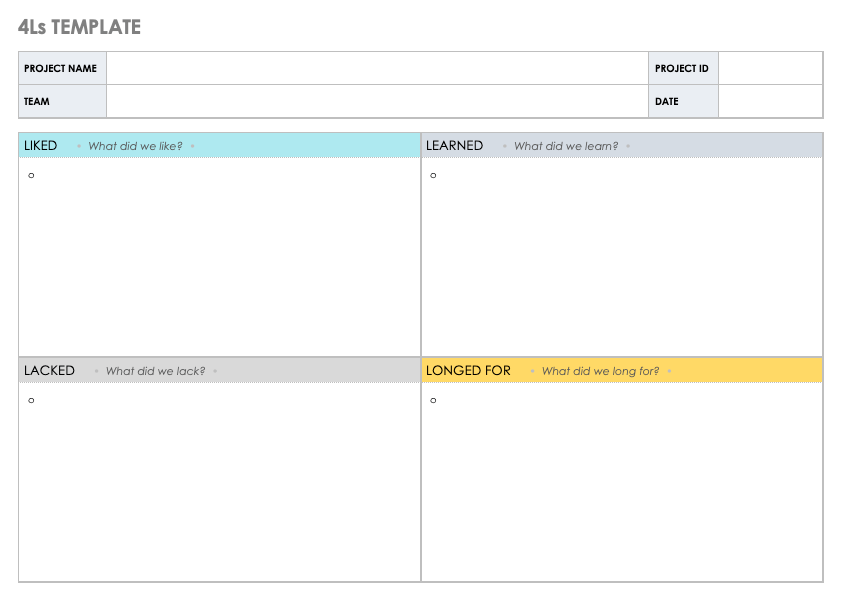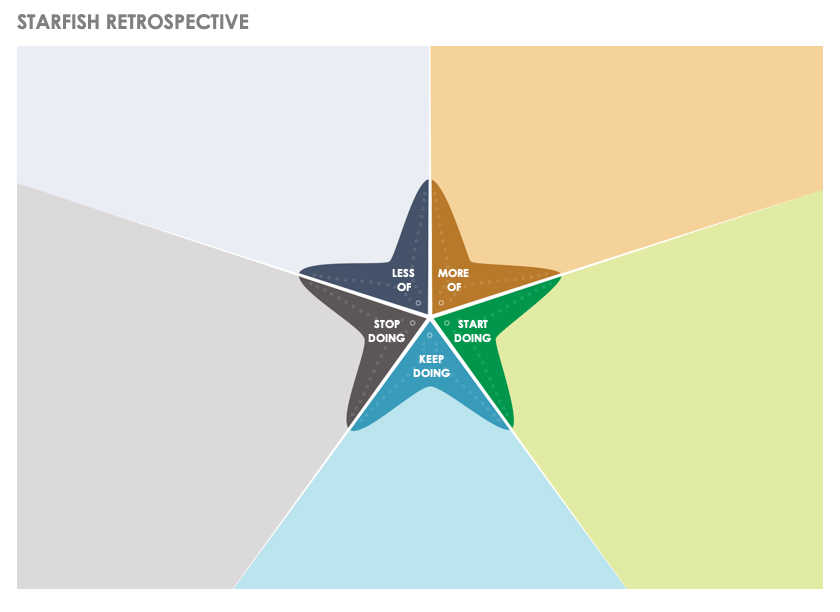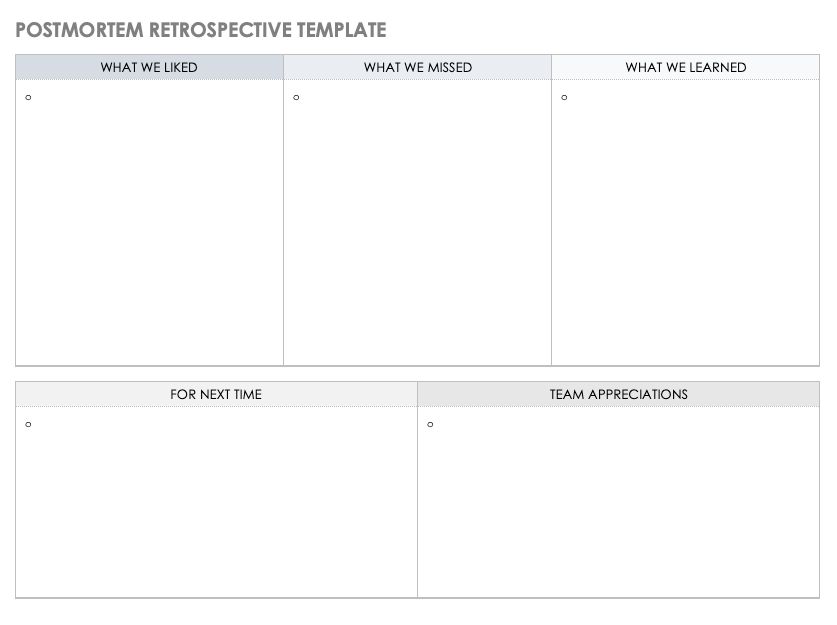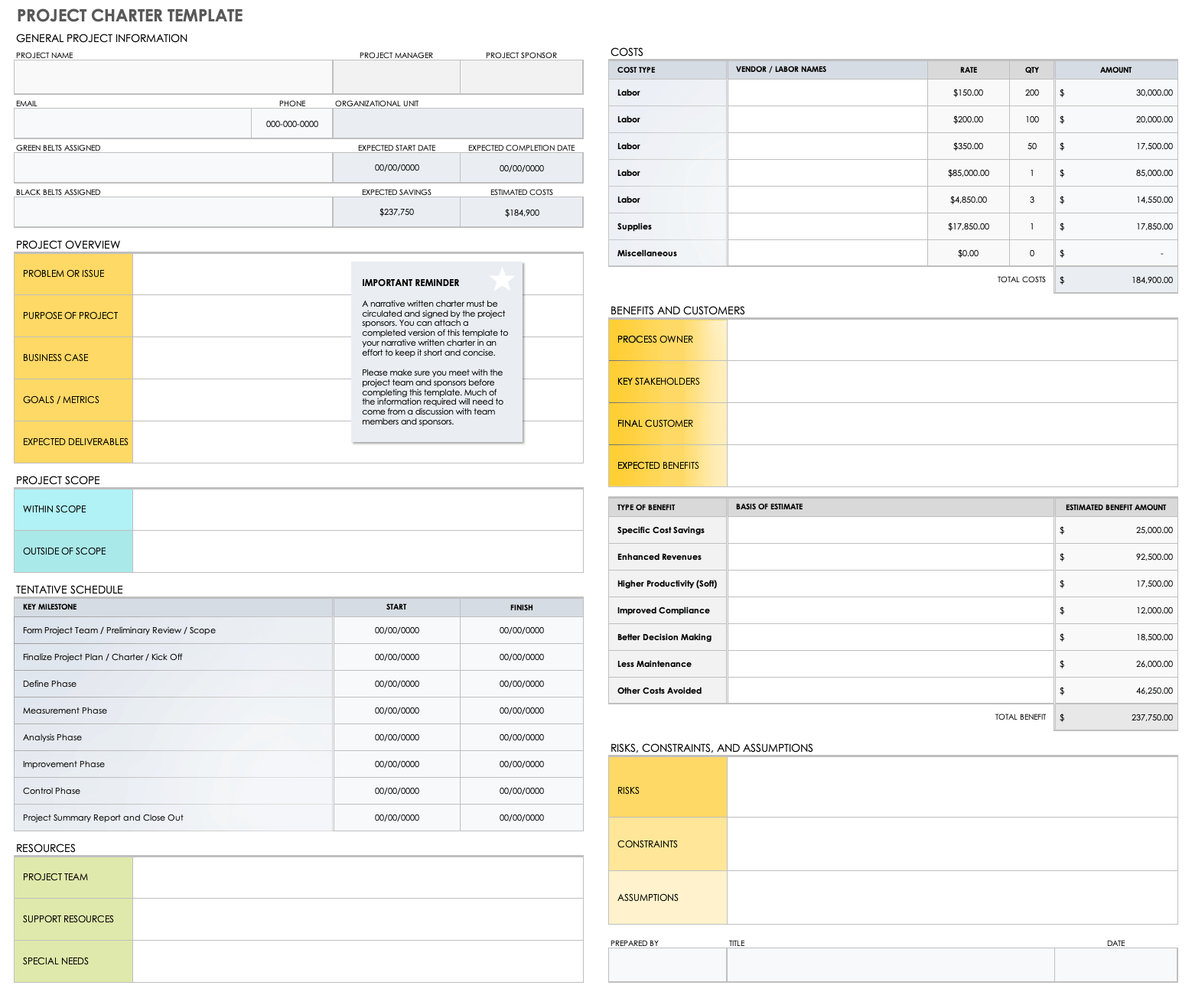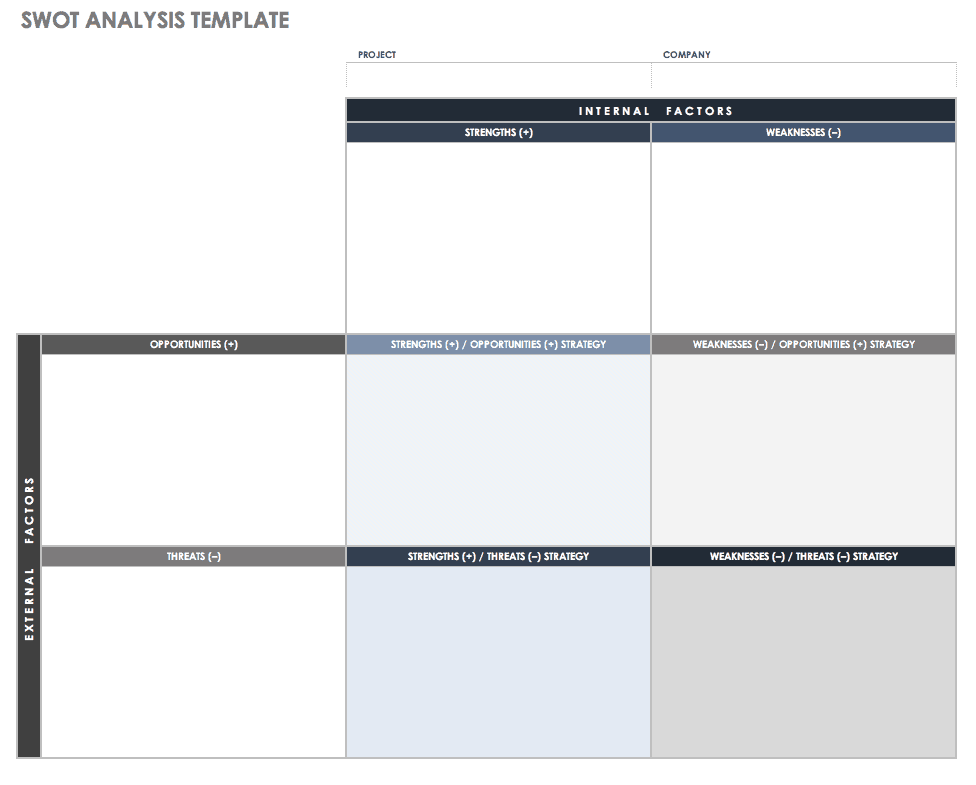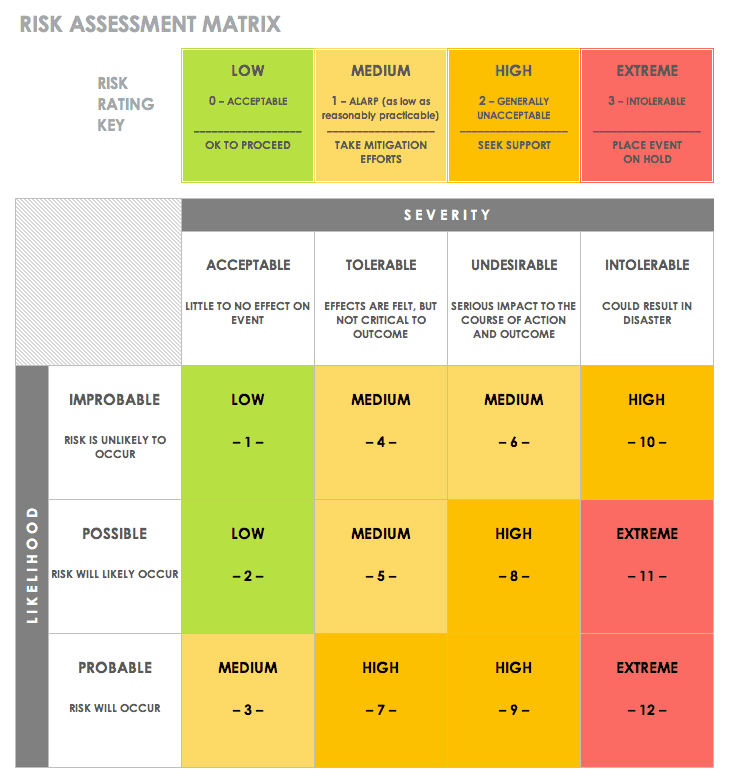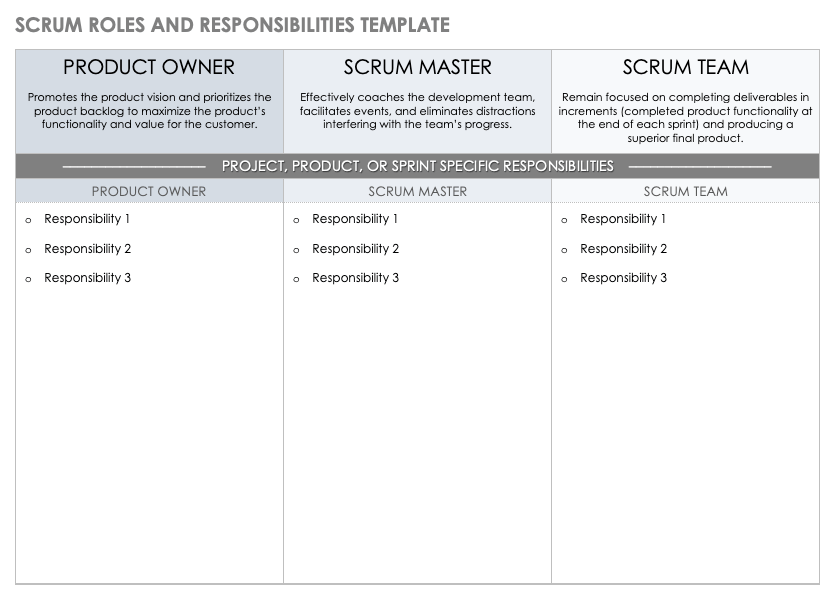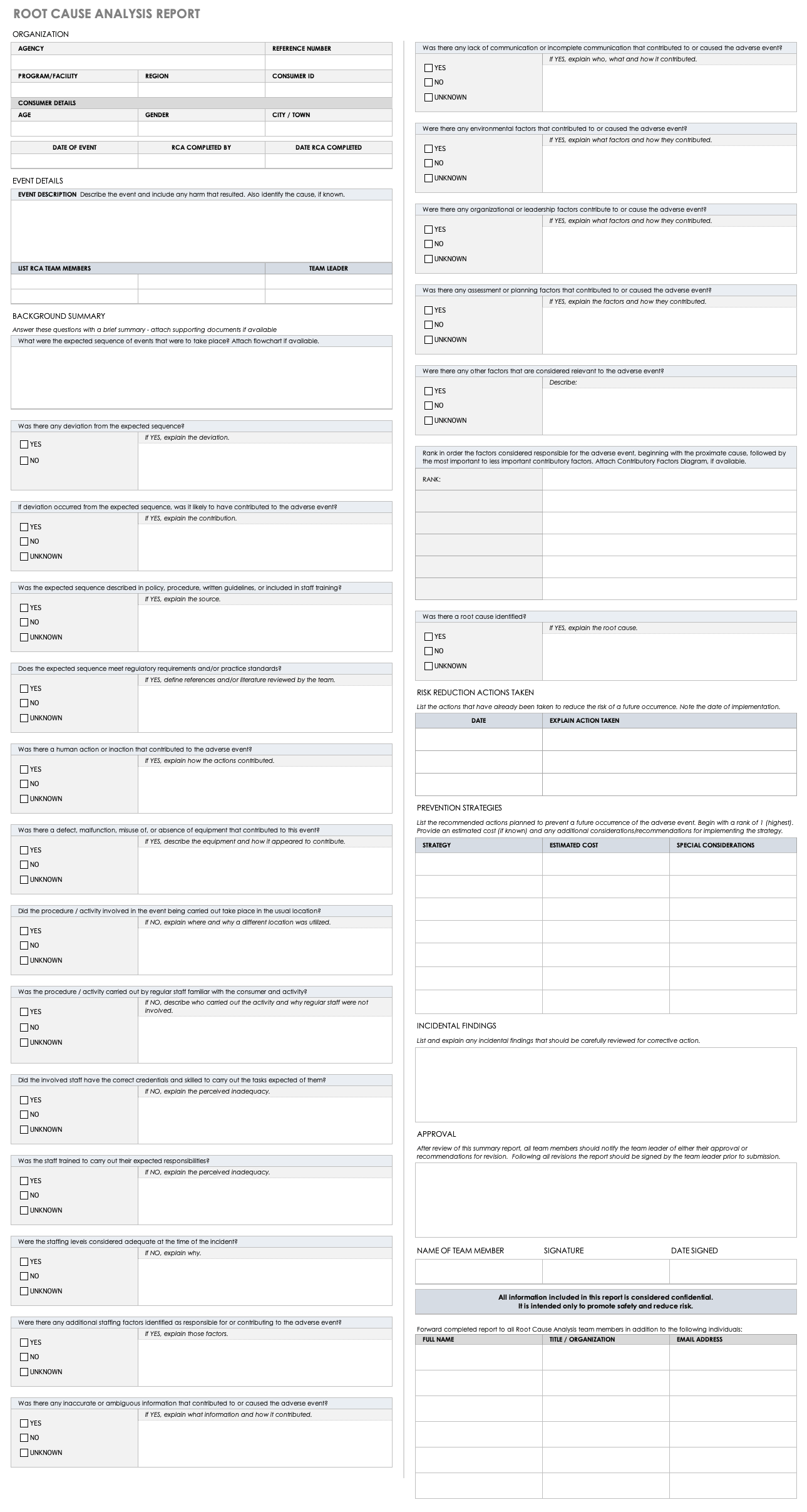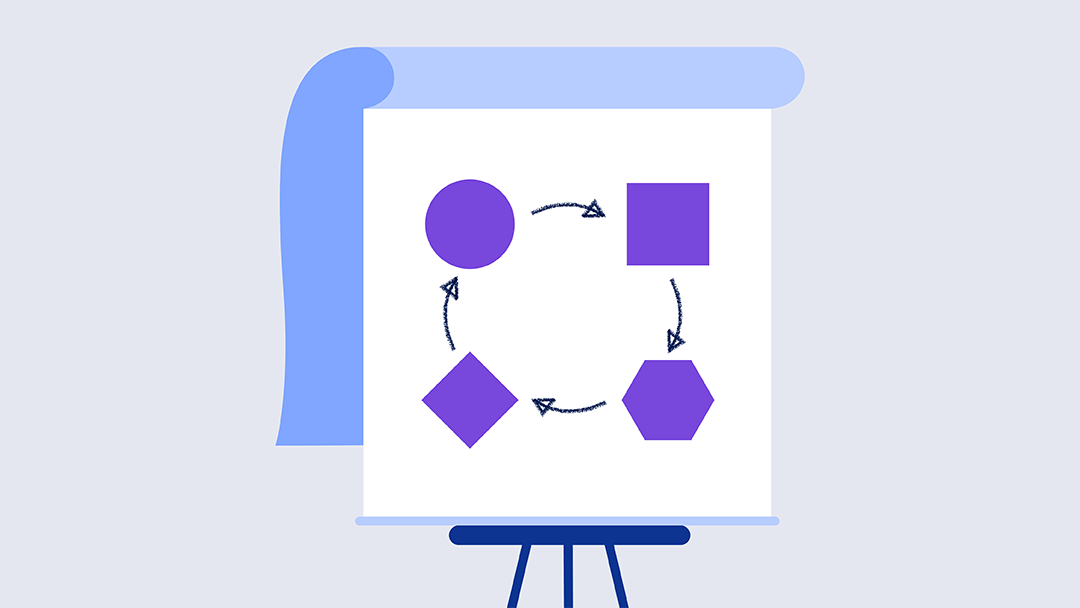Agile Retrospective Template
This is a standard retrospective template that you can use to review an Agile project. The simple, colorful template prompts you to list what went well, what could have gone better, what you plan to try in the future, and what questions remain. Use this template to guide you in an Agile retrospective, and fill it out with your team.
Download Agile Retrospective Template
Word | PDF | Smartsheet
Quick Retrospective Template
This quick retrospective template provides a bare-bones approach to reflecting on the success of a project. Fill in the spaces for what went well, what went poorly, and any new ideas or actions to take. Use this template when you want to speedily and succinctly identify the strengths and weaknesses of an Agile or Scrum project or a particular sprint.
Download Quick Retrospective Template
Word | PDF | Smartsheet
Sprint Retrospective Template
This template is designed for the Scrum team to run effective individual sprint retrospectives. It is organized into swim lanes for what went well, what could have gone better, and any remaining questions that the team has. It also includes an agenda column, which you can edit to keep your meeting on track. First, have each team member jot down their own answers for each category, and then come together as a group to discuss responses and record the most salient points.
Download Sprint Retrospective Template
Glad, Sad, Mad Template
Use this template to guide a retrospective focused on your team’s emotional health as it relates to your project. Give participants 10 minutes to write down what made them glad, sad, or mad during the previous project (or sprint), and then share ideas with the team. Jot down shared feelings in the appropriate color-coded column, and use the filled-out template to improve your efforts going forward.
Download Glad, Sad, Mad Template
Word | PDF | Smartsheet
Sailboat Retrospective Template
The sailboat technique provides a visual model to guide your retrospective. In this depiction, your team is the sailboat moving toward the island (your goal). The template also includes wind, an anchor, and rocks, so you can outline what is helping your team, what is holding your team back, and any project risks, respectively. Discuss all aspects of the exercise with your team, and add notes next to each element in the picture to round out your retrospective.
Download Sailboat Retrospective Template
4Ls Template
With space to list what the team liked, learned, lacked, and longed for (the four Ls), this template is a simplified version of a traditional Agile retrospective. Divide the team into smaller groups to brainstorm ideas for each category, and then bring the team back together to share their thoughts, discuss different perspectives regarding the four Ls, and make a plan for moving forward.
Download 4Ls Template
Starfish Retrospective Template
This is another visual template to guide your retrospective. The starfish image represents your team’s recent effort or project, and each of the five tentacles has a label:
- Keep doing
- Start doing
- Stop doing
- Less of
- More of
Fill out each category as a team to get an idea of what went well and what you could improve during the next sprint or project.
Download Starfish Retrospective Template
Postmortem Retrospective Template
Additional Templates That Aid in a Retrospective
In this section, we’ve compiled a list of templates that, while not directly related to a retrospective, may aid in planning or seamlessly executing your Agile or Scrum project or your next sprint.
Project Charter Template
A project charter is a document that outlines the scope, deliverables, and goals of a project. You can use a project charter as a roadmap of your efforts. It can also double as a business case, should you need to present to stakeholders. This project charter template provides space to detail all critical project information, including a description; background; the goals and deliverables, roles and responsibilities, budget, and risks; and more.
Download Project Charter Template
Excel | Word | Smartsheet
Basic SWOT Analysis Template
A SWOT analysis is a planning tool that allows you to assess the strengths, weaknesses, opportunities, and threats in any given project. This basic SWOT analysis template provides you with a two-by-two matrix in order to fill out each category, so you can plan ahead for any potential risks and ensure timely project execution.
Download Basic SWOT Analysis Template
Excel | Word | PDF | Smartsheet
Risk Assessment Matrix Template
Performing a thorough risk assessment at the outset of any project or sprint can help you plan for and mitigate potential threats. Use this risk assessment matrix template to measure the likelihood and severity of each risk you identify. The template is color-coded to give you an at-a-glance view of project health and viability.
Download Risk Assessment Matrix Template
Excel | Word | PDF | Smartsheet
Scrum Roles and Responsibilities Template
In any Scrum project, there are three main roles: product owner, Scrum master, and Scrum team. This template is formatted as a chart that outlines the high-level responsibilities of each role. The template also provides space to fill in additional deliverables specific to your project, product, or sprint. To learn more about Scrum roles and responsibilities, read “Scrum Roles and Responsibilities: How to Build the Most Effective Scrum Team.”
Download Scrum Roles and Responsibilities Template
Improve Task Visibility with Board View in Smartsheet
It’s easy for tasks to get lost in the madness of your everyday work. What you need is a better, more visual way to track and manage tasks.
Empower your team with board view in Smartsheet — a user-friendly task tracking solution that ensures seamless task prioritization, enhanced project visibility, and effortless agile collaboration.
Whether managing projects, optimizing workloads, or tracking to-dos, board view helps eliminate unnecessary status meetings by letting team members track project progress, completed tasks, and upcoming work with task cards.
Discover the intuitive drag-and-drop cards, real-time collaboration, and organizational card nesting that drive your organization to adapt and deliver more effectively.
Learn more about board view in Smartsheet.