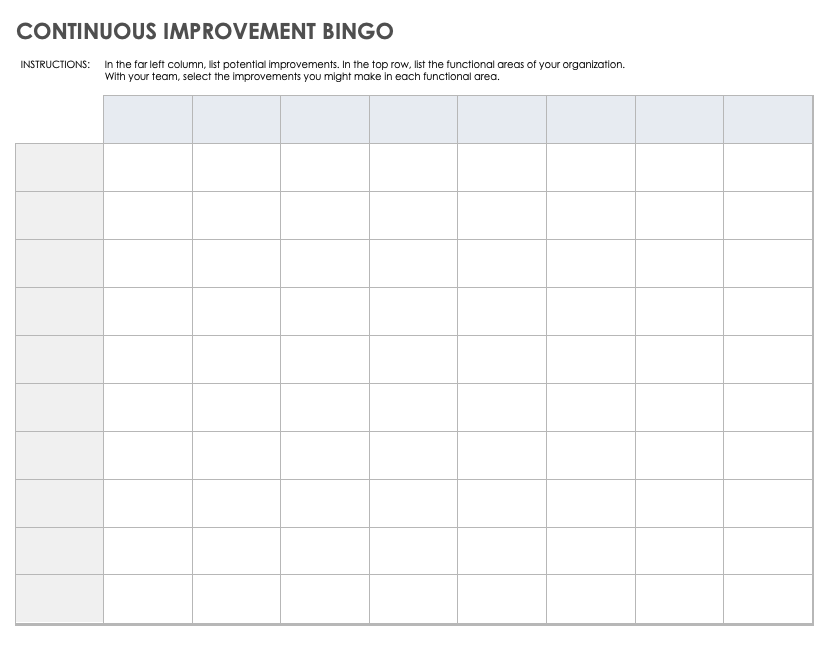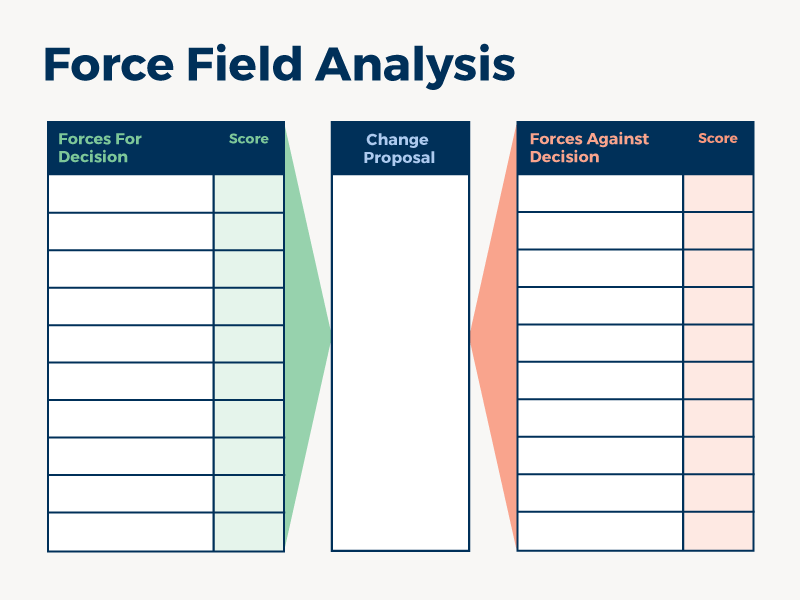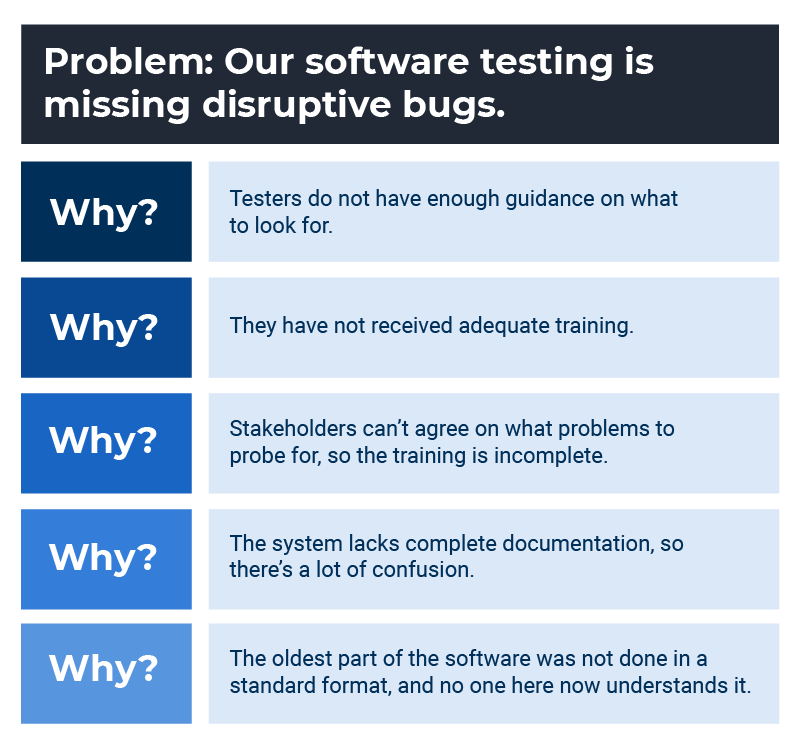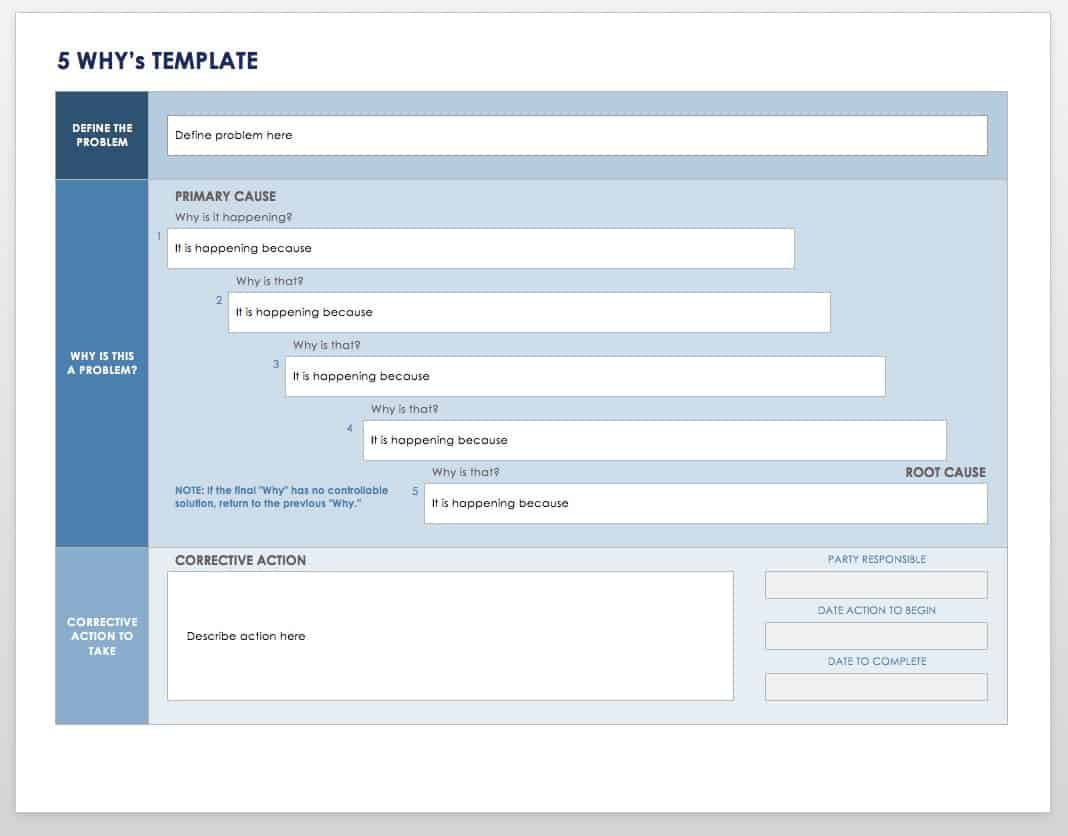What Is a Remote Retrospective?
A remote retrospective is an online gathering of Agile team members to assess how work has progressed and to identify strengths and weaknesses in work processes. This is an online alternative to traditional retrospective meetings that take place in person.
Role of Retrospective in Agile
The retrospective is a key part of Agile and Scrum project management. Typically, teams come together every two weeks to discuss how to improve, call out successes, and refine their methods. This meeting focuses on strengthening the way the team works, rather than the work product itself.
You can learn the basics of retrospectives in our complete guide to Agile retrospectives. Agile retrospective ideas for remote teams enable distributed teams to accomplish the key goals of this team gathering.
How to Run a Remote Retrospective
Remote Scrum, sprint, and Agile retrospectives use video conferencing software and other digital tools to gather team members together. Because of this interface, remote meetings operate differently than in-person retrospectives.
Some activities used at in-person retrospectives do not work online. Moreover, communication is trickier online. Without the context of body language and the organic interaction of in-person meetings, participants might feel less comfortable and reluctant to speak honestly.
Before the remote retrospective, make sure all team members can and want to attend. This can be challenging if the team is scattered across many time zones. But it’s important to get all viewpoints and demonstrate that the team values everyone. Don’t force anyone. But by making sure your retrospectives offer a good return on time invested, you encourage participation.
To sustain engagement, keep retrospectives for remote teams short (45 minutes to an hour), and hold them frequently. The facilitator should develop a timeline or plan for the retrospective to help keep structure.
For a variety of reasons, certain participants might be more active than others during the meeting. If that's the case, make sure to request the opinions of specific people. Alternatively, you can integrate activities like voting, so that everyone has a chance to express their views.
Share the agenda and survey participants in advance. Give participants some questions or topics to think about beforehand; providing people with an idea of what you will discuss helps them prepare and consider their responses (introverts especially may be reluctant to speak up in an online environment). If team members have collected their thoughts in advance or found a diplomatic way to express criticism, they might be more likely to speak up.
Before the meeting, determine and prepare the tools you will use, including videoconferencing and whiteboard applications.
In addition, communicate these expectations and tips to participants:
- Prepare: If you are using an application or tool for the first time, download it, set it up, and test it well before the retrospective. If you are using familiar applications, double-check that your camera and microphone work properly.
- Be Prompt: Join the meeting on time. Reinforce the importance of promptness to any team members who are habitually late.
- Do Not Multitask: Participants should give their entire attention to the retrospective. That means no texting, playing cellphone games, or doing other work on a second screen. In fact, putting mobile phones in another room or on “do not disturb” is a good ground rule.
- Find a Quiet, Private Setting: Participants can help the retrospective operate effectively by minimizing distractions and working in a private space. Additionally, you will help build trust, as team members may feel more comfortable speaking if they are confident no external people will hear them. Pick a room with a door that closes rather than a coffee shop. And if you work from home, keep pets and family members out of the room, and make arrangements so children will not interrupt you.
- Keep Agreed-Upon Order: Ask individuals to “raise their hand” by using a feature on the software or typing in the chat when they want to communicate. Ask everyone to mute themselves when they are not speaking to help minimize echos and background noise. Also, remind everyone that the content of the retrospective is confidential to the team.
Steps to Run a Remote Retrospective
Follow these six key steps to run an effective remote retrospective. These start with setting the stage and carry through to the right way to wrap up the meeting.
- Create the Right Environment: Maximize the sense of psychological safety by creating group norms and reassuring participants that the group will not punish anyone for speaking candidly. For example, Norm Kerth’s “prime directive,” which states that the retrospective is an opportunity for the team to learn and improve without laying blame, is a popular shared agreement for retrospectives. You can also use digital tools to allow participants to post ideas and vote anonymously. “For a variety of reasons, certain participants might be more active than the others,” says Adam Fard, CEO of product design firm Adam Fard Studio. “If that's the case, make sure to request the opinions of specific people explicitly. Alternatively, you can integrate activities like voting, so that everyone has a chance to express their views.”
- Tackle Logistics and Ground Rules: Establish that everyone will keep their cameras on for the whole meeting; being able to see one another’s faces is essential for open and trusting communication, especially if disagreements arise. Set a procedure for participants to signal they want to speak, such as typing in the chat or “raising” their hand.
- Set an Agenda: While many frameworks are available for retrospective meetings, they as a whole usually follow a similar pattern. Start with an icebreaker and/or safety check. Then choose a format that gets at the central questions of a retrospective: What worked well in the recent sprint or work period? What didn’t work well? How can we improve the process? If your team has specific struggles, you can focus on this problem in the discussion.
- Review the Last Work Period: Remote teams typically hold retrospectives every two weeks or monthly, as well as at the end of a project. Recap the work period’s goals, accomplishments, and notable occurrences, such as unexpected successes and major obstacles. Typically, the entire group participates in this review, with members naming the significant events they experienced.
- Discuss: The discussion is the heart of the meeting. This is the time when participants discuss problems, solutions, and suggestions. Capture these ideas on a digital board. Winnow the ideas to a few that would have the biggest positive impact on the work. Brainstorm ways to embed improvements in team practices. Check out the formats discussed below to give the discussion structure.
- Prioritize: From the suggestions, identify a limited number of action items for the next work period. Team members can vote to select these action items, or you can use electronic tools to conduct anonymous voting. From there, build an action plan, put someone in charge of implementing each action item, and set due dates. This is especially important with distributed teams because more limited interaction can make it harder to stay on track.
- Wrap Up: End the meeting with a closing activity that elicits participants’ thoughts on how the meeting went and what you can improve next time. Other closing activities aim to help team members keep the learning points from the retrospective top of mind as they resume work. Sharing appreciation for colleagues is another motivational strategy for wrapping up the meeting. Regardless of the method you choose, make sure to summarize the meeting highlights on your digital whiteboard, and send out a summary email afterward.
Useful Techniques for Remote Retrospectives
Many retrospective formats and activities, such as 4Ls, Sailboat, and Start, Stop, Continue, adapt easily to remote teams. To do so, use videoconferencing and a digital whiteboard. Download free templates for many useful techniques in “Free Agile and Scrum Retrospective Templates.”
You can find a comprehensive list of retrospective activities, many of which can be adapted for distributed team retrospectives, in “110 Agile Games, Ideas, and Activities for Superb Retrospectives.”
Additionally, you can find more than 50 icebreakers and other activities for remote teams in our complete roundup of remote team-building games.
The retrospective ideas for distributed teams below require a videoconferencing tool such as Zoom, Teams, or Google Meet, as well as a shared digital whiteboard or specialized application for retrospectives.
Activity Name: Three Columns
Objective or Stage: Brainstorm, Review
Group Size: All
Time: Medium, long
Materials Needed: None
Ease of Facilitation: Easy
This activity is a mainstay for remote teams. Set up your whiteboard in advance with three columns, and label them with what went well, what went poorly, and lessons learned. Give participants five minutes to contribute electronic sticky notes to each column. (Some tools allow the notes to remain hidden during this stage, so people aren’t influenced by others’ comments.) When time is up, go through the cards, and cluster any that relate to the same problem or suggestion. Have team members vote on the ones they most want to discuss. Based on the outcome of voting, prioritize the list, and discuss the points. Note action items for each one.
There are many ways to customize this activity with different column names — examples include Start, Stop, Continue, or a four-column structure such as Wishes, Appreciations, Risks, Puzzles (WARP). In this context, “puzzles” refers to questions you currently can’t answer.
Activity Mame: Happiness or Safety Check
Objective or Stage: Icebreaker
Group Size: All
Time: Short
Materials Needed: None
Ease of Facilitation: Easy
One way to quickly take the pulse of a remote team is to measure their state at the beginning of the retrospective. Using emojis or a number scale, have everyone respond privately to a question such as, “How safe do you feel today about speaking up in the meeting?” or “How satisfied are you with this team and your job?” For even more nuance, you could provide a list of work dimensions you want to assess, such as engagement, support, and opportunity, and ask team members to rate each. Average the ratings and repeat the exercise at each meeting to spot trends over time.
Activity Name: Agile Battleships
Objective or Stage: Brainstorm
Group Size: Small, medium
Time: Medium
Materials Needed: None
Ease of Facilitation: Medium
Using this online game site, participants play an electronic version of the childhood board game Battleship. In the first round, the player has 30 shots to try to sink the enemy’s warships. No results are revealed until the end of the game, when the player clicks Confirm Shots; the game then shows how many ships the player shot. In the next round, the player learns in real time whether a shot was successful, so they can adjust their strategy as they go with live feedback. The game demonstrates the importance of fast feedback, and it can inspire a group discussion about times when work suffered because feedback was too slow.
Activity Name: Retrospective Bingo
Objective or Stage: Review
Group Size: All
Time: Medium
Materials Needed: Bingo template
Ease of Facilitation: Easy to medium
Create bingo cards that list one work habit or practice per square (positive or negative), and leave the center space free. Example work habits include blaming, ineffective estimation, lack of clarity, and testing shortcuts. Play bingo with the team. Call out the squares to generate conversation and as a gentle reminder of habits that the team wants to eliminate or, conversely, continue to practice. This site allows you to play Retrospective Bingo online with the ability to make cards, share the game play, and the words to call.
Download this bingo template to make your own retrospective bingo cards. You can fill in different aspects of your operation in the column headers and objectives in the rows. Then in each square, enter an idea that achieves the stated goal for the functional area.
Download Continuous Improvement Bingo Template
Microsoft Word | Adobe PDF | Google Docs
Activity Name: Virtual Escape Rooms
Objective or Stage: Icebreaker
Group Size: All
Time: Long
Materials Needed: Escape room playbook
Ease of Facilitation: Medium
Virtual escape rooms force teams to work together to solve puzzles and work out difficult online scenarios. They are great for helping a team break the ice and collaborate on problem solving, and they can be a good bonding activity for a new Scrum team.
Many companies sell virtual escape room packages, or you can create one using a Google Form. If you create your own, you can build the theme around Agile concepts.
Start by deciding the skills or knowledge areas you want to test. Then design about five challenges around a theme. For example, a retrospective-related theme could be a quest to ship software on time despite a massive power outage. Solving each challenge unlocks a way to help restore power by repairing a dam, replacing downed power lines, getting backup generators to the office, etc.
The challenges can consist of puzzles, riddles, and games around any topics relevant to your team, such as estimating a story accurately, gaining buy-in from stakeholders, collaborating, communicating honestly, and clarifying roles.
In the Google Form description field, set up the story of your escape room. Then create questions for each of your puzzles. The answers could be a number sequence, a word, or a multiple choice response. Set the form to allow the player to progress only if the answer contains the correct solution. (You can also add custom error text to inject a little humor for wrong guesses.) Add a new section as well as a photo that will display when the player is successful. (e.g., a picture of a backup generator). Add another new section for each question.
For a simpler way to have fun and encourage cooperation, you can use a number of free virtual escape rooms created by public librarians. The Hogwarts Digital Escape Room, the Spy Apprentice Digital Escape Room, and Ultra Mega Super Death Escape Room are especially entertaining.
Activity Name: Constellation Game
Objective or Stage: Brainstorming, review
Group Size: Small, medium
Time: Medium
Materials Needed: Game image
Ease of Facilitation: Medium
For this activity, use a shared digital whiteboard with a dark background. Draw four or five concentric circles, and assign a colored dot to each team member. Use a larger yellow circle to represent the sun, and place it in the center of the concentric circles as the center of the universe. Then read aloud statements about the team or the sprint. Each person moves their dot (or planet) to a ring, closer to the sun center for greater agreement and toward the outside for disagreement.
Some sample statements include the following:
- I feel that my contributions are given adequate public recognition.
- The team works well under pressure.
- If I need help, I can count on my colleagues.
- The team can acknowledge criticism without egos getting in the way.
Activity Name: Force Field Analysis
Objective or Stage: Brainstorm, prioritization
Group Size: Small, medium
Time: Medium
Materials Needed: None
Ease of Facilitation: Medium, difficult
Play this activity to help the team understand the nature of change and decision making. Start by identifying a proposed change and writing it in the center column, as illustrated below. Then brainstorm as many forces as you can that help change as well as those that hinder it — these can be within the team, the organization, or the wider world. Think about financial, competitive, and social trends, as well as cultural beliefs, such as a desire to uphold traditional ways.
Once you have a complete list, score each force on the basis of how strong it is (1 for weak, 5 for powerful). Draw bigger and smaller arrows to reflect the factors’ relative influence.
You can add up the scores in each column and get a sense of how the forces currently align. If your team supports a change, look at the negative factors and analyze what you could do to weaken them or turn them into positives.
Activity Name: Five Whys
Objective or Stage: Review
Group Size: Small, medium
Time: Medium, long
Materials Needed: None
Ease of Facilitation: Difficult
This activity helps teams investigate the causes of a problem. This process involves asking a series of why questions, from proximate causes to deeper ones.
For example, the exercise might go as follows:
You can download this “Five Whys” template to work through this process with your team.
Download 5 Whys Root Cause Analysis Template
Microsoft Excel | Microsoft Word | Adobe PDF | Smartsheet
Activity Name: Anchors and Engines
Objective or Stage: Brainstorming
Group Size: All
Time: Short, medium
Materials Needed: None
Ease of Facilitation: Easy
In this exercise, anchors represent elements that are weighing the team down or holding it back, and engines power progress. Have participants write virtual sticky notes of factors in each category. Ask such questions as: “What fuels the team engine?” and “What is impeding us?”
Group similar answers into clusters and discuss the issues. Identify ways to solidify the engines and change the anchors.
Activity Name: Hero’s Journey
Objective or Stage: Review, brainstorm
Group Size: All
Time: Long
Materials Needed: None
Ease of Facilitation: Medium
In this forward-looking activity, the group works together to write the hero’s story and chart a path for greater success. The key parts of the journey are the hero, the guides, the cavern, and the treasure. The hero represents the person or team undertaking the journey. The guides are people and factors that help the hero. The cavern stands for challenges, and the treasure is the goal or achievement.
Participants write virtual sticky notes for each category. Then the group discusses the responses. Look for recurring themes and identify actions to address them.
Activity Name: Who Am I?
Objective or Stage: Icebreaker
Group Size: Small, medium
Time: Short, medium
Materials Needed: None
Ease of Facilitation: Medium
Write the names of characters, celebrities, or colleagues known to all participants on individual pieces of paper, one for each person playing. Ask each person, in turn, not to watch while you hold up one slip of paper for all the other participants to see, and have the other team members write down the identities of the other players.
Then go in a circle and have each person ask a yes/no question in order to figure out their identity. If the answer is yes, the player gets to ask another question. If the response is no, play passes to the next person.
You can set a time limit for play, or if you have a small group, play until everyone has guessed correctly.
Activity Name: 15 Percent Solutions
Objective or Stage: Brainstorm
Group Size: Small, medium
Time: Medium, long
Materials Needed: None
Ease of Facilitation: Difficult
Gather your group and recap the principles of continuous improvement — specifically, that it comes through small increments of progress rather than drastic changes. Invite participants to consider how the sprint went in terms of processes, behaviors, beliefs, and tools. Then ask them to think about one way that they could improve by 15 percent in any dimension, without a change in circumstances or outside assistance.
Divide the group into pairs and have them share their ideas. Each person prompts the other to give details about the idea and then gives advice. The pair will work together to determine the best idea for improvement within the pair. Then repeat the process with two pairs of people (four people total), and continue until you have two big groups left.
At that point, you will have two top ideas that you can apply right away without new resources or other changes. These should provide high reward for relatively light effort.
Activity Name: Skribbl
Objective or Stage: Brainstorming
Group Size: Small, medium
Time: Short, Medium
Materials Needed: Skibbl online game
Ease of Facilitation: Easy
This is an online game in which a player draws a picture to represent a word, and the other participants guess the word by typing answers in the chat. Correct guesses win points. At the end of play, the person with the most points wins.
For a team retrospective, you can use a private room on the free Skribbl.io site, and customize words to suit your objectives. For example, you can ask the player to draw a person on the team they want to appreciate or a word that describes their experience of the sprint.
Creative Ideas for Remote Retrospectives
Retrospectives can lose their utility if participants are only going through the motions. You can reinvigorate the process by adding fresh activities and creative ideas. Here are some suggestions.
Activity Name: Themes
Objective or Stage: All
Group Size: All
Time: Short
Materials Needed: Varies
Ease of Facilitation: Easy
Generate excitement and team spirit by building your remote retrospective around a theme.
Ask participants to come in costumes or use virtual backgrounds related to the theme, and choose activities that tie into the theme. (For example, you might do the Hero’s Journey for a superhero-themed retrospective.)
The music, outfits, and other fun elements of each decade make for great themes. Match your decade of choice ranging from the 1960s to the 1990s with virtual backgrounds that reflect the best and worst products, along with the new technologies of the era, such as the computer mouse and text messaging.
Encourage team members to use emojis appropriate to the theme in the chat. You can access emojis in an application by hitting the Windows key and the period at the same time on a PC, or by pressing Command, Control, and the space bar at the same time on a Mac.
Activity Name: Speedy Sam
Objective or Stage: Icebreaker
Group Size: All
Time: Short
Materials Needed: None
Ease of Facilitation: Easy
Ask participants to think of an adjective or descriptive phrase that starts with the same sound as their name (e.g., “Speedy Sam” or “Marvelous Martha”). Then have everyone share their name. When you get to the final person, challenge that person to say all the names in the group (you can then open up the charge to everyone else). This activity is a source of laughter and helps everyone remember other team members’ names.
Activity Name: Angel’s Advocate
Objective or Stage: Brainstorming
Group Size: All
Time: Short
Materials Needed: None
Ease of Facilitation: Easy
Ask participants to come up with work-related ideas for the team, such as a new process, product idea, or anything relevant to your priorities. For the purposes of the exercise, choose one. Have the person who proposed the idea briefly explain it, and go around the group for reactions.
The catch is that the reactions can only be positive. Participants can comment on ways to build on the idea, the benefits, and what they like about it, but no criticism is allowed. You can facilitate the process by telling team members to offer praise, say “and also” instead of “but,” and approach each idea with a “why not” attitude.
This activity spurs creativity and teamwork, and people tend to become very engaged. You can move on to more new ideas after you go around the circle. Record ideas and comments for potential implementation.
Activity Name: Car Brand
Objective or Stage: Review, brainstorming
Group Size: Small, medium
Time: Short, medium
Materials Needed: None
Ease of Facilitation: Medium
Begin by asking the group to think about the work, project, or sprint you’ve most recently completed, and how they felt it went. Then ask participants to think of a car brand that best symbolizes the sprint and the team’s performance. For example, a fast and finely engineered Porsche could represent peak performance, while a clunky Yugo could symbolize a sprint that encountered obstacles and spurred team disagreements.
Give the group five minutes for each person to sketch their car. Then go around the group and have each person show their drawing and explain their choice. Note positives and negatives about the work on the digital white board.
When the round robin is done, sort the notes into thematic groups. Have participants identify a few follow-up actions to embed positives or correct negatives. Make sure to attach an owner and target date for each action item.
Tips for Running a Remote Retrospective
You can make remote retrospective ideas enjoyable and productive by implementing some best practices. The following tips come from veteran facilitators as well as Esther Derby, an Agile leader, retrospective master, and organizational change expert.
In her writings and seminars, Derby lays out these eight recommendations for remote retrospectives:
- Create a Level Playing Field: Make sure everyone can and does participate equally. If you are in a hybrid environment, the tendency is for people in the room to get more air time. In remote retrospectives, extroverts (or people who have been on the team longest) might dominate. To improve participation and inclusion, and ensure that shyer people contribute, use techniques like a round robin, where you go around the group and ask each person to contribute. You can also break the group into pairs for brainstorming in breakout rooms, and then have one or both individuals in the pair present their team’s idea.
- Increase Structure: The virtual environment often makes it harder for participants to orient themselves. Adding explicit ground rules and structure to the retrospective helps everyone stay on track. To do so, display and recap an agenda at the start of the meeting, and then refer back to it (and summarize progress) as you move through each item. The facilitator should speak briefly and concisely, as long monologues drain energy and focus. Derby also advises that you include breaks for movement and breathing about every 45 minutes. Require everyone to keep their camera on.
- Reinforce Visual Cues: Participants in remote retrospectives lose some of the visual cues of in-person meetings, such as body language that signals when someone is about to speak. Because videoconference tools do not lend themselves to the cross-talk that is common in a free-flowing conversation, dialog can be choppy, and participants can become reticent to speak if they have had the uncomfortable experience of cutting off another person. To help, provide visual cues such as using the raise-hand function in your videoconference tool, have people literally raise their hands on camera, or use cards for each person to display common needs (e.g., “I have something to say” and “I can’t hear you”).
- Remind Participants Who Is Present: With new, large, and widely dispersed teams, participants may not know everyone in the retrospective. If possible, go around the group and have everyone introduce themselves. Also, make sure everyone enters their name on the videoconferencing app. You can also send a list of participant names with photos before the meeting.
- Generate Active Engagement: Use breakout rooms for subgroups to meet up. Open a chat channel during the meeting for participants to type in questions or comments. Use meeting techniques that solicit input from everyone present, perhaps by practicing active facilitation and asking others to contribute their comments. Vary the activities in each retrospective to improve engagement.
- Establish a Back Channel: Set up another means of communication (or meeting tool) in case the videoconferencing tool crashes. Advise participants that if technology malfunctions, they should check the other communication channel and be prepared to switch to your backup meeting platform.
- Be Familiar with Your Tools: Practice with all the technology you will use during the retrospective and make sure you know how to perform key functions, such as sharing the screen or transfering to a different host. This helps ensure that you don’t waste team time in the retrospective.
- Tools Should Not Dictate Your Meeting Format: Don’t let your tools and equipment run the retrospective. For example, if you use a tool that prompts you to adopt a three-column retrospective format, you should ignore that prompt if the format is not right for your objective. Instead, let your goal for the retrospective decide the format.
Shivang Shekhar, a product owner at Egen, offers the following tips and additional best practices for remote retrospective facilitators:
- Tools play an important role for remote teams. Keep information channels updated and integrate boards so that everyone knows what is coming and what has been done.
- Check in on each individual. The product owner needs to understand what each team member is going through.
- Tackle quick execution items first, as they are easy to understand and don’t require everyone's full attention.
- Make sure that every member of the team is heard, even if they do not have a strong opinion about the project. Pose questions to help them join the discussion.
- Retrospectives generate a lot of data about the project. It’s important for that data to be used in backlog grooming, so remote teams know they are contributing.
- Send out post-meeting summaries, and avoid undocumented and casual talks with remote teams.
Challenges for Remote Retrospectives
Remote retrospectives present certain challenges, such as time differences and a greater likelihood the team will not feel bonded. That said, you can incorporate ideas and techniques to address some of these circumstantial challenges:
- Time Differences: It can be difficult to find a meeting time that works for everyone, especially for teams with people who work in multiple countries. Furthermore, anyone who participates in the early morning or late at night might be tired and unable to contribute their best, and they might even be tempted to sweep issues under the rug to avoid prolonging the meeting. You can address this in part by shifting the meeting time each retrospective, so that no one is regularly disadvantaged by time zone. For people who can’t join, help them feel included by conducting surveys in advance that capture feelings about the work and concerns. Record the meeting and share it with everyone afterward.
- Language Differences: Global teams are more likely to include people who are not speaking their native language in the retrospective. This can make it hard for them to participate in fast-moving discussions, so they may share less. You can mitigate this somewhat by incorporating writing into many activities. Ask people to make suggestions or contribute ideas by writing on sticky notes. This ensures that shy people and those who speak another language are included.
- Power and Culture Differences: If people at different levels of the organization participate in the retrospective, it’s likely that individuals will defer to those with more authority. That’s why Agile retrospectives are supposed to include the team only, not managers. But sometimes, management might be involved or a large team might have an internal hierarchy. This can make discussions less candid and prone to groupthink. In addition, team members from cultures that frown on conflict or accord older people the greatest respect might have difficulty adapting to the norms of a retrospective. To offset these factors, the facilitator should reinforce that everyone honestly express their feelings about what is not working well. You can use anonymous suggestions and voting, too.
- Weaker Personal Connections: Remote teams may not feel bonded on a personal level, so make sure to spend part of each retrospective strengthening team culture, whether by playing icebreakers or team-building activities. As people join the call, encourage a few minutes of personal chat. Create other opportunities for personal sharing with your retrospective games for remote teams and icebreakers. The facilitator can ask questions about personal events like, “How’s your new house, Tom?” or “How old is your baby now, Rita?” so everyone hears the update.
- Regulatory Hurdles: Teams in highly regulated industries, such as financial services and healthcare, might not be able to use the same remote tools as other groups (e.g., videoconferencing tools, whiteboard applications) due to privacy and security rules or firewall requirements. This makes their retrospectives more challenging — but technology is adapting to include these use cases.
- Facilitator Difficulties: It’s harder for facilitators to feel comfortable and effective when they are leading remote meetings. Annemarie Wolfrat, an Agile Transformation Coach at TOPdesk, notes that taking the pulse of the group is harder when participants are online. “One thing that makes me better prepared to read the digital room better is to go outside for at least 30 minutes before a session I am hosting. If you are able to spend some time in nature it helps to sharpen your senses, but maybe for you it's listening to music or meditating,” she recommends.
Remote Retrospective Pitfalls to Avoid
Retrospectives of all kinds face common pitfalls, but remote retrospectives have risks created by their absence of face-to-face interaction.
Here are some common pitfalls for remote retrospectives:
- Lack of Trust and Sense of Safety: When people do not feel safe to express their true opinions without backlash, the retrospective loses value. As discussed earlier, this uncertainty is heightened by the absence of in-person interaction and less contextual information in remote meetings. In addition, weaker personal bonds among remote teams make it harder to build trust. Along with the bonding tips mentioned earlier, consider bringing together your remote team in person at least once a year to get to know one another better.
- Absence of Follow-Through: After the retrospective, remote team members typically go back to working alone or in small clusters, which makes it more likely that action items from the meeting will drift. There are fewer organic opportunities to check in with colleagues, bounce ideas off one another, and get reminders. To counteract this, teams need to have strong systems in place, such as receiving email summaries after the retrospective, reiterating who owns action items, having scheduled check-ins and reminders during the sprint, and providing midsprint progress reports.
Can Asynchronous Remote Retrospectives Work?
Despite the benefits of retrospectives, remote teams located still struggle to make them useful in live time. As such, people have tried to make asynchronous remote retrospectives work. The conventional wisdom is no, but some methods are worth trying.
Most experienced facilitators feel that meeting in person is best, but holding a retrospective online is a good substitute — at least with a remote, online retrospective, you have the opportunity for live dialog. But for teams with members in many different countries, the time zone disadvantages often undercut the value of the online retrospective.
When the retrospective is held at a non-social hour for people in some time zones, people will either skip the meeting or try to participate despite fatigue and sacrificing personal time. If the meeting is consistently scheduled at a time that is only best for the majority, the same minority of people may either consistently miss it or struggle to contribute. Over time, this weakens the team and the value of the retrospective.
One potential solution is an asynchronous retrospective. Using a group communication platform, the facilitator breaks down the elements of the retrospective and spreads them out over a week. Then participants contribute messages and ideas to the conversation over 24 hours on their own schedule without any stress.
On the first day, pose the following foundational questions in your chat channel so that participants can answer over a 24-hour period:
- What is going well?
- What should the team continue doing?
- What isn’t going well?
- What should we discontinue?
On the second day, ask participants to list the top priorities for the team to address (again, participants do this in their own time zone). The facilitator will then consolidate the information and identify consensus.
On the third day, the facilitator asks for an action step that the team could undertake to address each priority. Each individual brainstorms and contributes ideas by writing their thoughts in the channel. Again, the facilitator takes the responses and merges the ideas into a single list.
On the fourth day, the facilitator sends the participants the final list and asks each person to pick one action to implement over the next two weeks. Each person posts their commitment in the channel. This closes out the retrospective.
While an asynchronous retrospective lacks the human touch and interaction of other retrospective formats, it gives participants time to consider their answers and accomplishes the important work of the retrospective without time zone conflicts.
Effective Remote Retrospective Tools
Remote retrospectives depend heavily on technology for success. Videoconferencing and whiteboard features are essential, and you can find purpose-built retrospective solutions.
Learn more about tools for remote team collaboration in “Discover 130+ Remote Collaboration Tools to Fit Your Business Needs.”
Videoconferencing options include Zoom, Teams, Google Meet, Skype, Webex, GoTo Meeting, join.me, and many others. Some may have free trials or free, restricted service levels, or they might only require a paid membership for the host.
Many videoconferencing solutions include whiteboard functionality. Miro, Ziteboard, Jamboard, Sketchboard, Trello, Limnu, and Microsoft Whiteboard are some standalone solutions that offer boards.
Retrospective tools for remote teams have features that support effective meetings.
Among the tools designed for remote and distributed team retrospectives are the following:
| Name | Pricing | Pros | Cons |
|---|---|---|---|
|
Easyretro.io |
Has limited free tier; paid plans start at $29 a month per team | Easy to use | No Jira or Teams integrations; analytics and some features only available on paid plan |
| Geekbot | Free for teams of up to 10; next level plan costs $2.50 per participant per month | Asynchronous, meetings; automated information gathering during the sprint | Too many reminders; no summary reports; foreign language not supported; help documentation |
| Neatro | Starts at $20 a month per team | At the start of a retrospective the tool reminds, you of incomplete action items | Export can be tricky |
| Parabol | Free tier; pro plan starts at $6 a month per user | Open source, meeting summaries, templates; optional social check-in | Foreign language not available; frequent updates can change workflow; cannot return to previous retro phase |
| Reetro.io | Free | Cost, retro workflow can be automated, integrations, convert comment to action item, analytics | No API |
| Retrium | Free trial available; plans start at $39 a month | Templates, customizable, anonymous options | Interface not intuitive; logging in, joining rooms, and hosting can be cumbersome |
| RetroToo | Two free plans and upgraded premium plan $20 a month | Privacy, no registration required, cost | Aesthetics, column view with more than three columns |
| Scatterspoke | Plans start at $35 per month | Add cards any time; works with scaled Agile framework | Drag and drop |
Maximimize Your Remote Retrospectives with Real-Time Work Management in Smartsheet
Empower your people to go above and beyond with a flexible platform designed to match the needs of your team — and adapt as those needs change.
The Smartsheet platform makes it easy to plan, capture, manage, and report on work from anywhere, helping your team be more effective and get more done. Report on key metrics and get real-time visibility into work as it happens with roll-up reports, dashboards, and automated workflows built to keep your team connected and informed.
When teams have clarity into the work getting done, there’s no telling how much more they can accomplish in the same amount of time. Try Smartsheet for free, today.