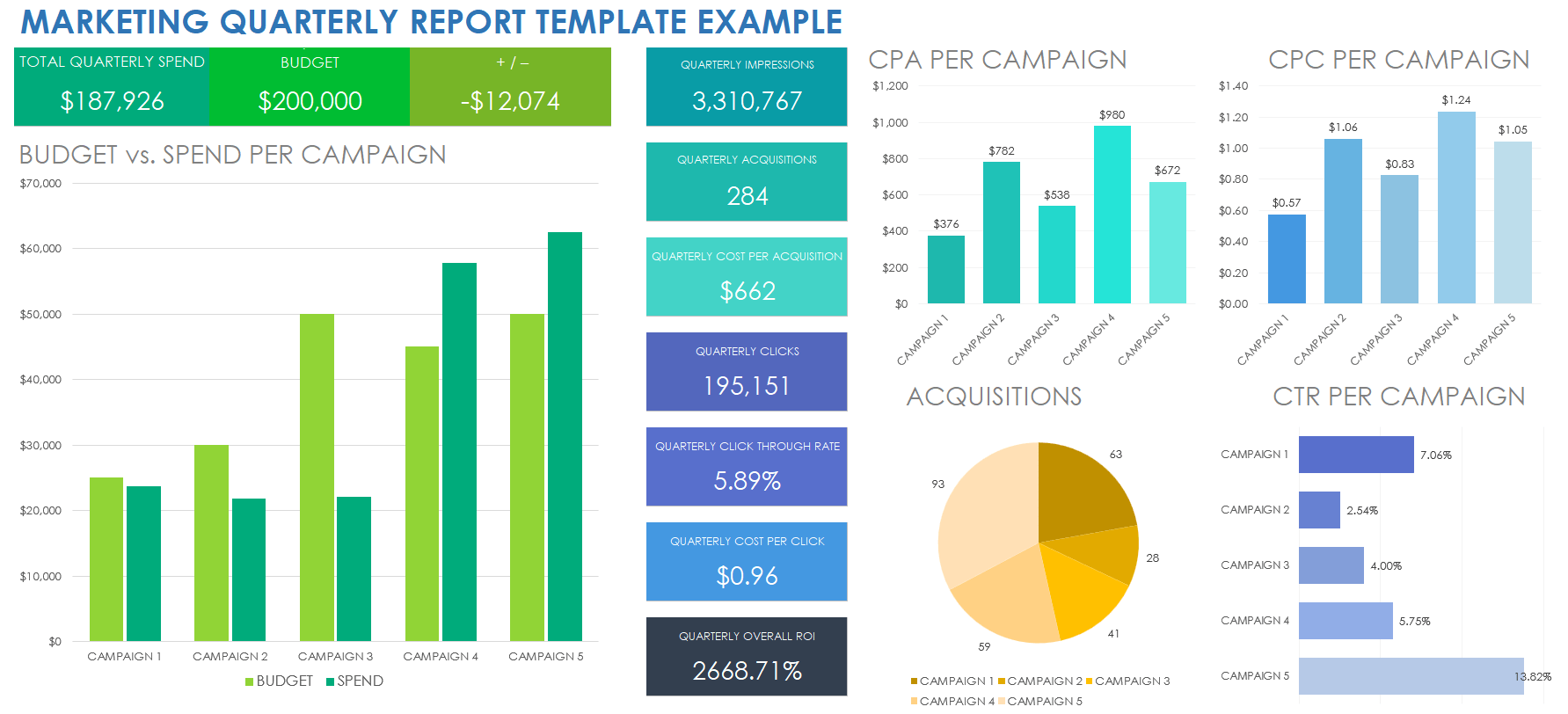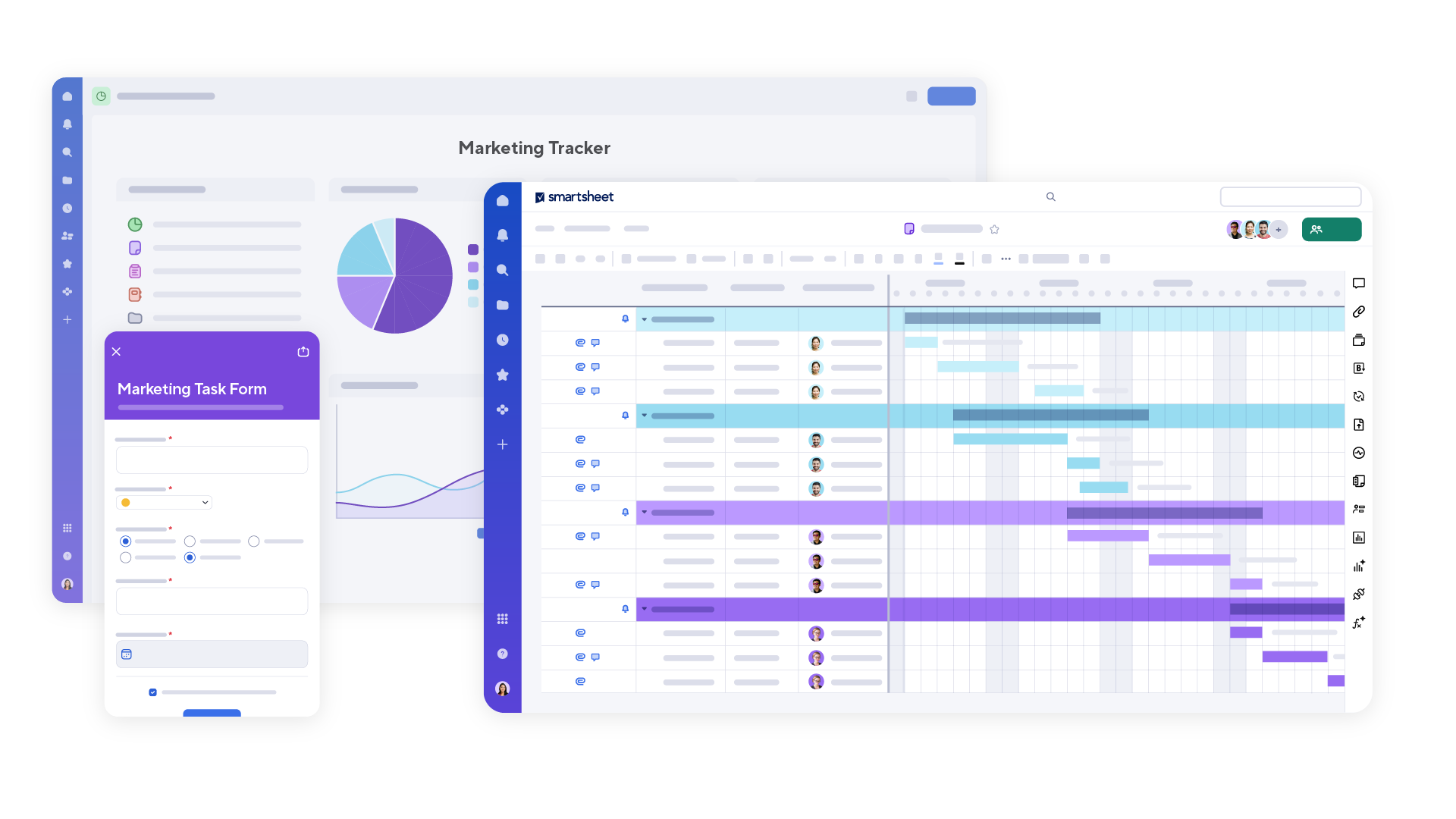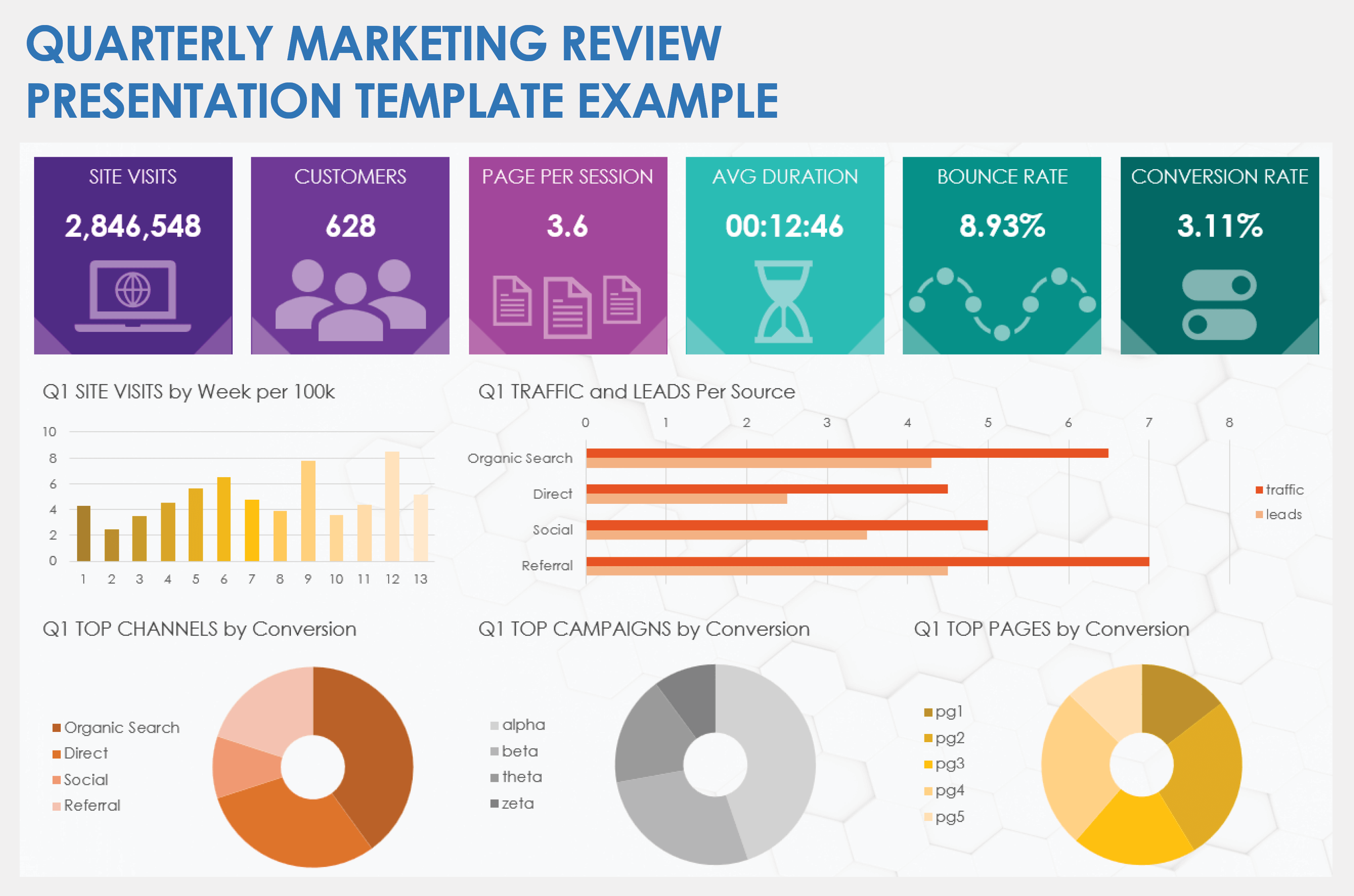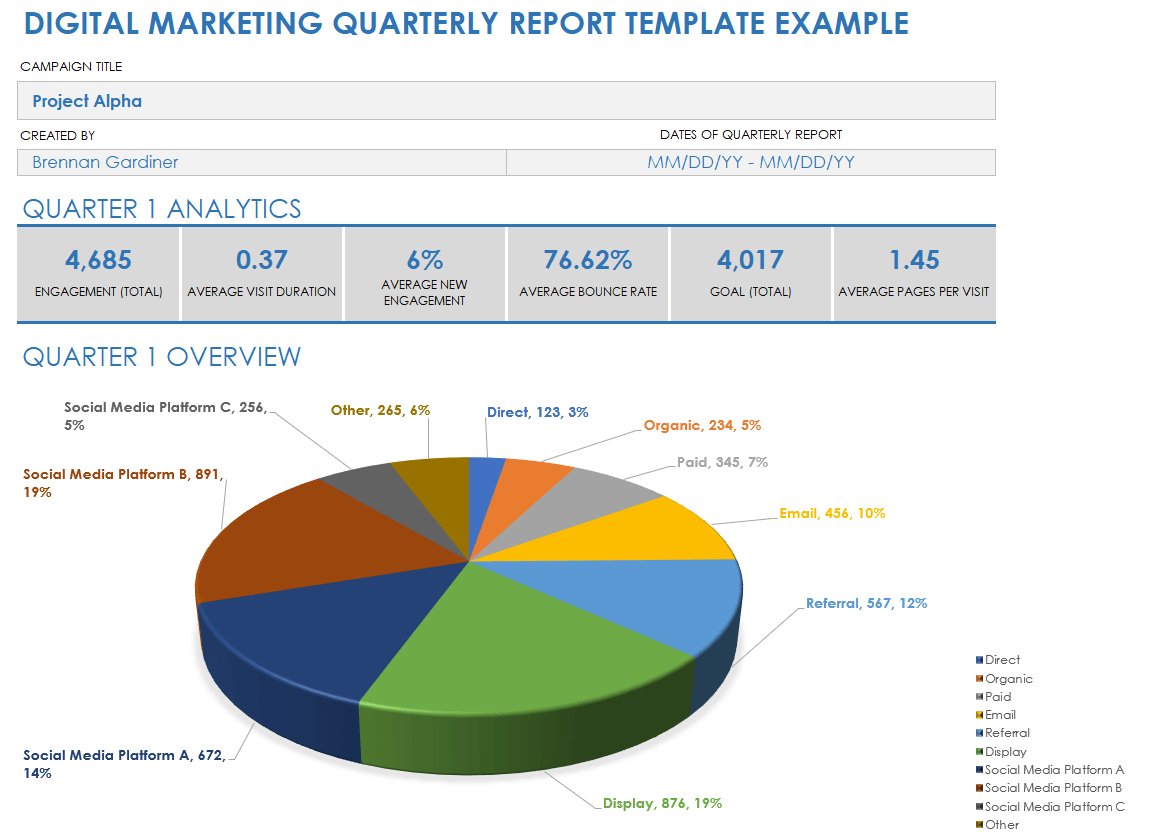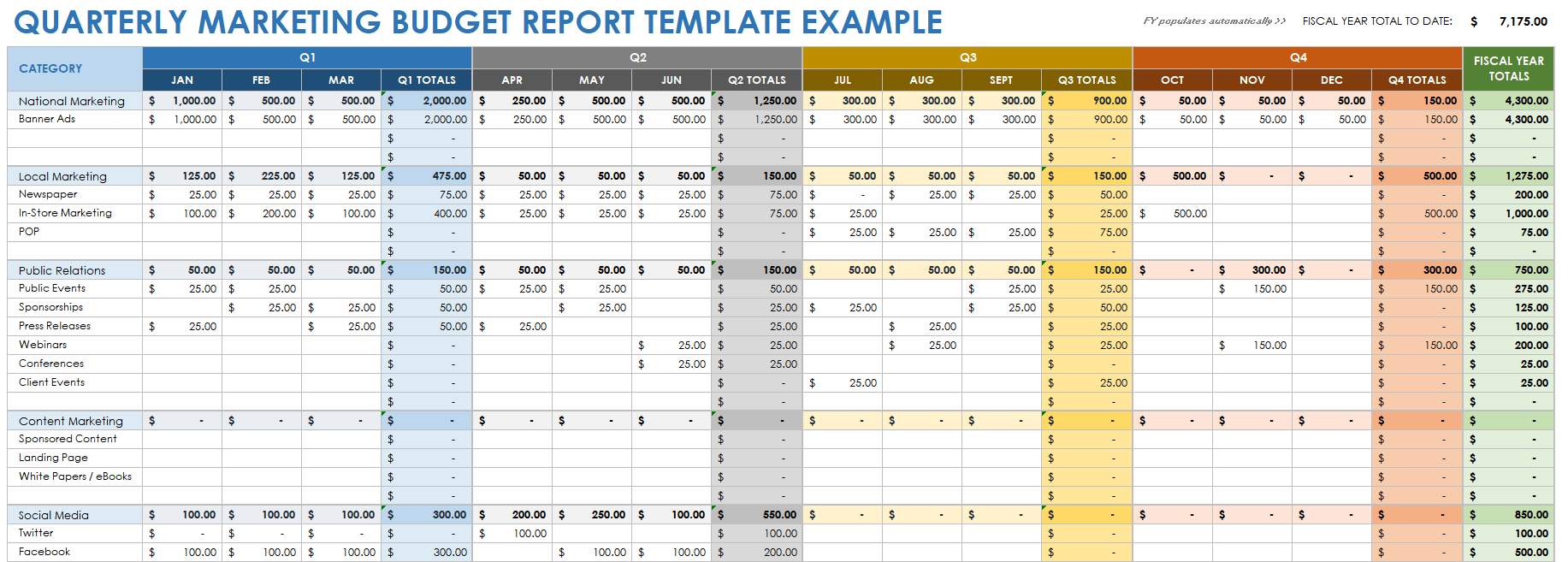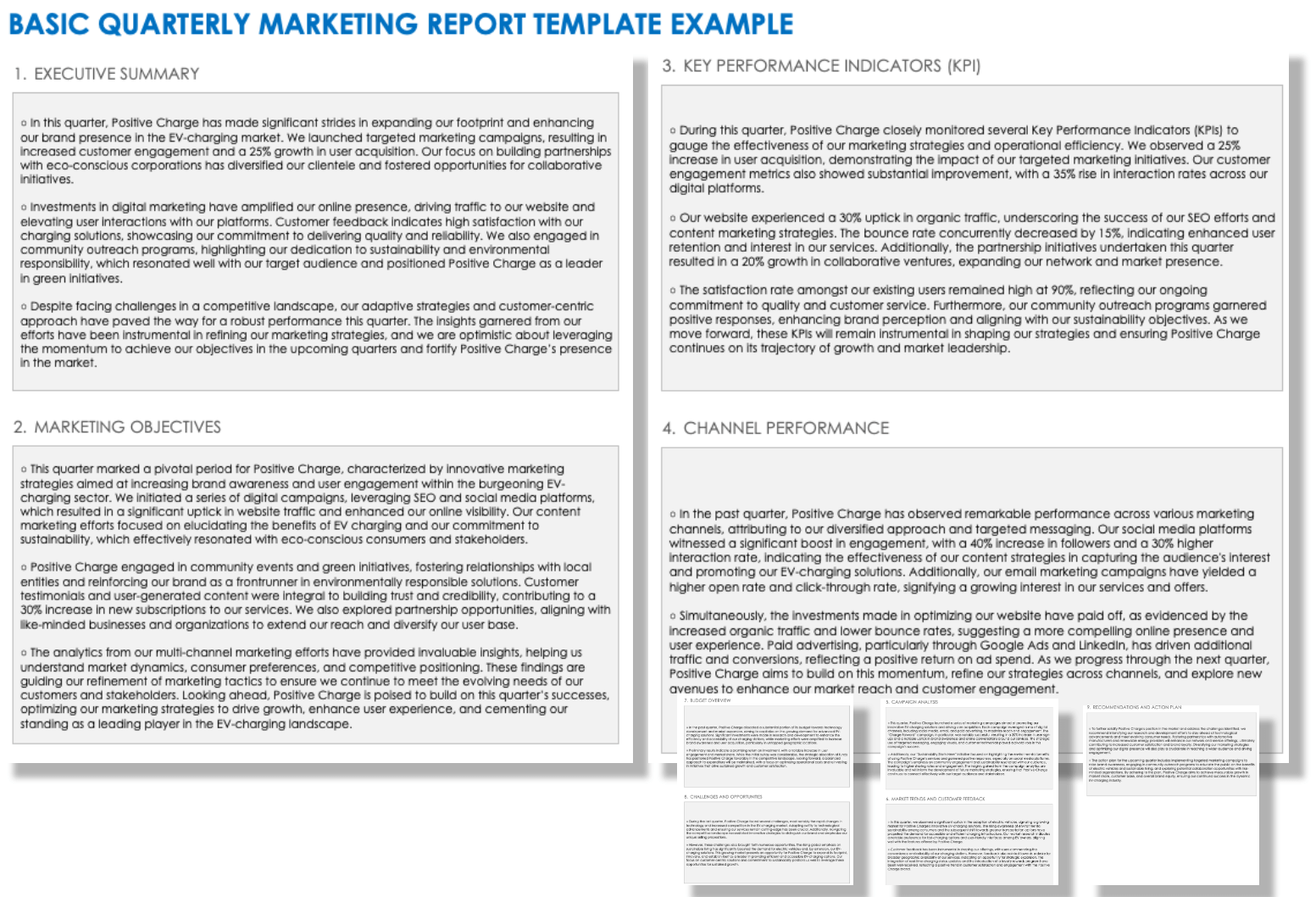Excel Marketing Quarterly Report Template
Download the Sample Quarterly Marketing Report Template for Excel
Download the Blank Quarterly Marketing Report Template for Excel
This customizable, comprehensive marketing quarterly report template, available with or without sample text, is the perfect solution for tracking the metrics of your efforts. The template provides a detailed, visually dynamic analysis of essential metrics such as impressions, acquisitions, cost per acquisition (CPA), clicks, click-through rate (CTR), and overall return on investment (ROI), enabling you to monitor the effectiveness of your marketing strategies and optimize your budget efficiently. By tracking total quarterly spend against the budget, you gain insights into expenditure patterns, helping to identify areas for cost savings or reallocation of resources.
Try one of these free monthly marketing report templates to streamline tracking and presenting performance data.
PowerPoint Quarterly Marketing Review Presentation Template
Download the Sample Quarterly Marketing Review Presentation Template for PowerPoint
Download the Blank Quarterly Marketing Review Presentation Template for PowerPoint
Use this quarterly marketing review presentation template with or without sample data to showcase site visits, customer numbers, conversion rates, and more. The template provides a comprehensive view of your marketing performance. The template’s visually rich presentation format also facilitates clear communication of results and trends for quarter-by-quarter initiatives to stakeholders.
For resources on annual marketing metrics, check out our article on free annual marketing report templates.
Digital Marketing Quarterly Report Template
Download a Sample Digital Marketing Quarterly Report Template for
Excel
| Google Sheets
Download a Blank Digital Marketing Quarterly Report Template for
Excel
| Google Sheets
Use this digital marketing quarterly report template with or without sample data to organize and present KPIs. Monitor a variety of metrics across — such as sessions, bounce rate, and goal completions — multiple channels to gain a holistic view of your marketing efforts. Tracking these metrics will make you better equipped to identify trends, make informed adjustments, and allocate resources more effectively.
Check out this article on digital marketing report templates for more templates and resources.
Quarterly Marketing Budget Report Template
Download a Sample Quarterly Marketing Budget Report Template for
Excel
| Google Sheets
Download a Blank Quarterly Marketing Budget Report Template for
Excel
| Google Sheets
Use this quarterly marketing budget template with or without sample copy to plan and track quarter-by-quarter total marketing expenses, percentage of allotted expenses utilized, and quarterly totals. Enter planned and actual expenses into the template to easily identify variances, optimize allocation of resources, and adjust strategies promptly. This approach helps maintain financial control, ensures alignment with organizational goals, and maximizes the return on your marketing investment.
See this collection of free marketing dashboard templates for more resources.
Basic Quarterly Marketing Report Template
Download a Sample Basic Quarterly Marketing Report Template for
Microsoft Word
|
Adobe PDF
| Google Docs
Download a Blank Basic Quarterly Marketing Report Template for
Microsoft Word
|
Adobe PDF
| Google Docs
This basic quarterly marketing report template, available with or without sample data, addresses all major components crucial for an analysis and report of your marketing efforts. Start by filling in specific data points and insights into the corresponding sections, ensuring each component, from KPIs to market trends, is represented accurately. The template serves as a structured guide (with generous example text, should you choose the sample version) to identify strengths, areas for improvement, and opportunities for growth.
For related tools and resources, see this collection of email marketing report templates.
What Is a Quarterly Marketing Report?
A quarterly marketing report is a document that sums up marketing actions and results over a three-month period. It provides insights on marketing campaigns, ROI, and KPIs. The report breaks down the marketing budget, resource allocation, and expenditures.
A quarterly marketing report typically includes detailed analyses of various marketing channels, audience engagement, lead generation, and conversion rates. The report also examines market trends, competitive landscape, and customer behavior to identify opportunities and threats, and it often features forward-looking recommendations to enhance marketing performance in the subsequent quarters.
The report helps businesses assess the cost-effectiveness of different campaigns and see what strategies are working. By regularly reviewing and refining strategies based on the insights from these reports, businesses can adapt to changing market conditions, improve customer relationships, and drive sustainable growth.
What to Include in a Quarterly Marketing Report
A quarterly marketing report template should include a summary of objectives and analysis of KPIs, such as lead generation and conversion rates. The template should also evaluate channel performance, incorporate customer feedback and market trends, and conclude with actionable recommendations.
“Often, marketing teams will create quarterly reports that are purely focused on metrics, and not necessarily the context behind the numbers,” says Cari Jaquet, Chief Marketing Officer at CoreView, which specializes in Microsoft Office 365 management software.
Jaquet notes, “For example, if a report shows we increased web traffic by 25 percent, I immediately want to know a few things: Is this good? Were we shooting for a 40 percent increase? Was our traffic down by 20 percent, so this bump just got us back to our normal state? What drove the increase? Are we doing more of that? Baselines or how something is trending over time, benchmarks or our targets. and commentary about how to interpret those important metrics help the people who aren't close to the day-to-day operations understand what they are seeing.”
Include the following elements in your quarterly marketing report:
- Executive Summary: A brief overview of marketing activities and main achievements for the quarter.
- Marketing Objectives: An outline of the main marketing goals for the quarter and discuss whether they were met.
- Key Performance Indicators (KPIs): Present data on lead generation, ROI, conversion rates, customer acquisition costs, and other relevant KPIs.
- Channel Performance: Analyze the performance of various marketing channels, highlighting what did and didn’t work well.
- Campaign Analysis: Provide details on individual marketing campaigns, including objectives, results, and lessons learned.
- Market Trends and Customer Feedback: Discuss any significant market trends, changes in customer behavior, and feedback received during the quarter.
- Budget Overview: Detail the marketing budget for the quarter, including expenditures and ROI.
- Challenges and Opportunities: Highlight any challenges faced during the quarter and how they were addressed, along with new opportunities.
- Recommendations and Action Plan: Conclude with actionable insights and a plan for the upcoming quarter, ensuring alignment with overall business goals.
How to Write a Quarterly Marketing Report
To write an effective quarterly marketing report, detail your marketing goals and strategies, and analyze the success of each channel and campaign. Summarize your findings and address any challenges. End with actionable steps for future initiatives.
Be sure and include the following sections in your quarterly marketing report:
- Start with an Executive Summary: Write a concise overview highlighting main accomplishments, challenges, and the overall performance of marketing efforts during the quarter.
- Outline Marketing Objectives and Strategies: List specific marketing goals set for the quarter and the strategies employed. Be sure to compare actual results against goals and analyze the variance.
- Evaluate KPIs: Include and assess KPIs, such as lead generation, conversion rates, customer engagement, and ROI.
- Analyze Channel Performance: Break down the success of each marketing channel, identifying areas for improvement.
- Use a Template: Use an existing template, such as this page’s marketing quarterly report template , to ensure you don’t forget to include a key element.
- Customize the Chosen Template to Serve Your Purposes: Adapt the template to fit your needs. In addition to updating it to match brand guidelines, you can change the categories you want to include.
- Review Individual Campaigns: In the allotted area, explain the objectives, strategies, results, and lessons learned from each marketing campaign conducted during the quarter.
- Examine Market Trends and Customer Feedback: Study external factors influencing marketing performance and gain insights into customer behavior and preferences.
- Outline Budget Overview: Review the allocation of the marketing budget, and determine if it’s being used effectively.
- Discuss Challenges and Opportunities: Address any challenges, their impact, and the steps taken to overcome them. Identify opportunities for future marketing initiatives.
- Formulate Recommendations and Action Plan: Use what you’ve learned over the quarter to develop specific strategies and initiatives that are aligned with company goals for the upcoming one.
“Markets change, customer needs shift, and internal requirements morph constantly,” explains Jaquet. “As part of the recommendations and action plan, I would evaluate programs with a ‘start, stop, continue’ mindset. What are we going to do more of? What are we killing because it's not working? What new things can we do now that we have freed up some capacity? This ensures you don't get stuck in maintenance marketing and gives you the freedom to evolve to address everything else around you.” - Conclude the Report: Summarize the key findings and the proposed way forward. Be concise and clear when presenting the actionable insights for stakeholders.
Easily Create and Share Quarterly Marketing Reports with Smartsheet
The best marketing teams know the importance of effective campaign management, consistent creative operations, and powerful event logistics -- and Smartsheet helps you deliver on all three so you can be more effective and achieve more.
The Smartsheet platform makes it easy to plan, capture, manage, and report on work from anywhere, helping your team be more effective and get more done. Report on key metrics and get real-time visibility into work as it happens with roll-up reports, dashboards, and automated workflows built to keep your team connected and informed.
When teams have clarity into the work getting done, there’s no telling how much more they can accomplish in the same amount of time. Try Smartsheet for free, today.