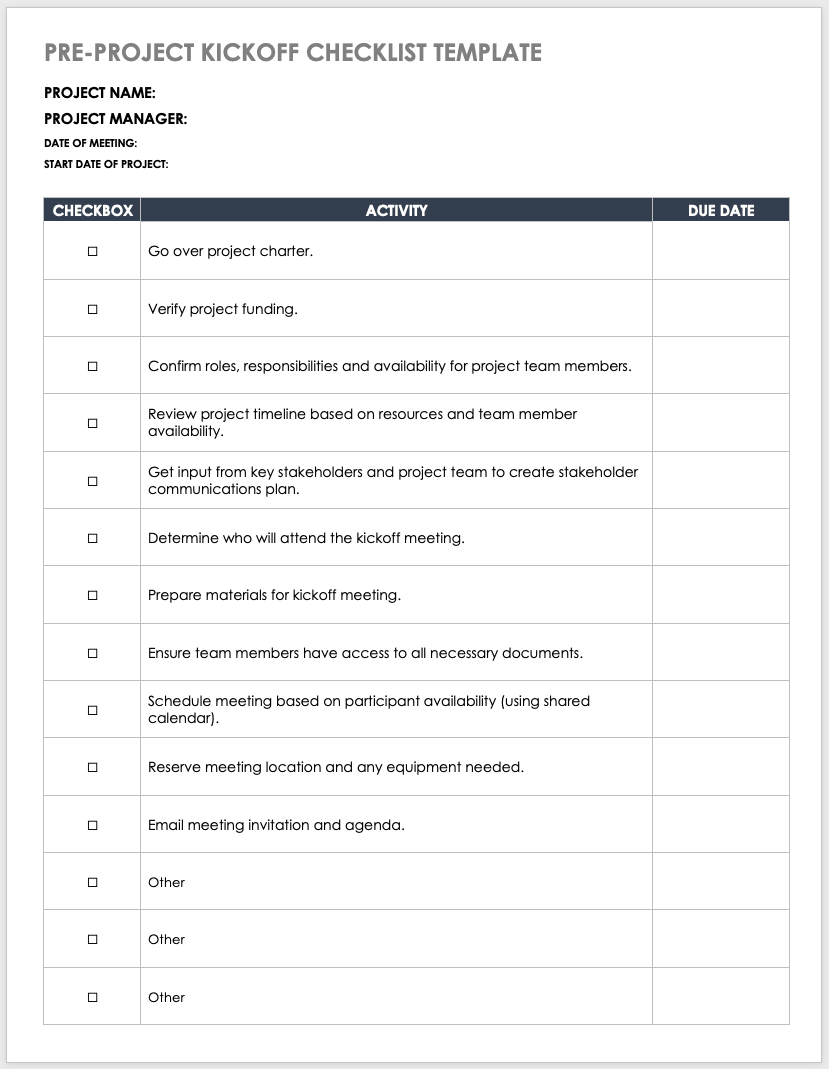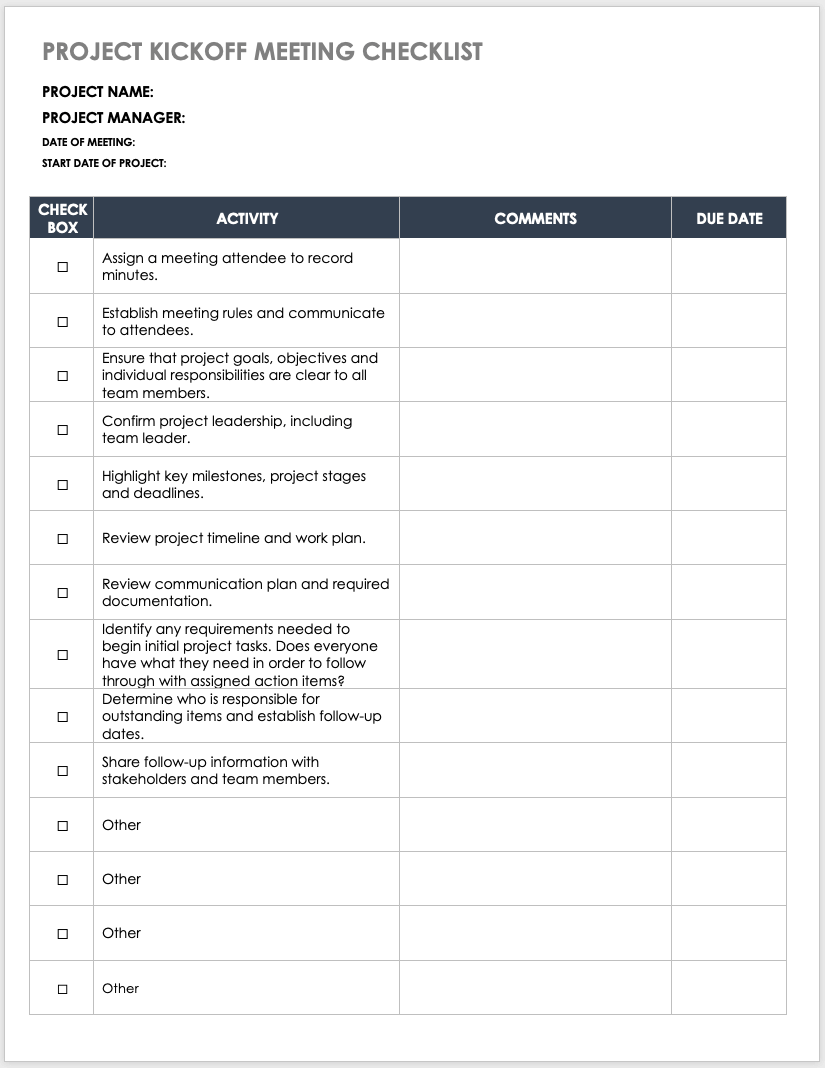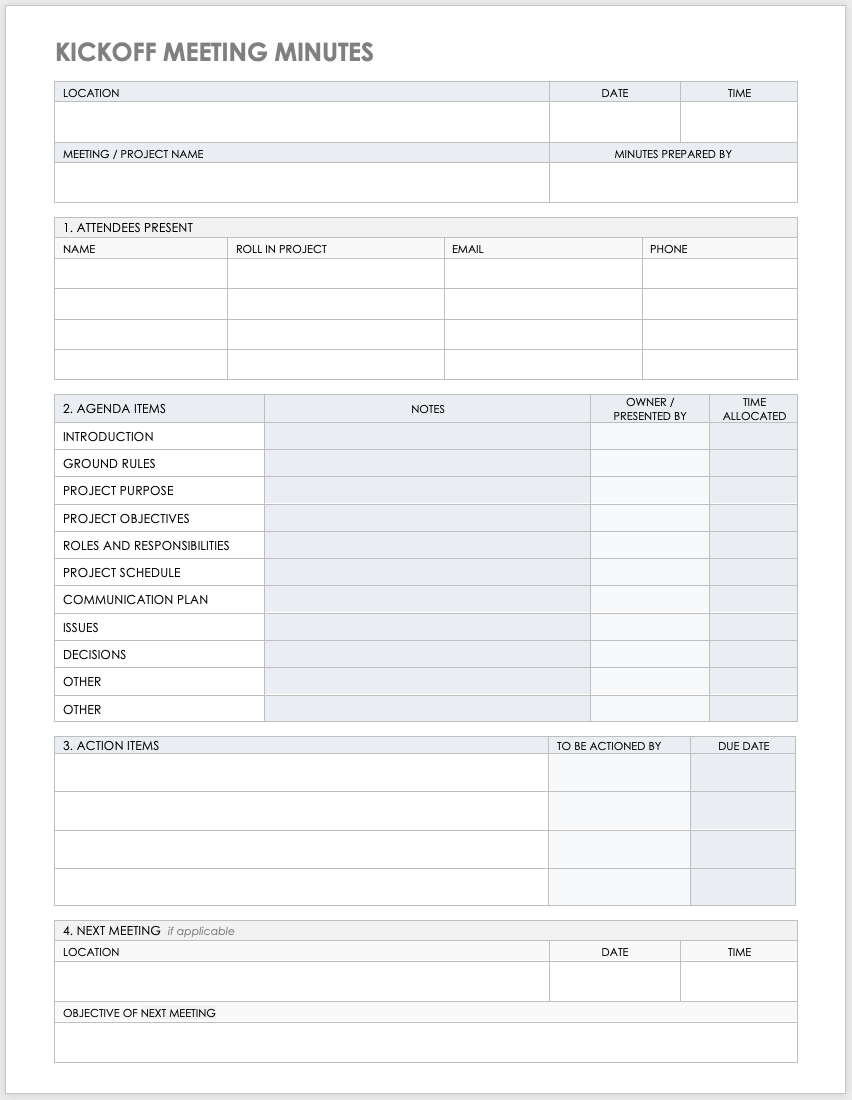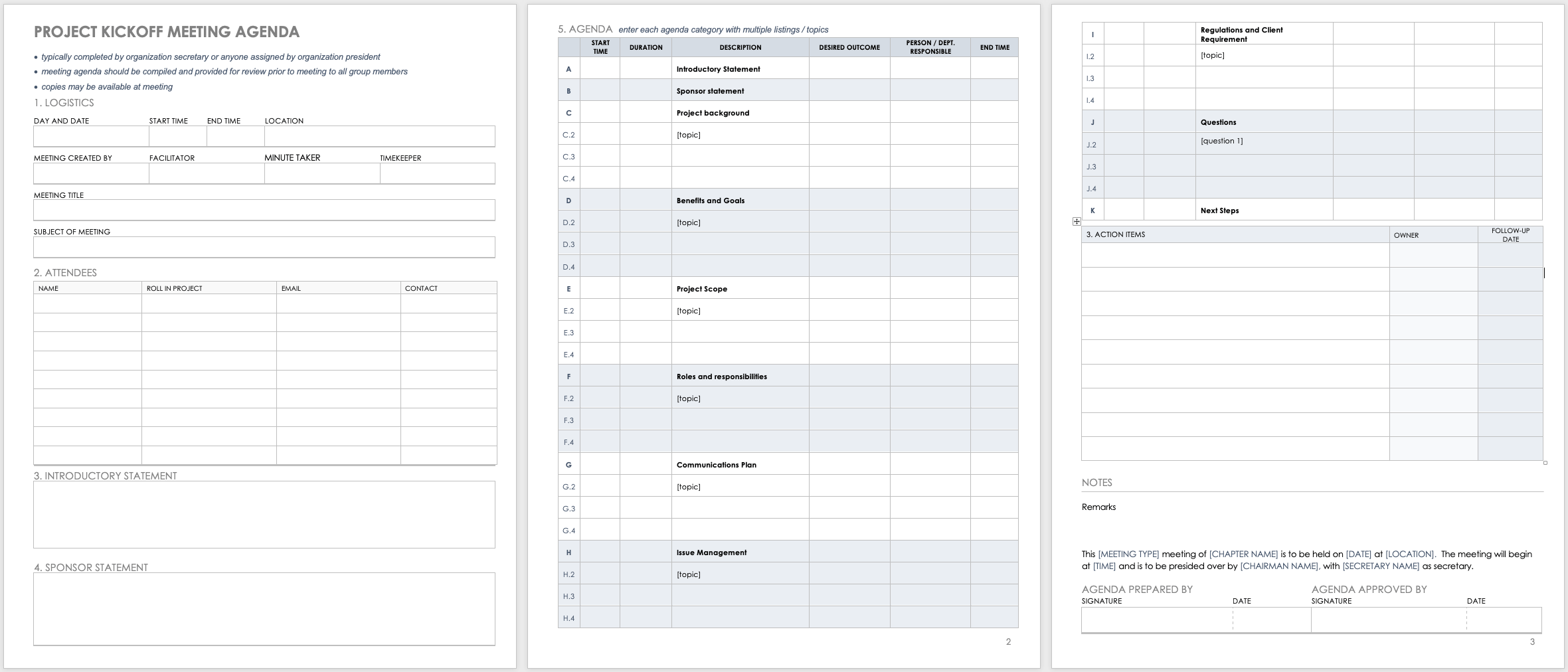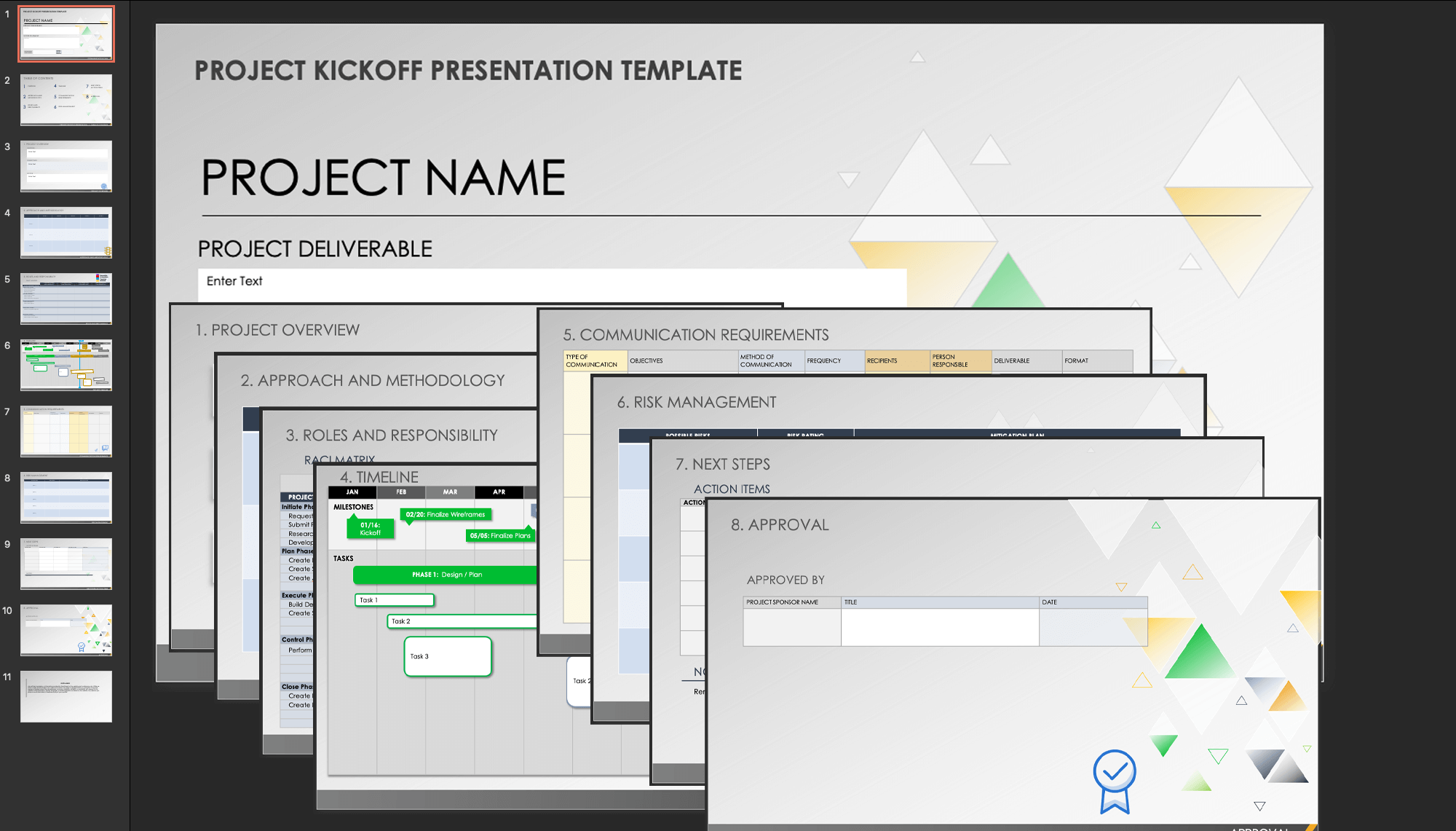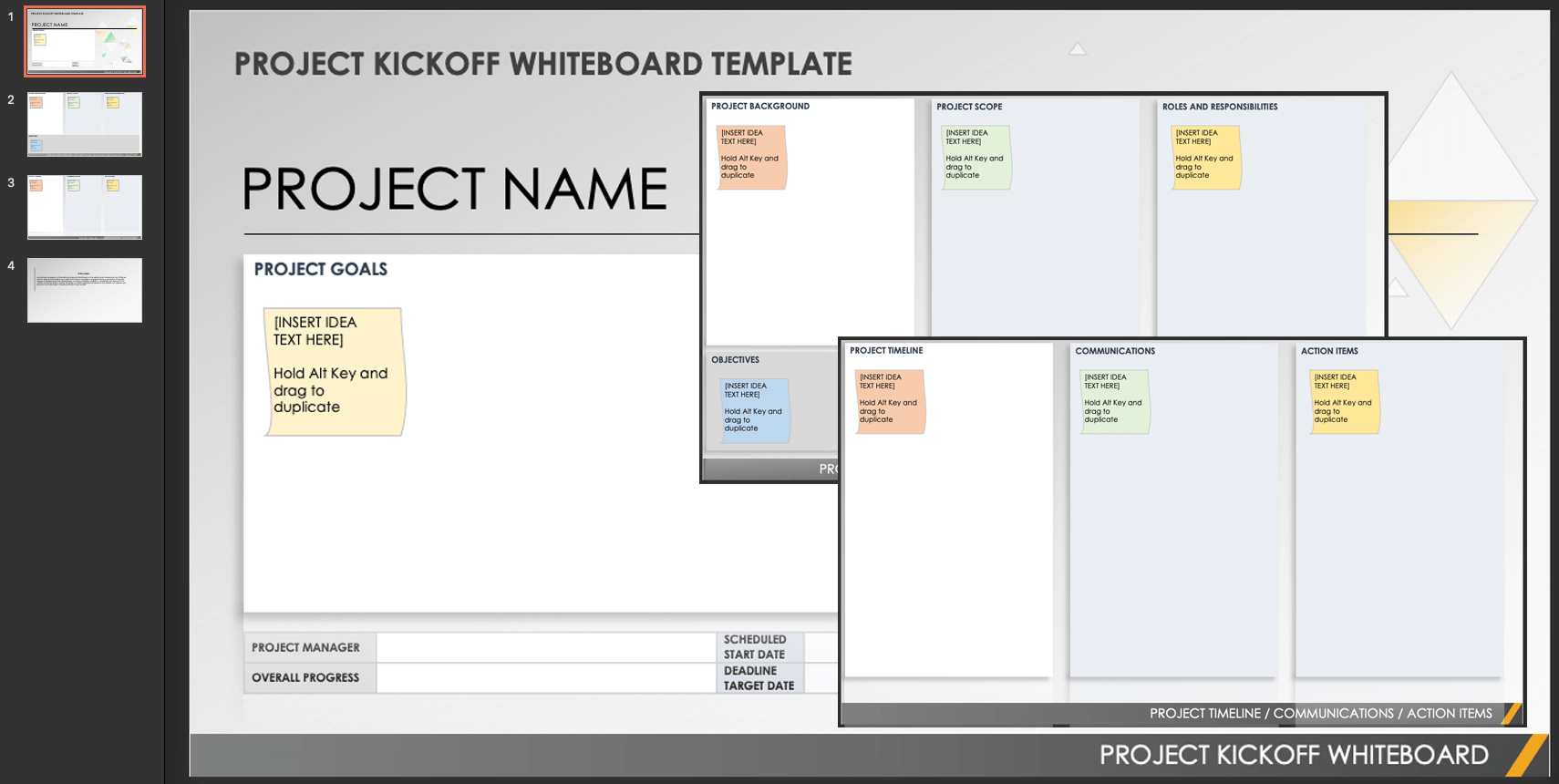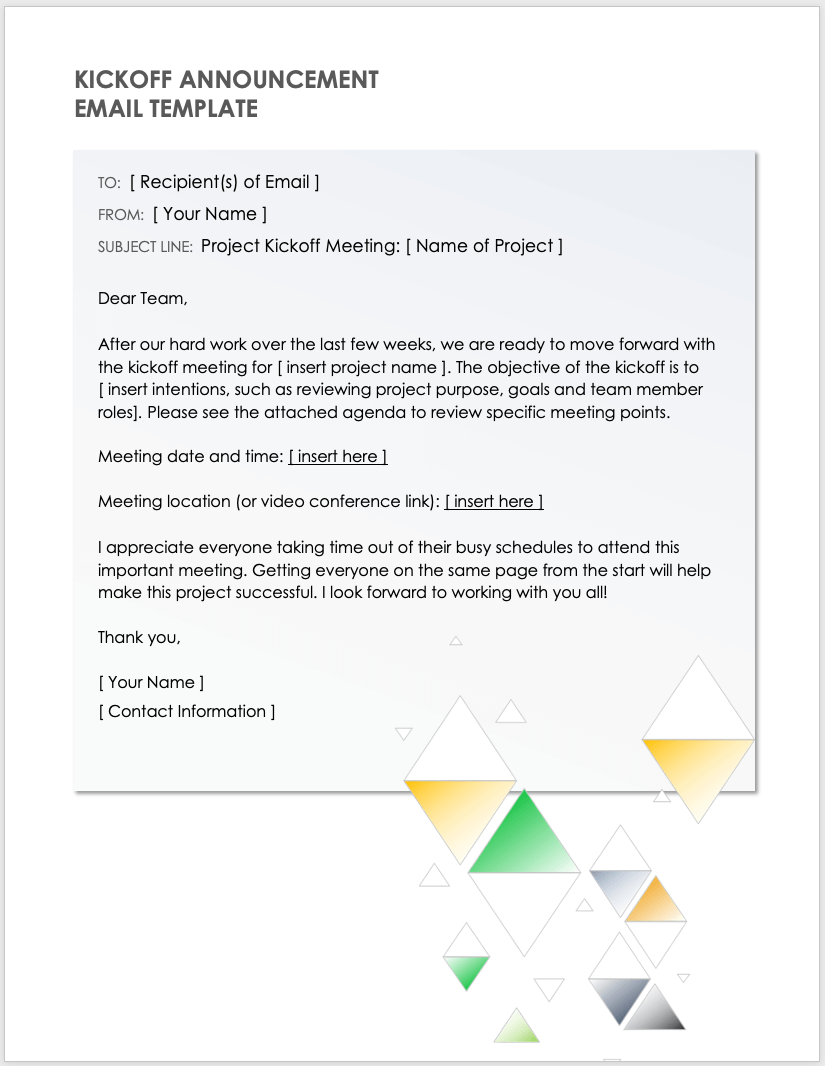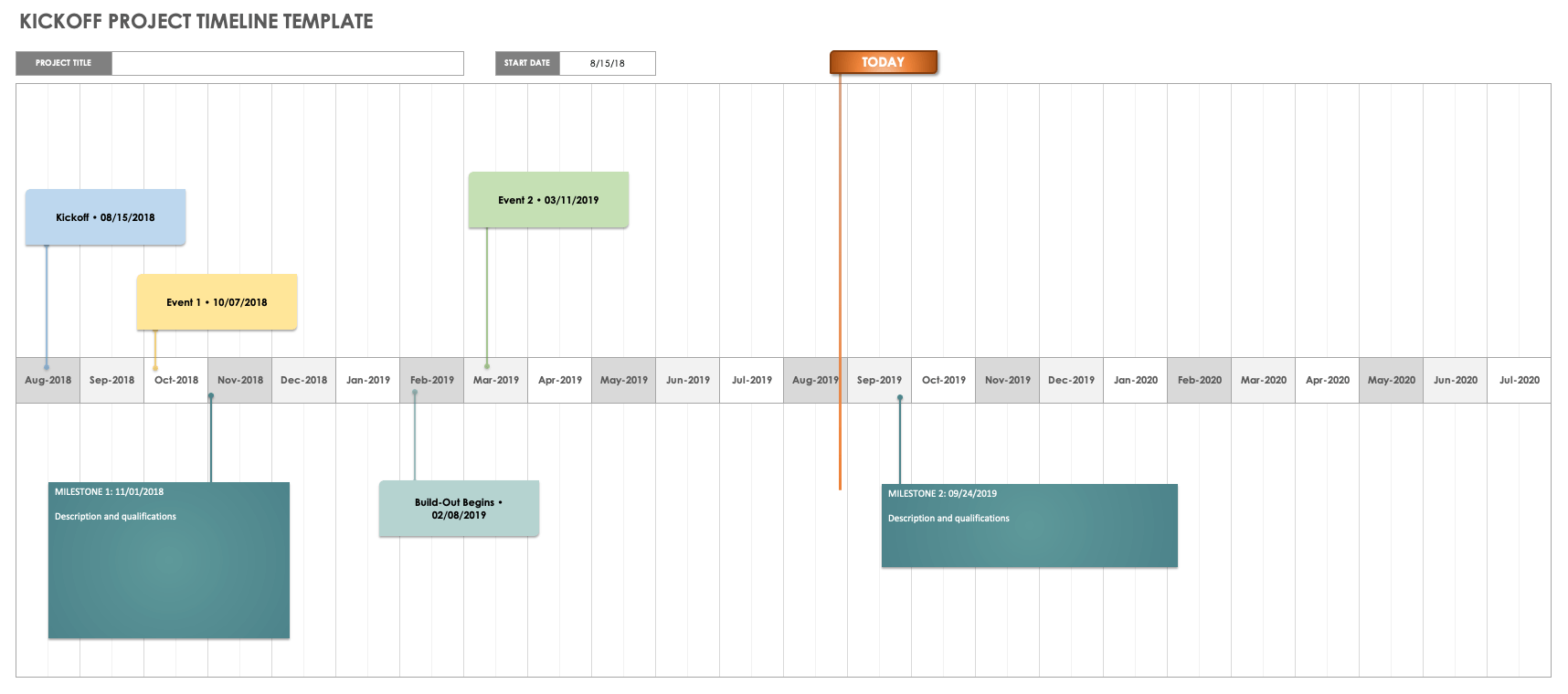Pre-Project Kickoff Checklist Template
Use this pre-project kickoff checklist to prep a project and support a successful kickoff meeting. The template includes example steps for project managers to follow, from reviewing the project charter and confirming project funding to preparing a communications plan and addressing meeting logistics. This simple checklist template helps you with organization and accountability, and it provides an easy way to track important details. Edit the sample text to create a customized kickoff checklist for your project.
Download Pre-Project Kickoff Checklist Template
Project Kickoff Meeting Checklist
This project kickoff meeting template provides a list of tasks that you need to complete during the meeting. Use the template as an example outline to create your own kickoff checklist. Include key topics, questions, and tasks, such as assigning meeting roles and defining ground rules. Some project managers also include checklist items related to building team morale as a reminder to encourage enthusiasm for the upcoming project.
Download Project Kickoff Meeting Checklist
Kickoff Meeting Minutes Template
Download Kickoff Meeting Minutes Template
Record meeting minutes and document attendance with this project kickoff template. The template includes sections for a list of agenda items (and the time allotment for each), action items with due dates, and follow-up plans for additional meetings. Example agenda items include an introduction, meeting rules, project objectives, roles and responsibilities, and potential issues. List the team member responsible for meeting minutes at the top of the template along with the location, date, and time.
Project Kickoff Meeting Agenda Template
Use this project kickoff agenda template to create a detailed meeting plan. The agenda is separated into sections with rows for subtopics, and each agenda item shows the estimated time required to keep meetings on track. In addition, you can document meeting attendees along with their project roles and contact information. The agenda includes sections for questions and next steps, with lines to add action items, assigned owners, and follow-up dates. Modify the template to create a customized kickoff agenda for your project.
Download Project Kickoff Meeting Agenda Template
Project Kickoff Whiteboard Template
This template is formatted like a whiteboard that you can use during a project kickoff meeting. Add topics and questions to each section on the board, such as project background, objectives, scope, roles and responsibilities, timeline, communications, and action items. Edit and add notes to each area as the meeting progresses. In addition to facilitating kickoff meetings, use this template for brainstorming sessions, project planning, or organizing tasks.
Download Project Kickoff Whiteboard Template
Kickoff Announcement Email Template
Download Kickoff Announcement Email Template — Microsoft Word
Use this internal project kickoff meeting template as a basic guide for creating your own email invitation. Keep the message brief, and cover the primary meeting objectives, as well as the date, time, and location. Attach the meeting agenda so that all attendees can review the meeting plan and formulate questions in advance. This initial email serves as a formal project announcement and an opportunity to generate enthusiasm among team members. If you are planning a kickoff meeting with external clients, modify the message to include any items that the client needs to prepare or questions that they need to address before the meeting.
Kickoff Project Timeline Template
Create a high-level project timeline with milestones to use as part of a kickoff presentation or meeting. Highlight project phases and key milestones to help the project team understand the delivery time frame. The template offers a monthly timeline with a clean design, which makes it easy for you to view the project schedule without getting bogged down by details. This simple template assists with project planning, tracking, and communicating with stakeholders.
Download Kickoff Project Timeline Template
What Is a Project Kickoff?
A project kickoff occurs at the end of project planning, but before work begins. It is often the first opportunity for stakeholders and team members to establish shared expectations, ask questions, and discuss solutions related to project outcomes and milestones.
You may hold a kickoff meeting for internal stakeholders and team members only, or you may include clients or consultants. In either case, the kickoff meeting provides a forum for the team to define project purpose and scope, confirm roles and responsibilities, finalize the project timeline, and establish communication methods. It is also an opportunity to set the tone for the project and start building team confidence and cohesion.
Get expert tips and learn more about project kickoff meetings — including what are Agile kickoffs, which steps to include, and how to plan and carry out a successful kickoff — in our essential project kickoff guide.
What Is a Project Kickoff Template?
A project kickoff template helps ensure that you cover all the information people need to work effectively and understand what constitutes project success. A kickoff template can be a preparation checklist, a meeting agenda outline, a presentation template, or an email announcement.
Kickoff templates are designed to save project managers time and avoid overlooked details.
Get the Most Out of your Project Kickoff with Smartsheet for Project Management
From simple task management and project planning to complex resource and portfolio management, Smartsheet helps you improve collaboration and increase work velocity -- empowering you to get more done.
The Smartsheet platform makes it easy to plan, capture, manage, and report on work from anywhere, helping your team be more effective and get more done. Report on key metrics and get real-time visibility into work as it happens with roll-up reports, dashboards, and automated workflows built to keep your team connected and informed.
When teams have clarity into the work getting done, there’s no telling how much more they can accomplish in the same amount of time. Try Smartsheet for free, today.