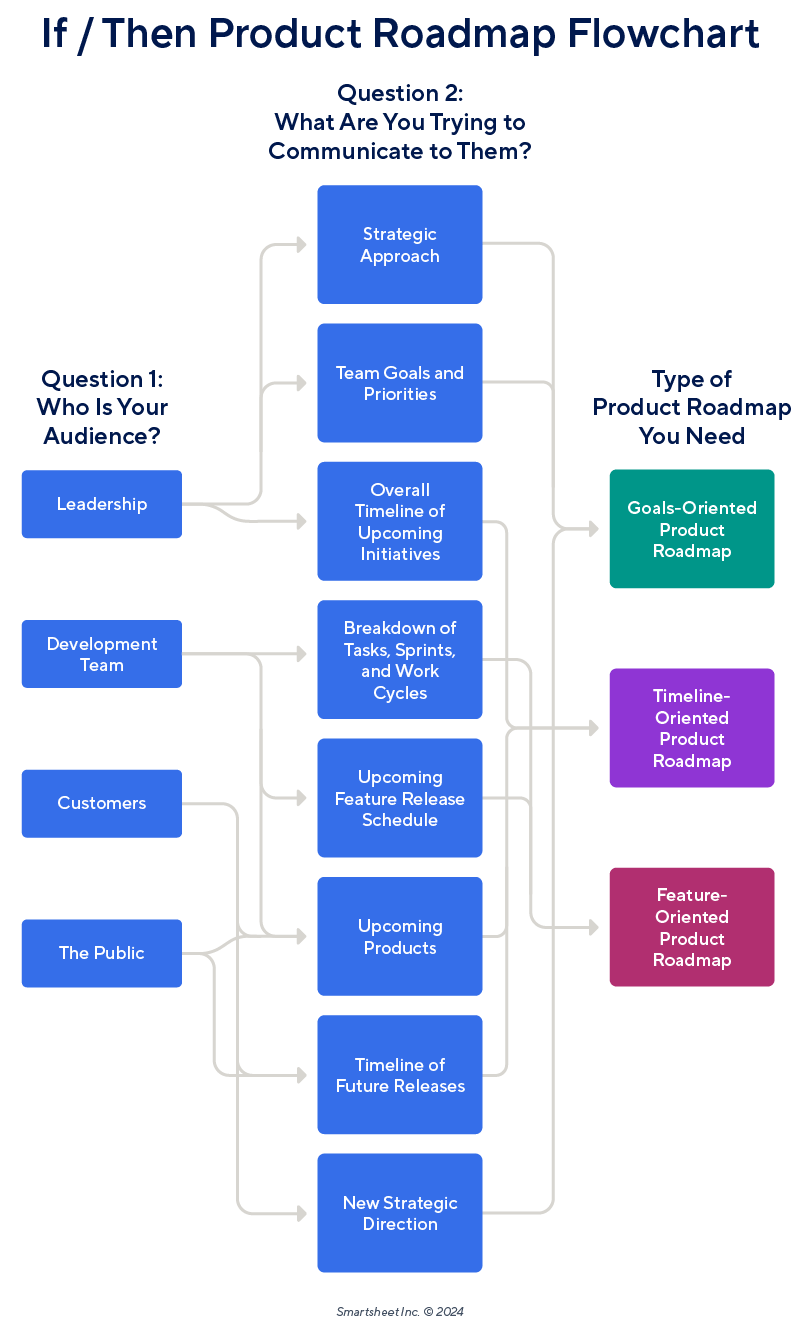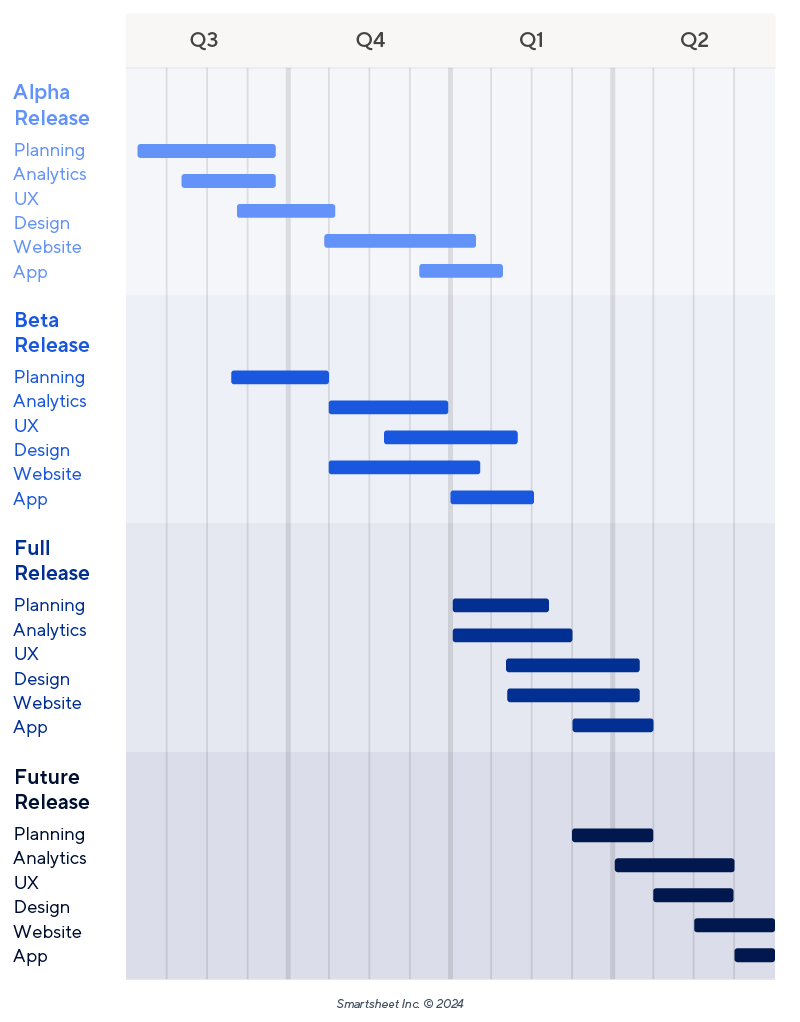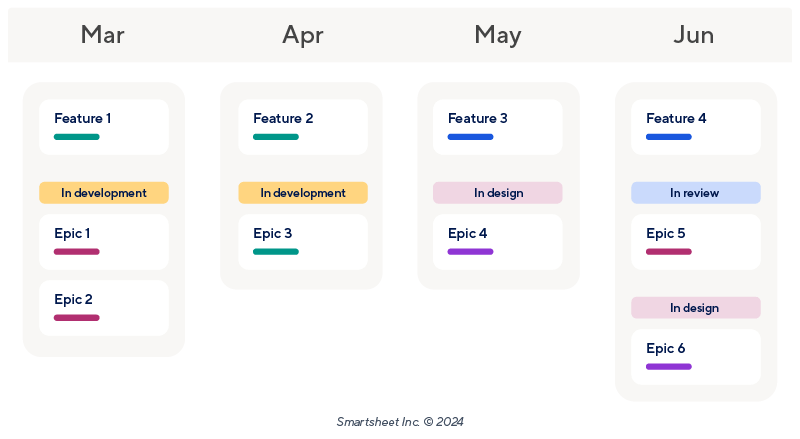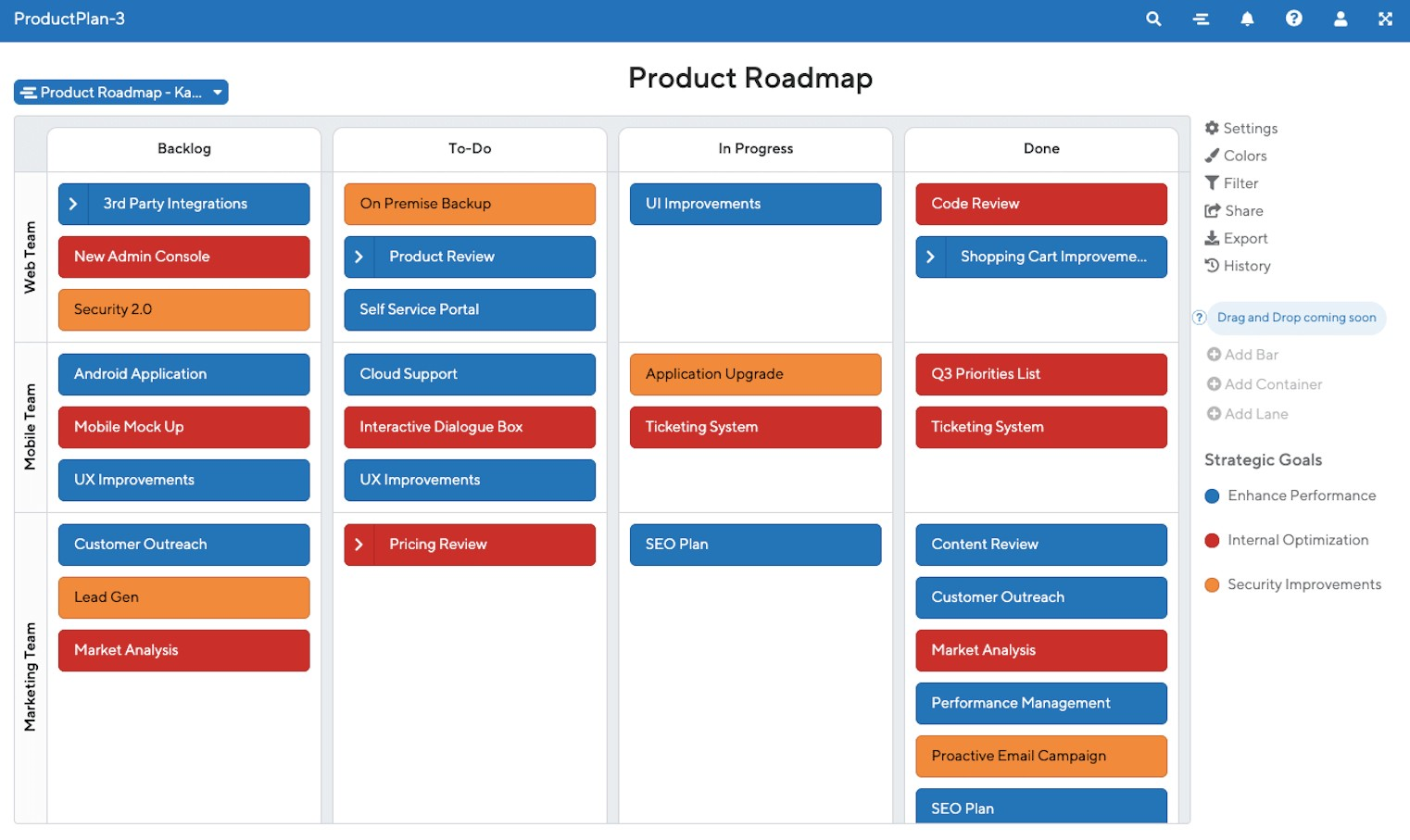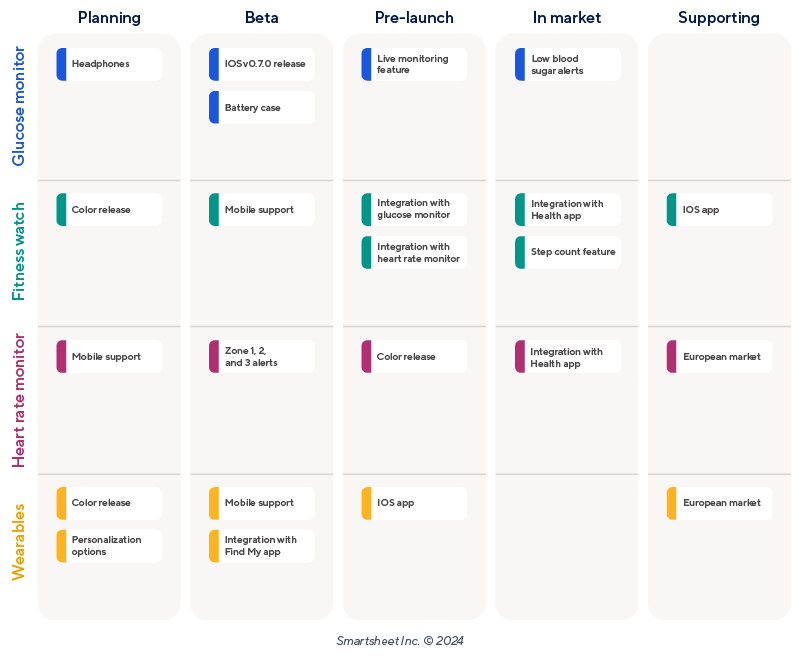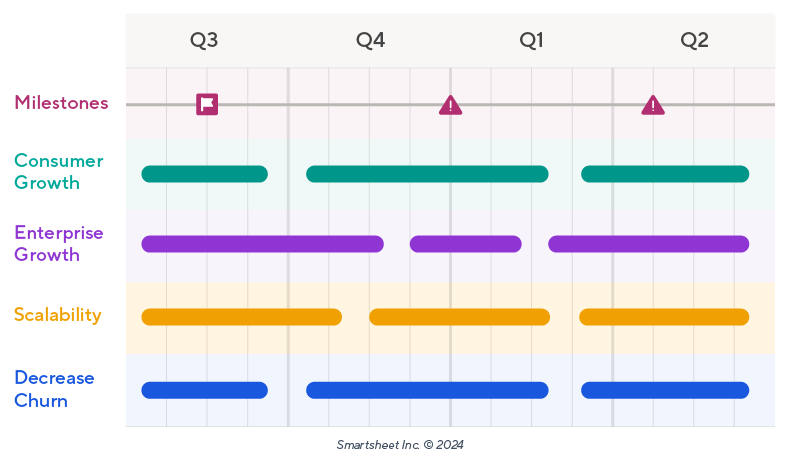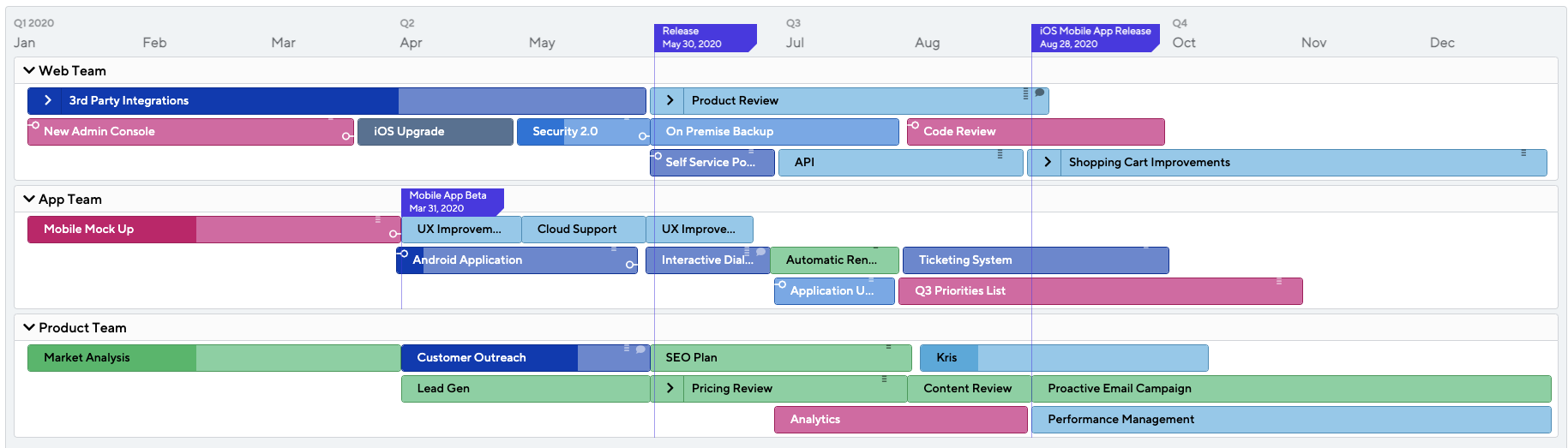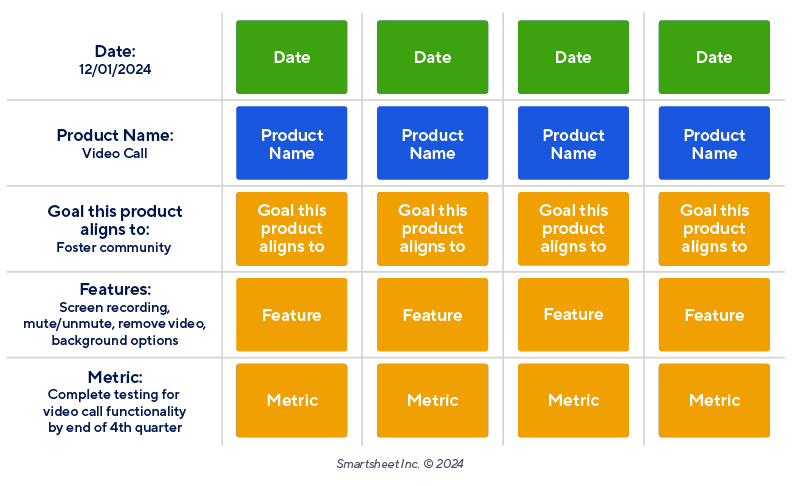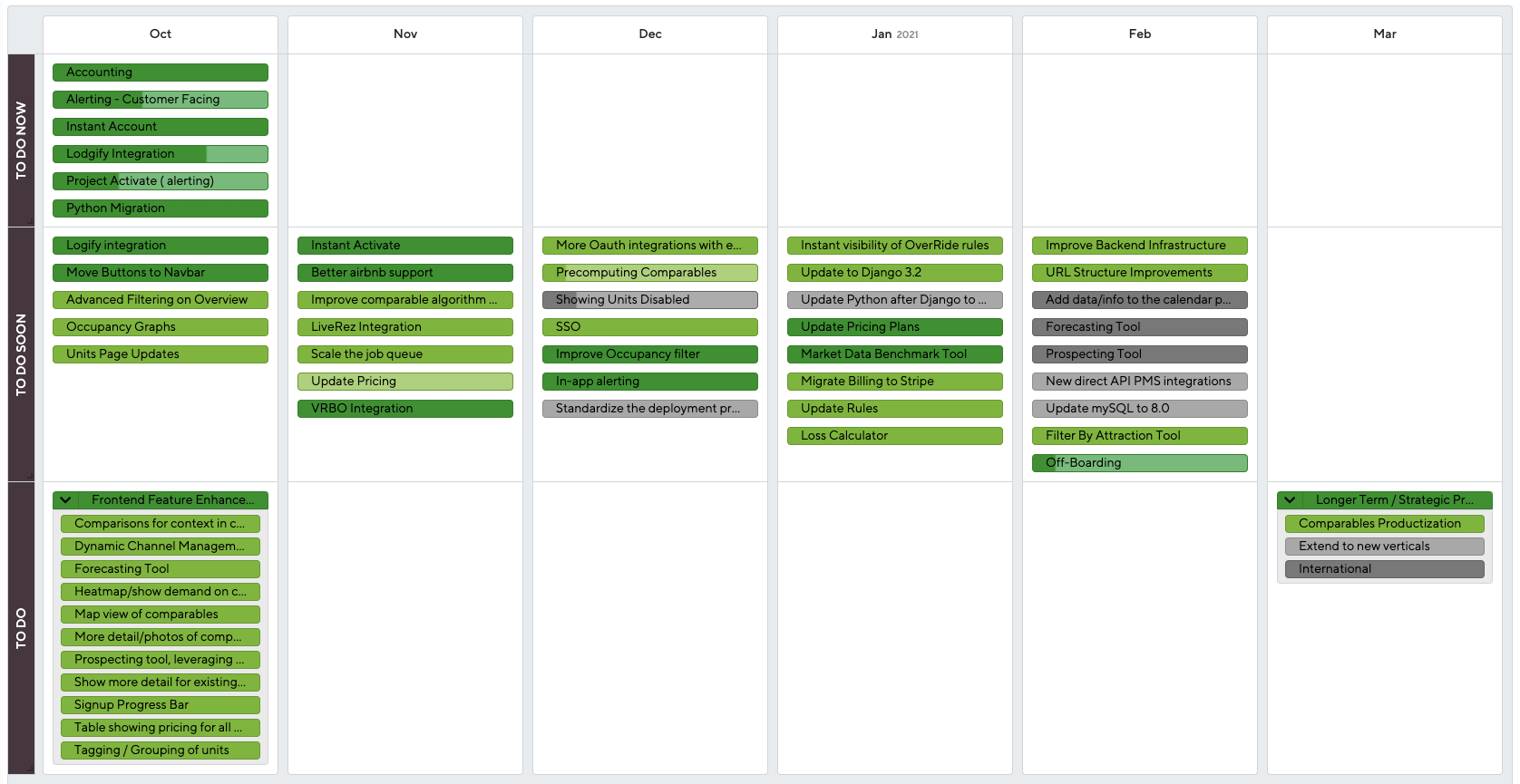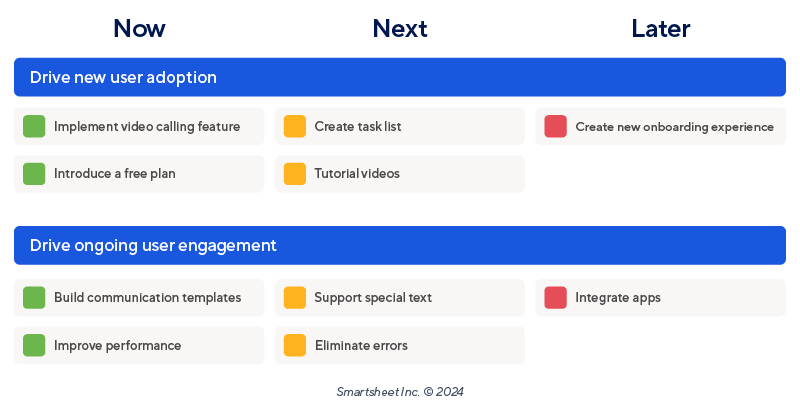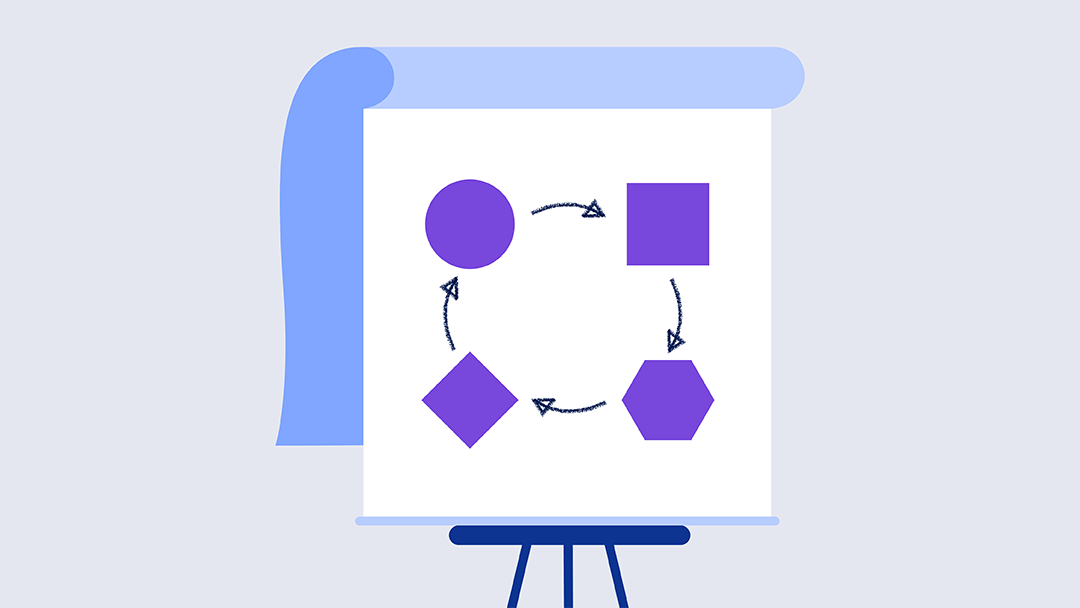Customizing Your Product Roadmap for Your Audience
Once you’ve decided which type of roadmap to create, customize it to provide maximum utility for your audience. Think about what each stakeholder needs to know and how to best present the information so they can easily understand it.
Part of a product manager’s role is to intuit who needs to have what information. It’s important to give each party the clear data, timeline, and plans that they require, without overwhelming them with too much information or information they don’t need.
“Product managers are liaisons and are required to speak many ‘languages,’” says Drey. “For example, you would not want to present a slide deck to engineers who are looking for details on how to build a feature.”
It’s important that you don’t create a product roadmap in a silo, even if you are the team leader or are responsible for the product itself. Instead, it should be a collaborative effort and take into account the team’s bandwidth, company objectives and priorities, costs, and what other products or releases are happening in other departments.
Ultimately, a product roadmap is a tool for creating alignment. Here are some common elements that different stakeholders tend to care about:
- Executives and Senior Leadership: These stakeholders require a high-level overview; big-picture goals, objectives, and priorities; a rough timeline; and an overview of the strategy and how it aligns with larger organizational goals.
- Development Team: The development team needs to know how to prioritize features and testing, as well as what they should work on in each sprint, epic, or other work cycle.
- Sales Team: This team requires an overview of which feature releases to expect and guidance for how to speak to each new development.
- Customers and the Public: This group of stakeholders requires a more generalized timeline of what to expect and a marketing-focused POV that generates public interest in your product.
you will present your roadmap. Will it be a slide presentation, a Kanban board, a Gantt chart, or a simple written chart?
Drey gives the following advice on how to think about this: “When it comes to communicating your roadmap outwardly, the audience will determine what document you will use to convey, present, or deliver the information in the roadmap. Executives like short, concise, broad strokes which are more readily delivered in PowerPoint or Google Slides. In contrast, sales teams are more revenue-focused, so a spreadsheet would be more applicable. The public would likely be best addressed in a Microsoft Word or Google Sheets document. It’s important to know your audience and to speak to them in a way that they are comfortable and familiar with. Otherwise, you run the risk of losing them.”
Create a Powerful, Intuitive Product Roadmap with Timeline View in Smartsheet
Timeline view in Smartsheet empowers users to plan, visualize, and collaborate on date-based work in real-time, enabling you to effortlessly organize tasks, track progress, and communicate status.
In just a few clicks, launch your project’s timeline on any sheet to visualize your work, understand the details, and adjust information, making it easy to track project progress, detect blockers, and communicate statuses.
Discover how timeline view in Smartsheet can help your team visualize date-based work and achieve greater efficiency and transparency across projects.
Learn more about timeline view in Smartsheet.