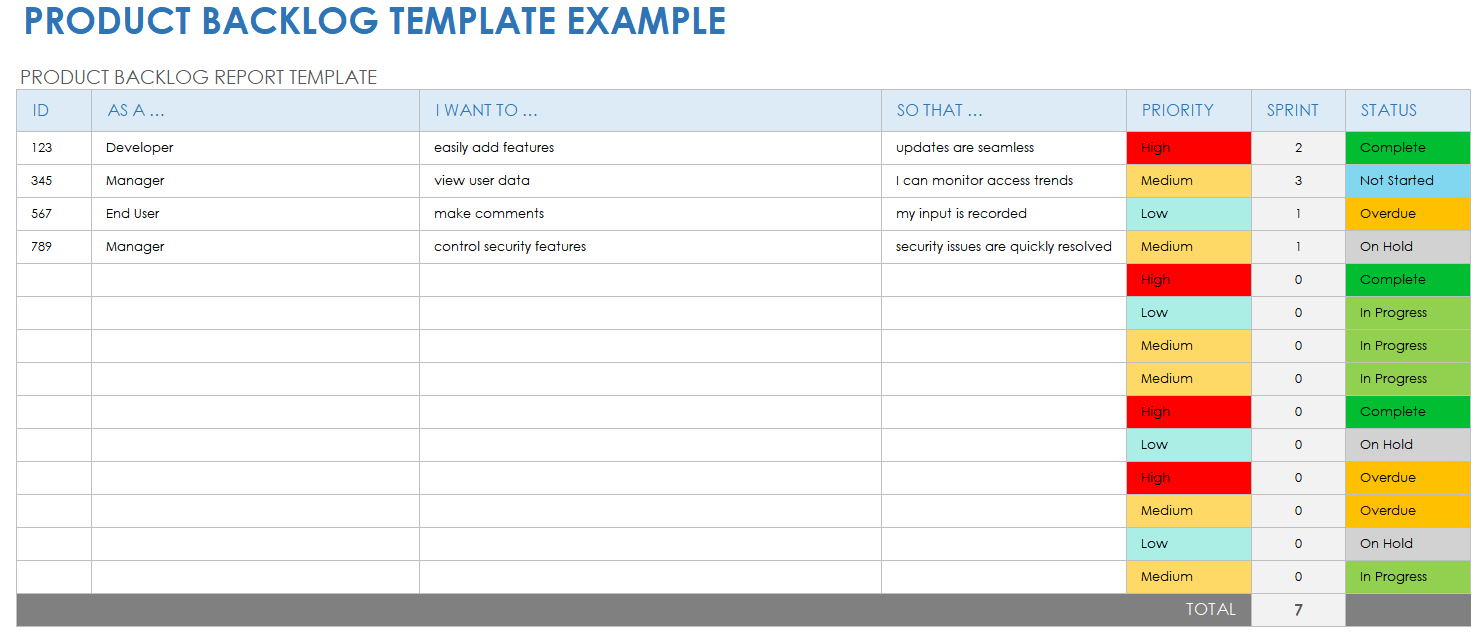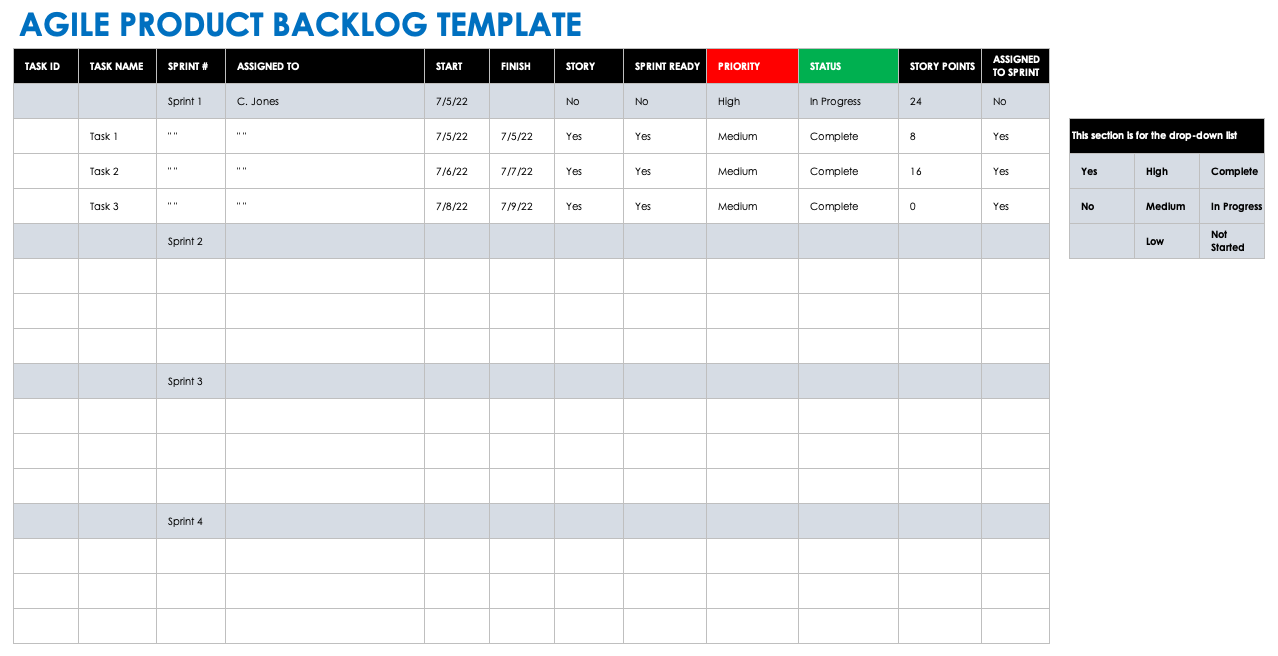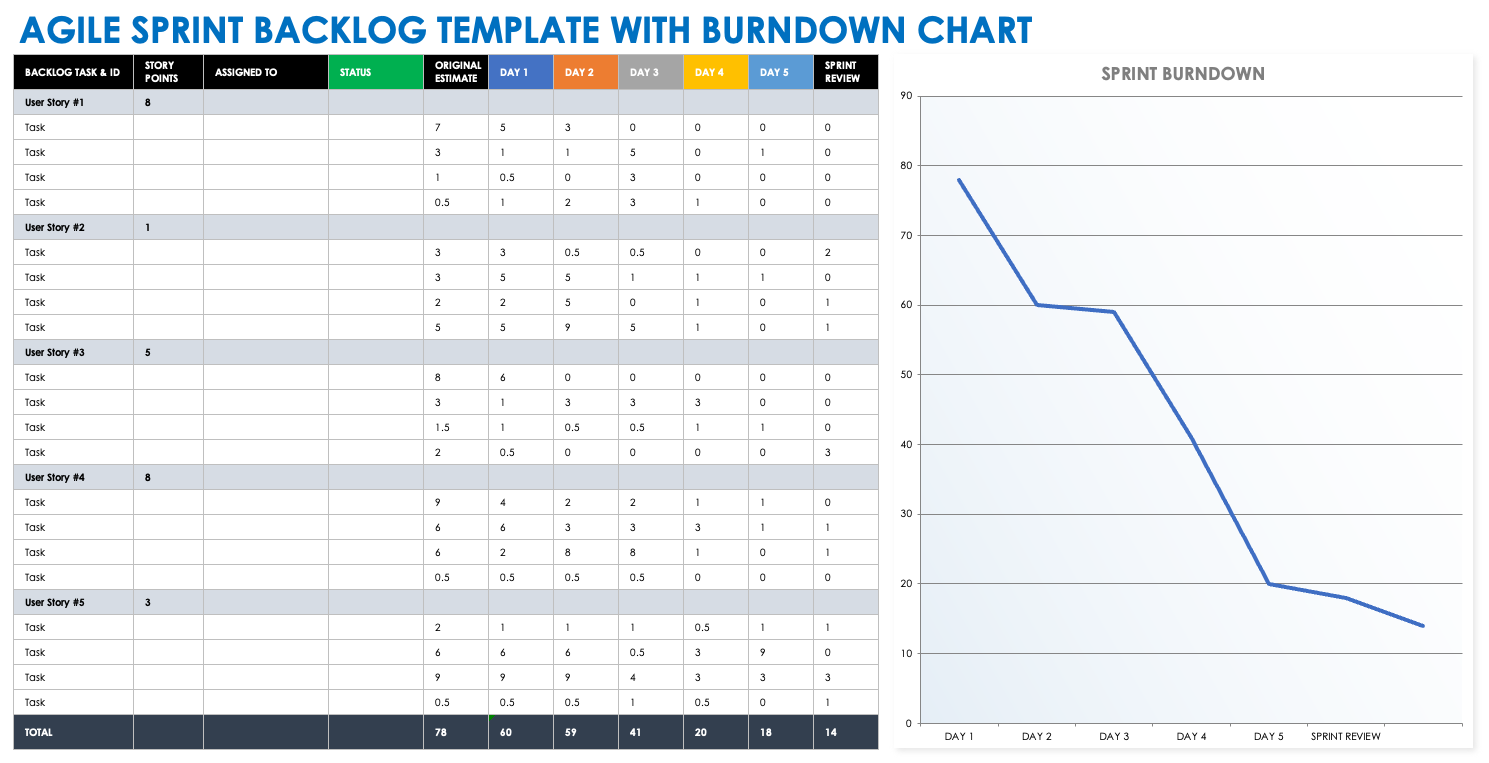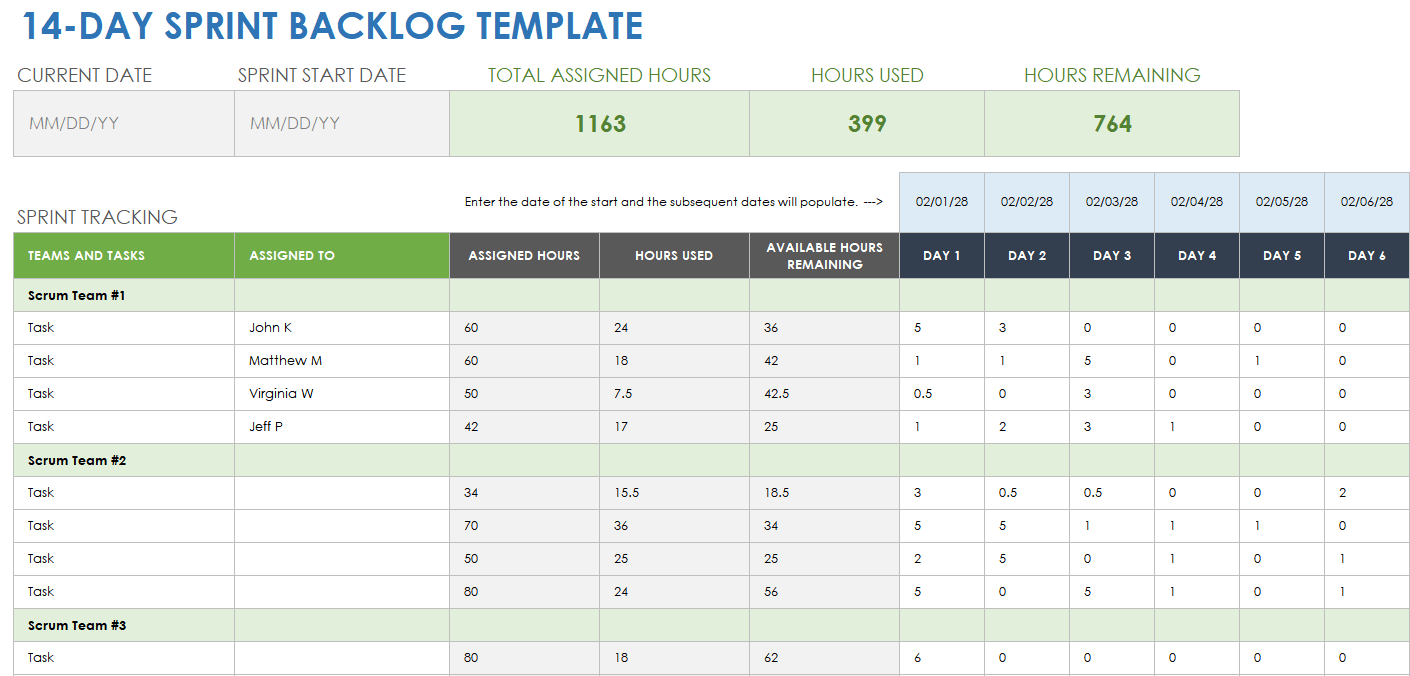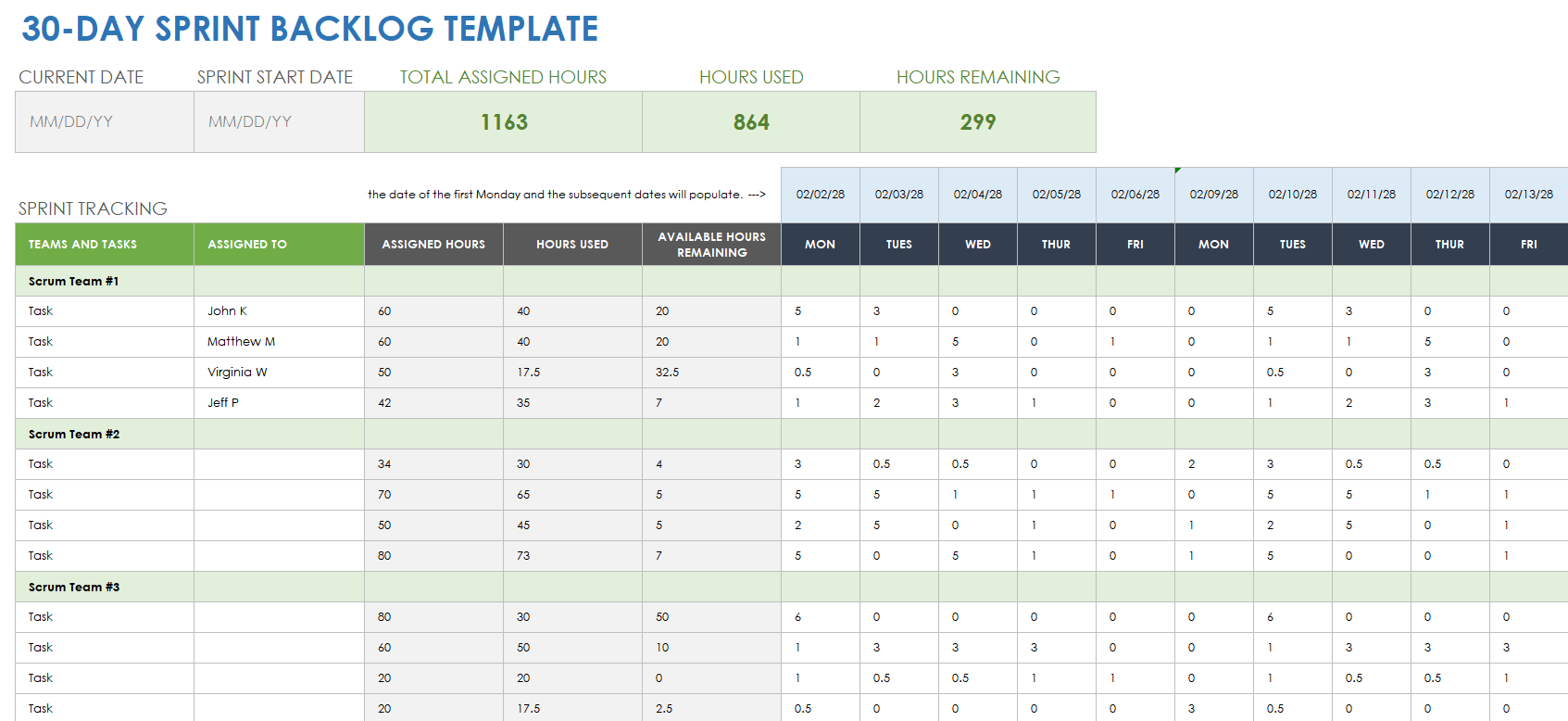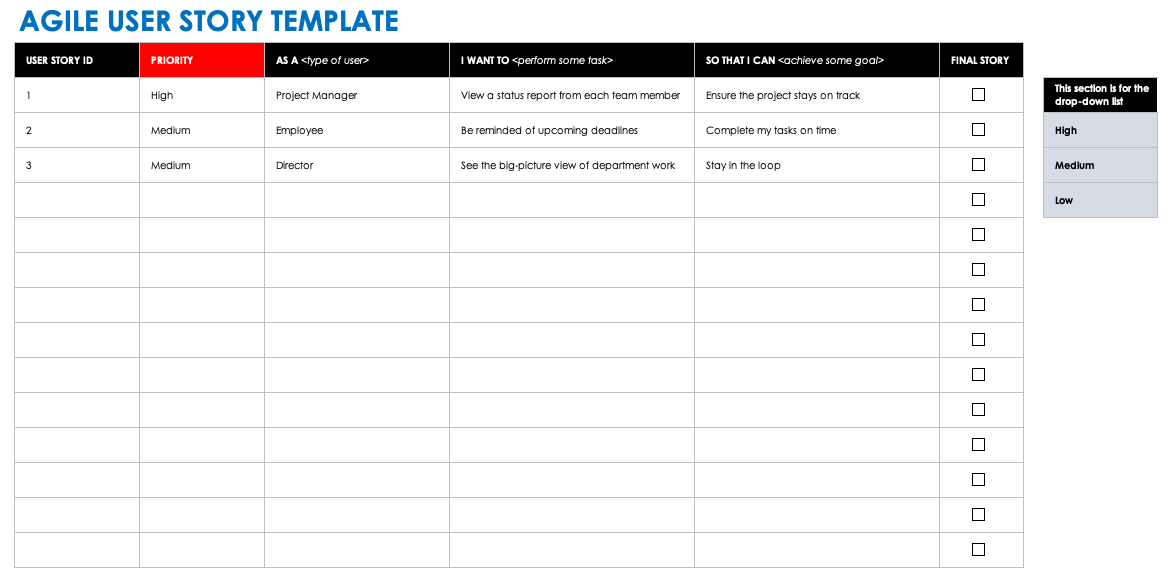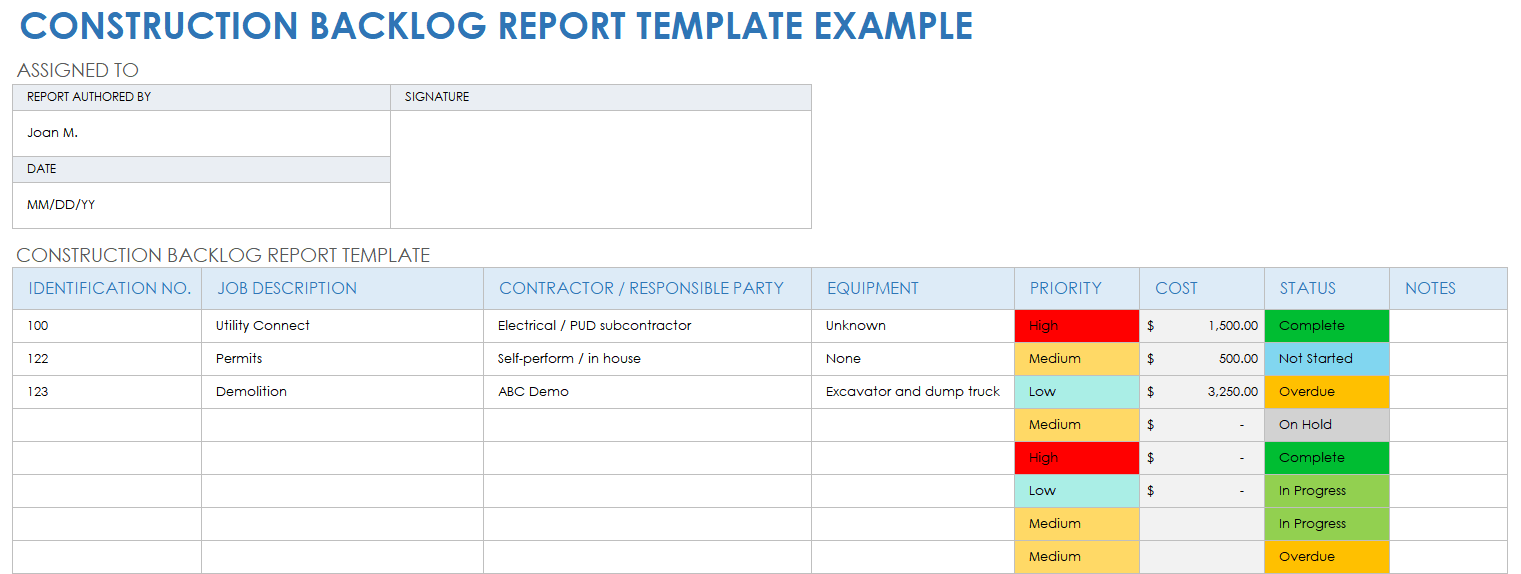Product Backlog Template with Sample Text
Download a Sample Product Backlog Template for
Excel
|
Microsoft Word
|
Adobe PDF
| Google Sheets
Download a Blank Product Backlog Template for
Excel
|
Microsoft Word
|
Adobe PDF
| Google Sheets
Use this downloadable product backlog template to keep track of stakeholder requirements for your product. This simple, story-based template is perfect for compiling and prioritizing goals for the product development team. Using simple, one-sentence answers, capture design and feature needs, and categorize them by user type. The product owner or team manager then uses this information to populate sprint planning documents and to keep development on track.
Check out this complete collection of Agile project management Excel spreadsheets to find the right forms for your current project.
Agile Product Backlog Template
Download the Agile Product Backlog Template for
This Agile product backlog template allows you to catalog and track all of the features that stakeholders want to include in your product. Also referred to as a product backlog item template, this easy-to-use form allows you to add and prioritize suggested features. Use the drop-down menus in the story, sprint readiness, priority, status, story points, and sprint assignment columns to keep information uniform and easy to track.
For more resources, see this comprehensive collection of expert tips and advice on managing your product backlog.
Agile Sprint Backlog Template
Download the Agile Sprint Backlog Template for
Use this Agile sprint backlog template, also called a scrum backlog, to organize items from your product backlog into Agile sprints. Unlike a simple backlog template, this template should contain only agreed-upon tasks that must be included in the current development phase. Use the labeled columns to enter backlog items, story points, responsible parties, statuses, and original time estimates. Daily columns allow teams to track the additional development hours required for each task. A sprint burndown chart provides a visual representation of remaining hours for the entire product backlog.
14- and 30-Day Sprint Backlog Templates
Download the 14-Day Sprint Backlog Template for Excel
Download the 30-Day Sprint Backlog Template for Excel
Two weeks and one month are both common timeframes for product sprints. Download the 14-day sprint backlog template to ensure that you accomplish every task related to your user stories. Download our 30-day sprint backlog template for projects with longer timelines.
Agile User Story Template
Download the Agile User Story Template for Excel
This Agile user story template is a great way to capture feature needs from an end-user perspective. Track the type of user, their feature or design requests, and why they want them. Compile the resulting information, and integrate it into the next phase of development planning. Teams often use a product backlog template to translate user needs into specific product features. Use this template as part of your early product planning strategy to ensure that all stakeholder needs are represented.
Construction Backlog Report Template
Download a Construction Backlog Report Template for
Excel
|
Microsoft Word
|
Adobe PDF
Designed with contractors in mind, this construction backlog report template allows users to visualize and manage workflow both on and off the worksite. Track tasks by sub-contractor, priority, sequencing, and cost to ensure that you complete construction on time and within budget.
Check out this collection of free, downloadable construction report templates to help keep your project organized.
What Is a Product Backlog Template?
A product backlog template is a form where teams can list all the potential features of a product. Product backlog templates allow teams to prioritize product features and tasks for a successful product launch.
Product backlog templates vary by type and goal, but most include the following elements:
- Task Name: Enter the task name or description.
- User Story: Enter a short, one-sentence description of each user’s needs and wants.
- Priority: Indicate the priority of each task relative to the other items on the template.
- Status: Enter the current status of each task, and update this info as the project progresses.
- Sprint: Tie each task to a specific sprint team or manager.
- Effort: Enter the time required to complete each task in hours or days.
- Responsible Party: Assign each task to a specific team member who is responsible for updates and status changes.
Get a Handle on Your Project Workflow with Smartsheet
Empower your people to go above and beyond with a flexible platform designed to match the needs of your team — and adapt as those needs change.
The Smartsheet platform makes it easy to plan, capture, manage, and report on work from anywhere, helping your team be more effective and get more done. Report on key metrics and get real-time visibility into work as it happens with roll-up reports, dashboards, and automated workflows built to keep your team connected and informed.
When teams have clarity into the work getting done, there’s no telling how much more they can accomplish in the same amount of time. Try Smartsheet for free, today.