PowerPoint Simple Flowchart Template
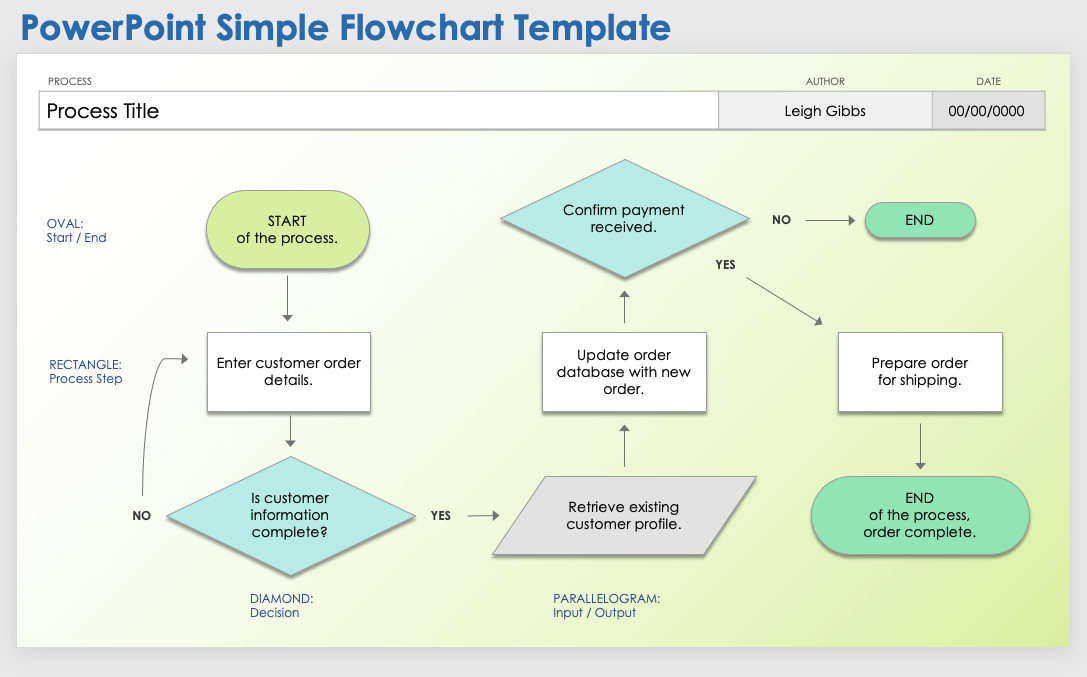
Download the Simple Flowchart Template for PowerPoint
When to Use This Template: Select this simple flowchart template for PowerPoint when you need to simplify complex ideas during presentations or outline straightforward tasks and decisions. It's the perfect tool to visualize basic steps and outcomes in a process, so your audience can follow along.
Notable Template Features: This simple flowchart template for PowerPoint features a clear, easy-to-follow layout and user-friendly interface; even those with no prior experience can create effective flowcharts. It is also fully customizable, so you can tailor it to your specific needs.
Download our collection of free flowchart templates in a variety of formats to systematically map and visualize your process flow across various business functions.
PowerPoint Animated Flowchart Template
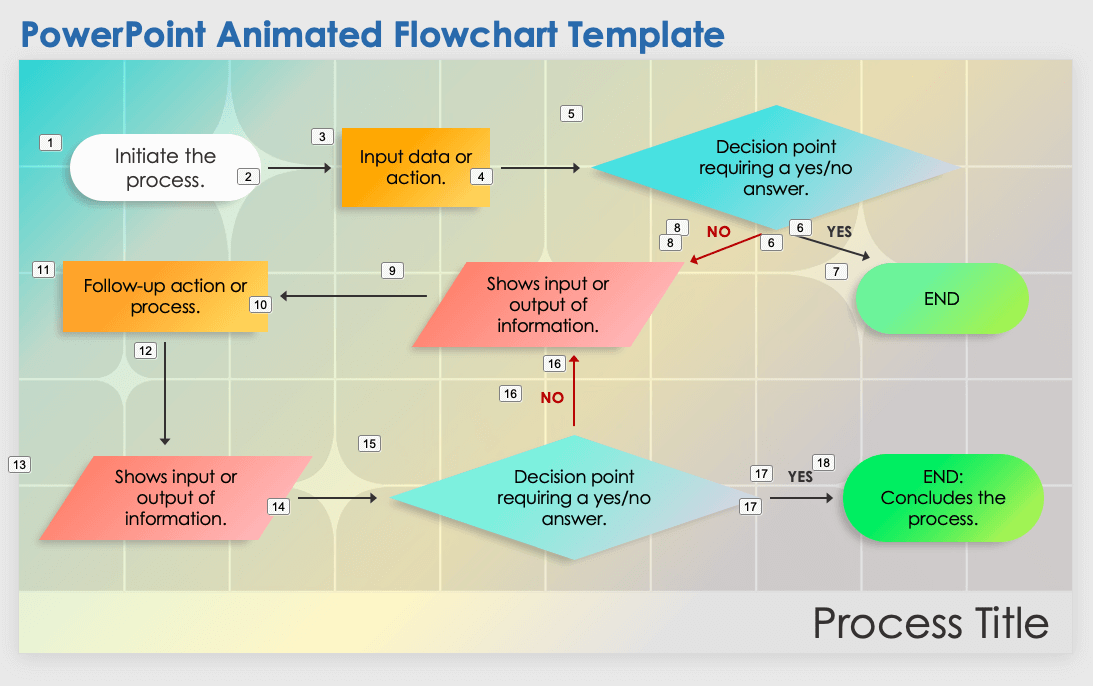
Download the Animated Flowchart Template for PowerPoint
When to use this template: Opt for this animated flowchart template for PowerPoint to make your presentations more engaging with motion graphics, especially in scenarios where you're explaining complex workflows or processes that need extra clarity.
Notable template features: This template features animations that guide viewers through each step of a process so that they can easily grasp the flow. It’s designed to enhance presentations with visually appealing elements that grab and hold attention.
PowerPoint Cross-Functional Flowchart Template
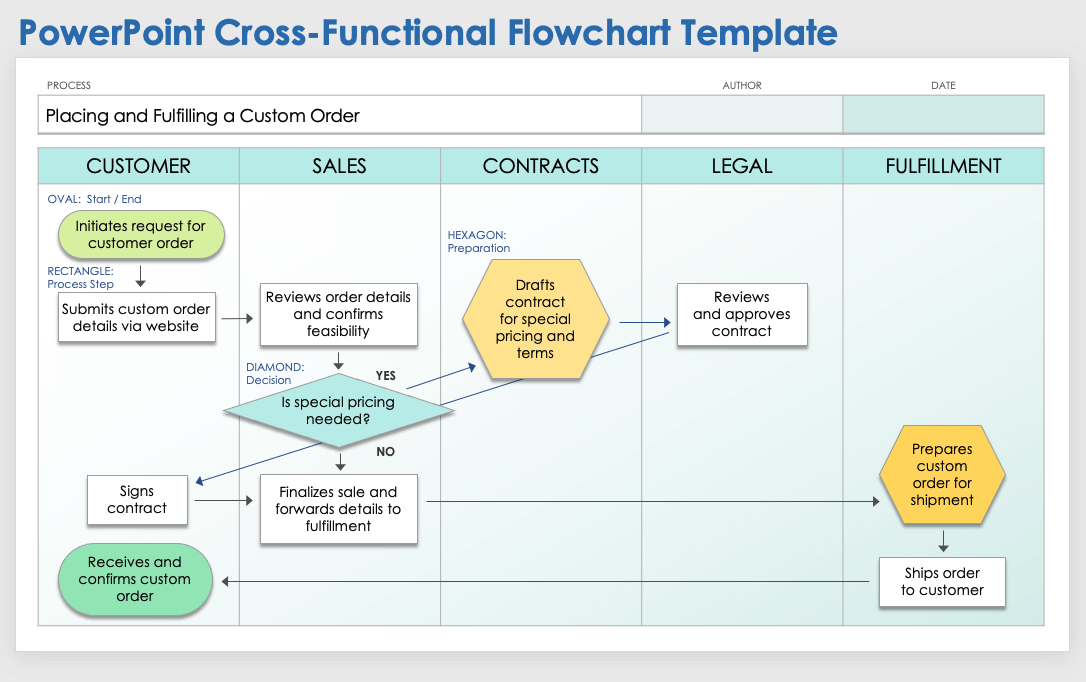
Download the Cross-Functional Flowchart Template for PowerPoint
When to Use This Template: Use this cross-functional flowchart template when your project involves multiple departments or teams. It shows the interconnected roles and processes, helping you illustrate how different parts of the organization come together to complete the workflow.
Notable Template Features: With its distinct color-coding and streamlined design, this template makes it easy to visualize the flow of tasks across various business functions, which can help you identify both collaboration points and bottlenecks. It is also fully customizable, so you can tailor the diagram to your specific project needs and ensure effective cross-departmental communication.
PowerPoint Decision Flowchart Template
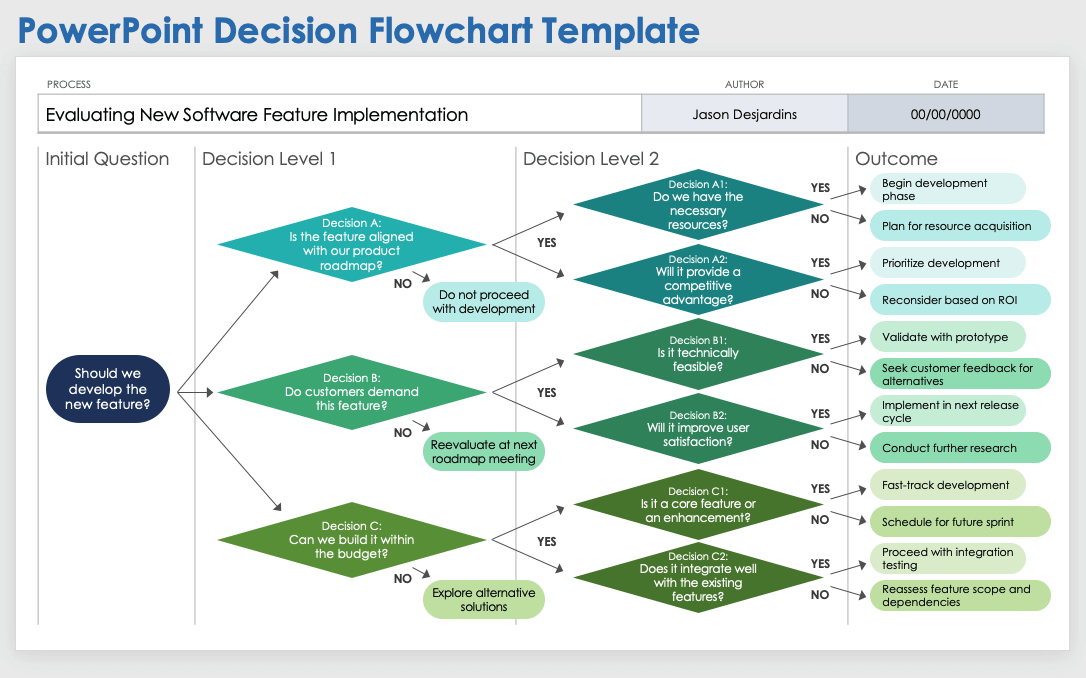
Download the Decision Flowchart Template for PowerPoint
When to Use This Template: Use this decision flowchart template when you need to evaluate options by visualizing the potential outcomes. It's the perfect tool to help you make a decision in strategic planning sessions.
Notable Template Features: This template provides a structure to break down decisions and their possible results, which makes it easier to see the impact of each choice. It comes pre-built with a customizable decision tree that has multiple paths and outcomes, allowing teams to thoroughly explore and present decision-making scenarios.
PowerPoint Process Flowchart Template
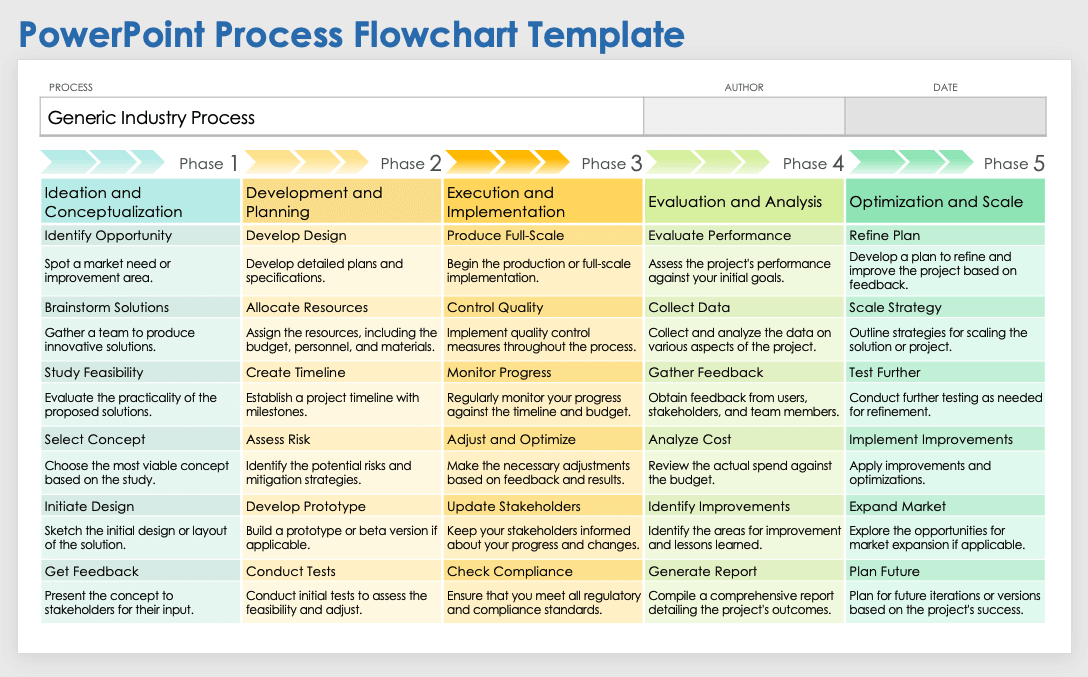
Download the Process Flowchart Template for PowerPoint
When to Use This Template: Use this process flowchart template when you need to document or analyze the steps in a specific process. It's ideal for situations that require a clear, detailed overview of each potential action and decision point to reach your desired outcome.
Notable Template Features: This template provides a comprehensive view of your process, enabling you to identify and analyze every step in a process. It is fully customizable, so you can map out your processes in detail and clearly spot inefficiencies and areas for improvement.
PowerPoint Swimlane Flowchart Template
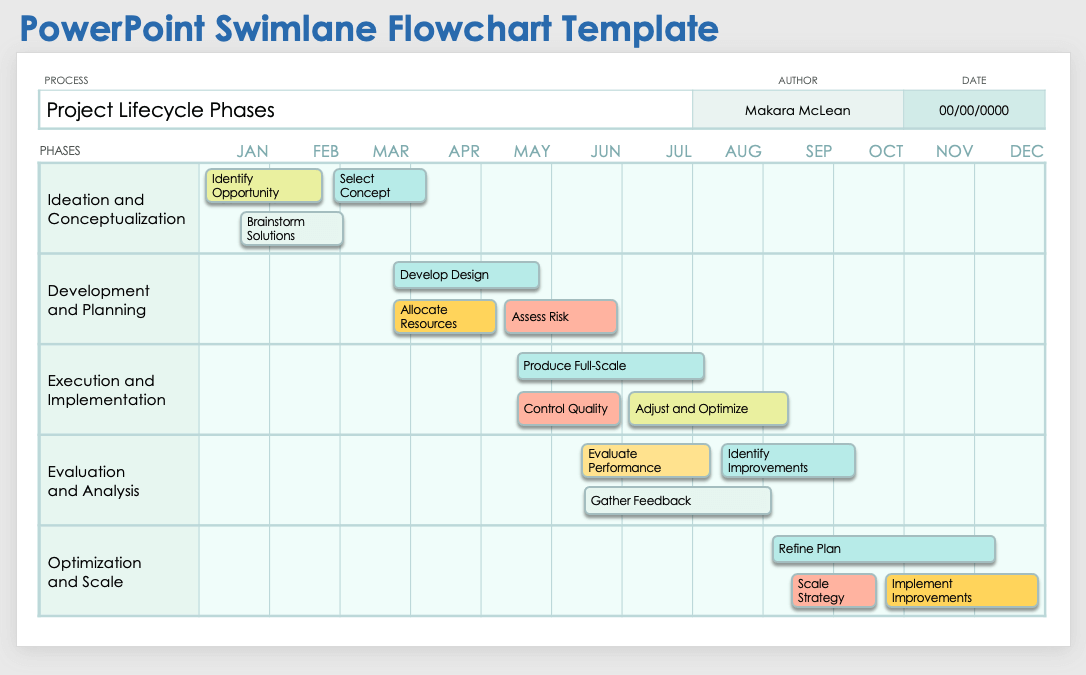
Download the Swimlane Flowchart Template for PowerPoint
When to Use This Template: Utilize this swimlane flowchart template to clearly document roles and responsibilities in a process. It’s especially helpful for projects that require coordination across different departments or groups, so everyone knows their specific roles.
Notable Template Features: This template visually divides tasks and responsibilities into distinct lanes and assigns a particular team or individual to each task. With an easy-to-understand layout, it streamlines communication and improves project management by highlighting the flow of tasks across different parts of the organization.
PowerPoint Yes/No Flowchart Template
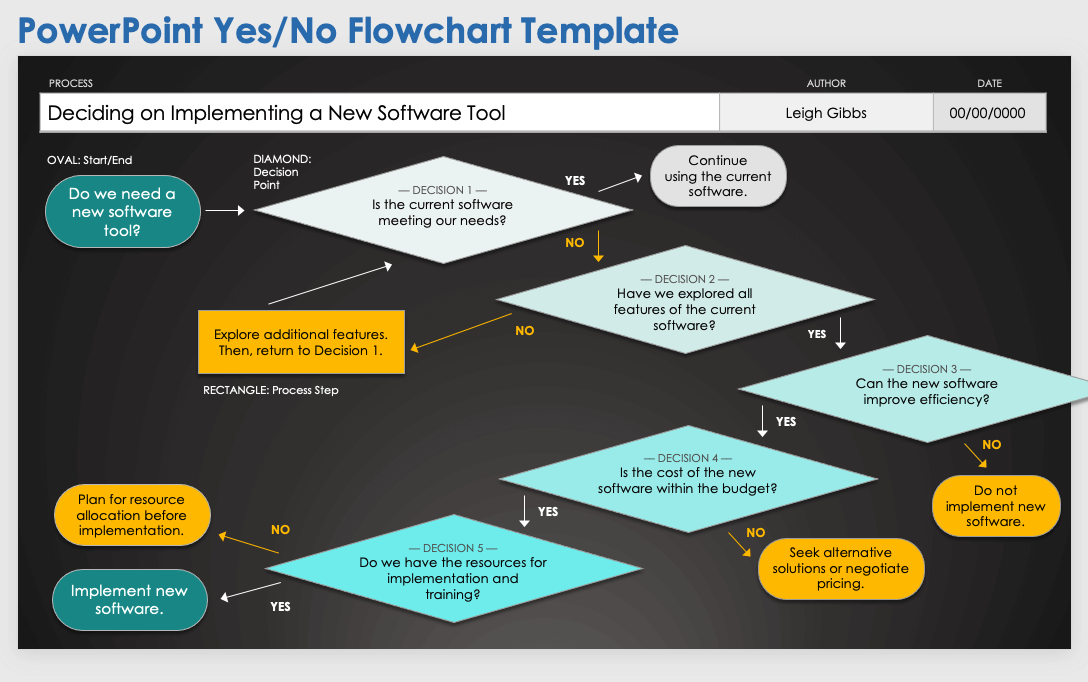
Download the Yes/No Flowchart Template for PowerPoint
When to Use This Template: Use this yes/no flowchart template to simplify complex decision making into manageable, binary choices. It's a go-to tool for training sessions or meetings where you need to make a concrete yes or no decision.
Notable Template Features: This template features a clear, step-by-step layout that branches out based on yes or no responses. This makes it easy to reach a clear-cut decision by depicting the consequences of each potential choice.
PowerPoint Project Flowchart Template
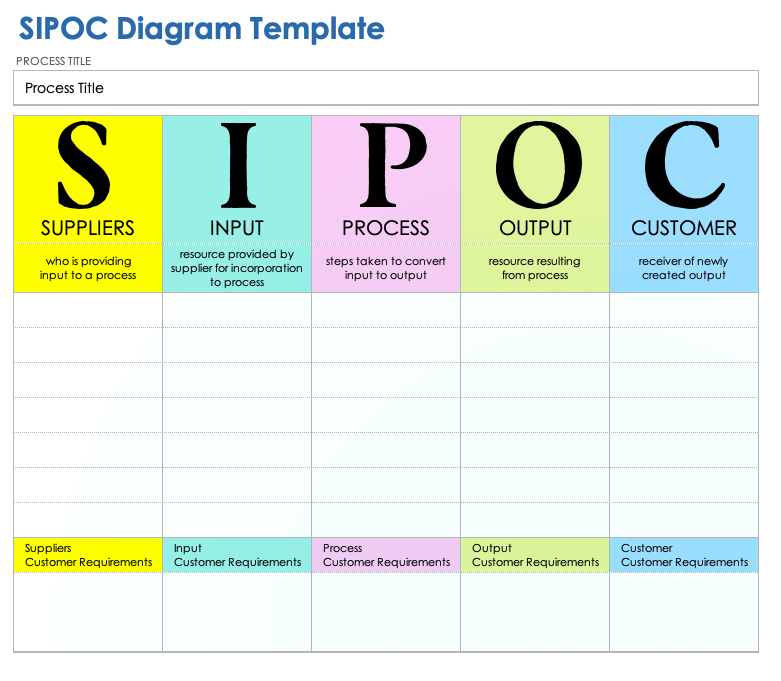
Download the Project Flowchart Template for PowerPoint
When to Use This Template: Use this project flowchart template when you're kicking off a new project or monitoring ongoing work. It helps in mapping out every phase, task, and key milestone, making it a must-have for clear project timelines and deliverables.
Notable Template Features: This template offers a visual roadmap of a project's lifecycle from start to finish. Its structured layout ensures that all team members and stakeholders understand the project's phases, progress, and expectations at each stage.
PowerPoint Data Flowchart Template
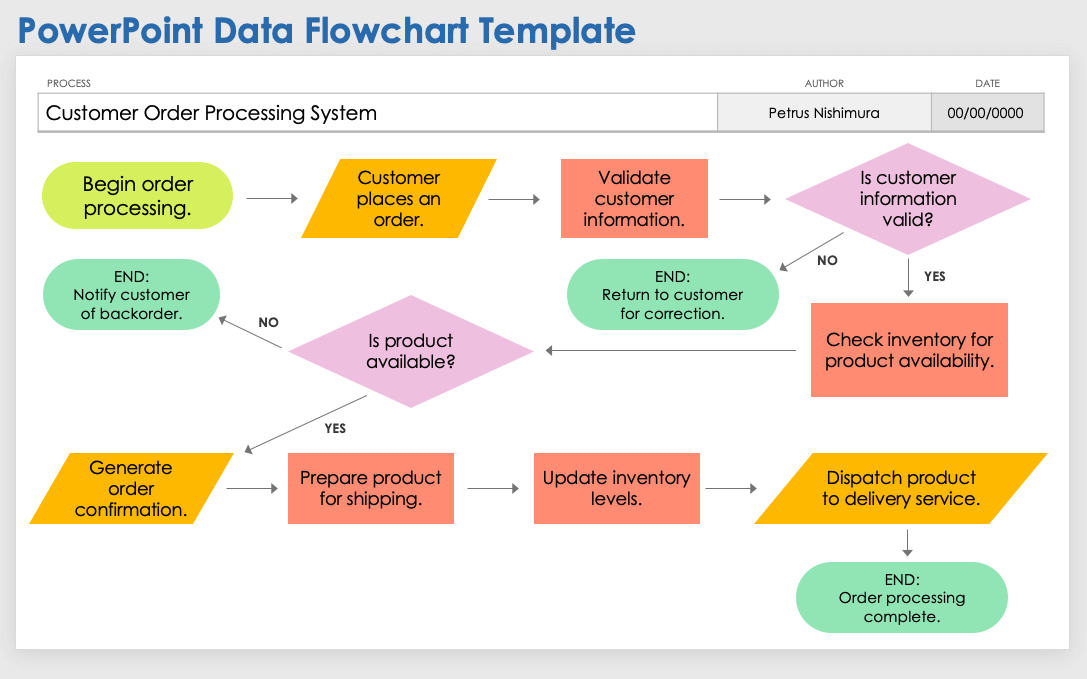
Download the Data Flowchart Template for PowerPoint
When to Use This Template: Use this template to illustrate how data moves through your systems. It's perfect for projects where you need to improve or better secure your data processes.
Notable Template Features: This template is designed to clearly show data pathways and storage points, as well as how data is processed within any system. It offers customizable elements to accurately represent different data flows, which helps you detect potential bottlenecks or vulnerabilities in how you handle data.
Types of Flowchart Templates for Presentations
Use PowerPoint flowchart templates to visualize how your ideas, choices, and information move through your systems. There are simple and complex options, but they all make it easier to illustrate your plans for the rest of your team.
Here's a list of PowerPoint flowchart templates. Each is designed to meet different process mapping and analysis needs:
- A simple flowchart template streamlines the creation of straightforward process maps and is ideal for basic operations and procedures.
- An animated flowchart template enhances presentations with dynamic motion graphic elements, which makes process presentations more engaging and easier to follow.
- A cross-functional flowchart template clarifies how different departments interact and contribute to a process. This tool facilitates better cross-team understanding and collaboration.
- A decision flowchart template maps out decision paths and serves as a visual tool for evaluating outcomes of various options.
- A process flowchart template details every step in a process. This aids in the analysis and optimization of workflows.
- A swimlane flowchart template organizes processes by roles or departments, highlighting responsibilities and improving coordination.
- A yes/no flowchart template simplifies decision-making by branching outcomes based on binary choices, ideal for straightforward problem-solving.
- A project flowchart template outlines project stages and milestones, ensuring team alignment and effective project management.
- A data flowchart template shows the movement and processing of data in a system. This is crucial for analyzing and optimizing data workflows.
These PowerPoint flowchart templates are designed to enhance clarity in presentations and facilitate strategic planning and efficient communication across various business scenarios.
Related Flowchart Templates
Use our PowerPoint flowchart templates for all your project plans. Whether you're fixing workflows, clarifying decisions, or setting responsibilities, our templates are key for showing your ideas clearly. They make talking about big plans easy and help your projects succeed.
Free PowerPoint Workflow Templates
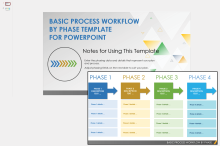
Explore our PowerPoint workflow templates to streamline your workflow processes and enhance efficiency in project execution and team collaboration.
Free Process Mapping Templates
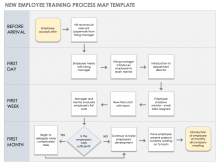
This process mapping template roundup allows you to map your business processes in detail, so you can clarify each step and optimize your processes.
Free Sales Process Map Templates

Use these process map templates to detail and visualize your sales strategy, so you can refine and streamline processes to more effectively reach your targets.
Free Workflow Templates
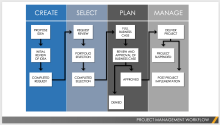
Check out our workflow templates, designed to streamline the sequencing of tasks within any workflow, enhancing the management and efficiency of business processes.
Free Business Organizational Chart Templates

In this roundup of free small business organizational chart templates, you can display your organizational structure and clearly view relationships and hierarchies in each department.
Free Decision Matrix Templates
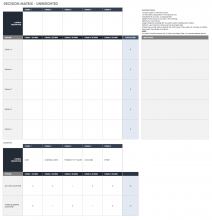
Use these decision matrix templates to assess potential outcomes of different options and to select the option that best aligns with overall strategic goals.
Free SIPOC Template
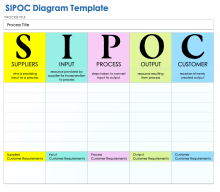
Check out our SIPOC (suppliers, inputs, process, outputs, customers) diagram template , which allows you to summarize process elements at a high level.
Visualize and Streamline Processes with Real-Time Work Management in Smartsheet
Empower your people to go above and beyond with a flexible platform designed to match the needs of your team — and adapt as those needs change.
The Smartsheet platform makes it easy to plan, capture, manage, and report on work from anywhere, helping your team be more effective and get more done. Report on key metrics and get real-time visibility into work as it happens with roll-up reports, dashboards, and automated workflows built to keep your team connected and informed.
When teams have clarity into the work getting done, there’s no telling how much more they can accomplish in the same amount of time. Try Smartsheet for free, today.