PowerPoint Balanced Scorecard Matrix Template
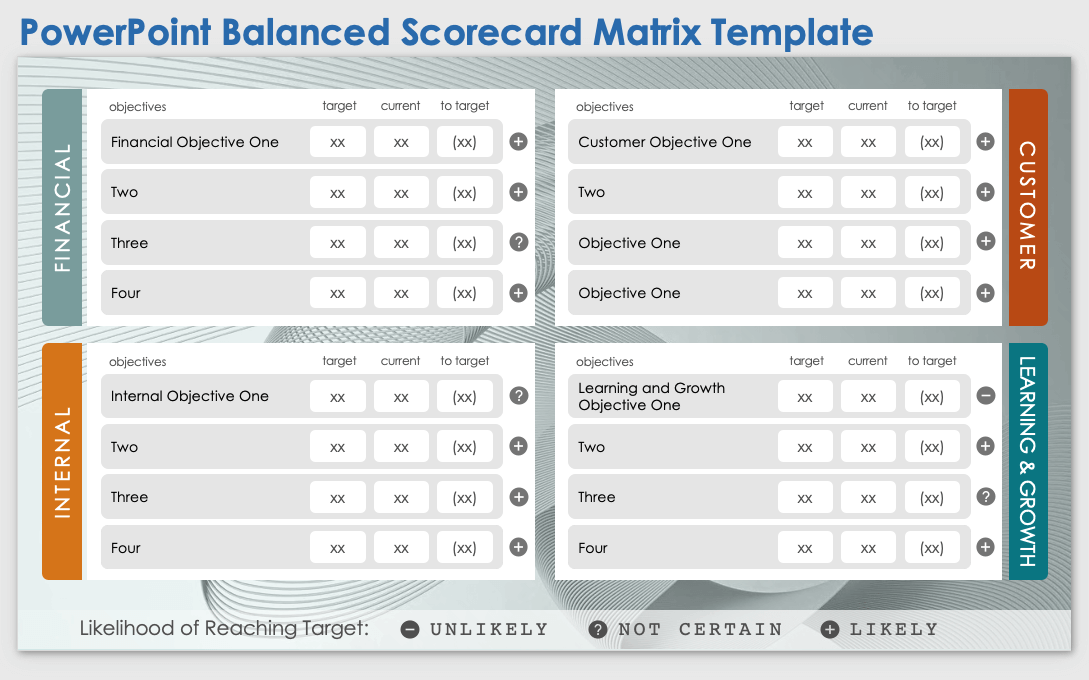
Download the Balanced Scorecard Matrix Template for PowerPoint
When to Use This Template: This balanced scorecard template tracks business performance across various objectives. During periodic reviews, managers and team leaders can use this template to communicate progress toward strategic targets and ensure alignment with overarching goals and strategies.
Notable Template Features: The template features a clear layout that’s divided into financial, customer, internal, and learning perspectives. Each section contains objectives, targets, and current status, providing a detailed overview in a format that's easy to digest. The matrix layout centers around the broader business vision and strategy, which helps teams understand the linkage between their daily activities and the company's goals.
PowerPoint Balanced Scorecard 4 Perspectives Template
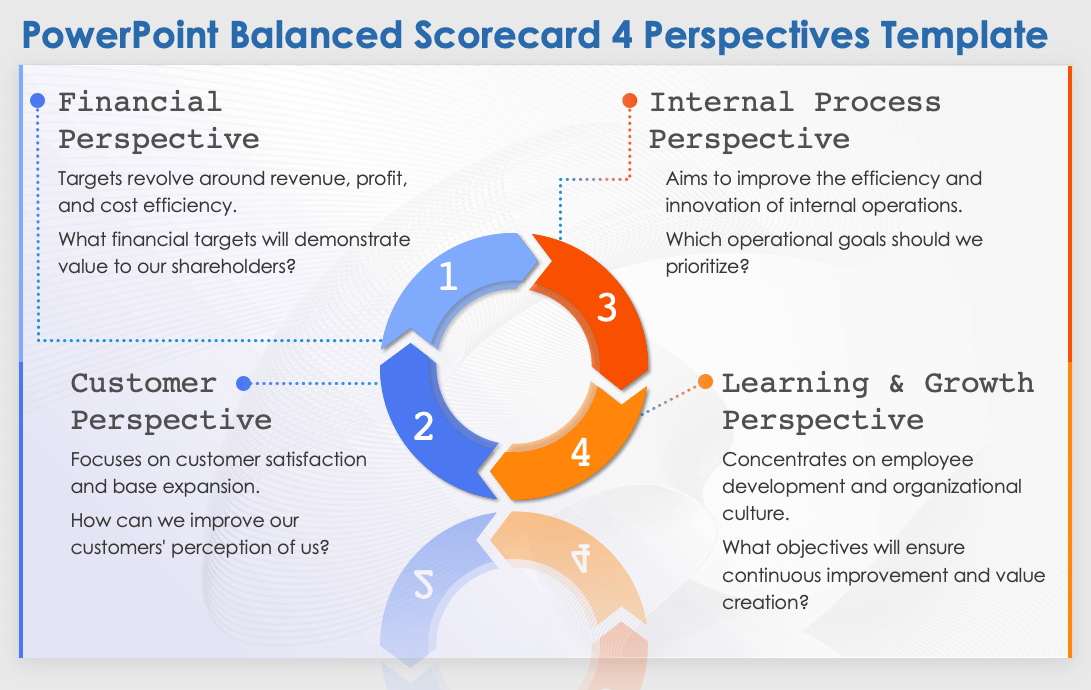
Download the Balanced Scorecard 4 Perspectives Template for PowerPoint
When to Use This Template: This template allows you to define and illustrate the four perspectives of a balanced scorecard. Use this tool to guide teams through the components of strategic management and performance measurement. Everyone in your strategy meetings, training sessions, and progress assessments can benefit from this clear layout, which helps individuals understand how their roles align with the broader organizational strategy.
Notable Template Features: The template visually separates the four core areas of a balanced scorecard using distinct colors and icons around a central point that signifies the integration of all perspectives. You can add a guiding question or explanatory text for each perspective to foster a deeper understanding of each domain’s impact on overall strategy. This setup encourages comprehensive discussion concerning how different parts of the organization contribute to its success.
PowerPoint Balanced Scorecard Gantt Template
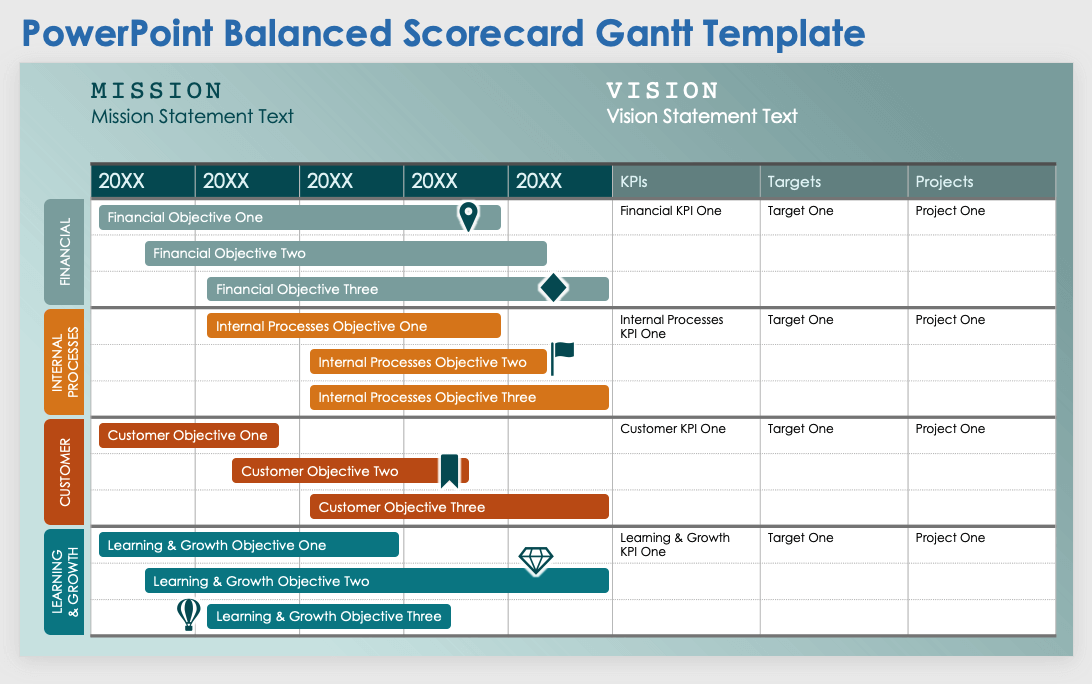
Download the Balanced Scorecard Gantt Template for PowerPoint
When to Use This Template: Organizations and project teams can use this template to merge the strategic oversight of a balanced scorecard with the time-tracking features of a Gantt chart. This template is ideal for visually representing progress on strategic objectives over a multiyear period, illustrating how goals unfold over time from financial, customer, business process, and learning and growth perspectives.
Notable Template Features: The template provides a horizontal timeline from left to right, detailing progress year by year, and thus making it easy to track the duration and status of strategic objectives. Color-coding for different strategic areas enhances readability, and the inclusion of measures, targets, and initiatives allows for detailed tracking and planning. This layout is particularly effective for illustrating long-term goals and the steps you need to take to achieve them, ensuring that all team members understand the pace and progress of their collective efforts.
PowerPoint Strategy Map Template
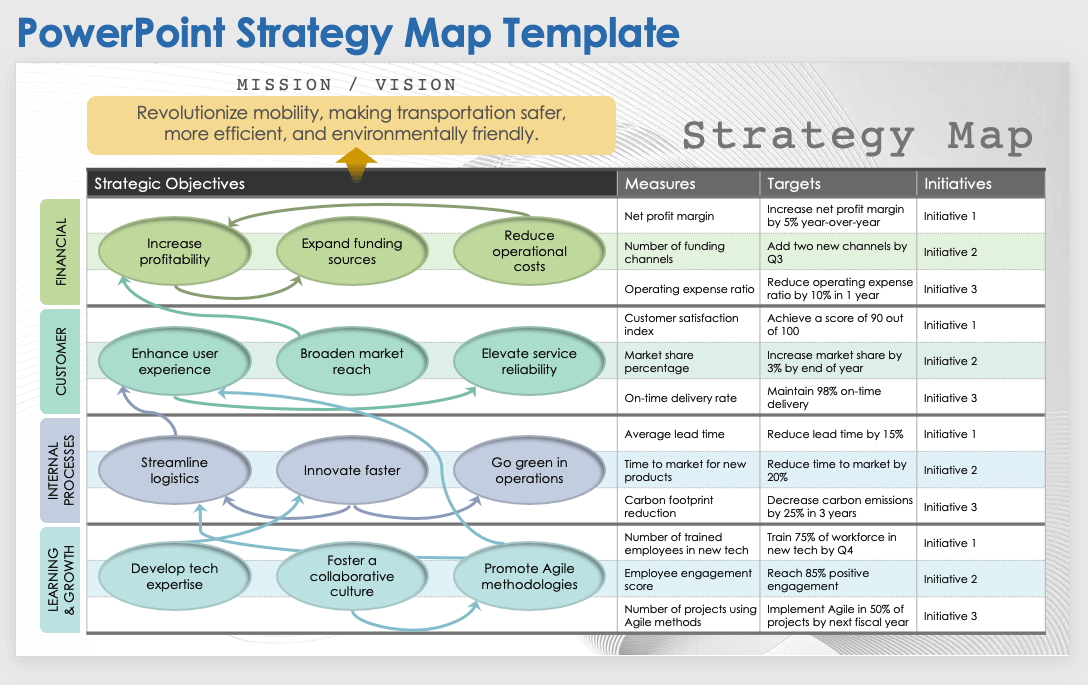
Download the Strategy Map Template for PowerPoint
When to Use This Template: This strategy map template is ideal for outlining corporate strategy in a visually engaging format. The template demonstrates how individual objectives across various business domains are interconnected. Use this template in strategy sessions, board meetings, and workshops to convey how tactical initiatives contribute to the overall mission and vision.
Notable Template Features: This template showcases objectives in a cascading flow that emphasizes the relationships between different strategic levels. Color-coded blocks differentiate the focus areas, and each block provides space to customize text for specific objectives or initiatives. Arrows link the objectives, reinforcing how improvements in lower tiers support and drive high-level goals, making it easier for stakeholders to visualize the strategy execution path.
PowerPoint Balanced Scorecard KPI Template
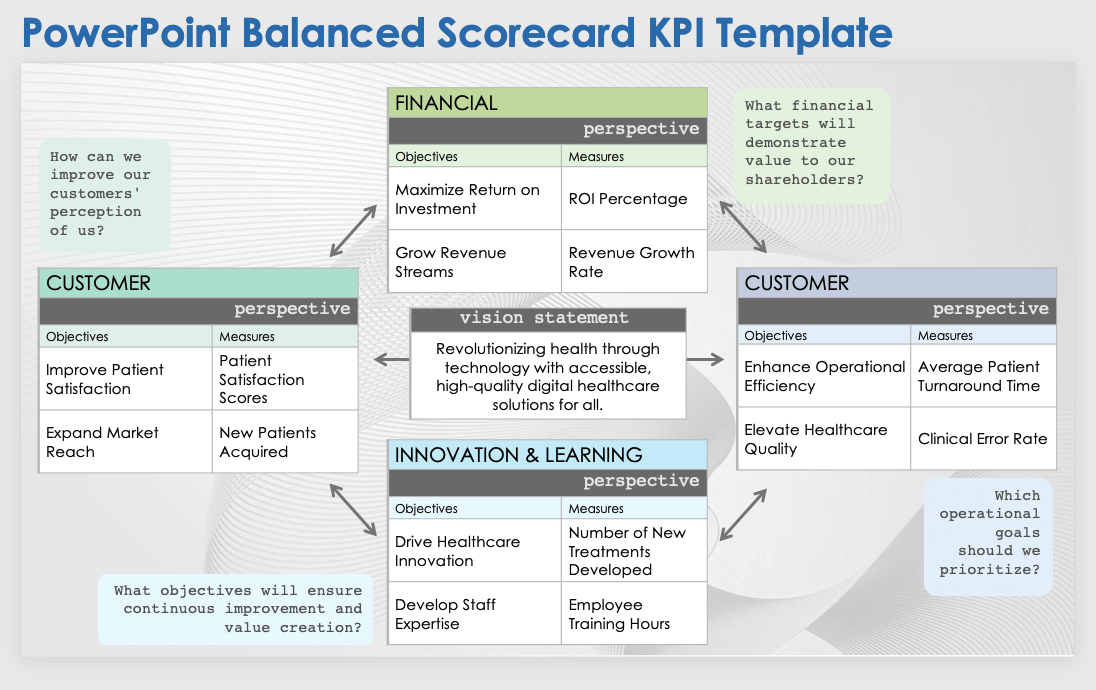
Download the Balanced Scorecard KPI Template for PowerPoint
When to Use This Template: This balanced scorecard template is tailored for organizations aiming to establish and communicate clear goals and KPIs across different business areas. The template is especially useful in strategic planning sessions where leaders can define and align their vision with measurable outcomes. Teams across all levels can utilize this template to ensure that their objectives support the overall direction of the organization.
Notable Template Features: This template features four distinct colored blocks representing the core areas of a balanced scorecard: financial, customer, internal processes, and innovation and learning. Each block offers space for adding goals and their corresponding measures, linking KPIs with desired outcomes. The center of the template is reserved for a vision statement, which ties all areas together and reinforces the strategic intent behind the goals and measures.
PowerPoint Balanced Scorecard Dashboard Template
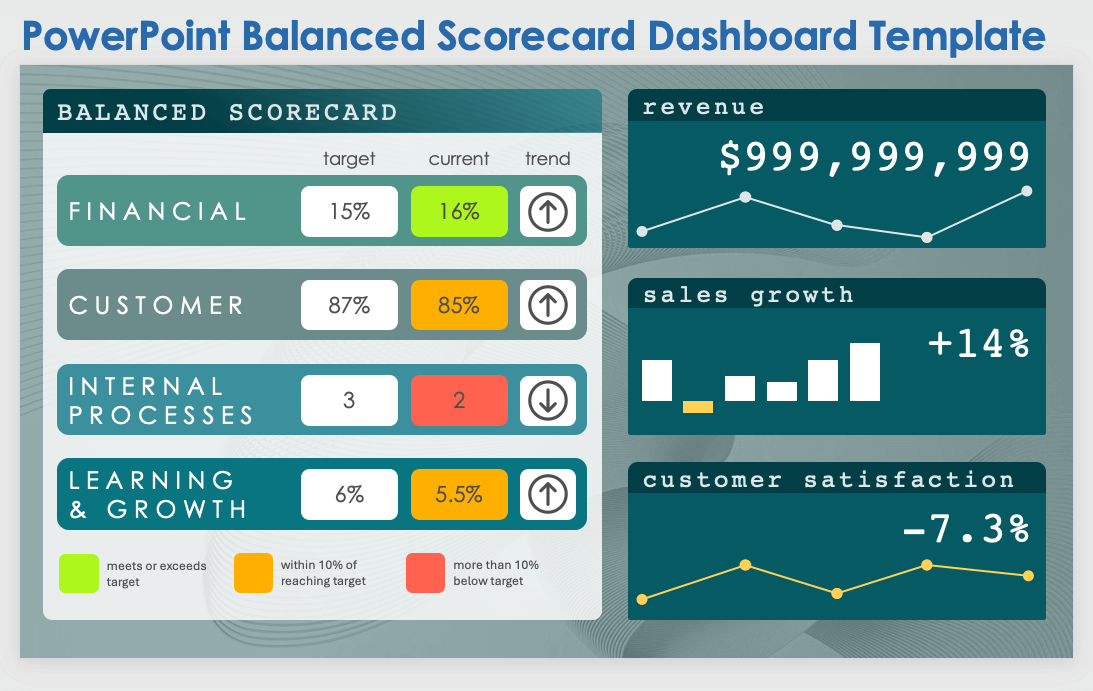
Download the Balanced Scorecard Dashboard Template for PowerPoint
When to Use This Template: This dashboard template is designed for executives and managers who need a quick view of company performance. Use the template for board presentations, monthly executive meetings, and daily operational reviews to monitor progress and identify areas needing attention or improvement.
Notable Template Features: The template organizes performance data into a balanced scorecard format with fields for targets, current status, and trend, allowing leaders to assess performance at a glance. The dashboard uses color-coding to signal status, with trend indicators providing insight into whether metrics are improving or declining. This visual approach makes it easy to assess the overall health of the organization.
PowerPoint Balanced Scorecard Check Mark Template
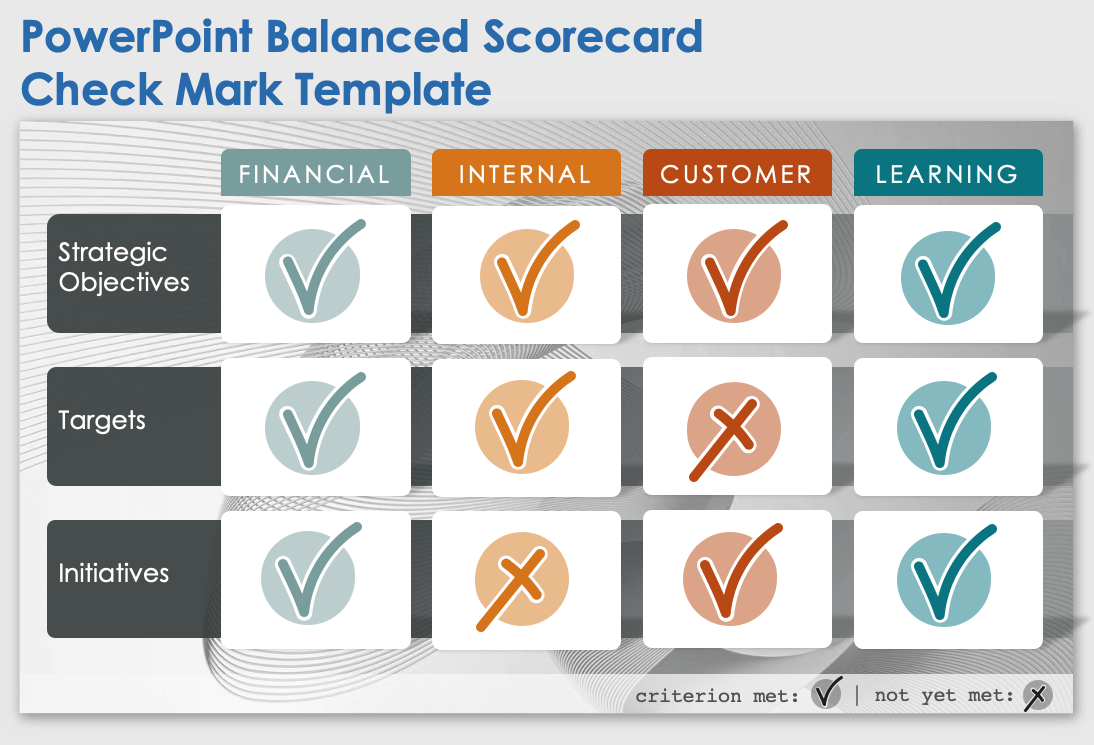
Download the Balanced Scorecard Check Mark Template for PowerPoint
When to Use This Template: Present a simplified status report of strategic objectives across different functional areas. Use this template for management reviews, team meetings, and any situation where a quick visual update is required. The template is designed to help you communicate the status of each area (i.e., whether it’s meeting objectives, hitting targets, and performing well or poorly) in a snapshot format.
Notable Template Features: Each category in this balanced scorecard template is divided into rows for objectives, targets, and status, with check marks indicating whether each criterion has been met. The color-coded system provides an instant visual cue to viewers, allowing for easy interpretation of the organization's performance in key strategic areas.
PowerPoint Integrated Balanced Scorecard Template
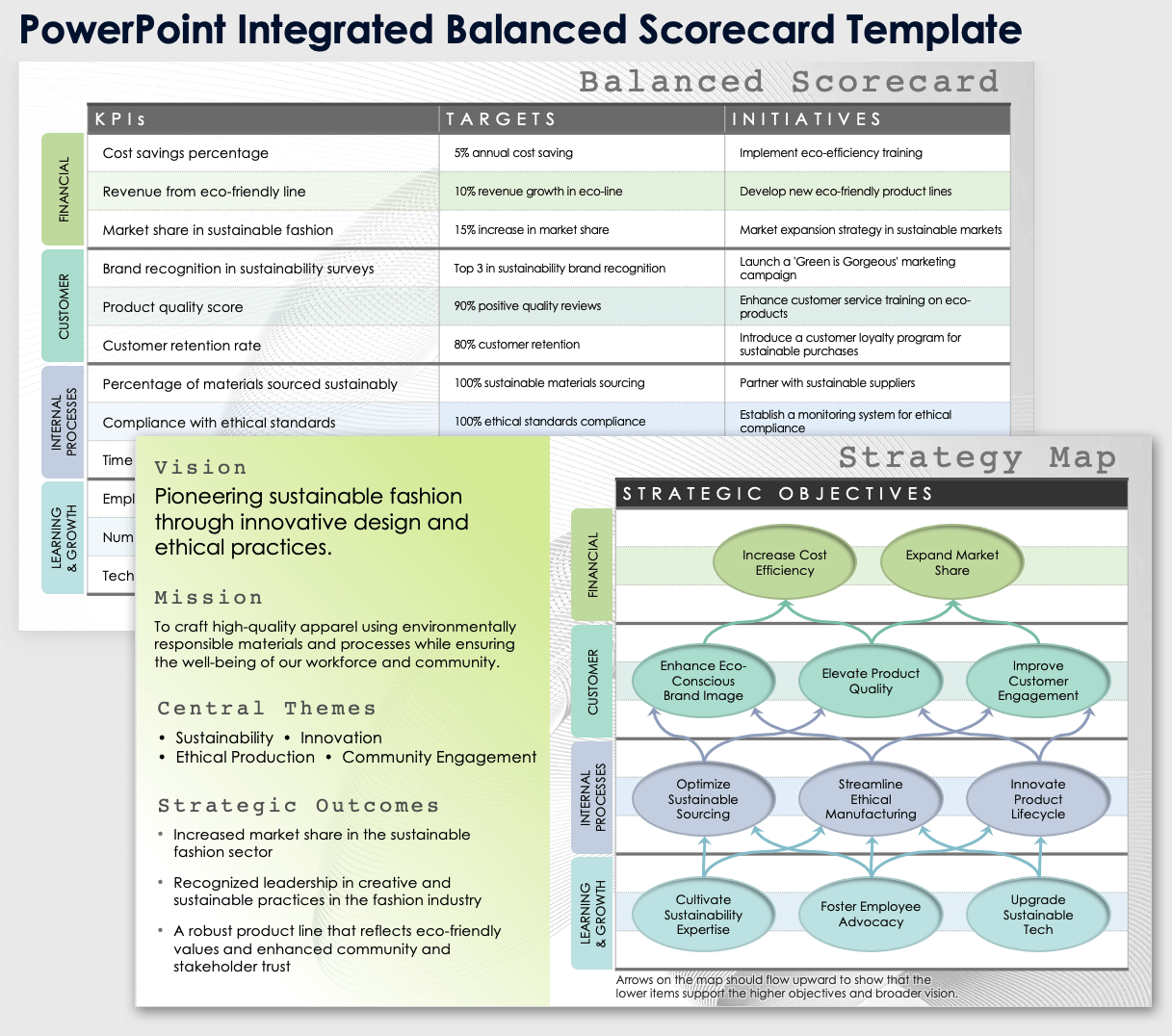
Download the Integrated Balanced Scorecard Template for PowerPoint
When to Use This Template: This integrated balanced scorecard is a comprehensive tool for businesses to link their strategic planning with execution. Use the template for annual planning sessions, quarterly reviews, and strategy workshops where teams align their objectives with measurable targets and required actions. This scorecard is designed for mapping out and communicating strategies clearly across all levels of the organization.
Notable Template Features: This template includes a strategy map, a balanced scorecard, and a section for action planning. The template categorizes objectives into four standard balanced scorecard perspectives: financial, customer, internal processes, and learning and growth, each with space to add strategic goals. The combination of objectives, measurements, targets, and the related initiatives to achieve them allows for a detailed and interconnected presentation of strategy and execution steps.
PowerPoint Marketing Balanced Scorecard Template
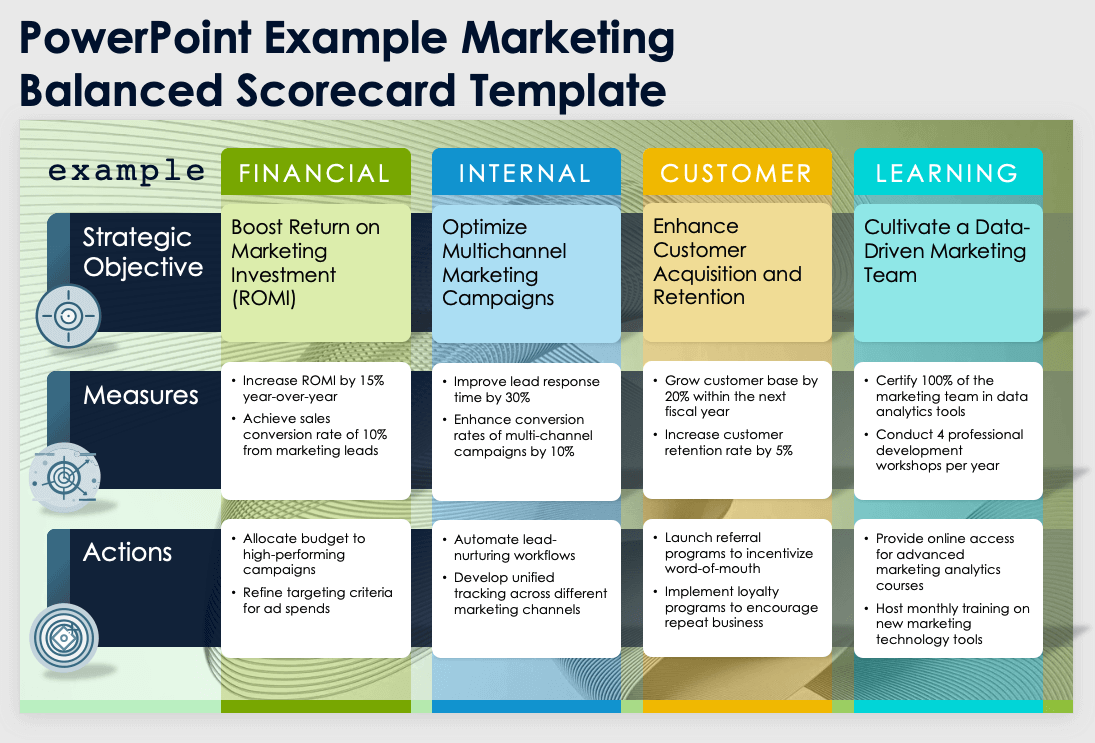
Download the Blank Marketing Balanced Scorecard Template for PowerPoint
Download the Example Marketing Balanced Scorecard Template for PowerPoint
When to Use This Template: Marketing teams can use this balanced scorecard with or without example data to align their marketing strategy with the company's broader goals. Use this template for marketing strategy meetings, performance reviews, and training sessions to ensure all marketing efforts are driving toward strategic objectives.
Notable Template Features: Each section of this template is color-coded and includes space for a primary objective, a list of activities to achieve it, and specific metrics to measure success. The blank version of this template can be used in any department or business setting, while the example version contains sample objectives, measures, and initiatives specifically for marketing. The layout of this tool encourages analysis of how different activities impact the company's financial goals, customer engagement, operational efficiency, and employee development.
For an in-depth look at balanced scorecards, including history, benefits, and practical applications, see this guide to everything you need to know about the balanced scorecard.
Related Balanced Scorecard Templates
In addition to balanced scorecard templates, the following template collections offer a range of tools to support strategic management. The list below includes PowerPoint templates for refining organizational objectives, optimizing resource allocation, and enhancing business performance.
SMART Goals Template
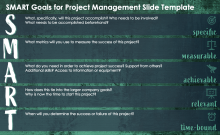
Use a SMART goals template for a structured approach to setting specific, measurable, achievable, relevant, and time-bound objectives. Enhance business performance and ensure alignment with broader strategic goals by defining clear targets and criteria for evaluating success.
SWOT Analysis Template
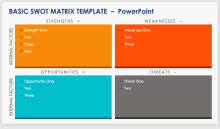
A SWOT analysis template organizes a company's strengths, weaknesses, opportunities, and threats into a clear matrix format, facilitating strategic planning and decision-making. Use this template to identify internal and external factors that might impact operational or strategic goals. This tool helps in aligning company objectives with real-world dynamics, ensuring a more robust approach to business planning and competitive analysis.
KPI Dashboard Presentation Template

This KPI dashboard presentation template allows teams to visually track and analyze KPIs across various focus areas in order to assess organizational or project success. Monitor performance metrics to ensure that operational activities align with strategic objectives. This tool helps decision-makers adapt strategies based on performance trends, so they can achieve more effective outcomes.
Project Scorecard Template
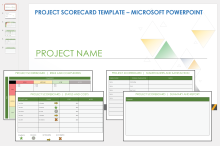
Use a project scorecard template to assess project performance across multiple dimensions, such as risks, status, costs, and stakeholder satisfaction. Project managers and strategic planners can use this template to systematically review and report on project complexities, task progress, and stakeholder feedback.
Make Better Business Decisions, Faster with Smartsheet
Empower your people to go above and beyond with a flexible platform designed to match the needs of your team — and adapt as those needs change.
The Smartsheet platform makes it easy to plan, capture, manage, and report on work from anywhere, helping your team be more effective and get more done. Report on key metrics and get real-time visibility into work as it happens with roll-up reports, dashboards, and automated workflows built to keep your team connected and informed.
When teams have clarity into the work getting done, there’s no telling how much more they can accomplish in the same amount of time. Try Smartsheet for free, today.