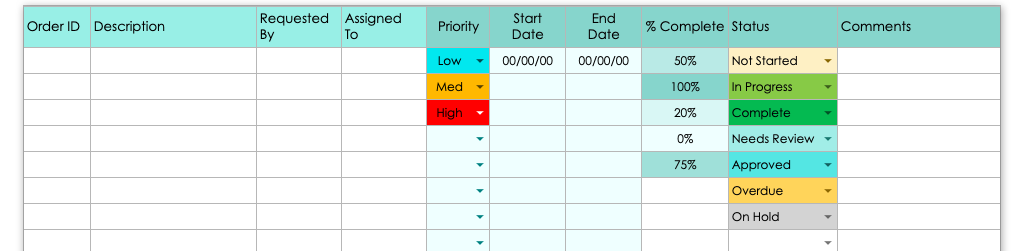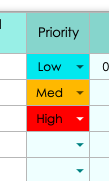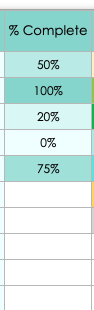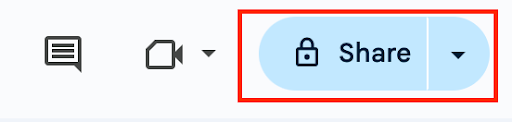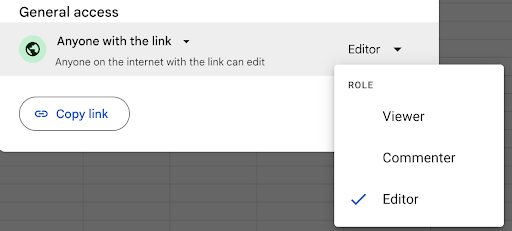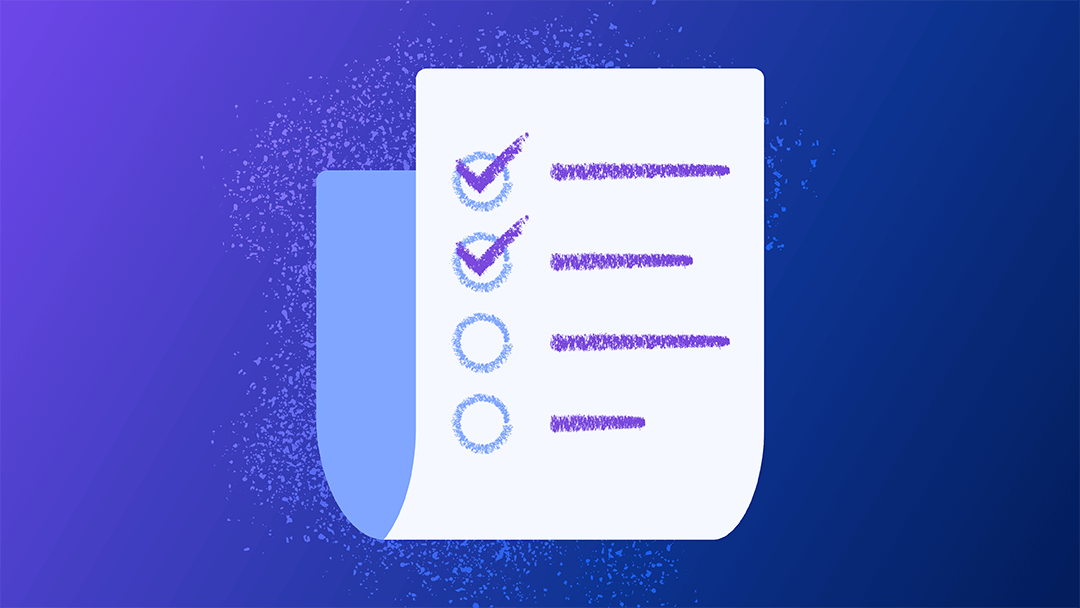Google Sheets Basic Work Order Template
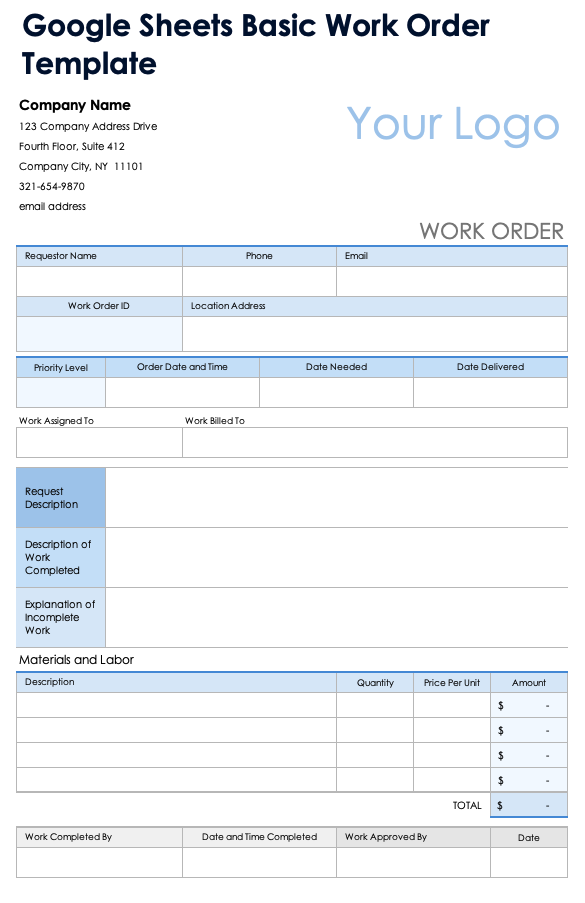
Download the Basic Work Order Template for Google Sheets
When to Use This Template: Use this Google Sheets template whenever you need a flexible and collaborative solution for handling maintenance, IT support, facility management, or daily operations. Its cloud-based functionality makes it ideal for teams needing real-time updates and easy access from any device.
Notable Template Features: This template is highly adaptable for digital use, featuring fillable fields for task details, request and completion dates, and work descriptions. Its design is ideal for managing tasks efficiently, whether for routine updates or urgent repairs.
If you are looking for work order templates for other industries, check out these free work order templates.
Google Sheets Maintenance Work Order Template
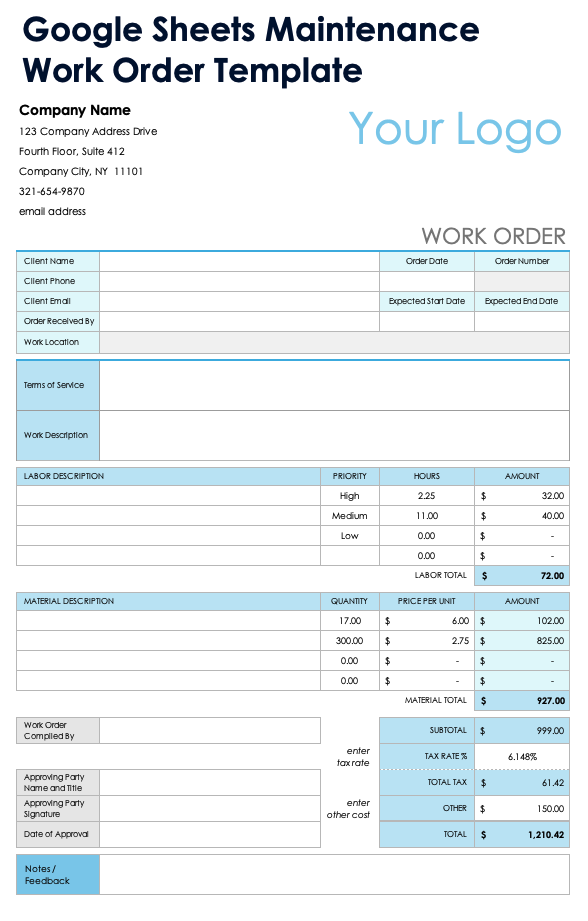
Download the Maintenance Work Order Template for Google Sheets
When to Use This Template: This Google Sheets template is perfect for efficiently managing and tracking maintenance requests. Use it for a variety of tasks, from routine upkeep to urgent repairs, ensuring all relevant information is well organized and easily accessible for your team in a collaborative, digital format.
Notable Template Features: This template includes clear sections for logging task details, assigning team members, and monitoring progress in real time. It provides space to document completion status and any outstanding work, helping teams stay aligned and on schedule. Its digital-first design supports seamless updates and accessibility from any device.
Google Sheets Repair Work Order Template
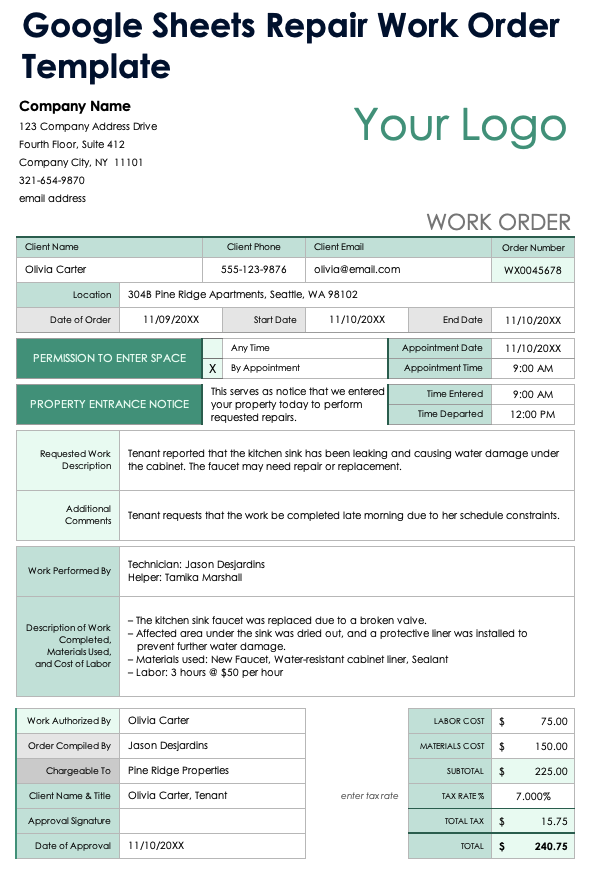
Download the Repair Work Order Template for Google Sheets
When to Use This Template: This Google Sheets template is ideal for managing repair requests for rental units or other property locations. Use it to organize and track repair needs, ensuring that all tasks are clearly defined and efficiently handled.
Notable Template Features: This template includes sections to describe repair needs, assign due dates, track job progress, and document related expenses. It also provides space for work authorization, making it a versatile tool for both repair and maintenance management. Its digital format allows for real-time updates and easy sharing across teams.
Google Sheets Construction Work Order Template
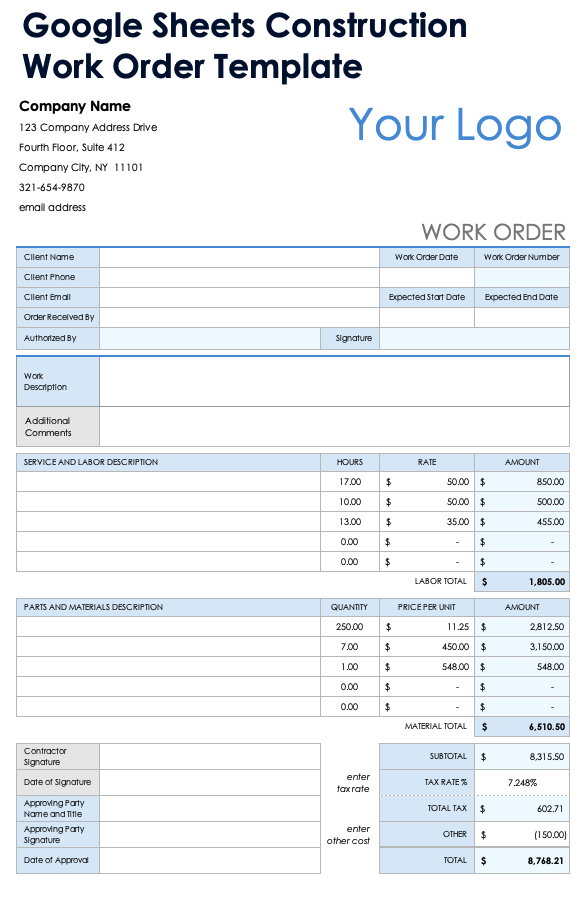
Download the Construction Work Order Template for Google Sheets
When to Use This Template: This Google Sheets template is perfect for managing construction tasks, from tracking materials and labor to monitoring project progress. Use it to assign tasks, document work, and keep all project details organized and accessible in real time.
Notable Template Features: This template features sections for job descriptions, material requirements, and labor tracking, as well as tools for monitoring project timelines and approvals. Its digital-first design enables seamless updates and collaboration, making it ideal for dynamic construction environments.
Google Sheets Auto Repair Work Order Template
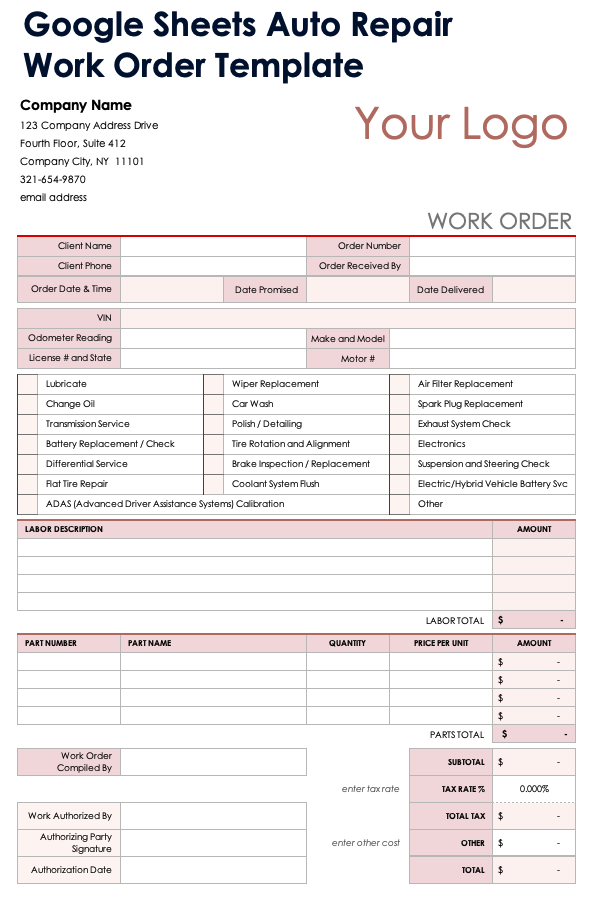
Download the Auto Repair Work Order Template for Google Sheets
When to Use This Template: This Google Sheets template is ideal for managing auto repair shop work orders, helping mechanics and automotive service providers streamline repair and maintenance tasks. Use it to assign and track work orders efficiently, ensuring that essential details — such as required parts, labor hours, and vehicle information — are clearly documented for a seamless workflow.
Notable Template Features: This template features sections for job descriptions, lists of parts, labor tracking, and key vehicle details. It also allows for tracking service progress and logging necessary approvals. With its digital format, this template enables real-time updates and easy collaboration, making it a perfect fit for the fast-paced environment of an auto repair shop.
Google Sheets IT Work Order Template
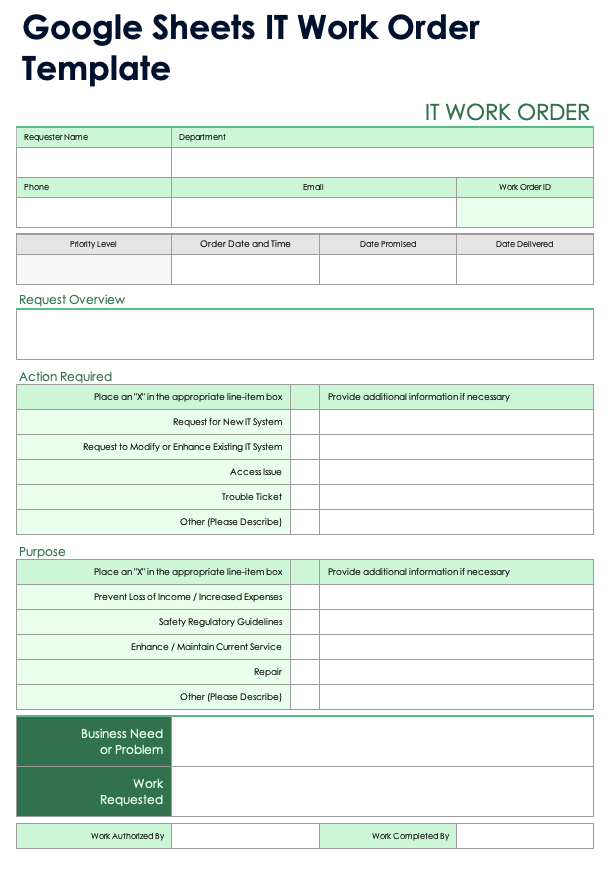
Download the IT Work Order Template for Google Sheets
When to Use This Template: This Google Sheets template is perfect for teams and small businesses managing IT work orders, whether for internal requests or external service needs. It’s especially useful in settings where automated systems aren’t required, offering a streamlined way to document IT tasks and track progress.
Notable Template Features: This template includes fields to detail IT requests, record contact information, and describe tasks. It also enables users to track submission dates, making it simple to follow up on pending requests and monitor timelines. Its digital format ensures ease of use and real-time updates, ideal for efficient IT management.
Google Sheets Service Work Order Template
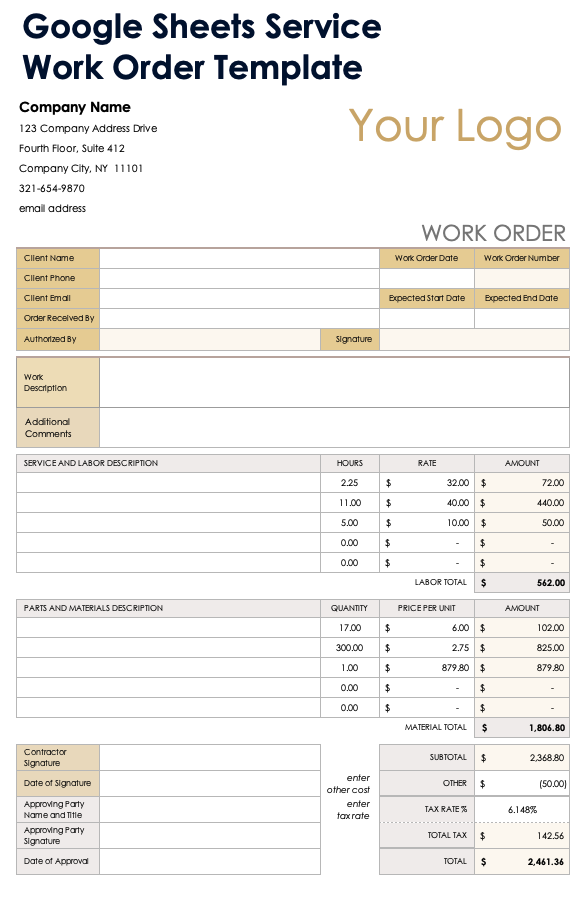
Download the Service Work Order Template for Google Sheets
When to Use This Template: This template is ideal for businesses providing services that require detailed tracking of tasks and costs. It’s customizable to suit any type of service, making it a versatile tool for managing work orders efficiently.
Notable Template Features: The template allows you to list the service provided, parts required, additional charges, and total amounts owed, including taxes. It also includes fields for tracking numbers and service dates to ensure accurate record-keeping and easy reference for future needs. Its digital design enables real-time updates and seamless collaboration across your team.
Google Sheets Graphic Design Work Order Template
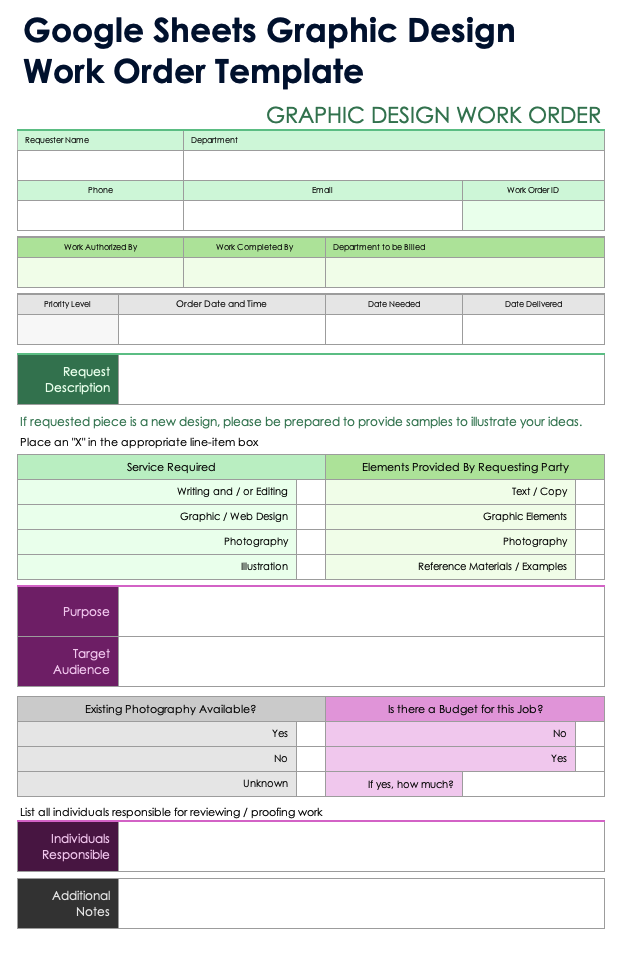
Download the Graphic Design Work Order Template for Google Sheets
When to Use This Template: This template is perfect for requesting graphic design services for projects. It’s ideal for teams or businesses that need a detailed, customizable format to communicate project requirements effectively.
Notable Template Features: The template offers an intuitive layout for capturing detailed project information, ensuring clarity in design requests. It can be easily customized to align with your organization’s branding or specific needs. Its digital format supports real-time collaboration, making it a practical tool for coordinating graphic design projects efficiently.
Google Sheets Landscaping Work Order Template
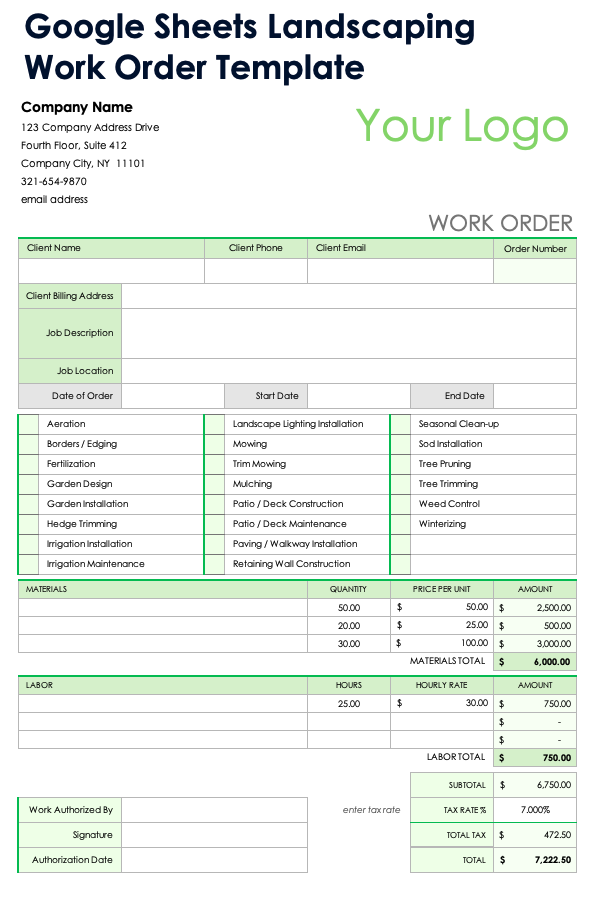
Download the Landscaping Work Order Template for Google Sheets
When to Use This Template: This Google Sheets template is perfect for managing landscaping projects, from installations and planting to lawn care and general outdoor maintenance. Use it to assign tasks, track progress, and ensure every aspect of the job is well-documented for smooth execution.
Notable Template Features: This template includes sections for detailed job descriptions, required tools and materials, and estimated timelines for task completion. It also allows for progress tracking and approval management, ensuring accountability at every stage. Its digital format enables real-time updates and collaboration, making it an excellent choice for both office use and on-the-go project management.
Google Sheets Work Order Tracking Template
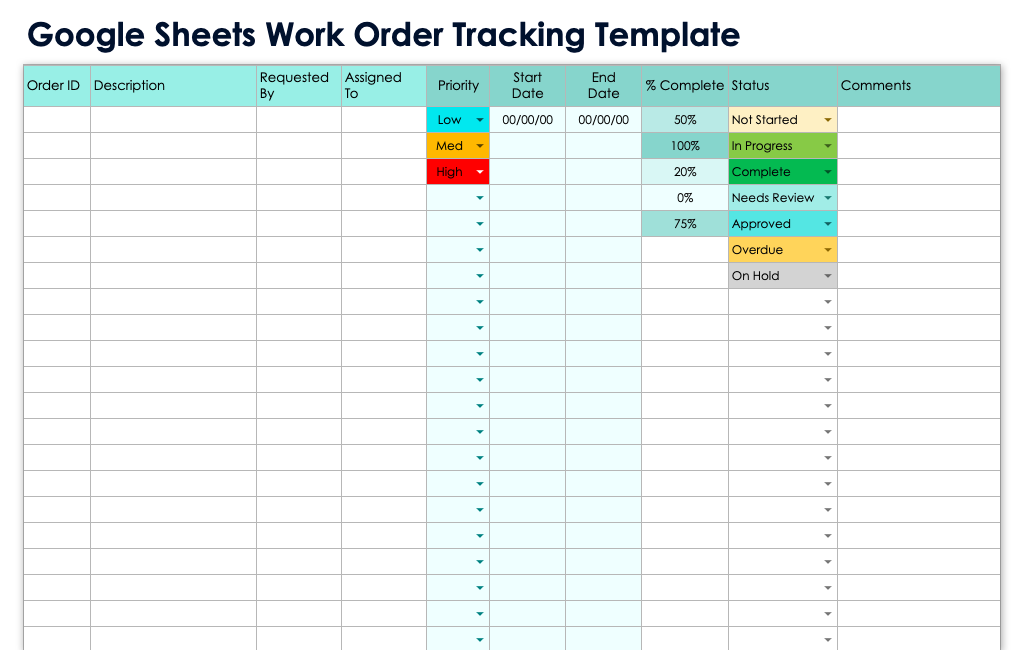
Download the Work Order Tracking Template for Google Sheets
When to Use This Template: This Google Sheets template is ideal for tracking and managing work orders across teams, departments, or ongoing projects. Use it to keep tasks organized, ensure work orders are monitored and up to date, and oversee progress and completion efficiently.
Notable Template Features: This template provides fields for logging work order details, tracking job status, assigning personnel, and setting deadlines. Its digital design enables real-time updates, making it easier to manage multiple work orders simultaneously and collaborate effectively with your team.
Check out this page of free project management templates for more tools to help organize your workflow and track your projects.
You might also be interested in this collection of free project tracker templates in Google Sheets for more options and information on organizing and tracking your jobs.
How to Use Google Sheets to Manage Work Orders
1. Open the Work Order Template
- Download and open the Google Sheets work order tracking template in your Google Drive.
2. Add New Work Orders
- Using data from your work orders, fill in the required information.
- In the Order ID column, assign a unique ID for the work order.
- Fill in the details for each work order, including:
- A description of the task.
- The person requesting the work (Requested By).
- The person assigned to the task (Assigned To).
- Enter the start date and end date for the task.
3. Set the Priority Level
- Using the drop-down menu, assign a priority to each work order.
4. Update Work Order Progress
- Use the % Complete column to track the progress of each work order. Enter a value between 0 and 1 (e.g., 0.5 for 50% complete).
- Update the Status column to reflect the current stage of the work (e.g., Not Started, In Progress, Complete).
5. Monitor and Review Work Orders
- Filter or sort the data by priority and status to focus on urgent or incomplete tasks.
- Review the Comments column for additional notes or updates related to each work order.
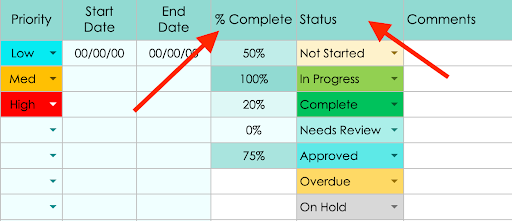
6. Share and Collaborate
- Use the sharing options on Google Sheets to invite team members to view or edit the template.
- Enter the email address of the person you are sharing the template with.
- Assign permissions based on roles (e.g., View-only for supervisors, Editor for team leads).
Streamline Work Orders With Ease Using Smartsheet
Empower your people to go above and beyond with a flexible platform designed to match the needs of your team — and adapt as those needs change.
The Smartsheet platform makes it easy to plan, capture, manage, and report on work from anywhere, helping your team be more effective and get more done. Report on key metrics and get real-time visibility into work as it happens with roll-up reports, dashboards, and automated workflows built to keep your team connected and informed.
When teams have clarity into the work getting done, there’s no telling how much more they can accomplish in the same amount of time. Try Smartsheet for free, today.