Product Requirements Template
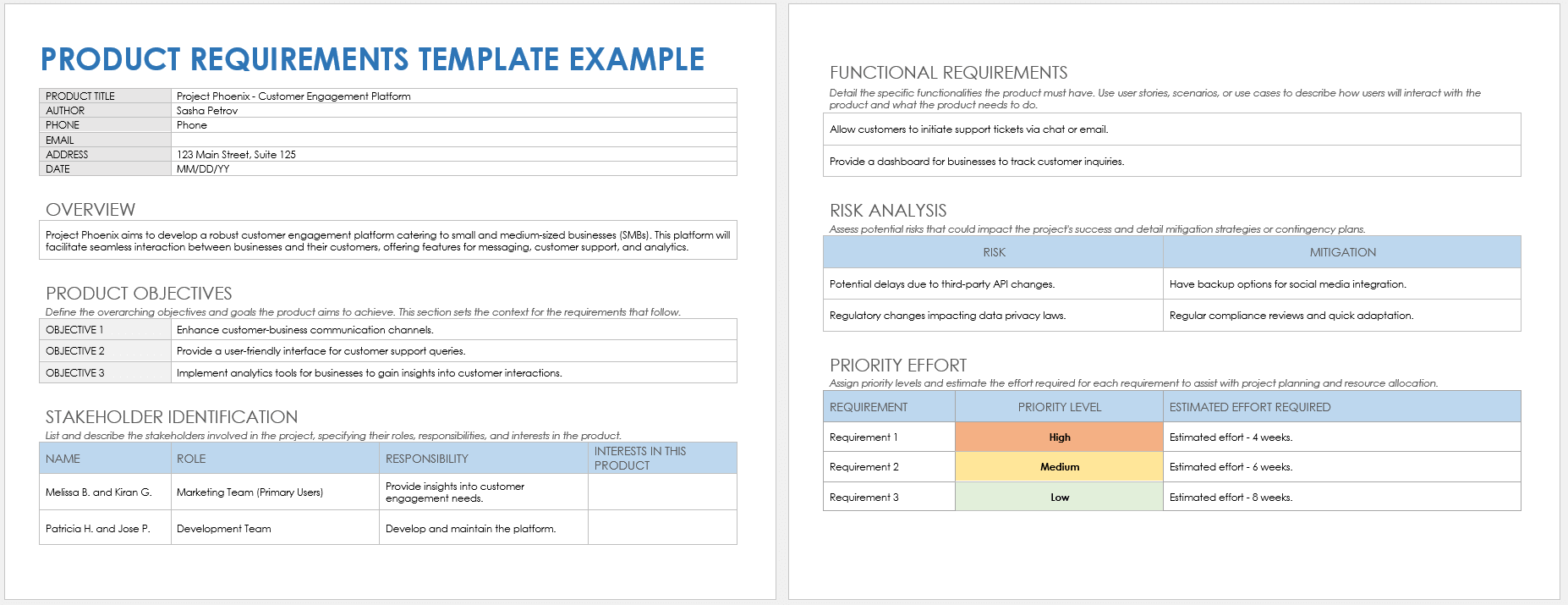
Download a Product Requirements Example Template for
Excel
|
Microsoft Word
| Google Sheets
Download a Blank Product Requirements Template for
Excel
|
Microsoft Word
| Google Sheets
This product requirement document (PRD) template — available with or without example text — provides a structured framework to list the essential elements and specifications needed to develop a new product. Begin by gathering input from stakeholders, users, and team members to populate each section with specific, clear, and measurable requirements. Continuously refine and update the document as the project progresses, incorporating feedback and changes. Use the document as a reference point throughout the development cycle to clarify expectations, guide decision-making, and measure the product's success against predefined criteria.
Check out our collection of free project requirement templates for more examples and information on a variety of requirement documentation needs.
Software Product Requirement Template
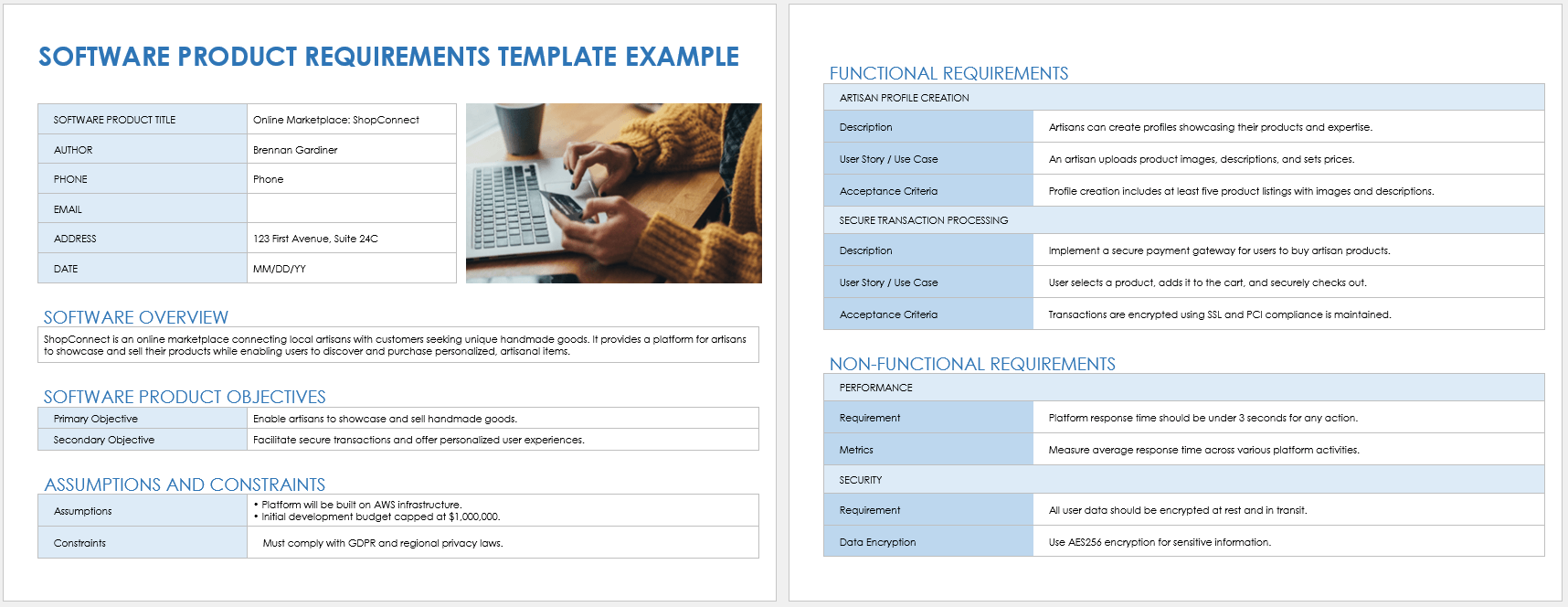
Download a Software Product Requirement Example Template for
Excel
|
Microsoft Word
| Google Sheets
Download a Blank Software Product Requirement Template for
Excel
|
Microsoft Word
| Google Sheets
Use this template — available with or without sample text — as a structured guide to define and document the intricacies of developing a software product. This template serves as a blueprint, detailing the product's scope, objectives, technical requirements, and user expectations. Fill out each section with input from stakeholders, users, and development teams. Continuously update the document as the project progresses, integrating feedback and changes. Download the document with example copy and use it as a reference point. Regularly revisit and refine the document to adapt to evolving needs, ensuring a well-defined roadmap for successful software development.
Visit our page of free business requirements document templates for a wide range of tools and information for project managers, software developers, business analysts, and others.
Agile Product Requirement Template
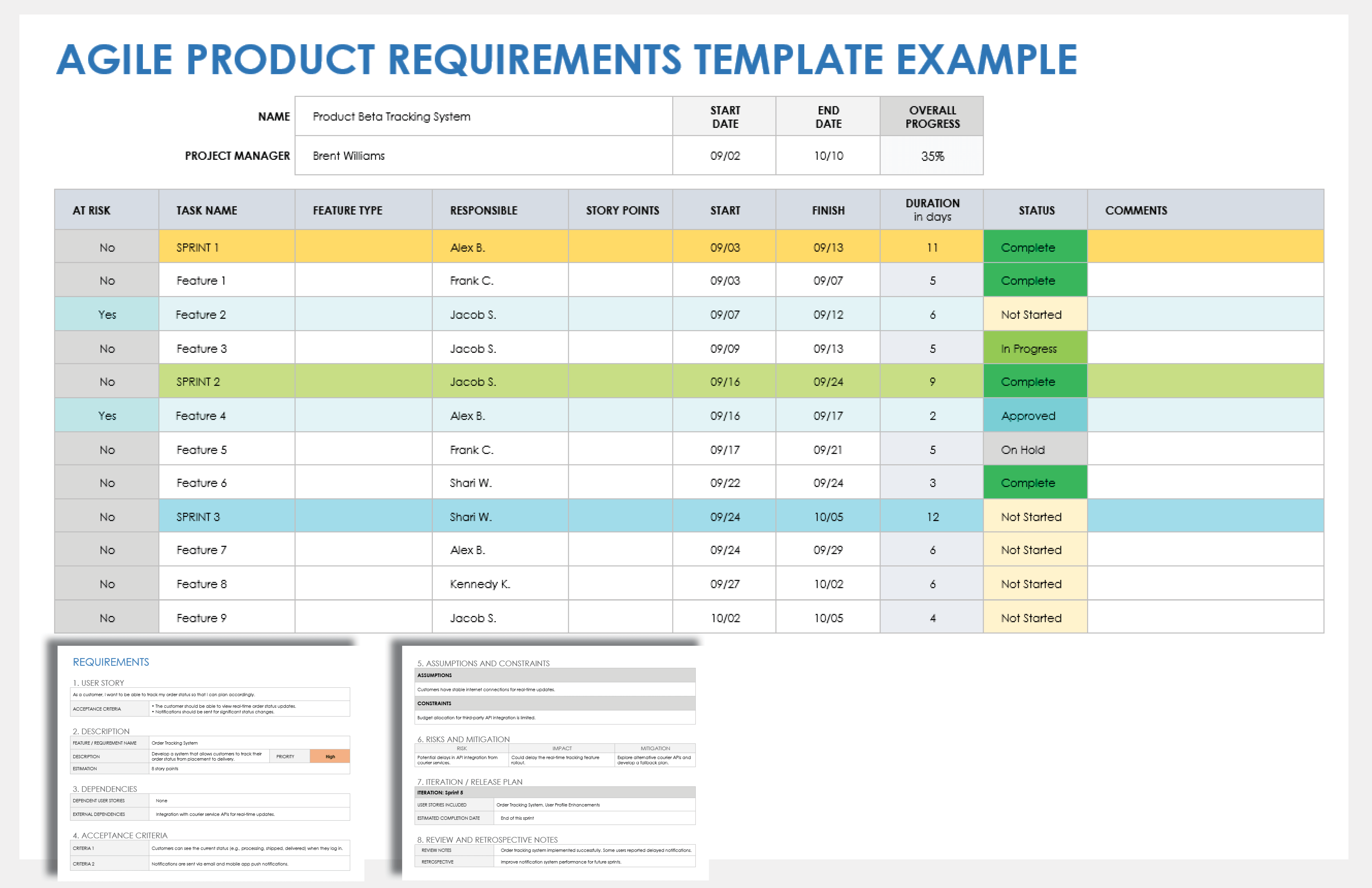
Download an Agile Product Requirement Example Template for
Excel
|
Microsoft Word
| Google Sheets
Download a Blank Agile Product Requirement Template for
Excel
|
Microsoft Word
| Google Sheets
Employ this Agile product requirement template as a flexible framework for dynamic project development. The template with sample data provides an example that emphasizes adaptability and iteration, focusing on user stories or epics, backlog management, and sprint planning. Collaborate with stakeholders to populate the template with high-level requirements, prioritizing requests based on value and refining continuously. Use short iterative cycles (sprints) and a dynamic backlog to guide the team's work. Utilize this template as a living document, fostering collaboration, adapting to changes, and ensuring alignment with evolving project needs throughout the Agile development process.
If you are looking for information on product specification documents, visit our comprehensive collection of functional specification templates. Also, check out this Agile project management guide to learn more about this software development practice.
What Is a Product Requirement Template?
A product requirement document (PRD) template captures key details for product development, defining the product's purpose, scope, and intended users. A PRD covers the user experience, technical specifications, and functional and nonfunctional requirements, often with sections for design elements and system architecture.
Additionally, a PRD template might encompass features for stakeholder input, project timelines, and testing strategies. The PRD offers a comprehensive guide for product development teams to follow while creating a new product or enhancing an existing one.
How Does a Product Requirement Document Differ from a Product Specifications Document?
A PRD defines the product’s what and why. It also emphasizes the problem it will address and the intended user experience. In contrast, a product specifications document (PSD) delves into the technical details, explaining how the product will be developed.
Essentially, the PSD translates PRD's requirements into granular technical specifications, including design elements, architectural blueprints, performance metrics, and implementation guidelines. While the PRD sets the vision and goals, the PSD provides the detailed roadmap and specifications for the development team to execute the project effectively.
What Is in a Product Requirement Document Template?
A product requirement document (PRD) template covers essential details about a new product. The template acts as a guide that helps teams understand, plan, and execute the development of a product effectively.
A PRD typically includes sections for:
- Defining the product's purpose and objectives
- Outlining specific features and functionalities required
- Describing user personas and their needs
- Listing high-level product requirements
- Setting project timelines and milestones
- Detailing any constraints or dependencies
- Providing criteria for measuring success
How to Create an Effective Product Requirement Document
A PRD typically includes sections outlining the product's purpose, features, functionalities, and technical requirements. You’ll also want to complete the user personas, constraints, and success criteria.
Follow these steps to create a product requirement document:
- Define the Purpose and Scope
Clearly articulate the purpose of the product and its intended users. Specify the scope of the product, including features, functionalities, and limitations. - Gather Requirements
Before you write the PRD, collect and document all stakeholder requirements, including those from customers, users, and internal teams. Next, prioritize those requirements based on their importance and feasibility. - Create Functional Specifications
Detail the functionalities and behaviors the product must exhibit to meet the requirements. Take the time to define the core features, user interactions, and system functionalities. - Outline Nonfunctional Requirements
Include nonfunctional requirements such as performance, security, scalability, and compliance standards. - Design User Interface and Experience (UI/UX)
In this section, document the visual design elements, layouts, and user flows. Now is the time to describe the user journey and how they will interact with the product. - Define Technical Specifications
Provide technical details, architecture, platforms, and technologies required for implementation. Include APIs, databases, and integrations with other systems if applicable. This information is different from what you would find in a PSD. - Download and Complete a Template
Once you have all of the details to start writing the document, download a PRD template and customize it to meet your needs. Input the collected data, specifications, and requirements into the PRD template sections. Ensure all necessary sections, from user stories to technical details, are adequately covered. - Review and Refine
Collaborate with stakeholders, development teams, and designers to review and refine the PRD. Ensure you’re presenting a clear, complete document that aligns with project goals. - Revise and Finalize
Review the completed PRD for accuracy, consistency, and alignment with stakeholder expectations. Make necessary revisions and finalize the document before sharing it with the development team.
Ensure All Aspects of Your Product Requirement Document Are Met with Smartsheet
From simple task management and project planning to complex resource and portfolio management, Smartsheet helps you improve collaboration and increase work velocity -- empowering you to get more done.
The Smartsheet platform makes it easy to plan, capture, manage, and report on work from anywhere, helping your team be more effective and get more done. Report on key metrics and get real-time visibility into work as it happens with roll-up reports, dashboards, and automated workflows built to keep your team connected and informed.
When teams have clarity into the work getting done, there’s no telling how much more they can accomplish in the same amount of time. Try Smartsheet for free, today.