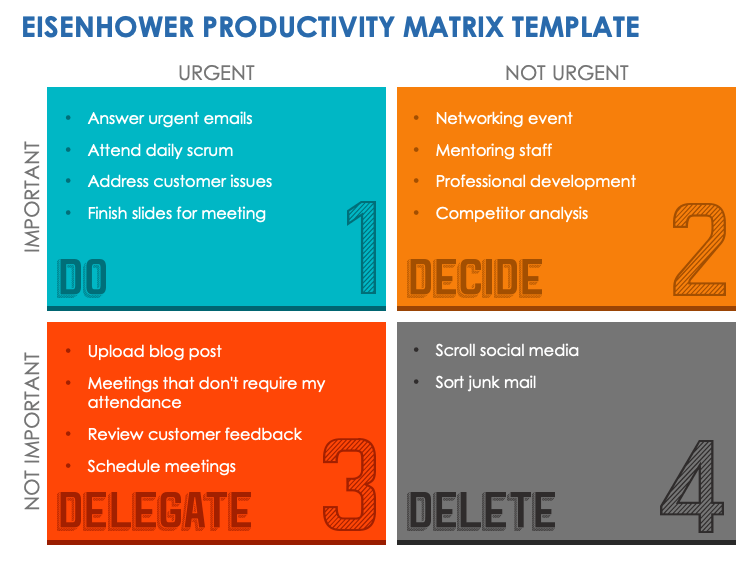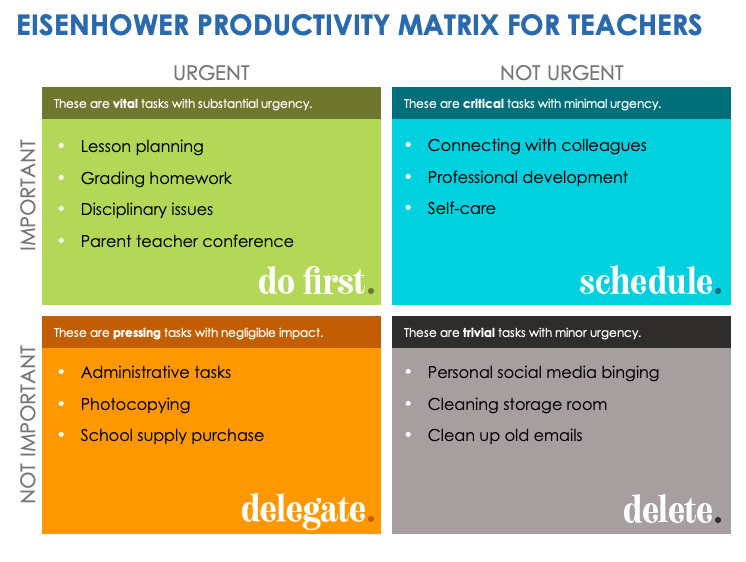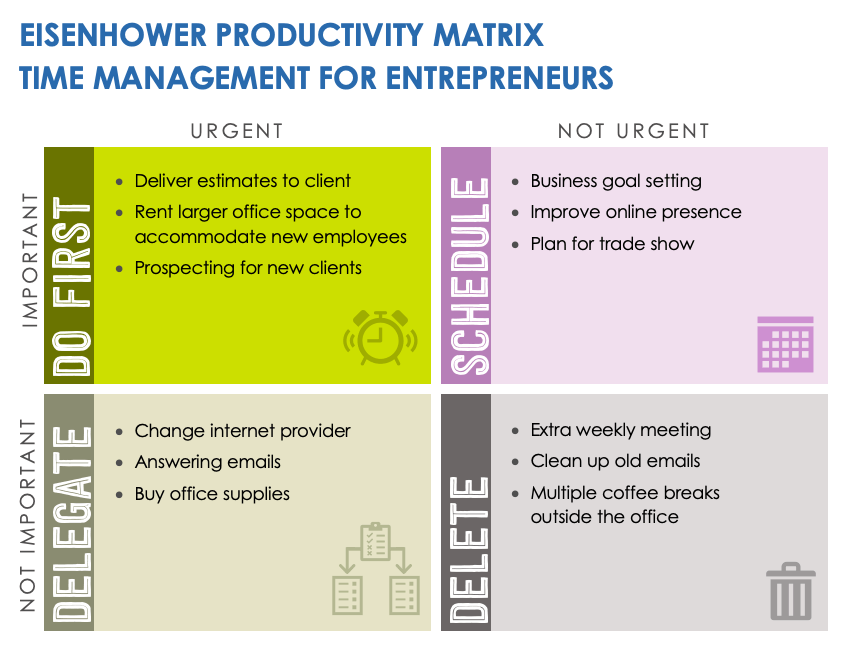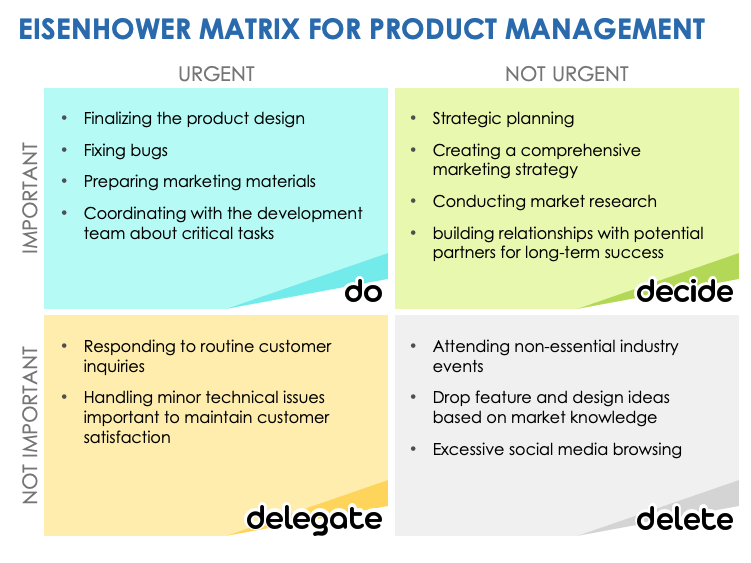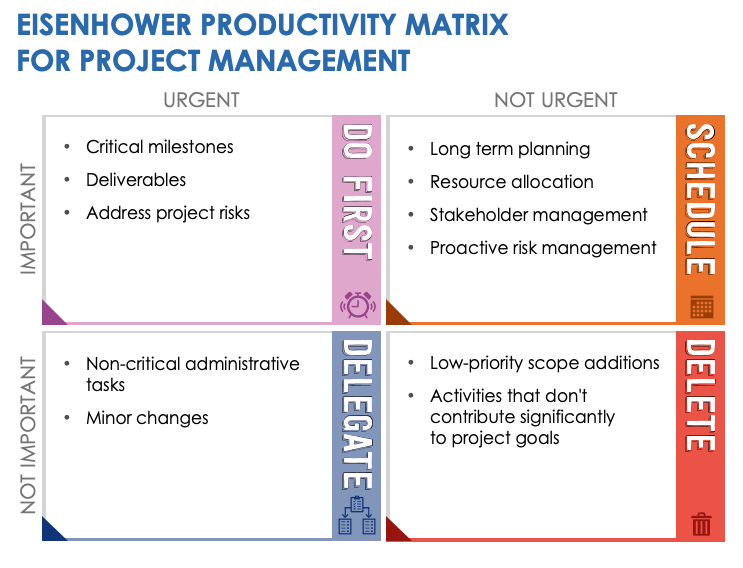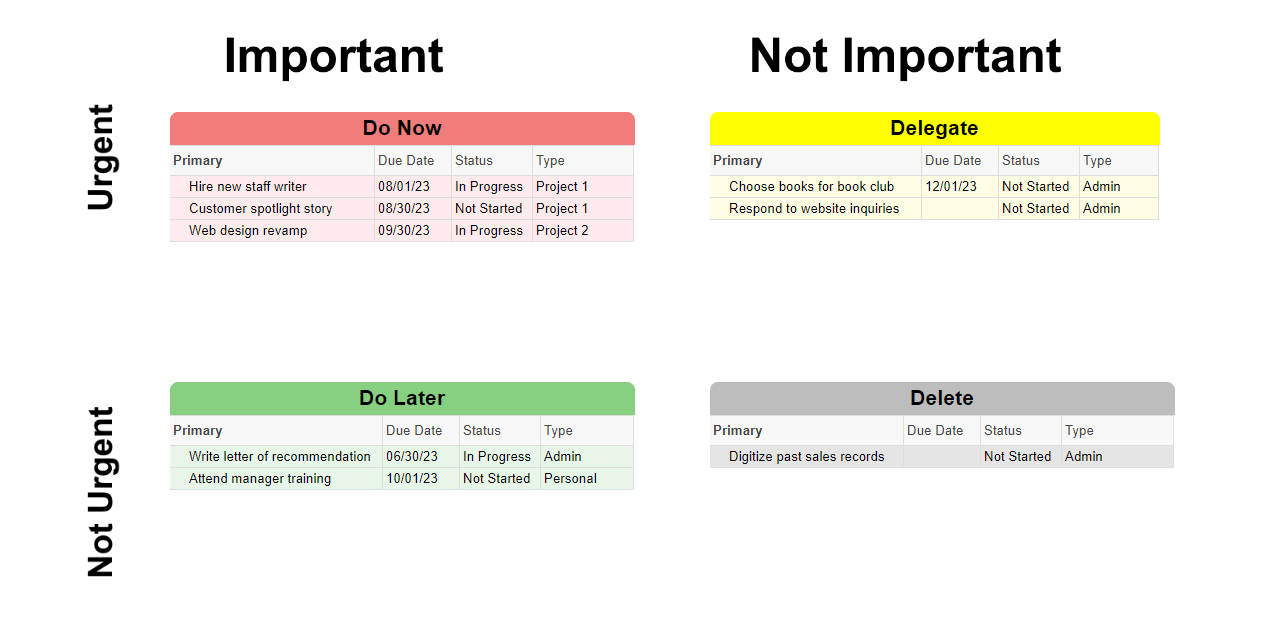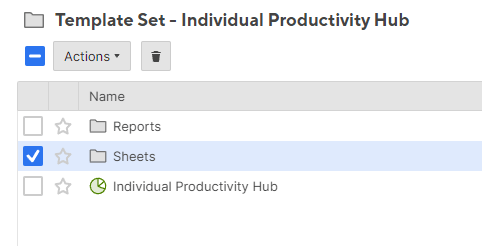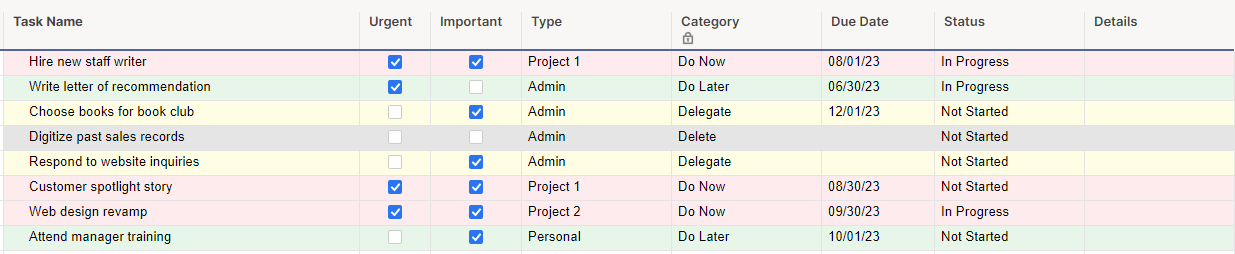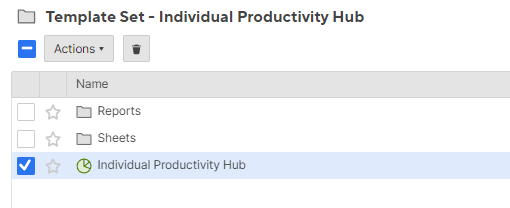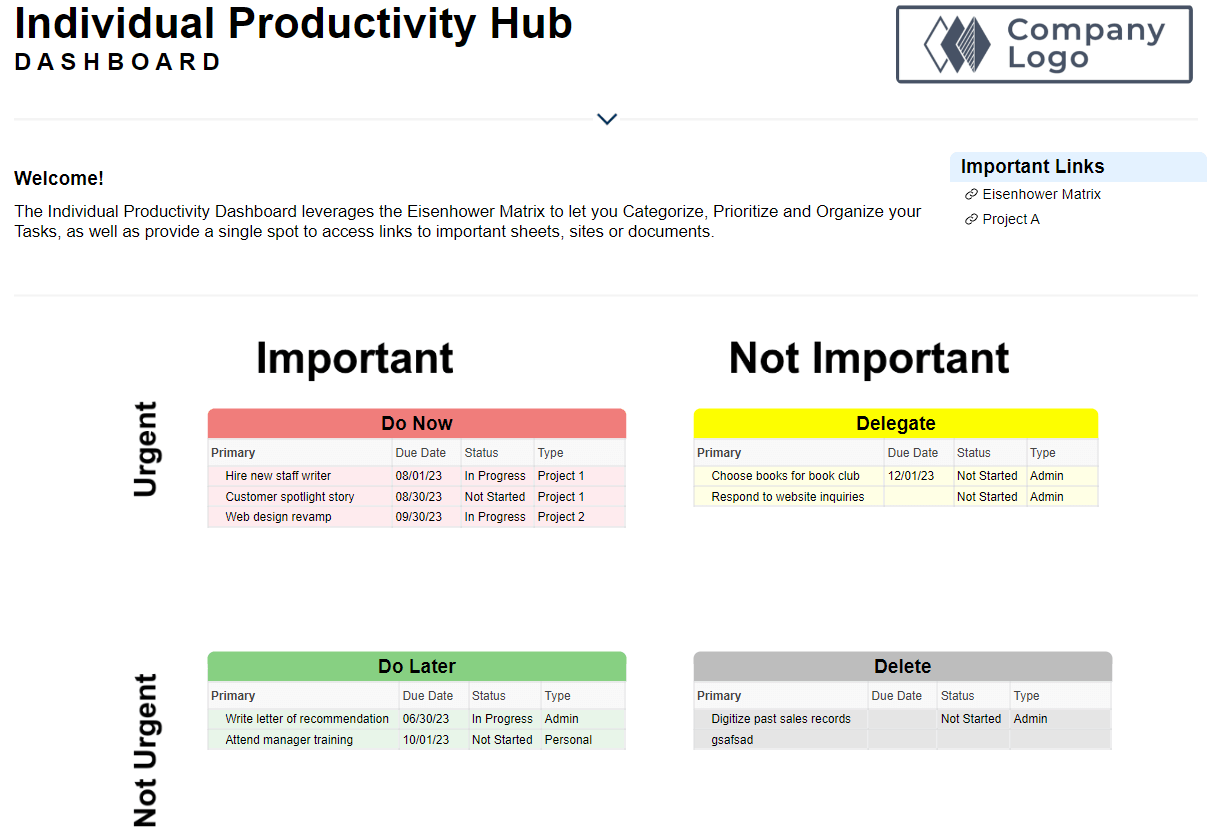What Is the Eisenhower Matrix?
The Eisenhower Matrix, also known as the Time Management Matrix, is a graphical productivity, prioritization, and time-management tool. The four-quadrant matrix is a no-nonsense decision-making framework you can use to set priorities and workloads based on urgency and importance.
Jon M. Quigley is an author, Principal, and Founding Member of Value Transformation, a product development (from idea to product retirement) and cost improvement organization. “Leonardo da Vinci said, ‘Simplicity is the ultimate sophistication.’ That’s especially true of anything that clears up chaos and puts people on the path to clarity, which is a good description of the Eisenhower Matrix,” Quigley explains.
What Is the Eisenhower Technique?
The Eisenhower Technique is a time management system that clarifies which tasks and activities deserve your time and effort to meet your goals. The technique helps determine task sequencing, delegation, and what to delete from your to-do list.
The matrix’s popularity stems from its simplicity and the universal method of prioritizing activities for a single person or for every facet of an organization. With a few instructions and a willingness to break old habits, anyone in any field can use the technique to stop procrastination, better manage time, and increase effectiveness.
“Using the Eisenhower technique gets us off the hamster wheel we can all get stuck on when we seem to have an overwhelming number of things to do,” observes Quigley. “In my consulting work with major OEMs [original equipment manufacturers] and other large organizations that operate in competitive environments, using a clear and simple visual tool helps management and teams focus on what’s going to move the project and organization forward.”
Distinguish Between Urgent and Important Tasks
The first step in using the Eisenhower Matrix is differentiating between urgent and important tasks. Critical tasks require immediate attention and are time-sensitive. Essential duties have no set deadline and support long-term goals.
“It is often difficult to determine the difference between what’s urgent and important in the real world, particularly in high-pressure environments,” notes Quigley. “But to use the matrix effectively, you must make the distinction. As you review your list, consider items as short-term vs. long-term activities and the modality you’re operating in to put them in the right quadrants.”
- Urgent Tasks: These tasks put you into a reactive mode. For example, responding to emails or returning phone calls may be compulsory but only sometimes meaningful.
- Essential Tasks: Important tasks contribute to your long-term goals, mission, and values, and they call for a responsive mode. For example, you might have a vital product demonstration at the end of the month that needs to be given priority. Focusing on essential tasks ahead of time and keeping mental space open for strategic activities, you operate calmly and are ready for new opportunities and long-term benefits.
Once you’re clear on the difference between urgent and important tasks, it’s easy to work with the four quadrants in the tool.
What Are the Four Quadrants of the Eisenhower Matrix?
The four quadrants of the Eisenhower Matrix are organized by importance and urgency. The Eisenhower quadrants hold tasks and activities you decide to be essential/urgent, important/not urgent, unimportant/urgent, and unimportant/not urgent.
Md. Ziaul Haque, Head of Marketing for FlexiPCB, is a longtime practitioner and expert in using the Eisenhower Matrix as a prioritization tool. “The matrix is based on a simple four-quadrant grid that helps you categorize tasks,” explains Haque.
Haque explains how to handle tasks in each category:
Quadrant 1 - Urgent and Important Tasks/Do First: Include tasks that require immediate attention. If you don’t address these tasks promptly, they will result in significant consequences. These tasks are usually deadline-driven or involve critical issues. Completing do first tasks is crucial to avoid unnecessary stress and potential crises. Task examples include emergencies such as supply chain disruption or product failure.
Quadrant 2 - Important but Not Urgent Tasks/Schedule: The schedule quadrant consists of essential tasks necessary to meet your long-term goals, personal growth, and strategic planning. They often contribute to your success and well-being, but do not have immediate deadlines. This quadrant is where you should allocate most of your time and energy. By proactively working on these tasks, you can prevent them from becoming urgent and reduce stress in the long run. Task examples include gaining a professional qualification, planning long-term business targets, or developing a leadership pipeline.
Quadrant 3 - Urgent but Not Important Tasks/Delegate: These tasks demand immediate attention, but contribute little to long-term goals. They are often distractions, interruptions, or requests from others that may consume your time without providing meaningful results. It’s best to minimize or delegate these tasks to free up time for quadrant 2 activities. Task examples include meetings that are lengthy or lack agendas, errands, and routine tasks. Some activities can free your time to focus on the tasks in quadrant 1.
Quadrant 4 - Not Urgent and Not Important Tasks/Don’t Do: Quadrant 4 includes tasks that are often time-wasters, trivial activities, or low-priority distractions. It is advisable to eliminate or minimize the time spent on quadrant 4 tasks as they do not contribute to your productivity or progress. Examples in this quadrant include long coffee breaks and social media scrolling.
Eisenhower Productivity Matrix Template
Download an Eisenhower Productivity Matrix Template for
Excel
| Google Slides
Download a template to easily adopt and use the Eisenhower Matrix as a productivity tool in your organization. This Eisenhower Matrix template provides space to prioritize tasks and visualize your workload for yourself or a team. Share this document with stakeholders so that they understand what is essential and urgent for you, whether you are organizing client management, time management, financial management, or marketing activities.
Eisenhower Productivity Matrix Template for Teachers
Download an Eisenhower Productivity Matrix Template for Teachers for
Microsoft Word
| Google Docs
The EdWeek Research Center conducted a 2022 survey of more than 1,300 teachers and found that the typical teacher works 54 hours weekly. This easy-to-use Eisenhower Matrix template can help tackle tasks and highlight some areas where teachers can ask for help or remove from their duties. Despite the long list of to-dos that most teachers need to accomplish, keeping the list in each quadrant to fewer than 10 weekly items helps maintain focus and efficiency.
Find more free Eisenhower Matrix in this template article.
How Do You Use Eisenhower's Matrix?
Use the Eisenhower prioritization matrix to sort through a long list of tasks you need to complete. Begin by identifying your goal, listing all jobs, classifying tasks by urgency and importance, and eliminating trivial tasks.
The goal is to hone your list to identify the highest-priority items and make the best use of your valuable time. Peter F. Drucker, regarded as the father of management thinking, said, “Efficiency is doing things right; effectiveness is doing the right things.”
Darshani Persadh, Co-founder of DARJYO, a digital innovation startup, takes advantage of the Eisenhower Matrix to keep projects running smoothly: “Here are three key strategies I use: I start with a clear understanding of my overall objectives, and it becomes easier to filter out tasks that don't align with my vision or goals. Next, I delegate. It's not an easy feat, but I have recently learned to delegate tasks that don't require direct involvement or expertise. Delegating empowers my team and allows me to focus on higher-value activities. Third, I recognize my limitations and say no to tasks that don't align with my priorities or contribute to my overall objectives. Following these steps helps maintain focus on what truly matters.”
Here are six steps for using the Eisenhower method effectively:
- Be Clear About What You Want to Accomplish: Have a goal so that you know how to evaluate which tasks are meaningful and those that can be delegated or abandoned.
- Make a List of All Tasks: Make a complete list of every task and activity you have coming up in the next day, week, and month. Visualizing every job you need to do (or think you need to do) makes it easier to track effectiveness over time.
- Classify “Do First”: These tasks typically have a deadline approaching and contribute to your company's goals. Start by examining your list of tasks and assessing which are most important. If the job is essential and needs to be completed within one or two days, it moves into the first quadrant.
- Move to the "Schedule" Quadrant: These are important but not urgent tasks, such as sending essential emails or following up with people who you can schedule to meet with at another time. They're crucial for your long-term goals. As you prepare, ensure you have enough time to complete them so that they don't transfer into the urgent category.
- Assess the "Delegate" Quadrant: Tasks often appear important but don't contribute to productivity. Determine if you can automate or delegate the tasks in this quadrant to others.
- Eliminate Unnecessary Tasks in the “Don’t Do” Quadrant: Identify the tasks that lower your productivity and don't contribute to your goals – and let them go.
How to Eliminate Tasks Before They Even Make It Onto the Matrix
Before adding a task to your matrix, ask whether it aligns with your goals, values, and priorities. Consider the task’s potential impact and urgency. If it doesn't meet your criteria, eliminate or postpone it for later evaluation.
FlexiPCB’s Haque offers more tips and strategies to eliminate tasks before they make it onto your matrix:
Delete the Unnecessary: Identify the tasks on your to-do list that lower your productivity and don't contribute to your goals. You have more time to dedicate to urgent and vital tasks by eliminating unnecessary work.
Learn to Say No: Just say no to tasks or commitments that don't align with your goals or values. Evaluate the importance and impact of each request before accepting additional responsibilities.
Delegate: Delegate tasks that others can effectively handle, especially if they are outside of your expertise or more suitable for someone else's skill set. Delegation reduces your workload and empowers others to take on responsibilities.
- Streamline or Automate: Identify repetitive tasks that can be automated using technology or streamlined through efficient processes. By leveraging tools and systems, you can save time and eliminate the need for manual intervention. Look for opportunities to automate routine tasks, such as using email filters, task reminders, or project management software to streamline workflows.
- Time Management: Implement techniques such as allocating specific time slots for different tasks or working in focused bursts with short breaks. By managing your time effectively, you can ensure that only essential duties make it onto your matrix, and you minimize time wasted on low-value activities.
Where Leaders Live on the Eisenhower Matrix
Leaders spend as much time as possible in the schedule quadrant, where strategy and long-term plans are made. Crossing items off a to-do list can be gratifying, but getting the right tasks done is more important to move a business forward.
“Many of us get stuck in the trap of the most urgent and most important quadrant and have a mile-long list of action items,” says Value Transformation’s Quigley. “That quadrant is seductive, but we need to deprioritize where we can and learn to think like CEOs. You want to spend the balance of your mental energy invested in the area where you develop strategy, innovate, take care of your career and health, and flourish rather than burn out. It takes you further in the long run and helps maintain a good work-life balance.”
As you organize projects, consider the relative weighting of the time and energy you spend on which quadrant. If you have a leadership position, the strategic and long-term planning quadrant at the top right should take priority, with do first items following in priority, and the bottom two quadrants taking up little or no mental space.
Unsure which projects should move to the top of your list? Read this article on project prioritization for tips and more guidance.
How to Balance Task Quadrants
Start balancing task quadrants by writing all your tasks into an Eisenhower Matrix. The longest task list is where you spend the most time. Use the visual aid to prioritize, delegate, or eliminate tasks to maximize your time.
“Speaking of balance, when you can visualize what you can accomplish in a day, you will know your capacity and not overdo and overstress,” notes Value Transformation’s Quigley. “Burnout is real, and the matrix is a way to prevent it.”
Tips for balancing task quadrants include the following:
- Balance Is Not About the Number of Tasks Per Quadrant: It's essential to remember that balancing your Eisenhower Matrix does not mean placing the same amount of tasks in each box. Instead, it's about deciding the quadrant to which you need to dedicate most of your time.
- Know Your Current Pattern: You can imagine where you spend the most time by listing all your monthly, weekly, or daily tasks in an Eisenhower Matrix.
- Know Where to Spend Your Time: You might assume that most of your time should be spent in the critical and urgent quadrant. While this is an excellent category to operate in, doing so can quickly lead to heavy stress and burnout.
- Limit the Number of Items per Quadrant: Adding too many items to each matrix quadrant can simplify the process. To effectively use the Eisenhower Matrix for time management, try to limit the number of tasks to seven or eight.
- Color Coding: Use color codes of your choice for each quadrant to make it easy to identify where they differ. Glancing at the matrix can help you recognize what needs to be done.
- Periods: Consider setting aside several hours or periods each day for activities in specific quadrants. You could also set aside several weekly hours to work on essential but non-urgent items.
Eisenhower Matrix Examples
The Eisenhower Matrix helps various businesses make the right decisions fast. By seeing examples rather than blank matrices, readers can more easily understand how to apply the technique to your organization or personal projects.
Youssef El Achab, IT Consultant with ITCertificate, offers three practical examples of Eisenhower Matrix time management, product management, and project management that make it easy to see how the tool works.
Eisenhower Matrix Example for Time Management
Time management is critical in every business, but particularly for entrepreneurs whose time is money. While current sales and customer service are significant factors to the success of a business, keeping an eye on future growth planning is essential. This completed template shows you the types of activities that deserve the majority of your time.
Eisenhower Productivity Matrix for Time Management for Entrepreneurs
Download an Eisenhower Matrix Template for Time Management for Entrepreneurs for
Excel
| Google Docs
Entrepreneurs can use the Eisenhower Matrix template to organize and make the most of your most important asset: your time.
- Do First: Clients are the most important asset of a small business. For example, critical activities for a week include delivering estimates to clients, locating better working space, and prospecting for more clients.
- Schedule: With an eye to the future, entrepreneurs often need to focus on goal setting, improving their online presence as part of their marketing efforts, and planning for an upcoming trade show.
- Delegate: The principal of this business can delegate low-impact tasks such as locating a new internet provider, answering emails, or buying office supplies.
- Don’t Do: After reviewing a task list, the business owner might decide that it is a waste of time to hold a second weekly staff meeting, clean up old emails, or take multiple trips per day to a local coffee shop.
Eisenhower Matrix Examples for Product Management
The Eisenhower Matrix for product management focuses on prioritizing tasks and activities related to product development. Product-related activities are categorized by urgency and impact on the product's success.
“Recently, my startup was preparing to launch a new product. I used the Eisenhower Matrix to manage my tasks effectively to ensure a smooth and successful launch. I prioritized my tasks effectively, ensuring the most critical aspects of the product launch received the necessary attention. The result was a successful launch with minimal last-minute stress,” DARJYO’s Persadh shares.
“The Eisenhower Matrix is a flexible tool that can be adapted to various scenarios,” Persadh continues. “By consistently applying it to my work, I can enhance my time management skills, streamline my decision-making process, and achieve greater productivity and success.”
Eisenhower Productivity Matrix for Product Management
Download an Eisenhower Productivity Matrix Template for Product Management for
Excel
| Google Slides
To get products to market on time and in alignment with your goals, complete the quadrants with these concepts in mind:
- Do First: For software products, examples of pressing issues include fixing bugs, updating security, and addressing customer issues.
- Schedule: Long-term planning is vital to maintain company health. Activities that are focused on the future and sustaining the business include strategic planning, market research, competitive analysis, and long-term product improvements.
- Delegate: Examples of non-urgent tasks that can be delegated include non-critical feature requests or minor software enhancements.
- Don’t Do: Certain feature and design ideas can be dropped based on market knowledge and customer research.
Eisenhower Matrix Examples for Project Management
Project managers have to handle long task lists. The matrix is a helpful tool, often used with other productivity tools. The simplicity and immediacy of the Eisenhower technique is a handy technique for busy managers.
Eisenhower Productivity Matrix for Project Management
Download an Eisenhower Productivity Matrix Template for Project Management for
Microsoft Word
| Google Docs
Project management is a make-or-break aspect of running every type of business, large or small, product- or service-based. Here’s how a project manager can use an Eisenhower Matrix:
- Do First: To be productive and keep projects flowing smoothly, project managers must set critical milestones for a specific project, identify deliverables. and address potential project risks.
- Schedule: For the longer term, you can schedule planning, resource allocation, stakeholder management, and proactive risk management plans for work.
- Delegate: Non-critical and minor changes to the project plan can be delegated to associates.
- Don’t Do: Low-priority scope addition or minor activities can be handled without urgency.
Try a priority matrix template or some of these productivity tools in conjunction with an Eisenhower Matrix.
What Are the Benefits of Using the Eisenhower Matrix?
One of the critical benefits of the Eisenhower Matrix is the ease of implementation. There’s no need to purchase a costly software package; you don’t have to spend significant time producing the matrix.
More generally, the priority matrix enables you to improve your time management by setting clear priorities. This is especially useful for people in management or ownership positions and freelancers who might need to juggle tasks from several projects or clients at any time.
Other benefits of using the Eisenhower Matrix priority template include the following:
- Pinpoint What’s Important: Based on goals, the sorting process makes you consider priority and how to focus your attention and actions.
- Banish Procrastination: The process of completing the matrix and the resulting visual representation motivates you to accomplish tasks and be more effective.
- Self-Awareness: Self-analysis and gaining an understanding of how your work is part of the matrix creation process can help inform how you do your job.
- Improved Decision-Making: This helps you become better at making split-second decisions.
- Time Management: After working with the matrix for a while, it becomes second nature to evaluate how much time that certain activities take.
- Tracking and Analysis: Being more accurate at tracking and analyzing your progress and habits will make using the matrix more intuitive.
- Lowered Stress: Well-considered organization and delegation enables less personal stress and work burnout.
- Speed: With practice using the matrix, you can expect to complete tasks more quickly, efficiently, and confidently.
- Long-Term View: The matrix can help you set up long-term success with a focus on the crucial/success quadrant.
How to Be More Productive with the Eisenhower Matrix
Using the Eisenhower Matrix improves productivity. By following such tips as focusing on one task at a time, separating professional and personal tasks, and regularly reassessing your activities, you can boost its effectiveness.
FlexiPCB’s Haque offers three tips to be even more productive when using the Eisenhower Matrix:
- Do One Thing at a Time: Multitasking is a time waster because it diminishes your focus as you switch tasks. Focus on a single charge, and you will be more effective and quickly get through your list.
Separate Professional and Personal Tasks: Creating an Eisenhower Matrix for your personal and professional life is helpful. However, as a recommendation, develop separate matrices to prevent competing commitments. Spend different times of the day working on the professional and personal matrices.
Practice Discipline and Consistency: Review and update your Eisenhower Matrix to adapt to changing priorities and new tasks. Regularly reassess the urgency and importance of each task to ensure you stay on track with achieving goals.
Eisenhower Matrix History
President Dwight Eisenhower developed the concept behind the Eisenhower Matrix. He employed the prioritization method to manage high-risk issues as a Supreme Allied Commander of NATO Forces during WWII and the 34th President of the United States.
Using his prioritization and time management method, Dwight David “Ike” Eisenhower was one of American history's most productive chief executives. While in office, Eisenhower started the Interstate Highway System, sponsored and signed the Civil Rights Bill of 1957, ended the Korean War, and started NASA.
In 1989, Stephen Covey repackaged Eisenhower's concept as the Time Management Matrix and popularized it in a worldwide bestseller, The 7 Habits of Highly Effective People. Covey’s framework, like Ike’s, eliminates time-wasters and creates space to focus and accomplish what’s important.
How to Create an Eisenhower Matrix in Smartsheet
Smartsheet offers an easy-to-use template set to build an Eisenhower Matrix using sheets, reports, and dashboards.
This Eisenhower Matrix template set is available from the Smartsheet Solution Center, which contains more than 175 customizable templates for all project management needs. This template set includes sheets to organize your tasks by status, reports to view all tasks within each level of categorization, and a dashboard to display them all together as an Eisenhower Matrix.
Log into Smartsheet, and click Use Template Set to access the Individual Productivity Hub template set and add it to your Sheets folder. Select the Sheets folder within the navigation.
Open the Tasks sheet to enter the tasks you would like to categorize.
On the Tasks sheet, enter the names, details, and due dates of your tasks. You can mark the type and status of each task, and customize the values in those columns to suit your needs. This template will also automatically assign each task to a category based on your inputs in the Urgent and Important columns.
When you finish entering your tasks, save the sheet and click the Browse tab on the left of the screen to navigate back to your Smartsheet folders. Within the Template Set - Individual Productivity Hub folder, select Individual Productivity Hub to view your tasks in an Eisenhower Matrix within a dashboard.
This dashboard is automatically populated with the tasks you entered in the Tasks sheet. You’ll also find sections to list important links for project information and add a company logo, as well as a Current Tasks Report that organizes your tasks into a list by due date. You can easily change the size and colors of dashboard widgets to customize the look and feel of the information presented.
Once your dashboard is customized and complete, share it with your team. The matrix will stay up to date in real time as changes are made to the Tasks sheet.
Improve Productivity and Drive Results With Smartsheet for Project Management
From simple task management and project planning to complex resource and portfolio management, Smartsheet helps you improve collaboration and increase work velocity -- empowering you to get more done.
The Smartsheet platform makes it easy to plan, capture, manage, and report on work from anywhere, helping your team be more effective and get more done. Report on key metrics and get real-time visibility into work as it happens with roll-up reports, dashboards, and automated workflows built to keep your team connected and informed.
When teams have clarity into the work getting done, there’s no telling how much more they can accomplish in the same amount of time. Try Smartsheet for free, today.