Top 10 Content Collaboration Challenges
Content creators face challenges that stem from organizational and operational issues. Key obstacles include lack of alignment on content standards, inconsistent communication methods, content demands, and creative backlogs. As content demands grow and AI becomes more prevalent, these challenges compound.
Below are the top challenges in content collaboration — and how to solve them — according to experts:
1. Lack of Clear Quality Standards
According to Jason Hein, a B2B Digital Strategist and the Founder of Acumental B2B, the biggest challenge of any content collaboration effort is getting everyone aligned on what “good” looks like. “The thing that continues to be a challenge — particularly on the B2B side — is actually helping the people who are creating the content understand the standard that you’re trying to hold them to,” he says.

Jason Hein, B2B digital strategist and the founder of Acumental B2B
The problem becomes especially pronounced when working with a geographically distributed team. “When everybody’s in one place, it’s easy for me to go and meet with people and lay out expectations,” says Hein. “It’s harder when everybody’s remote. You just find that you have to standardize more and more and more. Setting that standard for what is good has always been the first thing that I’ve tried to do when working in collaborations across any kind of content. If you write it down, it can scale.”
Teams should consider documenting clear content guidelines, sharing examples of successful assets, and aligning on review criteria early. By doing so, they can ensure everyone — regardless of location — is working toward the same definition of quality.
3. Unclear Content Goals
Misunderstandings around content goals can cause wasted effort and off-track deliverables. “Right at the beginning of any type of content collaboration, make sure everyone is clear who the audience is and what the intent is,” says Monique Odom-Stearn, Architecture Solutions Manager at Comcast. “Otherwise, you're gonna waste a lot of time.”

This could mean outlining your primary audience, defining the content’s purpose (e.g., educate, persuade, inform, drive engagement), or documenting success metrics upfront.
4. Endless Content Needs
Today, content teams are expected to produce tailored, authoritative content for increasingly niche audiences, and that demand keeps growing. This pushes content teams to meet increasingly niche demands — often with limited tools and resources.
“There are so many things people need to create authoritative content that either aren’t available or aren’t yet tuned to the audience you’re trying to write for,” says Hein. “The volume of content that needs to be created has increased exponentially. Now, instead of writing one block of copy for everyone, you have to write different content — for electrical markets, for food service, for HVAC, for welding — and that’s really hard.”
Teams can address this growing challenge by investing in modular content systems and centralized collaboration tools. Modular systems break content into reusable, adaptable components — such as product descriptions, customer quotes, or value propositions — that can be mixed and matched for different audiences or channels. Meanwhile, project management platforms such as Smartsheet help you coordinate timelines, track dependencies, and assign tasks across teams.
Learn more tips for managing large content needs in this guide to project collaboration.
5. Overwork and Burnout Leading to Creative Backlogs
With expanding demands for content comes increasing pressure on creative teams. According to the 2024 State of Content Collaboration report conducted by Smartsheet and Demand Metric, a common roadblock in content collaborations were lengthy creative backlogs that led to the creation and deployment of off-brand content. Maintaining manageable workloads for the creative team — and making sure to clearly communicate priorities — can help prevent bottlenecks that push teams to take costly shortcuts.
Overwork and burnout don’t just impact morale — they directly affect output quality. When creative teams are stretched too thin, it becomes harder to maintain brand consistency, meet deadlines, or produce thoughtful work.
“You have to try to find that balance: giving them more so that they can stretch themselves, but not putting them in a situation where they fail and are miserable,” says Hein. “Eventually the ones that are really great just take off. The ones that can’t — you have to assess and manage differently.”
6. Difficulty Recruiting and Retaining Skilled Editors
Hiring skilled editors and content creators is one of the toughest challenges teams face today. “There is a need to find people who can handle some of the subjective evaluation and decision-making, and that — AI or not — is a very hard skill set to recruit for, assess, measure, retain, promote,” says Hein.
One way to improve satisfaction and retention, according to the State of Content Collaboration report, is to establish structured feedback loops. According to the study, 58 percent of satisfied participants use structured feedback processes — such as regular review cycles, documented performance metrics, or standardized evaluation forms — while dissatisfied teams tend to rely more on informal, anecdotal input.
7. Lack of Clarity for Stakeholders
Another content collaboration challenge identified in the State of Content Collaboration report concerns poor visibility and unclear processes for stakeholders requesting content. Having a clear intake process and status visibility for requesters can help address this problem.
To improve clarity for stakeholders requesting content, try the following:
- Develop a Clear Intake Process: Establish an intake process for file creation. In the report, researchers found that 94 percent of teams satisfied with their content lifecycle have an effective intake system, compared to just 58 percent of dissatisfied teams.
- Ensure Status Visibility: Collaborators should try to keep asset requesters informed about project progress. The study found that 46 percent of satisfied teams said requesters were very aware of project status, compared to just 28 percent of dissatisfied teams. In other words, when stakeholders know the status of their requests, overall satisfaction with the content lifecycle improves.
Use shared dashboards or automated status updates to maintain transparency and reduce follow-up requests.
8. Too Many Communication Channels — Or Too Few
This collaboration challenge is a classic catch-22: Sticking to one communication channel ensures consistency, but every format — written, verbal, synchronous, or asynchronous — comes with its own drawbacks.
“If you post a document and all of the collaboration is through written comments, not everyone interprets that information in the same way,” says Odom-Stearn. “We have had times where someone will leave a comment, and then someone else will make an update, and then the person who commented will say, ‘Oh, that’s actually not what I meant.’”
On the other hand, all-verbal communication can cause problems. “That causes issues around the timeline because scheduling is a nightmare for everybody,” says Odom-Stearn. “Also, there’s a very big chance that you’re going to silence the quieter voices if you’re only relying on meetings, because oftentimes the louder voices will get to give all their feedback, and the quieter people who tend to wait and listen might not get to give their feedback at all.”
The solution, Odom-Stearn says, is to make sure to have multiple avenues for communication and feedback. Encourage feedback through various formats (written, verbal, inline), but assign a central point person to filter and consolidate input and avoid chaos.
9. Poor Version Control
Version control — or the process of managing changes to documents to ensure everyone is working from the most current version — is a constant challenge for content collaborators. Without a solid system in place, teams can easily lose track of edits, duplicate efforts, or mistakenly work from outdated files.
Software tools such as Google Workspace can help with version control by centralizing files and tracking edits and version histories. “The single greatest thing that’s happened to version control has been the Google Suite,” says Hein. “It’s helped people understand what version control is.”
One option is Smartsheet’s proofing feature, which streamlines the review and approval process by allowing teams to leave feedback directly on visual assets such as videos, PDFs, and images. It helps ensure everyone’s working from the same version and keeps all comments and approvals centralized in one place.
Learn more about the importance of version control in this guide to optimizing project file collaboration.
10. General File Disorganization
A lot of effective content collaboration comes down to file organization. While version control is a major part of the puzzle, general disorganization — from inconsistent naming conventions to scattered storage locations — can undermine even the best collaborative efforts.
In one 2024 study titled “A comprehensive investigation of researchers’ shared file management practices in cloud storage” published in the journal Human–Computer Interaction, researcher Kyong Eun Oh found that teams reported greater satisfaction when there were explicit organizational rules and files were organized proactively.
Here are some tips for maintaining file organization:
- Establish Explicit Organizational Rules: Few teams — only around 10–16 percent — reported having explicit rules for organizing shared folders, but those that did reported higher satisfaction. Define folder structures and file naming conventions upfront — and stick to them. Consistent folder structure and logical file placement will also allow users to find files more quickly than searching by file name, creator, keywords, or date.
- Organize Files Proactively: In the study, research teams that organized files regularly reported the highest satisfaction. In reality, however, most teams only organized files when the cloud storage looked messy or when they couldn’t find what they needed. Encourage regular upkeep and create shared responsibilities around file hygiene.
- Implement Archiving and Deletion Protocols: Archiving and deleting shared files was one of the least satisfactory activities. This is likely because 63 percent of teams had no explicit guidelines in place. Establishing clear rules for what gets archived, and when, helps teams maintain a clean working environment while protecting long-term data integrity.
Find more tips in this guide to document collaboration.
Content Collaboration Self-Diagnosis Checklist
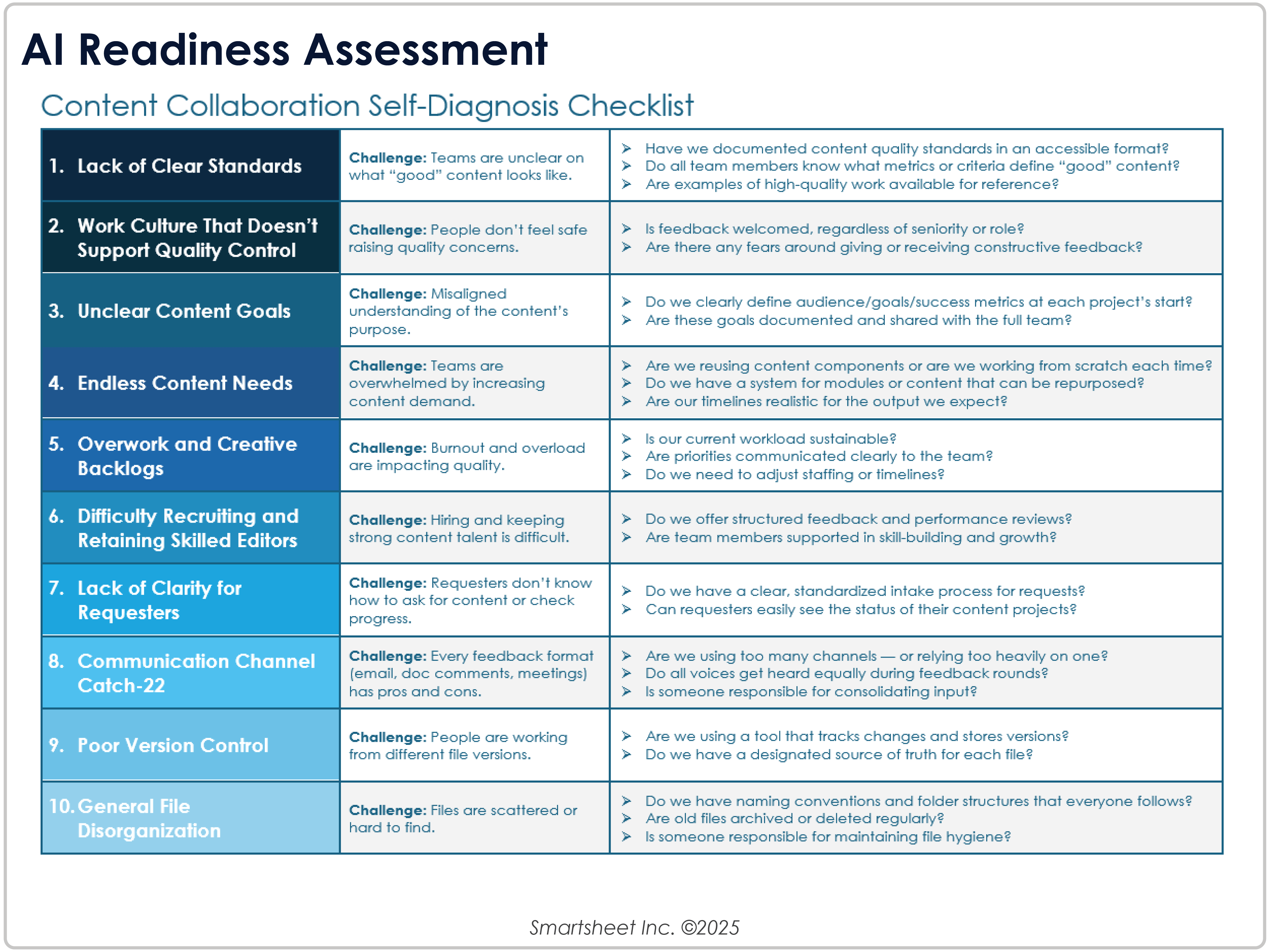
Download the Content Collaboration Self-Diagnosis Checklist for Microsoft Word
This self-diagnosis template is perfect for content, marketing, and creative teams that want to identify and resolve collaboration challenges. Use it during team planning sessions, workflow audits, or as part of a process improvement initiative to spark discussion and uncover areas for growth. It’s also printable and easy to bring along to meetings.
Challenges With AI and Content Collaboration
AI is rapidly reshaping content collaboration. It accelerates production timelines, enables more personalized content, and streamlines repetitive tasks such as transcription and tagging. However, it also introduces new challenges, including the need for human oversight, ethical content use, and alignment on quality standards.
Erika Kramarik, Co-Founder and Content Strategy Consultant at E&K Interactive Studio, believes AI can be a powerful tool — if used correctly.

These are the key challenges she points to:
- Low-Quality Output: In this scenario, Kramarik says, “the team isn't really aware of how these tools work, so they don’t do the foundational work of setting up knowledge bases, templates, and automations the AI can work with to deliver good output for you. Then everyone gets frustrated, because the quality of the output is low.”
- Weak AI Implementation: “AI works best when you pilot it in a sandbox with set constraints and goals. Once you get it to perform there, you’re ready for the next stage: either scale your pilot, or expand it to support a new task,” says Kramarik. “When the team is great at doing content, but bad at mapping their processes and defining their goals, how they try to implement AI is fragmented and has mixed results.”
- Data Security and Accuracy Risks: This challenge, Kramarik explains, is twofold. “One side here is: ‘If I use this particular AI tool, will the information I feed it be safe?’” she says. “The other side is: ‘If I’ve got an AI tool helping me generate content, do I have a human checking that I’m publishing factual information (meaning, what I’m publishing is true and consistent with the rest of what the company has said), and that I’m not accidentally publishing proprietary information (because of the knowledge base the AI accessed to create this piece)?’”
The solutions to most of these problems come down to human oversight. “The dream is to automate much of our work, while we content people do only the fanciest briefing work, but we’re not at that stage yet,” says Kramarik. “The best thing you can do is always have a human check the key outputs before moving on to the next stage.”
When using AI to process and summarize research, Kramarik says, “check the final documentation before feeding it into the content creation process. Make sure your pillar content is 100 percent quality work before pushing it into a repurposing machine. If it’s all automated, every error will poison the process downwards. And always, always fact-check.”
Another important factor, Kramarik stresses, is mapping AI workflows clearly so that teams understand exactly where automation fits into their process — and where human oversight is still needed: “A team that manages to map its workflow clearly — in terms of steps, inputs, and outputs — can map where AI can support that work, and the points in which outputs become inputs for the next stage.”
At this point, though, AI implementation is largely experimental, and Kramarik stresses that finding solutions content teams are comfortable with is more art than science. “One team might end up wanting to check every hand-off moment of this kind, to have very high-quality work,” she says. “Another team might have enough training data and tolerance for error that they can afford to do fewer human checks and fix any errors in the last stages of proofing.”
Consider your team’s quality standards, risk tolerance, and available resources when creating clear guidelines for AI use. You can use the following AI readiness checklist to help you get started.
AI Readiness Assessment
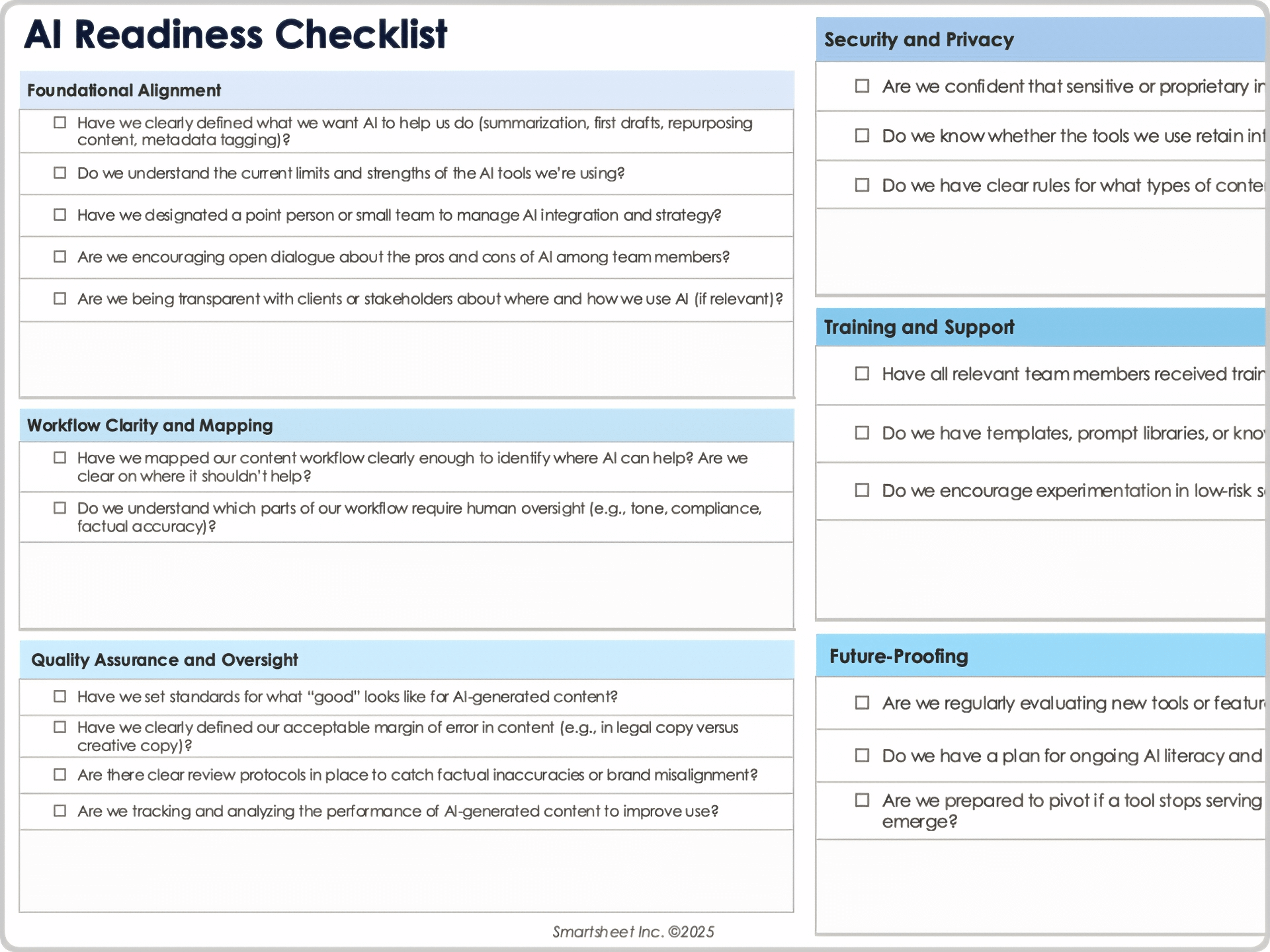
Download the AI Readiness Assessment for Microsoft Word
In the rapidly evolving field of AI, incorporating AI tools into content collaboration workflows is not about having all the answers — it’s about asking the right questions. Use this checklist to guide internal conversations, identify gaps, and build a more confident, aligned approach to using AI.
Manage Content Collaborations Better With Smartsheet for Marketing and Creative Management
Tired of siloed work and misaligned teams? Manage all your marketing and creative work, content, and people in a single platform to deliver better customer experiences at scale.
With Smartsheet, your marketing team can create the processes, workflows, and insights needed to move faster with confidence, reduce inefficiencies, and improve the ROI of your marketing activities.
Elevate your marketing and creative workflow and get to market faster with Smartsheet. Try free for 30 days, today.