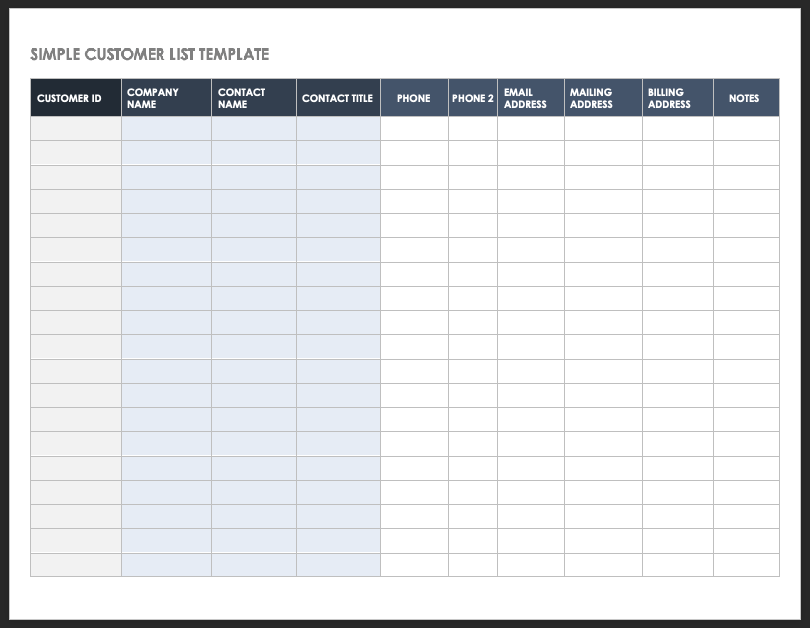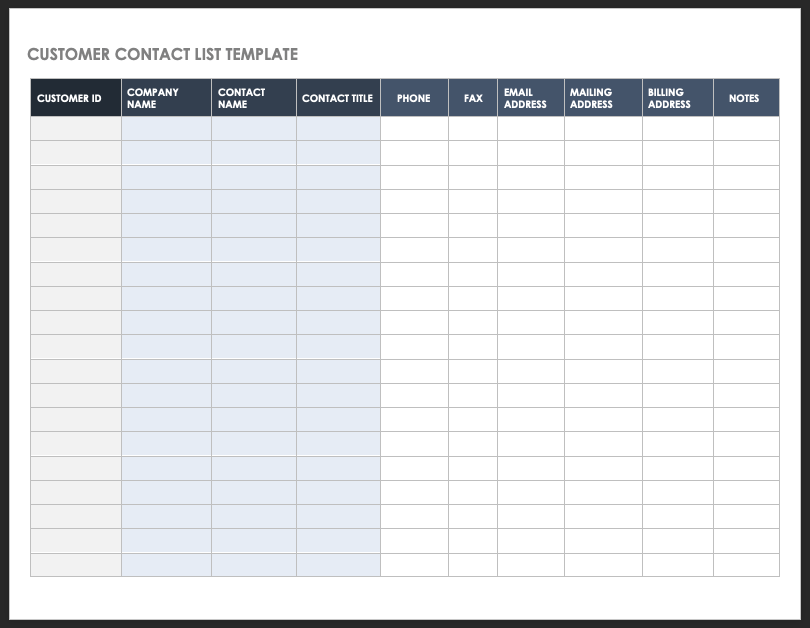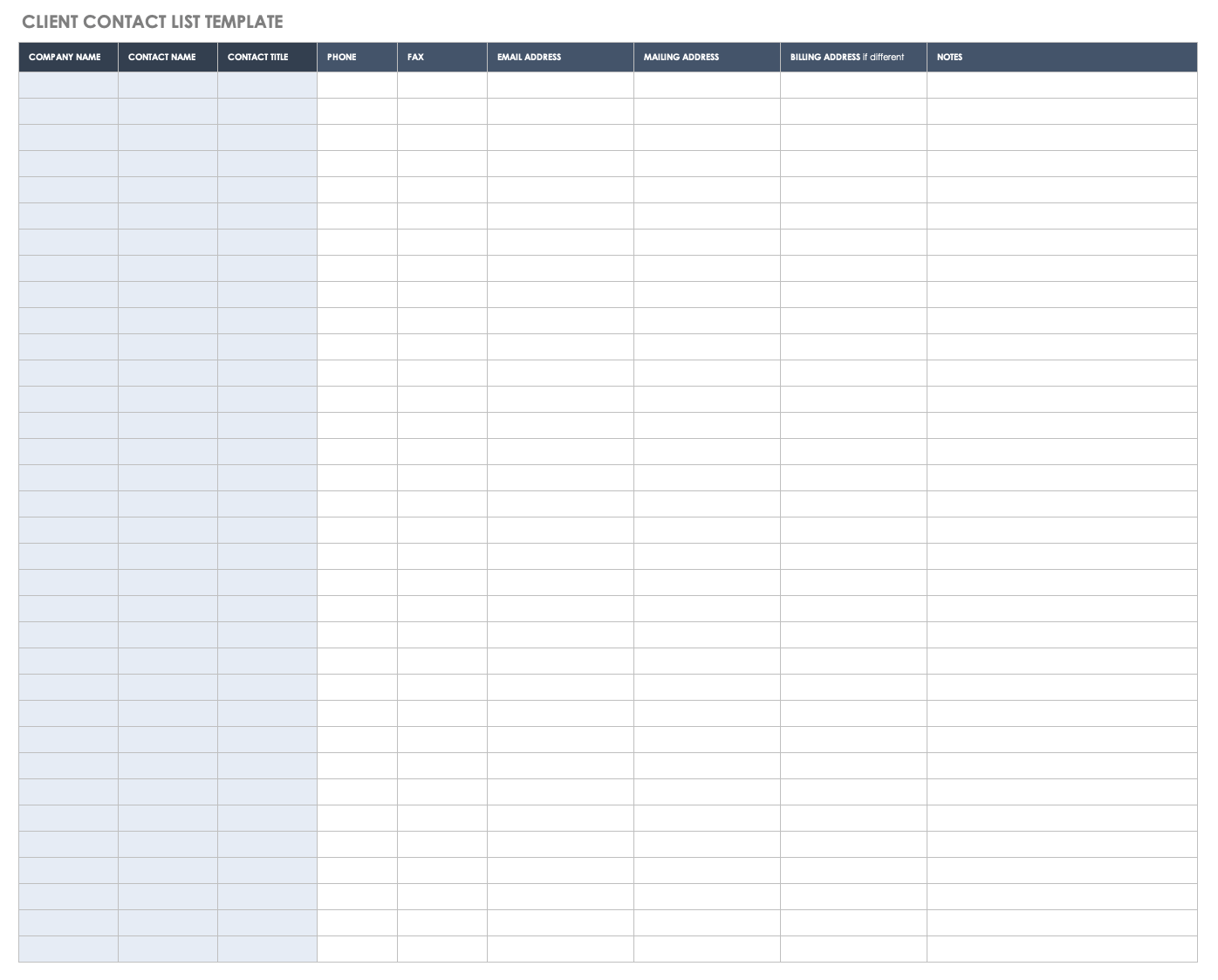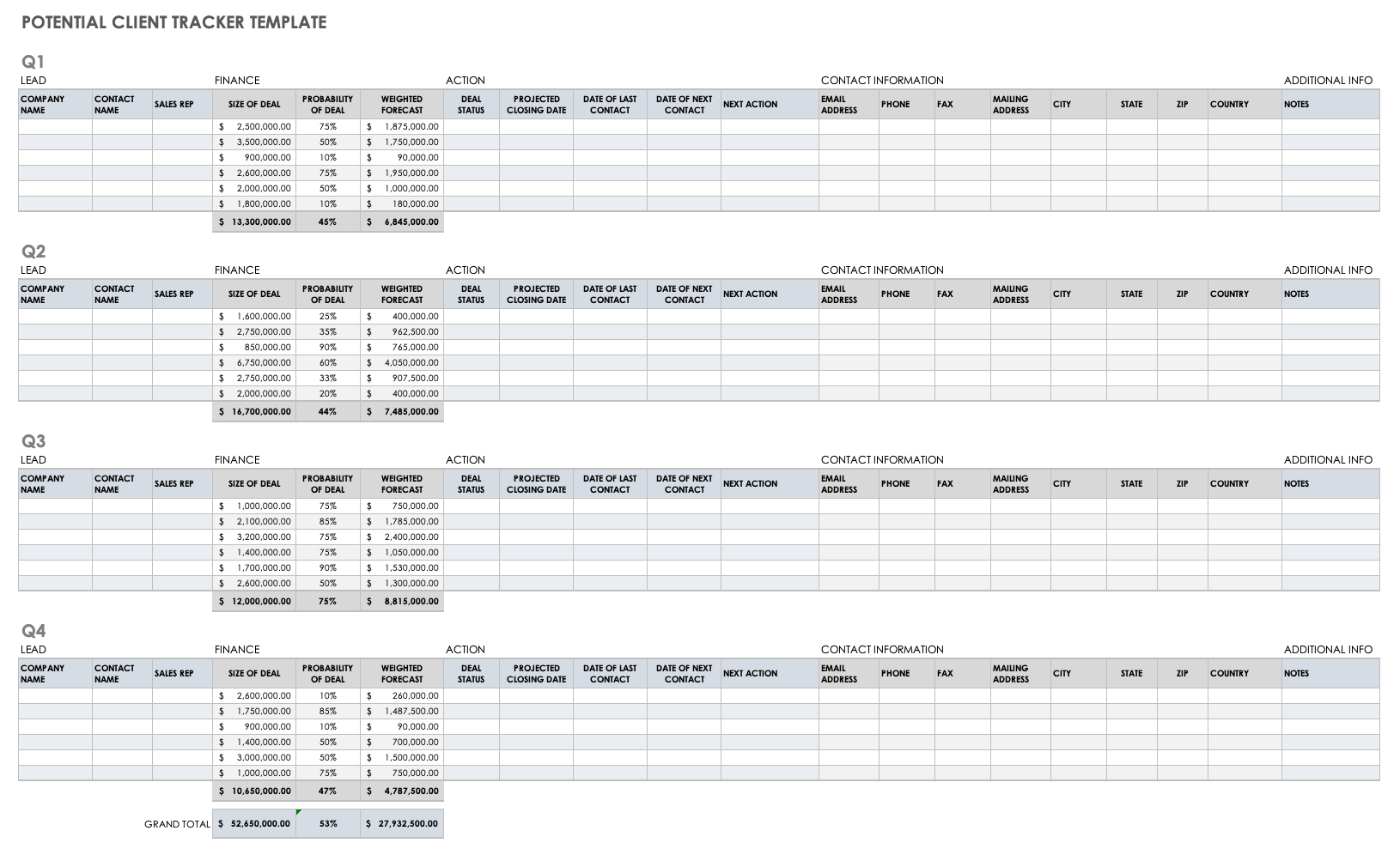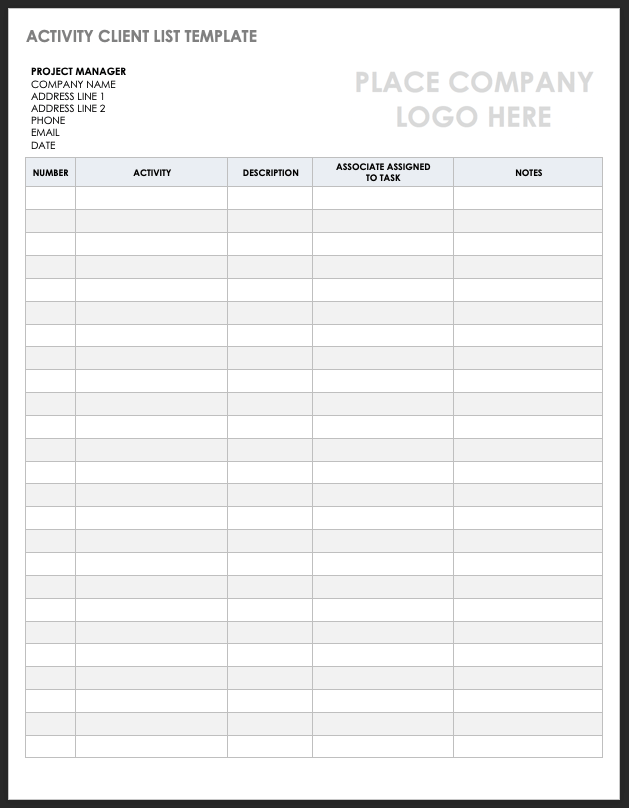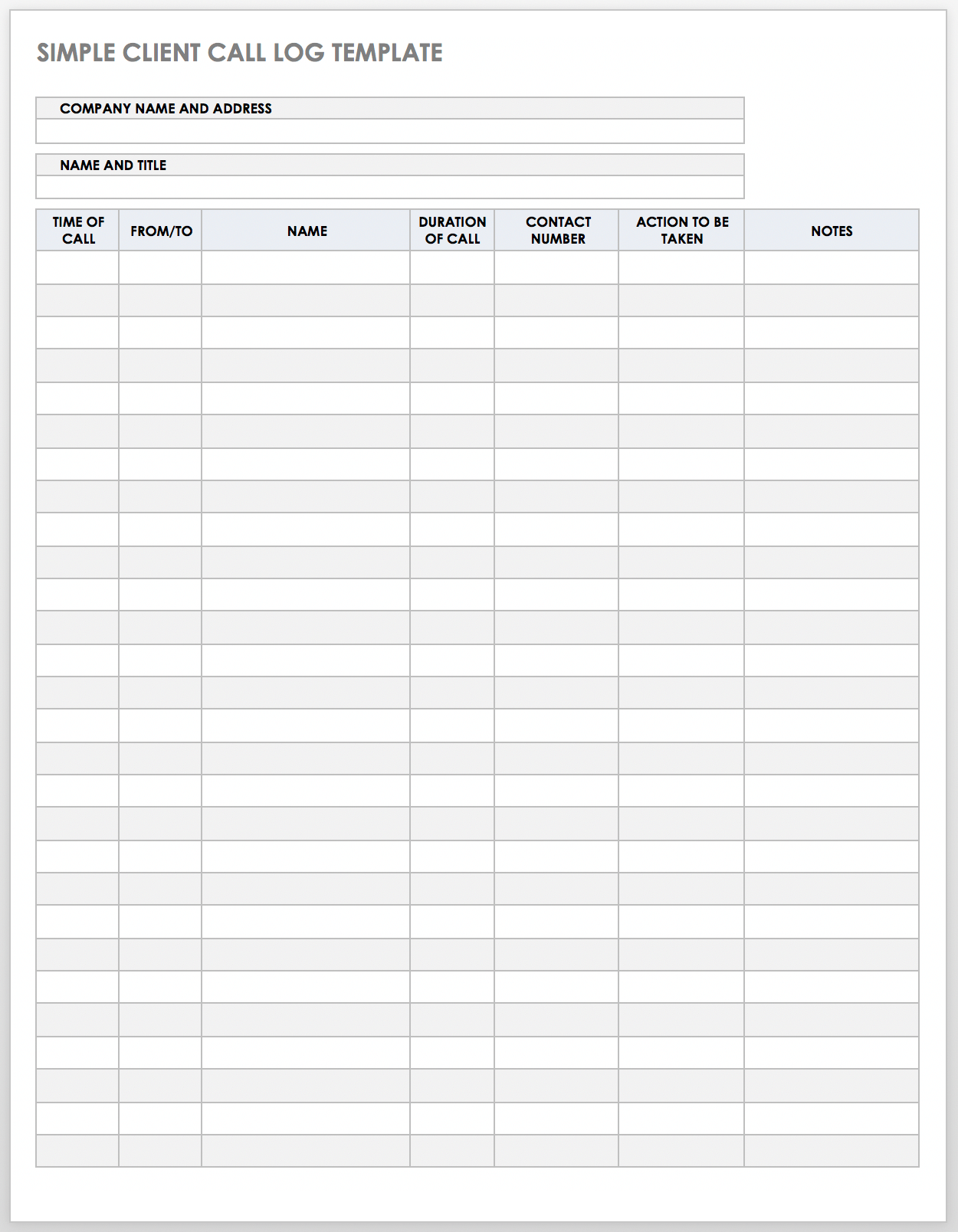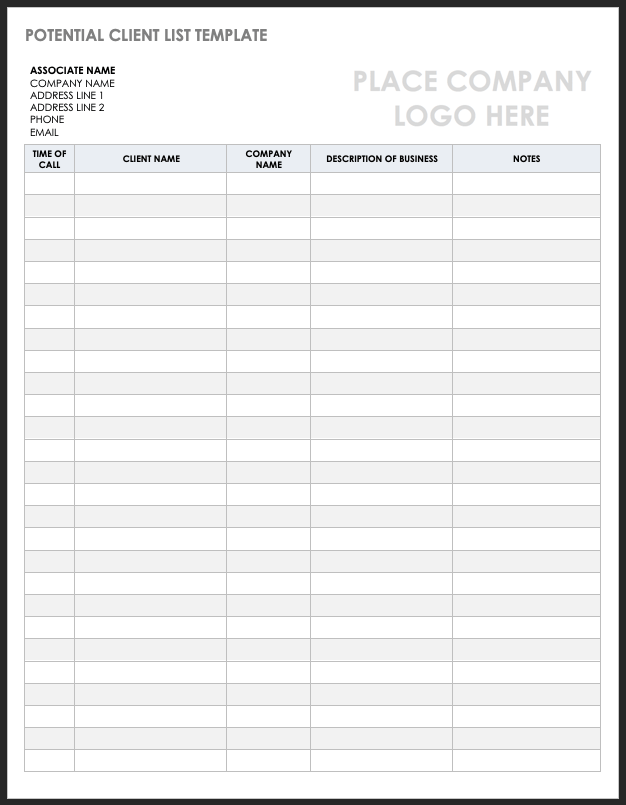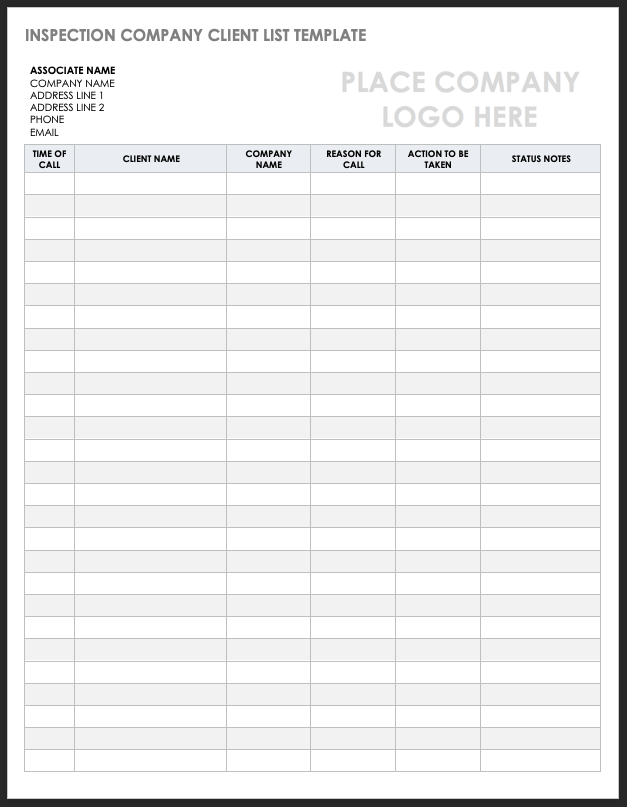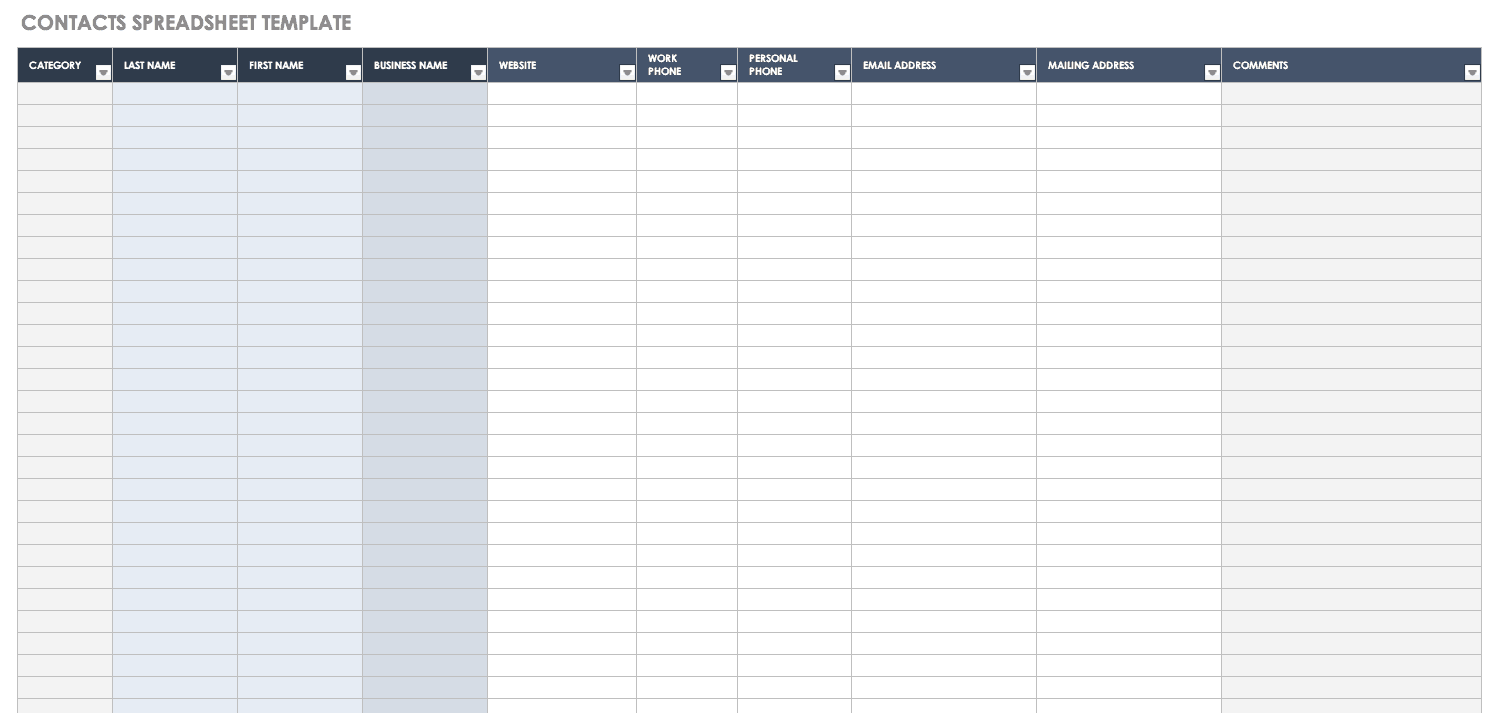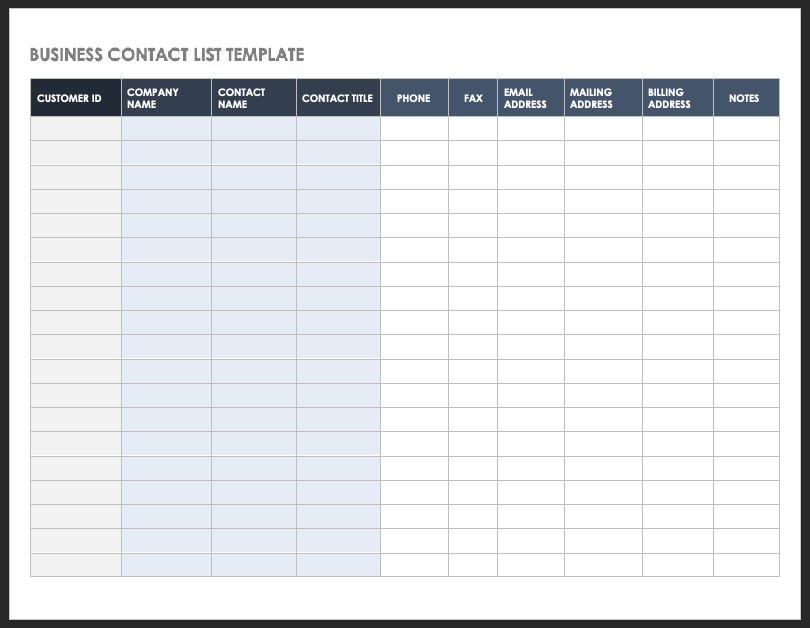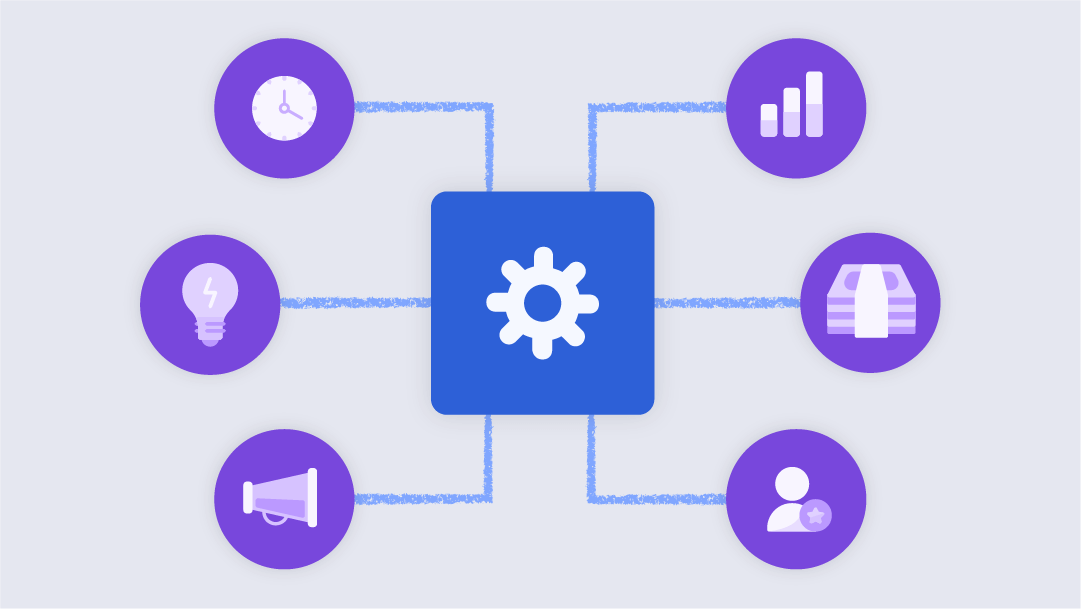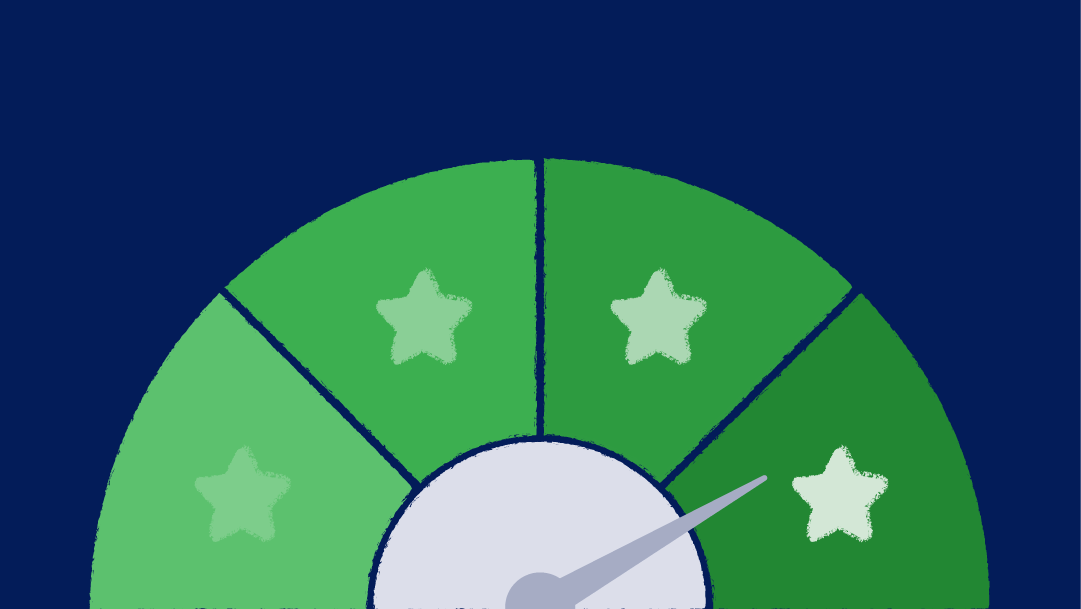Simple Customer List Template
Ensure that your team accurately records all customer and client-specific details with this simple customer list template, which includes space to enter the customer ID, company and contact name, address, contact title, and additional comments. Download this template to track individual client or customer information, or save it as a standard template to document details regarding all of your clients or customers.
To learn more about how to collect client information, see “The Definitive Guide to Client Onboarding.”
Download Simple Customer List Template
Excel | Word | Google Sheets | PDF
Customer Contact List Template
Standardize your customer and client information-gathering process with this easy-to-use customer contact list template. This customizable template serves as an all-purpose customer information form that you can use to record information for a single customer or for multiple customers. Add the customer, company, name and contact details, and notes to make sure that all customer-related details are available to all team members in a centralized location.
For more details on contact lists, see our free contact list templates.
Download Customer Contact List Template
Excel | Word | Google Sheets | PDF
Client Contact List Template
Use this client contact list to easily collect essential details about your unique clientele. Enter company and contact names, client title, email, phone number, and the last date on which you contacted them. With this template,you can also flag customers you need to call and prioritize primary customers. Keep your clientele’s information current with this all-in-one, easy-to-use client contact list template.
Download Client Contact List Template
Excel | Google Sheets | PDF
Potential Client Tracker Template
Track potential sales and manage your pipeline with this potential client tracker template. Simply enter the lead’s details (company name, contact name, and sales rep), finance information (the size of the deal, probability of the deal, and weighted forecast), action (the status of the deal, projected closing date, date of contact, and next action), and the potential client’s contact information. With this comprehensive template, you can sort through potential sales opportunities and schedule and track follow-up actions to create a proactive, efficient conversion effort.
For more on customer relationship management (CRM), see “Customer Relationship Management (CRM): Beyond the Technology.”
Download Potential Client Tracker Template
Activity Client List Template
Keep your team apprised of all client-related activities with this simple activity client list template. For each specific project, enter a unique activity number, activity name, detailed activity description, assignee, and any additional status details. This client-by-client activity template is available in Microsoft Word and PDF formats, and as a Google Doc if you want to save it to your Google Drive.
Download Activity Client List Template
Excel | Word | Google Docs | PDF | Smartsheet
Client Call Log List Template
Keep tabs on your client-specific call details with this simple client call log list template. Enter the company name and address, time of the call, from/to, duration of the call, contact number, and next steps. This template is designed to ensure that any team member can accurately record all call-related details. Use the detailed notes you collect to easily assess any action you or your team members need to take to maintain strong client relationships.
Download Client Call Log List Template
Excel | Word | PDF | Smartsheet
Potential Client List Template
Designed to capture the details of potential clients and sales leads, this potential client list template is the perfect tool for turning potential clients into actual clients. Assign a unique number to each client. Then, enter their name, type of business, and a description of the services you would provide. From there, your team can use this easy-to-complete, customizable template to determine the best way to establish long-lasting partnerships with your clients.
Download Potential Client List Template
Excel | Word | PDF | Smartsheet
Inspection Company Client List
Use this streamlined inspection company client list to collect all the pertinent details of your inspection work. Enter the name of the company, and the name, phone number, email, and title, and inspection status of your contact person. This template allows you to easily arrange your clients’ needs in order of urgency and helps you provide excellent and timely inspection services.
Download Inspection Company Client List
Excel | Word | Google Docs | PDF | Smartsheet
Contacts Spreadsheet Template
Use this simple, straightforward general contacts spreadsheet template to capture client and customer-specific details. Simply enter all client-relevant information, including the name of the company, website, mailing address, and industry category, as well as your contact’s name, phone number, and email. You can customize this form to meet your organization’s particular client and customer list needs.
Download Contacts Spreadsheet Template
Business Contact List Template
Use this template to keep track of your business-related client and customer information. Enter a unique customer ID, the name and mailing/business address of the company, the name, title, phone number, and email of the contact, and any relevant notes. You can also customize the template for your organization’s particular needs, whether you’re tracking sales leads or managing existing customers or clients.
Download Business Contact List Template
What Are Client and Customer Lists?
Businesses, organizations, and individuals use client and customer lists so that any team member can access the information they need to clearly and seamlessly communicate with clients and customers.
Having the most up-to-date client and customer information (e.g., unique client or customer IDs, contact info, and follow-up action notes), enables you to do the following:
- Familiarize coworkers with the most current client or customer information.
- Keep accurate client or customer information, so any team member can use that data to touch base with a contact or implement follow-up actions.
- Use recorded details to enhance your relationships with your clients or customers.
- Facilitate successive interactions with your clients or customers by using up-to-date information.
- Optimize your client or customer partnerships by using the most current details.
Tips for Building Your Customer and Client Lists
Client and customer list templates help you maintain better customer relationship management and anticipate opportunities for expanding your product or service offerings.
Whether you are in sales, customer service, inspections, or another kind of business, you must comprehensively and precisely document your customer or client interactions. That way, any member of your team can review your notes and take the necessary follow-up action(s).
Client and customer list templates typically provide the following:
- Contact Information: Enter the client or customer’s contact information (e.g., the name and mailing address of the company, name, phone number, and email of the contact, etc.).
- Additional Information: Enter the unique client or customer ID, title and fax number of the contact, billing address of the company, and any notes.
- Services: Enter the details of the services or products you will provide to the client or customer.
- Preferences: Enter the client or customer preferences.
- Registration Information: Include any registration-specific details if the client or customer is registering for an event or signing up for a service.
- Date of Next Contact: Enter the date when you or a team member will follow up with the client or customer.
- Follow-Up Action: Include any follow-up action to take on the client or customer’s behalf.
Streamline Client Information Collection with Real-Time Work Management in Smartsheet
Empower your people to go above and beyond with a flexible platform designed to match the needs of your team — and adapt as those needs change.
The Smartsheet platform makes it easy to plan, capture, manage, and report on work from anywhere, helping your team be more effective and get more done. Report on key metrics and get real-time visibility into work as it happens with roll-up reports, dashboards, and automated workflows built to keep your team connected and informed.
When teams have clarity into the work getting done, there’s no telling how much more they can accomplish in the same amount of time. Try Smartsheet for free, today.