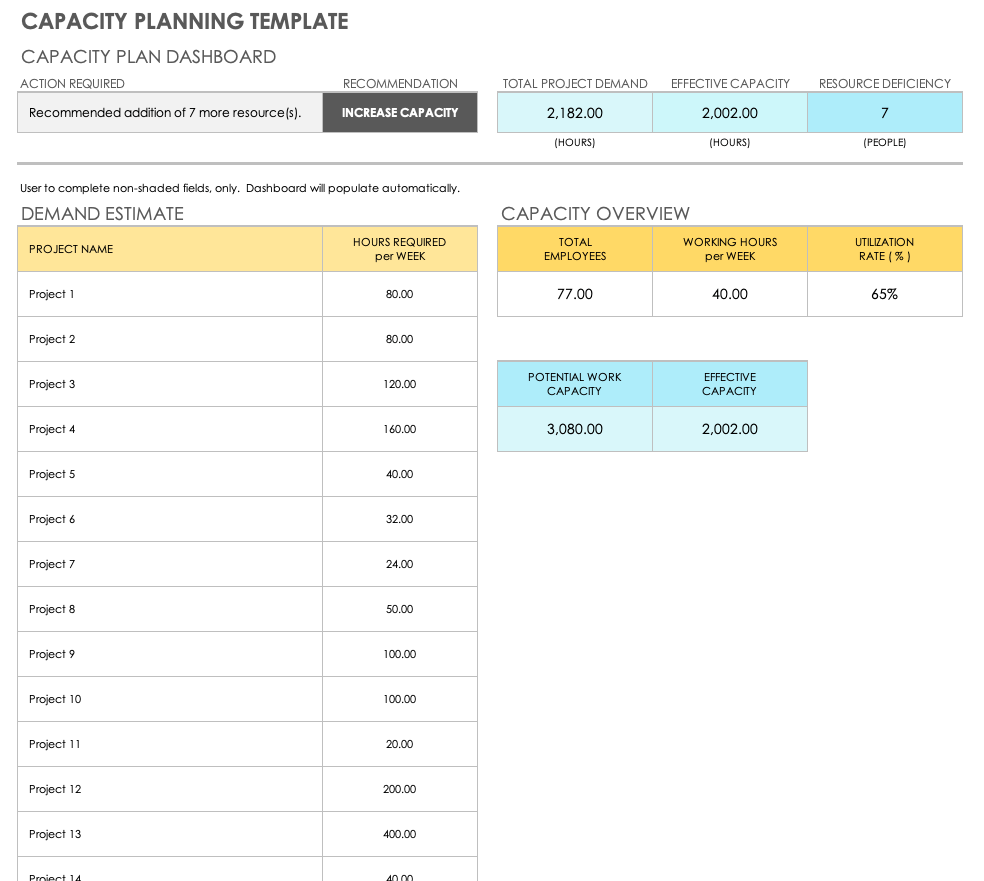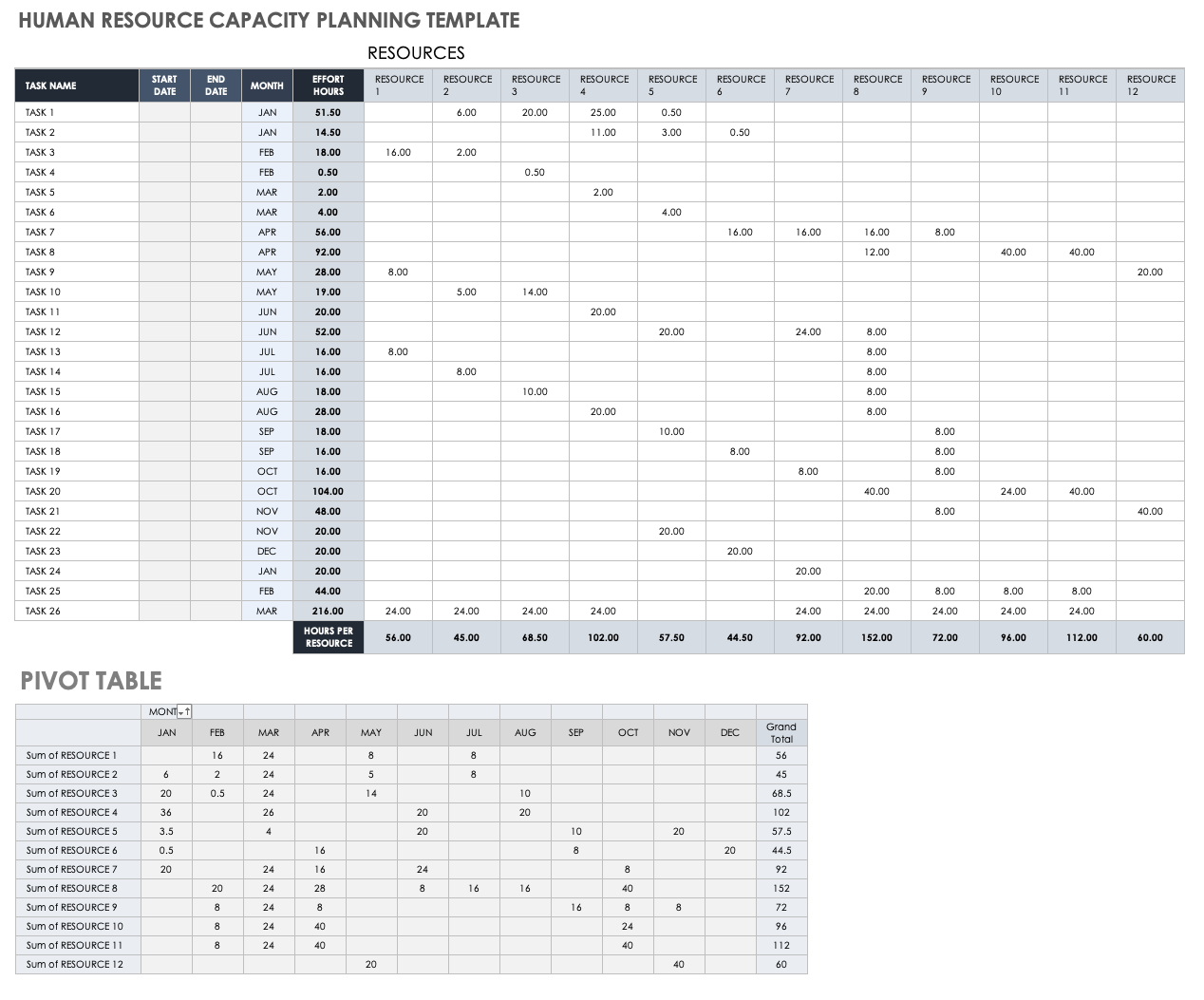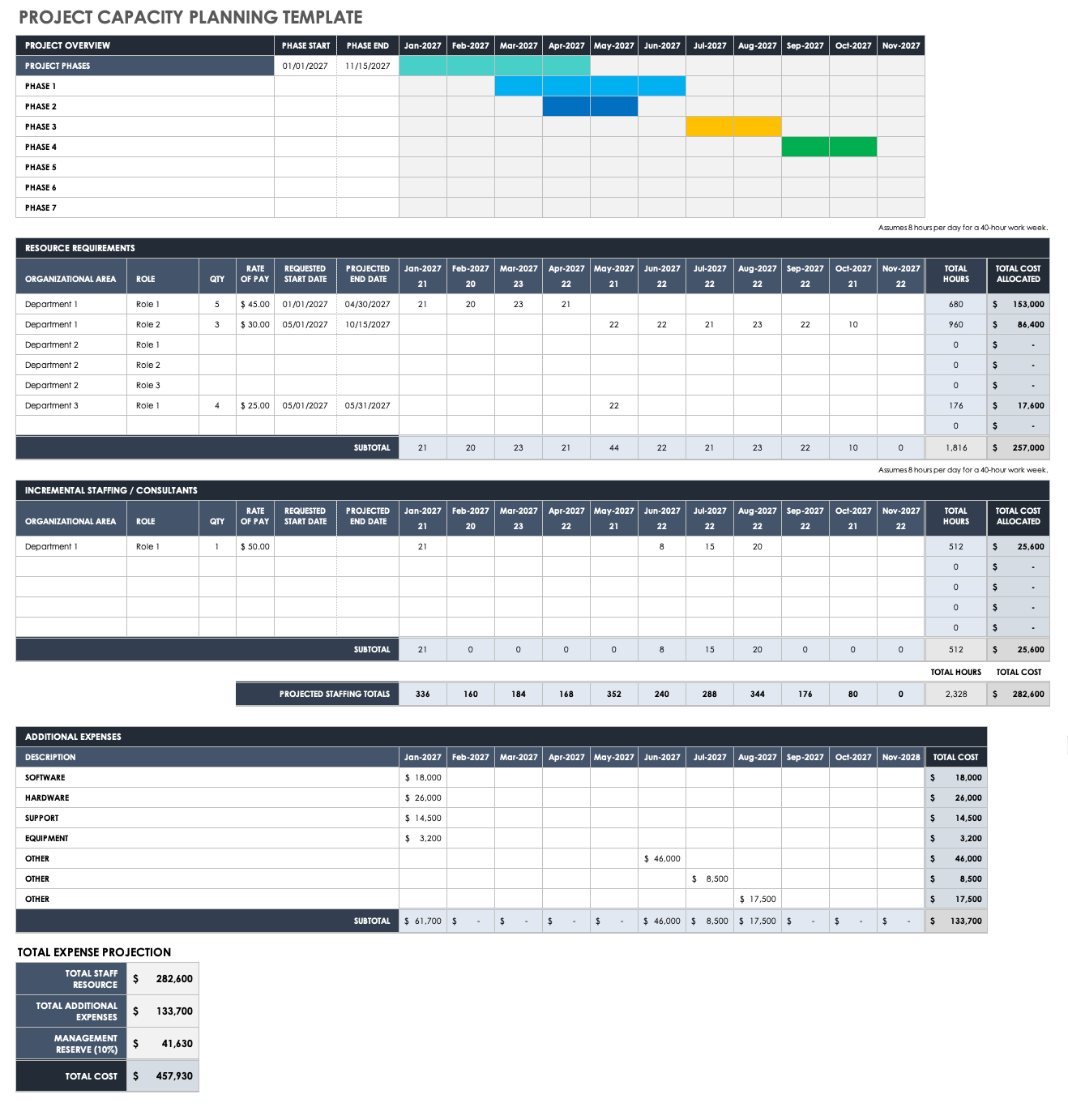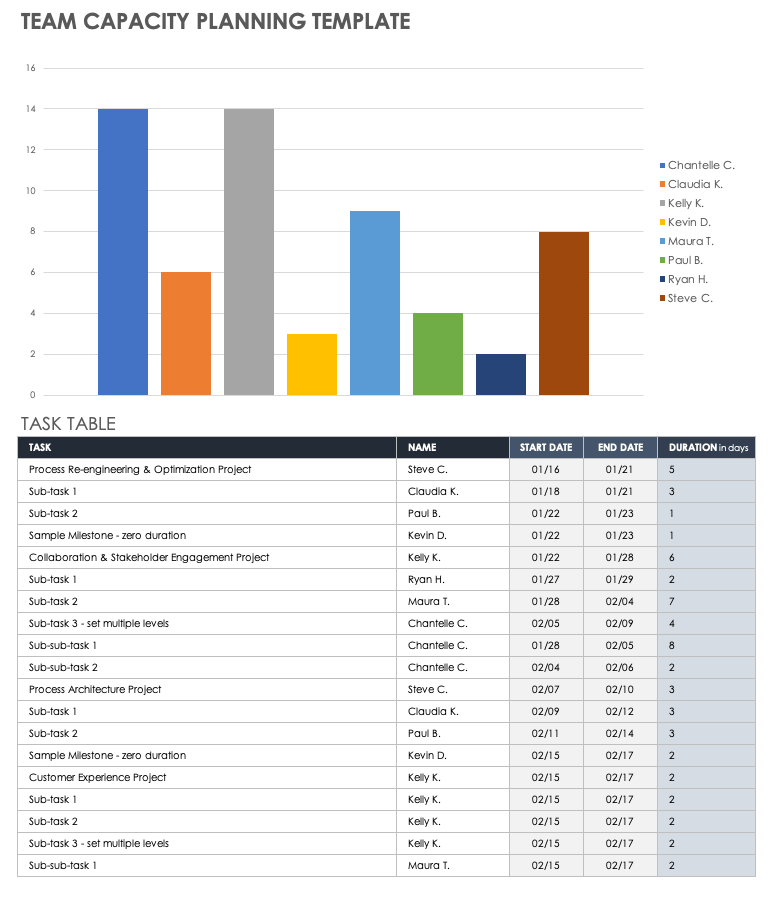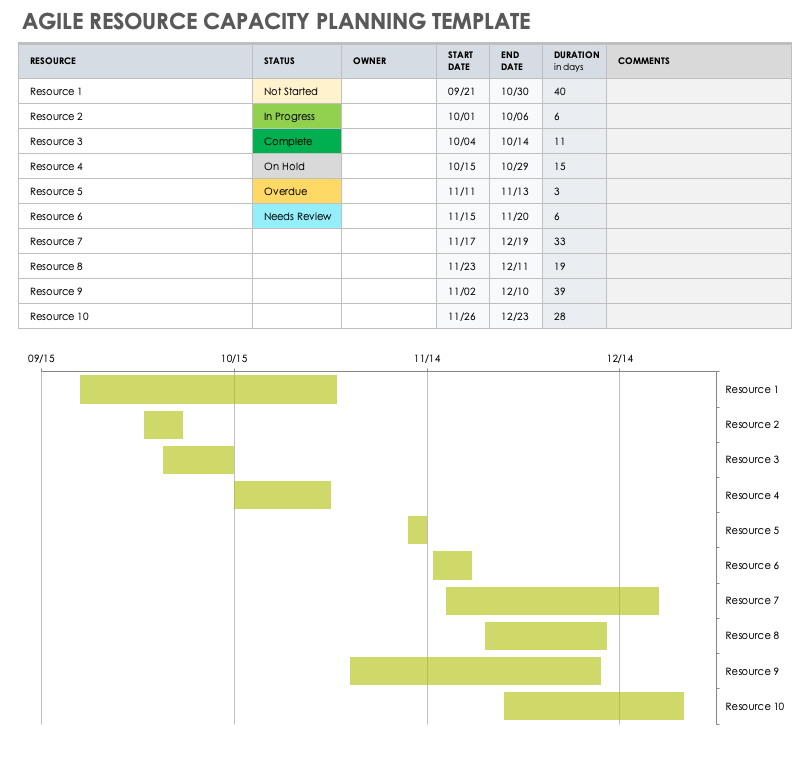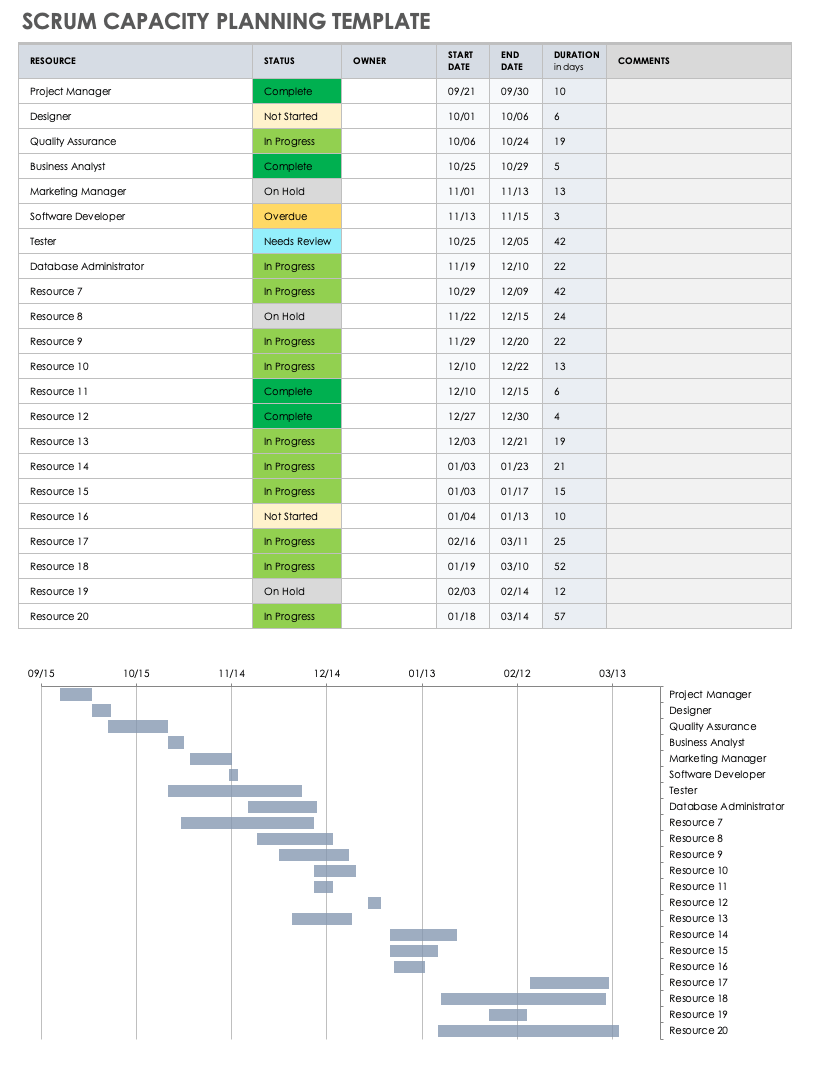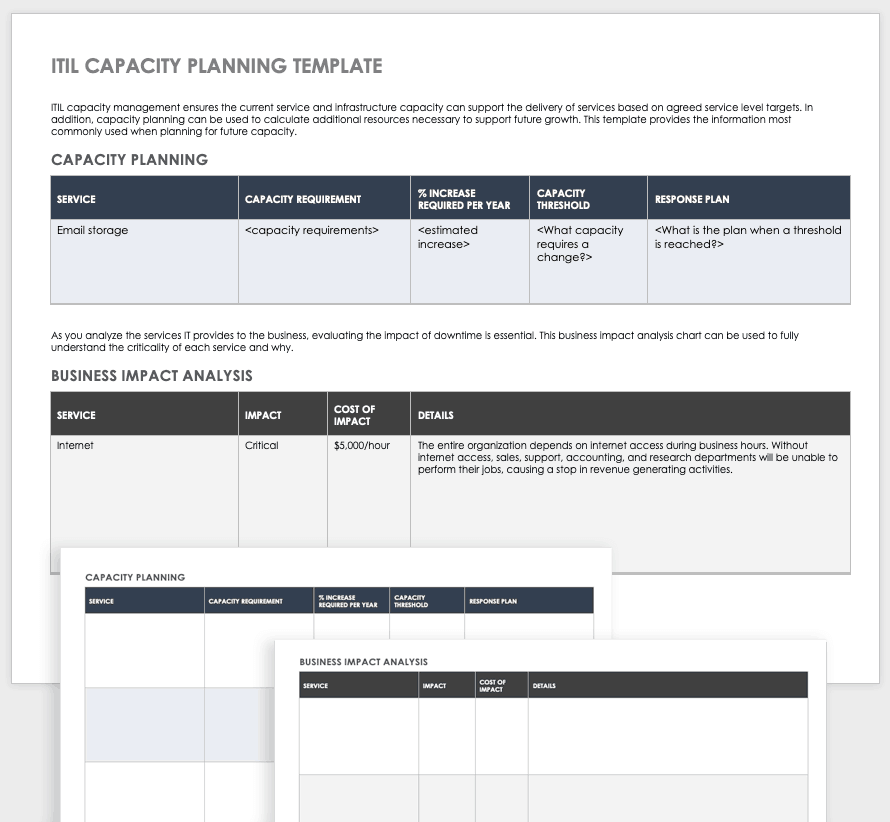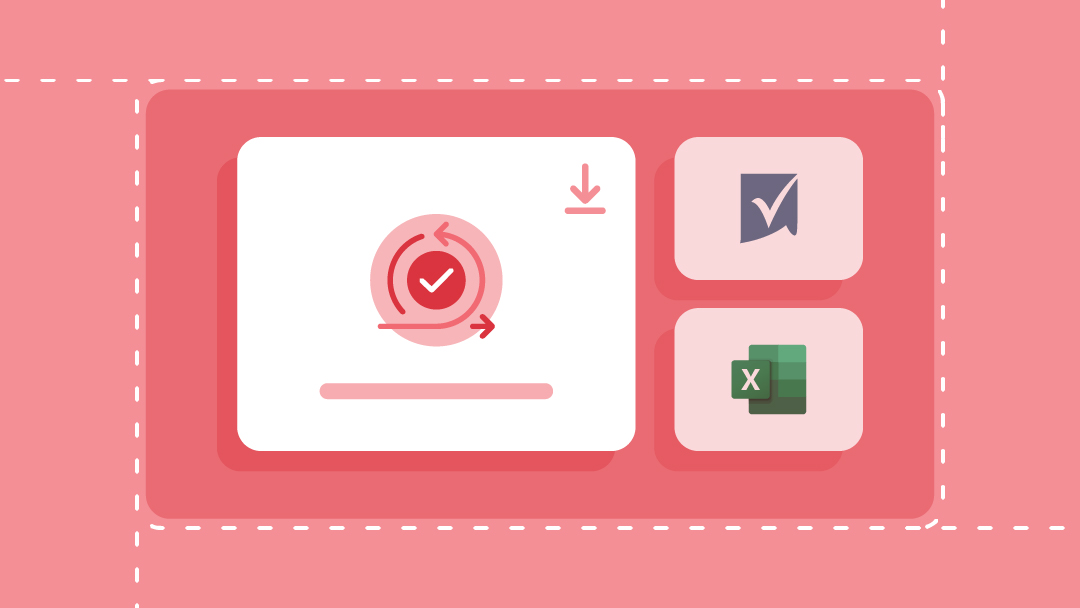Capacity Planning Template
Download Capacity Planning Template
Microsoft Excel | Google Sheets | Smartsheet
Use this comprehensive capacity planning template to estimate demand, determine capacity, and take appropriate action. In the Estimate Demand section, edit fields for project, team, or portfolio employee hours needed per week. In the Determine Capacity section, enter figures to determine the resulting recommended action (e.g., increase capacity). This visually rich capacity planning template also includes a Recommended Action section, which auto-calculates to give you real-time, at-a-glance insight into your capacity-related needs and space for recommended actions.
Human Resources Capacity Planning Template
Download Human Resources Capacity Planning Template
Microsoft Excel | Google Sheets | Smartsheet
This human resources capacity planning template provides an overview of the human resources a team or organization will require to ensure timely project delivery. Enter resource-by-resource and task-by-task needs to calculate total effort hours for a project or portfolio. This template also features a pivot table that you can use to quickly see changes based on active and pending month-by-month project activity, with work hours per resource assigned to each task.
Project Capacity Planning Template
Download Project Capacity Planning Template
Microsoft Excel | Google Sheets | Smartsheet
Use this all-inclusive project capacity planning template to anticipate the resource requirements for a project and to ensure that resources with essential skill sets are readily available. Schedule personnel, materials, equipment, and more in separate sections for easy analysis, based on anticipated HR and non-HR needs. This dashboard-style template helps ensure that you have adequately forecasted a project or organization’s future business requirements, so that you plan, resource, and complete your work successfully.
Learn how to get the most out of your capacity planning by reading “Free Resource Planning Templates.”
Team Capacity Planning Template
Download Team Capacity Planning Template
Microsoft Excel | Google Sheets | Smartsheet
Get dashboard-style insights into your project team’s resources and anticipate future business capacity requirements with this dynamic team capacity planning template. Enter all task and subtask resource details — including name, start and end dates, and duration in days — and the template will create a bar graph-style forecast of your team’s current resource allocation and capacity planning. This visually rich tool is designed to proactively assist you in planning and managing your team’s demand, as well as to forecast required skilled resources for evolving projects.
Agile Resource Capacity Planning Template
Download Agile Resource Capacity Planning Template
Microsoft Excel | Google Sheets
Use this template to track each software development resource name (e.g., project manager, software developer, designer, quality assurance, etc.), start and end dates, and duration in days to accurately forecast Agile project capacity. This completely customizable template also includes a Gantt chart, which allows you to view your team’s resource distribution and capacity needs by role and skill type, so that you can accurately predict and account for project resources.
For more information about Agile project management, read “Everything You Need to Know about Agile Project Management.”
Scrum Capacity Planning Template
Download Scrum Capacity Planning Template
Microsoft Excel | Google Sheets
This Scrum-specific capacity planning template is ideal for Scrum masters and team members alike. Estimate and measure each task and the amount of time required for each project, and easily manage all team tasks to improve your Scrum team’s performance. Accurately forecast capacity planning for each project and sprint with the built-in Gantt chart timeline, which gives you the big picture of resource needs for your Scrum project and the necessary planning, development, and delivery.
For more on best practices scrum project management, read “The Comprehensive Guide to Scrum Project Management.”
ITIL Capacity Planning Template
Download ITIL Capacity Planning Template
This Information Technology Infrastructure Library (ITIL) capacity planning template provides you with sections for capacity planning and business impact analysis, so you can strategize for accurate service capacity and analyze the criticality and cost of each service (e.g., an internet outage). By entering these details for each service, you help ensure that your current IT infrastructure can adequately support IT services — and the potential business impact of unexpected downtime. This template also provides editable sample text that you can customize to accommodate capacity planning for your IT department’s services.
What Is a Capacity Planning Template?
A capacity planning template helps you estimate resource requirements and demand, determine resource capacity, and plan accordingly. Strong capacity planning enables you to anticipate required resources and be prepared as project, team, and business demands evolve.
As noted above, while resource planning addresses resource management to complete a project or task, capacity planning is the process of strategically planning the resource needs for future projects or tasks.
When estimating demand, you can enter employee hours for your project, team, or organization per week, month, quarter, or year. You can accurately determine capacity by entering work-capacity details (e.g., how many people are in your company, how many working hours do we have resources for per week, the utilization rate, effective capacity, etc.) to decide on a capacity-related action (e.g., increase capacity). A capacity planning template takes the guesswork out of capacity planning, and helps you to accurately anticipate your project’s or business’s resource requirements.
How to Use a Capacity Planning Template
Successful capacity planning provides you with instant insight into the future requirements of your project(s), teams, portfolios, and organization as a whole, so that you’re adequately prepared with skilled resources, should resource requirements change.
A capacity planning template allows you to successfully anticipate, track, and manage your project’s or organization’s resource needs, as well as ensure that you have identified resource priorities and plan for them. With a capacity planning template, you can see what resources will be required down the line, then notify all project sponsors, stakeholders, and team members of the requisite resource requirements, so that you have them available when you need them.
Though capacity planning templates can vary, they often include the following sections:
- Resource Type: Enter a job title for the task, project, or team (e.g., project manager, business analyst, quality assurance, etc.).
- Name: Enter the name of the individual (if known) who can fill the required capacity.
- Status: Enter the status (e.g., not started, in progress, complete, on hold) for fulfillment of the anticipated or required resource.
- Start and End Dates: Enter the start and end dates for the required resource.
- Duration: Enter the effort hours or number of days for which the resource is required.
- Comments/Details: Enter any notes related to the required resource.
Additionally, capacity planning templates often include the following line items to further define an individual task, project, or team capacity requirements:
- Task Name: Enter a name for which the specific task capacity planning is required.
- Service: Enter the specific service for which capacity planning is required.
- Capacity Requirement: Enter the specific requirement for capacity (e.g., development meets the product roadmap’s requirements by quarter’s end).
- Percent Increase Required per Year: Enter the projected percentage increase of the resource or service per year.
- Capacity Threshold: Enter the capacity threshold (due to budget increases or constraints) and whether a change is required.
- Response Plan: Enter the response plan (e.g., a contingency plan) in the event a capacity threshold or requirement is not met.
- Impact: State the impact, in degrees of criticality (e.g., highly critical), in the event a resource or service is not available to meet your capacity planning requirements.
- Cost of Impact: Estimate the cost of impact in the event a resource or service is not available to meet your capacity planning requirements.
- Estimate Demand: Enter an estimate of how many hours or days your team spends on a task or project.
- Determine Capacity: Enter a calculation of your effective employee (or other resource) capacity.
- Summary/Take Action: Determine whether you are under, at, or over capacity for your resource requirements.
No matter your line of business, by including these capacity planning details, you and your team members gain assurance that, as projects progress, you have a unified and accurate method for anticipating resource needs by listing, tracking, and calculating all requirements. Standardize your capacity planning with a template so that you can anticipate resources as your team or organization grows. Additionally, you can have resources with the required skill sets ready to contribute to your projects’ success.
Streamline Capacity Planning for Successful Projects with Smartsheet
Resource Management by Smartsheet is a powerful resource management software that helps to effectively manage the who, the what, and the when behind projects.
With Resource Management by Smartsheet, you can more easily build the best team for a project, keep project schedules and budgets on track, and confidently forecast business needs.
When teams have clarity into the work getting done and by whom, there’s no telling how much more they can accomplish in the same amount of time. Watch a free demo to learn more about Resource Management by Smartsheet.