Article
5 practical applications for AI, predictive analytics, and automation in project execution
June 16, 2025
AI is no longer a future consideration for project teams; it is a present-day advantage. With 50% of PPM professionals saying AI is critical to helping their organization embrace and adapt to change, it’s clear that AI, predictive analytics, and automation are quickly moving from concept to capability. But with that momentum comes new questions: Where should teams start? What methods are working?

To help project leaders cut through the noise and focus on real, proven impact, Smartsheet brought together three experts for the fourth installment of our PPM Power Session Series: Andy Jordan, President of Roffensian Consulting; Olivia Ripps, Senior Manager of PPM Services Practice at Smartsheet; and Joshua Snyder-Hill, Manager of Global Data, Optimization, Tools & Systems at WeightWatchers. In this session, the panelists shared how they’re applying AI in their day-to-day operations and offered a perspective on how it’s reshaping the role of project teams overall.
We’ve rounded up five key takeaways from their discussion to help you start putting AI to work in your own project environment. Let’s get started!
#1: Eliminate ambiguity at project kickoff with AI-powered insights to accelerate planning
The kickoff of a new project is often where ambiguity shows up most. Even with clear goals, the path forward can be murky, especially when dealing with new stakeholders, shifting priorities, or limited historical context. AI can help teams navigate this gray area by accelerating early discovery and surfacing valuable context from the start. Instead of relying solely on institutional memory or hours spent digging through old documents, AI can synthesize historical data, identify recurring patterns, and bring forward important factors that might not have been immediately obvious.
“There's always going to be some sense of unknown when starting a new project,” says Ripps. “One of the coolest opportunities for PPM teams is using AI to reduce the level of ambiguity that naturally comes with any new project… Upfront project planning with AI is an incredibly effective way for you to get a view of the landscape quickly, requiring minimal hours spent on that upfront research.”
By bringing project clarity into focus early, AI helps teams align more quickly so everyone starts on the same page and the work kicks off with real momentum.
#2: Unlock patterns in historical project data to power more accurate predictive analytics
If AI can bring clarity to the start of a project, it can bring foresight to everything that follows. Predictive analytics powered by AI gives project leaders a new lens into what’s coming next, not by guessing, but by learning from what’s come before. When teams use historical data to identify recurring risks, timing patterns, and performance trends, they can make confident calls with fewer surprises.
“Looking back and understanding how teams have followed through on their projects — and having AI help us detect patterns preemptively — has been a huge win,” said Snyder-Hill. “It actually takes some of the personal burn out of conversations about past timing issues. You can say, ‘AI shows this is where we tend to struggle — how can we get ahead of it?’ It’s a lot less personal and more collaborative.”
Instead of retroactive problem-solving, AI gives teams the context to anticipate challenges and plan with greater precision. By identifying patterns early, teams can make informed adjustments to timelines, resources, or scope, which improves outcomes before issues take root. As Ripps put it, “AI can build these analytics quickly so that you can start to predict what's gonna happen tomorrow, so the question becomes: what do I need to do now to make tomorrow an even better day?”

Turn AI hype into real results
Discover how AI, automation, and predictive analytics are transforming project portfolio management—from streamlining execution to surfacing strategic insights. Learn practical ways to put these tools to work today.
#3: Use AI to match skills to needs, uncover hidden experts, and plan resources more strategically
Many project teams have untapped potential waiting to be unlocked. The challenge isn’t just assigning people to tasks, it’s understanding who brings what to the table, identifying possible gaps, and understanding how to plan for long-term growth. AI helps make that possible. By analyzing past project data, skills usage, and performance trends, it becomes easier to match the right people to the right work, surface underused expertise, and build dynamic skills matrices that grow with your organization.
“Sometimes you uncover SMEs that somebody forgot about from a previous project,” said Snyder-Hill. “There’s been two times we didn’t realize we had an analyst outside the normal scope who actually had a wealth of knowledge. AI has always raised that person to our awareness, which has been a huge time saver — especially with all the shuffling and consolidations businesses have done recently.”
When resourcing is driven by accurate data instead of assumptions, project leaders can protect team bandwidth, plan more sustainably, and unlock new growth opportunities, without overextending their people.
#4: Let AI handle the busywork so you can step into a more strategic PM role
One of the most accessible and impactful ways to start using AI in project execution is by automating the repetitive, manual tasks that eat up valuable time. From compiling status reports to summarizing updates for stakeholders, these tasks are necessary, but they can drain bandwidth and pull attention away from more meaningful leadership work. Allowing AI to handle the busywork doesn’t replace the role of the project manager, it makes the job more focused and more impactful by opening up your capacity. As Snyder-Hill puts it, “AI has helped a lot with some of the grudging work that nobody really likes to do anyways.”
That capacity shift is part of what makes AI such a powerful support tool for project teams. “This isn't something that wants to take my job away,” said Jordan. “Instead, this is something that's actually going to make my life a lot easier and let me focus on the stuff that really matters.”
With less time spent on coordination and analyst-style tasks, project managers gain the headspace to step back and think more strategically, connecting project work to business goals and guiding their teams with greater intention.
“It's going to free up time to improve your leadership skills within your team,” said Ripps. “That is something that AI is never going to replace. It's not going to be the engine that's driving team influence and engagement.”
When the busywork is automated, project managers have more capacity to lead strategically, focus on outcomes, and build trust within their teams.
#5: Use AI responsibly to protect data, build trust, and make smarter decisions
As AI adoption is accelerating, so is the need to use it responsibly. The focus is shifting from what’s possible to what’s responsible, and project leaders play a key role in guiding that shift. As organizations explore automation and analytics, it’s critical to apply human judgment, protect sensitive data, and understand how each tool fits within broader compliance standards.
“Protection of proprietary data is a huge challenge,” said Ripps. “You cannot be giving out data that needs to be locked down and secured to an AI tool. You can cause a breach pretty quickly. So you need to understand your AI tools and how they use your data. At Smartsheet, a top-of-mind feature for us is that we do not train our AI model with any customer-specific data. That's just incredibly important to us.” Snyder-Hill echoed that sentiment, warning teams not to let AI “take the wheel” without oversight.
“The more you let it drive, it can begin taking a detour,” he said. “You want to make sure you’re working with tools that have been approved by your business and that you’re capable of using.”
Being intentional about AI use isn’t about slowing innovation, it’s about safeguarding it. Some decisions, like those involving sensitive data, require a human touch. And they should, because AI should serve as a partner, not a proxy. When applied thoughtfully, it can drive efficiency and improve decision-making without compromising control or trust.
Ready to apply AI in your PMO?
From project kickoff to closeout, AI is helping teams improve how they plan, resource, and deliver. Whether you’re just getting started or looking to scale your use of AI across your portfolio, these examples can help you take the next step with confidence.
Watch the full webinar on demand to hear directly from our experts on how project leaders are using AI, predictive analytics, and automation in real-world settings.
If you’re looking to learn more about how to maximize your project and portfolio performance, visit the Smartsheet for Project and Portfolio Management solutions page.
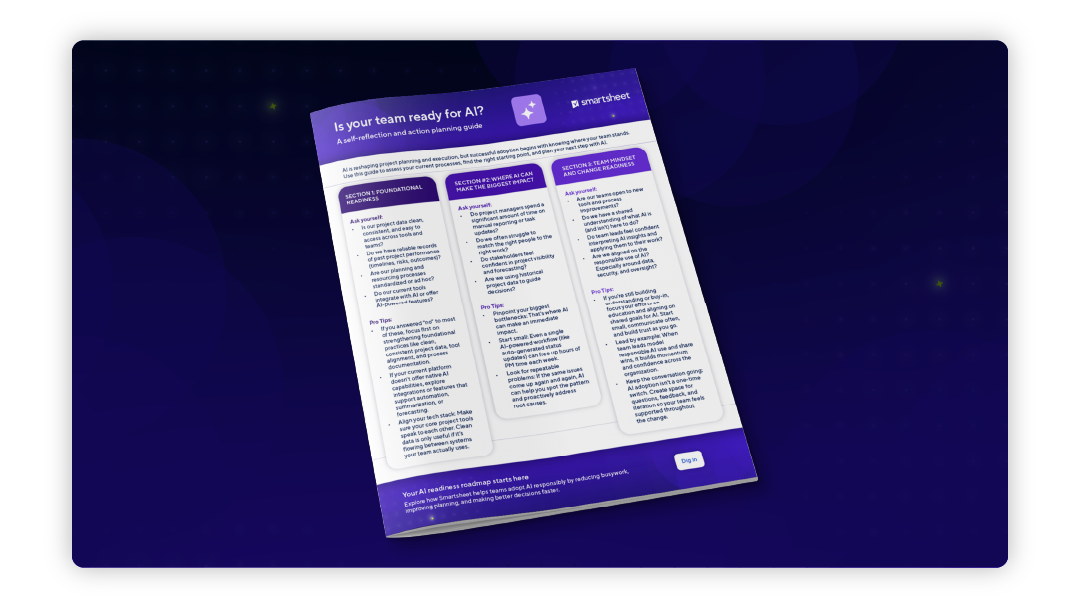
Is your team AI-ready? Take this quick self-check
Use this quick self-assessment to evaluate how ready your team is to start applying AI, predictive analytics, and automation to real project work.

