Article
What project managers really want to know about AI: Top questions, answered
July 2, 2025
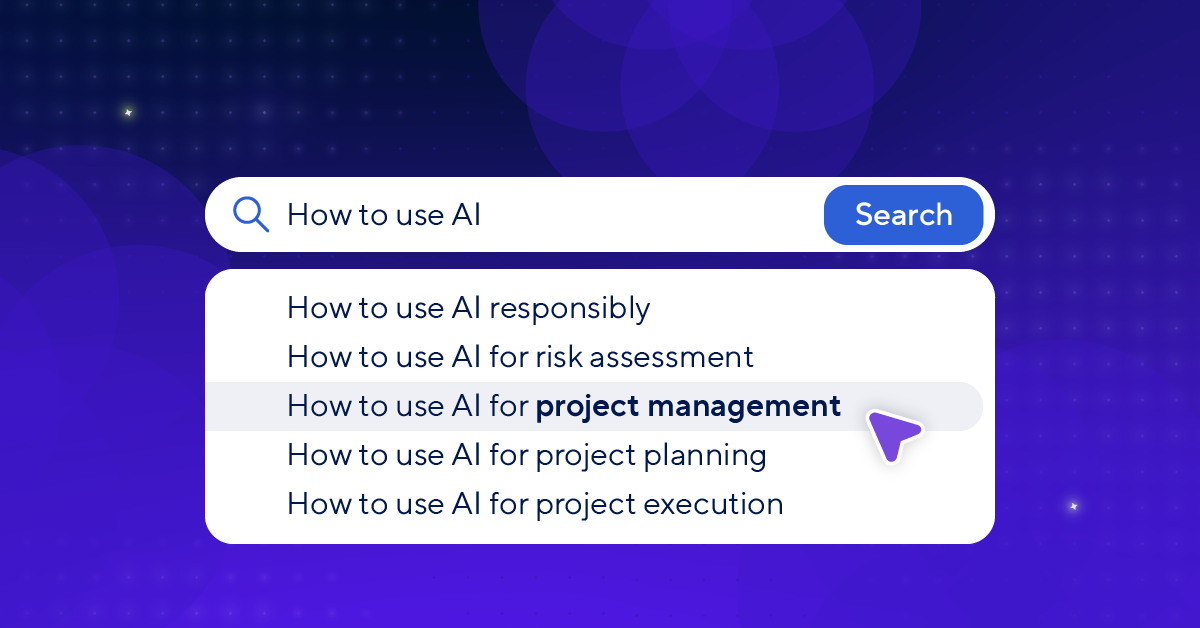
AI is evolving fast, and with that momentum comes questions. For project managers, it can be hard to separate what’s possible from what’s practical, or to know where to start. Our latest PPM Power Session (produced in partnership with ProjectManagement.com) focused on real-world applications of AI, predictive analytics, and automation in project management, and it was our most popular and lively discussion yet. Attendees had great questions that ranged from tactical to philosophical, but overall, the volume and variety reflected a consistent theme: PPM professionals are eager to understand how AI can support their work, but they also want clarity on what’s real, what’s theoretical, and how to get started.
Here are the top questions we heard — and the answers you’ve been waiting for.
Frequently asked questions: AI + project and portfolio management
How do I use AI for project planning and execution?
Many attendees asked how AI can assist with planning tasks like creating a work breakdown structure (WBS), building dashboards, or generating timelines. While AI won’t replace your judgment, it can be a powerful starting point for drafting schedules, identifying risks, or analyzing past project performance. The key is providing clear context in your prompts — think inputs like past schedules, goals, constraints, and risks.
As highlighted during the session, clean, consistent data is essential for AI to deliver meaningful insights. When teams maintain reliable records of past project performance, including timelines, risks, and outcomes, AI can surface patterns and insights that inform smarter planning decisions. With a strong data foundation, AI can help proactively identify risks, highlight dependencies, and create realistic schedules that reflect lessons learned from prior projects.
How can I use AI responsibly in a business setting?
Privacy and security were top of mind for many attendees. If you’re handling sensitive data, it’s critical to use enterprise-grade AI tools (like the secure AI capabilities of Smartsheet) to ensure that no customer-specific data is used to train the AI models. Avoid using public tools like ChatGPT when handling confidential or proprietary information.
If you’re just getting started, consider drafting internal guidelines to clarify how and when AI should be used in your workflows, particularly when handling sensitive data. This step builds trust and helps your team avoid compliance risks while harnessing AI benefits.
What’s the best way to learn prompt engineering?
Prompt engineering — knowing what and how to ask AI — is critical to getting good results. The good news is, there’s a growing library of free resources to help you build this skill, including how-to prompt engineering articles and guides, tutorials, and courses from platforms like Coursera, Udemy, and the Project Management Institute, which offers courses tailored for project managers.
However, the most effective way to learn is by doing. Start experimenting with different types of prompts in various AI tools. Try giving the same task to multiple platforms using different phrasing, context, and detail levels, then compare the responses. Over time, you’ll learn how to craft prompts that guide the AI toward better, more relevant outputs.
What needs to be in place before AI can really help?
Attendees stressed a common pain point: AI sounds great, but it needs a strong foundation. Before AI can add value, your organization needs to centralize project information, create consistent reporting practices, and move away from static platforms. AI relies on structured, accessible, and real-time data to generate insights and drive action. Without these foundational elements, even the most advanced AI tools can struggle to produce relevant or accurate outputs. In the webinar, panelists highlighted that investing time and effort into data hygiene, consistency, and system integration pays off when it comes time to apply AI.
What if my leadership doesn’t see the value?
Not every executive is immediately convinced by the promise of AI. Some attendees shared this common challenge, wondering how to get buy-in from the top. The key is to start small and show impact. Choose a use case where AI can deliver clear, measurable value — for example, summarizing project updates, highlighting risks, or identifying resource constraints.
Once you can demonstrate how AI saves time, improves accuracy, or accelerates decision-making, you’ll be better positioned to expand its use across your team or organization. As the panelists emphasized during the webinar, even a single successful use case can shift perceptions and build momentum for broader adoption.
Will AI replace project managers?
A common concern is that AI might reduce the need for project managers — but we see it differently. As the panelists emphasized during the webinar, AI isn’t here to replace PMs, it’s here to amplify their impact. By handling repetitive tasks like reporting, updates, and basic data analysis, AI frees project managers to focus on high-value work such as stakeholder engagement, strategic planning, and collaboration. Rather than eliminating roles, AI is a force multiplier for PMs, giving them the time and space to focus on what matters most.
How is AI being used in Smartsheet today?
The AI capabilities within Smartsheet are designed to make work more efficient, insightful, and secure. Today, users can take advantage of built-in AI features that summarize information, highlight key insights, generate formulas, and automate repetitive tasks — all within the platform. Looking ahead, Smartsheet is expanding its AI capabilities even further — aiming to deliver more personalized, contextual, and enterprise-ready solutions that help teams work smarter at scale. We’re also building integrations that make AI more accessible and secure for enterprise use.
Want more insights?
This discussion was part of our PPM Power Sessions webinar series. If you missed it, you can watch the full session (and the rest of the series!) on demand here. For more practical takeaways on how to put AI, predictive analytics, and automation to work in project execution, check out our recent blog post: “5 practical applications for AI, predictive analytics, and automation in project execution”.
Stay tuned for future sessions as we continue to explore the evolving world of PPM — from the latest in AI to new strategies for agility and impact.

