What Is a Content Approval Workflow?
A content approval workflow is the series of steps that content goes through before publication. These steps involve multiple teams, such as writers, editors, marketers, and legal. A smooth workflow ensures accuracy, brand alignment, and timely release, while preventing late delays, missed edits, and unapproved changes.
There are different types of workflows depending on the content and the team. Some use a single reviewer; others have multistage sign-offs with legal, leadership, and client input. The right setup depends on your goals, the content type, and the number of people involved.
How to Create a Content Approval Workflow
To create a content approval workflow, start by listing the types of content you produce, then map out the review stages each piece must go through. Assign roles and deadlines for each step, then select tools to manage the process. Finally, test the workflow, gather feedback, and adjust as needed.
Here are the steps for creating a content approval workflow:
- List Your Content Types: Start by identifying the types of content your team creates. This could include blog posts, social media updates, email campaigns, videos, or press releases. Each type might need a slightly different approval flow.
- Map the Review Stages: Break the process into steps such as initial draft, internal review, editing, legal and compliance (if needed), final approval, and publishing. Each stage plays a role in ensuring quality and consistency.
- Assign Roles: Clarify who is responsible at each stage. This avoids confusion and delays by ensuring everyone knows their part.
- Set Timelines: Give every step a clear deadline. Due dates keep the workflow moving and help prevent bottlenecks.
- Choose Your Tools: Use software platforms to manage the process. These tools make it easy to track progress, assign roles, automate alerts, and centralize communication.
Test and Adjust: Run the workflow and review how it worked. Collect feedback, identify what needs fixing, and keep refining it as your team grows or changes.

Elaine Chen, Founder of excogita, a marketing consultancy, explains a common issue she sees when creating content approval workflows: "Having one person responsible for approving everything is common unfortunately — especially in smaller organizations — but is a disaster,” she says. “Suppose that person is super busy, goes on vacation, or is out sick. Then everything comes to a standstill."
Chen faced that situation in a previous role and came up with a successful workaround. "I recommended what we ended up calling approve-a-palooza,” she explains. “Basically, I said to the approver: ‘Why don't we schedule a 45-minute call once a month. During that period of time you will sit down and read. You'll have the people you need to ask for any clarification on the call, and you'll read through and approve or — if something needs major reworking — send it back right.’"
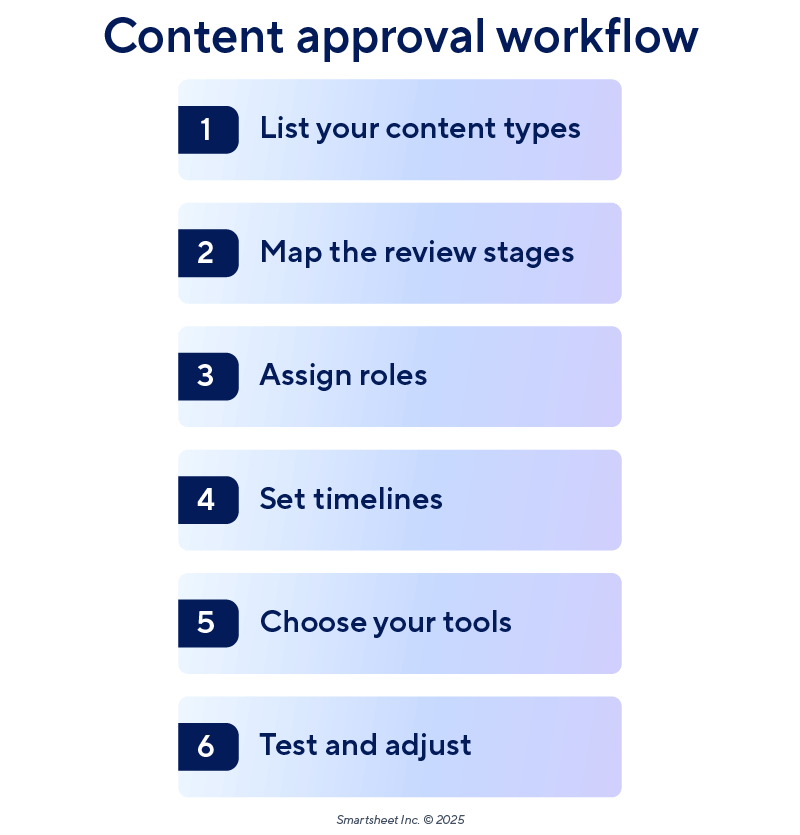
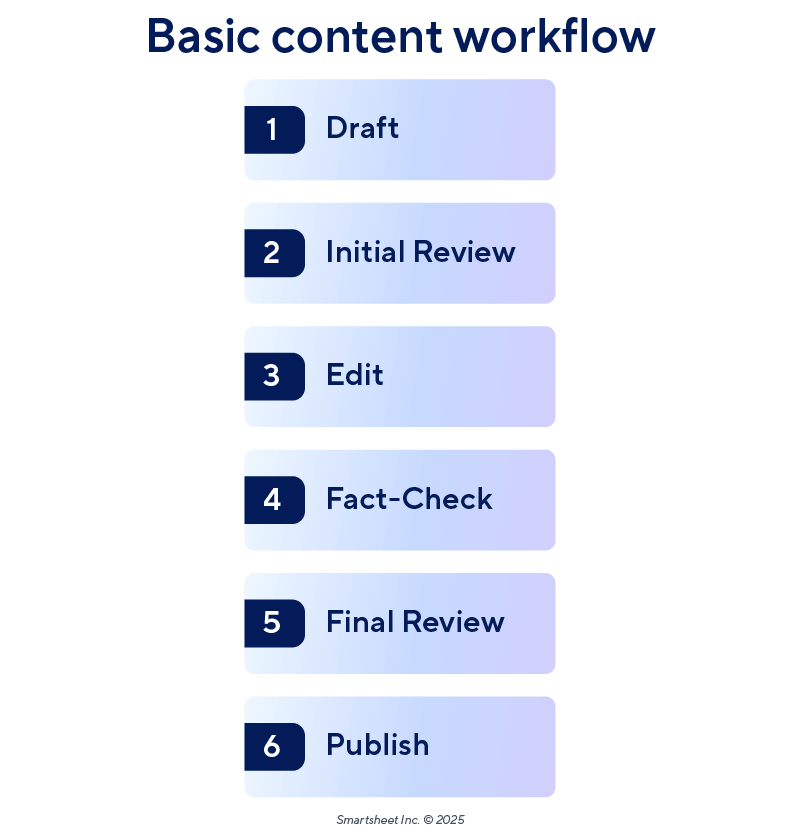
Best Practices for Setting Up a Content Approval Process
The most effective content approval workflows strike a balance between structure and flexibility. Some best practices include keeping the process simple, clearly defining roles, and using workflow software to manage the process. Also, aim to build realistic timelines with room for revisions, and use automated reminders to stay on schedule.

Joni Blecher, Content Manager at Smartsheet, shares key lessons about what makes content approval workflows succeed or fail. "One thing that doesn't work is too much process — too many hoops to jump through before a piece of content can get to its final destination,” she explains. “That would be extraneous reviews by people that are not even necessarily stakeholders in the results."
At the other end of the spectrum, she explains how not having enough structure can also derail a project: "Lack of process is really bad because things could sit around for days if you don't have somebody who says, 'Excuse me, this was due two days ago. Where'd it go?'" she says.
Here are some tips to help you get it right from the start:
- Keep the Process Simple: Use fewer approval steps when possible to speed up turnaround and avoid unnecessary delays.
- Define Roles and Approval Processes Clearly: Make sure everyone knows what they’re approving, what their role is, and who could be their backup. That way, you can avoid time-consuming back-and-forth.
- Use Workflow Software: These platforms help you track tasks, set alerts, and keep everything in one place.
- Centralize Feedback: Collect comments on one document or platform. This makes it easier to review and implement changes. "The ability to leave comments either on your workflow itself or in a document is vital because, at any one time, you can look back and see why decisions were made or what changes happened," explains Blecher. “Tracking all those earlier conversations is important because at the end, you want to make sure all of the things you planned are actually happening. If you don’t have documentation, you won’t know what went wrong or right.”
- Set Realistic Timelines: Not all content is urgent. Build in enough time for thoughtful reviews, especially from busy stakeholders. "You need to build in areas where there can be some wiggle room,” states Blecher. “An article might be late because you're waiting for an interview or an asset. If you don't manage that in a workflow, it can stop the workflow in its tracks." To prevent slowdowns, she recommends keeping multiple pieces of work moving in parallel: “That way, you're already building in safeguards for the things that can possibly go wrong," she says.
- Plan for Revisions: Include time in your workflow for edits and second rounds of review, especially on high-visibility content. "There’s typically going to need to be some kind of check around the factual information, some proofreading or style editing, and a final corporate messaging check. In smaller organizations, all three of those things might be done by one person," explains Chen. "Nowadays, AI presents a new challenge because there can be things in there that seem like basic factual statements and they’re not accurate. There needs to be a fact-checking phase before it even gets sent to anyone else."
- Automate Reminders: Use automated alerts to keep everyone on track and reduce manual follow-ups. “Automations save you a lot of time,” says Blecher. “You're not chasing late tasks or figuring out what's missing. And when you track everything — comments, decisions, formatting changes — you avoid surprises and rework. It makes the entire process faster and smoother."
- Use a Visual Calendar: A shared content calendar helps everyone view deadlines, priorities, and publication timing at a glance. "I like to use a visual calendar so I can see what is expected to be due and when it’s going to be published. Everyone can quickly see what is a priority and not a priority," says Blecher. “A color-coded content calendar also helps you quickly see if you're publishing too much of the same thing at once. It lets you spot gaps, avoid overlap, and work backward from publish dates. A well-oiled calendar makes you very efficient.”
- Document Your Process: Write down your workflow and keep it updated. This helps onboard new team members and avoids confusion.
- Use Templates: Templates make recurring tasks faster and more consistent. Store them in a shared location that is easy for your team to access.
- Create a Style Guide: A clear style guide helps reviewers and writers stay aligned on voice, format, and structure.
- Customize Workflows by Content Type: Not all content needs the same steps. "You need to have different approval processes for different kinds of content,” says Chen. “Some blog posts are low visibility and easy to change, but a press release is sent out through the wire; what's done is done."
Learn more in this guide to real-time document collaboration, and find additional resources in this article on collaborative project management, which explores how best to execute projects with multiple stakeholders.
Real-World Examples of Content Approval Workflows
Every content type has a review path. A blog post might go through editors and SEO checks, while a press release could require rounds of legal and stakeholder review. Social posts, videos, emails, and podcasts each have tailored workflows based on speed, compliance needs, and team roles.
Here are a few examples to show how content approval workflows can adapt to your needs:
- Blog Post: Blog content typically goes through multiple rounds of review to ensure it’s accurate, optimized for search, and aligned with brand voice.
- Example Workflow: Writer creates draft → Editor reviews and suggests edits → Writer revises → SEO specialist checks keywords and structure → Content manager gives final approval → Publish
- Example Workflow: Writer creates draft → Editor reviews and suggests edits → Writer revises → SEO specialist checks keywords and structure → Content manager gives final approval → Publish
- Social Media Post: Posts need quick reviews but still must meet brand and legal standards.
- Example Workflow: Content creator drafts post → Marketing manager reviews and edits → Content creator revises → Brand manager and legal compliance team approve content → Schedule and publish
- Example Workflow: Content creator drafts post → Marketing manager reviews and edits → Content creator revises → Brand manager and legal compliance team approve content → Schedule and publish
- Video: Videos require input from creative, production, and sometimes legal teams.
- Example Workflow: Scriptwriter drafts script → Creative director reviews and edits → Production team films and edits video → Legal reviews the video (if required) → Creative team approves → Publish
- Example Workflow: Scriptwriter drafts script → Creative director reviews and edits → Production team films and edits video → Legal reviews the video (if required) → Creative team approves → Publish
- Email Campaign: Email content goes through content, design, and compliance teams to ensure branding and legal checks.
- Example Workflow: Content writer drafts email → Designer creates visuals → Marketing lead reviews and edits → Compliance and legal teams review and approve → Marketing lead gives final approval → Schedule and send
- Example Workflow: Content writer drafts email → Designer creates visuals → Marketing lead reviews and edits → Compliance and legal teams review and approve → Marketing lead gives final approval → Schedule and send
- Press Release: Press releases often require multiple internal and external reviews, plus legal checks.
- Example Workflow: Writer drafts press release → PR manager reviews and edits → Legal team reviews for accuracy → Internal and external stakeholders review → PR manager gives final approval → Distribute
Chen explains that press releases often come with challenges that call for extra coordination in the approval process: "There can be problems with too long of an approval chain, especially if it's a linear approval chain,” she says. “Usually what I would recommend is: Everyone will do their approvals within a 24-hour period, you will send them all to me, I will incorporate everything into one draft, and then we will send out one more final round. We'll have 24 hours where everyone can look at it — and that's the end."
- Example Workflow: Writer drafts press release → PR manager reviews and edits → Legal team reviews for accuracy → Internal and external stakeholders review → PR manager gives final approval → Distribute
- Podcast: From planning to post-production, podcasts involve multiple checkpoints.
- Example Workflow: Producer plans episode and script → Editorial team reviews and edits → Host records → Producer and editorial team review and edit → Compliance and legal teams review → Producer and host provide final sign-off → Publish
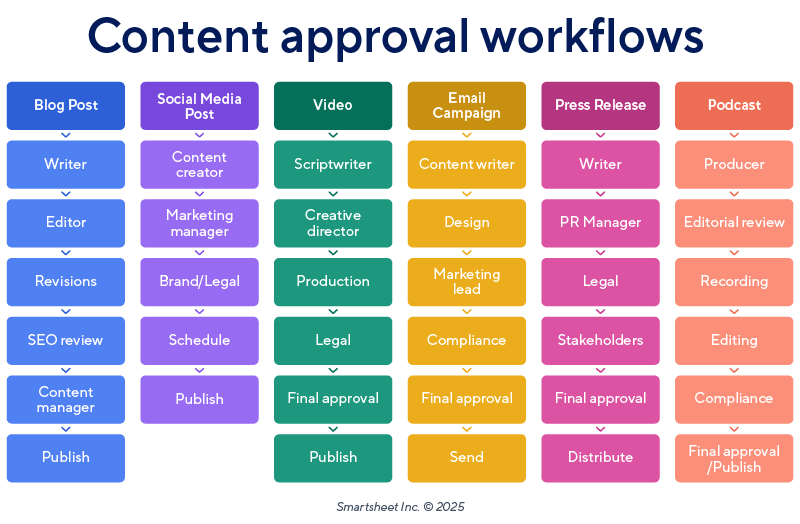
Content Approval Workflows and Remote Teams
Remote teams can’t rely on hallway chats or impromptu check-ins, so a well-documented content approval workflow is essential. It ensures everyone knows their responsibilities, tracks progress, and stays on schedule. Experts recommend setting up structured processes, shared documentation, and regular check-ins to maintain alignment across time zones and locations.
Blecher puts it simply: "The workflow is more important than ever,” she says. “Documenting stuff at every point is key. In the remote world, the workflow is like your Bible."
Chen agrees that documentation makes all the difference: "As long as you have a really clear and well-documented process, where you are shouldn't make any difference at all,” she explains. “Where you're going to have problems is when the process is very informal. Sure, you can send somebody a note on Slack, but it can sometimes be harder to do that kind of informal touch base."
Chen also suggests a simple way to stay connected: "It may help in some instances to make sure that you have standing calls, perhaps once a week, in which all stakeholders ask outstanding questions. That's faster than sending a lot of emails back and forth."
Create a Content Approval Workflow in Smartsheet
Smartsheet makes it easy to create a custom content approval workflow with automated approval requests. This automation keeps processes moving forward by automatically requesting an approval from one or multiple stakeholders, and recording their feedback in Smartsheet. Approval requests can be completely customized and can be sent individually, or with multiple steps as part of a more complex workflow.

Use the built-in tools such as file attachments, comment threads, and more to help your team move content from draft to published without delays. Here is a closer look at the benefits of using a content approval workflow in Smartsheet:
- Easy to Set Up and Use: Smartsheet looks and feels like a spreadsheet, so it's easy for beginners to learn. You don’t need coding or IT support to set up or customize your content workflow; just add columns, forms, or automations as needed.
- Automated Alerts and Workflows: Create automations to track status changes, send reminders, or notify stakeholders of updates. Smartsheet helps your team stay proactive instead of reactive.
- Real-Time Collaboration: Since Smartsheet is cloud-based, everyone sees the latest version, without conflicts or delays. Team members can access and edit content from anywhere.
- Scalable and Connected: As your business grows, Smartsheet grows with you. You can track thousands of projects, build more advanced workflows, or integrate with other tools.
- Project Insights at a Glance: Dashboards and reports let you monitor key project metrics — such as content turnaround time, number of approvals, or delayed assets — in real time. You get full visibility without needing a full IT setup.
Learn how to create an approval request for content in Smartsheet.
Streamline Your Content Approval Workflows With Smartsheet for Creative Operations
Tired of siloed work and misaligned teams? Manage all your marketing and creative work, content, and people in a single platform to deliver better customer experiences at scale.
With Smartsheet, your marketing team can create the processes, workflows, and insights needed to move faster with confidence, reduce inefficiencies, and improve the ROI of your marketing activities.
Elevate your marketing and creative workflow and get to market faster with Smartsheet. Try free for 30 days, today.