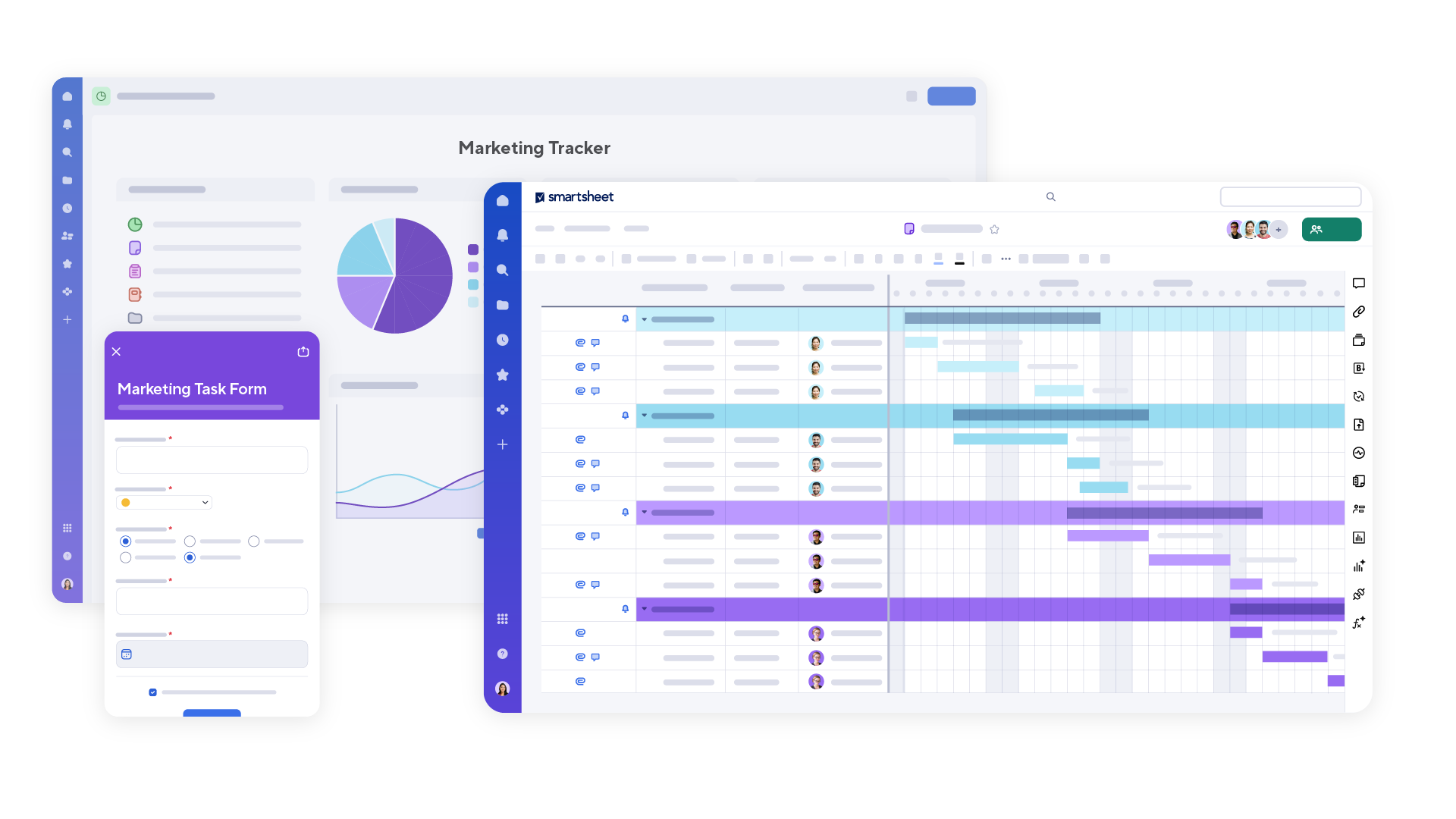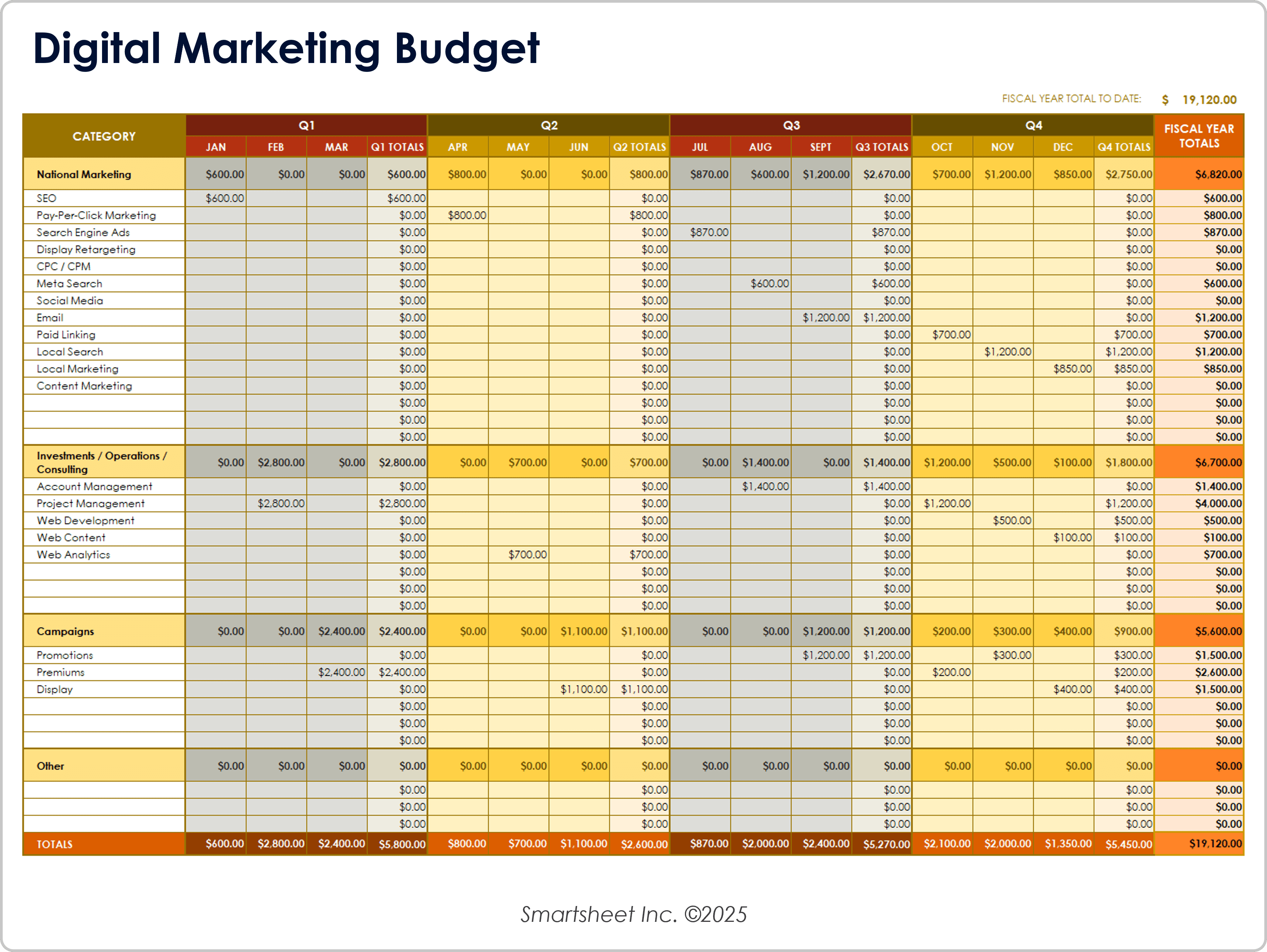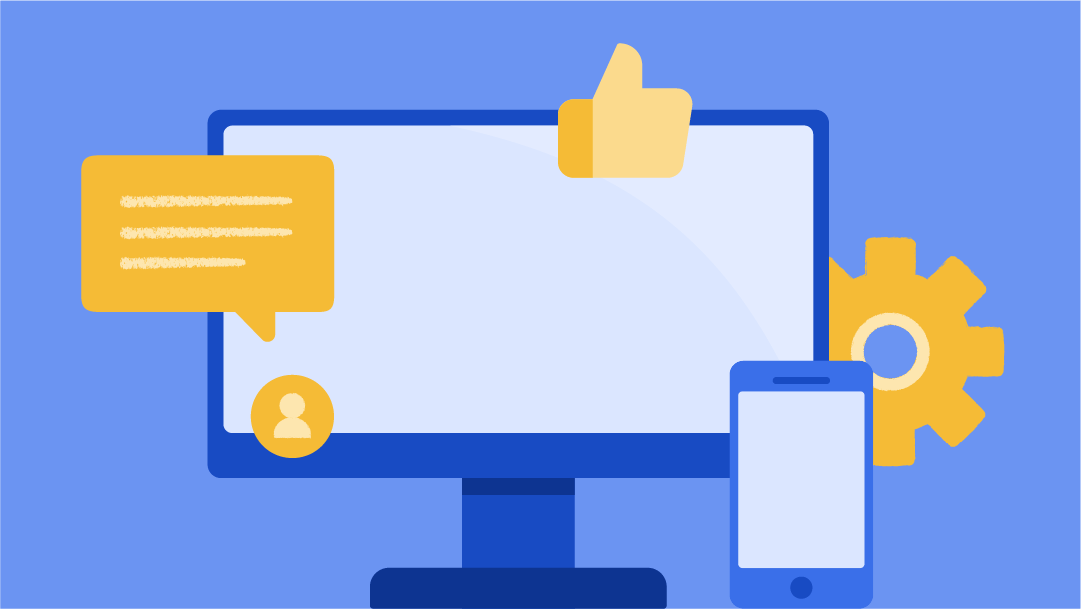Marketing Budget Plan Template
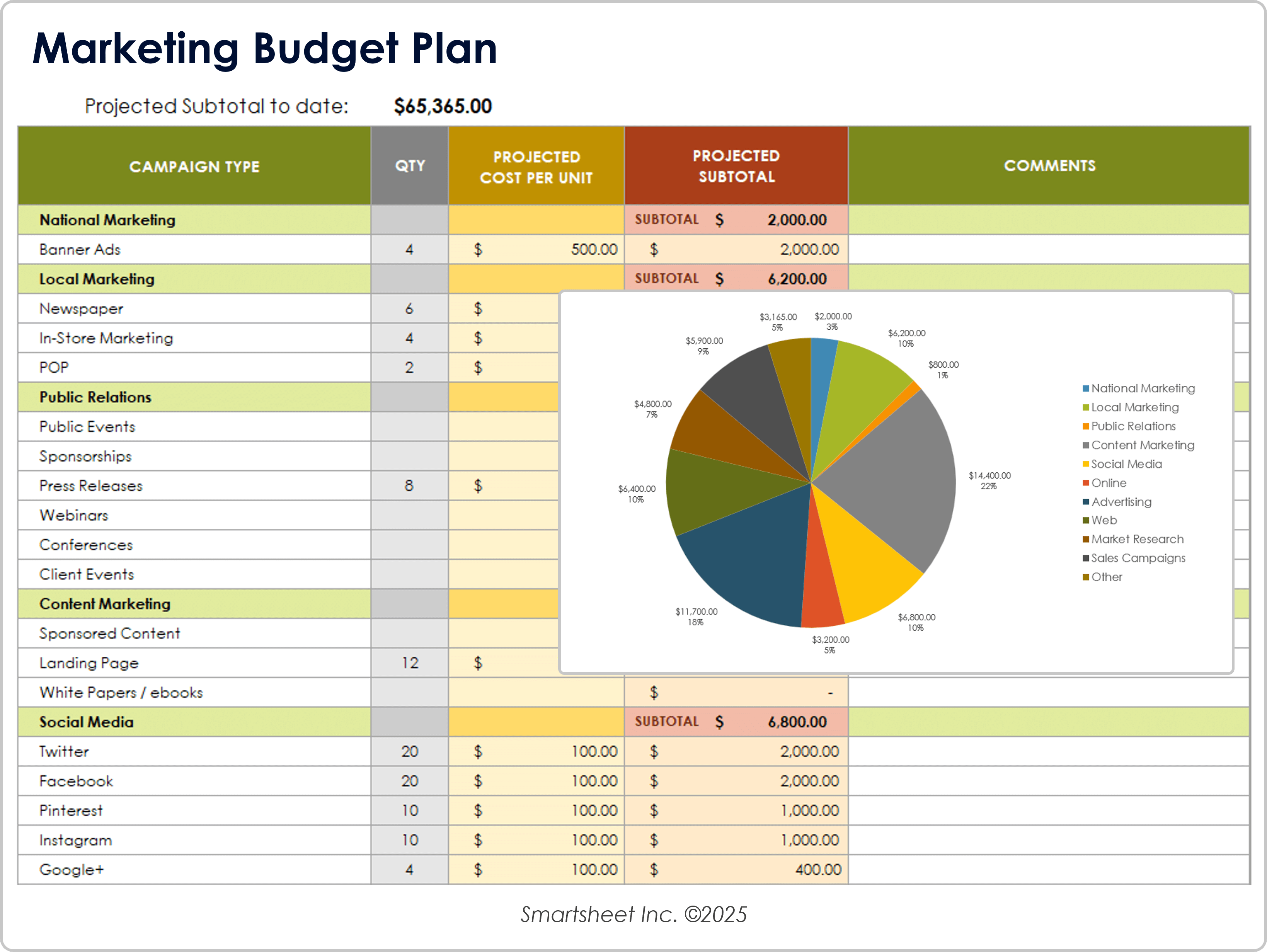
Download a Marketing Budget Plan Template for
Excel
| Google Sheets
When to Use This Template: Marketing teams and small business owners can rely on this template to create a detailed budget for annual planning or individual campaigns. It’s especially helpful for tracking expenses across multiple channels — such as advertising, social media, content, and PR — to ensure nothing falls through the cracks.
Notable Template Features: Find itemized categories with editable cost-per-unit fields and automatic subtotals for each marketing channel. The template also includes a built-in grand total calculation and a Comments column for notes or adjustments. Use the pie chart visualization to give stakeholders a quick view of fund allocations across campaigns.
If you want to display current and upcoming spends at a glance, try the marketing budget management template in Smartsheet that rolls up request tracking and budget details into a powerful dashboard.
Annual Marketing Budget Template
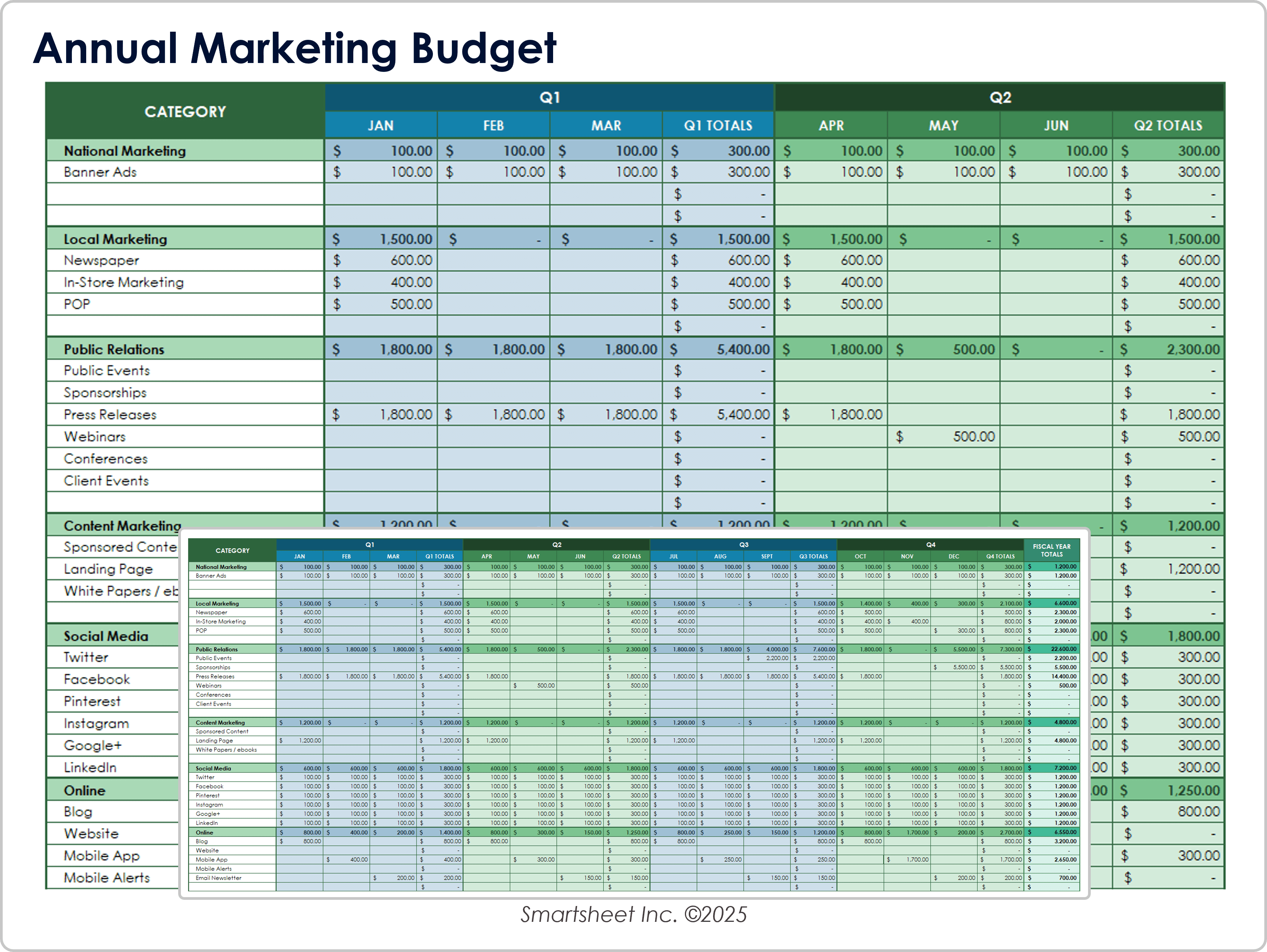
Download an Annual Marketing Budget Template for
Excel
| Google Sheets
When to Use This Template: Marketing managers, finance teams, and small business owners can use this template to plan, track, and report on yearly marketing spend. Easily align campaign budgets with fiscal planning and keep leadership informed of monthly and quarterly spending trends.
Notable Template Features: Organize expenses by category — such as advertising, PR, content, and social media — with columns for monthly, quarterly, and year-to-date totals. Built-in rollups automatically calculate subtotals and annual totals. The flexible layout lets you track granular campaign costs or maintain a high-level budget view.
Try the annual marketing budget template in Smartsheet to track spend monthly and quarterly, attach relevant financial documents, and automatically flag overruns.
Simple Marketing Budget Template
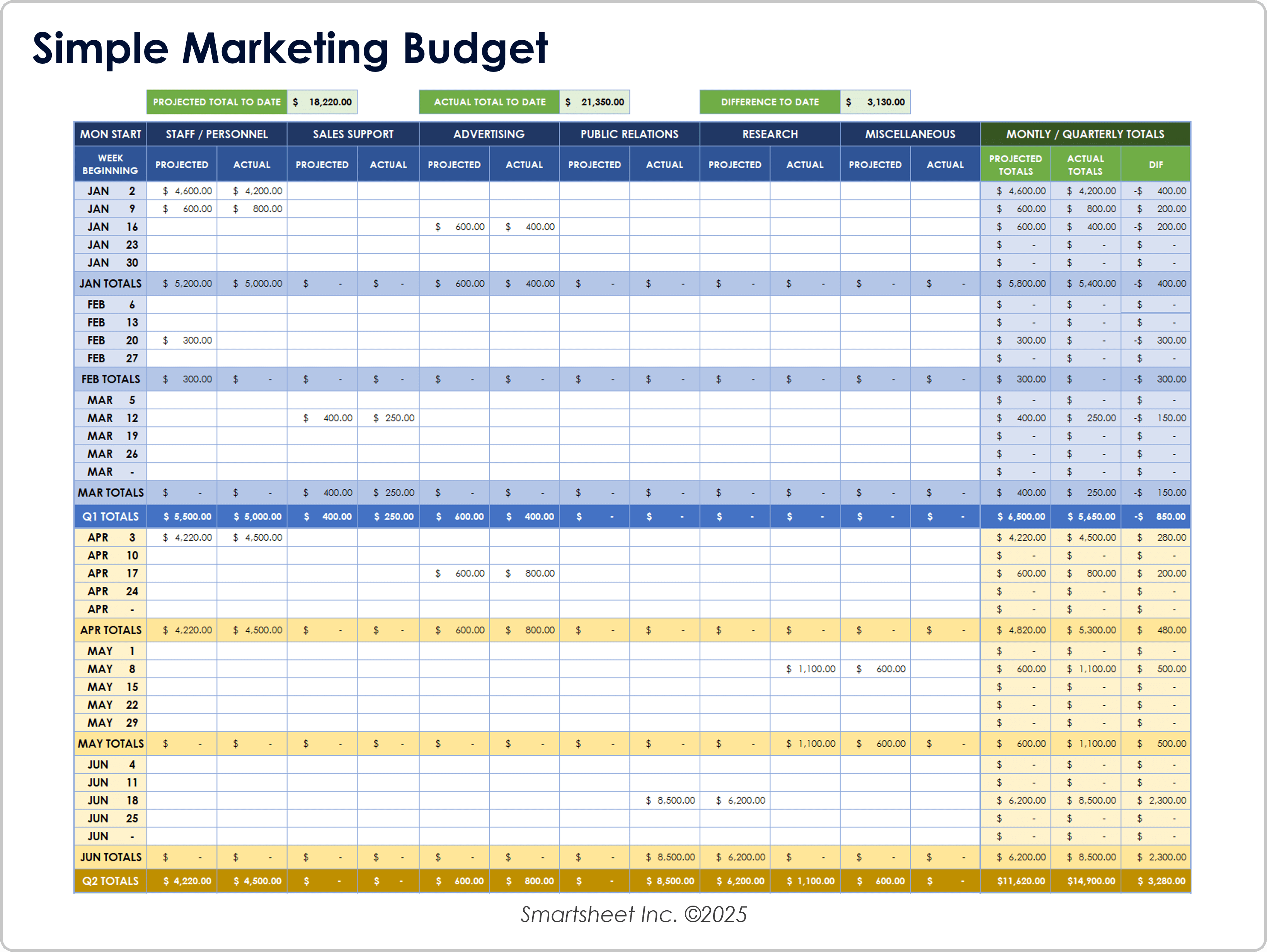
Download a Simple Marketing Budget Template for
Excel
| Google Sheets
When to Use This Template: This template is best for small businesses, startups, or marketing teams that need a straightforward way to monitor weekly, monthly, and quarterly spending. Use it to compare projected budgets against actual costs and quickly identify variances.
Notable Template Features: Find projected versus actual cost tracking across customizable categories, such as advertising, sales support, public relations, and research. Built-in formulas automatically calculate differences and roll up totals by month, quarter, and year. At the same time, the flexible weekly entry fields enable granular expense tracking, making it easy to identify trends and adjust your marketing budget in real time.
Track the difference between actual and projected budget by department with the simple marketing budget template in Smartsheet.
Social Media Marketing Budget Template
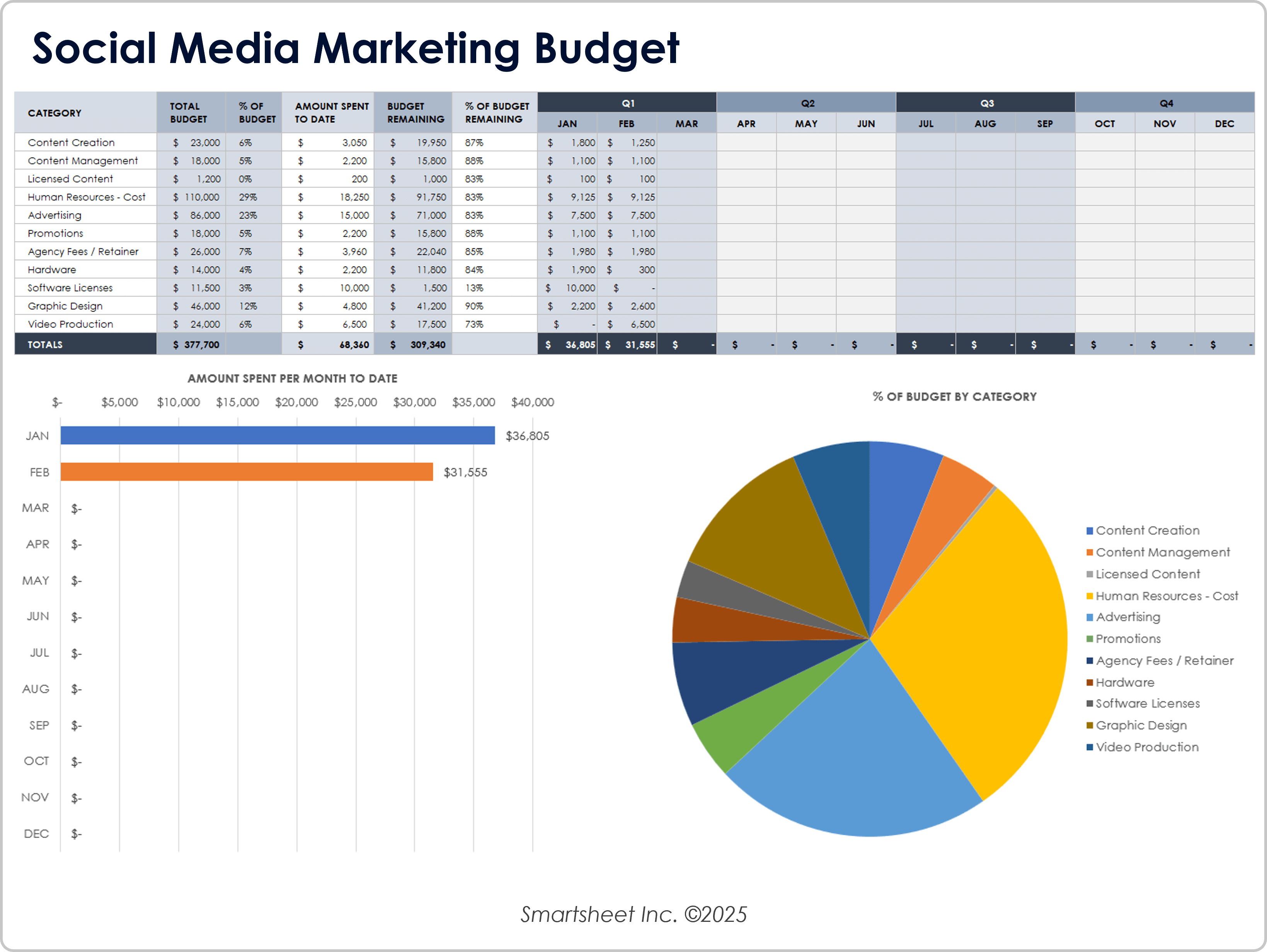
Download a Social Media Marketing Budget Template for
Excel
| Google Sheets | Smartsheet
When to Use This Template: This template is ideal for social media managers, digital marketers, and agencies that need to manage staffing, agency fees, content creation, and promotional spend, while staying aligned with overall marketing budgets.
Notable Template Features: Break down expenses by category, such as advertising, promotions, content management, and video production, and track motherly, quarterly, and year-to-date totals using this template. It automatically calculates the remaining budget and percent allocation for each category. A built-in pie chart and bar chart offer quick insights into spend distribution and budget performance over time.
Event Budget Template
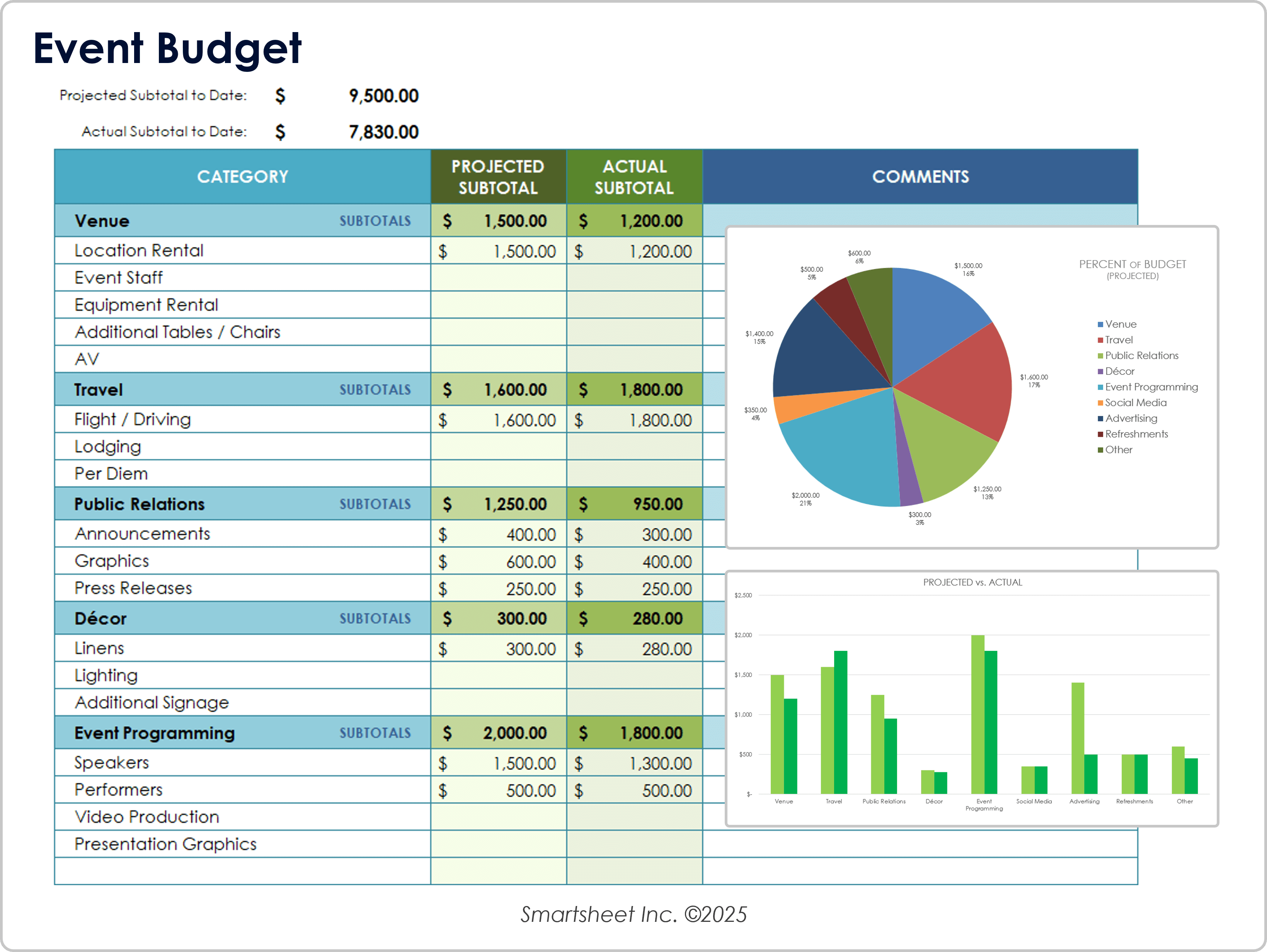
Download an Event Budget Template for
Excel
| Google Sheets | Smartsheet
When to Use This Template: Event planners, marketing teams, and nonprofit coordinators can use this template to organize and monitor all expenses for conferences, fundraisers, or company events. It helps marketers estimate costs in advance and compare them against actual spend for better financial control.
Notable Template Features: Cover detailed categories such as venue, travel, public relations, décor, programming, and social media costs in both the projected and actual subtotal columns. Built-in charts help you visualize budget allocation by category and highlight projected versus actual costs. The customizable categories enable you to tailor the template to various event types, ranging from small meetings to large-scale conferences.
These event budget templates offer even more options to help you stay on top of your event planning costs.
Quarterly Marketing Budget
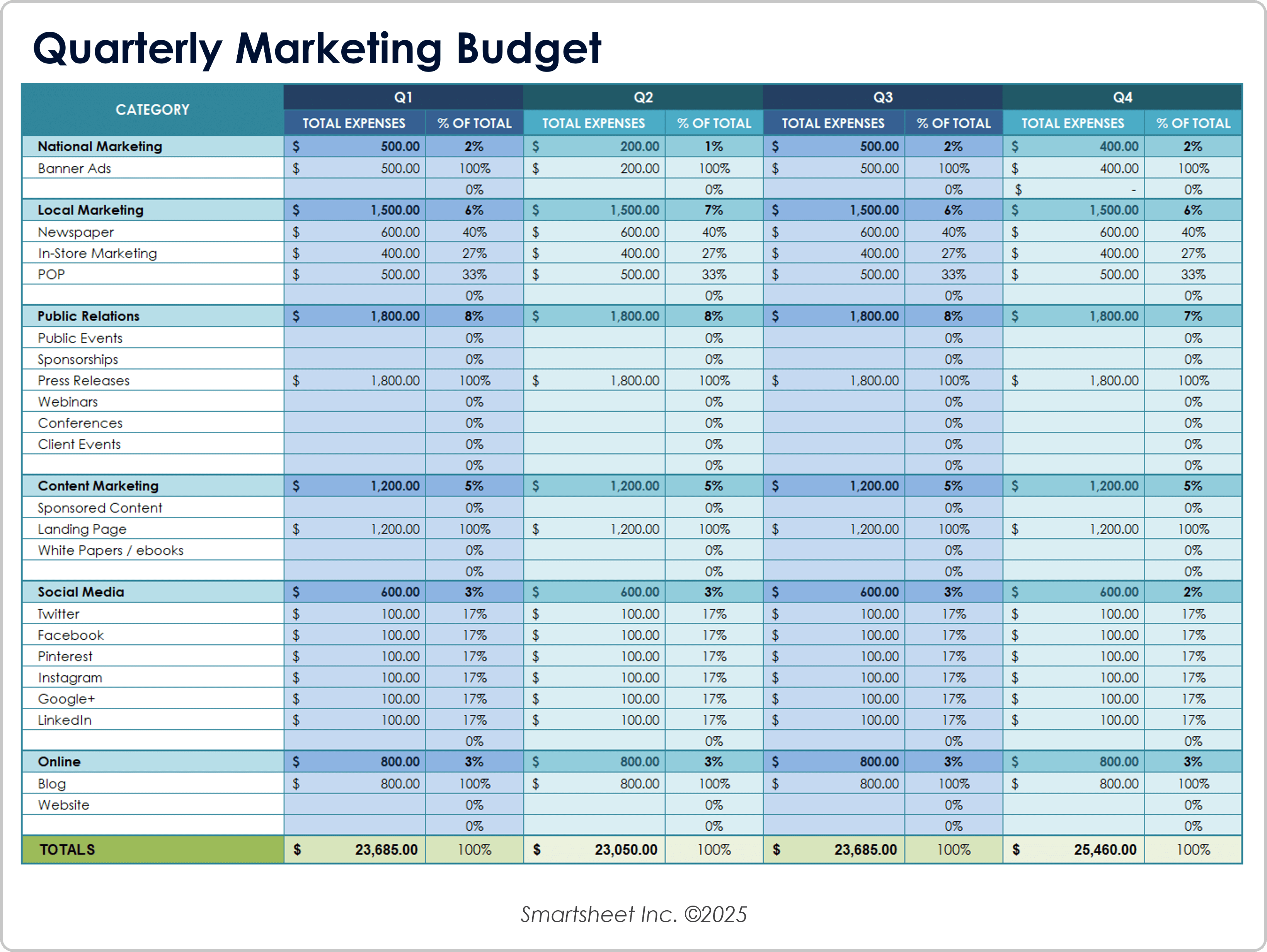
Download a Quarterly Marketing Budget Template for
Excel
| Google Sheets
When to Use This Template: Use this template for a straightforward view of quarterly marketing expenses. Marketing managers and finance teams who plan, review, and report budgets on a quarterly cycle will appreciate that it lacks monthly tracking.
Notable Template Features: A clean, single-worksheet layout with marketing categories listed on the left and quarterly totals on the right makes this template intuitive to use. Track both itemized expenses and roll-up totals for each quarter, providing a clear snapshot of spending. The simple structure makes it easy to update, share, and compare across quarters for accurate reporting.
Channel Marketing Budget Template
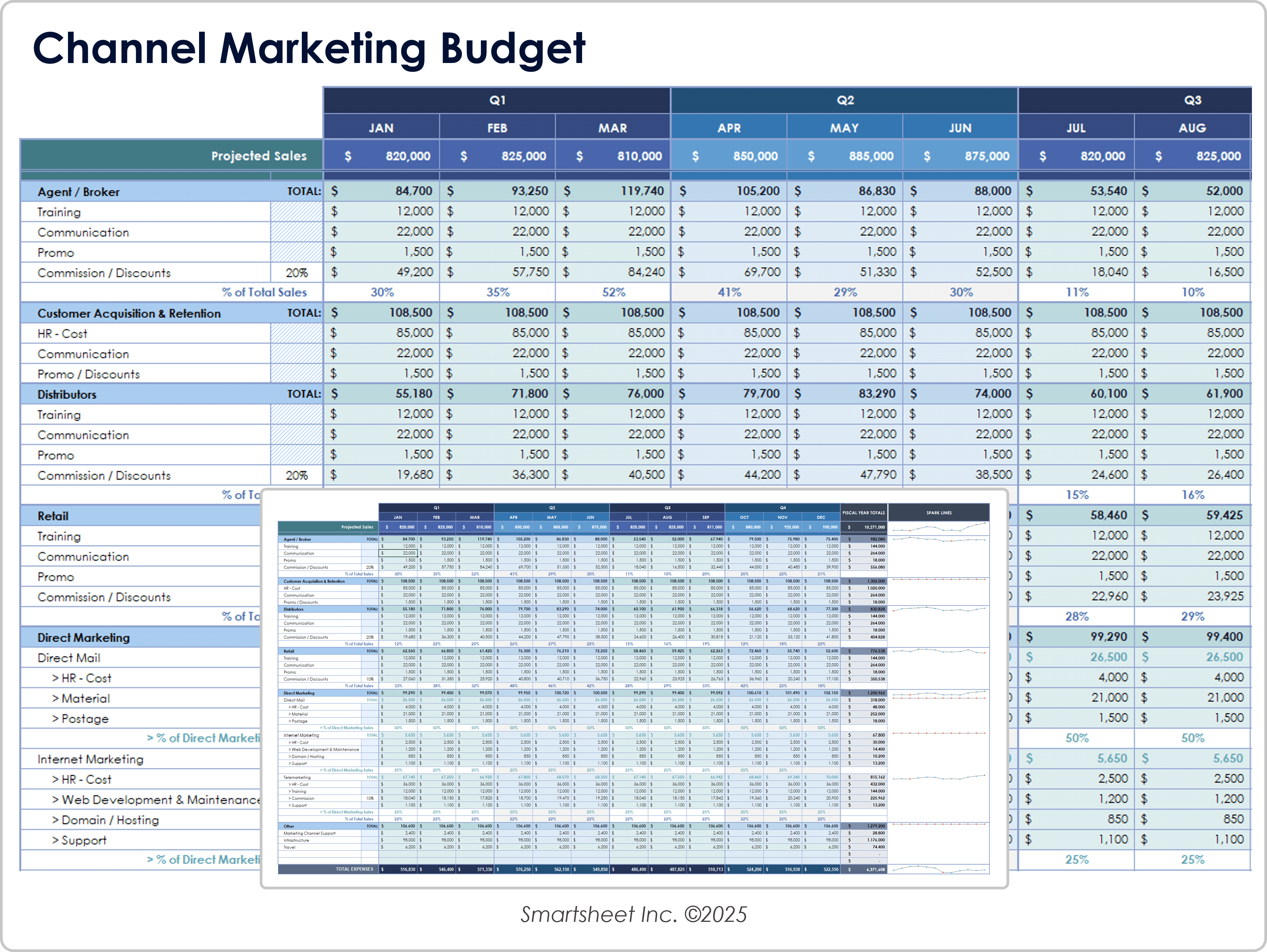
Download a Channel Marketing Budget Template for
Excel
| Google Sheets
When to Use This Template: Best for marketing leaders, finance teams, or channel managers, this template is perfect for planning and tracking quarterly budgets across multiple sales and distribution channels.
Notable Template Features: Organized by marketing channel with detailed line items such as training, communications, promotions, and commissions, this template automatically calculates quarterly and annual totals. It also includes projected sales percentages to provide context for spend allocation. Built-in sparkline charts visualize trends over time, making it easy to compare expenses across channels and monitor budget performance at a glance.
If you are managing expenses for a small business or startup, try one of these free business budget templates.
Product Marketing Budget Template
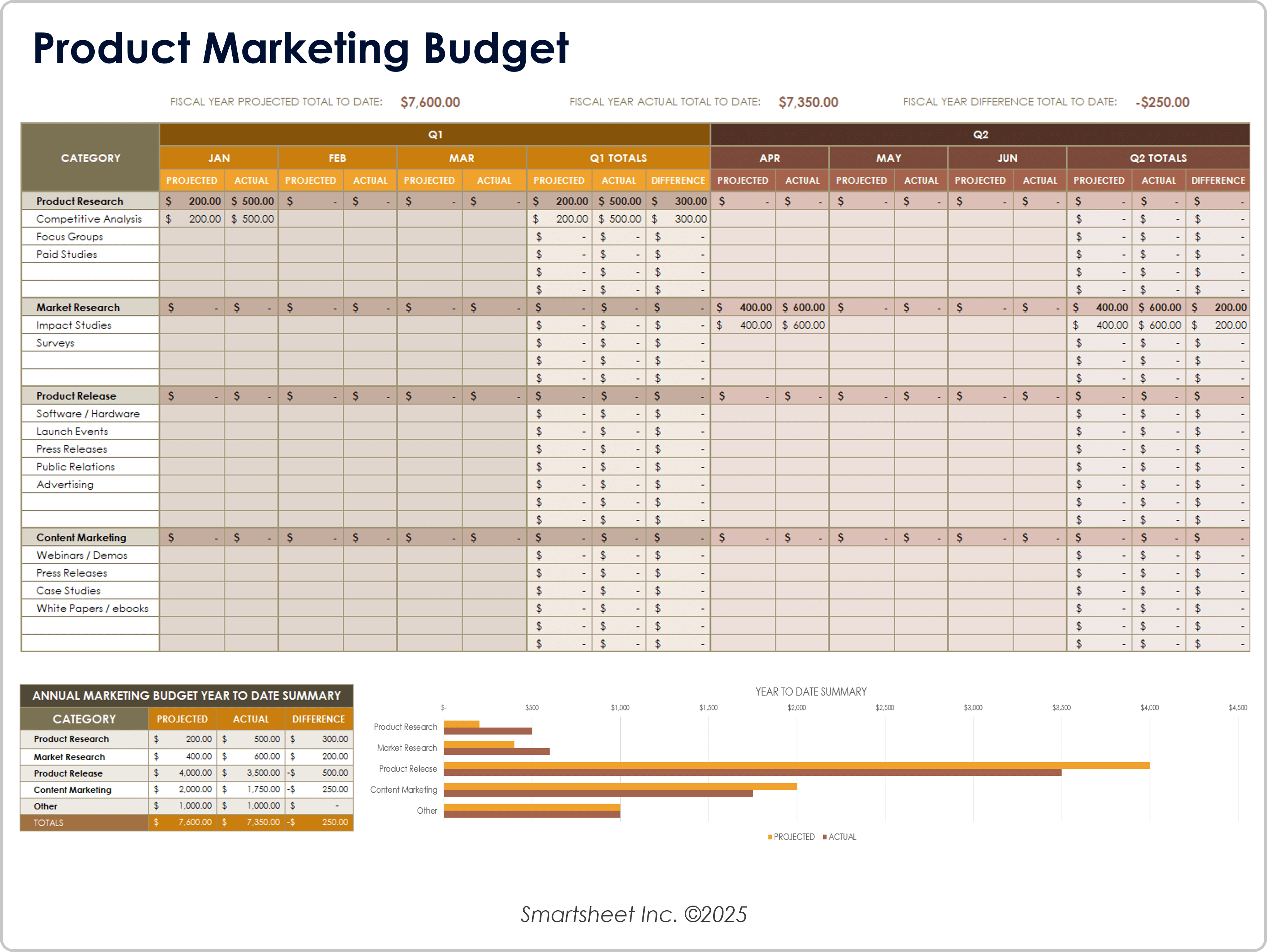
Download a Product Marketing Budget Template for
Excel
| Google Sheets
When to Use This Template: Product managers, marketing teams, and business leaders can use this template to track costs related to research, testing, and promotional efforts. It helps ensure that new product launch campaigns are data-driven and financially aligned.
Notable Template Features: Categories include product research, market research, product release activities, and content marketing. Use the side-by-side projected versus actual columns with quarterly and annual rollups to spot budget variances. The built-in summary section with charts highlights year-to-date spend by category, offering quick insights for decision-making and financial planning.
Content Budget Template
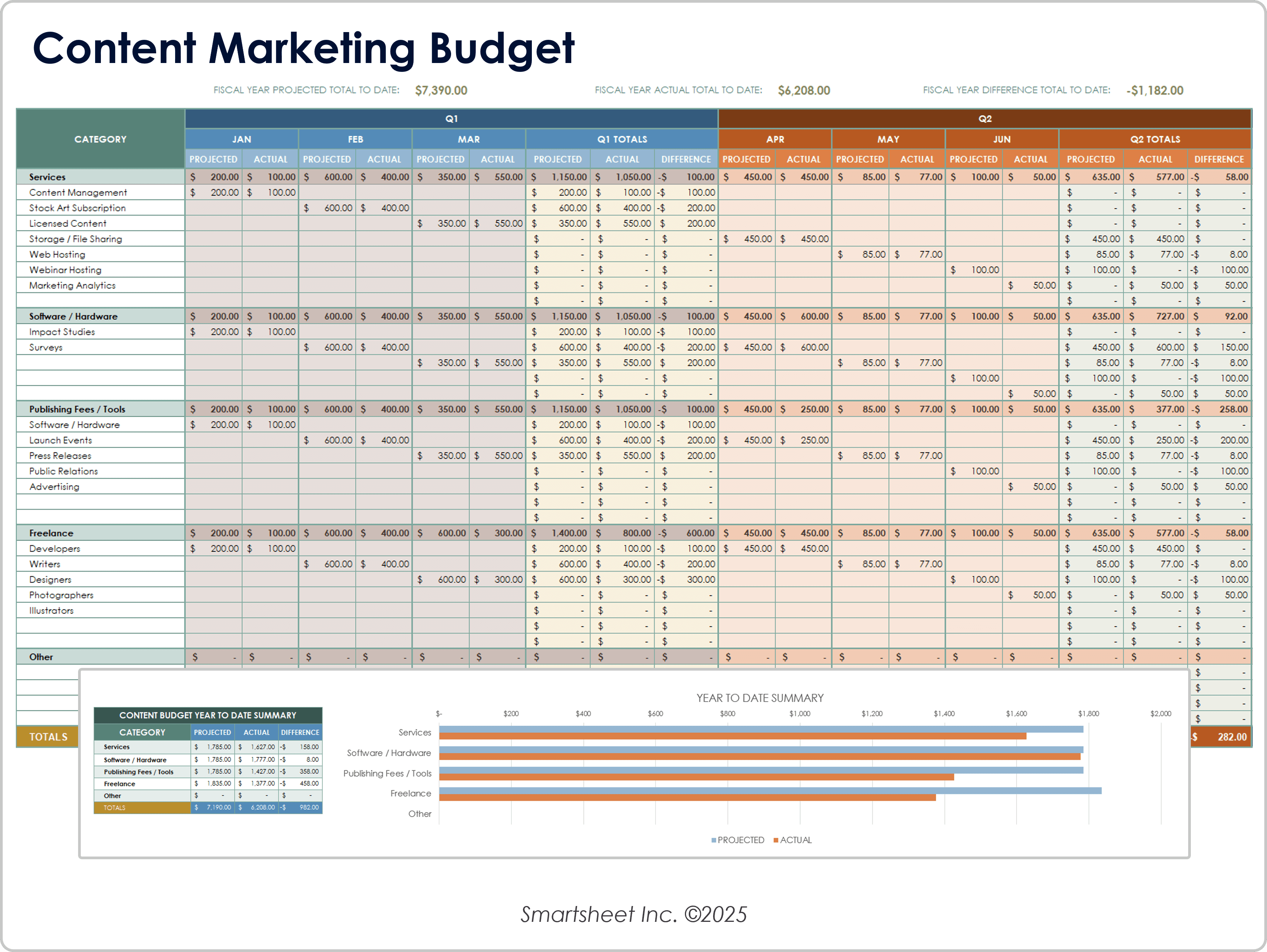
Download a Content Budget Template for
Excel
| Google Sheets
When to Use This Template: Content managers, marketing teams, and creative agencies can use the template to manage freelancer costs, publishing tools, hosting, and creative resources. It’s useful for planning and tracking expenses across all content initiatives and ensuring budgets align with marketing goals.
Notable Template Features: Organized into categories such as services, software/hardware, publishing tools, and freelance contributors, the template allows you to monitor both projected and actual spend. Track monthly, quarterly, and yearly totals automatically to highlight spending trends. Use the built-in year-to-date summary with bar charts to visualize budget allocation and variances.
Website Budget Template
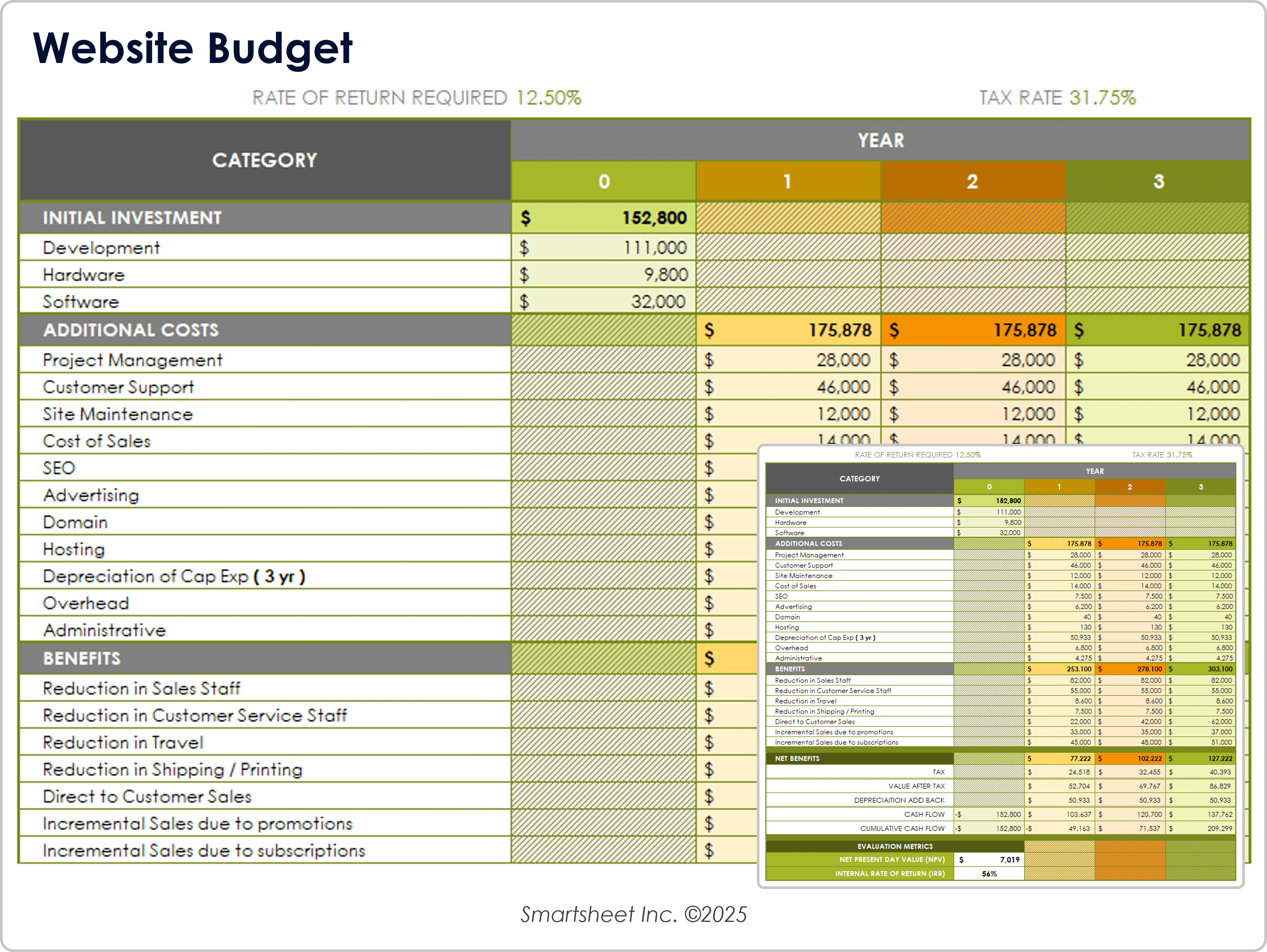
Download a Website Budget Template for
Excel
| Google Sheets
When to Use This Template: Use this budget template to map out upfront investment, ongoing maintenance, and long-term returns for a website, while aligning costs with projected business benefits.
Notable Template Features: Track costs for the initial development investment, hardware, and software alongside ongoing costs such as project management, SEO, hosting, and support. Use the benefits section to measure returns such as reduced staffing, increased direct sales, and subscription growth. Built-in financial calculations display net benefits, cash flow, and evaluation metrics, including net present value (NPV) and internal rate of return (IRR). This information will provide a clear picture of the website ROI over three years.
Public Relations Budget Template
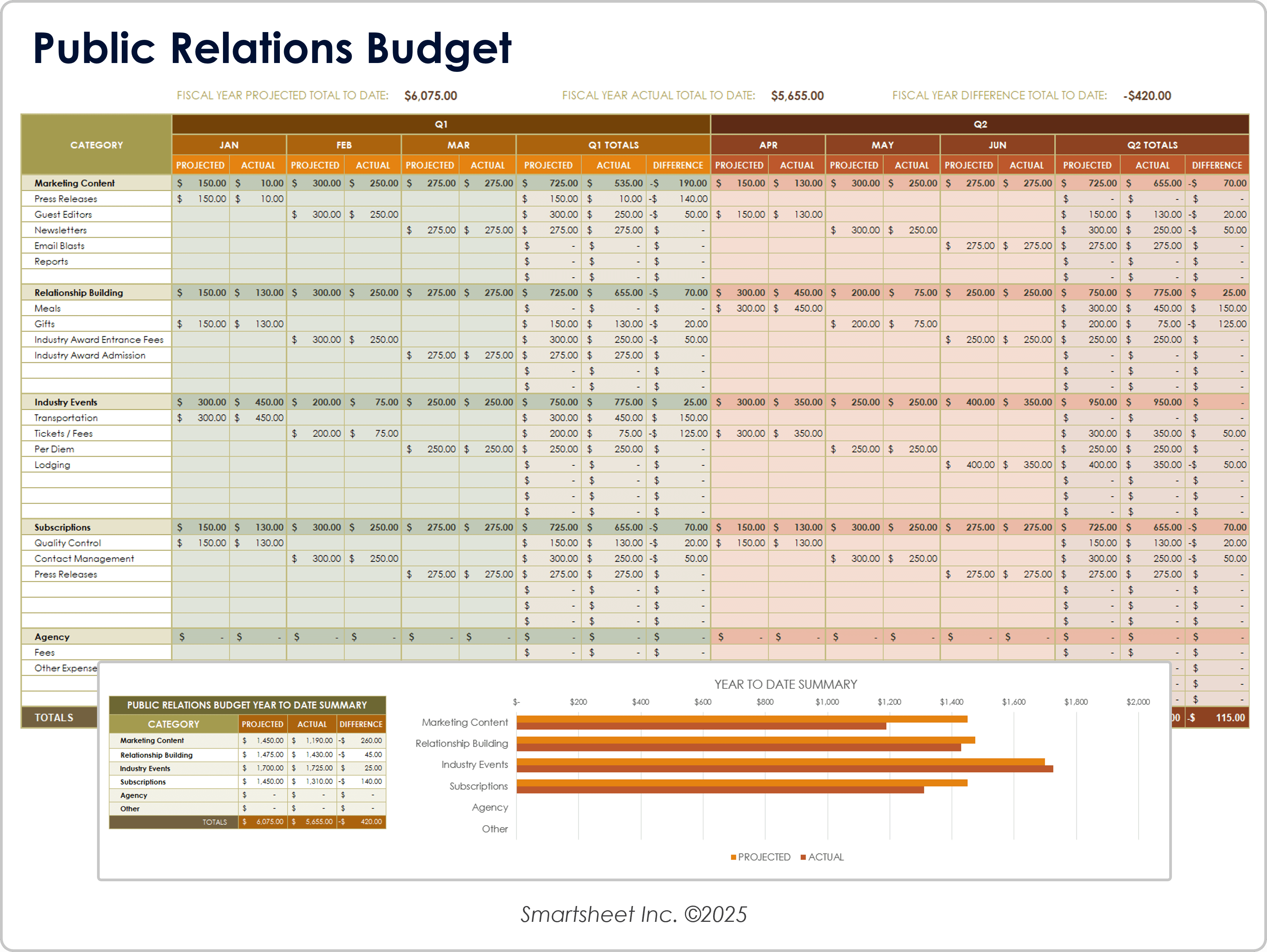
Download a Public Relations Budget Template for
Excel
| Google Sheets
When to Use This Template: This template is a strong fit for marketing teams and communications professionals who want to compare projected and actual spend across multiple PR categories. Use it when managing PR expenses such as press releases, trade shows, agency fees, and media monitoring.
Notable Template Features: View categories with monthly projected versus actual totals displayed side by side. The template includes sections for agency costs, subscriptions, relationship-building efforts, and industry events. A built-in year-to-date summary with charts highlights spending trends and category differences, making it easy to monitor financial performance and adjust PR strategy as needed.
How to Plan Your Marketing Budget
Plan a marketing budget by aligning funds with goals. Create categories that will cover the different expenses needed. Assign budget amounts to each category. Realize that spending might change and review regularly. Align spending with both short-term campaign needs and long-term business goals.
- Align Your Budget With Marketing Goals
Once you determine your marketing plan and total annual budget, it’s time to list the goals you're trying to achieve. Once you know how to prioritize your expenses, figure out which marketing objectives — such as brand awareness, lead generation, or growing market share — will require how much of your budget.
- Identify Marketing Budget Categories
Choose categories based on your marketing campaigns and tactical plans. Categories could be anything from digital marketing to PR to research. Make sure each campaign and its supporting tactics fit in the designated categories.
- Assign Budget Amounts
Start dividing the budget and assign an amount to each category. Be thorough. You don’t want to miss hidden costs, then have to make up for it later. For instance, if you are marketing a product, you can’t simply plan your budget around promotional costs. You also need to consider the costs of any competitive analysis and consumer testing that might be required to ensure your product launch and marketing efforts are successful.
- Plan for Monthly Variations
Keep in mind that expenses will vary from month to month. If you are over budget in a category during one month, look at your annual budget plan to see if this balances out later. For example, a category might not be needed at a later date. If it doesn’t balance out, you need to reduce costs in a lower-priority area.
- Adjust the Marketing Budget as Needed
While the money you have allotted to your budget might be finite, your spending doesn’t have to be. Projected versus actual costs can end up in your favor, freeing up one part of your budget that you can use elsewhere. Know that your budget will change and be ready to make adjustments.
Improve Marketing Budget and Campaign Planning With Smartsheet for Marketing
The best marketing teams know the importance of effective campaign management, consistent creative operations, and powerful event logistics -- and Smartsheet helps you deliver on all three so you can be more effective and achieve more.
The Smartsheet platform makes it easy to plan, capture, manage, and report on work from anywhere, helping your team be more effective and get more done. Report on key metrics and get real-time visibility into work as it happens with roll-up reports, dashboards, and automated workflows built to keep your team connected and informed.
When teams have clarity into the work getting done, there’s no telling how much more they can accomplish in the same amount of time. Try Smartsheet for free, today.
Marketing Budget FAQs
A marketing budget plan is a detailed roadmap that outlines the cost of all marketing strategies and tactics involved in hitting the projected results. This plan provides visibility into both the specific goals of the marketing team and how much it will cost to achieve those goals.
A marketing budget plan is a critical resource that can be leveraged by the entire company and gives insight into how marketing campaigns are run.
To create a marketing budget for your business, first determine both your annual marketing goals and positioning in the marketplace. Outline all projected plans you have for your product or services on an annual basis. Analyze these details and allot specific amounts of money toward marketing campaigns and goals.
Revisit the plan and budget on a regular basis to update the details as your business goals change.
On average, reports suggest that the optimal amount companies should spend on marketing efforts is around 5-15 percent of their total revenue. This number varies based on industry, business goals and size, and position in the market.