Simple Risk Register Template
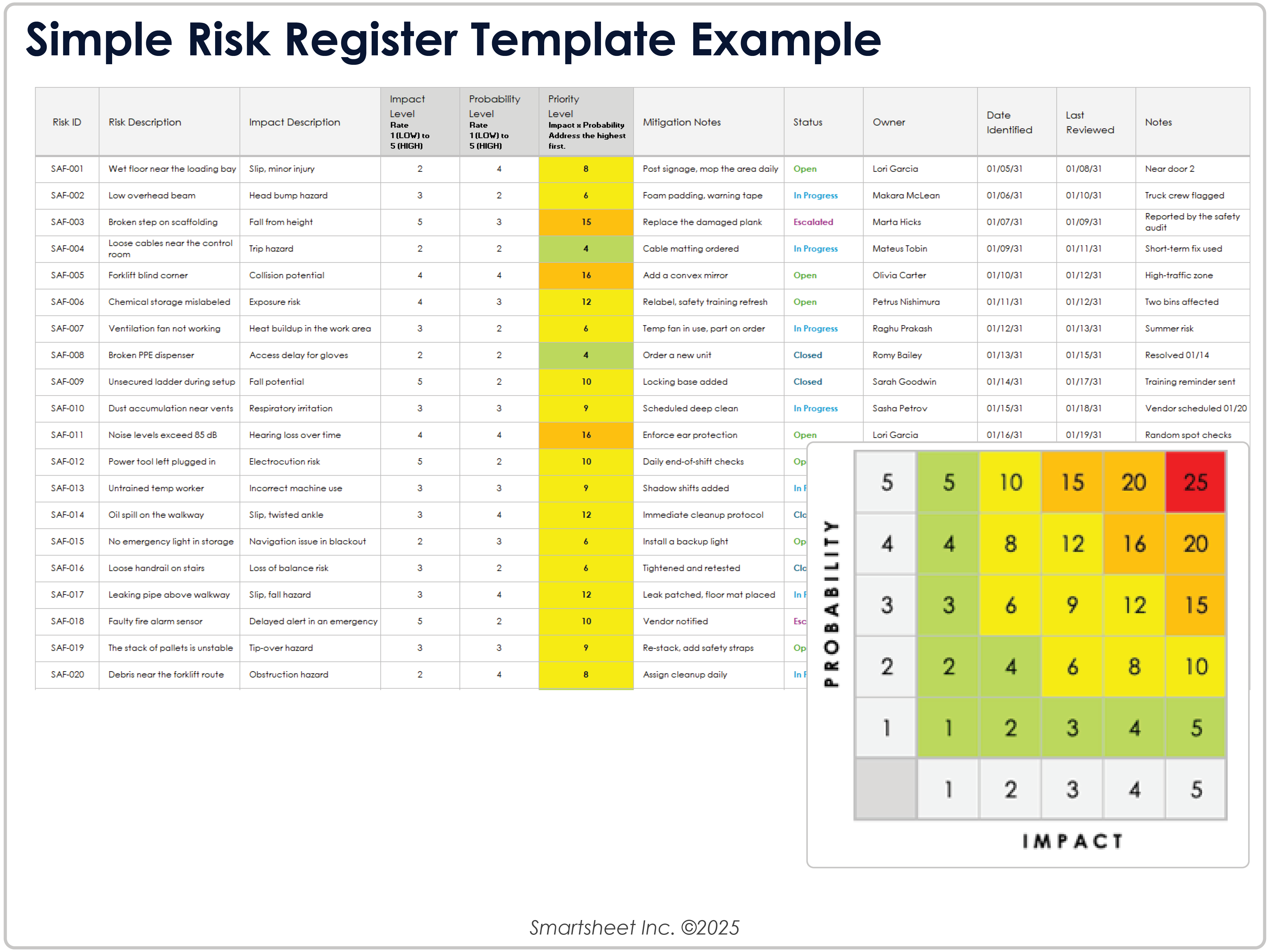
Download Blank and Sample Versions of a Simple Risk Register Template for
Excel
| Google Sheets
When to Use This Template: This template helps users identify, prioritize, and track risks for daily briefings, site inspections, and team check-ins. It is ideal for teams needing quick, clear risk reporting and monitoring without complex software.
Notable Template Features: Included in this template is a 5x5 probability impact matrix to prioritize and score risks. It includes fields for entering an ID number, a description, and a status for each risk.
Learn about why you need risk registers, when you should use them, common risk scenarios, and more in this risk register guide.
See how Smartsheet can help you be more effective
Watch the demo to see how you can more effectively manage your team, projects, and processes with real-time work management in Smartsheet.
Risk Register Template
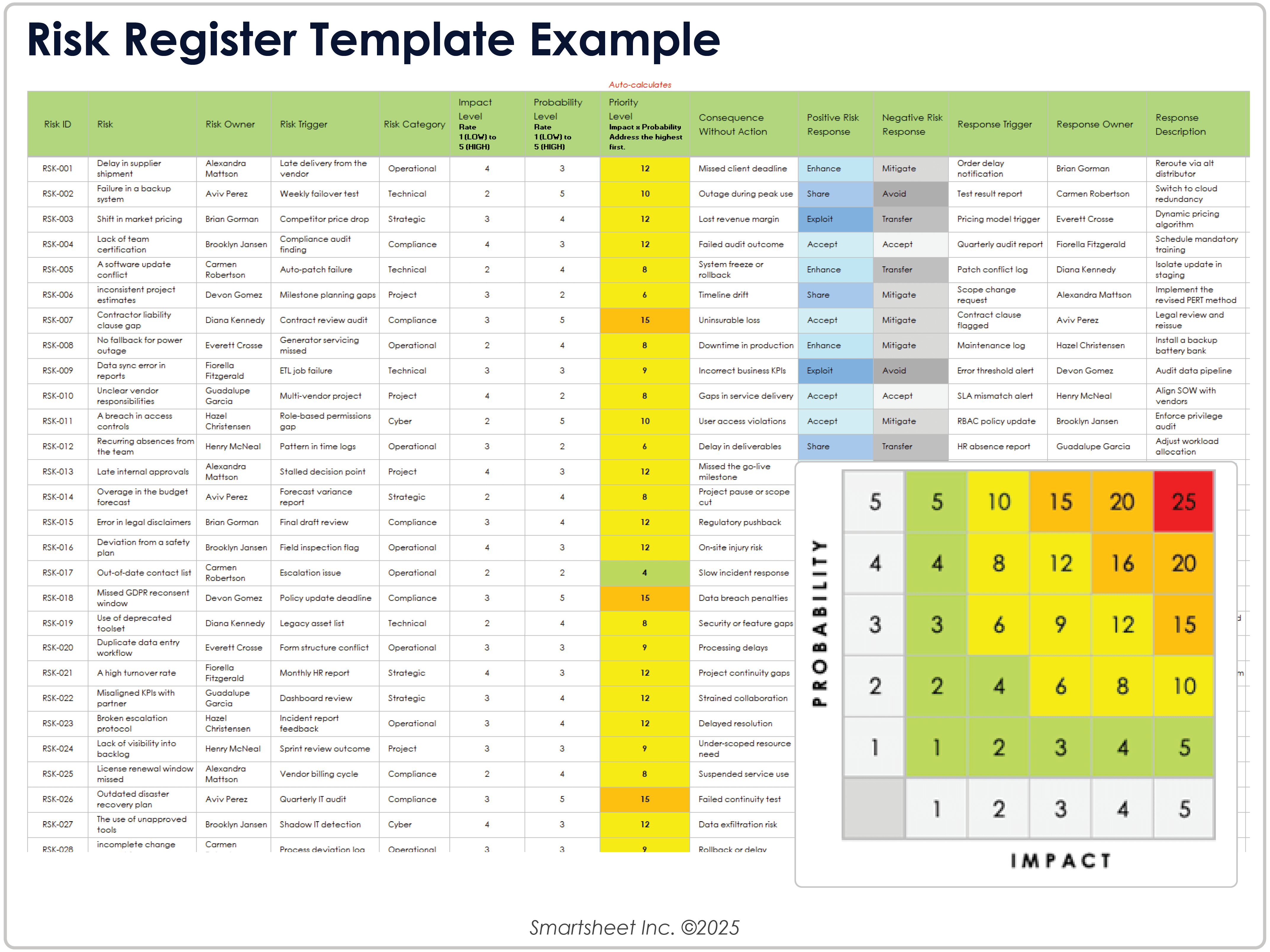
Download Blank and Sample Versions of a Risk Register Template for
Excel
|
Microsoft Word
| Google Sheets
When to Use This Template: Document and manage risks across departments, programs, and projects by using this risk register template. Use it during planning sessions, reviews, audits, and project kickoff meetings.
Notable Template Features: This comprehensive template has columns detailing risk owners, triggers, and categories. It includes specific drop-down options for the positive and negative risk response columns and a column for detailing the consequences when risks are not addressed.
Project Risk Register Template
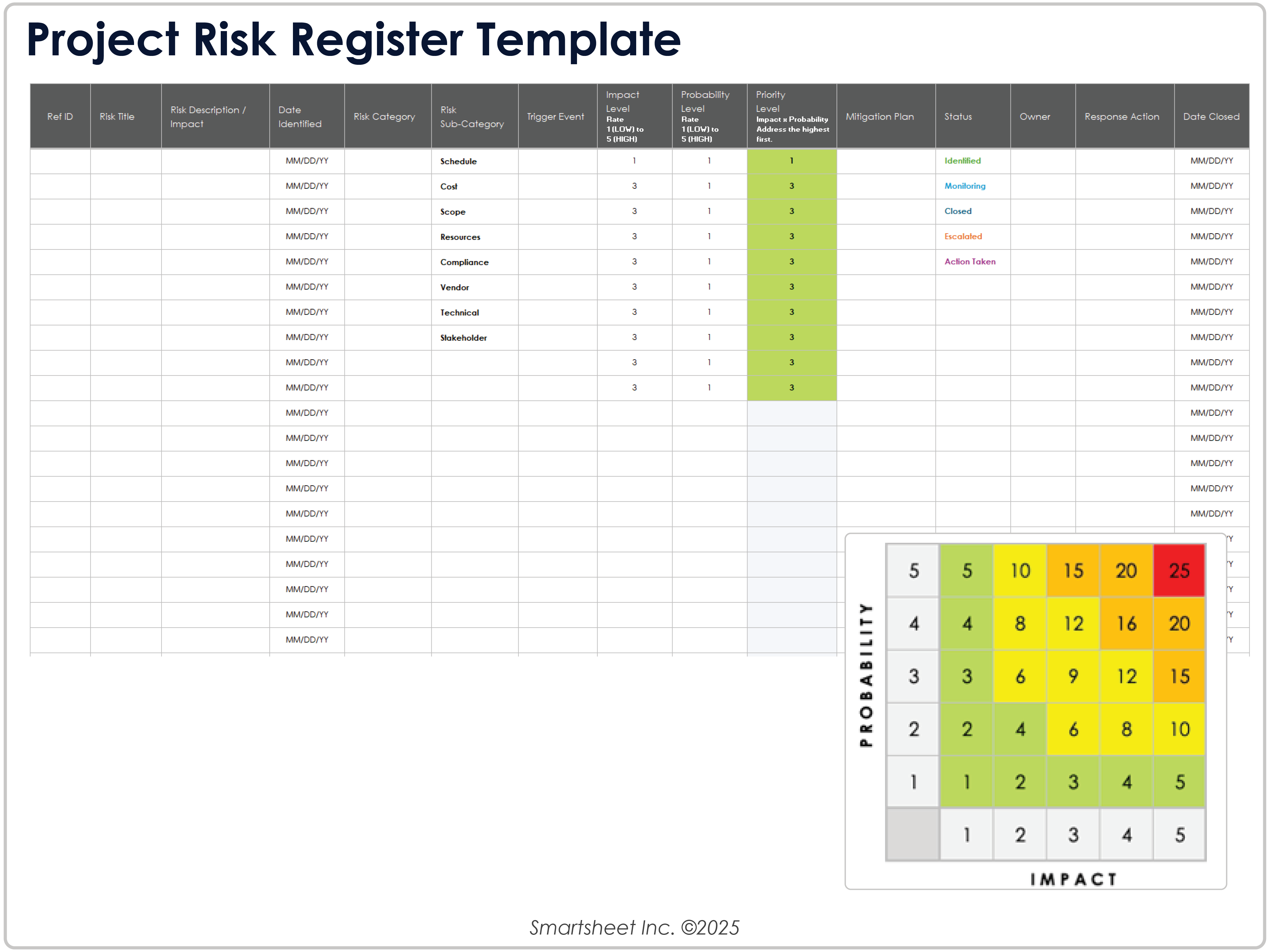
Download a Project Risk Register Template for
Excel
|
Microsoft Word
| Google Sheets
When to Use This Template: This template is ideal for managing and tracking risks across the project lifecycle. Use it to assess project risks and update stakeholders and teams.
Notable Template Features: This template features risk ID number, description and impact, owner, category, and subcategory fields for precise tracking and managing. It includes space to record a mitigation plan and the date each risk was identified and closed.
Business Risk Register Template
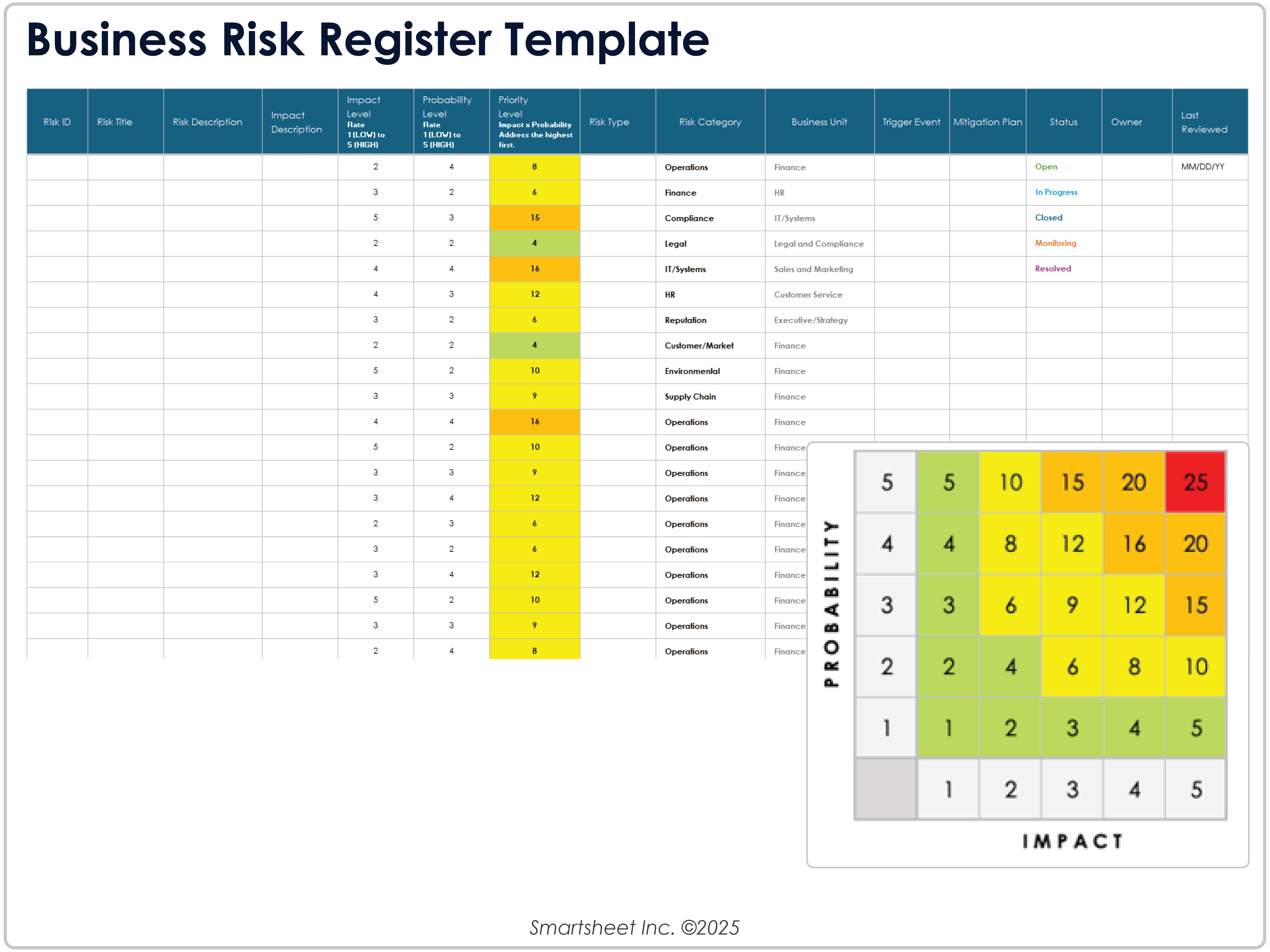
Download a Business Risk Register Template for
Excel
| Google Sheets
When to Use This Template: This risk register template helps users track, assess, and manage risks for business departments, operations, and corporate initiatives. Use it to align risks with strategic business goals, obligations, and functions.
Notable Template Features: Use this template’s Business Unit column drop-down options to organize risks by category, such as finance, human resources, IT, and other operations. It includes the five-level probability and impact matrix to determine risk priority scores.
Compliance Risk Register Template
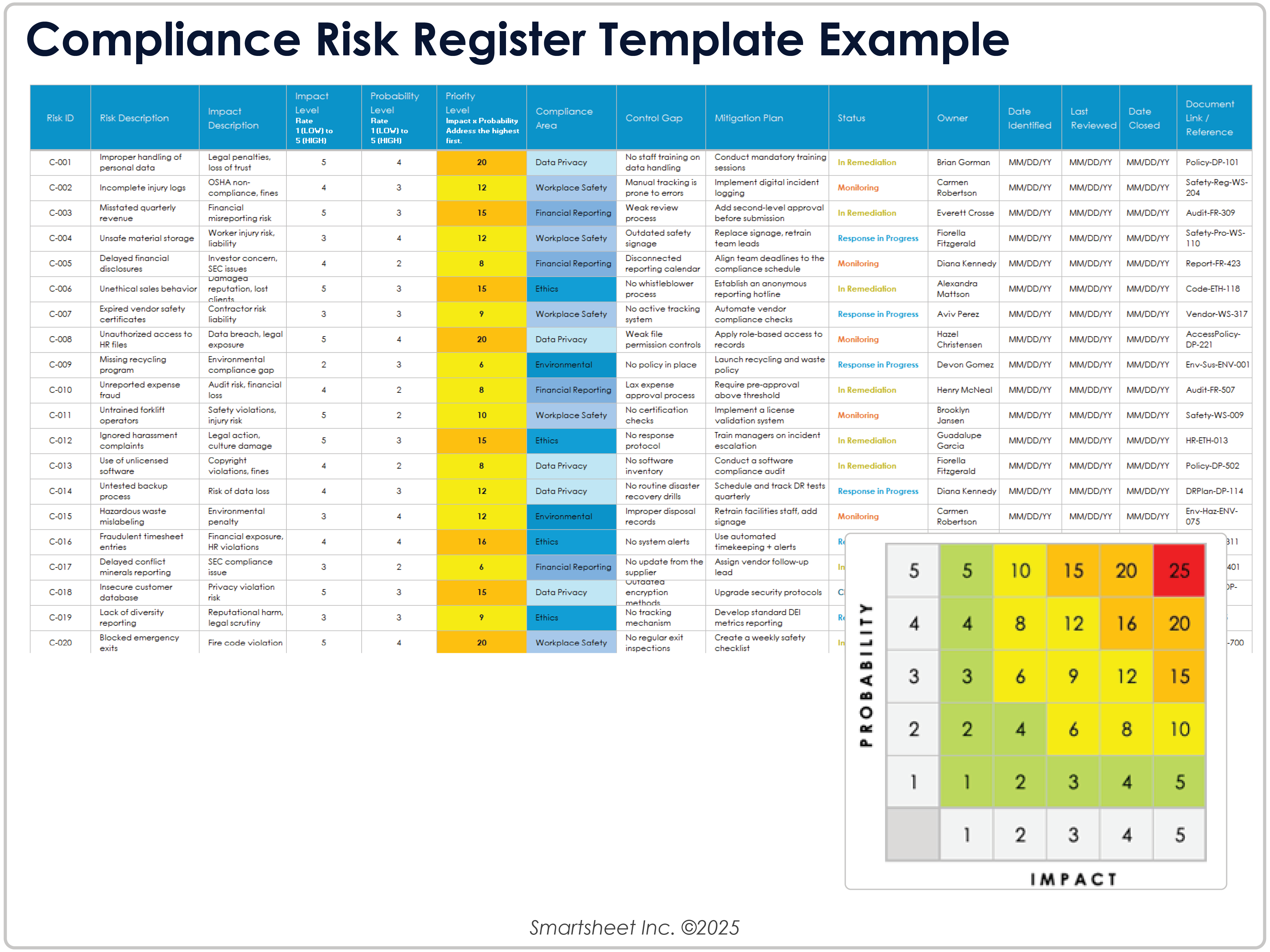
Download Blank and Sample Versions of a Compliance Risk Register Template for
Excel
| Google Sheets
When to Use This Template: Document and prioritize regulatory and policy requirement risks using this compliance risk register template. Use it to show due diligence, prepare for audits, and track regulatory gaps.
Notable Template Features: This template features a Compliance Area column with drop-down options, including data privacy, workplace safety, and financial reporting. Use the Control Gap column to identify internal control weaknesses.
Agile Risk Register Template
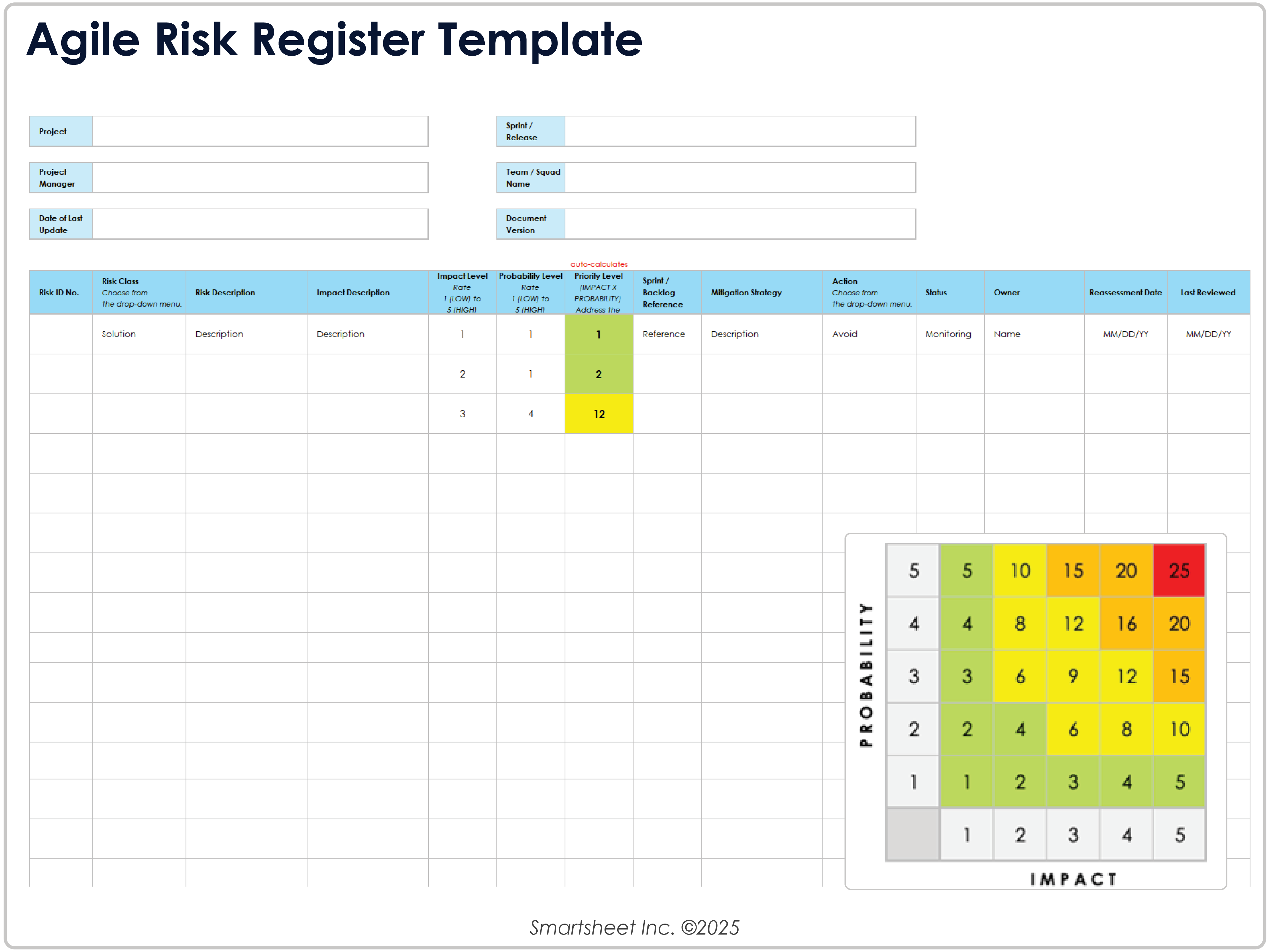
Download an Agile Risk Register Template for
Excel
| Google Sheets
When to Use This Template: This template is ideal for identifying and managing Agile project risks impacting product delivery, team performance, or sprint goals. Use it during sprint planning or risk backlog grooming to help mitigate feasibility, delivery timelines, and sprint-level execution risks.
Notable Template Features: This template includes space for entering the sprint or backlog reference, mitigation strategy, reassessment date, and other risk details. It also features specific drop-down options for the risk class, action, and status.
Enterprise Risk Register Template
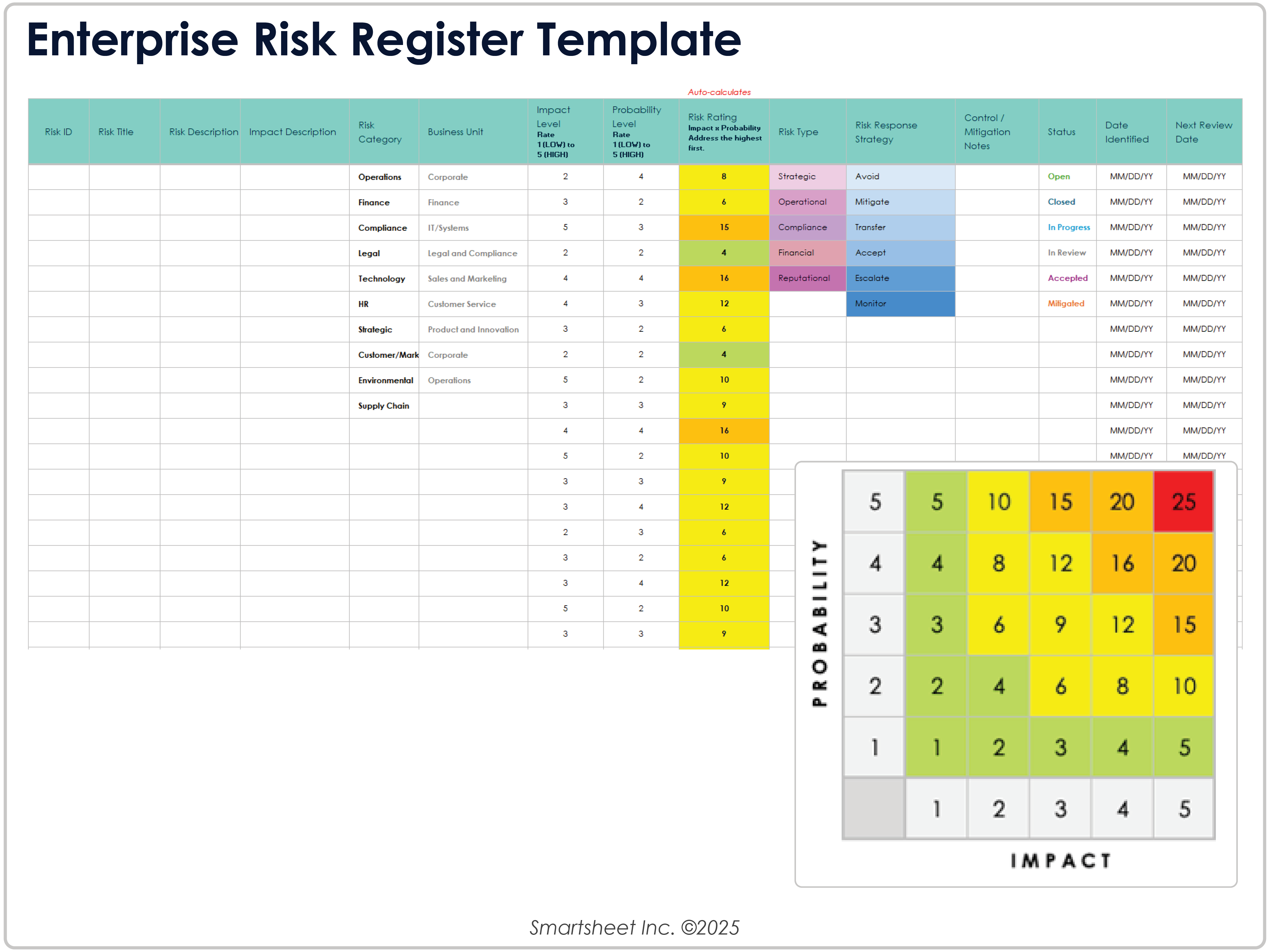
Download an Enterprise Risk Register Template for
Excel
| Google Sheets
When to Use This Template: Identify, assess, and manage risks across operations, departments, and business functions with this enterprise-level risk register template. Use it to support strategic planning, regulatory reporting, and executive oversight.
Notable Template Features: Included in this template are drop-down options for specifying risk types, such as strategic, operational, compliance, financial, or reputational. It includes space for control and mitigation notes specific to each risk and a 5x5 probability impact matrix to determine risk ratings.
Construction Risk Register Template
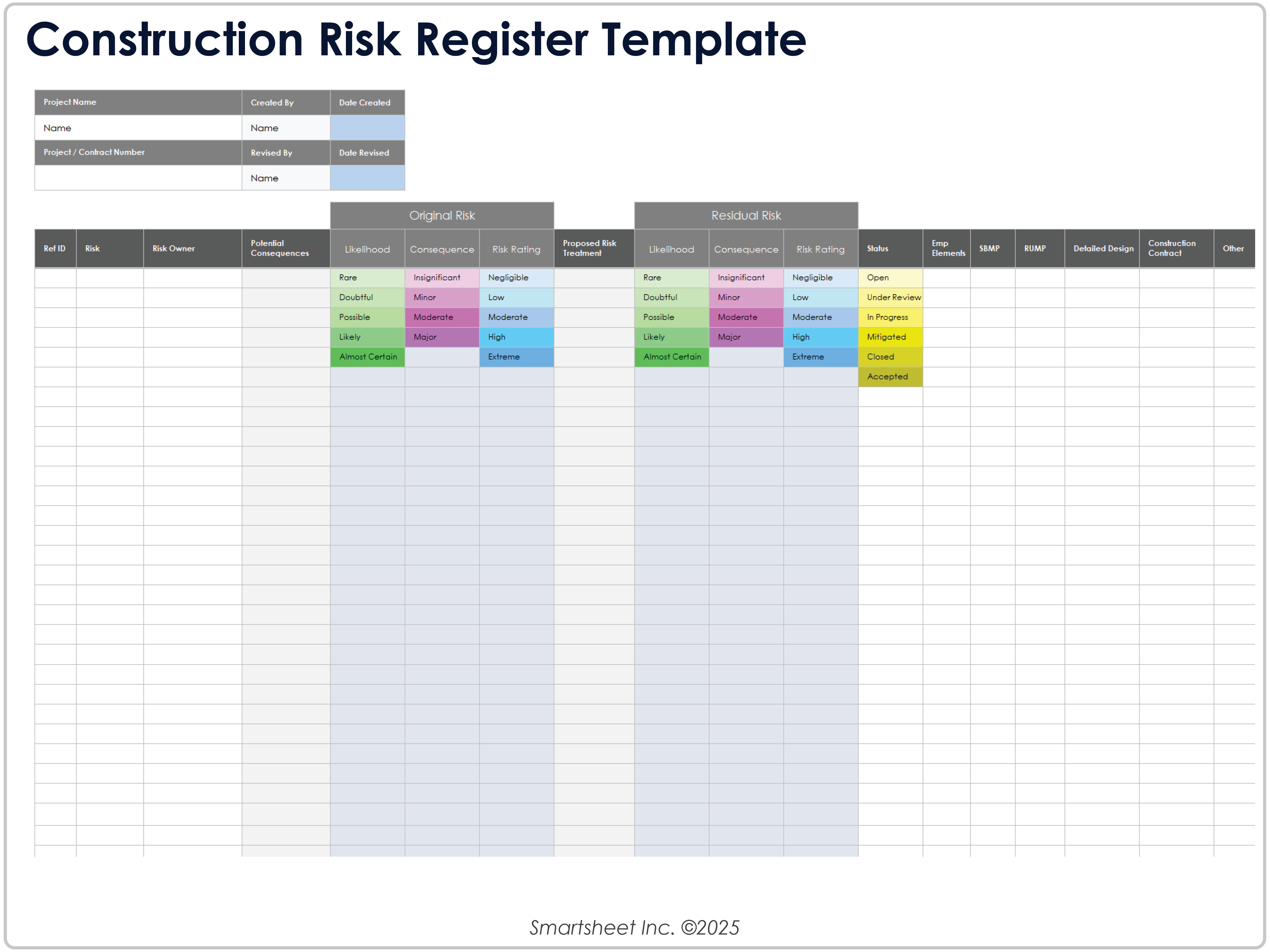
Download a Construction Risk Register Template for
Excel
|
Microsoft Word
| Google Sheets
When to Use This Template: This template helps users identify, categorize, assess, track, and manage construction project risks. Use it for daily project risk reviews and regulatory compliance reporting.
Notable Template Features: This template features specific likelihood, consequence, and rating options for original and residual risks. It includes space for entering the risk reference ID, description, and proposed treatment.
Cyber Risk Register Template
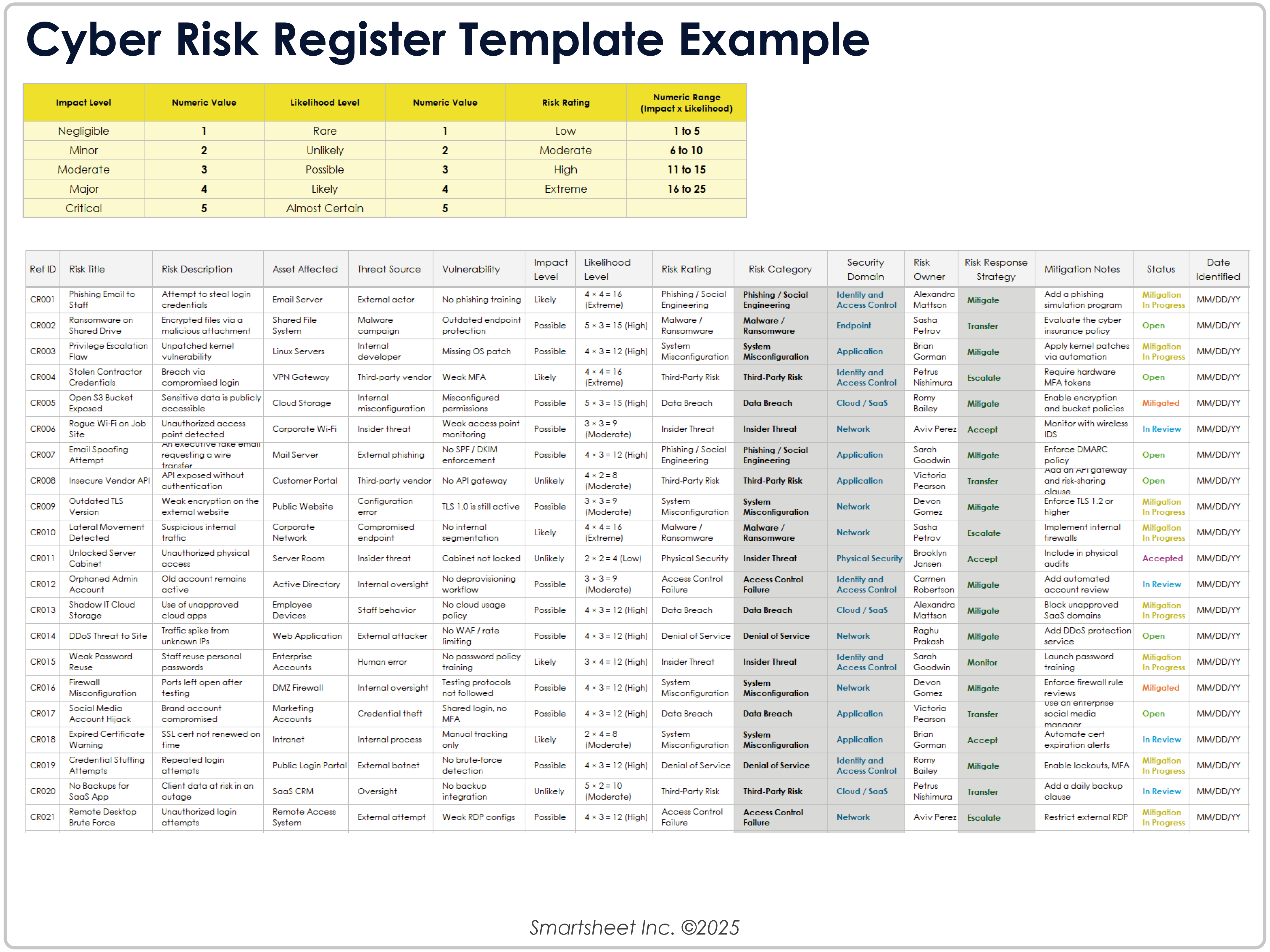
Download Blank and Sample Versions of a Cyber Risk Register Template for
Excel
| Google Sheets
When to Use This Template: This risk register template is ideal for identifying, assessing, and managing risks for digital networks, applications, and data environments. Use it for security and risk assessments and incident response meetings.
Notable Template Features: This template features columns to note the asset affected, threat source, and vulnerability, so you can detail the nature and scope of each risk. It also includes specific risk categories and security domain drop-down options.
What Is a Risk Register Template?
A risk register template helps teams list, track, and manage risks. It shows what might go wrong, how likely it is, how serious it could be, and how to mitigate it. Teams use risk register templates to assign owners, plan responses, and stay on top of issues before they occur.
Risk Register Template Tips
Preparing a risk register helps you and your team focus on timing, ownership, and clarity so that the register remains helpful throughout the project. Tips for keeping an effective risk register include updating it frequently, keeping labels clear, and assigning risk owners to manage each risk.
These tips can help you get the most value from a risk register template:
- Early Setup: Create the register when the project starts to help your team identify risks sooner and prepare before issues arise.
- Regular Updates: Review and update risks as the project progresses. Remove resolved risks and add new ones as needed.
- Clear Ownership: Assign someone to each risk to ensure follow-up and keep responsibilities clear.
- Risk Categories: Group risks by type, such as strategic, financial, or operational, to make them easier to review and manage.
- Simple Scoring: Use clear and established terms to rate risks by likelihood and impact. Your team can then prioritize which ones to act on first.
Skillfully Manage Workplace Risks in Real Time With Smartsheet
Empower your people to go above and beyond with a flexible platform designed to match the needs of your team — and adapt as those needs change.
The Smartsheet platform makes it easy to plan, capture, manage, and report on work from anywhere, helping your team be more effective and get more done. Report on key metrics and get real-time visibility into work as it happens with roll-up reports, dashboards, and automated workflows built to keep your team connected and informed.
When teams have clarity into the work getting done, there’s no telling how much more they can accomplish in the same amount of time. Try Smartsheet for free, today.
