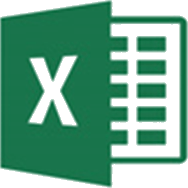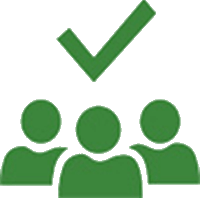SMARTSHEET
Project Management Software Comparison: Microsoft vs. Smartsheet
|
Smartsheet |
Microsoft Excel |
Microsoft Planner |
Microsoft Project |
|
|---|---|---|---|---|
Project Management |
||||
|
Gantt View |
x | o | o | x |
|
Calendar View |
x | o | o | x |
|
Kanban Board / Card View |
x | o | x | o |
|
Sub-Tasks (collapse/expand) |
x | o | o | x |
|
Task Dependencies |
x | o | o | x |
|
Reminders |
x | o | o | o |
|
Cross-Project Resource Views |
x | o | o | o |
|
Cross-Project Summary Views |
x | o | o | o |
Flexible Work Management |
||||
|
Spreadsheet View |
x | x | o | o |
|
Create Custom Fields |
x | x | o | x |
|
Filters |
x | x | o | x |
|
Formulas |
x | x | o | o |
|
Formatting |
x | x | o | o |
|
Cross-Sheet Search |
x | o | o | o |
|
Graphs/Charts |
x | x | o | x |
Collaboration |
||||
|
Share Online (internal or external) |
x | x | x | o |
|
Publish |
x | x | o | o |
|
File Attachments |
x | o | x | o |
|
Comments |
x | x | x | o |
|
Notifications |
x | o | x | o |
|
Change History |
x | o | x | o |
|
Updates Requests |
x | o | o | o |
|
Forms |
x | x | o | o |
See how they compare
See a head-to-head comparison of Smartsheet and Microsoft Project across user experience, collaboration, reporting, automation, integrations, and price.
Watch the comparison video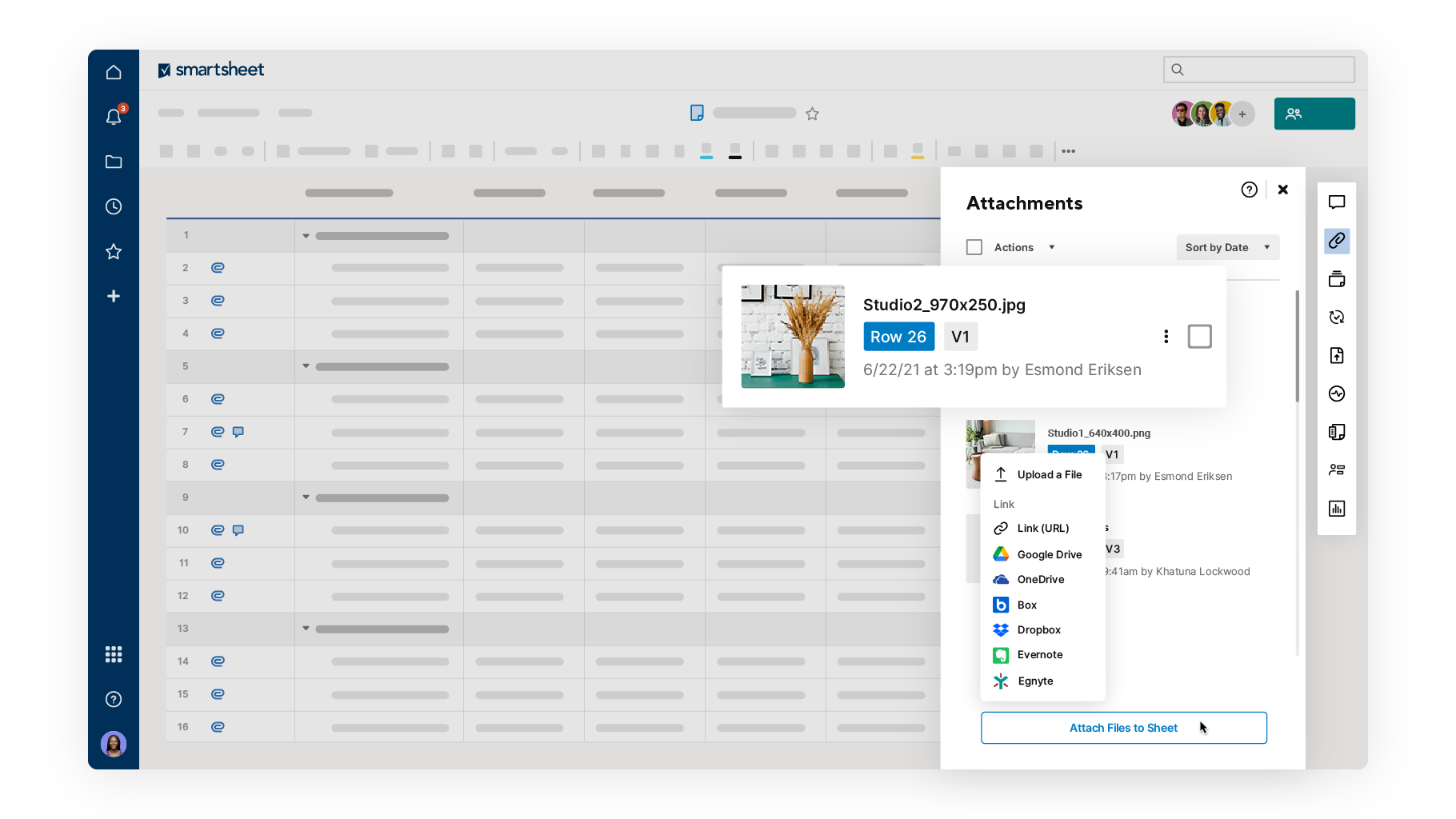
Why do people still use Microsoft Excel for project management?
The simple answer is that most people are familiar with Excel spreadsheets. And, Excel is still the best tool for number crunching, financial analysis, and pivoting data. However, it was never intended for project management. So use Excel spreadsheets where it makes sense, like tracking your project bid and budget, then choose Smartsheet for managing the overall project. Plus, with the ability to attach and share any type of file (Excel and Google Sheets included), you can keep your budget spreadsheet in context with your work – conveniently attached to a row within your Smartsheet project plan sheet.
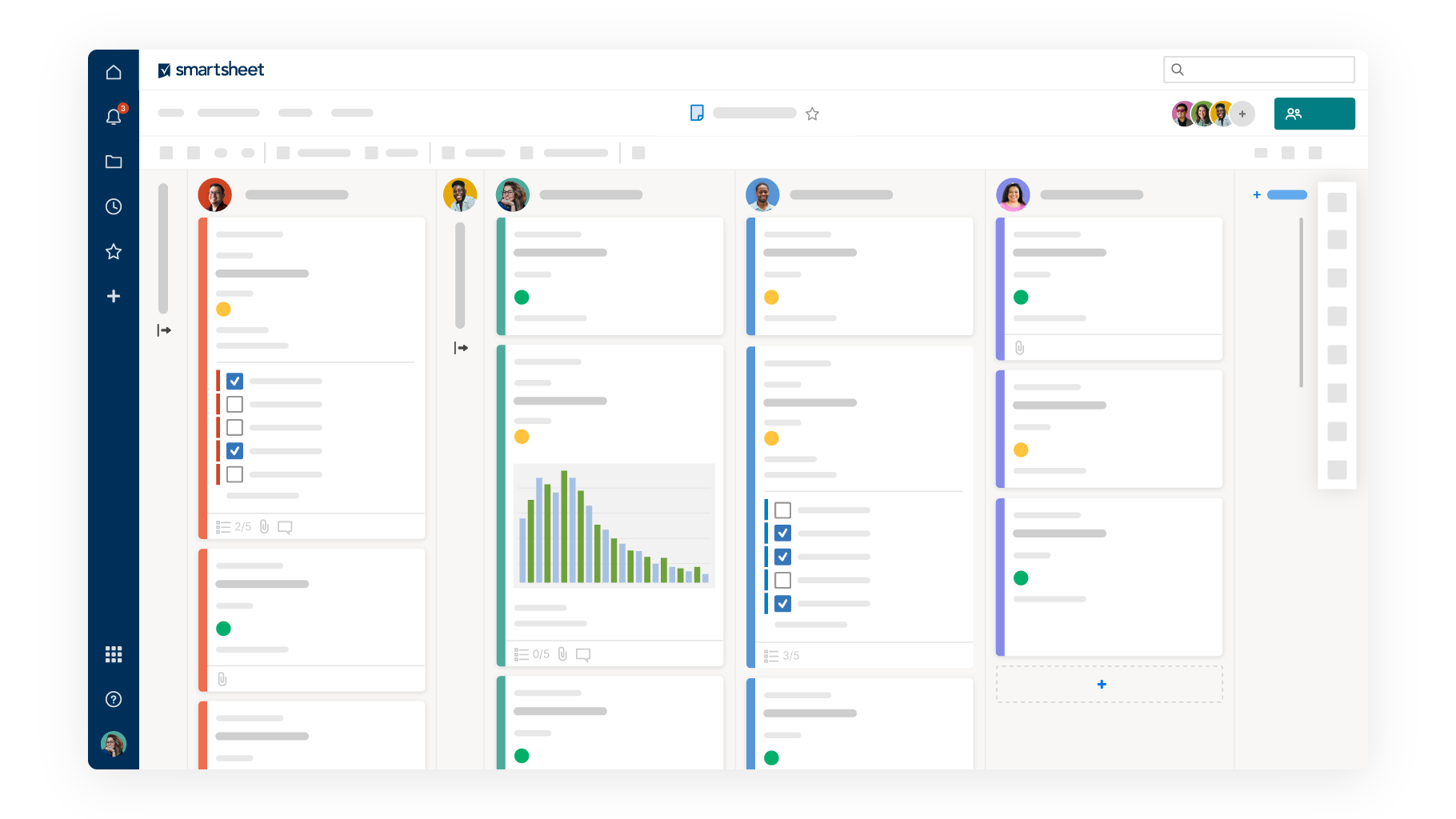
Why Microsoft Planner may not be right for your project management needs.
Microsoft Planner provides a kanban board look and feel, which is helpful for managing simple task lists such as personal to-dos or basic team tasks. But, if your projects are more complex and require the ability to easily switch between views, include dynamic timelines, use formulas, or get high-level visibility of KPIs and status across your projects, then you may want a more robust tool like Smartsheet. With Smartsheet you get multiple views including Grid, Gantt, Calendar, or Card Views, timelines with dependencies and milestones, automated notifications and alerts, and Sights dashboards that provide visibility across your project portfolio.
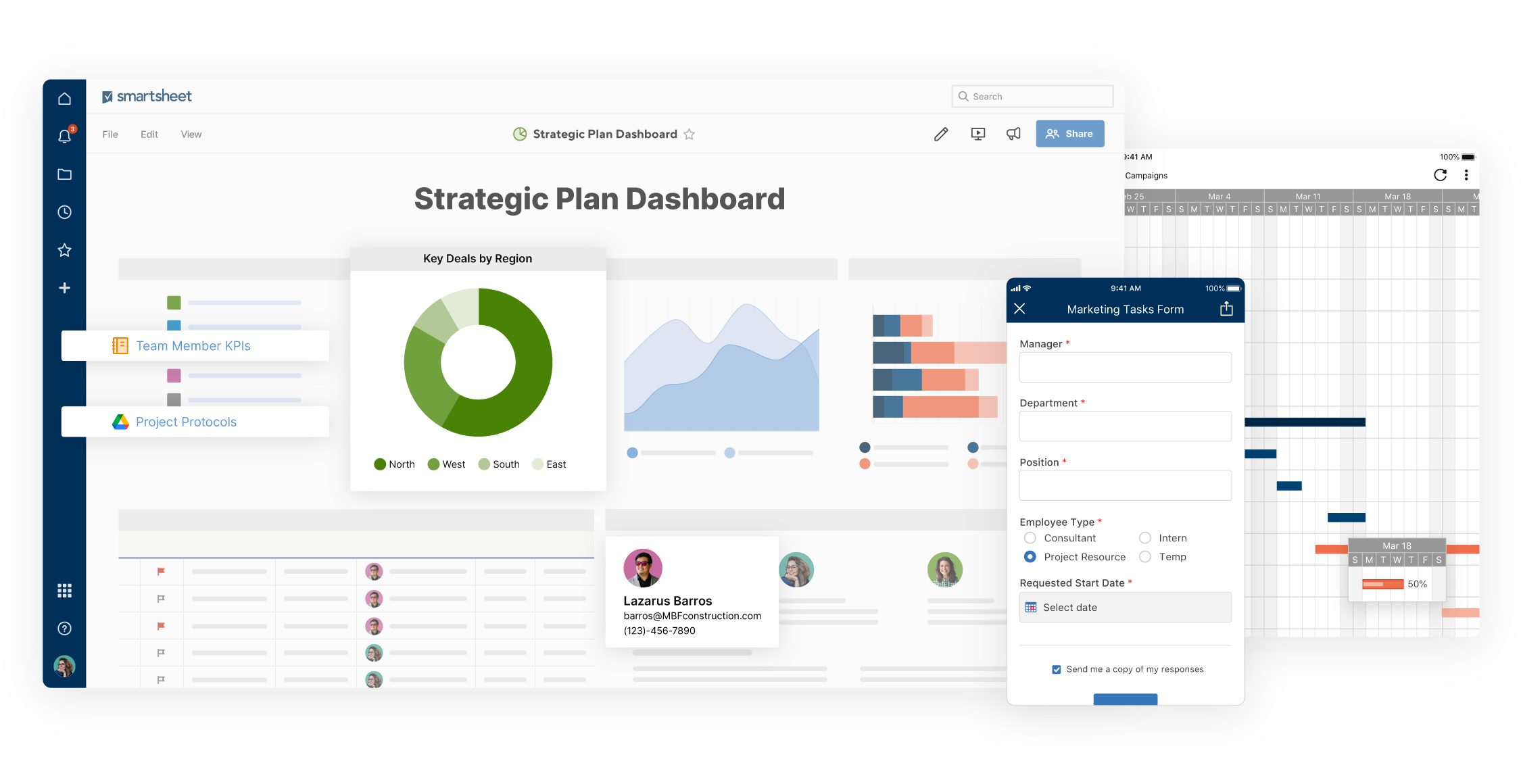
Why are people looking for an alternative to Microsoft Project Professional?
If you are that one out of a hundred person who needs sophisticated resource leveling, management of multiple rate sets, and integration with inventory systems, buy and install Microsoft Project Professional. It's likely that an online project management solution will not meet your needs. However, if you are one of the many who shudder at the thought of complex project management software or want to ensure that your internal and external teams easily understand and use your project management tool, give Smartsheet a try. It may be the solution that your team has been looking for.
The content on this page is provided for informational purposes only. While Smartsheet represents that it has made best efforts to ensure that the content is accurate as of the date of publication, visitors to the page should not rely upon the content without confirmation or additional discussion with a representative of Smartsheet. For more information, please contact info@smartsheet.com.