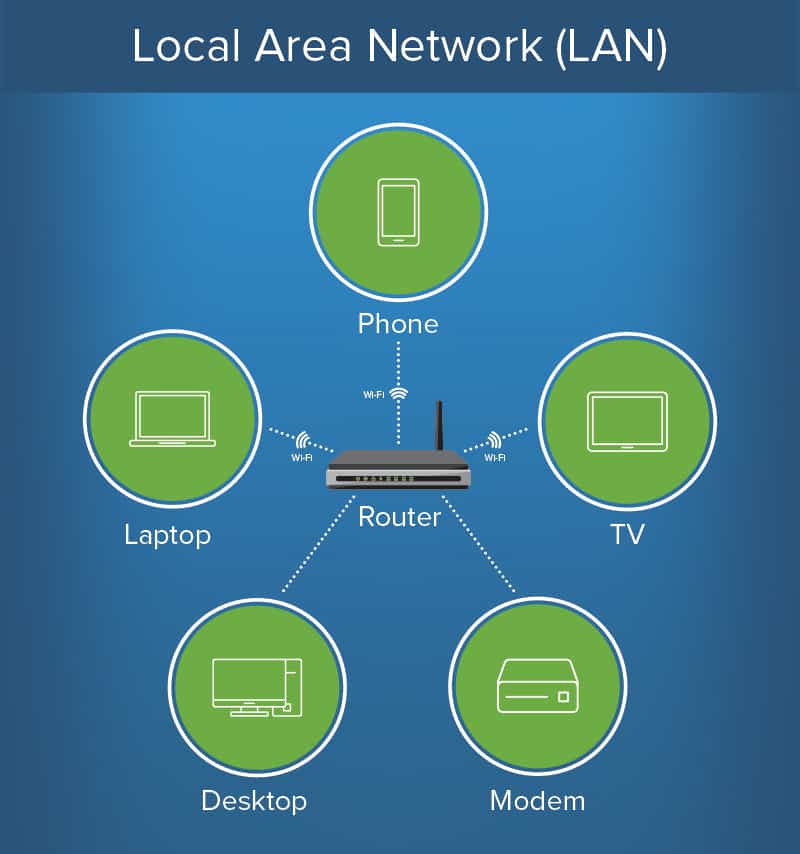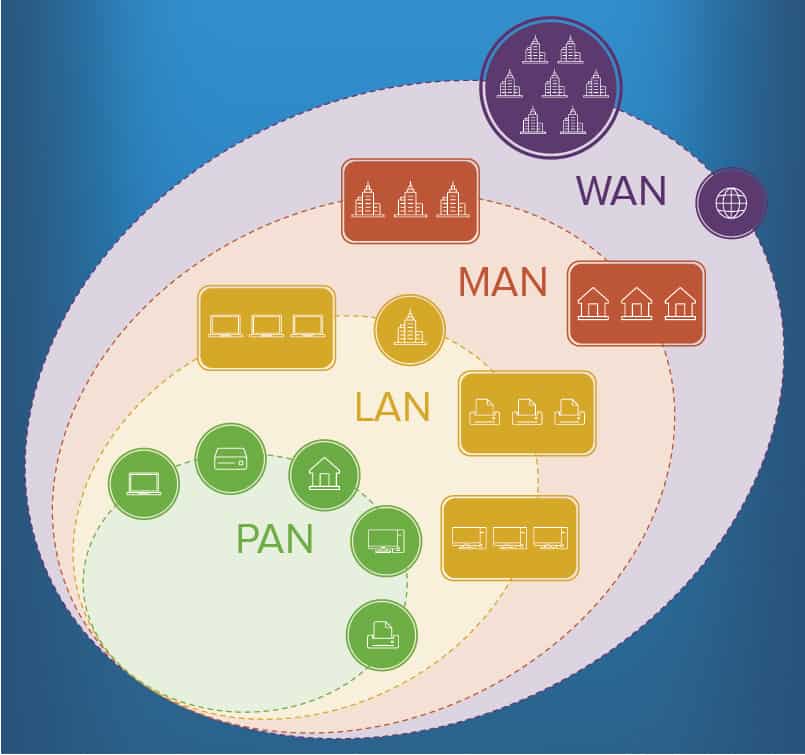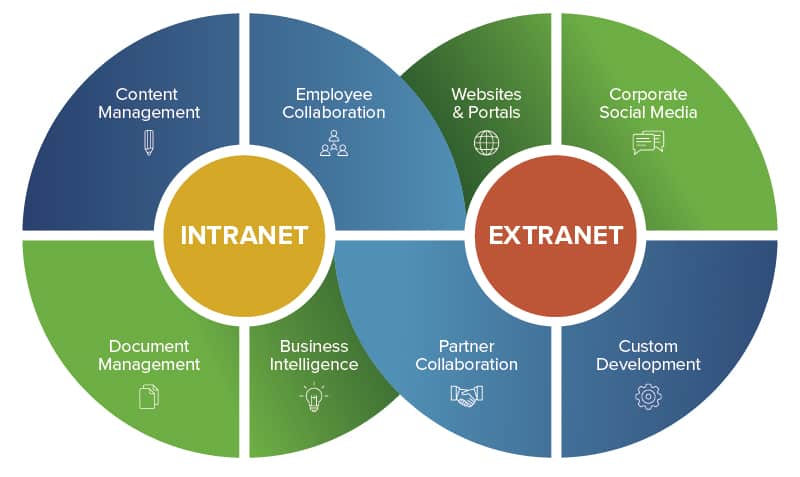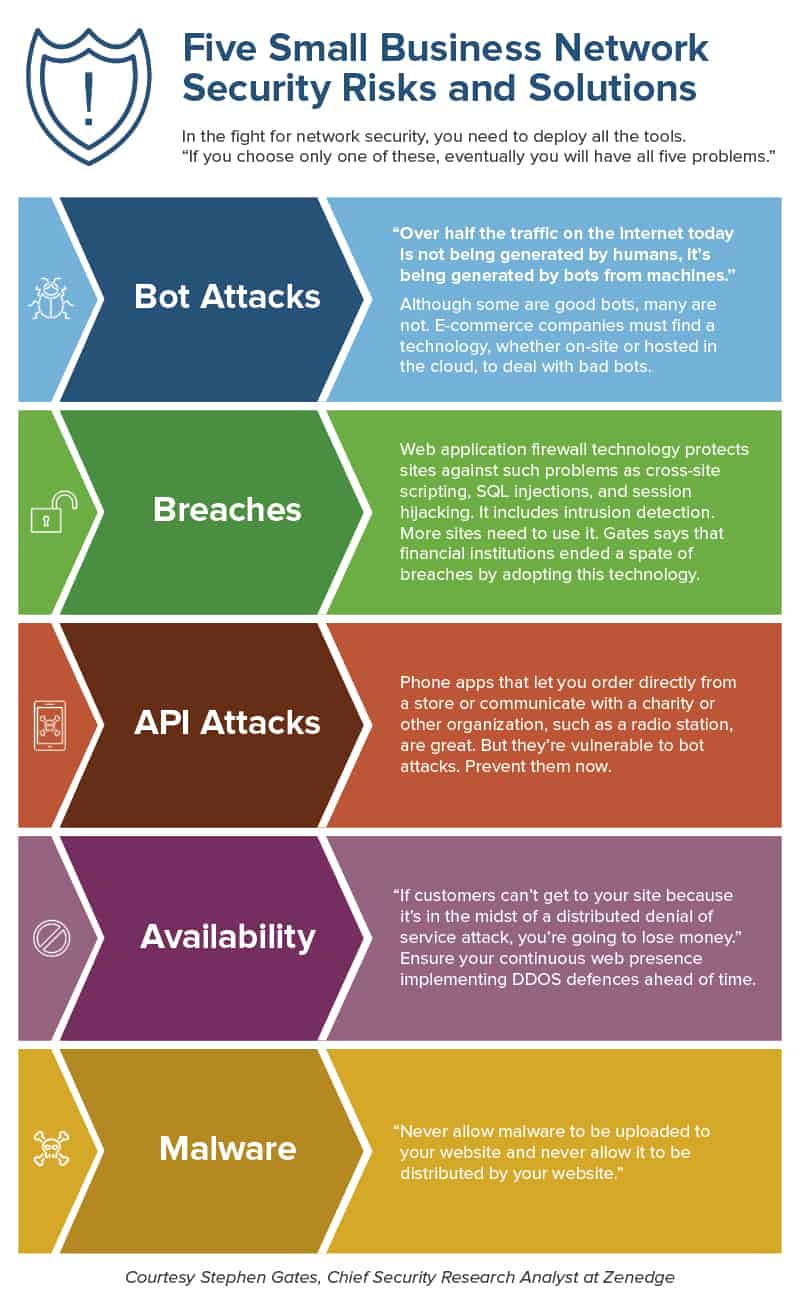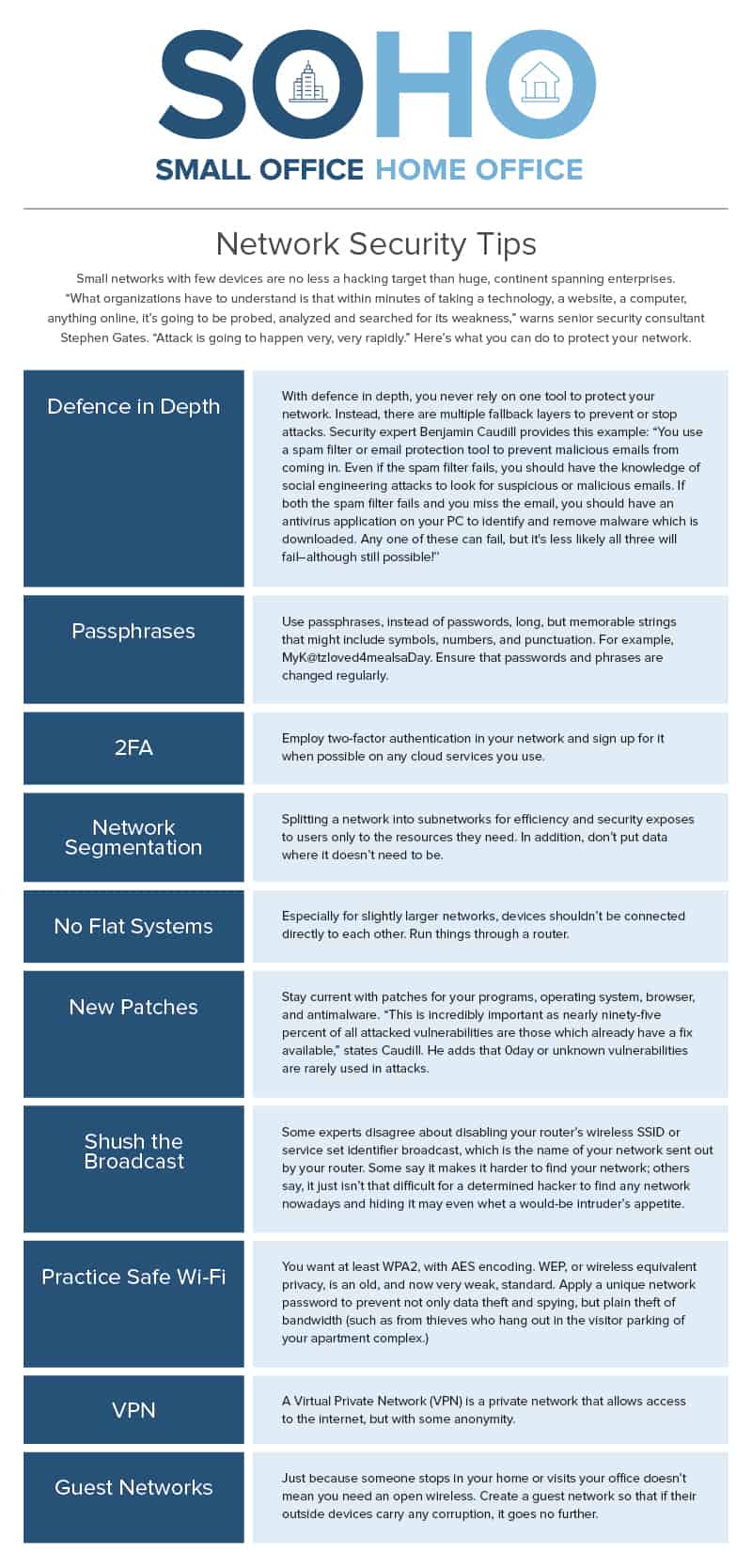What Is the Definition of Network Security?
Network security governs the policies and practices an organization adopts to monitor and prevent misuse, modification, unauthorized access, or denial of service to a computer network and the network’s devices and data. It aims to protect not just the virtual capabilities of a network, but also the equipment, vital data, and proprietary information. Losing any of this data could threaten your personal or company reputation. In sum, network security creates a secure environment for users, computers and other devices, and internal networks.
Network security is a specialized field within computer networking. It also differs from information security in that information security (infosec) covers all forms of information beyond digital data. Information security practices and goals often overlap with those of network security. Some experts believe information security should be foundational to any digital security considerations. Network security is a subset of cybersecurity.
What Is Cybersecurity?
Cybersecurity includes processes and technologies that aim to protect data, software, and hardware data from attacks that could result in damage or unauthorized access. Cybersecurity usually focuses on high level threats to government and military institutions, and enterprise-level civilian institutions such as banks and health care organizations. Cybersecurity threats often appear through social engineering activities, such as phishing and pretexting (hackers pretend to be someone or some organization they are not, to leave worms, Trojans, or viruses). While cybersecurity is about the world outside your home or organization, network security is concerned with protecting your small portion of the wired world, whether for your company, non-profit organization, small business, or home network.
What Is a Network?
A network is connecting two or more computers, printers, or devices (such as webcams, laptops, mobile smartphones, or DVRs) to share data and files. They often share one Internet connection. Nowadays, a router is the most common device used to tie together all devices in a network. All devices have either a cable or a wireless connection to the router. All traffic on your network passes through the router which then routes the correct data to the correct device. A small network of devices for your home or office is called a local area network (LAN).
A modem is the hardware that permits access to the Internet or the world outside your small network. An Internet service provider (ISP) may provide a modem, or you can buy your own. Nowadays, a router and modem are often combined in one appliance, called a combination router. These routers support both cable connections and wireless connections.
How Networks Work: To and From the Internet
The modem, whether standalone or combined, connects your network to the Internet. Just as within your network, all traffic between devices flows through the router. Similarly, all traffic from individual devices in your network that goes to the Internet and back to your devices also passes through the router.
The router knows where to send incoming information because it uses a language called DNCP to assign each device in your LAN an Internet protocol (IP) address. IP addresses have four parts and take a form such as 192.168.1.3 for your router, and 192.168.1.20 for your laptop. Each device you add to the network will receive the next number, such as 192.168.1.21. These are LAN IP addresses.
Previously, an IP address was compared to a phone number, but today you rarely type in IP addresses. Instead, when you type in a web address like www.smartsheet.com, the domain name server (DNS) acts as a telephone book and converts the name to the IP address for you before it fetches the site that appears in your web browser.
In your network, only your router positively knows your device address, which is how a router can protect your individual computer or device from hacking. To receive information from outside your network, your router gets another IP address from the ISP, known as a wide area network (WAN). Your router is the only device with this WAN address. If you connect a laptop directly to the modem, the modem assigns the WAN address to your laptop. Hackers randomly scan for WAN addresses that they can try to breach. With a router in between, the router gets the WAN address, adding a buffer to your devices.
Suppose you want to open a Google search page in a web browser on your laptop. The router rewrites the IP address for that laptop before it sends the request to the Internet so that it looks like the request came from the router, or the WAN address. This process is called network address translation (NAT); when deployed, it means your IP is dynamic. Dynamic IP addressing is available behind firewalls, with dialup services, and where a broadband service employs dynamic IP addressing. When the request is successful and Google wants to display the search site in the browser on your laptop, the router recognizes that a device in the LAN did indeed request this page. If unrequested information comes to the router from the WAN, the router recognizes this and blocks the incoming traffic. In this way, a router can help to protect your network.
LAN, MAN, WAN
These acronyms describe the different types of networks used all over the world:
- LAN (Local Area Network): A LAN may include two devices, or thousands. A LAN is typically located at one office site or in one building. For speed and security, most connections in a LAN occur through cables and switches, but some wireless connectivity is also available.
- MAN (Municipal Area Network): A MAN is a collection of LANs and spans an entire city or region.
- WAN (Wide Area Network): A WAN consists of several MANs or LANs and can be private or public. A corporation with offices around the world is an example of a private WAN. The Internet is considered a public WAN.
- PAN (Personal Area Network): A PAN includes all your connected devices within a short range. A WPAN or wireless personal network might describe the network in your home where you listen to your favorite Internet radio stations while working in the garage, or while working on your laptop on your balcony. If more than one person is using the network in a residence, a PAN is sometimes called a HAN, or home area network.
These networks and many digital devices work because of many conventions and standards. Some that are especially pertinent to networks include the IEEE (Institute of Electrical and Electronic Engineers) 802 standards, which govern LAN and MAN functionality. The International Organization for Standardization (ISO) Open Systems Interconnection (OSI) model provides a high-level overview of how devices interact with networks.
Intranets, and Extranets, and the Internet
Employees or others in an organization usually work on an internal network, a LAN, which is also called an intranet. If the organization has partners, clients, or customers, it may authorize them to share a controlled portion of the LAN, which is referred to as an extranet. In that sense, the extranet is exposed to the Internet while the intranet remains closed to only the people working within the organization. Like intranets, extranets permit collaboration and file storage and sharing. When securely set up, they provide more protection for transmitting sensitive data than email and other more public share sites.
An Abbreviated Discussion of Wi-Fi
Wi-Fi is a technology that supports WLANs or wireless local area networks. Wi-Fi consists of radio waves, mainly in the 2.4 and 5 Gigahertz frequencies, that connect wireless-enabled devices in a network and to the Internet.
Some people may say “Wi-Fi” stands for “wireless fidelity.” Although the term is familiar, it never actually existed. In fact, a group of brand consultants created the name “Wi-Fi” as a more approachable name than the standard IEEE 802.11b Direct Sequence.
To use Wi-Fi, you need a hub or wireless access point (WAP) that musters and sends out information through wireless signals. Your devices, such as your laptop, DVR, and smartphone, contain wireless receivers to gather and decode the signals. Wireless signals are not particularly strong, although they can usually cover an apartment or small office and out to the backyard or hallway, respectively. Depending on the construction of your home or office building, you may need boosters in certain areas to create additional WAPs.
Cabling
Cable used for modern computer network connections is called Ethernet cable, also known as a Cat 5 or Cat 6 cable. If you have a separate router and modem, the router usually contains a port labeled WAN where you connect the modem to the router. Since data is not corralled in a cable, but flying free over the ether, data movement can be slower, and it is more subject to intrusion and theft. However, most current devices are equipped with AES encryption functionality to ensure wireless security.
To connect several devices to one Internet connection, such as in an office LAN, you may use a switch, which is a box with several ethernet ports. Despite the existence of Wi-Fi, at times you may still connect devices directly to the router via the switch. In this scenario, you would plug your devices into the switch and then connect the switch to a router. For larger LANs, depending on a building’s construction, you may also require multiple routers or wireless access points to ensure that the signal reaches everywhere.
Buses and Ports
Communications technology can share some transportation nomenclature that is useful to understand. Earlier we covered how a router rejects unrequested information. However, sometimes you want your router to forward unrequested traffic, such as when you’re sharing files or exchanging email. For this, you open ports in your firewall. Port forwarding is a process that happens in network address translation, so the router knows to open a connection from the outside directly with your device. Some ports are dedicated to certain common activities, such as web services, or HTTP, with port 80, and email on port 25. Several ports exist and are used more or less often nowadays. You can find them all on the Wikipedia List of TCP and IP Ports.
Larger networks have an electrical topology, an arrangement of devices in the network. Although some experts disagree about when these appear with a twisted pair Ethernet cable, topologies are bus, ring, star, tree, and mesh. This knowledge may be useful when troubleshooting a home or very small office network, but these terms are mostly only relevant when setting up larger networks.
Talking with the Wide, Wide World
From a modem, your devices can communicate with the world wide web through MANs and WANs that form what we call the Internet. To do this, you still need Internet service, brought to you by an ISP. Depending on what services are available where you live and the plan you choose, you may find the following options:
- Dial-Up: These services use a phone number for your modem to connect to other modems that connect to the web. Dial-up connects only when you want to send or receive information, and then it disconnects when there is silence. Theoretically, it is somewhat safer from intrusions because the line isn’t always open and IP addresses change for each session as the service changes modems. However, speeds are a maximum of 56 kilobits per second, which make dial up suitable mainly for sending and receiving email.
- Broadband: It’s always on, and the download and upload speeds are much faster. Currently, broadband comes in three main varieties:
- DSL is dedicated bandwidth between your computer and the ISP office. It’s transmitted over a phone line, which means that the speed depends on how close you are to a switching station. Uploads are slow, but you don’t share a node with other users.
- Cable modem offers progressively faster service depending on your speed tier subscription. At the top tier, the optimum is 20-30 megabits per second. But with a cable modem you share service with everyone in the neighborhood node (it’s a bit like a LAN). For example, when everybody is watching the game on Sunday afternoon, your speed can potentially decrease. Cable modem is also always open and your IP address is more consistent. Intruders potentially have a better chance of finding you.
- Fiber optic is connected through Ethernet LAN and is fast, although residential connections share a neighborhood LAN. Available in limited areas, users may experience speeds of up to 1 gigabyte, which is extremely fast with minimal lag time.
- Mobile broadband or satellite internet may provide service to remote areas. There may be limits on monthly data and using services beyond your plan limits may incur extra charges.
The Language of the Internet
As we’ve seen, the Internet is a collection of networks. The language of the Internet is called TCP/IP. TCP stands for transmission control protocol, and IP, as we’ve discussed, stands for Internet Protocol. An older protocol that grew up with TCP is UDP or user datagram protocol, which allows applications to talk to each other. A protocol is like a glossary for specific uses of a language.
Why Do We Need Network Security?
When it comes to network security, we often live and work in somewhat of a state of denial and think things could never go wrong. This sentiment is especially true for what has (in a relatively short amount of time) become essential to our daily lives - the Internet. We use the Internet to play games and read the news; we shop with our credit cards, bank, and manage investments online. We send email and direct messages, sometimes discussing personal issues or other people. As employees, we may send messages about faults in our coworkers, or our company’s product, or the company finances. All this data and information are examples of things we’d rather keep private. However, intruders (also called hackers or attackers) would like to expose these secrets and steal private information.
Hackers exploit vulnerabilities, holes, and other weak links in a system to break into your system. They look to steal private information, such as passwords to accounts or the assets in the accounts, or to use your device to hide their location and identity. Sometimes stalkers watch an individual’s activities and even alter their accounts and information. The latest villainy includes rendering computers or entire enterprise networks inoperable for a ransom.
Large organizations that use and store sensitive data, such as credit card numbers or health data, may appear particularly vulnerable. Indeed, breaches seem like daily occurrences. Two of the biggest recent attacks include the 2011 Sony breach of entertainment and gaming accounts and the 2013 Target breach that revealed contact information and corresponding credit card numbers. All types of businesses have been hacked: 165 million accounts on the business networking site LinkedIn were exposed, just as over 20 million accounts on the shoe and accessory site Zappos and one billion Yahoo email accounts were.
It may seem that large organizations are a more lucrative and viable target. But Gates emphasizes that small businesses are at just as much at risk. “No matter how big or small you are, we’re all facing the exact same problems with threats from hackers,” he says.
What Constitutes a Threat to a Network?
A threat is a theoretical happening. For computers and networks, a threat is something that may cause significant harm to the network or affect individual computers or devices, stored data, or the entire network.
What Is a Network Security Attack?
For your devices or a computer network, an attack can include an attempt to steal assets, destroy data or equipment, expose or steal private information, disable functionality, or gain access to or use resources. The general categories of injury are as follows:
- Interruption: Interruptions prevent you and your customers and partners from using your network.
- Data Breach: Breaking into databases that store data, in particular critical and sensitive data such as financial records, contact information, or social security numbers to expose or exploit the data.
- Loss of Integrity: Altering data as it sits in storage or in transit between authorized parties.
- Authenticity: Someone poses as you to extract sensitive information from databases or individuals.
Unfortunately, a long list of varieties of potential threats or attacks exists. They fall into two groups, passive and active:
Passive
- Network Wiretapping
- Port Scanning: Attackers look for the types of network services running to determine vulnerabilities.
- Idle Scanning: Attackers spoof the source of a port scanning attack.
- Sniffing: Hackers attempt to determine message content or cleartext, or usernames and passwords.
Active
- Virus: A type of malware that replicates itself, like a biological virus, to change programs by inserting code and is often spread through social engineering.
- Eavesdropping: Similar to man-in-the-middle attacks, an attacker intercepts, listens, and may alter traffic.
- Data Modification: The interception of message data or breaching databases to alter the contents.
- Man-in-the-Middle: An attacker secretly intercepts and may alter traffic between two parties.
- ARP Poisoning: ARP stands for address resolution protocol. Here, an attacker basically tries to virtually mimic another MAC address so that any traffic intended for the MAC is forwarded to the attacker and may be the setup for man in the middle attacks.
- DNS Spoofing or DNS Cache Poisoning: A type of attack that diverts traffic from a legitimate website to a fake one.
- VLAN Hopping or Virtual Local Area Network Hopping: An attempt to gain access to virtual LANs that are not normally exposed.
- Smurf Attack: An old-style, less common attack that floods a victim’s IP address with traffic.
- SQL Injection: An attack that involves adding code to data-driven programs to alter it or expose it to unauthorized users.
- Phishing: An attempt to extract sensitive information, such as addresses, driver’s license numbers, bank account numbers, or passwords by sending an email that appears to be from a legitimate or reputable organization.
- Cross Site Scripting: Hackers add a script to a website that can potentially cause users to expose their sensitive data to criminals, or to transmit malware to the user’s device through a tainted form.
- Rootkits: This type of malware burrows into your operating system.
- CSRF: A cross site request forgery (also known as sea surf) exploit allows an attacker to use an authorized user’s IP address for nefarious ends. Mayhem can include making changes to the user’s account or to the data company. One example is a Netflix problem that allowed hackers to add items to a user’s product list.
- Packet Sniffing: In broadband traffic, hackers “listen in” to read the content of email, detect passwords, and follow financial transactions.
- Exploits: Something that takes advantages of bugs to cause difficulties in hardware or software that can use code sequences or data to execute.
- Keylogging: A type of spyware, keylogging involves recording the keys used on a device keyboard to monitor for message content or sensitive information such as passwords.
- Denial of Service (DOS): An instance when your computer or network become so busy that they either crash or become unusable. Computers and networks can also become the platform to inflict an attack on other network or computer. As an intermediary, an agent is installed on your computer. When multiple computers receive agents, they can begin a distributed denial of service attack.
- Trojan Horse: A social engineering-driven attack, often sent through an email attachment or link, that inserts a backdoor program into your computer either to spy for sensitive information or to damage your computer, such as with ransomware.
- Worm: Malware that replicates itself to infect other computers.
Vulnerable Areas
Some aspects of our digital lives are particularly vulnerable to attack. Consider how safe these activities may be in your home or organization:
- File sharing can open opportunities for malware to spread. Gates gives the example of ecommerce sites that encourage users to upload photos of them using their product. Photos can contain malware, which can then infect the entire site and eventually the devices of site visitors.
- Java, JavaScript, and ActiveX have long been considered problematic because they allow programs to be transmitted and run on your computer. Therefore, it’s important to stay up to date with all software patches.
- Email presents multiple opportunities to spread malware and mayhem. Email spoofs appear as a legitimate message, often from an authority figure such as a site administrator. The message asks you to update your password or to submit personal data, thus revealing your confidential information to a criminal. Email can also transmit viruses in attachments and links.
- Hidden extensions fool you into downloading and opening files that look legitimate, but the file extension is part of the file name. To combat this, don’t open or download files that seem out of place. On Windows systems, ensure that you display file extensions so you have an opportunity to identify a suspicious extension.
- Chat clients can convey malware through attachments and links. You can also be fooled into revealing secure information to someone pretending to be something or someone else.
- Physical threats still exist. Discs crash. Lightning strikes and causes a power surge. As you walk down the street, someone yanks your phone out of your hand. You leave your laptop on the plane. It’s important to back up your data and provide remote wipes when possible.
- Insiders can present threats to security. These people can reveal passwords, network configuration, or other confidential information, whether through malice or negligence.
What Is a Network Security Policy?
For small businesses and organizations, a network security policy is a document that outlines the goals for protecting the assets and architecture of network security and your strategies for achieving those goals. A network security policy has the real and practical purpose of guiding the members of your organization to understand how they can protect the network they use. It is also a document that reassures partners and customers that their data is secure. HIPAA (Healthcare Portability and Accountability Act), Sarbanes-Oxley, and ISO 27001 compliance may also require a network security policy as part of compliance.
What Does a Network Security Policy Include?
Simply stated, a network security policy establishes which users can perform what activities in the different parts of the network. It defines preventative measures for guarding against breaches and failures, and describes how administrators will reduce risks. It is one of a set of computer security policies an organization should curate, including policies that cover acceptable use of devices and networks, mobile devices, and email. It should reflect your organization’s assets, capabilities, and vulnerabilities.
Even the voice and tone of a network security policy should reflect your company culture. For example, a fun, hip non-profit’s policy could have colorful infographics, while a law firm will adopt a more formal tone. Make it readable and approachable to increase the chances that people will remember it and use it daily.
Network security policies don’t have to be an onerous administrative burden to create, maintain, or follow. In fact, the simpler, the better. Any policy is better than no policy at all. Think of it as an evolving document that will change as the context and content of the network changes.
A policy may include these five sections:
- Overview: The overview covers the important elements of network security that you want to highlight and is presented in a way that readers can quickly scan.
- Scope: Scope describes what the policy covers and does not cover and when it is applied.
- Policy: Add instructions about specific procedures for device passwords, firewalls, networked hardware, logs, and/or security testing.
- Personnel: Both the people who will follow the policy and those who will enforce it.
- Review and Update: A section on the review and update schedule for the policy helps to ensure that both those responsible for implementing it and those to whom it applies will review and update it to account for changes in your individual network and the greater IT and cybersecurity ecosystem.
What Is Meant by Cryptography and Network Security?
Cryptography is essential to network security. Cryptography, or encryption, is the thousand-year-old science of providing security for information through codes. You can use it to convey coded messages between authorized parties which unauthorized parties cannot read, thus providing confidentiality for data and information. In computers and networks, encryption is essential to securing sensitive data like credit card numbers, social security numbers, user names and passwords, and banking details, and also to ensure that messages by email communication won’t be intercepted.
Cryptography scrambles or transposes letters or numbers using a key or cipher. The real text, called plaintext or cleartext, is transformed into something unreadable without translation, called ciphertext. A decoding key is required to understand the text. Network communication today uses a couple of common encryption methods:
- 256-bit encryption, also known as Advanced Encryption System (AES), is the standard for financial transactions and data storage.
- Public key encryption provides each party with two keys, one to share and one to keep private. The sender uses the receiver’s public key to encrypt a message, and the receiver decodes it using the private key.
Despite the fact that anyone can access the public key, as with AES, the numbers generated are so long and infinite in variety that their encryptions are essentially impossible to break with today’s computing power. These long encoding keys are the heart of good encryption. The longer the encoding key, the more sophisticated - and expensive - the technology required to break it, especially since breaking a key often entails making multiple guesses.
Although online cryptosystems today are tight, there are ways around them. For example, with keylogging, or spying on and recording keystrokes, someone can view data before it is encrypted.
What Are the Types of Network Security?
Your ISP provides certain security measures to protect you and to ensure that their service is always available, but you need to protect your own network and devices, whether at home or at your organization. Home users, large and small businesses, and nonprofits all need layers of protection, including firewalls, anti-virus protection, spyware monitoring, and some kind of intrusion detection and mitigation software. Even a small enterprise may need IT consultants or staff to support this work, and medium to large enterprises require at least one full time staff member to care for these and other IT concerns.
With the growth of cloud-based platforms and the BYOD (bring your own device) culture where everyone wants to track company email on their mobile phone, it may be easy for an organization to assume security is someone else’s responsibility. The home network user may assume the same thing, trusting that their retirement plan manager and favorite fashion e-commerce site will look out for privacy. In truth, no matter how big or small the network you manage or what digital resources you use, you are always responsible for doing whatever you can to protect your digital assets.
Physical Network Security
These are the steps you need to take to ensure that the physical aspects of your network are hardened against threats:
- Upgrade hardware, especially if you can no longer upgrade the firmware (the chips inside that record and remember settings even without power). Network hardware also includes servers and routers.
- Upgrade software on devices to keep up to date with security patches.
- When using your mobile device or laptop outside the office or home, be aware of your surroundings. What network are you using? Can you safely lock your laptop in your car or should you take it with you?
- Consider who you let borrow your devices. It’s easy and fast to download destructive software.
- Back up programs and information. It’s that simple.
Passwords
Weak passwords may be one of the easiest ways to breach security. Weak passwords include the number sequence “12345,” or easily findable biographical information such as your dog’s name, birthdays, phone numbers, and social security numbers. Obvious words and dates related to your interests also fail. Real words and names can be broken during “brute force” attacks.
You can still create something that is both hard to guess but easy for you to remember. Caudill gives the example of “iloveALLtheharrypottermovies,” which contains 29 characters, but is still memorable. Similar to what Caudill has done, you can take the first letter of each word in your favorite film or song lyric, and add some random numbers, perhaps the birth month of an artist who popularized the song, and some symbols for extra strength. Other hack-busting passwords tips include:
- Use at least 8 characters
- Use upper and lowercase letters
- Use numbers, punctuation marks, and symbols
- Change passwords often and to something different from the previous several passwords. You can do this as a network administrator, and you can definitely do this for your home network.
If you have many strong, complicated passwords to remember, use a password manager program. Caudill mentions Lastpass and Keepass as two examples.
Safe Access Control
Access control means knowing who’s using your network and why. For network security, the principle of “least privilege necessary” is key. With the least privilege model, you limit or authorize user access only to devices, network sectors, and data they absolutely need to use. You also limit the software they can install on network devices.
Authentication
Authentication is the other part of authorization, and it verifies that users entering the network are who they say. Authentication itself has layers of complexity and security:
- Username and Password: Username and password are still the most frequently found forms of user verification.
- Two-factor Authentication: Also known as 2FA, two-factor authentication requires your username and password, in addition to another identifying factor, such as a secure code sent to an email account or phone, a physical token, smart card, key card, or dongle, or a piece of information known only to the user. Enterprise sites such as Gmail, Capital One Investing, and Salesforce are using 2FA.
- Three-factor Authentication: 3FA, as it’s also known, requires knowledge, possession, and inherence, or something you know (your username and password), something you have (a secure code, smart card, token, or dongle), and the third factor, something you are (a biometric measure, such as a fingerprint, iris print, voice print, or other biometric identifier). Although not without controversy, 3FA is becoming accessible to a wider population, most notably through Windows Hello, which permits fingerprint and even face recognition.
Software and Hardware Solutions
Beyond physical security and access control measures, software and hardware can help to exclude, detect, and monitor attacks.
- Firewall: A firewall determines who can see what on the network, so that even authorized network users can’t see everything. It imposes an access control policy on a network. A soft firewall, often for home networks, consists of software; a network firewall is a device that enforces the access control policy. The network firewall may also control outbound access, i.e., whether you can look at sites with questionable content on the office network.
- Network-based Intrusion Prevention Systems: Sometimes things get past the firewall. IPSs watch for intrusions of malware and can also track its movement through a network and stop it.
- Antivirus Software and Antimalware: On a home or office network, antimalware scans for the profiles of known ransomware, spyware, Trojans, viruses, and worms. The companies who publish antivirus software regularly update their products to keep up with new malware inventions, and you should automatically and regularly update your programs.
- SIEM: SIEM stands for security information and event management and is pronounced “sim” with a silent e. Usually this type of protection includes software that analyzes network security from different perspectives to ensure safety.
- Intrusion Detection: Machine learning analyzes usage patterns for anomalies in the mega mountains of data generated.
- Data Loss Prevention: DLP software monitors how and where data is being used and prevents misuse, such as inappropriate sharing, emailing, and printing of sensitive content.
Security Best Practices
Network Security Training
Available at most community colleges, universities, and prestigious schools such as Stanford, and on online training platforms, network security courses may best serve professionals who seek a full-time career in the field. Courses cover a variety of topics including:
- Control hijacking
- Web security
- Cryptocurrency, online currency
- Cloud infrastructure and applications
- Programming languages Perl, C++, Python, C, Java
Improve Information and Data Security with Smartsheet
Empower your people to go above and beyond with a flexible platform designed to match the needs of your team — and adapt as those needs change.
The Smartsheet platform makes it easy to plan, capture, manage, and report on work from anywhere, helping your team be more effective and get more done. Report on key metrics and get real-time visibility into work as it happens with roll-up reports, dashboards, and automated workflows built to keep your team connected and informed.
When teams have clarity into the work getting done, there’s no telling how much more they can accomplish in the same amount of time. Try Smartsheet for free, today.
Any articles, templates, or information provided by Smartsheet on the website are for reference only. While we strive to keep the information up to date and correct, we make no representations or warranties of any kind, express or implied, about the completeness, accuracy, reliability, suitability, or availability with respect to the website or the information, articles, templates, or related graphics contained on the website. Any reliance you place on such information is therefore strictly at your own risk.
These templates are provided as samples only. These templates are in no way meant as legal or compliance advice. Users of these templates must determine what information is necessary and needed to accomplish their objectives.