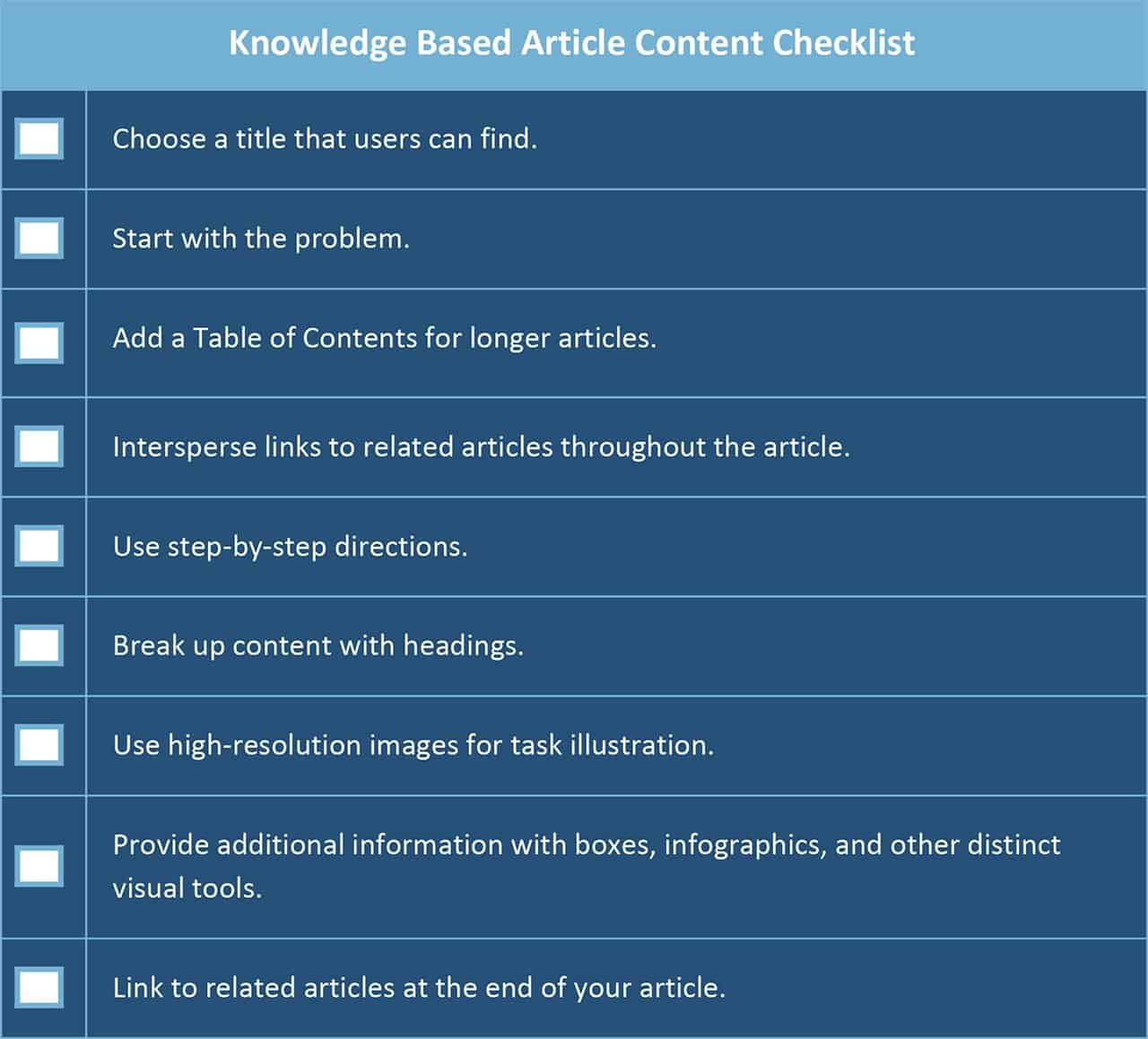What Is a Knowledge Base?
A knowledge base is an easily accessible data storage hub that contains information about a certain product, service, topic, or concept. Organizations create knowledge bases to house all of the knowledge within their organization about a particular topic, to provide one location to access this information. Knowledge bases can target internal employees (in the case of a company knowledge base) or the public - customers or potential customers - who want to learn more about a particular product, topic, or concept. The goal of a knowledge base is to logically provide information to these users, and, in the case of an internal system, to increase the overall understanding of the entire organization.
For the purposes of this article, knowledge is defined as value derived from information, which derives its value from data. To reverse that progression, people analyze data to create information; what they do with that information is true knowledge.
There are many different types of knowledge. The most fundamental distinction of knowledge types is between explicit and implicit knowledge. Explicit knowledge is knowledge or skills that can be easily articulated and understood, and therefore easily transferred to others (also called formal or codified knowledge). Anything that you can write in a manual - instructions, mathematical equations, etc. - qualifies as explicit knowledge. Implicit knowledge (also called tacit knowledge) is knowledge that has the potential to be articulated or codified, but has not yet been transferred. This knowledge type is much more difficult to teach than explicit knowledge, and includes things like body language, aesthetic sense, or innovative thinking.
Another distinction exists between factual and heuristic knowledge. Thee former is knowledge that is measurable, observable, and verifiable by data, and the latter is knowledge attained by intelligent guesswork (i.e. emotional intelligence) rather than by metric-driven data.
Many knowledge bases, especially those that span a variety of topics or that target an external, non-technical audience, will include all of these knowledge types. This brings us to the key distinction made within knowledge bases: human versus artificial knowledge.
People create and store human knowledge, and transfer it from human to human. Note that this can be both explicit and implicit knowledge - even though implicit knowledge is more difficult to transfer, humans still have the capacity to understand implicit knowledge.
Artificial knowledge (also called machine knowledge) is unnatural, intelligent behavior that machines (computers) generate. Artificial intelligence (AI) actually stores and sorts knowledge in knowledge bases.
The Evolution of Knowledge Bases
The term knowledge base was first introduced in the 1970s to distinguish from a database. At that time, databases stored flat data, transactions, and large, long-term data in computer code. By contrast, early knowledge bases aimed to provide structured knowledge that people could easily understand. This type of structured, codified information is also called an object model or ontological knowledge.
The advent of the internet changed knowledge bases considerably. It was no longer sufficient to store tables, small objects, and other straightforward, computer-coded data in computer memory. Instead, the demand for hypertext and multimedia increased, which led to more complex knowledge bases (i.e. web content management).
Today, knowledge based systems use knowledge bases, and are computer systems that aim to bridge the gaps between all the disparate types of knowledge (and file types) that people want to access.
Common Front-End Features of a Knowledge Base
Although the concepts behind a knowledge base (and the actual system architecture) can be confusing, knowledge bases are usually straightforward in end-user practice. In fact, a useful knowledge base should be constructed with the end-user in mind, as the goal is to make knowledge easy to access and digest.
In practice, the most common end-user features of a knowledge base include the following:
- Search Capability: This is a fundamental aspect of a knowledge base so that users can search and filter criteria until they find the desired answer.
- 24/7 Support: Support might be staffed by humans, or by artificial intelligence. Around-the-clock support is especially useful for a product or troubleshooting page, that users will likely visit in the event of a problem.
- Frequently Asked Questions: FAQ pages are useful for topics that are easy to explain, and don’t require extensive technical support or troubleshooting.
- Community Support: For example, a comment or help section run by other users.
- Interactivity: You might create interactive features to properly identify the user’s question or issue, or provide an interactive walkthrough for product-related questions.
- Permission Levels: For internal knowledge bases, assign permissions for which employees can view, edit, and administer specific pages or functions. This is less of a concern for external knowledge bases, where users will likely never edit the information stored.
- Language Translation: For maximum impact, make sure that both static knowledge pages and support is available in all languages that your customers use.
Based on the above functions, it follows that knowledge bases can take the form of help desks, FAQ pages, search engines, or simply explanatory documentation like articles.
Writing knowledge based articles is one of the most basic ways to make technical knowledge digestible, because everyone can understand written documentation. Knowledge based articles can cover any topic that is easy to convert into written language, so your knowledge base might contain several searchable articles on different topics.
Regardless of the topic, a knowledge based article generally follows a certain flow and includes specific types of information. Use the following checklist to ensure you add all the requisite details.
- Choose a title that users can find.
- Start with the problem.
- Add a Table of Contents for longer articles.
- Intersperse links to related articles throughout the article.
- Use step-by-step directions.
- Break up content with headings.
- Use high-resolution images for task illustration.
- Provide additional information with boxes, infographics, and other distinct visual tools.
- Link to related articles at the end of your article.
Download Knowledge Based Article Content Checklist
Because your knowledge base will likely store many different types of content, you’ll also want to employ a management system. When dealing with smaller, less complex knowledge bases, you can track assets in your knowledge base via a simple knowledge management tracker. Download the free Excel template to log, organize, and track the performance of your assets and overall knowledge base.
Download Knowledge Management Report - Excel
Learn more about knowledge management here.
Benefits of Knowledge Bases
As mentioned, companies can create a knowledge base for internal or external use. Internal knowledge bases store all the expertise that exists within an organization, and provide a way for employees to access and digest the stored information.
By contrast, external knowledge bases are for the general public (existing or potential customers) and are meant to increase general knowledge about the organization’s product or service, or a topic where they want to establish their expertise. External knowledge bases often take the form of an FAQ page, a help desk, how-to articles, or other support features.
An internal knowledge base provides an organization and its employees the following benefits:
- Quick and consistent knowledge transfer
- Standardized problem-solving methods and answers
- A reliable way to handle unstructured human knowledge
- Increased availability of expert knowledge to lower-level employees
- Community of collaboration and collective problem solving
- Lowered training costs
In addition to those listed above, an external knowledge base provides an organization with the following additional benefits:
- Satisfied customer demand for information
- Increased resolution rates
- Happier customers
[Infographic] How Much Time Are You Wasting on Siloed Information?
What Is Knowledge Based Software?
Knowledge based software, most commonly referred to as a knowledge based system (KBS), is a computer program that uses a knowledge base to solve complex problems and extract the appropriate information for users.
A knowledge based system is typically run by two people: A domain expert (also called a subject matter expert or SME) and a knowledge engineer. The domain expert is the authority on a particular topic or concept and provides the necessary knowledge. A knowledge engineer then translates the information from the domain expert to build advanced logic into the actual computer system. The knowledge engineer attempts to build the computer knowledge in a way that simulates human decision-making. However, because artificial intelligence will ultimately drive a KBS it cannot fully “think” and make connections like a human can.
There are three main components of a knowledge based system:
- Knowledge Base: The actual knowledge stored as ontologies in the system.
- Inference Engine: The backend component of a KBS that applies logic rules (as assertions and conditions) to the knowledge base to derive answers from it. You can think of the inference engine as the “brain” of the KBS.
- User Interface: The user-facing component that people interact with to find and extract knowledge stored in the system.
Regardless of the content stored, a KBS should always aim to represent knowledge explicitly (as tools, data, and ontologies) rather than implicitly (computer code, vague human experience) - all for the benefit of the end user. Ultimately, however, a knowledge based system is still run by a computer. Therefore, the following challenges are common:
- Lack of Common Sense: Despite the efforts to emulate human thinking, knowledge based systems often exhibit lapses in human common sense, because they are supported by an an artificial “mind.”
- Inflexibility: AI-driven knowledge based systems make decisions based on logical assertions and conditions, and therefore can be difficult to manipulate or nuance.
- Restricted Domain of Expertise: Knowledge bases only pull data and information from the stored knowledge - they cannot interact with other sources. Because of this limited domain, the knowledge base may not always be reliable or provide the “best” answer.
There are several types of systems that exist under the umbrella of a KBS. The most common is an expert system, which is a computer system that emulates the decision-making of a human expert. Other types of knowledge based systems include intelligent tutoring systems (computer programs that provide customized instruction and feedback), hypertext manipulation systems (programs that store knowledge via hypertext), and case-based systems (programs that solve problems based on similar past instances). Because expert systems are most commonly linked with modern knowledge based systems, we’ll delve a little deeper into the mechanics of an expert based system in the following section.
What Is the Knowledge Base in an Expert System?
An expert system is a type of KBS that stores knowledge and uses artificial intelligence to emulate human decision-making and retrieve information from the underlying knowledge base. Early expert systems did not support multiple users, and were meant to guide users toward a single, specific answer. However, as the volume of stored data increased, expert systems expanded to support more complex knowledge types, to perform more complex problem-solving, and to support multiple users. The knowledge base in today’s expert systems include data, information, and past experience.
Rather than aggregating expertise from across an organization, expert systems focus on the specific, targeted knowledge of one or more domain experts, and emulate the decision-making and processes of those experts. General knowledge based systems, by contrast, might include a wider variety of domains and be more heuristic driven.
What Is a Knowledge Based System in Artificial Intelligence?
As mentioned, artificial intelligence operate knowledge based systems. While humans create the programs for humans, machine knowledge actually performs the search functions and solves the problems that users pose. Within AI, there are two types of systems, and the knowledge base differs between the two:
- A knowledge based system uses explicit information (words, symbols) and is more easily understood by humans.
- A computational intelligence system (CI) uses numerical, implicit knowledge models, and is used for computing purposes.
How Does a Knowledge Based System Solve Problems?
Knowledge based systems are a type of rule-based system, which means knowledge is represented by and relies on coded rules. All information and decisions that the KBS makes follows coded rules. Programmers create rules using simple if-then logic (if <condition>, then <conclusion>), which is known as a production rule. The if-statement is called the antecedent, and the then-statement is the consequent.
You can apply rules in KBS one of two ways: forward chaining and backward chaining. In forward chaining, rules are applied iteratively whenever their conditions are met. The program searches until the antecedent is met, and then concludes that the consequent is also true. In backward chaining, rules are goal-based. The program starts with a list of goals, and finds a consequent that meets those goals. From there, the system works backwards to find the associated antecedent and determine if data supports any of the consequences. If it doesn’t locate supporting data, the program performs the process with a different consequent that meets the initial goals, and continues until it exhausts every consequent branch.
Knowledge based systems solve problems based on heuristics, a technique using cause-and-effect logic rather than algorithms (the traditional computer problem-solving method). Since knowledge based systems are supposed to simulate human behavior and problem solving, using heuristics is superior to algorithms, even though the logic may be less precise.
Since their inception, creators of knowledge based systems have experimented with many different types of programming styles. Techniques similar to object oriented programming (OOP), which focuses more on objects and data than logic and actions, allowed KBS to show relationships among stored data. The use of classifiers granted developers the ability to simply make a statement and let the classifier deduce information from it, rather than necessitate a static, conclusive statement. The internet opened new doors for tagging, classifying, and linking information online (this model is known as Semantic Web). Other themes in KBS development include big data, data mining, data modeling, and machine learning.
Over the years, the science of knowledge based system has become an academic discipline. For more information on the progression of knowledge based system development, check out the comprehensive book KADS: A Principled Approach to Knowledge-based System Development, this article published by T. Sakaguchi of Mitsubishi Electric Corporation, or this article by Mark Stephen Fox and Stephen F. Smith of University of Toronto and Carnegie Mellon University, respectively.
What Is a Knowledge Based Economy?
A knowledge based economy or knowledge economy is the concept of incorporating human knowledge into machines, and rests upon the notion that knowledge itself is a business product. The idea was first formalized in the 1966 book The Effective Executive, where author Peter F. Drucker drew a distinction between the manual worker and the knowledge worker. Knowledge workers, he maintains, generate more economic value than manual workers do (modern examples include computer science, electronics and digital media manufacturing, and the biotechnology, petrochemical, and energy industries). According to a 1999 study by the Organisation for Economic Co-Operation and Development (OECD), “Economies directly based on the production, distribution, and use of knowledge information” will generate the most economic value.
However, any organization, regardless of industry, can treat knowledge as an asset and reap the benefits. For starters, consider developing a culture of knowledge sharing, set up knowledge management practices, and design a knowledge based system to transform business into something that relies on and values knowledge to make business decisions.
Glossary of KBS Terminology
Here is a list of common terms associated with knowledge bases and knowledge based systems (KBS).
- Backward Chaining: A reasoning method used in knowledge based systems to extract data (the opposite of forward chaining). In backward chaining, the program begins with a list of goals, and identifies consequents that meet those goals. It then meets the antecedent to see if data supports the consequences.
- Computational Intelligence: A type of AI system that uses numerical, implicit knowledge models.
- Domain Expert: The human expert in a particular area, whose knowledge is used to create the knowledge base. A domain expert can also be called a subject matter expert (SME).
- Expert System: A type of knowledge based system that targets the specific knowledge of one or more domain experts. This computer system solves problems by emulating the specific processes of the expert.
- Explicit Knowledge: Knowledge that can be easily codified and transferred to another human.
- Forward Chaining: A reasoning method used in knowledge based systems to extract data. Forward chaining solves problems by looking at the available data and using inference rules to extract other information. For example, forward chaining would search a KBS until it meets the antecedent, and uses that information to conclude the consequent.
- Heuristic Knowledge: Knowledge based on cause-and-effect reasoning and used in most knowledge based systems. It can be less precise than algorithms, but is better at emulating human decision-making and problem-solving.
- Implicit Knowledge: In contrast to explicit knowledge, implicit knowledge is more difficult to codify and transfer.
- Inference Engine: The “brain” of a KBS that uses logical assertions and conditions to solve problems and derive information.
- Knowledge Base: The actual knowledge stored as ontologies within a KBS.
- Knowledge Engineer: The person responsible for translating the domain expert’s human knowledge into codified, computer-usable and human-understandable knowledge.
- Model-Based Reasoning: A type of inference method used in expert systems, based on causal rules.
- Semantic Web: An extension of the world wide web that tags, classifies, and links data and information so that a computer can easily read and access it.
- User Interface: The front-end of a KBS where users interact with the system.
- Web Content Management: Discipline that arose with the advent of the internet, when traditional knowledge bases could no longer support all the types of information that needed to be stored.
Stimulate Knowledge Sharing with Collaboration in Smartsheet
Empower your people to go above and beyond with a flexible platform designed to match the needs of your team — and adapt as those needs change.
The Smartsheet platform makes it easy to plan, capture, manage, and report on work from anywhere, helping your team be more effective and get more done. Report on key metrics and get real-time visibility into work as it happens with roll-up reports, dashboards, and automated workflows built to keep your team connected and informed.
When teams have clarity into the work getting done, there’s no telling how much more they can accomplish in the same amount of time. Try Smartsheet for free, today.