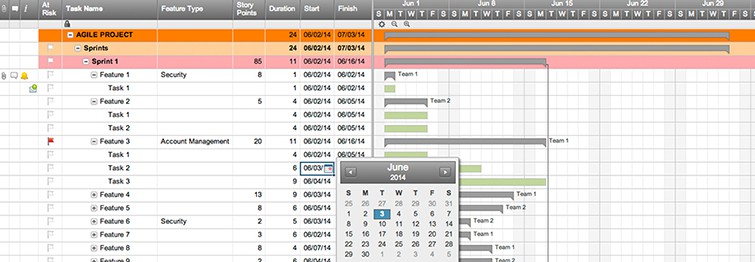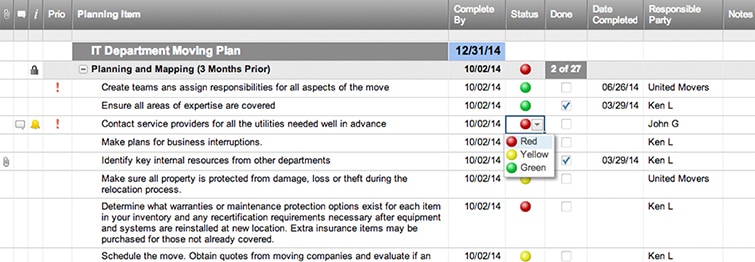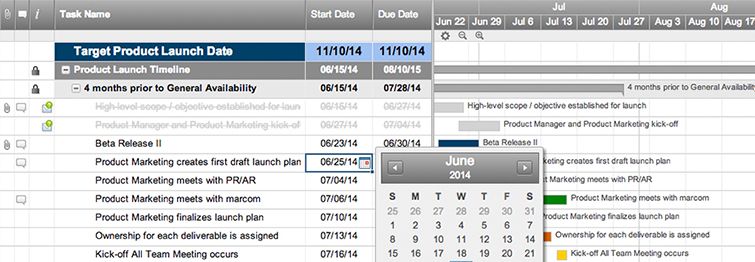What Is IT Project Management (ITPM)?
IT project management is the process of managing the plan, organization, and accountability to achieve information technology goals. IT Project management (ITPM) is more than just applying knowledge, aligning skills, and using tools and techniques to drive a project lifecycle to completion. Since the reach of IT spans across most of a business or enterprise, the scope of these projects is larger, more complex, and, as such, more prone to failure. Those charged with IT project management deal with the challenges of interdependent integrations, rapid technology upgrades, and version changes that can occur throughout the project timeline. There are process assumptions that plague the development of new systems burdened with legacy equipment, or challenges associated with multiple vendor choices. All of these expectations and challenges fall under the scope of ITPM.
Project management can be a complex topic with unique terminology and practices. A complete glossary of terms associated with project management can be found here.
Project Management Guide
Your one-stop shop for everything project management

Ready to get more out of your project management efforts? Visit our comprehensive project management guide for tips, best practices, and free resources to manage your work more effectively.
History of IT Project Management
Project management is a long-practiced process that has historically had little planning or was done ad hoc. In the 1950s, however, elements were more formalized in the disciplines of engineering, construction, and military defense, and tools and best practices were developed that had a similar structure. The planning format used principles that move a project from start to completion in a logical order. Today, those stages are initiation, planning and design, construction, monitoring and control, and completion or project closure. Formal IT project management has become popular as the ever-changing advancements in technology and businesses depend on it more and more.
The IT Project Management Lifecycle
The lifecycle of an IT project involves the five basic processes of all managed projects: initiation, planning, execution, control and monitoring, and project completion (or project close). The main difference for IT projects is how to manage the lifecycle.
- At initiation, a project charter is used to define the goals, budget, and scope of the project, and a project manager is assigned.
- Deliverables are then planned and the project manager defines the milestones or hand-offs.
- During the execution phase, the team completes the assigned tasks per a chosen or integrated methodology.
- Project costs, risks, and status are monitored and controlled through communication, meetings, and other support mechanisms.
- Project completion occurs with the approval of a phase or the entire project and the end users assume ownership.
For a deep dive into the five phases of project management, read Demystifying the 5 Phases of Project Management.
The most common ITPM method is the Waterfall method, which involves a predictive linear process. In this method, you define the entire project - from scope to cost to timeline - before starting. Each phase is then initiated and a strict “hand-off” indicates phase completion. Another lifecycle method, the Iterative method, uses a more incremental approach. This iterative or incremental approach repeats phases, and each iteration completes the planning, analysis, and design phases with the ability to deliver on a specific goal at the end of the iteration. Each iteration adds to the full functionality of the final project. IT project management may also use an adaptive lifecycle, such as those found in Agile methodologies. This style provides an even more flexible version of the iterative process by condensing timelines into shorter activity bursts. An adaptive lifecycle is especially useful in software development and can support change throughout the project.
Why Do IT Projects Fail?
IT projects tend to fail for reasons that range from lack of focus to the fast evolution of technology. For more information on IT project management best practices and avoiding project failure, visit Expert Roundup of IT Project Management Best Practices.
Main Responsibilities of an IT Project Manager
An IT project manager wears numerous hats when tackling the complicated tasks and deliverables of an IT initiative. Today’s IT project managers handle firmware and software integrations, website construction, database storage and management, and also build complex and geographically diverse infrastructures and networks - all while planning for adequate and appropriate security and recovery when disaster strikes. Throughout these projects, a project manager is responsible for setting goals, communicating and motivating team members and stakeholders, identifying the right people for each task, researching, managing change, performing needs assessments, and properly sequencing activities. In the end, an IT project manager improves the results of a project. Creating a project charter is the first step in the initial planning, which includes developing status reports, project baselines, budgets, and communication plans, choosing teams, and using earned value management (EVM) to measure project performance.
Main responsibilities of the IT project manager also include the following:
- Project planning and overall management
- Promoting and achieving project support
- Ensuring overall compatibility with existing technology
- Minimizing duplicate work
- Utilizing team member skills
- Controlling costs and maintain budget
The Benefits of IT Project Management
The well-documented failure rates of the average IT project cloud the many advantages of a well-managed and successful project. The benefits of proper IT project management are similar to those of a successful skyscraper build or the deployment of a missile guidance system. However, sometimes, the end product is not something as tangible. The IT project management process is essentially a roadmap that provides milestones, guidance, communication, and budget to bring a project from start to finish. Tools, timelines, budgets, goals, and milestones all guide a team through the project lifecycle. But it is also true that intuitive guidance for elements such as change management, quick and creative problem solving, and leading teams with different skill sets or that are geographically separated are also part of the overall scope. A proactive management style using basic organizational skills can predictably complete projects in shorter timeframes and within budget, which ultimately provides organizations more opportunities for competitive advantages. However, if poorly managed, the difficulties and complexities of the projects themselves can have the opposite effect.
The Challenges Faced by IT Project Managers
The complexities and interdependencies inherent in these large-scale, long-term, diverse assignments are among the most challenging issues IT project managers face. An IT initiative can tackle many types of projects that involve integrating networks, physical or virtual infrastructure construction, website build or enhancements, and software development. Making multiple assumptions when integrating different hardware, networks, and software to existing systems - as well as the unknown interoperability issues - can complicate a project as it progresses. Expectations by the business, end-users, and stakeholders can also provide roadblocks or challenges.
When managing change, specific elements can bring a level of resistance to progress and may require careful consideration. With rapidly changing technologies, projects also are subject to factoring mid-project upgrades that can affect timelines, or operations such as network or cloud capabilities, data storage, and security. Geographically diverse offices and that work remotely can also complicate the success of an IT project.
To overcome these obstacles, the project manager should have a strong measurable execution process in place, the right people handling the work, and a communications structure that informs teams and stakeholders of progress and milestones.
Best Practices From the IT Project Management Trenches
Elizabeth Harrin’s software compliance project’s failure offered critical lessons. “We could have found a way to better sell the vision to leadership, because IT projects need executive sponsorship in order to succeed,” she says.
Sample IT Project Management Projects
The expertise of today’s IT departments continues to broaden. Samples of IT projects include the complex integrations that support the IT services for an entire business or enterprise and their customers. Where once, IT primarily played a supporting role for the day to day functions of a business, today the projects that are initiated, carried out, and deployed by IT can make or break an entire organization. While the projects may vary, they can include technical and creative aspects of web development and ecommerce support.
IT projects may include the following:
- Product launch
- Hardware upgrades
- Software upgrades (migrating to a new operating system, including creating desktop images, for example)
- Network upgrades
- Database merge
- Transition to cloud storage
- Deploying virtual networks
- Website development and launch
- Changes and upgrades to infrastructure (removing outdated servers, for example)
- System development projects (business intelligence and analytics projects, for example)
Best PMBOK Practices from the PMI
Organizations such as the Project Management Institute (PMI) train and advocate best practices in the growing field of project management. The organization estimates that by 2027, there will be 2.2 million new PM positions. Project management salaries are highly competitive (in some cases reaching six-figures for highly experienced personnel). PMI’s interactive global community, certifications, templates, and webinars provide a comprehensive body of knowledge (BoK) for today’s project managers.
These practices, written for PMI by subject matter experts, define ten main areas for project management. These individual management areas are:
- Project Scope: A defined and approved document outlining the entire project.
- Project Schedule: Consists of milestones and roadmaps planned out over an agreed-upon timeline.
- Project Costs: Determines estimates and projections for costs to include capital, materials, facilities, and software.
- Project Quality: Policies and procedures that affect the quality assurance of the project.
- Project Procurement: Focuses on the acquisition of products or services from external providers to support a project.
- Project Human Resources: Considers performance measurements, task completion rates, and team dynamics.
- Project Communications: The information process throughout the entire project.
- Project Risk: Develops a risk score to better manage risks and their costs.
- Project Stakeholder: Identifies and includes stakeholders to mitigate anxiety, questions, or roadblocks.
- Project Integration: Accounts for and melds all knowledge areas that affect the performance of the project team.
Who Is involved in IT Project Management?
While the assigned project manager is in control and owns the scope of the entire project, there are numerous and diversely-skilled members within the team or teams that bring the unique elements of an IT project to completion. Depending on the project itself, software and networking engineers, programmers, other IT professionals, and analysts handle the bulk of the work. However, completing a project may also involve creatives (such as web designers and graphic artists) who provide usability elements. while not involved in the day to day work, the end user, team leaders, management, and stakeholders are necessary for support and to should be kept appraised of progress through communication of milestones.
What IT Project Management System Is Best for My Organization?
It is often said that the best method or system for any business process is one that your team will use effectively. There are numerous tools and methods for providing project guidance, even for the most complex IT initiatives. A project needs clear goals, an understanding of the finished deliverable, and reporting that measures success (such as milestones). Add to all of this strong communication tools and processes to inform stakeholders on timelines, successes, and progress. Real-time collaborative elements assist decentralized team members. Providing focus in areas such as prioritization, collaboration, assessments, and planning, as well as timelines and execution, can be beneficial and provide opportunities for successful project completion (and therefore, end user experience). In addition to these functional elements, request management and support for a variety of project management methodologies can be beneficial.
Project Management Development Methodologies
Agile Methods such as Scrum, Kanban, and eXtreme Programing (XP) in IT project management are becoming more popular due to an emphasis on achieving rapid forward progress through short bursts of activity (iterations). Agile is best suited for projects that could experience change or a re-focus at any stage of the project lifecycle. Project requirements are less certain in the initiation process and the team itself can be tasked with multiple roles in development.
Waterfall is a design-focused method for project management. The length of time needed for project development is often cited as an impediment and makes this method more vulnerable to changes in technology. However, Waterfall is logical in construction and provides simpler planning for resource allocation and budgeting. Some project managers may prefer using Waterfall if there are complex interdependencies, as the Waterfall method follows a strict sequence of events and hands off projects as they are completed. However, it is difficult to absorb change within Waterfall processes.
For more information on Agile and Waterfall methods, read When to Choose Waterfall Project Management Over Agile.
Tips for Successful IT Project Management
Project management is both an art and a science. The science is developing plans, budgets, reporting, and processes. The art is in handling conflict, change, expectations, and roadblocks. The first critical choice of an effective project management method sets the tone for the entire team and should account for the skills of the team, business expectations, and resource availability. Focusing on the outcome - rather than on the process and budget - is also imperative for success. Another good rule is to plan for the unexpected and use resources in the most efficient manner, whether it is the skill set of a team member or a piece of hardware.
Several IT project management experts have shared their tips for achieving success at each phase.
Initiation Phase
“During the initiation phase be sure the project is a good thing to be working on in the first place. Ask yourself: What problems does the project solve? Does solving the problem help the business? What are the success criteria and are they measurable?”
Planning Phase
“Pay special attention to completing a project charter, understand your dependencies and how missed milestones will impact the overall project, and ensure you have adequate resources to deliver at high quality.”
Execution Phase
“Over-communicate and host daily stand-ups to make sure everyone is clear on who, what, when, and how.”
Monitoring and Control Phase
“Be sure to have a fit-for-purpose project management tool to support this phase and avoid using email as your PM tool.”
Completion Phase
“Utilize the project charter to ensure all deliverables have been completed and ask questions that include:
- What went well?
- What could we have gone better?
- What would we change next time?
- Did we accomplish our objectives?
- Is there a next phase for this project? If so, what is it?
- What is the timeline for reviewing success metrics?”
Initiation Phase
“Initiating is the most critical project phase. At the beginning of the project, the risk level is the highest because there are so many unknowns. I recommend that the project manager be selected and assigned early in the initiation phase. The more they understand the context and backstory, the better they will be able to guide the project and fulfill the stakeholders’ needs. By the end of the initiation phase, the project manager should make sure that the customer or sponsor has defined the acceptance criteria or definition of done. If the customer is not clear or sure what they want, either don’t proceed or proceed with extreme caution.”
Planning Phase
“When planning the project, leverage your experts. They are also often the ones who (or whose teams) will be executing the work. Use your facilitation skills to bring them together to build a plan they can support. The project manager also needs to develop the project management plan that guides the execution of the project. The PM Plan is comprised of eight subsidiary plans that describe how everything from cost, schedule, quality, and scope to procurement and resources will be handled. Don’t reinvent the wheel. Use templates, standards, guidelines, and experience to develop these plans. If you don’t have anyone in your organization to assist you, reach out to your local Project Management Institute chapter.”
Execution
“I recommend that the project managers conduct lessons learned, sometimes called retrospectives, regularly during project execution. Ask the team how we can improve the project’s execution. What improvements can be made?”
Monitoring and Control Phase
“There are several key performance indicators that the PM should be monitoring:
- Schedule: How is the progress compared to the plan?
- Cost: How are project costs compared to the plan? What about for the current period and project-to-date?
- Scope: Are we still planning to deliver what we committed to?
- Quality: Are we producing a high-quality product that meets our customer’s stated expectations?
Project managers spend a lot of time in meetings collecting and delivering status. Listening skills are important. Smell the project. Do things smell right to you?”
Closing Phase
“Delivery acceptance is important. We want to make sure that our customers are happy with the final product and the process around product acceptance. Often project managers and customers will squabble about immaterial items at the end. Take the high-road - remember, you may want to do business with that customer in the future.”
Additional Resources for IT Project Management Training
Effective IT project management is an integral and growing need for any sized business, and the stakes of successful ITPM are often high. To help the new breed of IT project managers succeed, there are courses and certifications from numerous organizations that can help develop the unique skills for effective project management. Several resources, including the Project Management Institute (PMI), the International Project Management Association (IPMA), the American Society for Advanced Project Management (ASAPM), and the International Association of Project and Program Management (IAPPM) offer guidance and best practice methods. With their member forums, templates, and comprehensive libraries, these organizations can help demystify the often-complicated process of IT project management. Education and experience, as well as flexibility and tenacity, will minimize failure rates for IT projects and create an environment where IT project success becomes the new normal.
Useful IT Project Management Templates
Templates can be useful guides when starting any project. These three are particularly helpful and designed to help IT project managers succeed.
Agile Project with Gantt Timeline
Use this template to get started working on basic Agile projects. The sheet includes a place to track sprints, features, tasks, and also provides a Gantt chart timeline view. Your team can update progress, track deliverables, store files, and set alerts — all in one shared sheet.
Create an Agile Project with Gantt Timeline in Smartsheet
IT Office Relocation Planning
Plan, track, and execute IT-specific tasks for an office or server hosting facility move with this useful template. Simply enter your move-in date and the template will automatically assign task dates based on lead time.
Create an IT Office Relocation Plan in Smartsheet
Product Launch with Gantt
Ready to start working on a product launch? This template will help you seamlessly track and manage all aspects of the project. Enter your launch date, and the template automatically calculates start and due dates for sample tasks. Customize the sheet with your own launch tasks, and then use the Gantt chart to see and adjust your dates.
Improve IT Project Management with Smartsheet for IT & Ops
Empower your people to go above and beyond with a flexible platform designed to match the needs of your team — and adapt as those needs change.
The Smartsheet platform makes it easy to plan, capture, manage, and report on work from anywhere, helping your team be more effective and get more done. Report on key metrics and get real-time visibility into work as it happens with roll-up reports, dashboards, and automated workflows built to keep your team connected and informed.
When teams have clarity into the work getting done, there’s no telling how much more they can accomplish in the same amount of time. Try Smartsheet for free, today.