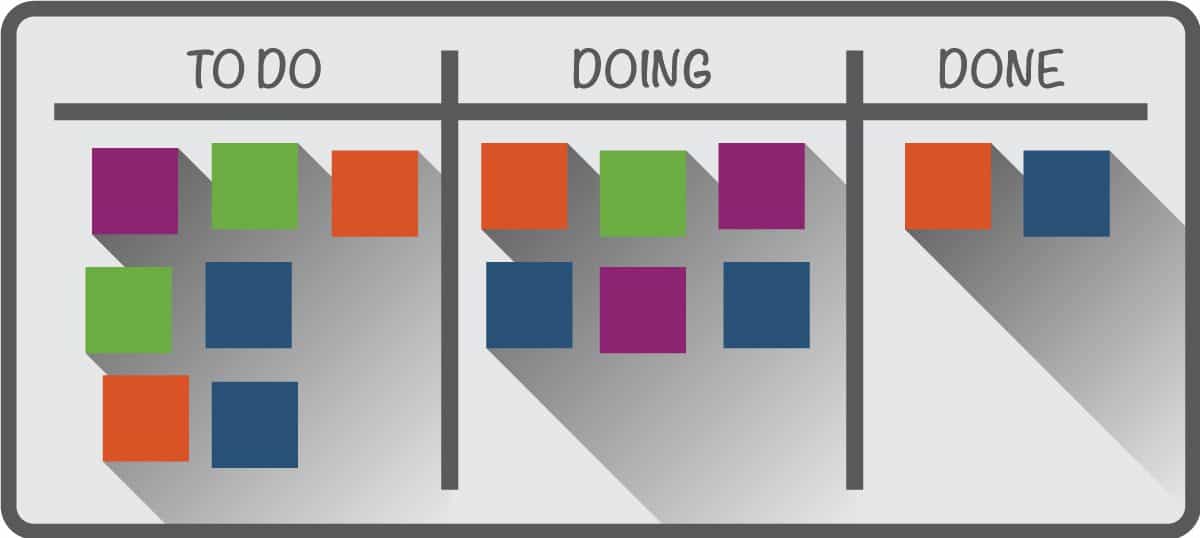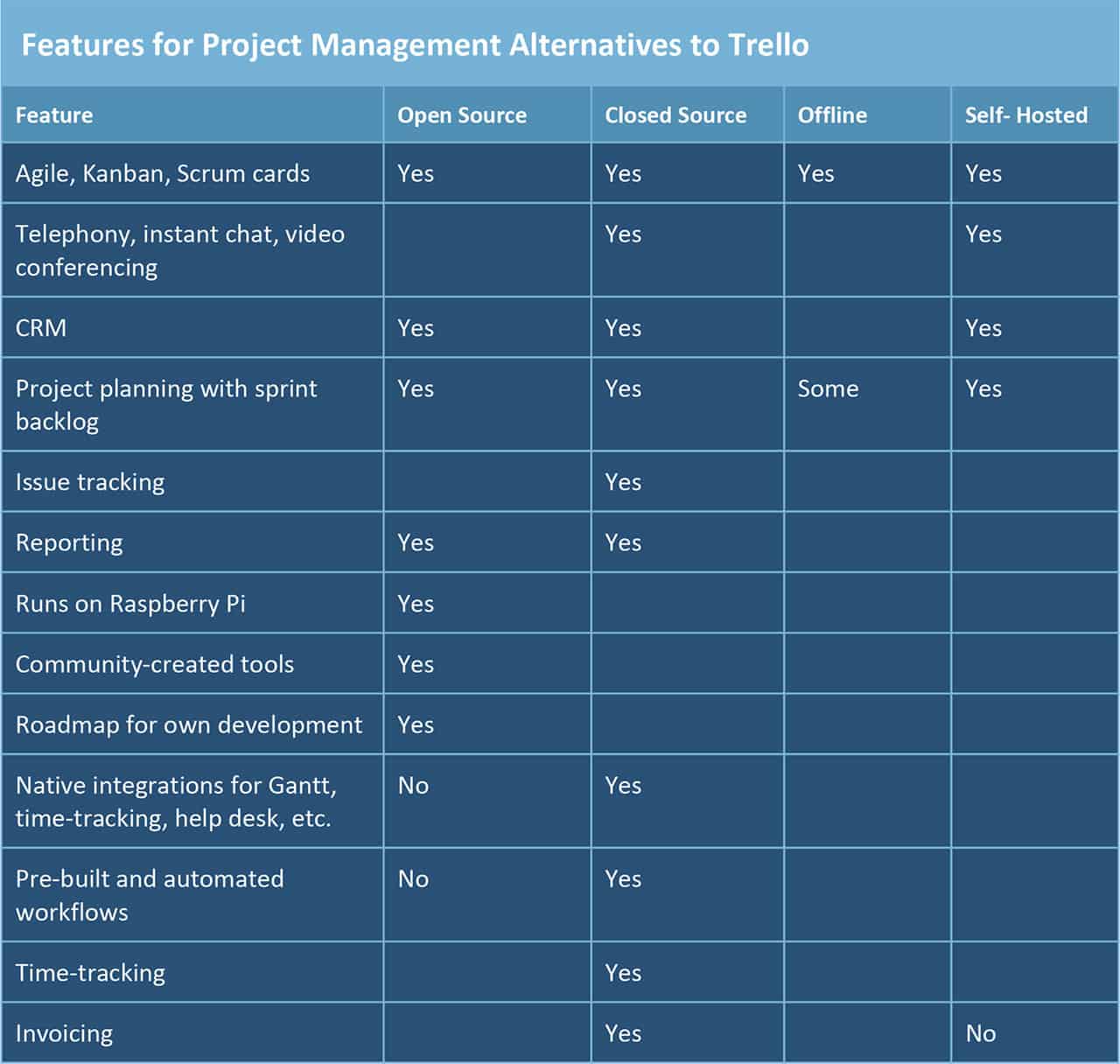What Is Trello?
Trello takes the concept of Kanban boards (using “cards” that help teams visualize task status) and makes a digital version that is straightforward to use. As in Kanban, a Trello board represents a project, the columns represent status lists, and cards represent the work items or tasks that populate those lists. You can move cards between lists and even between boards, and also copy cards and use them on different boards.
A popular way to label lists in Trello, taken from Kanban boards, is To Do, Doing, Done. As work items - called cards - are prioritized, worked on, and finished, drag and drop them through the lists. Even with the free version of Trello, there are no limits on the number of board members, boards, or cards.
In Trello, you can add details such as notes and checklists, or designate due dates and assign work items to team members on the ‘back’ of each card. You can also add links or attachments to each card, search and filter items with color-coded labels, and copy and print boards or individual cards. Trello is also customizable - change the color and look of the text on cards, and adjust the color of your board.
When working with a team or other board members, you can add comments to Trello cards and even call a board member’s attention to a card by using @ before their name. Comments are saved and form a timeline record of the discussions about the work item. Board members can also subscribe to specific cards and receive notifications as the item is updated, and users can subscribe to boards to see updates. Boards can be made private, public, or available to a team. Additionally, people who sign up for Trello or are invited by an existing user can view private or team boards for free.
Trello considers adding more lists as a way of customizing a workflow. But the workflow is all manual, with no automation - you can create an unlimited amount of lists, but you’ll still have to drag and drop items between lists and manually update any notes.
Trello offers gadgets called Power-Ups that provide additional capabilities such as calendars or voting, and even Gantt charts and sprint planning. Free subscriptions allow one Power-Up per team at any time, Trello Gold subscriptions allow three Power-Ups at a time, and Business Class offers unlimited Power-Ups. As options increase in price, you get more space for attachments, more customizations, more administrative control, and benefits such as two-factor identification and single sign on.
Additionally, Trello offers crowdsourced localization in over twenty languages. With Trello, you can plan your day - anything from home to office needs - with a pricing model to suit.
What Can You Get From a Trello Alternative?
Whether for personal planning, a small team, or even a larger company, Trello might be the perfect choice. But Trello doesn’t do everything: it doesn’t offer complex, automated workflows, bug tracking and release capabilities, instant chat, or video capability.
If you’re looking for a more robust solution, there are plenty of Trello alternatives available - you just need to decide what you want to do with the software.
For example, do you want to...
- Manage a software release? You’ll want to create epics and stories, brainstorm features and track bugs, possibly manage and groom a backlog of issues, establish sprints, assign and track work items and bugs, analyze performance to determine best practices, and print reports.
- Track bugs and issues? You’ll need a flexible way to report, assign, and track issues, but project planning will be done elsewhere (for example, in a spreadsheet).
- Manage your work day? You’ll create lists, schedule items, assign items, and set notifications for yourself and possibly others.
- Manage your personal tasks? Maybe you only need to create lists and reminders for yourself. Perhaps you also want to share lists and assign tasks (for example, reminding your spouse to pick up dinner).
In a company setting, it might be important to have strong communication features integrated with a tracking or planning tool, such as video chat or real-time messaging. Other capabilities might include document storage, Internet telephony, CRM, or HRMS. But if all you want to do is detail how you redecorate your bathroom, an alternative with all these features would be overkill.
Some programs are stripped back to avoid feature bloat. Other options include features geared towards a specific industry vertical, such as software development (in which case you might need a tool that supports Scrum or another management method). Be aware that a simple task manager doesn’t offer charts and analysis, but project managers might want a tool that allows you to create tasks and manage scope, cost, and working hours. All the options are out there - it’s just about what you need.
Open-Source Trello Alternatives
One flexible and potentially cost effective software option is an open source solution. Open source software offers a license that allows you to view, change, and distribute its source code. Often, some form of the program is distributed free of charge.
Open source software can offer a lot of solid features, and may be a good choice for a small company or team with a small budget and engineering resources. While support through forums and documentation may be substantial, there likely isn’t a person you can call for help. If your company can deal with the ambiguity of a non-commercial program where a roadmap may be in flux (if not non-existent), open source software may be the way to go.
Open source may have a couple of strong capabilities, but you may quickly outgrow your program, and potentially require an upgrade to the paid version or another program. Open source software can also present security concerns, especially if it’s web-based.
Self-Hosted Trello Alternatives
Self-hosted software is a convenient hybrid of open source programs and paid versions. Self-hosted software can offer peace of mind, because your data and discussions don’t leave your network. The downside is that you will need to shoulder the administrative burden yourself, including installation, maintenance, and integration with the other programs your company uses. You’re also responsible for backups, upgrades, and security, and all the associated costs. Self-hosted software is often intended for larger installations, and requires a strong IT admin team, or that your organization has strong IT admin capabilities seeded throughout.
Offline Trello Alternatives
In this day and age it may seem strange that offline alternatives exist, since offline connotes not being available on demand or on a network. These options typically don’t have a mobile version, so you’re out of luck if you’re in the field and need to check things off your digital list. While potentially inconvenient, this might actually be a desirable feature because it ensures privacy. You may be using a program strictly for your own needs and not want to share it with others, or you may want to work offline when away from the company network. Some programs do allow complete or partial offline work.
If security or other reasons make online project management or task management undesirable, it is still possible to use an actual paper list or physical kanban board. Day planners are still printed, albeit particularly geared to certain industries, such as photography. If that’s the case, you can download free calendar templates for work and personal planning here. For a team, whiteboards or flipcharts can display written lists - in a nod to the original Kanban cards, you can easily make Kanban boards using sticky notes.
Features to Look for in Your Alternative to Trello
Along with selecting licensing and hosting options, features are your next consideration. As mentioned earlier in this article, you need to ask what you want to do with your software. Some products have offerings that are tailored to specific industries, such as marketing, and can include features like a customer resource management (CRM) module, file management, budget tracking, and approval workflows. With Trello, you may need to add a Power-Up gadget to get functionality such as charts, whereas some alternatives boast all tools in one app, with no need to connect to external programs.
Our two tables display extra features available in Trello alternatives that are not available in Trello, as they appear in open source, proprietary, offline, and self hosted software.
How Do You Choose an Alternative to Trello?
How do you choose the right software? It all comes down to your needs and resources. Consider these questions when choosing the program for your company.
- Why do you need the software?
- What problem are you trying to solve with the software?
- What does your team think about using the program?
- Can you easily upgrade to more features in the future, if necessary?
- What are your budget constraints?
- Is the program easy to set up? Is support available?
- Is the program easy to learn? Is it intuitive? Are tutorials offered by the company or by an active community?
- Do you need the power of workflows?
- Do you need customizations? If yes, how much flexibility does the program allow?
- Do you have IT admin support for self-hosted programs?
Discover a More Powerful Trello Alternative
Empower your people to go above and beyond with a flexible platform designed to match the needs of your team — and adapt as those needs change.
The Smartsheet platform makes it easy to plan, capture, manage, and report on work from anywhere, helping your team be more effective and get more done. Report on key metrics and get real-time visibility into work as it happens with roll-up reports, dashboards, and automated workflows built to keep your team connected and informed.
When teams have clarity into the work getting done, there’s no telling how much more they can accomplish in the same amount of time. Try Smartsheet for free, today.