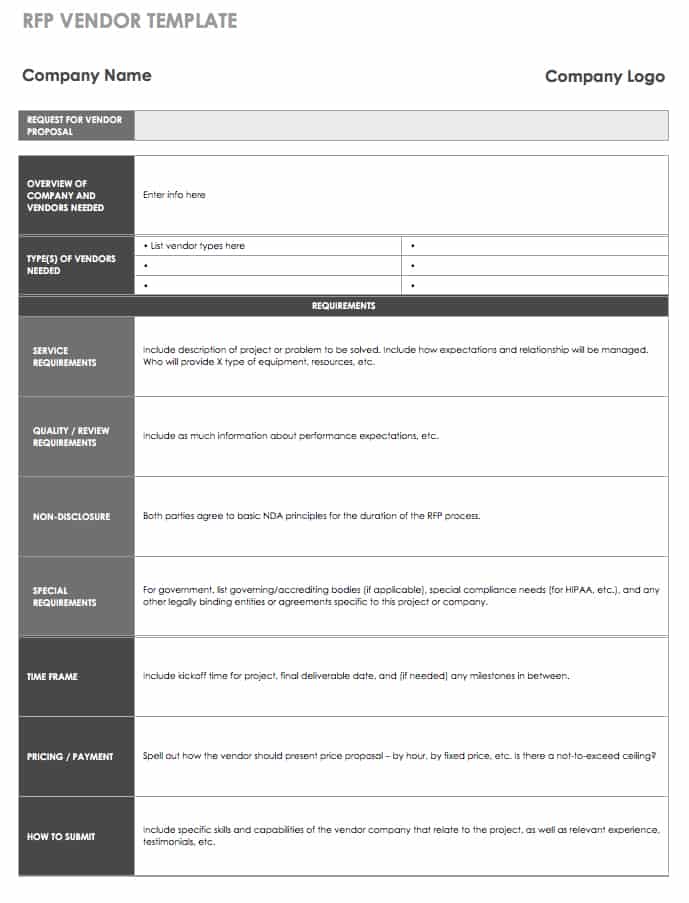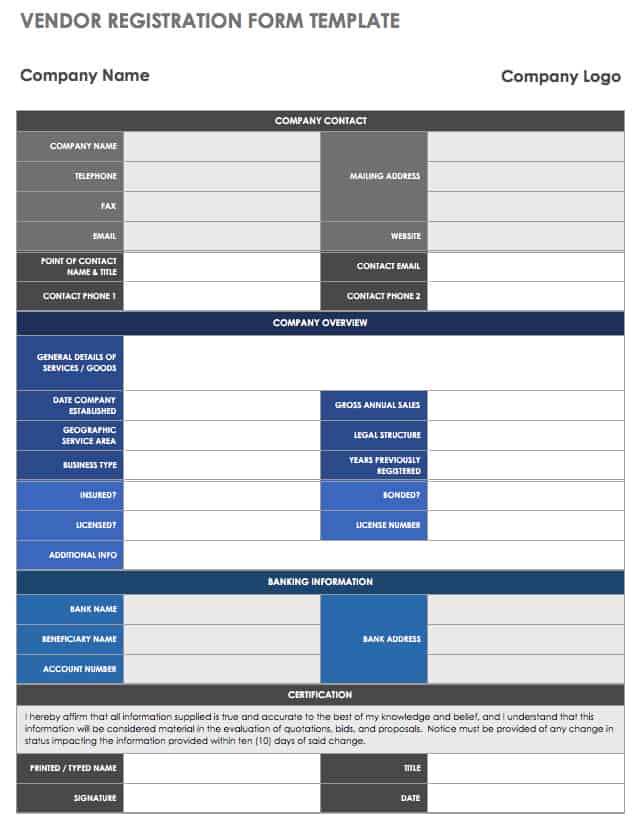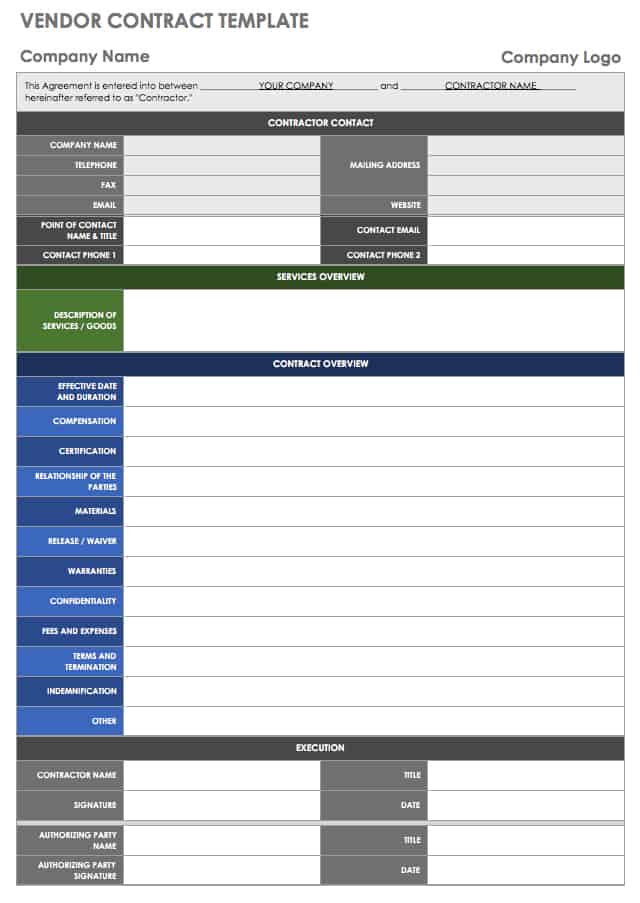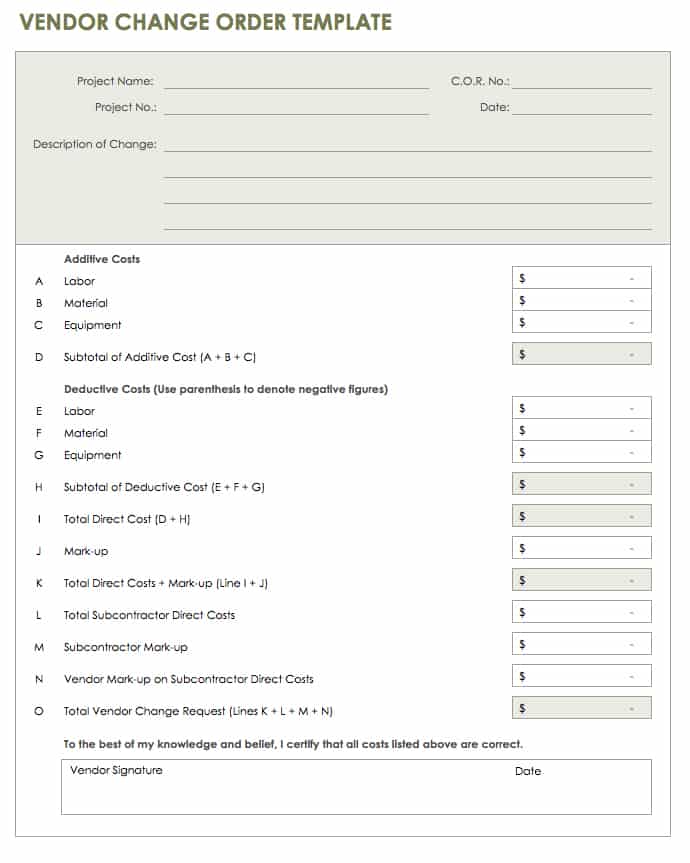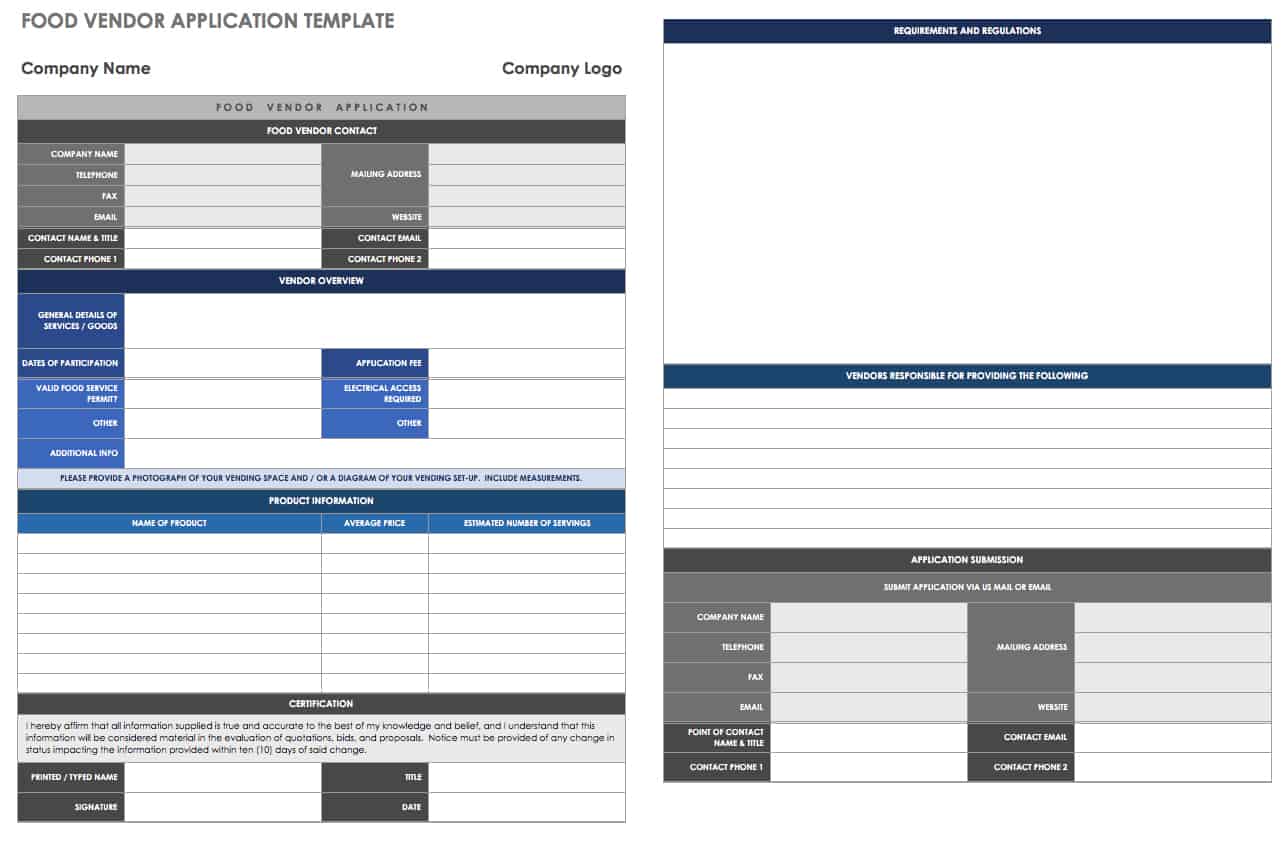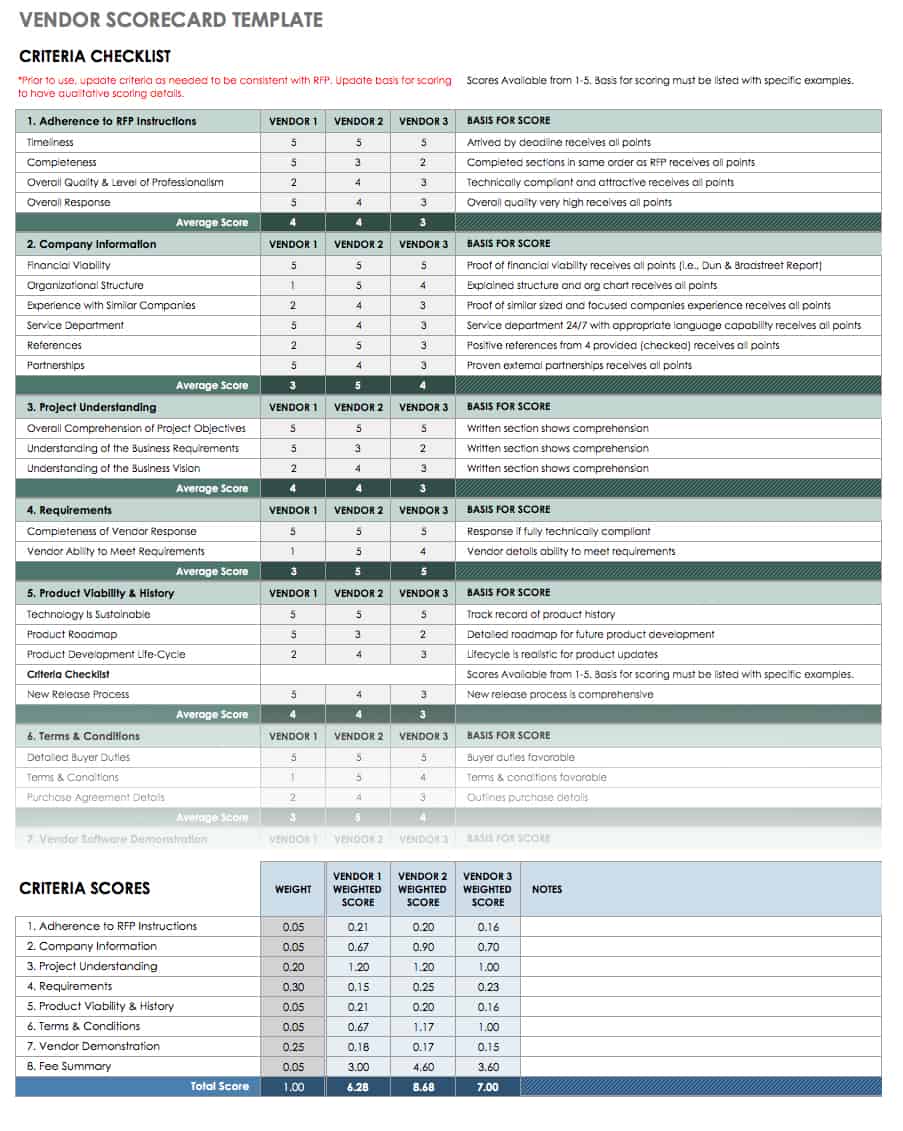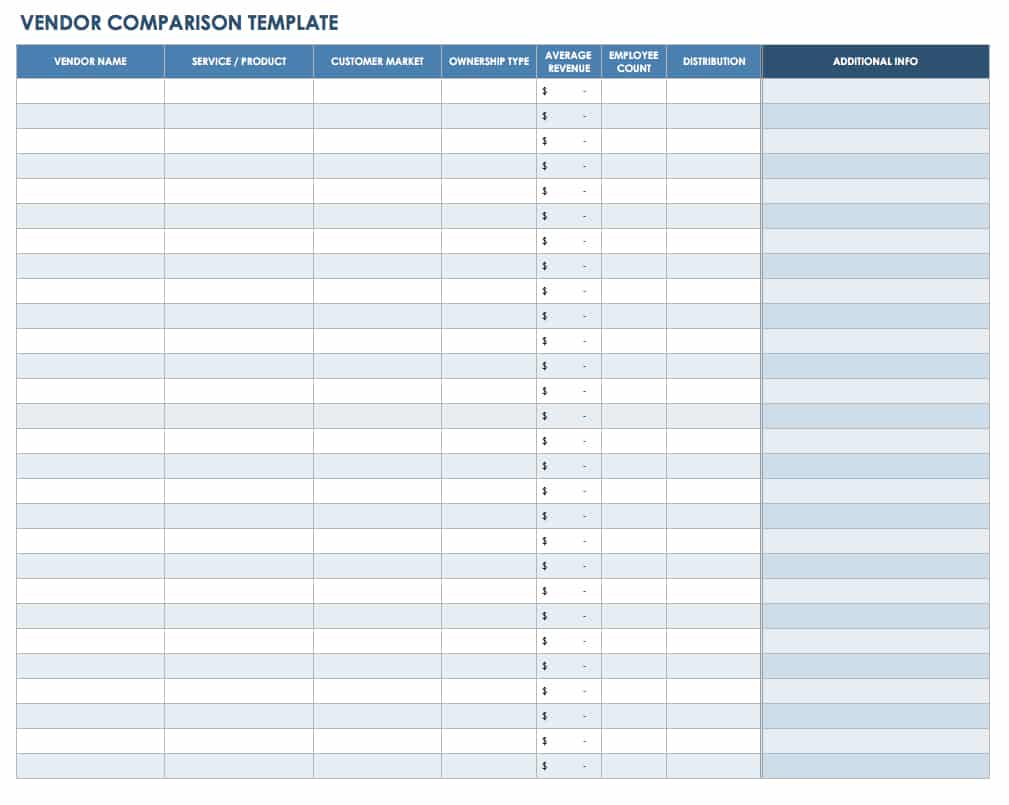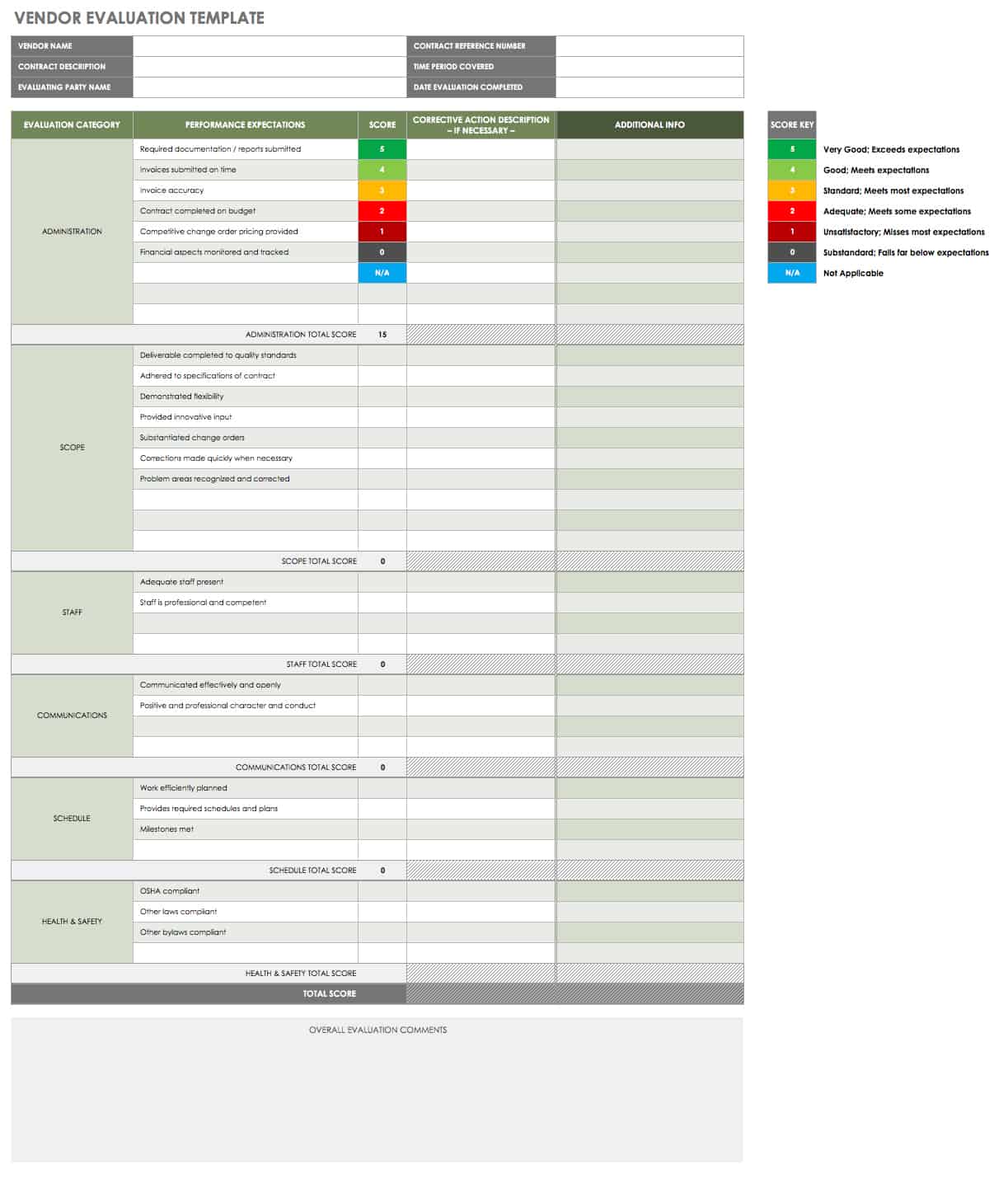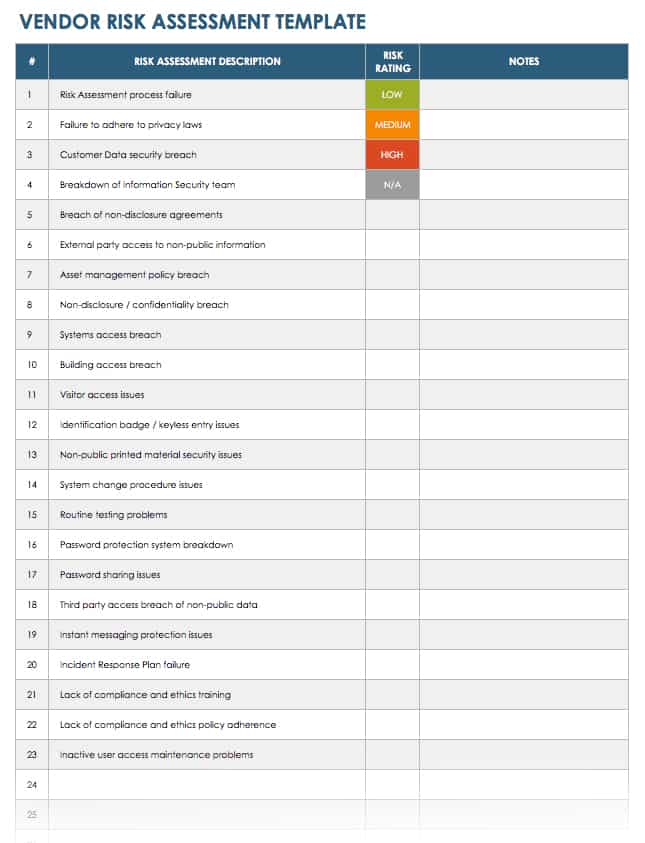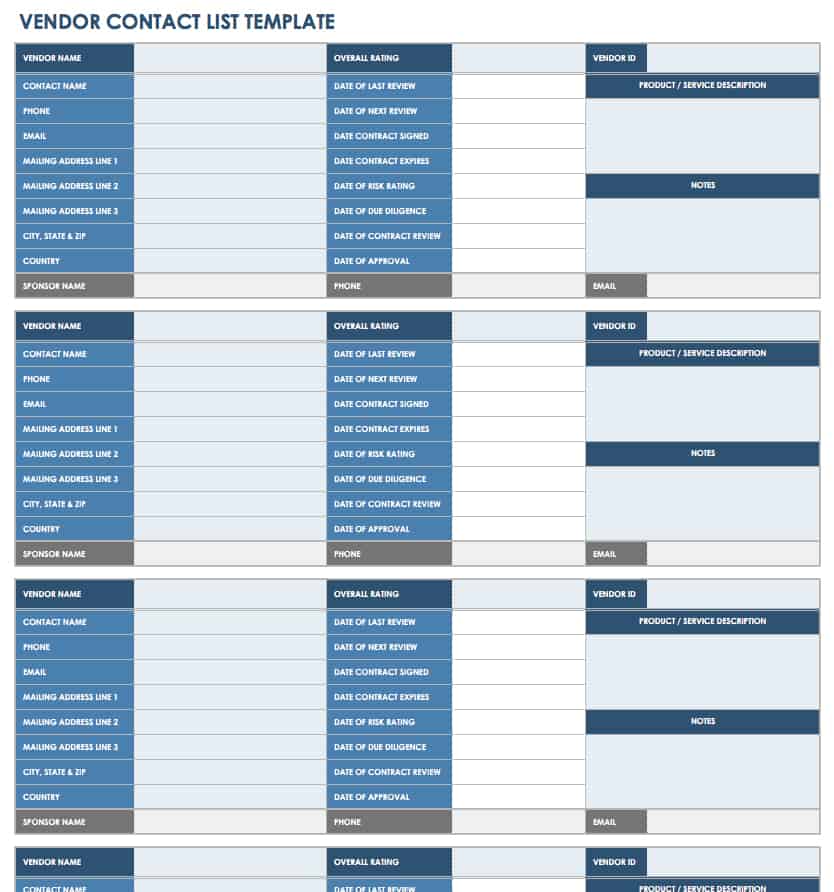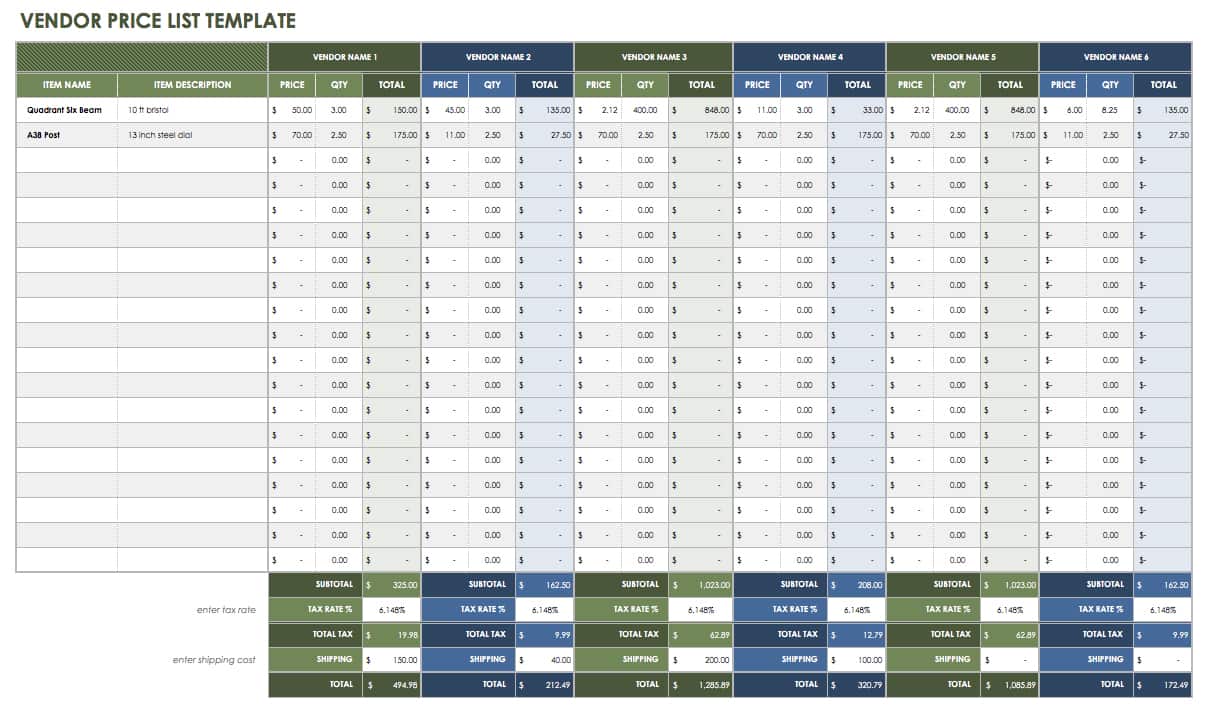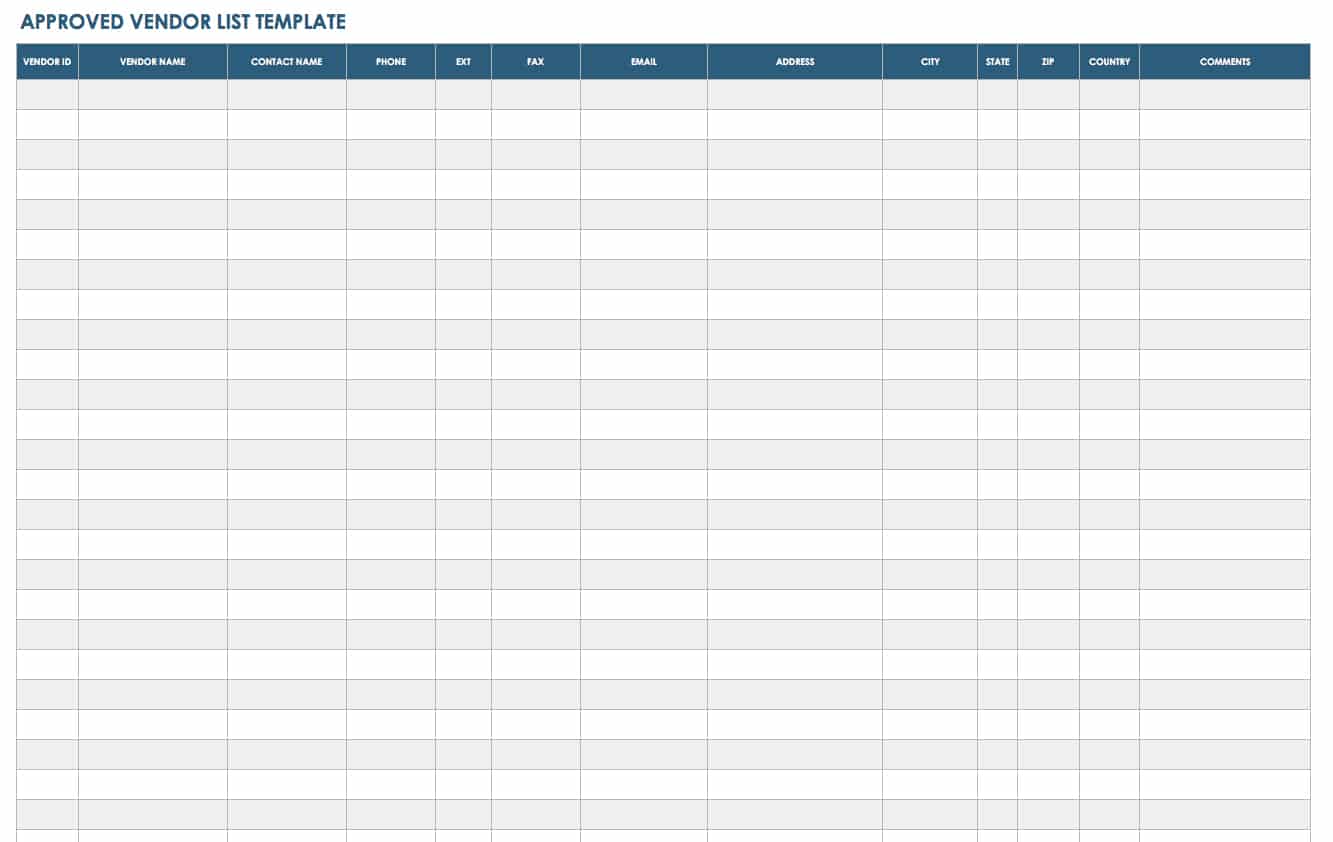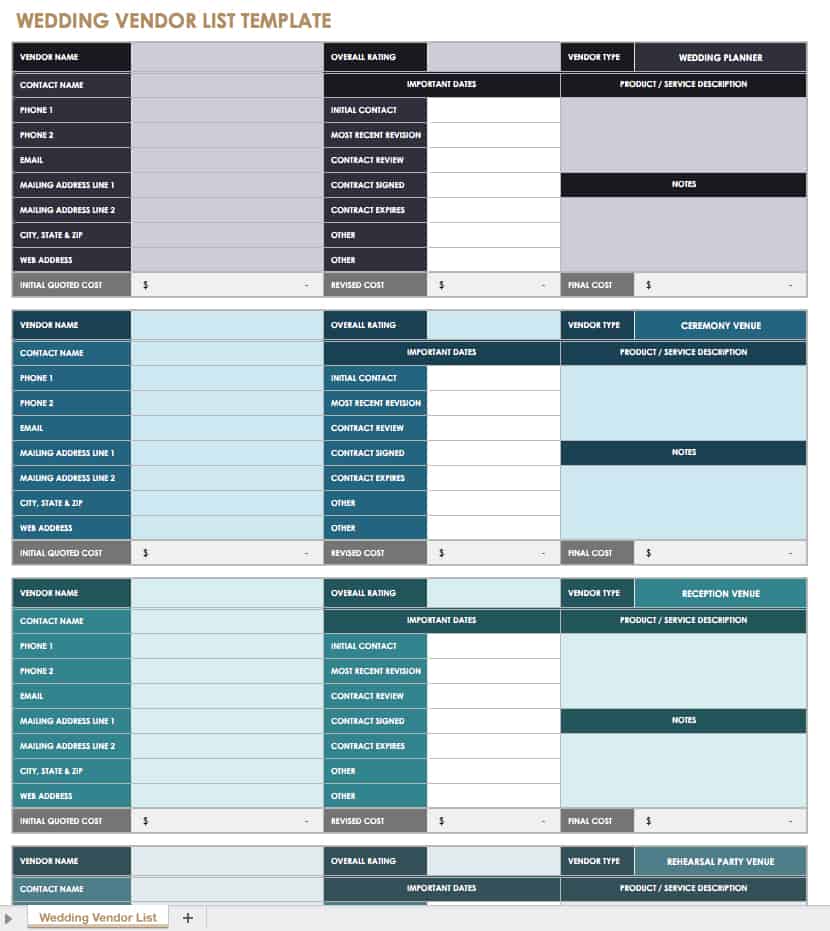Vendor Agreement Templates
RFP Vendor Template - Excel
Download RFP Vendor Template - Excel
Use this request for proposal (RFP) with a current supplier or new vendor. Request form templates allow companies to specify the requirements for a project and expectations for vendor proposals. Providing vendors with a thorough RFP can help foster a successful relationship from the start.
Vendor Registration Form Template - Excel
Download Vendor Registration Form Template - Excel
Once you have selected a new vendor, you can use this registration form template for internal documentation or as an application form. You can edit this template to include whatever details are pertinent to your organization, industry, or type of vendor.
Vendor Contract Template - Excel
Download Vendor Contract Template - Excel
Whether you’re an event planner or a manager at a large corporation, you can use vendor contracts to outline terms and conditions and provide clear documentation to both vendors and customers. This PDF template has common elements found in vendor contracts, including the scope of services to be completed, a work timeline, payment terms, and other information.
Vendor Change Order Template - Excel
Download Vendor Change Order Template - Excel
If you need to submit a change order to a vendor, this template allows you to create a comprehensive request that you can combine with supporting documentation if needed. Provide details on the reasons for the change, revised terms for timing and payment, and any other essential information. This Excel template performs automatic calculations to help you determine costs.
Food Vendor Application Template
Download Food Vendor Application Template
Restaurant and food vendors are common fixtures at festivals and other events. This vendor application form template includes basic registration info and you can modify it to include rules and regulations, licensing requirements, or other details. Providing a simple form to potential vendors can help streamline the application process.
Vendor Assessment and Scorecard Template - Excel
Download Vendor Assessment and Scorecard Template - Excel
This scorecard is designed to function as a vendor selection template. Once you’ve gathered your data and compiled it into the spreadsheet, you can use the scoring system to compare vendor performance and select vendors accordingly. You can also use this scorecard template to compare current vendors or to evaluate a single supplier. Easily edit the criteria checklist to match your business needs.
Vendor Comparison Template - Excel
Vendor Evaluation Template
Download Vendor Evaluation Template
Focusing on the evaluation process, this scorecard template includes sections for noting observations and corrective actions. Compiling this information in one place makes it easy to combine written descriptions with the numbered scoring system. There is also room for vendors to include their own comments about the performance review.
Vendor Risk Assessment Template - Excel
Download Vendor Risk Assessment Template - Excel
A vendor risk assessment can help you determine what risks might be present when working with a particular vendor. By identifying these risks, you can find out whether the vendor is able to remove them, monitor unresolvable risks, and decide whether your company wants to work with a vendor based on the level of risk involved. This risk review template presents a series of questions that you can adjust to suit your specific situation.
For additional free resources, visit "Free Vendor Risk Assessment Templates."
Vendor Contact List Template - Excel
Download Vendor Contact List Template - Excel
This blank vendor list template provides sections for contact information as well as other company or product details. You can choose to keep track of performance reviews, current scores, contract dates, and more, creating a master vendor list template that serves as a comprehensive reference.
Vendor Price List Template - Excel
Download Vendor Price List Template - Excel
You can use this price list template to keep track of pricing for one supplier or compare multiple vendors. Use this simple spreadsheet template to evaluate prices based on the quantity of items to be purchased. If you want to compare costs for services rather than products, you can enter hourly rates or other pricing structures rather than cost per item.
Approved Vendor List Template - Excel
Download Approved Vendor List Template - Excel
Once you have qualified vendors, use this template to create an approved vendor list with essential contact information. This information can boost efficiency by having all your approved vendors on one list with updated contacts for easy communication. Another option is to use this template to create a preferred vendor list, on which you only include your top vendors.
Wedding Vendor List Template
Download Wedding Vendor List Template
Keep track of wedding vendors with this contact list template. You can include vendors for catering, photography, venue, flowers, wedding coordination, and any other categories needed. You can also add notes about each vendor in case you need reminders about pricing, availability, or other details. Having an organized wedding vendor list can help you manage large or small events with greater ease.
Evaluating Your Vendor Relationships
Companies working with or choosing between multiple vendors may use scorecards to compare and rate the performance of each one. A vendor scorecard lists criteria for measuring performance and uses a weighted scoring system to evaluate the results.
The scorecard evaluation process involves defining the ideal vendor characteristics or requirements based on your business needs, choosing performance metrics that are measurable, weighting the metrics based on importance, and using the metrics to assign a score to each vendor. This is an opportunity to communicate with suppliers about why you are evaluating them, what you want, and what you hope to achieve. This may encourage positive competition among vendors and provide incentive for improvements.
You can also solicit feedback about how your business can improve as a customer to create a better working relationship. Read Vendor Management 101: The Definitive Guide to Manage Vendor Relationships for more tips on how to master your vendor experience.
One of the benefits of tracking and managing vendor performance is the creation of a list of reliable suppliers. A vendor list compiles contact information and other details for reference, which makes it easy to find a particular vendor and efficiently move through the purchase process. Maintaining a master list of preferred vendors can help managers stay organized and save time, but maintaining is the key word. One of the potential drawbacks of having a master vendor list is continuing to work with suppliers without paying proper attention to ongoing performance. It’s important to evaluate vendors on a regular basis to maintain successful relationships as your business needs grow and change.
One Tool for Successful Vendor Management
When working with multiple vendors it’s essential that nothing falls through the cracks. That’s why having the right processes and tools in place is important to successful vendor management. One such tool is Smartsheet, a work management and automation platform that enables enterprises and teams to work better.
Its customizable, familiar spreadsheet interface and powerful collaboration features enable you to streamline project and process management, and ensure everyone is kept in the loop. Plus, you can use Smartsheet’s vendor management template to store vendor information and simultaneously view and manage multiple vendor relationships.
Visually track progress with one of many views - Grid, Gantt, Calendar, and Card - and quickly assign team members to manage specific tasks or vendors. Vendor managers will appreciate the real-time notifications and email alerts that keep the team informed and up to date, and with Smartsheet’s mobile app, vendors or team members can easily access key details from anywhere, on any device.
Smartsheet for Vendor Management in Action
Empower your people to go above and beyond with a flexible platform designed to match the needs of your team — and adapt as those needs change.
The Smartsheet platform makes it easy to plan, capture, manage, and report on work from anywhere, helping your team be more effective and get more done. Report on key metrics and get real-time visibility into work as it happens with roll-up reports, dashboards, and automated workflows built to keep your team connected and informed.
When teams have clarity into the work getting done, there’s no telling how much more they can accomplish in the same amount of time. Try Smartsheet for free, today.