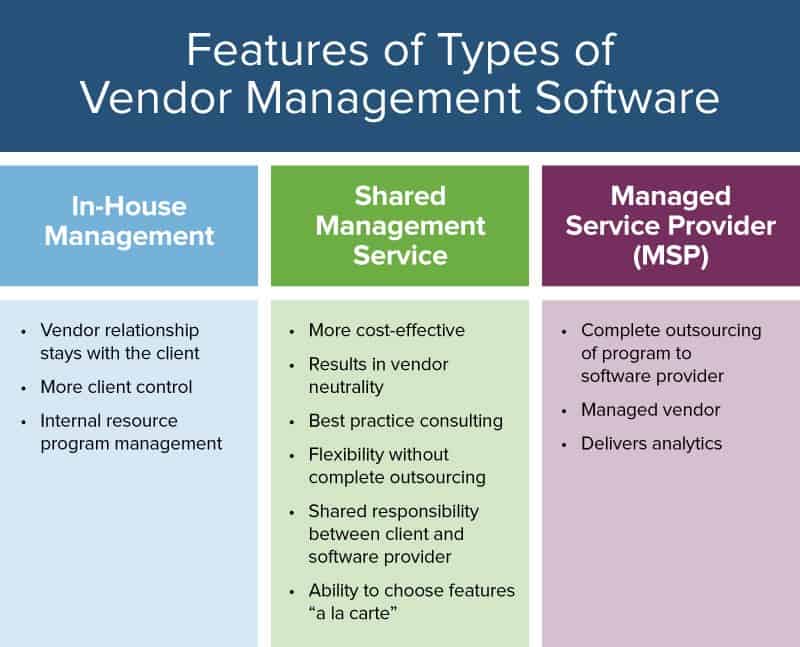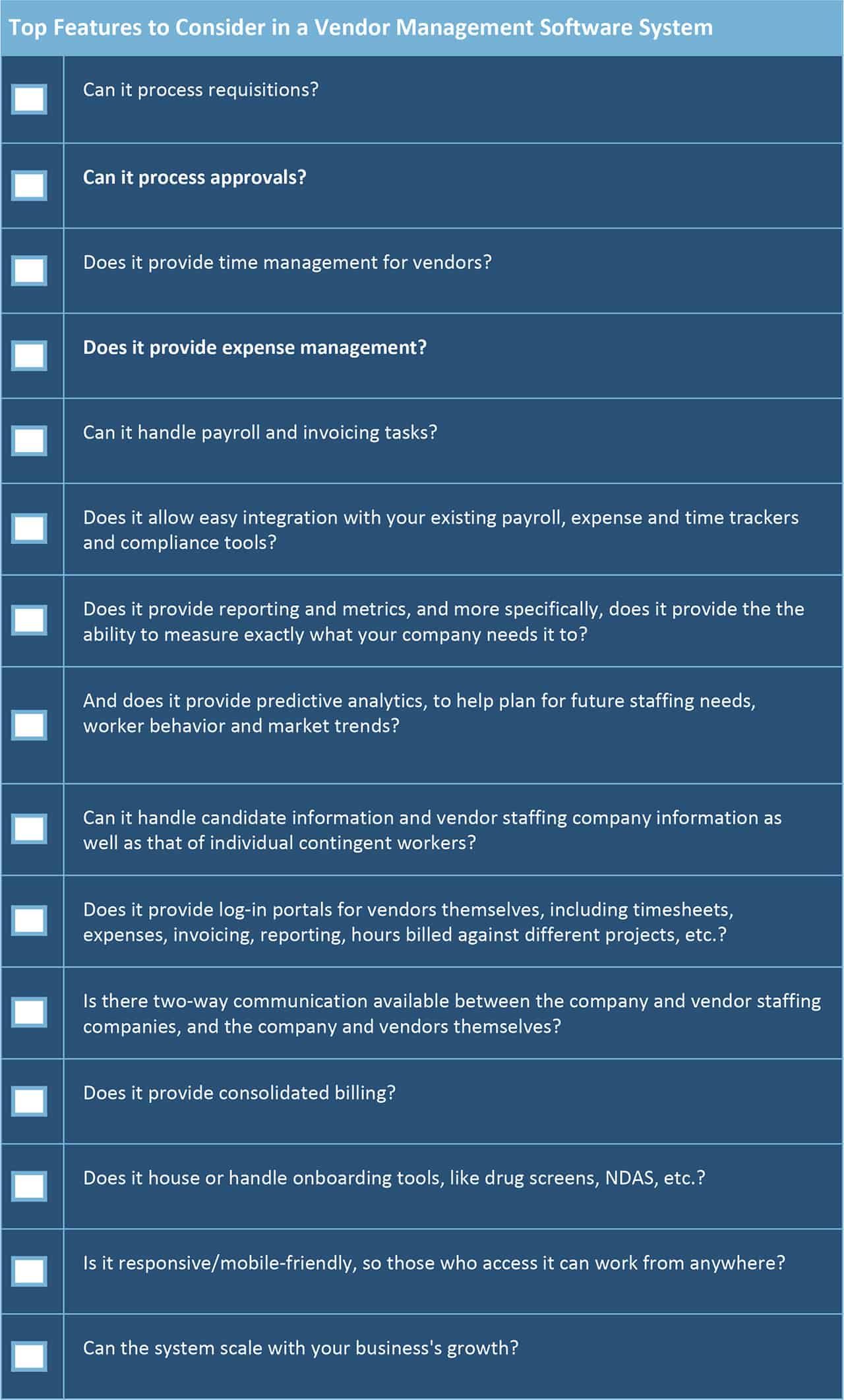Definitions: What Is Vendor Management?
You probably already know that vendors can provide just about any kind of good or service to your company. A vendor can be a manufacturer, supplier, contractor, creative, or anyone else who fills a need that you and your employees don’t create or provide in house. Vendor management is the system of coordinating the entire vendor relationship - from acquiring a vandor through the delivery of goods and services, to submitting timecards and issuing paychecks, and all other functions in between.
Companies usually use employee vendor management and communications plans to ensure all expectations are clearly communicated and reviewed before a job begins. A vendor management system is generally a useful and cost-effective investment that you can use to manage vendors, and to integrate their needs and work into your organization to help everything run smoothly.
When evaluating vendor management systems and vendor relationships, you may encounter shorthand and acronyms. Here are a few common ones:
- VMS: Vendor Management System or Vendor Management Software.
- VOP: Vendor on Premise. Some companies need to hire an actual staffing agency who employs vendors that work on site. This can happen when a company is experiencing high turnover, or when it has certain projects that require a large staff for a finite period of time.
- MSP: Managed Service Provider. This kind of vendor staffing agency can recruit and source quality talent, often in specialized fields.
- VMO: Vendor Management Office. Sometimes this is affiliated with a company’s human resources department, and sometimes it stands on its own.
History and Evolution of Vendor Management Systems
In the early 1990s, as more and more companies outsourced jobs and relocated positions around the world, a Ford subsidiary called Geometric Results, Inc. (GRI) realized the opportunities and needs in a globalizing economy. As a result, GRI created a manual vendor management system called PeopleNet, which then became automated in 1995. By the mid-90s, GRI was managing $200 million in vendor spending at Ford.
In 1997, MSXI bought GRI to grow its capabilities beyond the automotive industry. In the late ‘90s, MSXI launched the Internet-based software b2bBuyer. MSXI created a web app called TechCentral for the Delphi Corp. In 2006, the Bartech Corp. began running the Delphi VMS and continues to do so, now using SAP’s Fieldglass VMS tools.
With the widening use of the Internet, more companies entered the VMS field. Computer Horizons released a product called Chimes, which integrated with a company’s HR, purchasing and accounting services. By 2002, there were more than 50 web-based vendor management software providers.
The Current Vendor Management Software Landscape: Who Are the Top Providers?
Today, about 72 percent of all companies use a single vendor management software tool to manage outsourcing and contract labor and procurement, according to a study by Aberdeen Group. Nonetheless, Aberdeen found that fewer than 17 percent of companies that have implemented an individual tool or program to manage their contingent labor workforce have seen an improvement in cost savings. This means that VMS tools alone can’t make a company more efficient. Rather, the best solutions are emphasize improving overall business processes. In other words, integration is critical.
Leaders in this space include SAP (which provides the popular Fieldglass solution), Claritum, Capterra, Erecruit, PeopleFluent, Beeline, PRO Unlimited, Provade, and SourceSuite. The top performers typically integrate with companies’ existing operational, management, and personnel tools. Most vendor management software systems are available as cloud-based offerings, or, in some high-security verticals, as hybrid solutions.
How to Evaluate a Vendor Management Software Solution
Brandon Na is the Principal at the digital company Seattle Organic SEO. His company works with vendors and also helps clients’ companies manage their own vendors more effectively. The most compelling VMS tools, Na believes, have versatile integration abilities. “Depending on the niche or vertical, we may have tools that are specific to our industry,” Na says. “Knowing which ones are popular or used more can help complement our needs. At the same time, complementing more ubiquitous tools like the ones offered by Google or Microsoft makes sense.”
Na says that businesses don’t really need another tool - they need something that will work with the tools they already have. “We use so many tools for accounting, invoicing, collecting, and all other business functions that integration is simply key. And that includes the expectation of accessibility on devices. As long as you can access the tools easily from a browser for the desktop, an app, or a smartphone, you can use them everywhere you need to.”
Lastly, Na says, a vendor management system has to help streamline all of a business’s operations. “Frankly, these kinds of software and tools need to do what ultimately helps us as businesses: save time and make and keep more money.”
Daniel Lofaso, President and Founder of Digital Elevator, a digital strategy and design company in West Palm Beach, Florida, agrees. He says that a VMS also needs to be able to adapt to the specific needs of each kind of vendor.
“The way vendors are managed depends greatly on what they are providing for you,” Lofaso explains. “For example, more expensive, ongoing services, like SEO, require the use of project management tools to keep track of all the moving parts of a client’s campaign.”
How Vendor Management Software Helps Companies Work Better
In this globalized economy, the right VMS solution can help companies work more efficiently, handle more details easily, and save time and money by streamlining processes. It can also save them as much as 20 or even 30 percent in labor and internal costs, according to Richard B. Renckly in his book Human Resources. Some of the benefits of the right VMS solution include:
- A streamlined and transparent requisition approval process
- Reduction in time-to-hire timelines
- Standardization and centralization of billing rates, payment options, invoicing, and contracts
- Ability to manage vendors and their work
- Enhanced security and compliance management
- Visibility into non-sanctioned spending and “scope creep”
- Standardization of administrative processes like filing resumes, tax forms, certifications, IDs, etc.
- Integration with the company’s Information Computer Technology (ICT) and its Enterprise Resource Planning programs - no more siloed information that should be working together
- Insight into supplier, vendor, and contingent workforce performance
- Critical paper trails and tracking in case of audits
- Portals for contractors for ease of communication
- Mitigation of risk and compliance assurance
Companies can host or manage a vendor management system in three ways: in-house, via shared management services (SMS) in which the company works with a VMS provider to share the management, or with a managed service provider (MSP) model, in which the solution is outsourced completely. The graphic below highlights some features of each:
Top Features to Weigh When Considering a Vendor Management System
How do you know which vendor management system is right for your company? You’ll likely have industry-specific requirements to add, but this list highlights the top features a strong, integrated vendor management system should provide.
A strong vendor management system can:
- Handle and process requisitions
- Manage time
- Manage expenses
- Handle payroll and invoicing
- Deliver deep and tailored analytics and dashboards about vendor performance, time schedules, and other important data
- Create predictive analytics to help predict future staffing needs, worker behavior, and market trends
- Manage candidate information, vendor information, and vendor company information
- Provide portals for vendors, to facilitate timesheets, expenses, invoicing, reporting, hours billed, and more
- Consolidate billing
- House and enable onboarding tools (drug screens, NDAs, etc.)
- Work across any device from anywhere
- Scale with your company growth
Discover a More Flexible Vendor Management Solution with Smartsheet
Empower your people to go above and beyond with a flexible platform designed to match the needs of your team — and adapt as those needs change.
The Smartsheet platform makes it easy to plan, capture, manage, and report on work from anywhere, helping your team be more effective and get more done. Report on key metrics and get real-time visibility into work as it happens with roll-up reports, dashboards, and automated workflows built to keep your team connected and informed.
When teams have clarity into the work getting done, there’s no telling how much more they can accomplish in the same amount of time. Try Smartsheet for free, today.