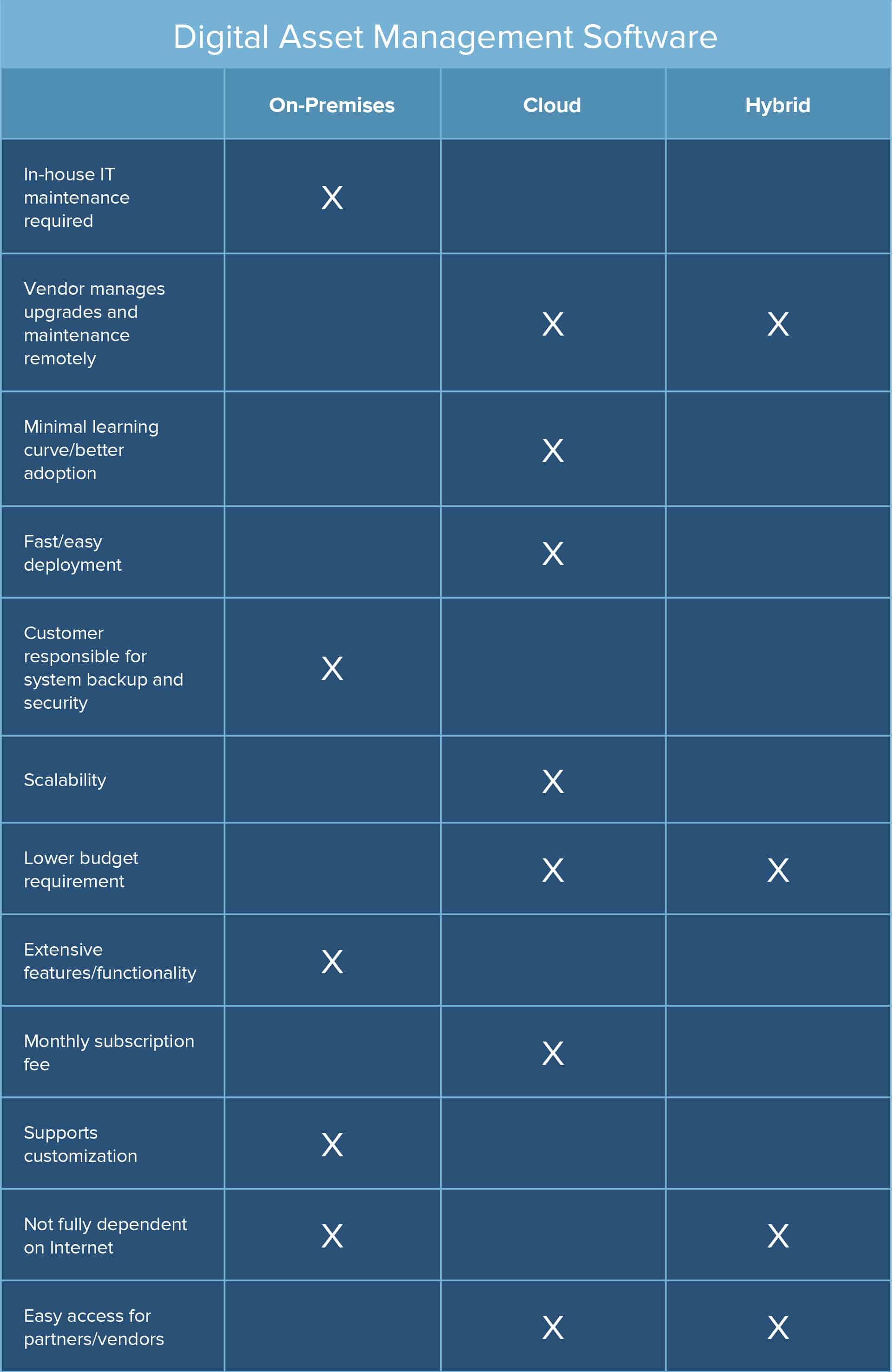What Is Digital Asset Management?
Digital assets are digital content files, such as photographic images, audio, video, graphics, text files, or data. They may be stored locally on a server, digital device (PC, tablet, media player, etc.), or in the cloud.
Digital asset management, or DAM, is the process by which a person or organization categorizes, stores, and shares its digital assets. A DAM system is a software solution that facilitates and automates the DAM process.
Digital asset management impacts a wide variety of industries and disciplines, including:
- Marketing and advertising
- Social media
- Education
- Sales
- Publishing
- Graphic design
- Photography
- Finance
- Web development
- Retail
- Government
- Entertainment
DAM can also affect third parties who work with a company, such as strategic partners, vendors, or subcontractors.
For many organizations new to DAM, the category can be overwhelming. There are many unanswered questions: What kind of system is the right fit? How much is it going to cost? How long will it take to see a return on our investment? Do we really need to find a solution provider partner?
As a single source of truth for brand assets, digital asset management (DAM) software is an essential tool for maximizing operational efficiency and the value of content as those collections increase in size.
Businesses and brands around the world are encountering a growing problem in the form of growing digital asset files. The channels and formats for reaching audiences have become more diverse and sophisticated. As a result, building a brand experience that reaches audiences consistently via those channels is also increasingly becoming more critical to overall business objectives. So, brands are turning to a DAM system to better manage these multiplying digital assets.
When choosing a DAM system that's right for you, here are some key things to consider:
- Intuitive search - Much of the benefit of a DAM system comes from its ease of use. Do the relevant assets show up in your search when and where you expect?
- Distribution and sharing - Working between internal and external teams present its own unique challenges. There should be a simple way to ensure those projects can take place without extra back and forth communication and creative requests.
- Automation - Today brands (and their content) are connected across many different touchpoints. The ability to dynamically update assets across the board, all at once from within the DAM system, is essential to brand consistency and overall brand experience.
- Permissions and security - Brand control and version control are essential to overall brand experience. Outdated and otherwise unapproved assets can complicate successful campaigns so there should be settings that make asset use and access straightforward.
- Read the reviews - Visit a resource such as the G2 digital asset management overview and see how other businesses have found their fit.
According to Jim Hanifen, Head of Product at Brandfolder, “The most valuable asset at your company is your brand, and that brand is made up of digital assets. The right brand management software will ensure every piece of collateral meets the high standards necessary to drive recognition and growth.”
Assemble Digital Asset Management System Requirements
Identifying your system requirements is an essential part of making sure that the DAM solution you choose will be the right one for your business model, your infrastructure, and your users. First, perform a future-focused evaluation of your existing system and needs by looking at these areas:
- Legacy system integration: What infrastructure do you currently have in place, and how will your DAM system need to integrate?
- Security: Do you need to protect sensitive or proprietary information malware and malicious attacks? What types of authentication will you need for user access, including permissions for employees, remote workers, and third parties?
- Reporting: What kinds of data will users need to gather and access? Do you need to address compliance issues?
- Analytics: How does your organization use analytics, and how will this impact digital assets and content?
- Configuration: If you need a lot of customization and configuration options, an enterprise solution may be the right fit. If you are a small or medium-sized business, a less complex solution with pre-packaged features may be the way to go.
Gather Business Requirements
Once you have a handle on your IT needs, take a look at your business requirements. This examination will further inform your selection, and will help crystallize the challenges you need a digital asset management solution to resolve.
- Use cases: Talk to users to find out how they use or would use a DAM solution. Make sure to reach out to a range of teams across the organization to learn about different use cases.
- Custom workflows: Do you need to build custom workflows? What about digital asset management software with workflows that can be modified? Or can you simply work with a pre-built solution?
- Governance: Is compliance a concern for your organization? Think about the level of reporting and eDiscovery you may require.
- Global or third-party users: If you work with a distributed workforce, or with remote vendors or partners, will you need to configure your system to support different levels of access and sharing.
- Rights management: Will you need to control the use, modification, and distribution of assets that may be copyrighted by your company?
- Scalability: How important will it be for a DAM system to quickly scale as your business evolves?
- Budget: Ultimately, you’ll need to work within the available budget. They key is to be clear on your “must-haves” so that you can spend on a system that addresses all of your essential business requirements.
Digital Asset Management Software: Cloud, Hybrid, or On-Premises
Knowing whether you’ll need to scale significantly up or down in the future, your available IT resources, and budget limitations will help you determine whether you need a cloud-based, hybrid (mix of on- and off-premise), or on-premises DAM solution. Here’s a quick overview of what you can expect from each type of solution:
Determine Digital Asset Management ROI
Determining the return on investment (ROI) for a digital asset management system provides you with not only essential data for strategic planning purposes, but also validation for a DAM purchase if you find yourself “selling” the idea to an internal decision maker. To do this, you’ll need to calculate the dollar value of the savings you expect to realize, and forecast the additional revenue you can generate as a result of a digital asset management deployment.
These are the costs to consider:
- Asset re-creation: When assets are unavailable because they are not easy to search and find, they must be re-created, which wastes time and money.
- Asset searches: Users can spend up to 8% of their working day searching for — and often not finding—digital assets.
- Asset distribution: The process of manually distributing physical assets to partners and vendors, such as burning, labeling, packaging, and shipping disks is not only outdated, it’s also costly.
You can also identify revenue gains through ROI calculations:
- More revenue through resource availability: Many companies report that they are more productive (or have the bandwidth to take on more work) once they have implemented a DAM system.
- New revenue streams: Organizations can often increase revenue by offering additional, DAM-based services to partners or clients.
Finally, calculating ROI can also give you a good idea of how long it will take for your DAM solution to pay for itself.
Resources for DAM ROI calculation
Many digital asset management software vendors offer free online ROI calculators. Here are a few to get you started:
Get Internal Support and Management Buy-In for a Digital Asset Management Solution
Once you’ve determined your system and business requirements and have a good idea of how much money you can save — and generate — with a DAM solution, you’ll need to get support and approval for the purchase. Identify some internal stakeholders that can validate the impact a DAM system will have on the business. Get them on board early, so that they can support you when you present the solution to the business decision maker(s).
Because the executives that control expenditures often never use many of the solutions that they are asked to approve, it’s smart to arm yourself with information that will resonate with them, rather than tell them about things they may not care about or understand.
DO talk about business value:
- Efficiency: How DAM will help your company get things done in a smarter way
- Productivity: How DAM will enable users to get more done
- Cutting costs: How DAM will save the company money
- Increasing revenue: How DAM will help boost the bottom line
- Safeguarding the brand: How DAM will protect the integrity of the company’s brand
- ROI: How long will it take for your DAM system to pay for itself
DON’T talk about:
- Features: The bells and whistles that excite an IT pro do not excite a decision maker
- Functionality: Going into too much detail about how the product works can quickly lose their interest
Developing a Digital Asset Management System RFP
Once you’ve gotten signoff on the budget for your digital asset management system, it’s time to identify a solution provider to deploy it. Build your Request for Proposals (RFP) using the following guidelines:
Background and Qualifications of Providers
Learn about the solution provider’s experience, where they fit into the marketplace, and how they work. Ask them to provide the following information about their company:
- Background: Document years of experience with DAM, number of deployments, and provide a list of related client references.
- Market position: Describe what differentiates them from the competition, and give reasons they should be selected for this project.
- Outlook: How does the vendor see the DAM space evolving in the future, and what are their plans to respond to that evolution?
- Process: Describe the methodology that will be used in this DAM implementation, from discovery and design through deployment.
Your Company Business Requirements
Provide them with information on your business requirements, and request a summary of their solution offering, its capabilities, and how it will meet your business objectives. Also request information on:
- Alerts and notifications: Are system alerts sent via email? What other notification options are included?
- Asset review/approval: How does the solution handle review and approval, including annotation and asset rejection?
- File formats: Does the solution support all your file formats, and is there a file size limit?
- Maintenance/support: Ask for information on available warranties and support packages.
- Metadata/search: Request a full description of the search functionality. How does the solution handle metadata? Is it embedded in the file? What about metadata for single assets vs. asset groups?
- Reformatting: Does the system support reformatting, repurposing, and conversion of assets? What do these capabilities entail?
- Reporting: Have the vendor outline the system’s reporting methodology in detail.
- Solution deployment/training: Provide a strategy and schedule for deployment, and an overview of how employees will be trained to use the system.
- Users: How many user licenses are included with the deployment? Describe the approval and authentication process for both internal and third-party users.
- Versioning: Provide an overview of the system’s file versioning capabilities.
- Workflow automation: Is workflow automation included in the system? Describe how it works.
Configuration and System requirements
Ask the vendor to provide information about the configuration of the digital asset management system including hardware requirements and customization options:
- Cloud, on-premises, or hybrid: Find out the type of solution the company recommends, based on your needs and how your users would access the solution (web, app, etc.).
- Customization: Is the solution customizable, and how? Are there specific requirements around customization?
- Hardware and servers: What kind of backend hardware, database, and server systems does the solution require? If it’s a cloud solution, how will they be storing your assets?
- Integration with existing infrastructure: How will they support integration with your current IT infrastructure?
- OS and browser support: What platforms and browsers do they support, and are features and functionality consistent across all?
Security and Administration
Establish how the solution will be set up with regard to user access and system management:
- Access: Does the system have the capability to grant or restrict access based upon specific user profiles?
- Administration: Outline the role of the system administrator within the digital asset management solution.
Business Continuity
Business continuity planning is essential when dealing with digital assets and other types of intellectual property. Ensure that you receive information on:
- Archiving: Explain archiving capabilities, how search works with archived assets, and whether the system can integrate with other archiving systems.
- Disaster and recovery: Describe disaster prevention and recovery processes to be used in cases of natural disaster or system failure.
An Expert’s Take on Selecting a Digital Asset Management System
Jill Talvensaari, Chief Marketing Technologist at Moxie Marketing, is an expert in digital asset management solutions. When it comes to choosing a DAM solution, she says it is necessary to keep the needs of your industry in mind. “Different DAM systems have strengths and weaknesses when it comes to features, file types, and workflows that are supported,” she says. “It really depends on the industry, and those are big factors that need to be considered when you’re trying to keep surprises to a minimum.”
With regard to the big question of cloud, on-premises, or hybrid digital asset management solutions, Talvensaari says that she’s seen a rise in the hybrid offering. “We’re seeing a lot of hybrid solutions to optimize file sizes, because the creative workflow has such huge workflows associated with it that it allows the new compression technologies, or the ability to show you the exact part of the document you’re looking at, by zooming in. They’re using a lot of that for the approval workflows to go between brands and their agencies and the whole ecosystem of the creative supply chain. There are a lot of technological advances that are making it so people can work from anywhere on any device.”
When evaluating DAM solutions, Talvensaari says that while getting a clear picture of your needs is essential, so is pitching the project to internal decision makers. “They need to make sure they understand how the person who is signing off on or paying for the system thinks,” she adds. “Make sure you’re selling the system internally in a way that makes sense to the CFO or VP or whoever is going to be asking the questions about how the system is working and being utilized once it’s up and running. There are lots of ways to get ROI on a digital asset management system, but the important way to talk about it is in whatever manner is most near and dear to the heart of the person signing off on it. You can talk about it in terms of time, people, resources, money, etc., but it really comes down to what’s going to work for your organization.”
Top Questions to Ask When Evaluating a Digital Asset Management Vendor
Talvensaari recommends that, in addition to the information required on your RFP, you should consider some additional questions to ask internally when gearing up for a DAM purchase:
- Who will be the key stakeholders in charge of the vendor selection process? How will they manage vendor consultations and the RFP process?
- Which stakeholders will manage the system implementation with the vendor from start to finish? How will the stakeholders work together?
- How will you avoid resistance to adoption and get your whole organization on board with using the software?
An Easier Way to Manage Digital Assets with Smartsheet
Empower your people to go above and beyond with a flexible platform designed to match the needs of your team — and adapt as those needs change.
The Smartsheet platform makes it easy to plan, capture, manage, and report on work from anywhere, helping your team be more effective and get more done. Report on key metrics and get real-time visibility into work as it happens with roll-up reports, dashboards, and automated workflows built to keep your team connected and informed.
When teams have clarity into the work getting done, there’s no telling how much more they can accomplish in the same amount of time. Try Smartsheet for free, today.