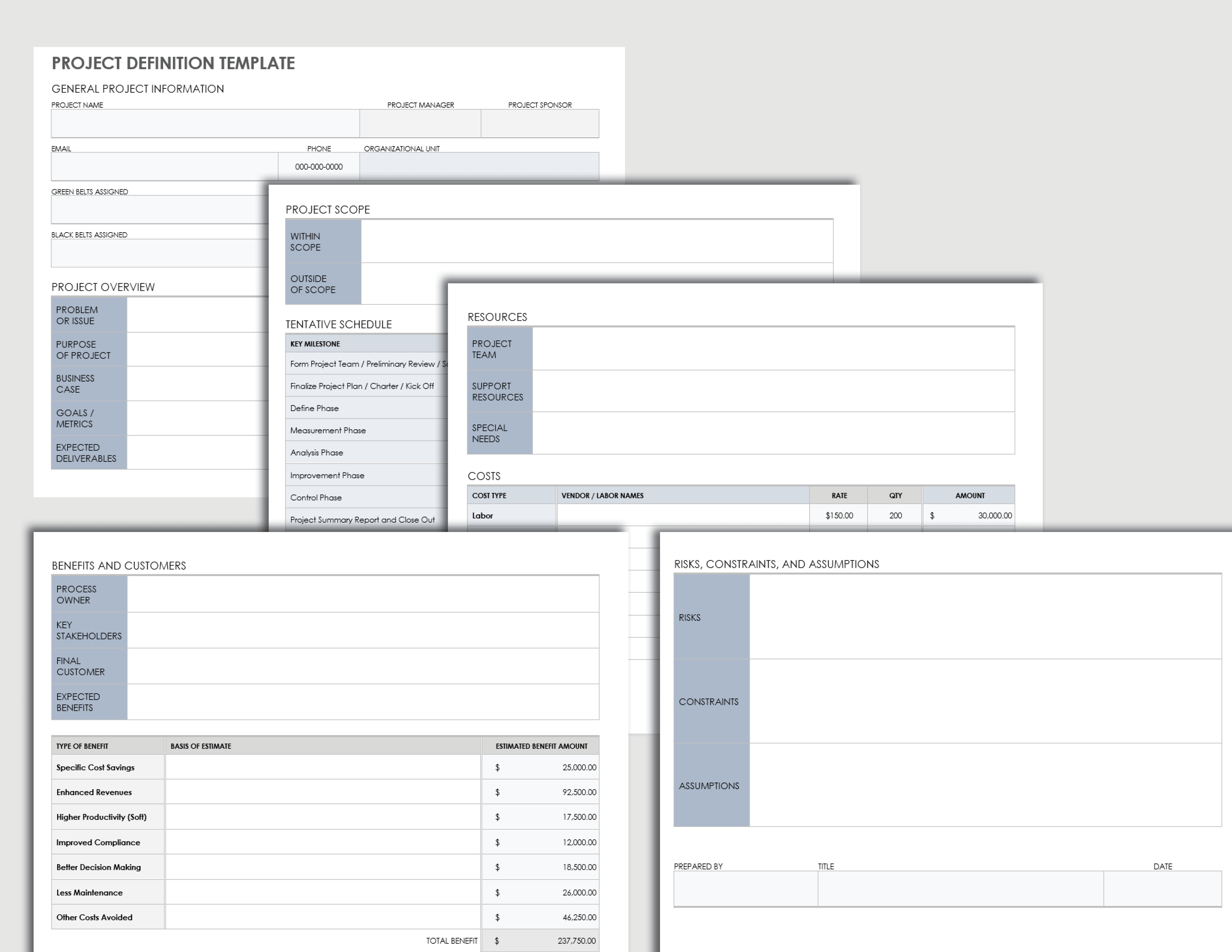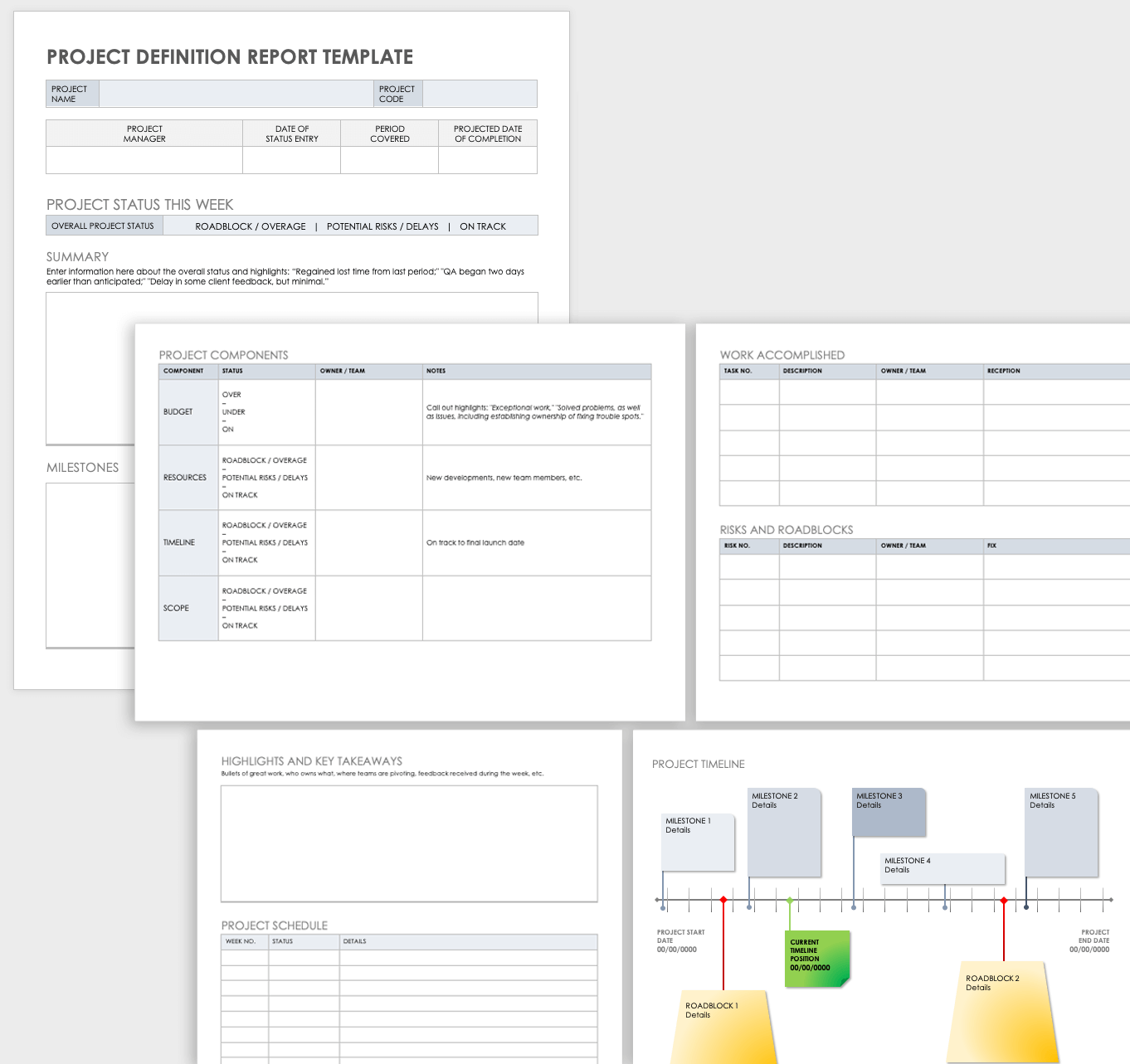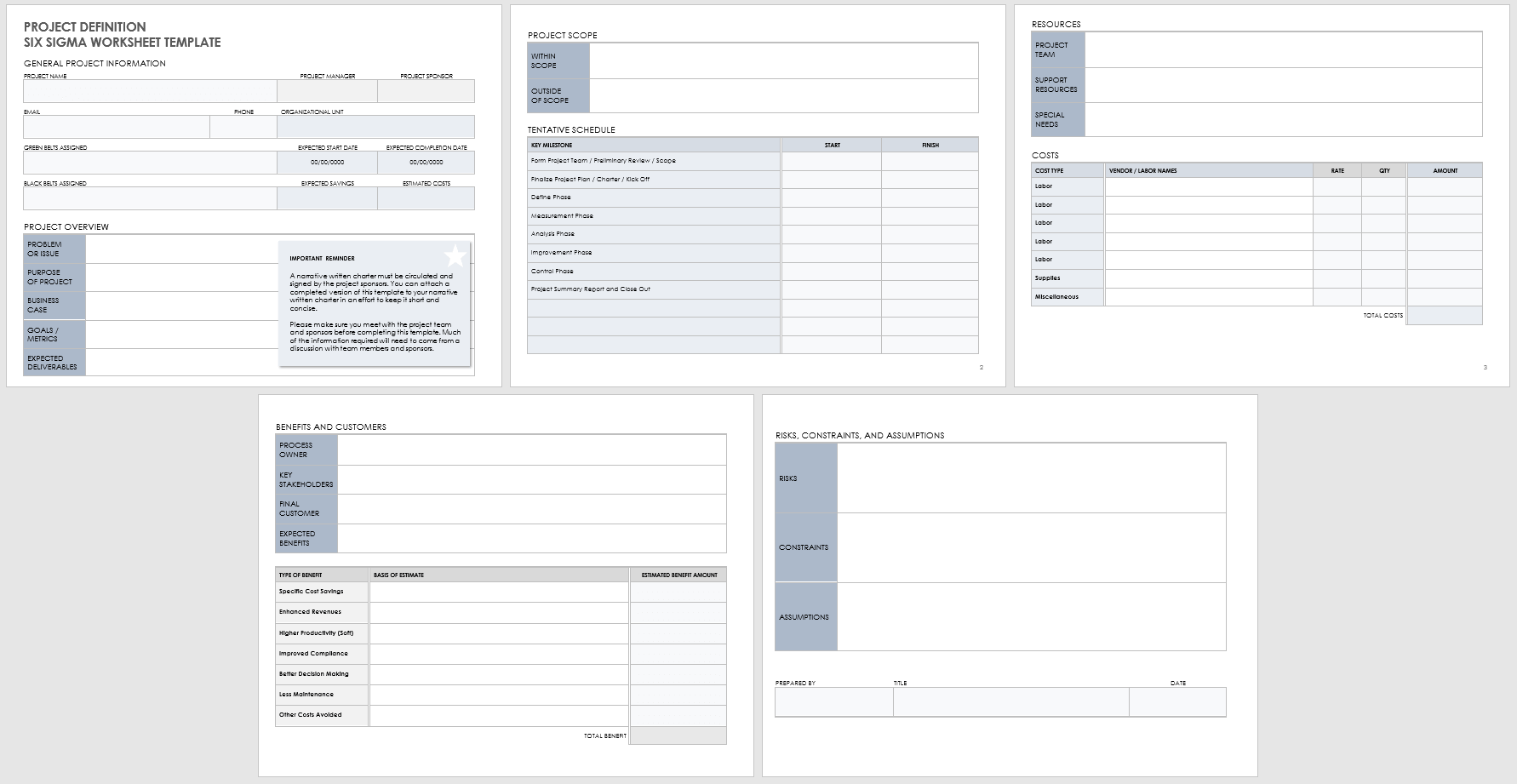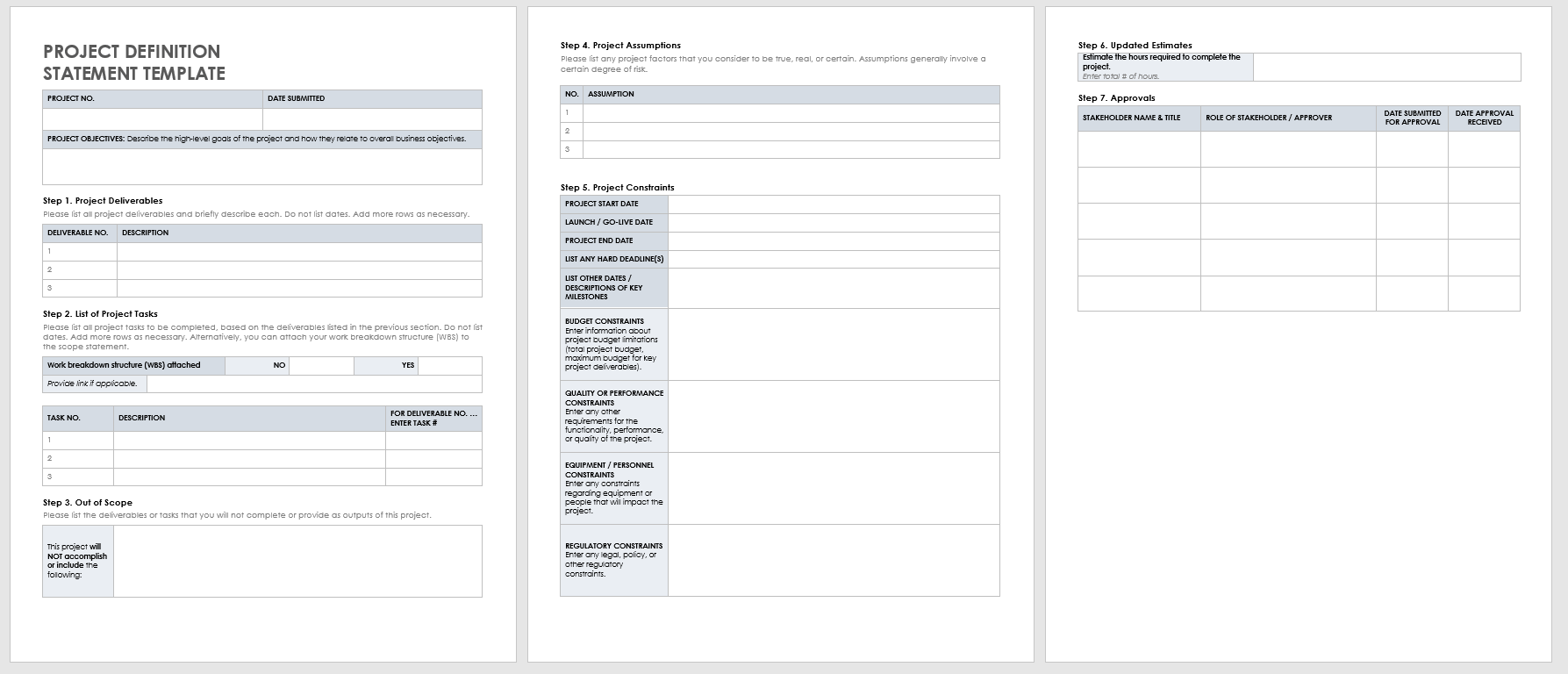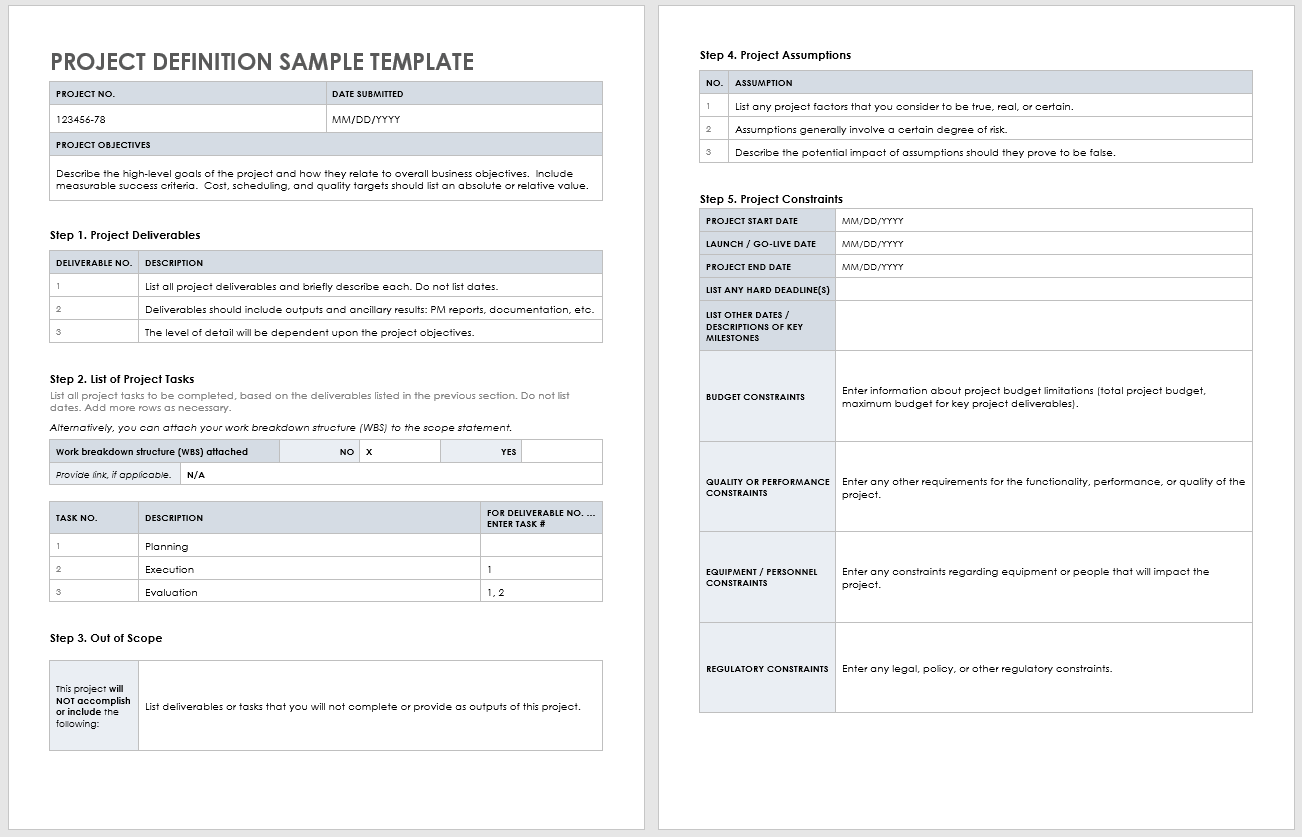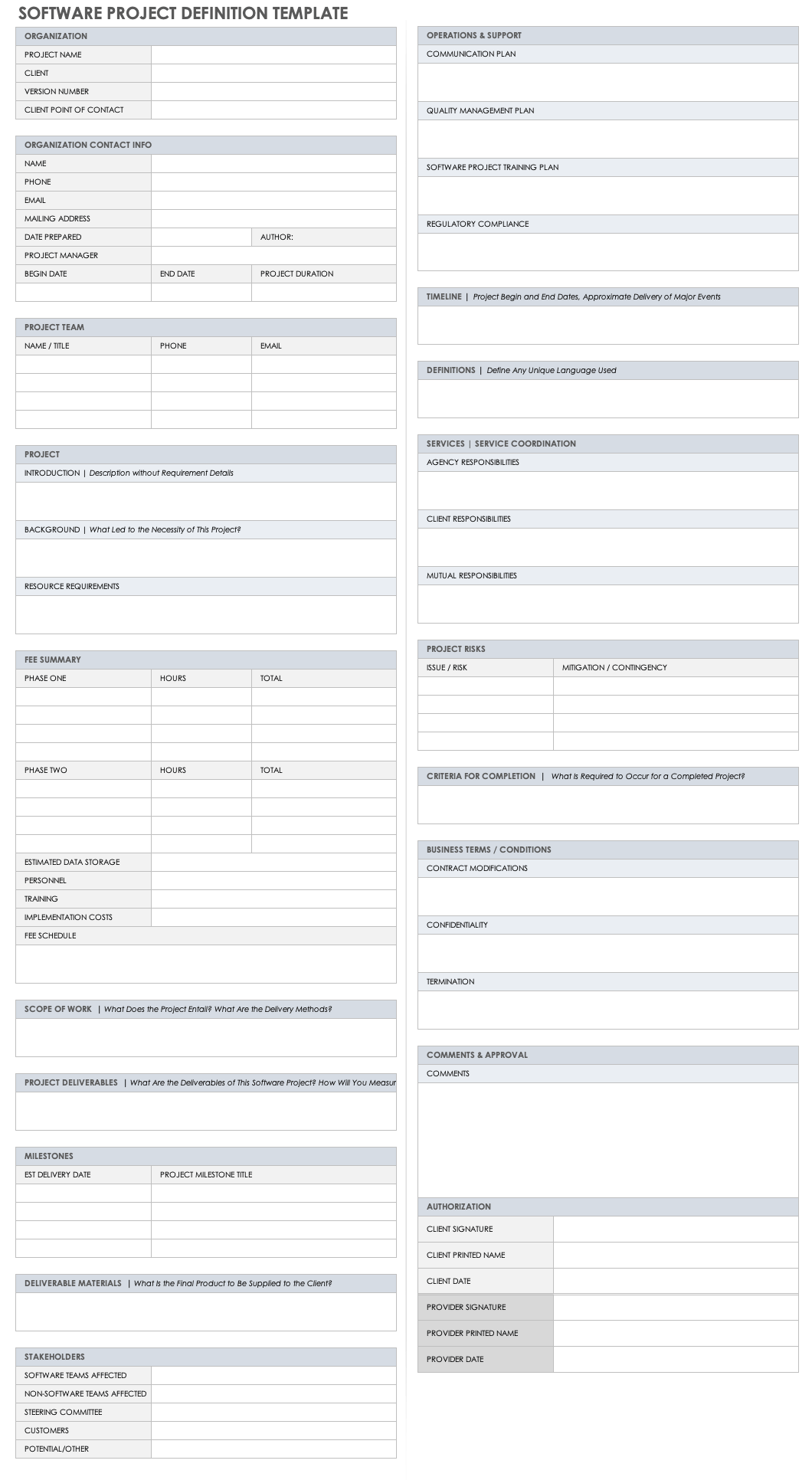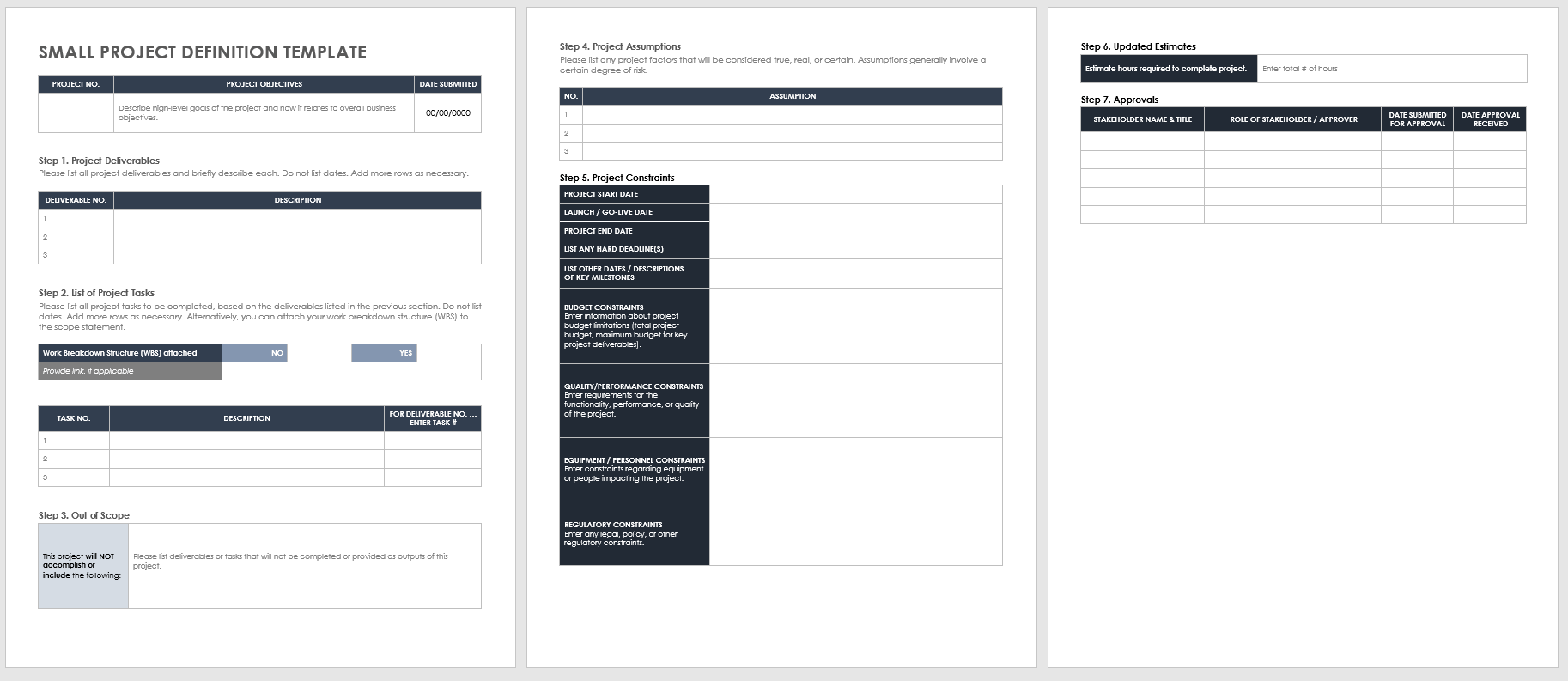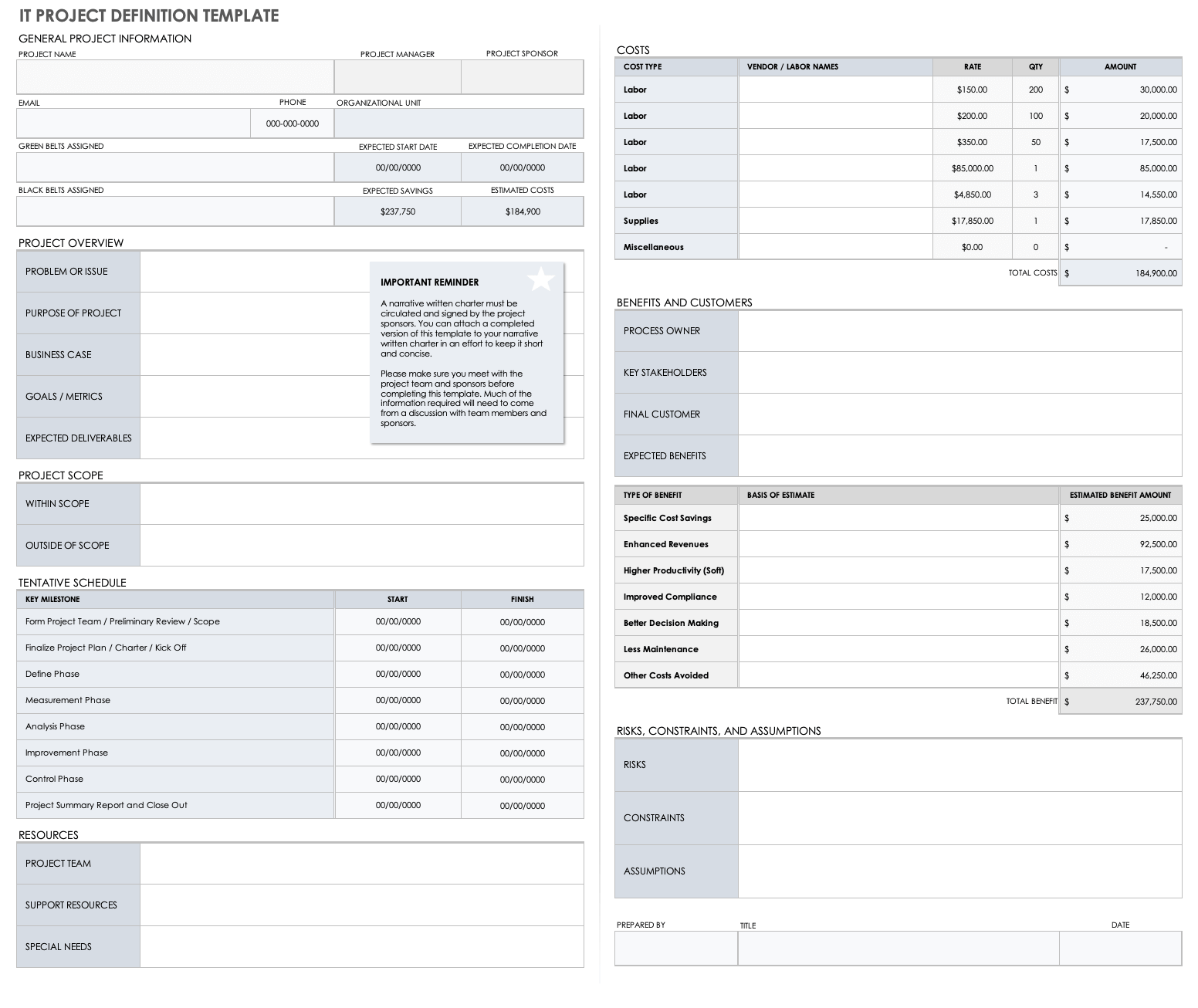Project Definition Template
Download Project Definition Template
Microsoft Word | Adobe PDF | Google Docs
Use this simple, comprehensive project definition template to keep everyone on the same page, as your project progresses from definition to strategic planning to successful execution. Enter your project scope, project goals, quality and technical specifications, allotted resources, schedule, and communication plan details to ensure that all of your project team members are aware of your project plan and the implementation logistics. You also have plenty of space to expand on each project definition component.
To learn more about project definition and project management phases, read “Demystifying the 5 Phases of Project Management.”
Project Definition Report Template
Download Project Definition Report Template
Ensure timely project definition and execution with this easy-to-use project definition report template. Document project status (e.g., overall project status, roadblocks, and potential risks/delays), defined milestones, project components (e.g., budget, resources, timeline, and scope), highlights, key takeaways, and project schedule to ensure your project is completely defined and on track for delivery. A visually rich project timeline section serves as a useful dashboard view.
For helpful tips on initiating effective projects, see “Free Project Initiation Templates.”
Project Definition Six Sigma Worksheet Template
Download Project Definition Six Sigma Worksheet Template
Microsoft Excel | Microsoft Word | Microsoft PowerPoint
Use this template to define a project according to Six Sigma’s process-improvement doctrine. Enter general project information (including Six Sigma green and black belts assigned to the project), project overview details (e.g., project purpose, business case, goals, metrics) project scope, tentative schedule, resources, costs, risks, constraints, and assumptions. This template helps you achieve stable and predictable processes, develop and sustain quality improvements, and define a project based on measurable and verifiable data.
Learn how to optimize your project’s scope-specific details by reading “Free Project Scope Templates.”
Project Definition Statement Template
Download Project Definition Statement Template
Microsoft Excel | Microsoft Word | Adobe PDF
This project definition statement template is the perfect tool for defining a project and keeping key stakeholders in the loop with a statement for your project plans. Enter project objectives, deliverables, tasks, items that are out of project scope, project assumptions, and project constraints (e.g., launch/go-live date, hard deadlines, quality or performance constraints). This project definition statement template also includes an approvals section for sign-off from project sponsors or executives.
For more details on project definition statement guidelines, read “Project Charter Templates and Guidelines Every Business Needs.”
Project Definition Sample Template
Download Project Definition Sample Template
Help team members and stakeholders gain insight into your project with this step-by-step project definition template with editable example text. This template provides section-by-section sample text to guide you through defining your project’s objectives, deliverables, tasks, assumptions, and project constraints. Save time with this easy-to-use, fully customizable project definition sample template.
Software Project Definition Template
Download Software Project Definition Template
Jump-start your software project with this all-inclusive project definition template. Enter software organization details (e.g., client point of contact), project manager, project team, scope of work, project deliverables (e.g., “What are the deliverables of this software project?”), milestones, stakeholders, operations and support, quality management plan, project risks, and more. Additionally, this software project definition template includes approval and authorization sections so that project sponsors and clients alike can give your software project the official green light.
Small Project Definition Template
Download Small Project Definition Template
Use this streamlined template to define the deliverables, tasks, and scope of a smaller project, so that your project can get approved and move from planning to execution. The template provides the ability to enter details of each project’s tasks (e.g., task number and description), allows you to attach or provide a link for a work breakdown structure (WBS), and offers a comprehensive project constraints section to ensure that you address all potential roadblocks and create workarounds prior to your project’s implementation.
Information Technology (IT) Project Definition Template
Download IT Project Definition Template
Microsoft Word | Microsoft Excel
Account for all aspects of information technology project planning with this dynamic IT project definition template. Use this fully customizable template to enter your IT project’s general information, overview, project scope, tentative schedule, resources, costs, benefits, customers, risks, and assumptions details. This template helps ensure that your IT department’s project plan details are available to team members and stakeholders in a single, shareable document.
What Is a Project Definition Template?
A project definition template is a blueprint for creating a successful project plan by defining your project’s objectives, tasks, scope, milestones, resources, roles, and responsibilities. Use the template to list desired outcomes, and anticipate the timeline and resources needed for success.
A project definition plan is a living, breathing document that ensures team members and stakeholders understand a project’s purpose and the efforts it will entail, so that project development can begin. A project definition template can also indicate which project components are on track or at risk, as well as help you address these potential deficiencies prior to project execution.
Similar to a WBS — which classifies a project’s components into smaller deliverables — a project definition template provides a framework to account for all elements of a planned project. However, a project definition template can incorporate a WBS as a component of its structure.
You can modify project definition templates to suit your organization’s needs. Though project definition templates vary, most include the following:
- Project Information: Enter your project’s general information, including project name, project manager, project sponsor, organizational unit, and customer or client details.
- Project Objectives: Enter details of the problem or issue your project addresses, the project’s purpose, business case, and goals/metrics.
- Project Deliverables: Enter details for each of your project’s deliverables, including outputs and results, including reports, documentation, etc.
- Project Tasks: Enter each of your project’s tasks, and add a unique task number, description, and assigned-to information.
- Project Scope: Enter a list of deliverables found in the project’s scope, as well as out-of-scope items that will not be included in the project.
- Project Constraints: Enter any project constraints pertaining to such items as hard deadlines, milestone dates, budget issues, quality or performance limitations with equipment constraints, or regulatory concerns.
- Project Schedule: Enter your project’s scheduled milestones, dates for key activities and deliverables, and expected project start and end dates.
- Project Milestones: Enter your project’s milestones, deadlines, and significant details.
Additionally, project definition templates often include the following project planning components:
- Project Budget: Enter project-specific budget details (e.g., total project budget, maximum limits for key project deliverables, and personnel-related considerations).
- Related Projects: List any related projects, including details of overlapping work that could be leveraged or completed to serve more than one project.
- Project Risk Assessment: Enter any potential project-related risks, outlining issue-specific details, mitigation and/or contingency plan details.
- WBS: Enter your project’s WBS so you can see it categorized in manageable deliverables for each of your project’s tasks and subtasks.
- Quality Management: Enter any quality-related requirements or details for the functionally or performance of your project.
- Resource Estimates: Enter project-specific resource needs and estimated costs for employees, equipment, etc.
- Roles and Responsibilities: Assign roles and responsibilities for each resource necessary for the project (e.g., project manager, developer, QA, IT).
- Change and Control Procedures: Enter details about the change-management procedures for making any changes to your project definition.
- Expected Savings: Enter projected figures for expected savings the project will yield.
- Expected Costs: Enter expected costs for the project, including all resources (e.g., personnel, equipment, work space, licensing).
- Project Approval(s): Enter each stakeholder’s name and title, as well as their role in project approval.
Completing a project definition template helps ensure you have a detailed, agreed-upon, and centralized project definition that accounts for all of your project’s components prior to project execution.
Create Collaborative Project Definition with Smartsheet
Empower your people to go above and beyond with a flexible platform designed to match the needs of your team — and adapt as those needs change.
The Smartsheet platform makes it easy to plan, capture, manage, and report on work from anywhere, helping your team be more effective and get more done. Report on key metrics and get real-time visibility into work as it happens with roll-up reports, dashboards, and automated workflows built to keep your team connected and informed.
When teams have clarity into the work getting done, there’s no telling how much more they can accomplish in the same amount of time. Try Smartsheet for free, today.