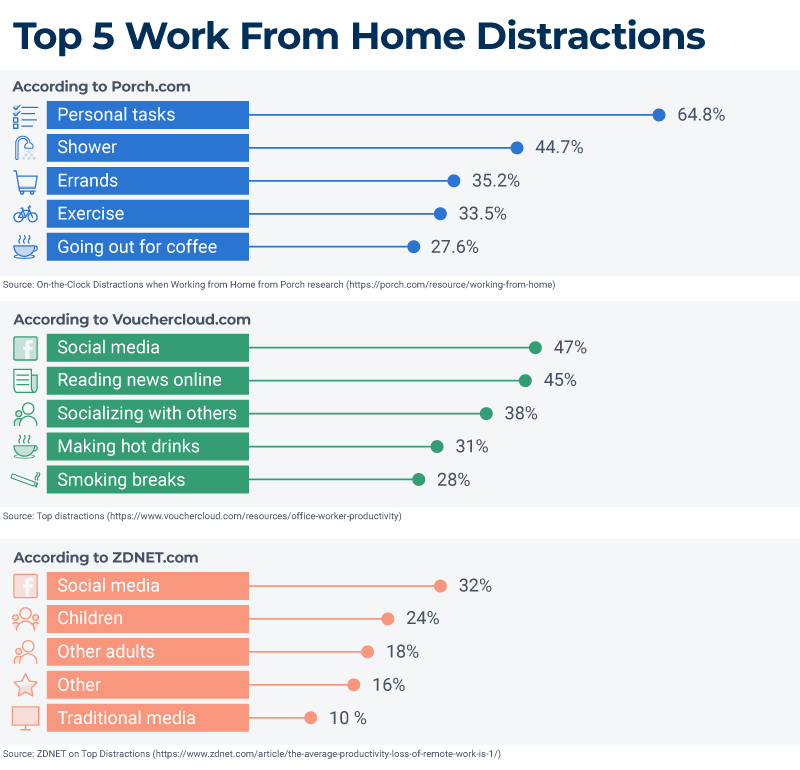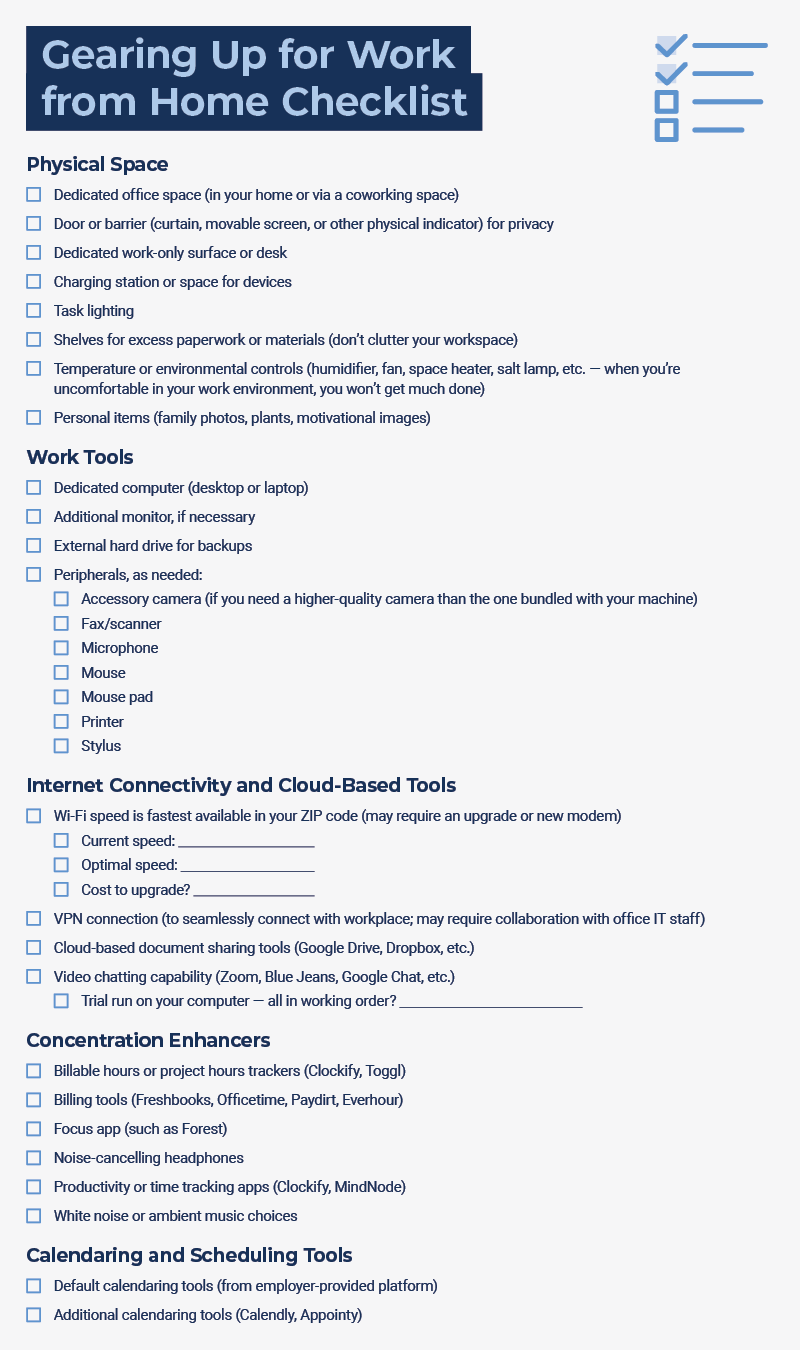How to Stay Focused When Working from Home
Focus hinges on finding motivation and minimizing distractions. By setting goals, establishing boundaries, rewarding mind and body, and keeping a routine, you can hit a productive groove — and using the right work-from-home tools can help.
Your ability to maintain focus while working from home boils down to two issues: finding motivation and eliminating or minimizing distractions. While this sounds easy, for many adults who work from home, sustaining focus presents a challenge. Most pros recommend a combination of setting goals, managing time practices, and following a routine, albeit one that offers some flexibility.
Below is a list of recommendations from experts:
- Set short-term, task-related goals.
- Make and complete to-do lists. To-do lists are somewhat controversial in that they won’t work if you don’t sufficiently define the tasks required to accomplish goals or if you focus on tiny, achievable tasks to “feel busy” at the expense of handling bigger, more important projects.
Heidi Grant Halvorson, Ph.D., is the Associate Director of the Motivation Science Center at Columbia Business School, and Director of the Diversity & Bias Practice at the NeuroLeadership Institute. In Psychology Today, she writes that “if/then” planning can encourage adherence to your to-do list. Using this method, you align tasks to routine — for instance, “if it’s Monday, then I invoice,” or “if it’s Wednesday, I research.” - Plan your day and what you’ll tackle. Review your priorities each morning and close the day with a look at tomorrow’s obligations. Make sure you have a clear sense of what needs to be completed (are you handing off a deliverable?), what needs effort (maybe you’re getting calls and communication, conducting research, prepping for a meeting), and what needs attention or presence (meetings, managing others) during a set time period.
- Reward yourself. Include rewards in your day to help with morale and motivation. According to research published in Science Daily, the brain works better with breaks. But you’ll need to put some parameters on your rewards, whether that’s 15 minutes spent laughing at cat memes or a short walk to a food cart to grab takeout. Think of these times as microbreaks.
- Make and complete to-do lists. To-do lists are somewhat controversial in that they won’t work if you don’t sufficiently define the tasks required to accomplish goals or if you focus on tiny, achievable tasks to “feel busy” at the expense of handling bigger, more important projects.
- Practice time management.
- Follow a schedule. To work from home effectively, you might have to schedule all aspects of your workday, including breaks and meals. By allowing a little more time than a task might take, you can budget for interruptions and hitches or have a few moments for a reward (such as social media) or a backup task (updating an expense report).
Some people find that a “zero-based calendar” approach, in which youschedule all activities in 30- or 60-minute blocks, presents total clarity onwhere your time goes. By scheduling everything — including break periods, exercise, and personal intervals — you learn where you really spend your time and how to use it more effectively. - Track work with time management tools and apps. You can’t manage your time if you don’t track where it goes. For starters, you’ll need a good online (or, if you prefer, manual) calendar that you update routinely and that enables you to visualize your blocked-off times or scheduled meetings and calls. Beyond that, consider tools such as Clockify (which tracks work hours), project hours tracker Toggl, brainstorming and mind mapping tool MindNode, or focus-based app Forest. With Clockify and Toggl, you can track billable hours, which can be useful for those who work hourly for multiple clients, as do billing-specific tools such as Freshbooks, Officetime, Paydirt, or Everhour.
- Overestimate how much time something will take you. If you constantly underallot the time a project takes or always use best-case scenario estimates, you can create stress for yourself and possibly teammates as unfinished work or dangling details accumulate and you move to the next task on your schedule. Instead, err on over-budgeting time — and when you finish tasks early, use the remaining allotment for a short victory break or to knock a few lower-priority duties off the list.
- Automate. Where you can, set email or calendar reminders, and use inbox rules to filter spam and focus on important correspondence. Adjust ringtones so that you can differentiate between work and personal calls.
- Consider using a calendar tool to schedule speculative conversations. Some subject matter experts, freelancers, project managers, and even managers of large teams offer scheduling opportunities for short meetings (15 or 30 minutes) from their email to cut down on long email back and forths, assure efficient face-to-face time, or bake prospecting and networking time into schedules. Consider appointment-scheduling software tools such as Calendly or Appointy as options.
- Follow a schedule. To work from home effectively, you might have to schedule all aspects of your workday, including breaks and meals. By allowing a little more time than a task might take, you can budget for interruptions and hitches or have a few moments for a reward (such as social media) or a backup task (updating an expense report).
- Set a schedule and follow a routine. People who work from home may find it helpful to establish a routine. Make sure to maintain some flexibility — or vary the routine occasionally — to avoid losing creativity or inspiration. The main point of setting and following a routine is to help people get things done, Fleishman notes. Without them, you may feel unmoored.
“If everything you do is accomplished in an ad hoc way every day, it produces anxiety,” he says.
However, within a routine or upon reviewing the day’s tasks, you may need to block off time to focus on big projects or use a series of sprints or other incentives to plow through tasks you might otherwise avoid. Some self-employed folks maintain their routine but occasionally vary their work venue — a back patio, a coffee shop, a coworking space — for creative stimulation.- Start the day with mindfulness/gratitude. At the very least, have a cup of coffee and take a few minutes to step out and grab the newspaper or get a breath of fresh air. By settling your mind before descending into work, you can ward off stress.
- Know your most productive times of day. According to telecommute jobs specialist Flexjobs, schedule your most difficult tasks during your high-productivity hours. Don’t be afraid to start your day extremely early if caffeine and sunrise wire you for work. Kate Lister, President of Global Workplace Analytics, notes that more employers are warming up to the concept of core hours among their workforces. Employees can proactively negotiate their key times of availability.
- Consider performing sprints over deep dives. Some people find they can work effectively in 25-minute intervals, a time period for productive output associated with the Pomodoro technique. Fleishman refers to these 25-minute stretches as sprints (distinct from the Agile connotation). Depending on the nature and difficulty of the work, setting a timer and going hard on a project for a short period can yield high productivity. For others, Fleisman notes that 25 minutes might only serve as a warmup. Computer programmers, designers, artists, and writers may thrive on long, uninterrupted work periods. “They might be more suited to a ‘turn off everything for three hours and focus’ approach,” he says.
- Dress for success. This can be a key for at-home productivity — if you want to get work done, then dress for work, not REM sleep. Start your day with routine grooming, and transition from pajamas or morning workout clothes to casual work attire before you boot up your work computer.
- Know how to get unstuck. Everyone eventually hits a wall. Evaluate whether you’re trying to fit too much work in one day, bored of a routine or project, or putting off unpleasant conversations or feelings of isolation. You can take simple measures to address each sticking point, from rescheduling commitments (where possible) and switching up a routine to reaching out to colleagues more often for watercooler chat.
- Work during the workday. Honor work tasks during the workday, and avoid home chores beyond short tasks you’d also do in an office, such as minor lunch clean-up. Your neighbor wouldn’t pop by your employer’s office to gossip, so don’t let them stop by your home during work hours. You wouldn’t do a load of laundry at the office, so don’t do one during your workday.
- Use a smart end-of-day protocol. Ending the day with rituals is important, whether it’s a few quick minutes jotting down reminders for tomorrow’s to-do list, holding a quick virtual check-in with a manager or your own direct reports, logging off all work platforms (flipping the “off” switch on the team Slack channel), or the ritual of turning the “Open” sign to “Closed” on your virtual storefront.
- Schedule breaks and don’t skimp on them. No one remains 100 percent productive through the entire workday — in fact, according to a 2019 study by Tork (and reported by Forbes), taking a break can actually improve productivity and focus. Below are some ideas of ways to break up your day, so you can stay mentally alert:
- Move. Plan time to exercise and stretch each day. If you use a Fitbit or similar exercise tracker, it can alert you when you’ve been sedentary and nudge you to go get at least 250 steps per hour. Also, consider walking meetings, which can be useful when you don’t need to take notes or use technology (presentations, etc.).
- Eat right. Don’t go to work hungry or skip meals. Start the day with a real breakfast and include a real lunch break. Unhealthy eating is linked to a 66 percent loss of work productivity and higher healthcare costs for employers and employees, according to Corporate Wellness Magazine. Eating right doesn’t have to be time-consuming — just make sure you consume whole grains, fruits, vegetables, and lean proteins consistently. Consider using one day a week for make-ahead meal prep. Make a big batch of healthy soup, prep and chop ingredients for quick workday salads, or freeze servings of a casserole to reheat later.
- Schedule personal time. No one said you couldn’t ever socialize during the workday on social media or the phone. But make sure it’s on a schedule, and keep it under control.
For more expert tips on transitioning to working from home, read our comprehensive guide.
Expert Tips for Avoiding Procrastination
Procrastination — avoiding a priority or postponing a responsibility — is a workplace hazard for folks who work from home. It’s possible to beat procrastination and stay on track when you set priorities, organize, and establish your space to emphasize focus and curb distraction.
“Lack of routine is a far bigger impediment to working from home than procrastination,” says Fleishman. That said, failing to hit goals, for any reason, can demoralize a professional.
It’s important to identify whether the issue is due to a lack of productivity or actively avoiding your to-do list, he says. If procrastination is a common habit, start off by assessing your routine. Once you’ve reviewed your routine, evaluate whether it’s sound and determine if you’re continually distracted by outside influences that you could reduce. Manage both, he says, and you can keep focus.
If you use a schedule that includes stretches of work and breaks for personal time (such as checking email, reading trade or news media, or using social media), make sure you respect the work timeframes fully. In other words, don’t knock off your work early and expand your playtime.
Additionally, prioritize tasks that make the most impact. Often, people use trivial tasks to convince themselves of their productivity while knowing they’re avoiding the big, cumulative project that requires concentration over a prolonged period of time. They may also avoid tasks involving difficult people, requests for resources or help accompanied by bureaucracy or delay, or work styles and interactions they dislike.
If you’re procrastinating on a project because you’re not in the mood, distracted by personal life issues, overwhelmed, or unexcited — and the prospect of putting it behind you isn’t sufficiently motivating — consider using a timer and reward. Tell yourself you’ll focus for 10, 20, or the magic 25 minutes, and then you get a break. Once you’ve compressed the amount of time you need to focus, chances are that within your work time you’ll hit your stride and, after your promised break, return with more vigor.
“Always on” often equates to “never focused” when you work from home. Distractions come in two flavors: technologically and socially informed. Consider the following maneuvers to reduce distraction.
Social Distractions
- Set boundaries with family and friends. Inform friends and family of your work hours, and avoid chatting with nonworking neighbors, retirees, and kids or allowing out-of-town guests to arrive during those hours. Don’t answer the door to marketers or nosy neighbors — or be quick if you must. Don’t take personal calls unless you’re on a break, and when you do, tell the caller upfront how long you can talk. Just because you happen to work at home doesn’t mean you’re off the clock. If children are home while you work, depending on their ages, you can communicate your work hours to them in various ways and break up everyone’s days as a family. (For more tips on working from home with kids, read our in-depth guide.) Bottom line: Always be training those around you about your work hours.
- Close your office door. If other people (such as guests or a family member who isn’t working from home) or pets are present, shut the door — and maybe lock it.
- Keep a clean workspace. Avoid keeping distractions in your office, such as your gym bag, a juicy novel, your crafts stash (unless that’s your business), and so on. Find a handy place to store work-related correspondence or bills so you can turn to those chores when there’s time. Keep chargers and cords organized and available.
Technology Distractions
- Close nonwork tabs on your browser, and turn off personal email accounts. If your workplace is fond of reply-all email chains, consider turning email off for stretches or at least turning off noisy email alerts so you can concentrate.
- Shut off notifications on your phone or mobile device, unless they’re work-related. Politely check out of group texts, group IMs, and other distractions, except for calendar reminders of impending appointments.
- Limit social media interaction, and turn off alerts associated with these accounts. Don’t reply to the other procrastinators during the workday — unless you’re taking a legitimate break that you’ve scheduled. Replying to a juicy midday IM can be a slippery slope down the path to lost productivity and sets the precedent for more such IMs.
Distance Distractions
- Hold specific work hours and pay attention to where your time goes. Doing so will help you gain a sense of when innocuous distractions begin to consume too much of your workday. If you need to, you can even tally up your time in 15-minute increments. Unless your company deploys keystroke monitoring or virtual surveillance to make sure you’re staying on task, you’ll need to self-regulate.
- Create rules around workday use of social media, personal chats, and other off-task home behavior. While taking breaks can be beneficial to your overall focus, create some personal boundaries. That way, personal time doesn’t bleed into your workday and stunt your productivity.
Here’s a look at top distractions identified by work-from-home professionals.
How to Create a Productive Workspace
Whether you have an entire room to yourself or simply a work zone within a room, you need a designated office space — a place where you only go to work or that serves as your workplace during set hours — in order to maintain a productive work life. No two WFH professionals have the same space, but you need options for carving out room.
Below are three easy steps to take at the outset of designing your productive WFH home space:
- Before examining your space, identify and invest in the tools you need to get your work done. While you may already have tools to get the job done (a printer, a solid Wi-Fi connection, etc.), think about what will help maximize your productivity and focus.
- Find a space where all these tools can live together, with sufficient electrical outlets. (Fleishman says homes, especially older structures, lack these compared to the modern office.)
- Check in with your manager before you shop for tools to help you focus. Many employers are now budgeting for allowances that enable telecommuting employees to augment their home offices with necessary equipment — or with a budget to use nearby coworking spaces.
“Managers have realized through their own experiences working from home that their people in the field haven’t been properly equipped,” says Lister. “About one-quarter of employers pay for office equipment for WFH employees. A typical allowance falls in the $500-to-$1,000 range.”
Checklist: Gearing Up for Work from Home
Once you’ve worked with your employer to secure the necessary tools and connectivity to ensure you can work from home, it’s time to optimize your workspace and set yourself up for success. The following checklist serves as a guide to creating a dedicated, productive WFH work area.
How to Focus Better when Working from Home with Other People
With the onset of the coronavirus pandemic, many professionals have been forced by shelter-in-place orders into close quarters with their spouses — and are learning the hard way how to circumnavigate their partner’s omnipresence during the work day. Joe Ray, a Seattle-based food writer, cookbook author, and kitchen product reviewer, has worked from home with his journalist wife for more than seven years. Couples new to coworking need to carve out separate work spaces, as well as develop daytime cues and shorthand for when they’d like to be left alone to focus, Ray says.
“We call time alone to focus ‘going into the cone,’” he says. “Sometimes one of us will warn the other, ‘I’ll be going into the cone all afternoon.’”
Ray is a proponent of noise-cancelling headphones, too. Since he’s a night person and his wife is a morning person, they try to share a lunch break that may or may not involve shop talk, and most nights, they share dinner. “We’re fortunate in that we’ve been able to get used to it over time,” he says.
“My other piece of advice for those new to working from home together is this: Always give each other extra room.” For instance, if one person is on a loud phone call or noisy Zoom meeting, the other can move outside, to the home’s other floor, or slip on headphones — instead of lodging a noise complaint.
Communication Tools that Help You Focus
If you plan to work from home, you’ll need to use strong communication tools and to employ new practices to stay in touch.
Below are a few obvious tips for getting the most out of your WFH tools:
- Keep work and home contact information separate. Use separate channels for work and personal communication — this might mean using your work-issued mobile instead of personal cell phone or just your work email. This may seem obvious, but a key ingredient of work/life balance is not bringing one into the other.
- Bolster your home’s connectivity. While corporate offices typically use the highest-speed internet, your home’s Wi-Fi rates may vary. Test your home’s Wi-Fi speed (it may slow down when multiple residents are streaming, meeting, and downloading concurrently), and invest in higher-velocity connections, if available and affordable.
- Belly up to the virtual watercooler. “Watercooler” apps, such as Slack, can help teams stay in touch or exchange quick bits of information efficiently. Instead of crafting polite emails that may flounder in an inbox, employees can post a query to a Slack channel, which then chirps and pings to alert teammates or managers to easy-to-address needs. Additionally, sideline one-on-one conversations between teammates may allow for the online equivalent of intra-cubicle banter that keeps communication flowing.
Research Proves People Working from Home Find It Easier to Focus
Prior to the coronavirus pandemic, only 3.6 percent of employees worked from home more than half the time, according to Global Workplace Analytics. But with rest-in-place orders impacting most of the United States and many other countries, employers have learned how effective the practice could be in trial-by-fire fashion. Once the pandemic formally eases, major employers are expected to permit 25-30 percent of their workforces to work from home more than 50 percent of the time — an eight-fold increase in telecommuting — according to Global Workplace Analytics.
Employees often favor telecommuting because it allows them to focus on their tasks and accomplish more. In a 2018 survey by JABRA of business professionals located in the United States and Europe, nearly one-third said they achieve more when working from home. Employers now corroborate this theory, according to data from Indeed. Privacy is a key ingredient in telecommuters’ ability to focus, and research from JABRA indicates that about one-third of employees consider workplace noise a distraction.
Paradoxically, the open office design adopted at many companies reduced “meaningful” interaction among workers onsite, according to the Harvard Business Review. Packed like sardines into open spaces, workers use technology for tactical exchanges and averted contact with colleagues rather than engage in meaningful brainstorming.
As a result, when working from home, the range of options to communicate is as effective — if not more so — than what’s happening in the office, where nosy colleagues, meeting-forward managers, and other distractions abound. Says HBR, “When the firms switched to open offices, face-to-face interactions fell by 70 percent.”
The ability to focus might explain why telecommuters are less likely to take sick days or absences (whether because of lowered exposure to workplace germs or the ability to prevent or work through minor symptoms) and can practice better self-care routines.
Challenges of Maintaining Focus While Working from Home
Though employees cite the ability to focus as a major perk of working from home, the downside is that all work and no play makes Jack a workaholic. In general, telecommuters work longer hours: 43 percent more remote workers exceed a 40-hour work week than do in-office peers, according to Owl Labs. Most work longer hours to “support their team,” whereas others do so because they’re required, they like the work, or they’re catching up.
With respect to the coronavirus pandemic, those making a “sudden transition” from office to home are in some cases working up to 3 hours more per day, according to Bloomberg. For some employees, this may be due to parenting or other IT/home setup hurdles breaking up the day differently.
Indeed, the never-ending workday is a major hazard, notes Lister. Working alongside colleagues often helps you keep pace with productivity, as well as provides breaks and motivational gatherings. WFH folks are more likely to let common office problems steep longer than in-office workers before they ask for help from management because of their occasional perception that folks don’t trust them, according to the Harvard Business Review.
Additionally, distractions at home from pets, guests, contractors, landlords, neighborhood noise, kids, other home occupants, and so forth can erode an employee’s productivity. Prior to the pandemic, the fact that employers or teammates often suspect telecommuters of doing less or skirting duties also contributes to WFH folks’ feeling that they need to “prove themselves” to retain the perk of home-based employment.
“Some employers are going ‘big brother’ on their work-from-home teams,” notes Lister. She also notes that excessive Zoom meetings can consume remote telecommuters’ days and that she knows of some employers installing keystroke monitoring to make sure teams are producing enough — both poor examples of employer attitudes to telecommuting. These measures reinforce the need for telecommuters to “manage up” and keep managers informed of their core hours, project progress, etc.
Some home-based professionals bookend their days with social activities and happy hours (or workouts or other social activities) to pry themselves away from a desktop and sidestep the loneliness and isolation that may emerge in a work from home situation.
Pros and Cons: How Working from Home Affects Your Focus
| Pros | Cons |
|---|---|
|
|
|
|
|
|
|
|
|
|
|
The Importance of Knowing Your Work Style
Working from home ultimately presents many of the same hurdles that working in an office does, but from the opposite angle. Where working from home offers an abundance of alone and concentration time to focus, that can tip into isolation and loneliness, which unravels focus or can lead to idling. Though they have more time in the day, some may spend that time making sure they’re “seen” virtually and proving to managers (whether necessary or not) they’re producing.
Those familiar with the Myers-Briggs test, which categorizes people as introverts (who gain energy and fulfillment from time in smaller groups or alone) or extroverts (who gain energy and fulfillment from large groups and lots of interaction) know that WFH is seen as the preferred work style for introverts. Introverts gravitate toward deeper, purpose-filled conversations and may feel distracted by idle chat, while extroverts may enjoy a wider circle of contacts of varying depths and enjoy a good meeting or multiday conference full of strangers as well as old contacts.
Designed to look at traits of those pursuing academic study, the Big Five Personality Test is another interesting barometer of WFH readiness. The test can help pinpoint what sorts of motivations and rewards characterize your personality, and it rates professionals on five scales, summarized as the acronym OCEAN (or CANOE):
- Openness to experience (improvisational versus procedural)
- Conscientiousness (detail-oriented versus broader brushstrokes)
- Extroversion (sociable, outwardly engaged versus self-directed, reserved)
- Agreeableness (collaborative and sociable, versus individualistic and challenging)
- Neuroticism (sensitive/concerned versus confident/assured)
Consider taking either the Myers-Brigg or the Big Five Personality Test to learn more about your motives, and share the results with your manager or team. Knowing your archetype can help you (and your team) understand the conditions under which you most easily find focus and sustained productivity.
Regardless of which personality you bring to work, chances are when you work from home, you may need to take a few extra steps to remain engaged with the workplace dynamics that most motivate you.
Remain Effective While Working Remotely with Real-Time Work Management in Smartsheet
Empower your people to go above and beyond with a flexible platform designed to match the needs of your team — and adapt as those needs change.
The Smartsheet platform makes it easy to plan, capture, manage, and report on work from anywhere, helping your team be more effective and get more done. Report on key metrics and get real-time visibility into work as it happens with roll-up reports, dashboards, and automated workflows built to keep your team connected and informed.
When teams have clarity into the work getting done, there’s no telling how much more they can accomplish in the same amount of time. Try Smartsheet for free, today.