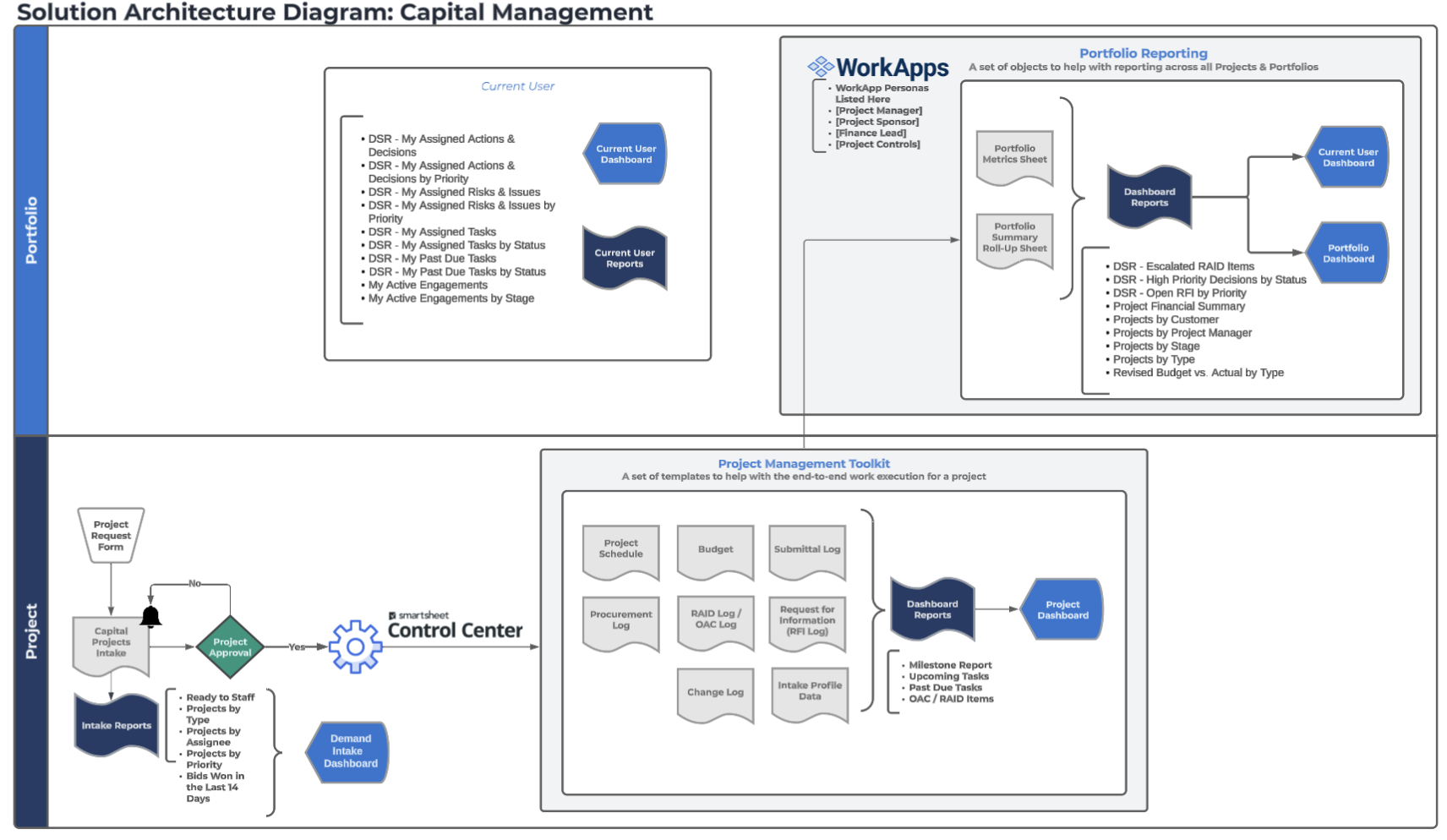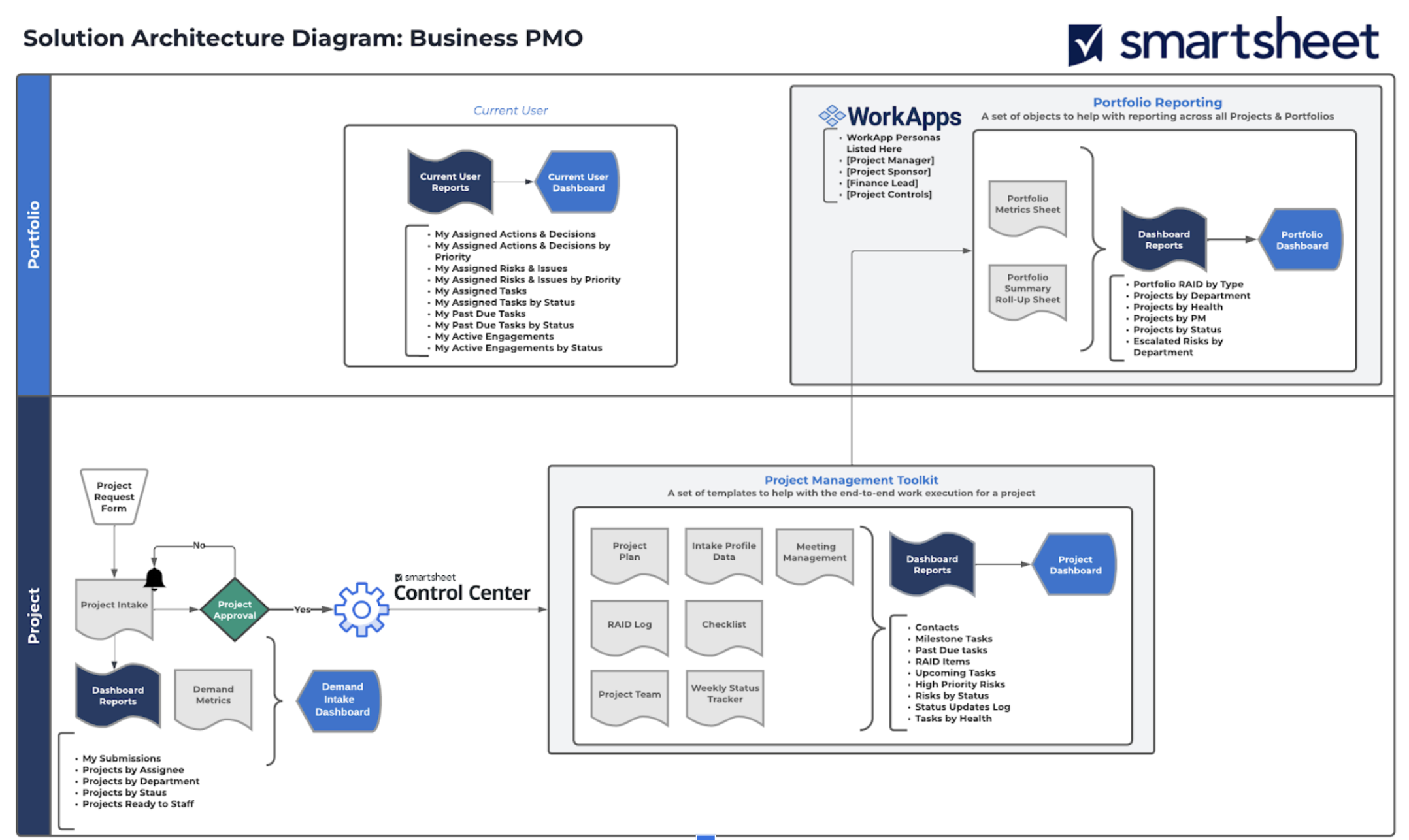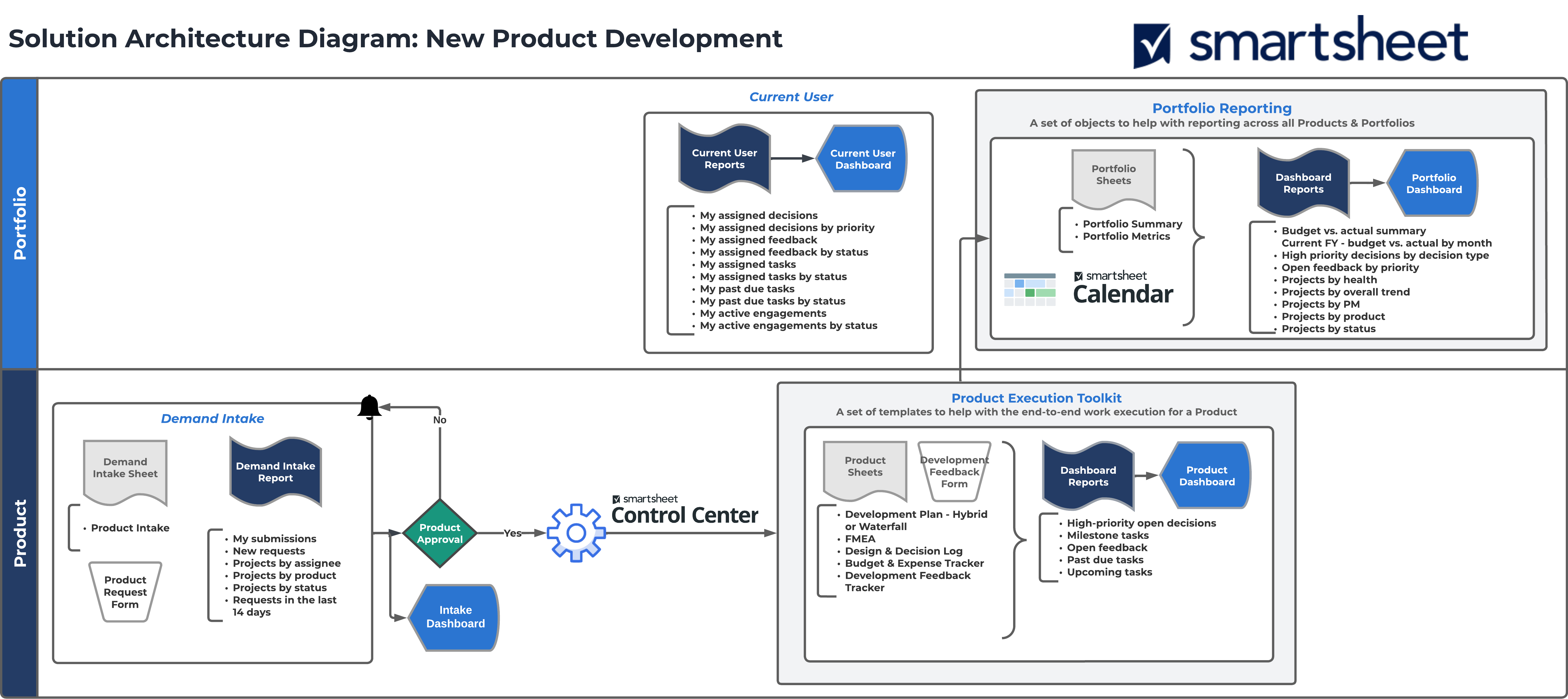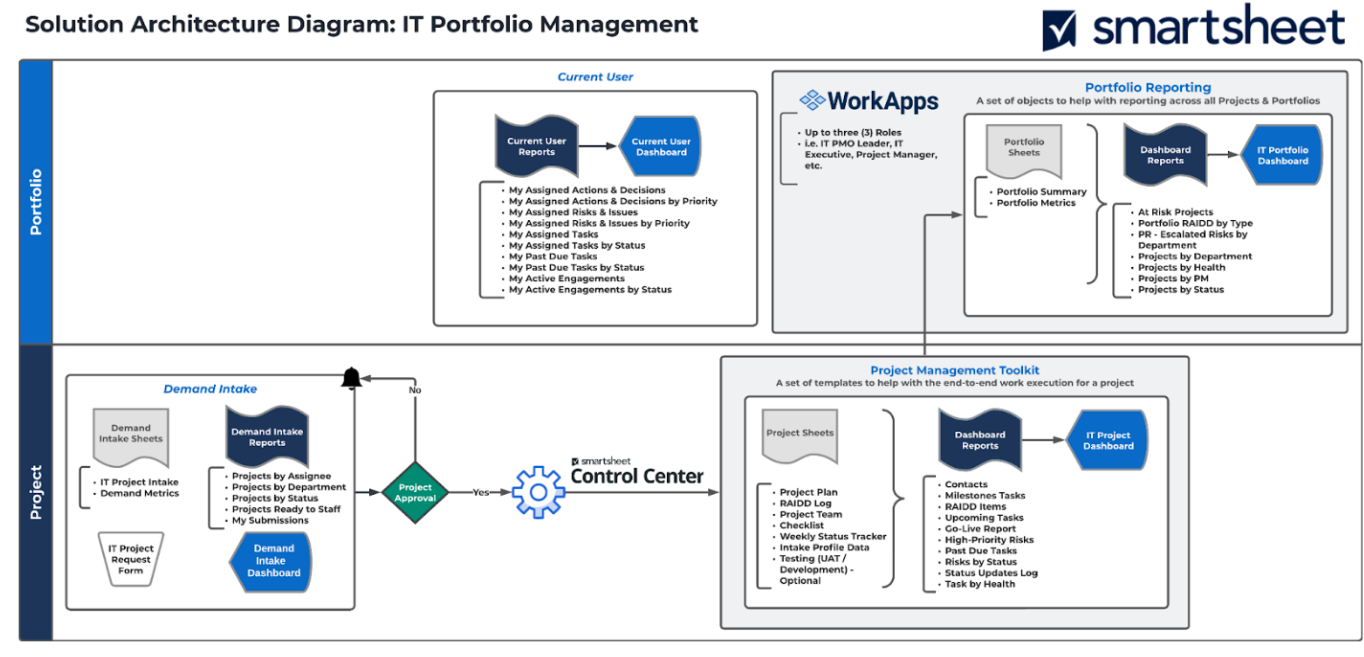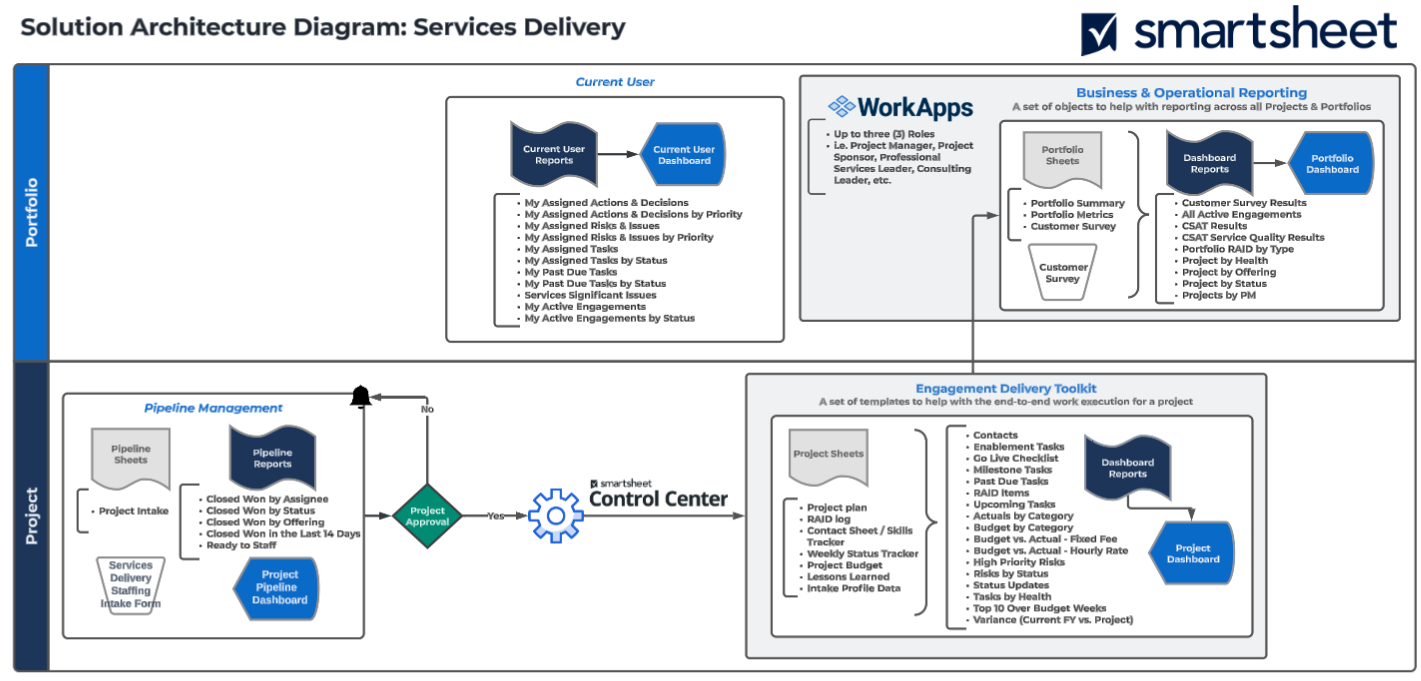Customer Pre-Kick Off Preparation
Prior to the kick-off, and in order to maximize delivery efficiency, customer should prepare using the below guidance:
- Internally align on your related business goals, objectives, and internal deadlines.
- Designate a contact (Decision Maker) responsible for day-to-day project-level decisions, including related to solution design. Decision-maker must attend all project meetings.
- Designate a contact (Solution Admin) responsible for maintaining the solution post project completion. Solution Admin must maintain involvement throughout the duration of the engagement, including attending the kick-off meeting.
- Make note of upcoming dates, including vacations, internal events, and dependencies that might impact your availability during the project.
- Gather any existing internal documents that will be relevant, such as process maps, organization charts, requirements, and/or existing templates.
- Explore Smartsheet University, Onboarding Videos, and Smartsheet Help to strengthen your knowledge of the platform. Reach out to your account team for more information and access.
Customer Responsibilities
In order to meet the obligations of this work effort and to achieve the desired results, customer accepts the following responsibilities in respect of the engagement:
- Maintain senior management sponsorship and ongoing visibility of the package.
- Maintain overall responsibility for management decisions and retain ultimate responsibility for policy decisions.
- Provide ongoing direction regarding scope and objectives.
- Timely review of Smartsheet work product and/or deliverables.
- Communicate project expectations and timelines to the system/process owners.
- Facilitate contact identification, secure meetings and cooperation with key contacts as needed.
- Provide prompt management decisions, approvals, acceptance, and other information required for delivery.
Package Contents
Smartsheet Portfolio Project Management (“PPM”) Solution Development for demand intake, work execution, and portfolio reporting, or the Foundational Disciplines. [See SOLUTION DEVELOPMENT PHASES Section for details]. Appendix B visualizes the general structure of the solution.
PPM Package Use Cases
Packaged Service for [Business PMO]
Audience: PPM Packaged Service for Line of Business Project Management offices to support successful project and portfolio delivery.
Solution Scope:
- One (1) Smartsheet Control Center Blueprint leveraging Smartsheet’s proprietary Control Center application (“SCC”)
- Demand intake
- One (1) intake sheet
- One (1) project request form
- One (1) demand intake dashboard
- Six (6) intake reports:
- My submissions
- Projects by assignee
- Projects by department
- Projects by staus
- Projects ready to staff
- Projects by approval status
- Work execution
- One (1) project toolkit containing the following objects:
- Six (6) Sheets:
- Project plan
- RAID log
- Project team
- Checklist
- Weekly status tracker
- Intake profile data
- Nine (9) Reports:
- Contacts
- Milestone tasks
- Past due tasks
- Raid items
- Upcoming tasks
- High priority risks
- Risks by status
- Status updates log
- Tasks by health
- One (1) Dashboard:
- Project dashboard
- Six (6) Sheets:
- One (1) project toolkit containing the following objects:
- Portfolio reporting
- Six (6) portfolio reports:
- Portfolio RAID by type
- Projects by department
- Projects by health
- Projects by PM
- Projects by status
- Escalated risks by department
- Ten (10) current user reports:
- My assigned actions & decisions
- My assigned actions & decisions by priority
- My assigned risks & issues
- My assigned risks & issues by priority
- My assigned tasks
- My assigned tasks by status
- My past due tasks
- My past due tasks by status
- My active engagements
- My active engagements by status
- Two (3) portfolio sheets:
- Portfolio summary
- Portfolio metrics
- Two (2) dashboards:
- Current user dashboard
- Portfolio dashboard
- Six (6) portfolio reports:
Packaged Service for [New Product Development]
Audience: PPM packaged service to support projects, programs, and processes related to the development and launch of new products.
Solution Scope:
- One (1) Smartsheet Control Center Blueprint leveraging Smartsheet’s proprietary Control Center application (“SCC”)
- Demand intake
- One (1) product request form
- One (1) product intake sheet
- One (1) intake dashboard
- Six (6) intake reports
- My submissions
- New requests
- Projects by assignee
- Projects by product
- Projects by status
- Requests in the last 14 days
- Work execution
- One (1) project toolkit containing the following objects:
- Five (5) Sheets:
- Development plan (Hybrid or Waterfall)
- Development feedback form
- Development feedback tracker
- FMEA
- Design & decision tracker
- Budget & expense tracker
- Five (4) Reports:
- High-priority open decisions
- Milestone tasks
- Open feedback
- Past due tasks
- Upcoming tasks
- One (1) Dashboard:
- Project Dashboard
- Five (5) Sheets:
- One (1) project toolkit containing the following objects:
- Portfolio reporting
- Nineteen (19) portfolio reports:
- Budget vs. actual summary
- My active engagements
- My active engagements by status
- Current FY - budget vs. actual by month
- High priority decisions by decision type
- My assigned decisions
- My assigned decisions by priority
- My assigned feedback
- My assigned feedback by status
- My assigned tasks
- My assigned tasks by status
- My past due tasks
- My past due tasks by status
- Open feedback by priority
- Projects by health
- Projects by overall trend
- Projects by PM
- Projects by product
- Projects by status
- Nineteen (19) portfolio reports:
- Two (2) portfolio sheets:
- Portfolio summary
- Portfolio metrics
- Two (2) dashboards:
- Current user dashboard
- Portfolio dashboard
Packaged Service for [Capital Projects]
Audience: PPM packaged service for streamlining processes for the construction of new facilities or making improvements to existing facilities that require capital expenditures.
Solution Scope:
- One (1) Smartsheet Control Center Blueprint leveraging Smartsheet’s proprietary Control Center application (“SCC”)
- Demand intake
- One (1) intake sheet
- One (1) new project submission form
- One (1) demand intake dashboard
- Five (5) intake reports:
- Ready to staff
- Projects by type
- Projects by assignee
- Projects by priority
- Bids won in the last 14 days
- Work execution
- One (1) project toolkit containing the following objects:
- Eight (8) Sheets:
- Schedule
- Change log
- RAID / OAC log
- Request for information log
- Budget
- Submittal log
- Procurement log
- Intake profile data/metrics
- Three (3) Reports:
- Milestone report
- Upcoming tasks
- Past Due tasks
- OAC / RAID items
- One (1) Dashboard:
- Project dashboard
- Eight (8) Sheets:
- One (1) project toolkit containing the following objects:
- Portfolio reporting
- Nine (9) portfolio reports:
- Escalated RAID items
- High-priority decisions by status
- Open RFI by priority
- Project financial summary
- Projects by customer
- Projects by project manager
- Projects by stage
- Projects by type
- Revised budget vs. actual by type
- Ten (10) current user reports:
- My assigned actions & decisions
- My assigned actions & decisions by priority
- My assigned Risks & Issues
- My assigned risks & issues by priority
- My assigned tasks
- My assigned tasks by status
- My past due tasks
- My past due tasks by status
- My active engagements
- My active engagements by stage
- Two (2) portfolio sheets:
- Portfolio summary
- Portfolio metrics
- Two (2) dashboards:
- Current user dashboard
- Portfolio dashboard
- Nine (9) portfolio reports:
Packaged Service for [Services Delivery]
Audience: PPM packaged service for Services Delivery organizations to streamline the management of multiple clients and projects in parallel.
Solution Scope:
- One (1) Smartsheet Control Center Blueprint leveraging Smartsheet’s proprietary Control Center application (“SCC”)
- Demand intake
- One (1) pipeline sheet
- One (1) staffing intake form
- One (1) project pipeline dashboard
- Five (5) intake reports:
- Closed Won by Assignee
- Closed Won by Status
- Closed Won by Offering
- Closed Won in the Last 14 Days
- Ready to Staff
- Work execution
- One (1) project toolkit containing the following objects:
- Seven (7) Sheets:
- Project plan
- Raid log
- Contact sheet / skills tracker
- Weekly status tracker
- Project budget
- Lessons learned
- Intake profile data
- Seventeen (17) Reports:
- Contacts
- Enablement tasks
- Go live checklist
- Milestone tasks
- Past due tasks
- Raid items
- Upcoming tasks
- Actuals by category
- Budget by category
- Budget vs. actual - fixed fee
- Budget vs. actual - hourly rate
- High priority risks
- Risks by status
- Status updates
- Tasks by health
- Top 10 over budget weeks
- Variance (current FY vs. project)
- One (1) Dashboard:
- Project dashboard
- Seven (7) Sheets:
- One (1) project toolkit containing the following objects:
- Portfolio reporting
- Nine (9) portfolio reports:
- Customer survey results
- All active engagements
- Csat results
- Csat service quality results
- Portfolio raid by type
- Project by health
- Project by offering
- Project by status
- Projects by PM
- Eleven (11) current user reports:
- My assigned actions & decisions
- My assigned actions & decisions by priority
- My assigned risks & issues
- My assigned risks & issues by priority
- My assigned tasks
- My assigned tasks by status
- My past due tasks
- My past due tasks by status
- Services significant issues
- My active engagements
- My active engagements by status
- Three (3) portfolio sheets:
- Portfolio summary
- Portfolio metrics
- Customer survey
- Two (2) dashboards:
- Current user dashboard
- Portfolio dashboard
- Nine (9) portfolio reports:
Packaged Service for [IT Portfolio Management]
Audience: PPM packaged service to support IT Portfolio Managers in executing projects, programs, and portfolios for the IT organization.
Solution Scope:
- One (1) Smartsheet Control Center Blueprint leveraging Smartsheet’s proprietary Control Center application (“SCC”)
- Demand intake
- One (1) intake sheet
- One (1) project request form
- One (1) demand intake dashboard
- Five (5) intake reports:
- Projects by assignee
- Projects by department
- Projects by status
- Projects ready to staff
- My submissions
- Work execution
- One (1) project toolkit containing the following objects:
- Seven (7) Sheets:
- Project plan
- RAIDD log
- Project team
- Checklist
- Weekly status tracker
- Intake profile data
- User acceptance testing
- Ten (10) Reports:
- Contacts
- Milestones tasks
- RAIDD items
- Upcoming tasks
- Go-live report
- High-priority risks
- Past due tasks
- Risks by status
- Status updates log
- Task by health
- One (1) Dashboard:
- Project dashboard
- Seven (7) Sheets:
- One (1) project toolkit containing the following objects:
- Portfolio reporting
- Seven (7) portfolio reports:
- At risk projects
- Portfolio RAIDD by type
- Escalated risks by department
- Projects by department
- Projects by health
- Projects by PM
- Projects by status
- Ten (10) current user reports:
- My assigned actions & decisions
- My assigned actions & decisions by priority
- My assigned risks & issues
- My assigned risks & issues by priority
- My assigned tasks
- My assigned tasks by status
- My past due tasks
- My past due tasks by status
- My active engagements
- My active engagements by status
- Two (3) portfolio sheets:
- Portfolio summary
- Portfolio metrics
- Two (2) dashboards:
- Current user dashboard
- Portfolio dashboard
- Seven (7) portfolio reports:
See Appendix B for corresponding object diagrams:
Additionally to the scope defined above, all PPM Packages include:
Smartsheet Product and Solution training
- Support and guidance for how to migrate a project into the new solution
- Up to two (2) thirty to sixty-minute end-user Solution training sessions
- Up to two (2) thirty to sixty-minute Admin training sessions
- Up to six (6) sessions of non-solution specific Product Training, up to two (2) hours each
- Enablement planning
- Solution documentation
Smartsheet Discipline Enablement Materials
- Complete a PPM maturity assessment to understand the current maturity level across the foundational PPM Disciplines (as that term is defined below).
- Co-develop a stakeholder analysis that provides a breakdown of key stakeholders, their personal maturity within the PPM disciplines, and critical requirements for interacting with a future state solution, all mapped to the organizational hierarchy.
- Co-develop a data dictionary containing key terminology used throughout the Solution.
- Discipline-specific discovery and enablement activities including:
- Discipline and capability overview
- Requirements/process review
- Current pain points
- Future benefits
Next Steps Planning
- Smartsheet PPM roadmap incorporating the six PPM disciplines
Any items not explicitly listed above shall be out of scope and shall require a separate Order. Customer requirements may not necessitate using all sheets or reports available. Customer requests to swap objects are subject to evaluation by Professional Services during delivery.
Engagement Duration
The table below is illustrative. Actual duration per phase varies by customer availability, deadlines, and project complexity. If desired, timelines can be compressed significantly upon request, contingent on resourcing availability. If customer purchased an add-on package in relation to a Workflow Implementation package, delivery timelines may increase (as a general guideline, one week per add-on package dependent on specific scope and customer deadlines):
Engagement Duration, by Phase - Illustrative
Align | Design | Develop | Deploy | |
Enable (occurs throughout engagement) | ||||
PPM Package Duration | 5-10 business days | 15-30 business days | 15-30 business days | 10-20 business days |
Customer Level of Effort | 6-8 hours/week | 8-10 hours/week | 8-10 hours/week | 1-3 hours/week |
*PPM Packages expire within 120 days of the order’s effective date
Project Management Process
A project delivery workspace along with a project plan will be generated in Smartsheet prior to project kick off. The project plan will allow Smartsheet and the customer to mutually track progress and gather and respond to feedback. See Appendix A for details.
In Case of Scope Misalignment
Smartsheet will validate the customer business requirements during the Design phase. In case of scope misalignment, the customer has the option to (a) modify business requirements or (b) purchase additional services.
Assumptions
- The Customer has audio and video functionality and capabilities to engage with Smartsheet.
- The data dictionary and stakeholder analysis are meant to be living documents that grow as the solution matures over time and will be owned by the Customer to update.
- Custom integrations to any external systems and/or databases are out of scope.
- Smartsheet Professional Services will provide Customer guidance on data migration activities. Customer is responsible for conducting such activities as deemed necessary by Professional Services, in collaboration with Customer.
- Admin documentation and solution-specific training will be provided by Professional Services to ensure the Customer can operate the Solution independently post-engagement.
- In the event that the requested documentation, training, or migration guidance causes the forecasted work to exceed the available budget, the Customer shall work with Professional Services to reprioritize work within the solution backlog.
- Internal Support - Customers have an internal team (project team or others) who can support solution adoption activities, attend solution adoption meetings, and send needed communications.
- Consistent Materials - All solution adoption materials (Resource Hub, End User Guides, etc.) will be consistent across the solution deployment. These materials will not be customized by region or for multiple solution environments unless specified.
- In the event that the Solution and/or Apps assumptions do not hold true, a technical feasibility analysis will be required to validate that the Customer’s requirements can be met within the Smartsheet platform, and a purchase of additional capacity (via a separate order) may be required.
- Smartsheet Product and Solution Training
- Smartsheet personnel will provide Customer with product-specific training focused on the core capabilities of the Smartsheet Service. Such training will also include an introduction to SCC. If desired training sessions exceed the included session count provided by this SOW, Customer shall work with Smartsheet Professional Services to purchase additional capacity (via a separate order) to allow for the requested training to be completed within the budget of the contract.
- Custom documentation and solution-specific training will be provided by Smartsheet personnel to Customer so that Customer will be equipped to operate and manage the Solution independently post-engagement. In the event that the requested documentation causes the forecasted work to exceed the available budget, Customer shall work with Smartsheet Professional Services to reprioritize work so that the remaining budget is not to be exceeded, or purchase additional capacity (via a separate order) to allow for the requested documentation to be completed within the budget of the contract.
- A formalized organizational change management process is out of scope.
- Smartsheet Solution Roadmap
- The Smartsheet Solution Roadmap will be developed in collaboration with the primary stakeholder group via Smartsheet and will contain phased recommendations organized by a Customer's current and desired maturity level.
- Solution
- Resource planning and/or capacity planning shall require a subscription to Smartsheet’s Resource Management platform.
- Financial forecasting and rolling period tracking of any metric by any timeframe will not be included in this scope of work.
- Customer project types shall fit within a process and solution that is standardized to be consistent across all project types. Aspects of the solution that shall be standardized include, but are not limited to, notifications, column names and types, approval workflows, reports, metrics, and dashboards. The exception to this shall be the ability to customize the tasks on a project plan based on project type.
- Custom Integrations: The solution does not include custom integrations (including any custom code related to the Smartsheet API) to external systems and/or databases. These are explicitly out of scope for this engagement.
- Apps
- The solution configuration will consider currently owned premium applications excluding additional Control Center Blueprints and Resource Management; any non-owned premium applications aligning with the desired future-state solution will be included in subsequent roadmap phases and will require additional customer investment.
- Additional exclusions as detailed in the Order Form.
Appendix A
Delivery of the engagement is conducted in phases, as described below. Activities listed within each phase are indicative and not exhaustive:
Phase | Objectives | Activities | Phase Completion Criteria |
Align | Define the strategy and co-build the foundation with a focus on data consistency |
| The Smartsheet Consulting team has determined that enough data has been collected to develop the MVP (Minimum Viable Product) for the foundational disciplines.
Milestone: Project Kick-Off |
Design | Establish the core of the solution, focusing on people and process |
| The Smartsheet Consulting team has determined that enough data has been collected to develop the MVP (Minimum Viable Product) for the foundational disciplines.
Milestone: Confirm understanding of business / technical requirements |
Develop | Modify & iterate on Solution with key inputs from the Design phase. |
| The Solution MVP (Minimum Viable Product) is developed based on inputs from the Align and Design phases.
Milestone: Smartsheet Completed Solution |
Deploy | Provide solution deployment support to you & your stakeholders |
| Ten (10) business days after the Enable phase has passed.
Milestone: Project Closure |
Customer and Smartsheet shall utilize a formal backlog sheet via Smartsheet to manage the prioritization, estimated level of effort, and timing of requests for Smartsheet involvement.
Appendix B