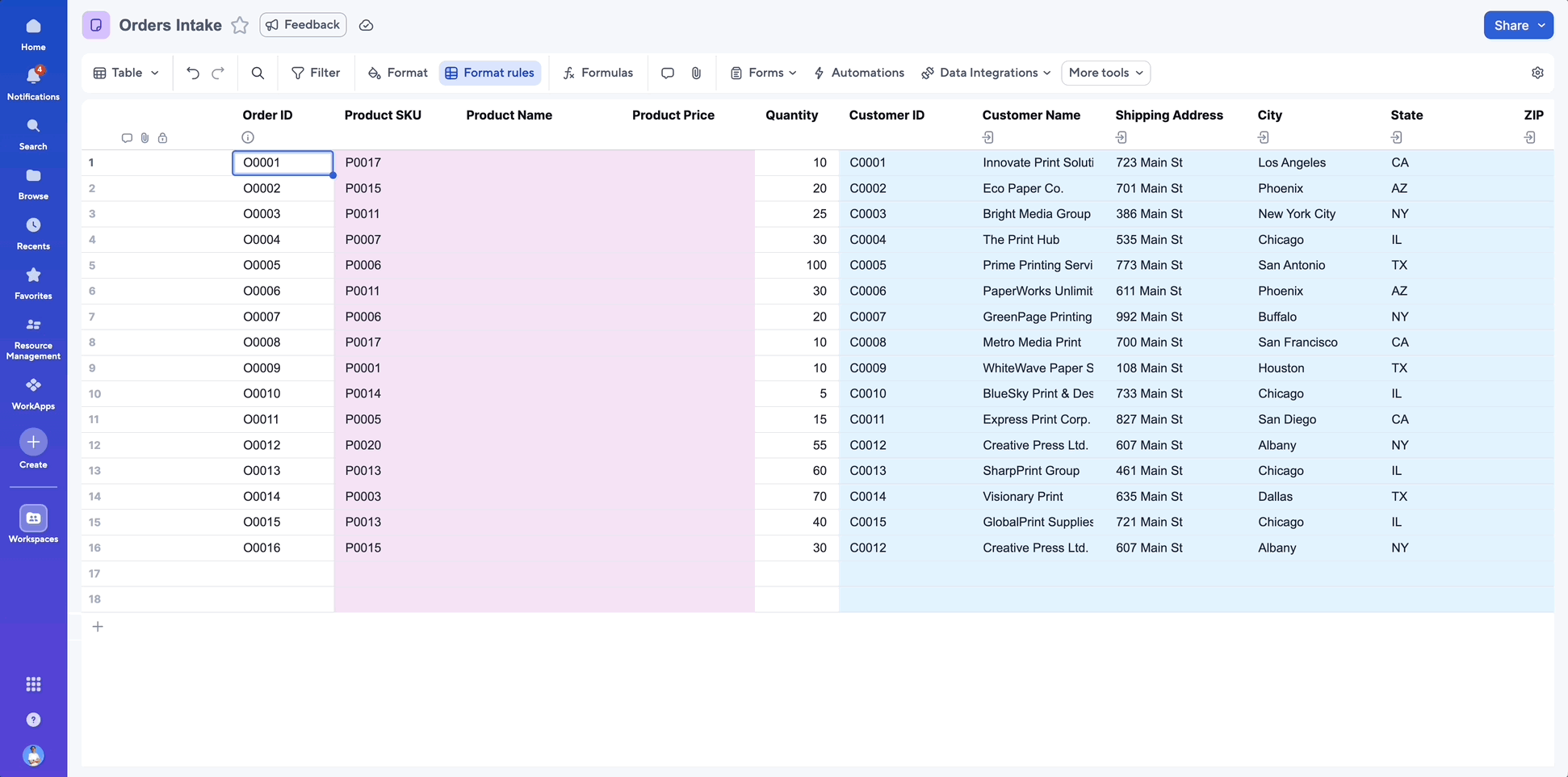April 30, 2025
Column links, accessible through the “More Tools”->”Link column data” toolbar option in table view, allows users to reference data across sheets, without needing to write formulas.
With column links, you can reference data within columns in other sheets based on a unique identifier, to create flexible cross-sheet lookups. This is instrumental when referencing data sources like a Product Catalog, Employee Directory, or Billing Rates across other sheets to ensure your data is always up-to-date.
This release represents the first phase of column links — future releases will include advanced features to provide enterprise grade flexibility for more complex processes and solutions.
Licensed users on Pro, Business, and Enterprise plans (Legacy & USM) are able to use this new feature. You must have admin permissions on the target sheet and viewer permissions or higher on the source sheet.
You can find some help articles to get you started with column links here:
Environments availability: Commercial US, Commercial EU
Plan type availability: Pro, Business, Enterprise