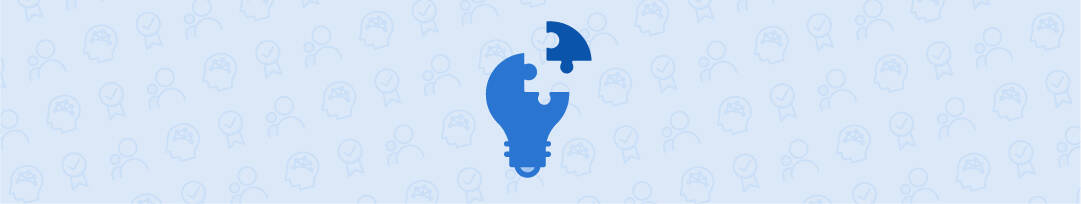You use Smartsheet so you can move faster and achieve more. Yet sometimes it’s so easy to get caught up in the day-to-day work that you don’t take the time to figure out how you can become more effective. Here are five ways you can become more effective that won’t take too much time to get set up, so you can move faster and achieve more every day.
1. Support your personalized work style
In addition to all of the projects, processes, and workflows you are a part of or responsible for in Smartsheet, you can also use Smartsheet to support your personalized work style and organize your workday.
Create a customized dashboard or portal as your own homepage or hub to give yourself a place to start from every day with easy access to the sheets, reports, and information you need the most. When building out your hub, you might:
Embed project sheets or key reports you need to access often — including your to do list
Create a chart tracking toward your personal key performance indicators (KPIs)
Add shortcuts to frequently accessed links
Embed forms you use frequently for easy access
Include inspiring images of your achievements to power your day
Once you’ve built your hub, you can start your day there to see what you need to accomplish, rather than letting the chaos of email drive your day.
2. Quickly adapt to change
Work moves quickly, and things can change in an instant. To increase your agility and quickly adapt to change, you need to have the most up-to-date information on where things are, so you can figure out where you’re going.
One way to keep on top of rapidly changing work is to send automated update requests to task owners several days before the due date of their task asking them for the status of their task. This not only helps you save time spent in status meetings, but lets you see at a glance which tasks are at risk and which are on track, so you can adapt accordingly.
Related
4 ways to optimize Smartsheet automation for your team
3. See your work in a new way
Another way to work more effectively is to use different views to see your work in different ways. Smartsheet is the only platform that allows you to see different views of the same work, and the right view can give you the at-a-glance information you need to be more effective in your work.
Grid view, the standard view you see when setting up your sheets, displays your data in a spreadsheet format. Grid view is a great place to start when setting up project information and task requirements; however, exploring the three other views in Smartsheet can help you see your data in new ways, quickly visualize timelines, and organize tasks into actionable groups:
Card view: A visual way to prioritize, communicate, and collaborate on work, card view enables you and the people you work with to organize tasks, work items, or ideas into actionable groups. Moving an item from one group to another — from “To Do” to “Done” or from one assignee to another — can be accomplished by simply dragging a card from one lane to the next. Card view also helps make information and data more approachable so that you always see the big picture, make sure your projects are on track, and identify potential gaps in your plan.
Gantt view: A visual timeline of your work, Gantt view provides a visual representation of your schedule and the relationship between tasks, allowing you to see a picture of the duration of a project, as well as the start and end date of your project’s events. Note: To set up this view your sheet must contain a start date and an end date.
Calendar view: An interactive and easily customizable view of your work on a calendar, calendar view enables you to quickly and easily visualize dates — such as deliverable due dates or key milestones — so you can stay on track and keep work moving.
Related
Switch between views to work more effectively
4. Cut down on chatter
If you and your team are using enterprise collaboration apps such as Slack or Microsoft Teams to chat about a project, then going into Smartsheet to move work forward, there may be a way you can work more effectively — without having to switch apps.
Smartsheet integrates with many enterprise collaboration apps, including Google Chat, Slack, and Microsoft Teams. By setting up those integrations, you can communicate more effectively with your team.
Send direct messages: Get all of your reminders and @ mentions through the Smartsheet bot, so you can stay in your preferred messaging application — and stay in the loop — then take action on work when necessary. Direct messages can currently be sent to Slack and Google Chat.
Update a channel: Send updates to a group of people in a specific channel, where you are having a focused conversation on a specific topic with our Slack integration.
Send messages from within Smartsheet: Our integrations with Google Chat enable you to easily see if coworkers are online to chat from directly within Smartsheet. Chats are automatically added to your sheet, so you can track your conversations directly in Smartsheet as well.
5. Solve new business problems
Right now, you may be using Smartsheet for one specific project or process. Or maybe you’re just working on the tasks you’ve been assigned on a team sheet. But one of the great things about the Smartsheet platform is that it can be used by every team in every part of your organization. And its flexible design means you can use it in different ways on different work.
By exploring other possibilities of how you might use Smartsheet in your day-to-day work, you can increase your effectiveness and find additional opportunities to share, collaborate, and connect with teams across your organization.
One way to discover other possibilities is to visit our Template Gallery filled with templates and template sets designed to help you get up to speed and working quickly. From donor management to machine maintenance schedules to a program staffing calendar, a quick search of our template gallery can help you be more effective at many of the tasks you take on each day.
Another way to learn more about how others are using Smartsheet in different ways is to read stories from our other customers to find out how they use Smartsheet to achieve more for their organizations.
Take a moment today to become more effective.
Working more effectively doesn’t have to be time consuming. With just a few changes to your daily routine, or the discovery of a new template set, you can easily design solutions that enable you to work your way, increase your agility, and achieve more.
Want to learn more about how to use Smartsheet? Visit our Learning Center.